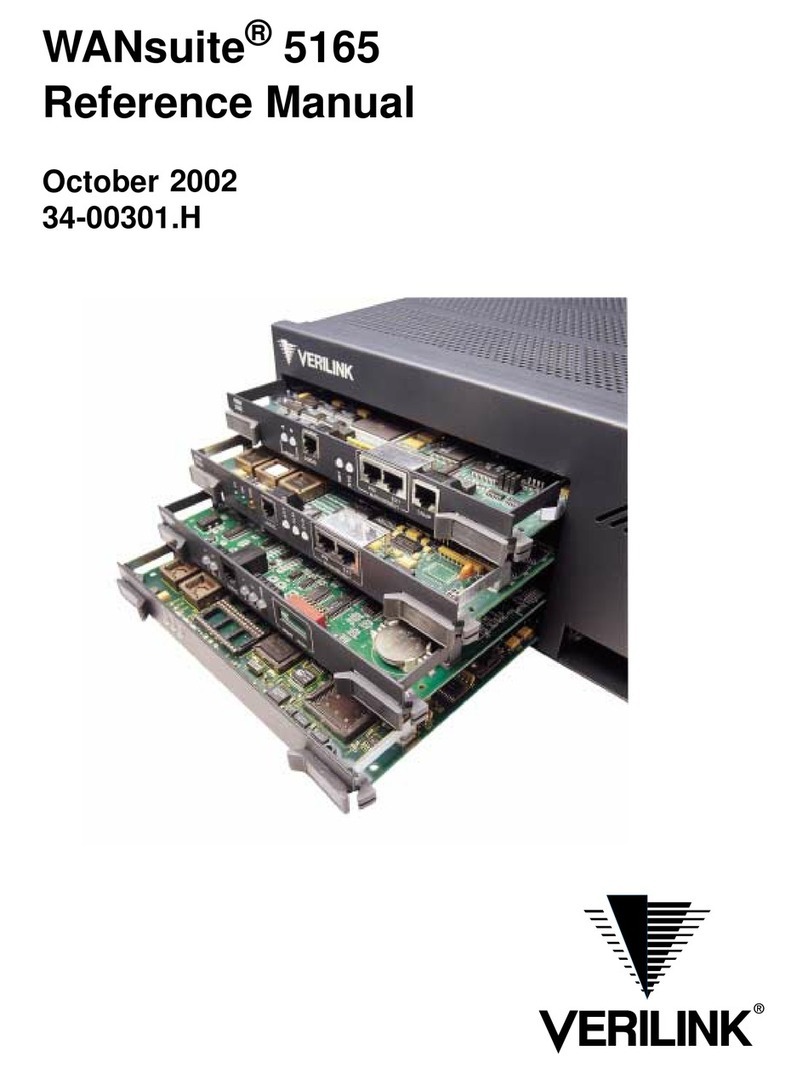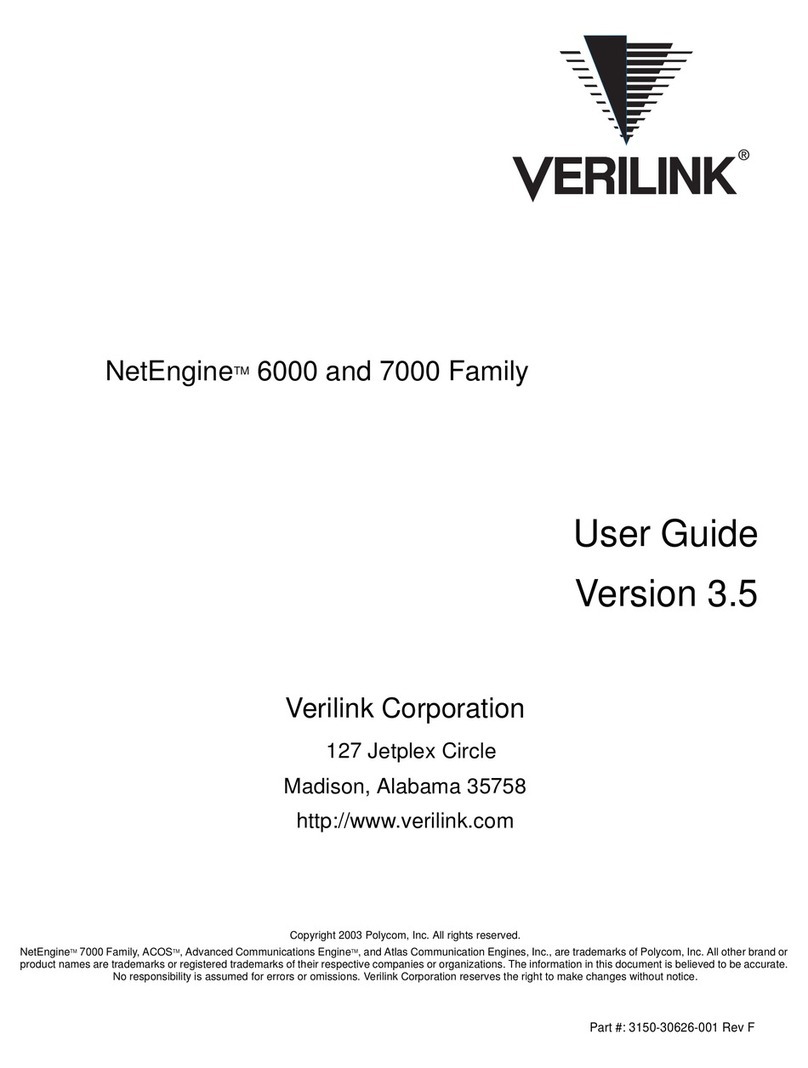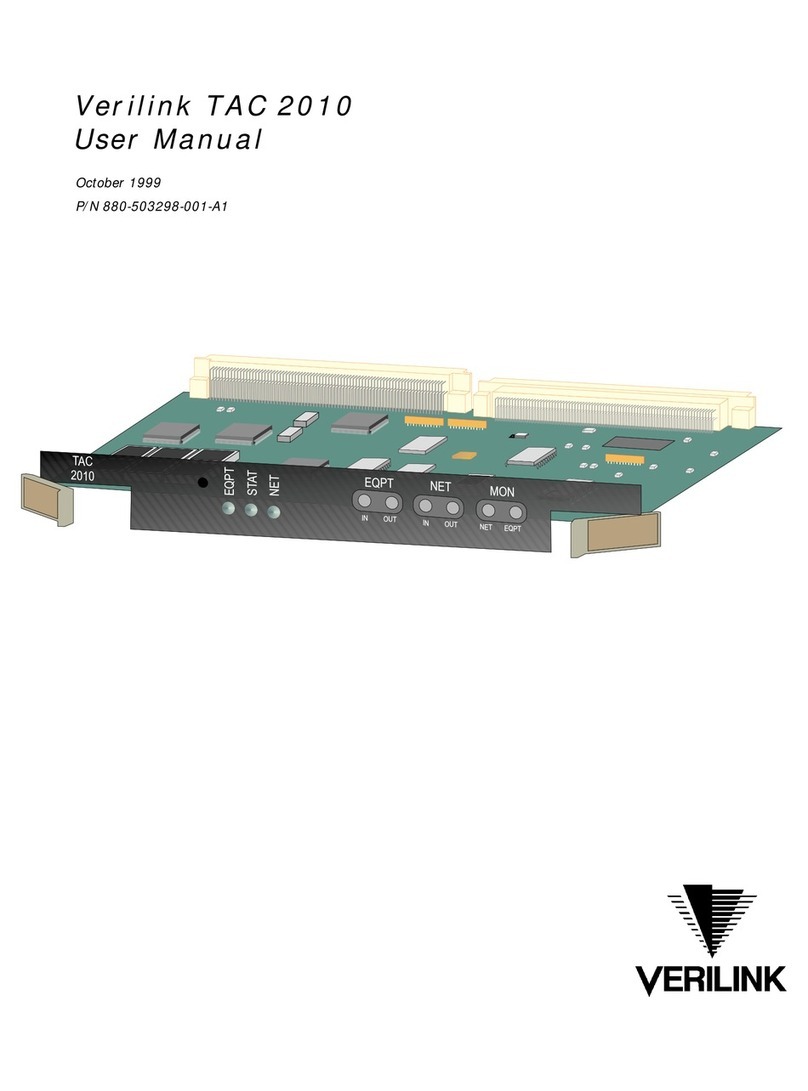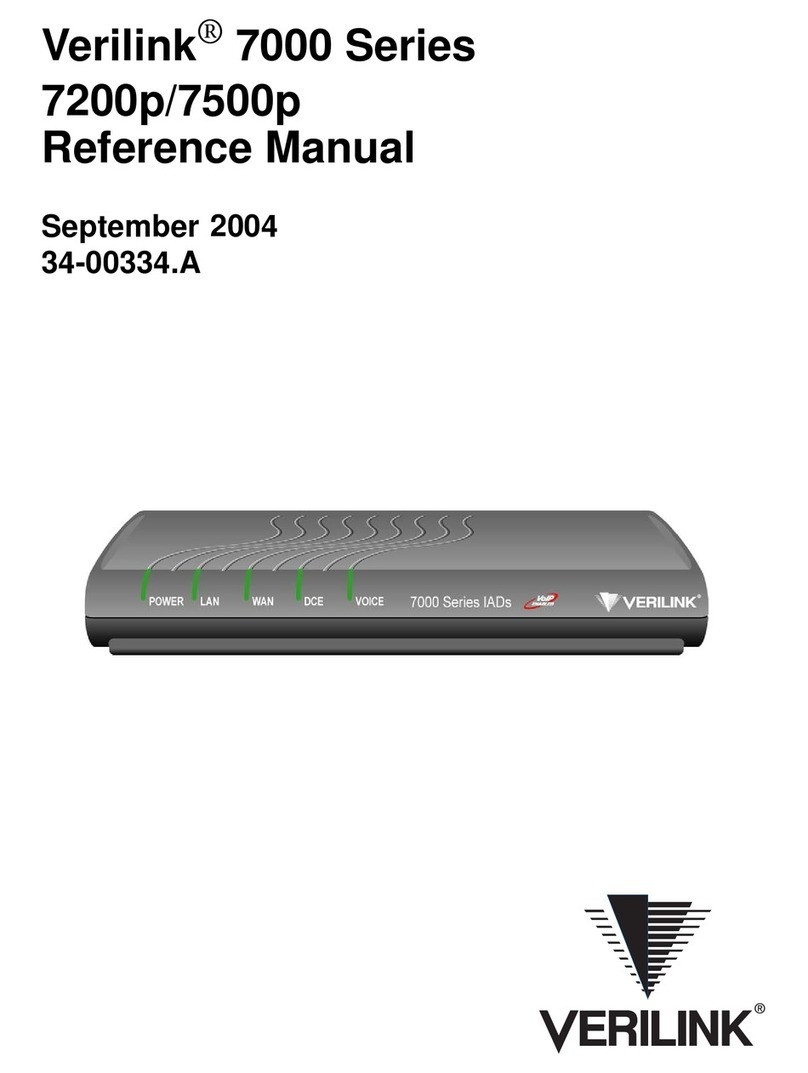v
Table of Contents
Copyright Notice. . . . . . . . . . . . . . . . . . . . . . . . . . . . . . . . ii
Trademarks . . . . . . . . . . . . . . . . . . . . . . . . . . . . . . . . . . . . ii
FCC Requirements. . . . . . . . . . . . . . . . . . . . . . . . . . . . . . ii
Canadian Emissions Requirements . . . . . . . . . . . . . . . . . .iii
Warranty . . . . . . . . . . . . . . . . . . . . . . . . . . . . . . . . . . . . . .iii
Customer Service . . . . . . . . . . . . . . . . . . . . . . . . . . . . . . .iii
Returning Products . . . . . . . . . . . . . . . . . . . . . . . . . . . . . .iv
Safety Precautions. . . . . . . . . . . . . . . . . . . . . . . . . . . . . . .iv
1 General
Introduction . . . . . . . . . . . . . . . . . . . . . . . . . . . . . . . . . . . . 1
Features . . . . . . . . . . . . . . . . . . . . . . . . . . . . . . . . . . . . . . . 2
Specifications . . . . . . . . . . . . . . . . . . . . . . . . . . . . . . . . . . 2
Network Interface . . . . . . . . . . . . . . . . . . . . . . . . . . . 2
Equipment
Interface . . . . . . . . . . . . . . . . . . . . . . . . . . . . . . . . . . 2
Diagnostics. . . . . . . . . . . . . . . . . . . . . . . . . . . . . . . . . 2
Management
Interfaces . . . . . . . . . . . . . . . . . . . . . . . . . . . . . . . . . 2
. . . . . . . . . . . . . . . . . Supervisory (SUPV) Port2
Power . . . . . . . . . . . . . . . . . . . . . . . . . . . . . . . . . . . . . 2
Mechanical. . . . . . . . . . . . . . . . . . . . . . . . . . . . . . . . . 3
Environmental . . . . . . . . . . . . . . . . . . . . . . . . . . . . . . 3
Compatibility . . . . . . . . . . . . . . . . . . . . . . . . . . . . . . . 3
Industry Listings . . . . . . . . . . . . . . . . . . . . . . . . . . . . 3
Ordering
Numbers . . . . . . . . . . . . . . . . . . . . . . . . . . . . . . . . . . . . . . 4
2 Installation
Safety Summary . . . . . . . . . . . . . . . . . . . . . . . . . . . . . . . . 5
Unpacking and Inspection. . . . . . . . . . . . . . . . . . . . . . . . . 5
Supplied
Materials . . . . . . . . . . . . . . . . . . . . . . . . . . . . . . . . . . . . . . 5
Mounting . . . . . . . . . . . . . . . . . . . . . . . . . . . . . . . . . . . . . . 5
Unit Configuration . . . . . . . . . . . . . . . . . . . . . . . . . . . . . . 6
Configuration
Switch S1 . . . . . . . . . . . . . . . . . . . . . . . . . . . . . . . . 6
Boot Mode . . . . . . . . . . . . . . . . . . . . . . . . . . . . . 7
DDS Mode . . . . . . . . . . . . . . . . . . . . . . . . . . . . . 7
Timing Source. . . . . . . . . . . . . . . . . . . . . . . . . . . 7
RTS-to-CTS Delay . . . . . . . . . . . . . . . . . . . . . . 7
RTS, CTS, and DCD Handshake . . . . . . . . . . . . 7
Local and Remote Loopback Enable . . . . . . . . . 7
DTE Alarm . . . . . . . . . . . . . . . . . . . . . . . . . . . . . 8
Configuration Switch S2 . . . . . . . . . . . . . . . . . . . . . . 8
Antistream Timer . . . . . . . . . . . . . . . . . . . . . . . . 8
V.54 Loop Detection. . . . . . . . . . . . . . . . . . . . . . 8
Circuit Assurance . . . . . . . . . . . . . . . . . . . . . . . . 8
Loop Mode . . . . . . . . . . . . . . . . . . . . . . . . . . . . . 8
SUPV Port Rate . . . . . . . . . . . . . . . . . . . . . . . . . 9
NMS Port Rate . . . . . . . . . . . . . . . . . . . . . . . . . . .9
Configuration Switch S3 . . . . . . . . . . . . . . . . . . . . . . .9
Force Download Mode. . . . . . . . . . . . . . . . . . . . .9
Address Switch S4. . . . . . . . . . . . . . . . . . . . . . . . . . . .9
Network
Management Connections. . . . . . . . . . . . . . . . . . . . . . . . .10
Supervisory (SUPV) Connections. . . . . . . . . . . . . . .10
NMS Port. . . . . . . . . . . . . . . . . . . . . . . . . . . . . . . . . .10
NMS IN and NMS OUT . . . . . . . . . . . . . . . . . .11
NMS Split Cable . . . . . . . . . . . . . . . . . . . . . . . .11
NMS IN Only. . . . . . . . . . . . . . . . . . . . . . . . . . .11
Chassis Operation. . . . . . . . . . . . . . . . . . . . . . . .11
Data Port Connections . . . . . . . . . . . . . . . . . . . . . . . . . . .12
Port Connections . . . . . . . . . . . . . . . . . . . . . . . . . . . .13
DDS NET. . . . . . . . . . . . . . . . . . . . . . . . . . . . . .13
Power Connection. . . . . . . . . . . . . . . . . . . . . . . . . . . . . . .14
Redundant
Power Source . . . . . . . . . . . . . . . . . . . . . . . . . . . . . .14
Single Power Source . . . . . . . . . . . . . . . . . . . . . . . . .14
3 Operation
Introduction. . . . . . . . . . . . . . . . . . . . . . . . . . . . . . . . . . . .17
Front Panel
Controls and Indicators . . . . . . . . . . . . . . . . . . . . . . . . . .17
General Status
Indicators . . . . . . . . . . . . . . . . . . . . . . . . . . . . . . . . . .17
Test Controls
and Indicators . . . . . . . . . . . . . . . . . . . . . . . . . . . . . .18
Alarm Controls
and Indicators . . . . . . . . . . . . . . . . . . . . . . . . . . . . . .18
Front Panel
Testing . . . . . . . . . . . . . . . . . . . . . . . . . . . . . . . . . . . . . . .18
Test Switch . . . . . . . . . . . . . . . . . . . . . . . . . . . . . . . .18
Supervisory Port . . . . . . . . . . . . . . . . . . . . . . . . . . . .20
Upgrading Software . . . . . . . . . . . . . . . . . . . . . . . . . . . . .20
4 Terminal Operation
Terminal Interface. . . . . . . . . . . . . . . . . . . . . . . . . . . . . . .21
Screen
Components. . . . . . . . . . . . . . . . . . . . . . . . . . . . . . .21
Device Type and Revision . . . . . . . . . . . . . . . . .21
Date/Time . . . . . . . . . . . . . . . . . . . . . . . . . . . . .22
Element ID . . . . . . . . . . . . . . . . . . . . . . . . . . . . .22
Menu Title . . . . . . . . . . . . . . . . . . . . . . . . . . . . .22
Near and Far Element. . . . . . . . . . . . . . . . . . . . .22
Messages . . . . . . . . . . . . . . . . . . . . . . . . . . . . . .22
Local/Remote Screen Indicator . . . . . . . . . . . . .22
Cursor Controls. . . . . . . . . . . . . . . . . . . . . . . . . . . . .22
Field Types . . . . . . . . . . . . . . . . . . . . . . . . . . . . . . . .22
Software Configuration. . . . . . . . . . . . . . . . . . . . . . . . . . .23