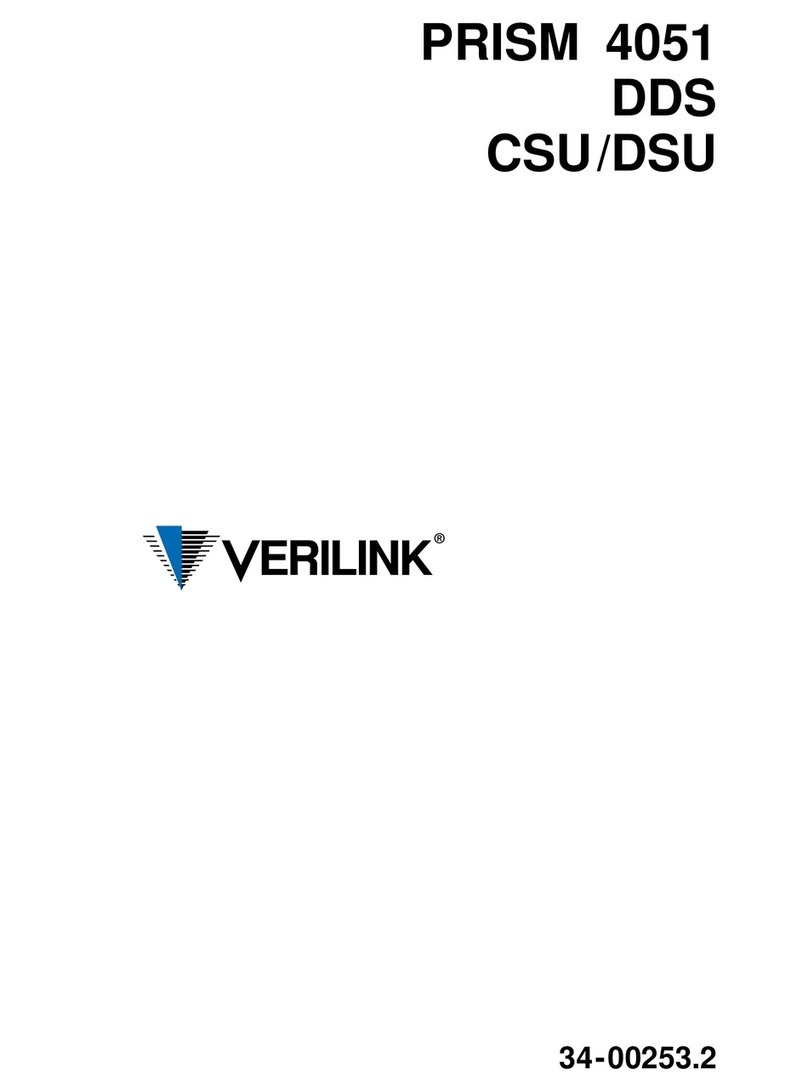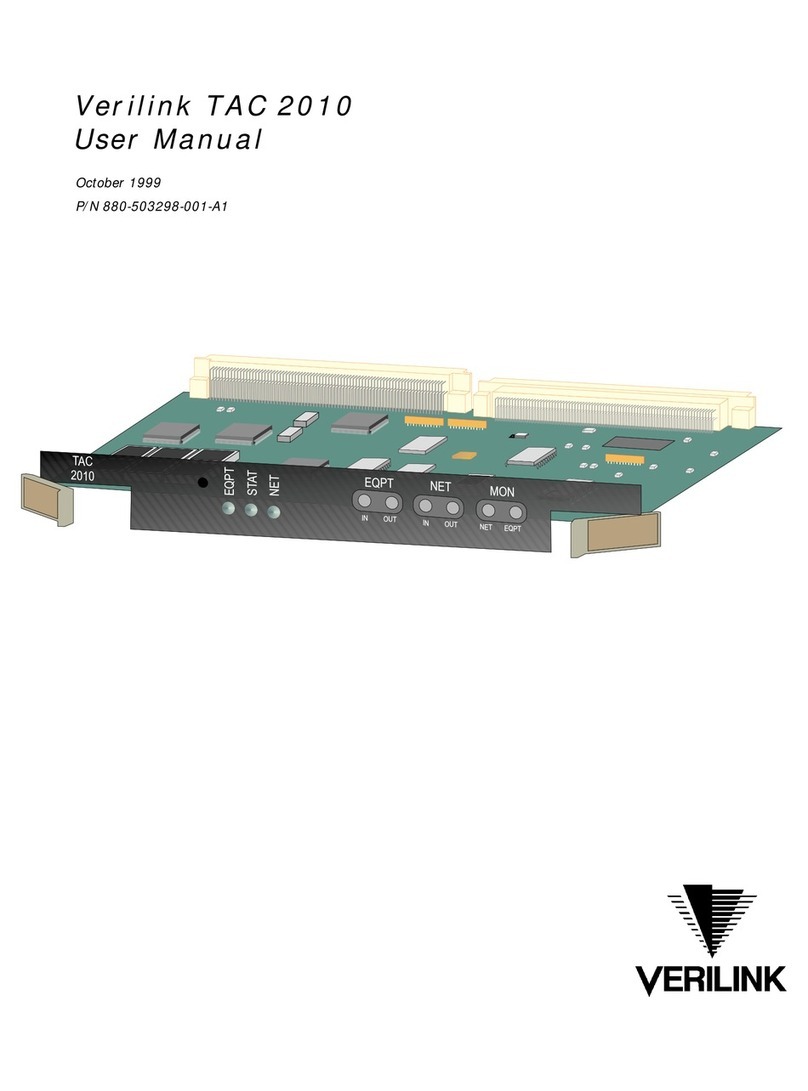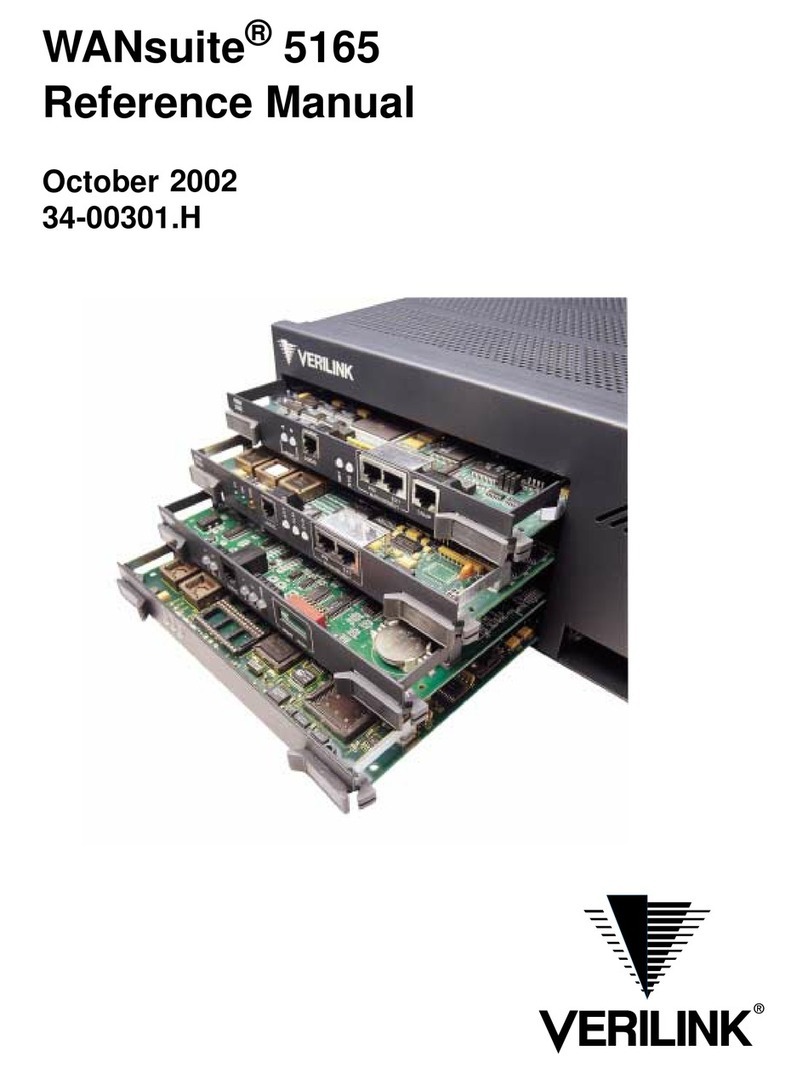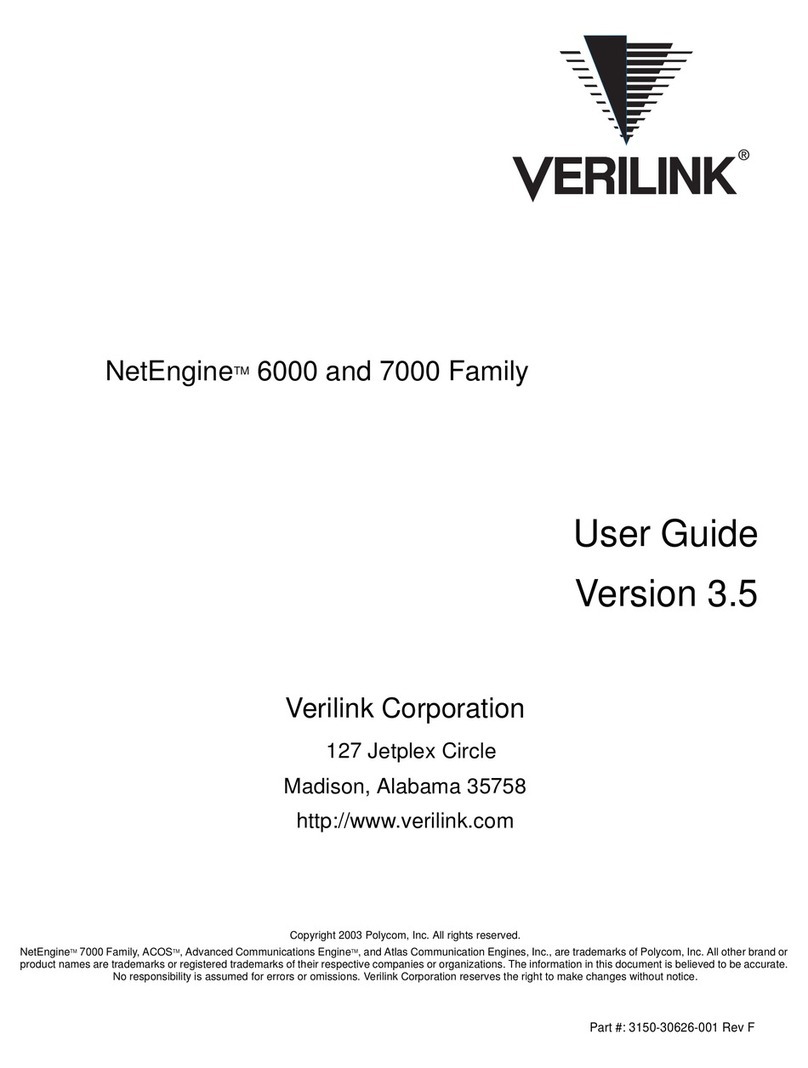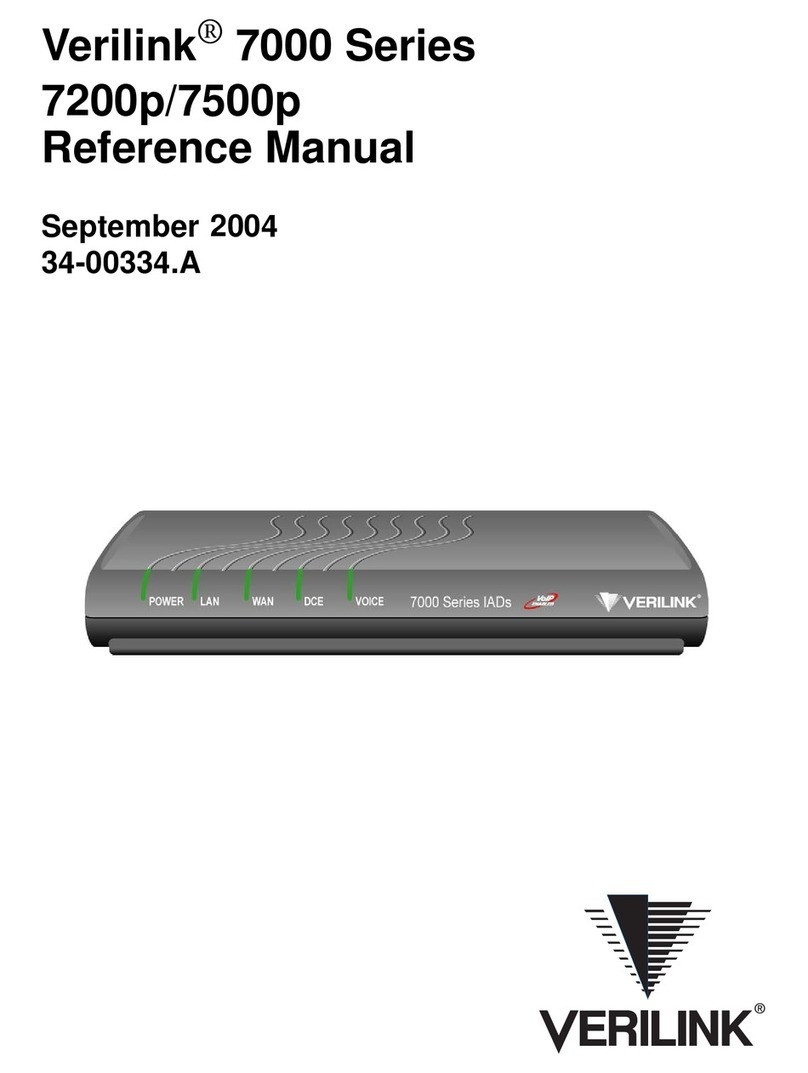vi WANsuite 6450
Chapter 3 Web Server Interface
Web Server Access ............................................................................................................................. 3-2
Layout of Interface Screens ......................................................................................................... 3-2
Unit Screen ......................................................................................................................................... 3-2
Maintenance Reset ....................................................................................................................... 3-4
Save and Restart ........................................................................................................................... 3-5
Interfaces ............................................................................................................................................. 3-6
Network ........................................................................................................................................ 3-6
Configuration Profile Table Screen ....................................................................................... 3-7
Alarm Profile Table Screen ................................................................................................... 3-9
Span Endpoints Screen ........................................................................................................3-11
CBR ............................................................................................................................................ 3-14
Error Status and Alarm Thresholds Table ........................................................................... 3-16
Serial .......................................................................................................................................... 3-19
DTR Alarm Control and Status Table ................................................................................. 3-23
10/100 Ethernet (IP Service Details) ..........................................................................................3-23
Supervisory ................................................................................................................................ 3-26
Services ............................................................................................................................................. 3-27
Service Details Screen ............................................................................................................... 3-27
Interface Details Button .......................................................................................................3-28
Type Details Button ............................................................................................................. 3-28
IP Service Details Screen ........................................................................................................... 3-28
Frame Relay Service Details Screen .......................................................................................... 3-28
Status and Alarms Table ......................................................................................................3-32
Frame Relay Port Statistics Screen ......................................................................................3-33
DLCI Table Screen ..............................................................................................................3-34
DLCI Details Screen ............................................................................................................3-35
ATM Service Details Screen ......................................................................................................3-39
ATM Statistics Screen ......................................................................................................... 3-41
ATM Virtual Channels Screen ............................................................................................ 3-43
Quality of Service (QoS) Table Screen ............................................................................... 3-48
CES Service Details Screen .......................................................................................................3-53
Status ...................................................................................................................................3-57
Channel Table Details Screen .............................................................................................. 3-59
Serial CES Configuration .................................................................................................... 3-61
Valid Channel Ranges for Serial and CBR Interfaces .........................................................3-61
HDLC/PPP Service .................................................................................................................... 3-62
Applications ...................................................................................................................................... 3-62
Service Aware ............................................................................................................................ 3-62
Rule Details Screen ............................................................................................................. 3-63
Traffic Meter Statistics Screen ............................................................................................ 3-65
SNMP ......................................................................................................................................... 3-66
Trap Log ..................................................................................................................................... 3-67
Top Talkers ................................................................................................................................ 3-67
IP Gateway ................................................................................................................................. 3-69
RIP Parameters .................................................................................................................... 3-70
OSPF Parameters .................................................................................................................3-70
Circuit Table Screen ............................................................................................................ 3-70