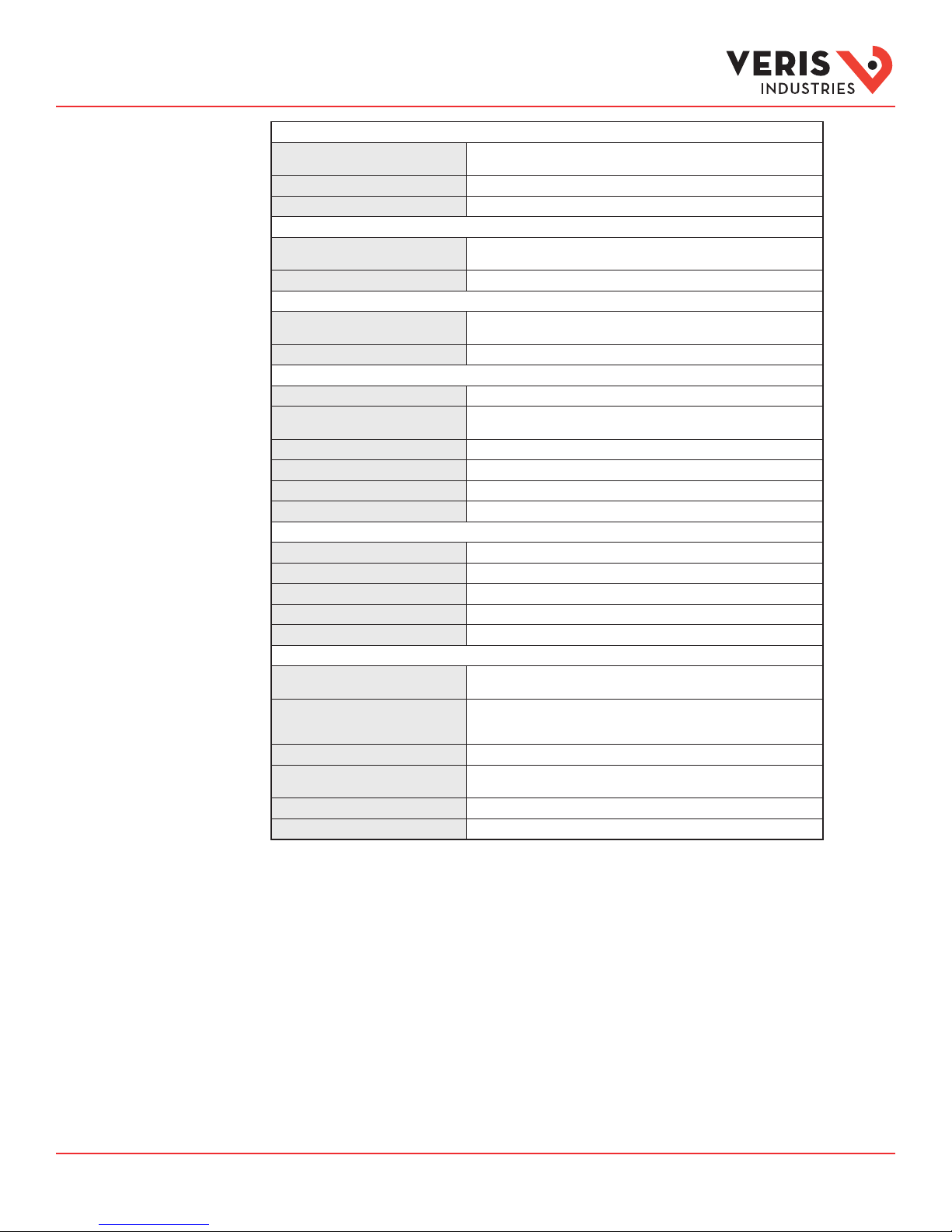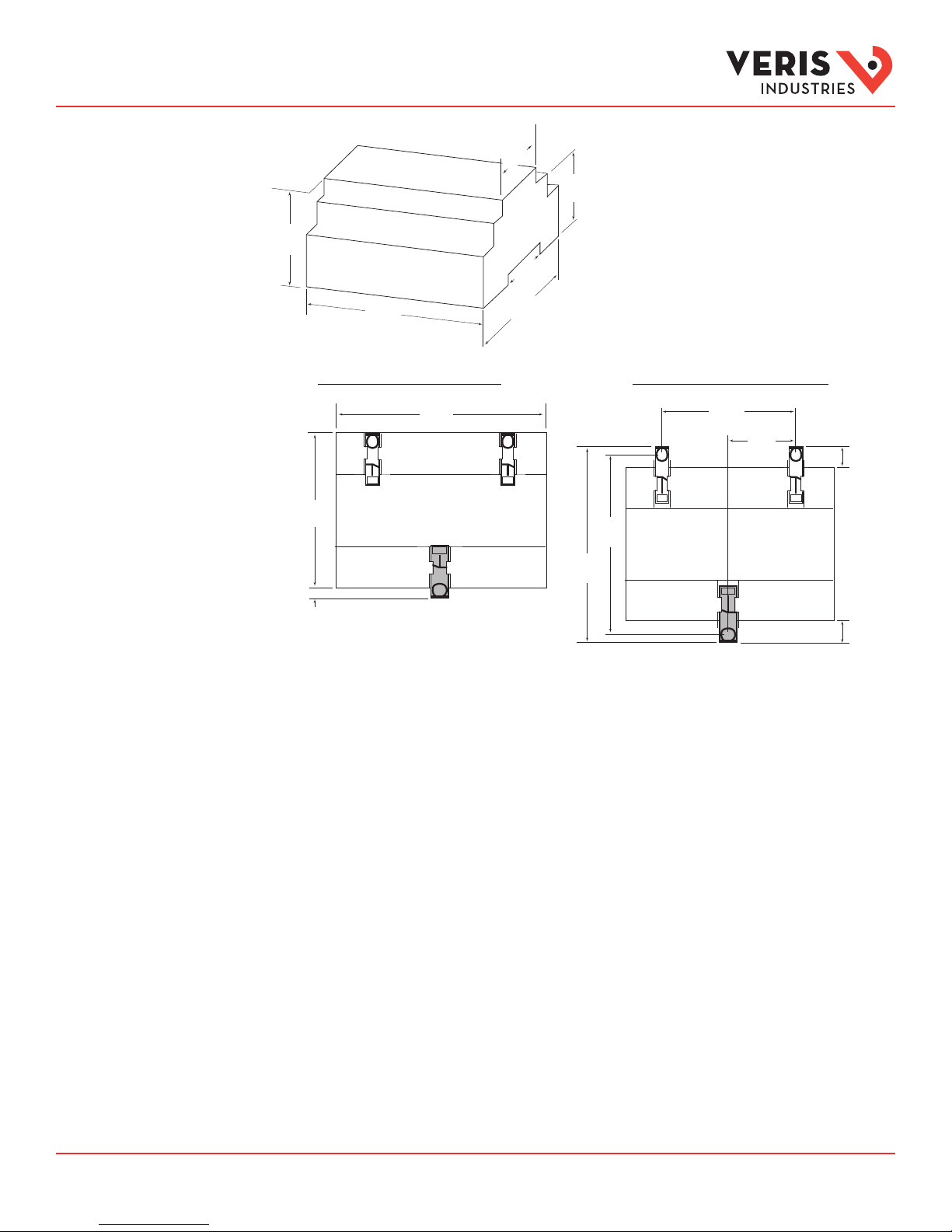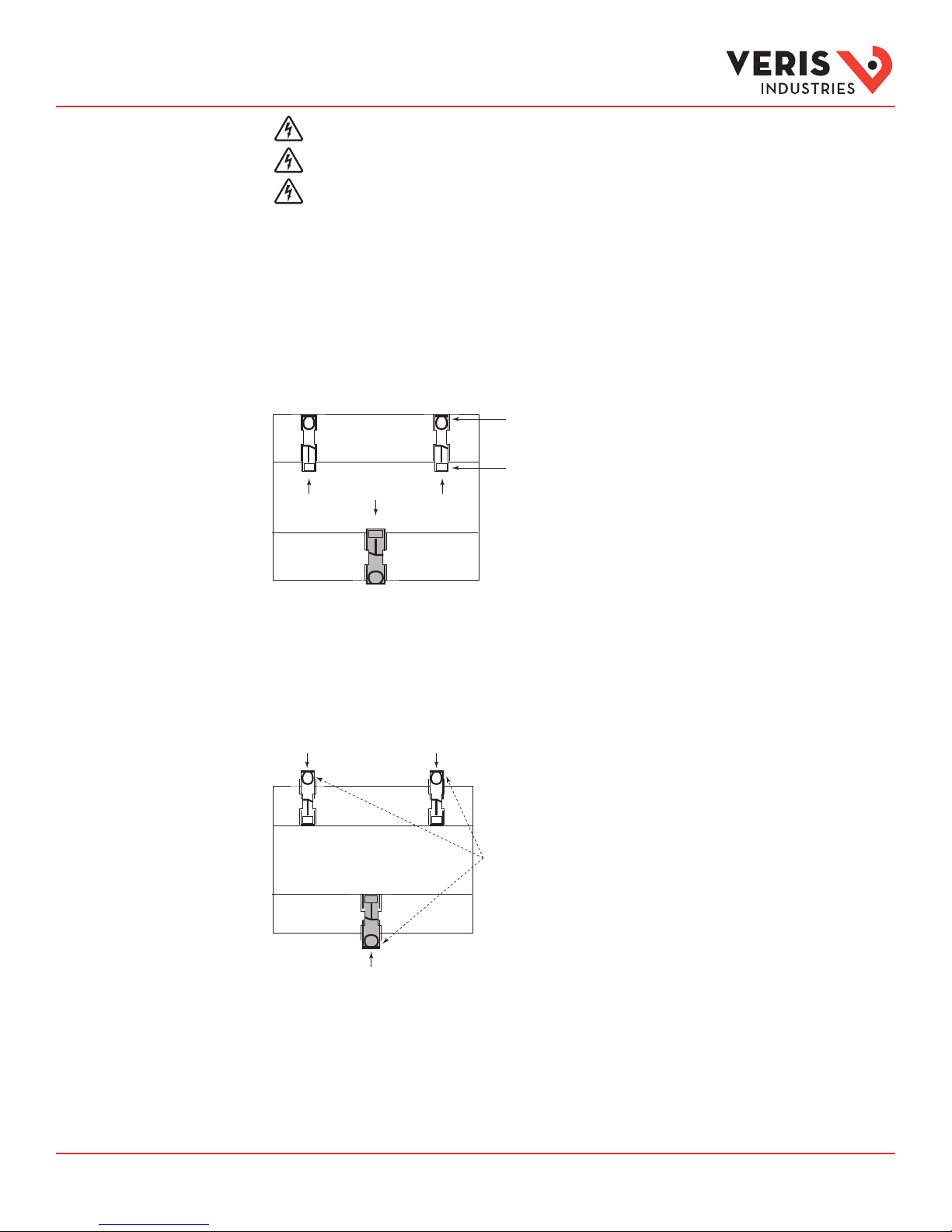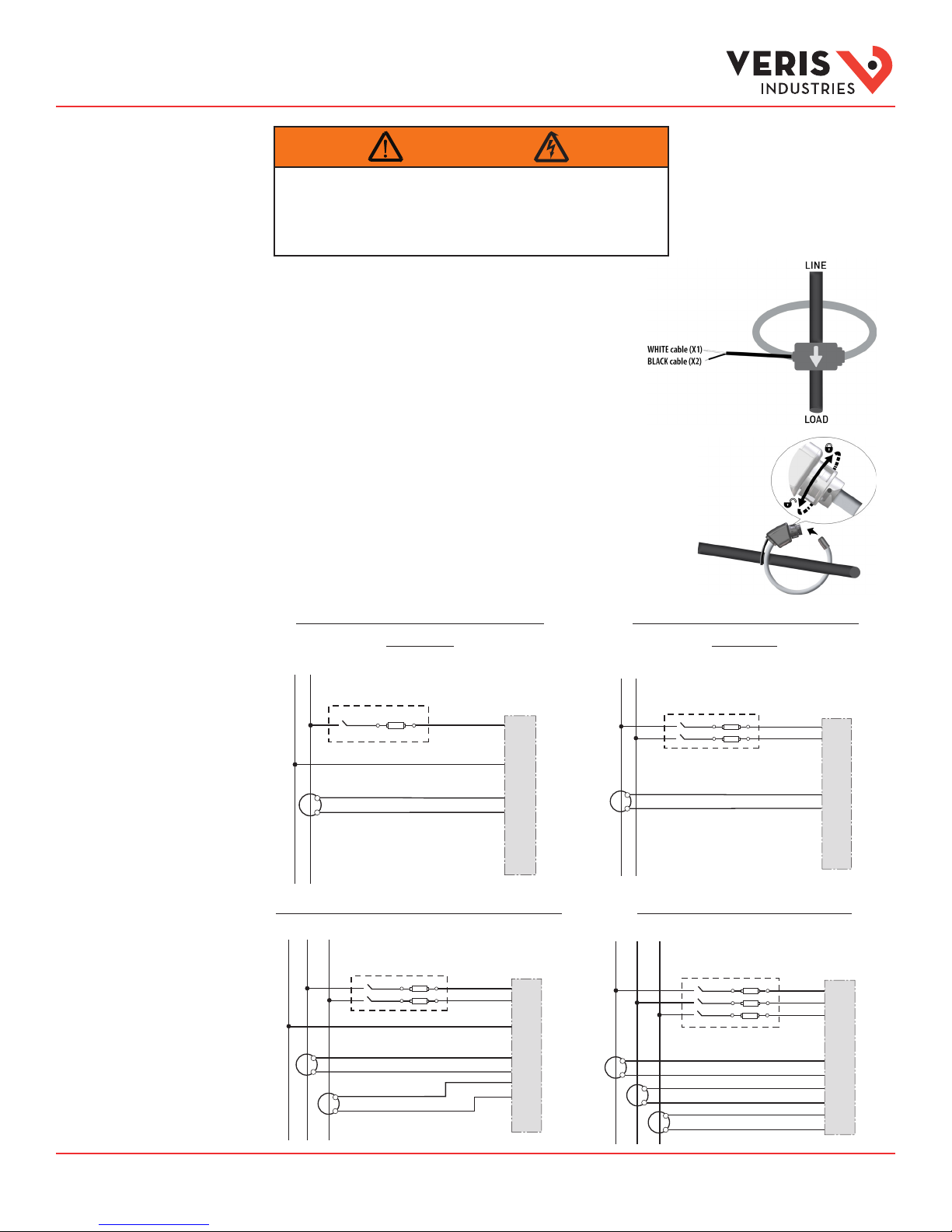Z
L
0
117-
0
H
Page 1 of 28 ©2017 Veris Industries USA 800.354.8556 or +1.503.598.4564 / suppor[email protected] 0517 Alta Labs, Enercept, Enspector, Hawkeye, Trustat, Aerospond, Veris, and the Veris ‘V’ logo are trademarks or registered trademarks of Veris Industries, L.L.C. in the USA and/or other countries.
Other companies’ trademarks are hereby acknowledged to belong to their respective owners.
For use ina Pollution Degree 2or betterenvironment only.A Pollution Degree2 environment must
controlconductive pollutionand thepossibility ofcondensation orhigh humidity.Considerthe
enclosure,the correct useof ventilation, thermalproperties ofthe equipment,and therelationship with
theenvironment. Installationcategory: CAT IIorCATIII. Providea disconnect device todisconnect the
meter from the supply source. Place this device inclose proximity totheequipment andwithineasy
reach of theoperator, andmarkit as thedisconnecting device.The disconnecting device shallmeetthe
relevant requirements ofIEC 60947-1and IEC60947-3andshallbesuitable for the application. Inthe US
andCanada,disconnecting fuseholderscanbeused. Provide overcurrentprotection anddisconecting
device for supply conductors with approved current limiting devices suitable for protecting thewiring.
If the equipmentis used inamanner not specifiedby the manufacturer,the protectionprovided bythe
devicemaybeimpaired.
HAZARD OF ELECTRIC SHOCK, EXPLOSION, OR ARC FLASH
• Follow safe electrical work practices. See NFPA 70E in the USA, or applicable local codes.
• This equipment must only be installed and serviced by qualified electrical personnel.
• Read, understand and follow the instructions before installing this product.
• Turn off all power supplying equipment before working on or inside the equipment.
• Product may use multiple voltage/power sources. Disconnect ALL sources before
servicing.
• Use a properly rated voltage sensing device to confirm that power is off.
DO NOT DEPEND ON THIS PRODUCT FOR VOLTAGE INDICATION.
• Current transformer secondaries must be shorted or connected to a burden at all times.
• Products rated only for basic insulation must be installed on insulated conductors.
• Replace all doors, covers and protective devices before powering the equipment.
Failure to follow these instructions will result in death or serious injury.
A qualied person is one who has skills and knowledge related to the construction and
operation of this electrical equipment and installations, and has received safety
training to recognize and avoid the hazards involved. NEC Article 100
If this product is used in a manner not specied by the manufacturer, the protection
provided by the product may be impaired. No responsibility is assumed by the
manufacturer for any consequences arising out of the use of this material.
DANGER
NOTICE
• This product is not intended for life or safety applications.
• Do not install this product in hazardous or classied locations.
• The installer is responsible for conformance to all applicable codes.
• Mount this product inside a suitable re and electrical enclosure.
FCC PART 15 INFORMATION
NOTE: This equipment has been tested by the manufacturer and found to
comply with the limits for a class B digital device, pursuant to part 15 of
the FCC Rules. These limits are designed to provide reasonable protection
against harmful interference when the equipment is operated in a
residential environment. This equipment generates, uses, and can radiate
radio frequency energy and, if not installed and used in accordance with
the instruction manual, may cause harmful interference to radio
communications. This device complies with part 15 of the FCC Rules.
Operation is subject to the following two conditions:
(1) This device may not cause harmful interference, and
(2) this device must accept any interference received, including
interference that may cause undesired operation.
Modifications to this product without the express authorization of the
manufacturer nullify this statement.
WARNING
LOSS OF CONTROL
∙ Assure that the system will reach a safe state during and after a control path failure.
∙ Separate or redundant control paths must be provided for critical control functions.
∙ Test the eect of transmission delays or failures of communication links.1
∙ Each implementation of equipment using communication links must be individually
and thoroughly tested for proper operation before placing it in service.
Failure to follow these instructions may cause injury, death or equipment damage.
1For additional information about anticipated transmission delays or failures of the link, refer to
NEMA ICS 1.1 (latest edition). Safety Guidelines for the Application, Installation, and Maintenance
of Solid-State Control or its equivalent in your specic country, language, and/or location.
Control system design must consider the potential failure modes of control paths and, for
certain critical control functions, provide a means to acheive a safe state during and after a
path failure. Examples of critical control functions are emergency stop and over-travel stop.
TM
Installation Guide
Power Monitoring
Product Identication
Model BACnet MS/TP
Protocol Output
Alarm
Output
Full Data
Set
Data
Logging
Pulse
Input
E50H2A • • • •
E50H5A • • •
•
(2 pulses)
Product Overview
The E50H2A and E50H5A DIN rail power meters provide a solution for measuring energy data with a single device.
Inputs include control power, CT, and 3-phase voltage. Both models support BACnet MS/TP protocol. The E50H2A
has one pulse contact input and a phase loss alarm output. The E50H5A has data logging capability and two pulse
contact inputs. The LCD screen on the faceplate allows instant output viewing. These meters include built-in CT
integrators and CT power supplies. The E50H2A and E50H5A work only with Veris E683 series rope style CTs.
The meter is housed in a plastic enclosure suitable for installation on T35 DIN rail according to EN50022. It can be
mounted with any orientation over the entire ambient temperature range, either on a DIN rail or in a panel. The
meters are not sensitive to CT orientation, reducing installation errors.
E50H2A, E50H5A
Compact Power and Energy Meters
With BACnet MS/TP Support
For Use Only With E683 Series Rope CTs
Specications
MEASUREMENT ACCURACY
Real Power and Energy IEC 62053-22 Class 0.5S, ANSI C12.20 0.5%
Reactive Power and Energy IEC 62053-23 Class 2, 2%
Current 0.4% (+0.015% per °C deviation from 25 °C) from 5% to 100% of range;
0.8% (+0.015% per °C deviation from 25 °C) from 1% to 5% of range
Voltage 0.4% (+0.015% per °C deviation from 25 °C) from 90 VL- N to 600 VacL- L
Sample Rate 2520 samples per second
Data Update Rate 1 sec
Type of Measurement True RMS up to the 21st harmonic 60 Hz; One to three phase AC system
INPUT VOLTAGE CHARACTERISTICS
Measured AC Voltage Minimum 90 VL- N (156 VL- L) for stated accuracy;
UL Maximum: 600 VL- L (347 VL-N);
CE Maximum: 300 VL-N
Metering Over-Range +20%
Impedance 2.5 MΩL- N /5 MΩL-L
Frequency Range 45 to 65 Hz
INPUT CURRENT CHARACTERISTICS
CT Scaling 50 to 5000 A measured range*; 400 to 5000 A breaker size
Measurement Input Range E683 Series rope style CTs only (CTs must be rated for connection to Class 1
voltage inputs)
E683 Series CT
(sold separately)
*
*The CE mark indicates RoHS2 compliance. Please refer to the CE Declaration of
Conformity for additional details.