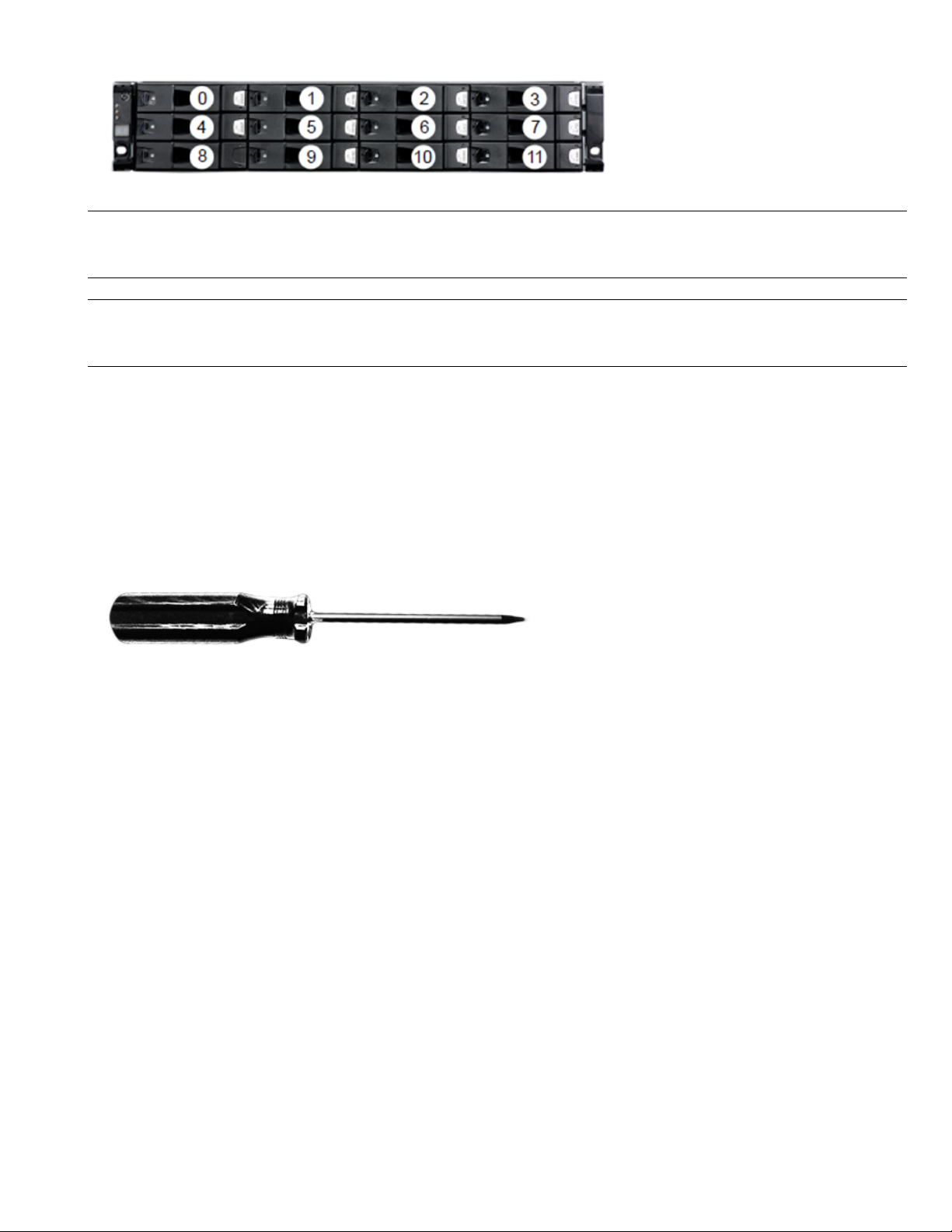Replacing hot-swappable disk drives: Veritas 2U12 Storage Shelf
Document Number: 157
Version: 4.1 (05/04/2020)
Purpose
This document provides instructions to replace a hot-swappable disk drive in a Veritas 2U12 Storage
Shelf.
Affected appliance models
• 5240 Appliance
• 5250 Appliance
Electrical Safety
The static discharged by human bodies can damage static-sensitive components on the boards.
When installing and maintaining the equipment, observe appropriate electrostatic safety precautions
to prevent personnel injuries or device damage.
When operating a device in an electrostatic sensitive area, you must take electrostatic-discharge
(ESD)-preventive measures. These include wearing ESD-preventive gloves, an ESD-preventive wrist
strap, and ESD-preventive clothes to avoid personnel injury or device damage.
To prevent damage to the device, pay attention to the following during operations:
• Do not touch devices with bare hands because ESD from the human body may damage the
electrostatically sensitive elements on a board.
• When dealing with the server or any of the internal components, wear an ESD-preventive wrist
strap, ESD-preventive gloves, and ESD-preventive suit.
About removing and replacing a disk drive
This section describes how to remove and replace a hot-swappable storage disk drive together with
its carrier in a Veritas 2U12 Storage Shelf.
The diagram below shows the drive slot numbering for the 2U12 Storage Shelf.
1
Veritas Appliance
Hardware Service Procedure