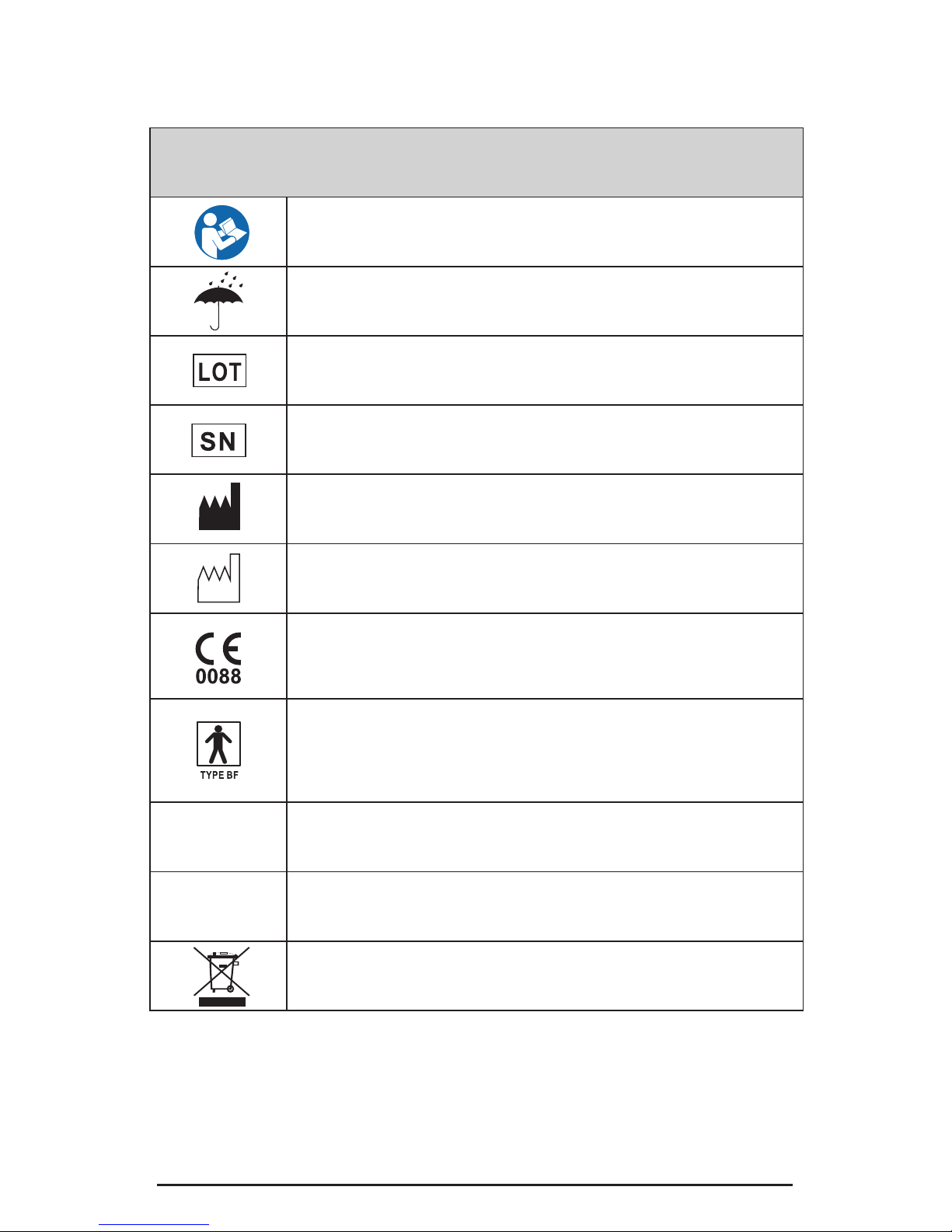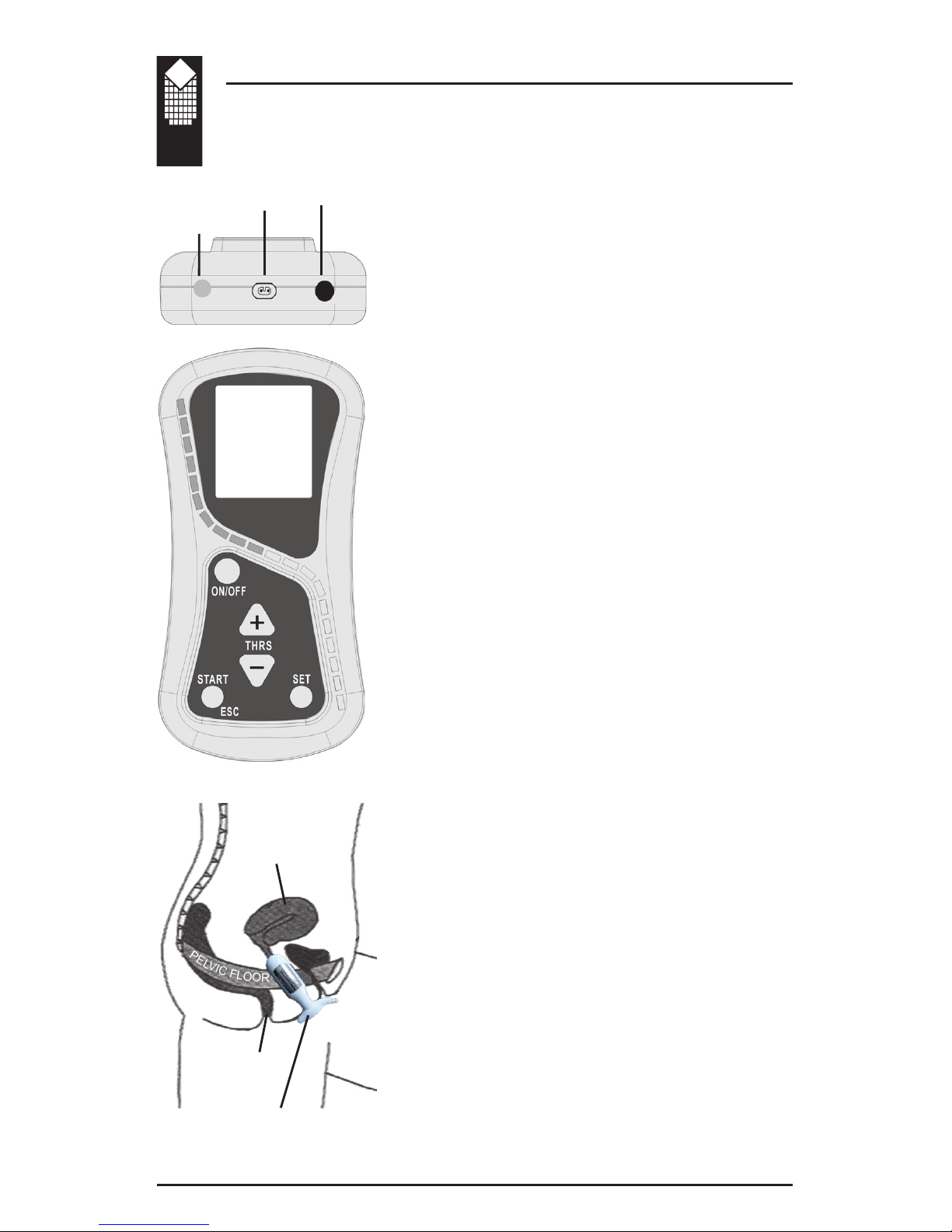NeuroTrac®Simplex - Operation Manual
9
1. Remove battery cover. Insert 1 x 9 volt PP3
battery or a rechargeable Nickel Metal Hydride
battery into the battery compartment. Replace
the cover.
2. Insert the dual-conductor (channel) lead wire
into the socket of the unit labelled as INPUT.
For a precise EMG measurement, ALWAYS!
use the reference wire: attach one skin
electrode to a black single leadwire (reference
wire) and plug the reference wire to the EMG
REF socket.
3. If you use Simplex with Vaginal or Rectal
electrode probe, remove the probe from
the package and follow the probe labelling.
Connect the Vaginal or Rectal electrode to
each of the pin connectors at the end of the
lead wire. The red and black polarity are good
either way. Some probes have a long wire built-
in, with a direct socket to the unit.
* Make sure the Vaginal or Rectal electrode
is clean before use.
* Insert the Vaginal or Rectal electrode using
KY jelly or any other water-based lube (not
mandatory).
* A typical vaginal electrode placement
diagram: Don’t insert too deep, the neck of
the probe should be just inside the vagina,
the metal plates of the probe should be
fully inserted.
4. For Skin electrodes placement, make
sure your skin around the treatment area is
free from grease or oil. Carefully peel the
electrodes from the clear plastic lm. Do
not throw this clear plastic lm away. Attach
the electrodes to your body. Place negative
Black-pin near the upper insertion or top of
the muscle. Positive Red-pin must be placed at
the motor point of the muscle. The motor point
is usually located at the centre of the muscle
mass where the motor nerve enters the muscle.
Find the best position by slightly moving the
Quick Start Instructions
not in EMG REF
use