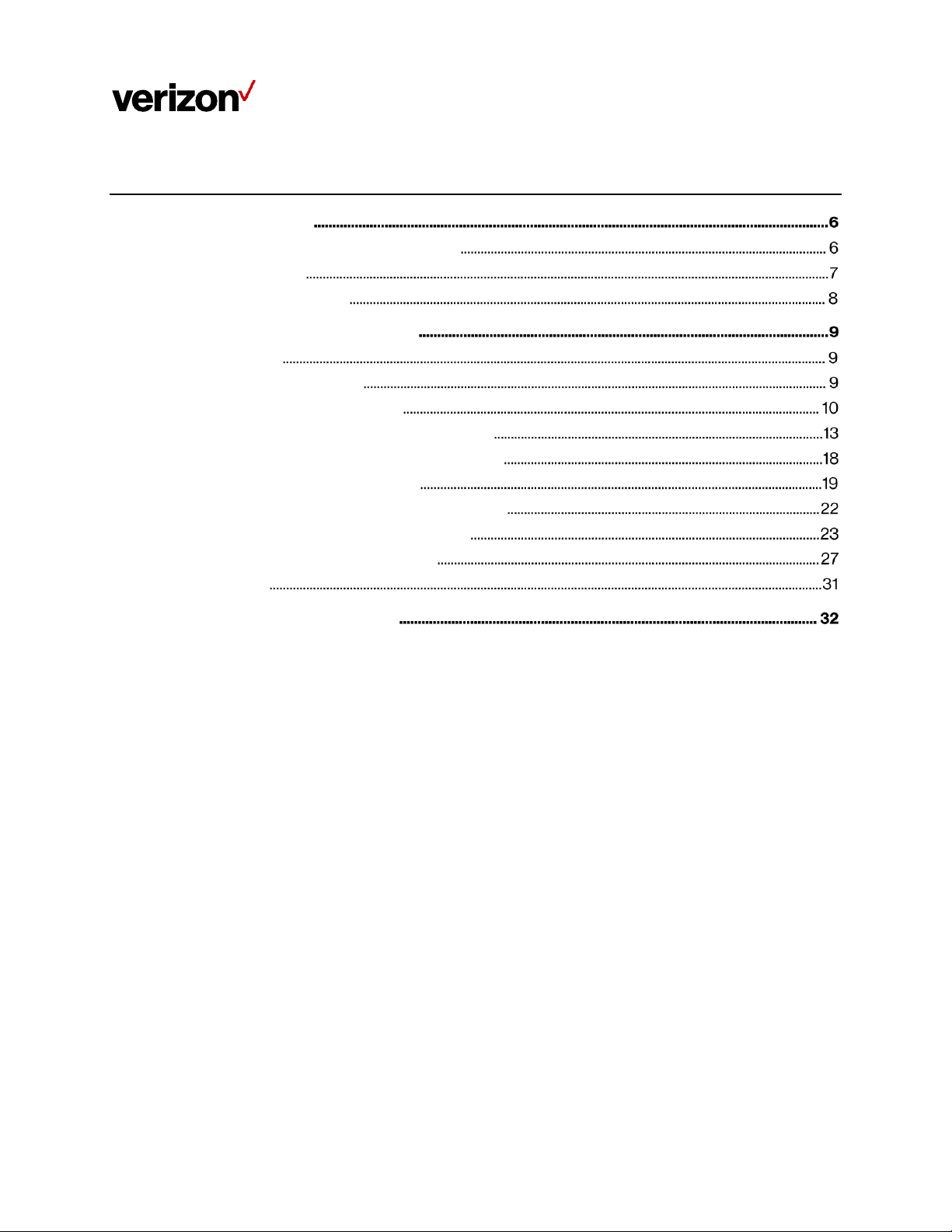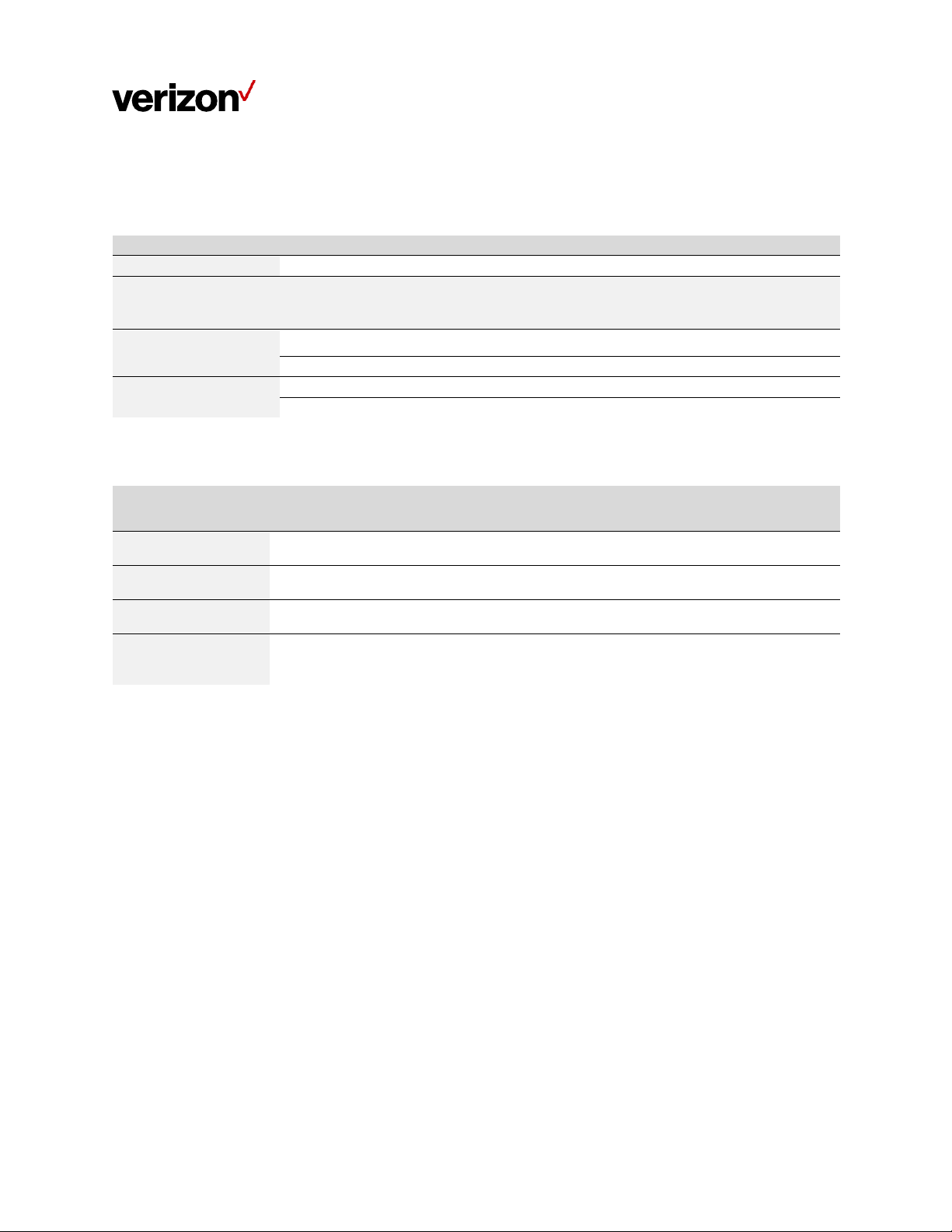Proprietary & Confidential Statement: This document and the information disclosed within, including the document structure and
contents, are confidential and the proprietary property of Verizon and are protected by patent, copyright and other proprietary
rights. Any disclosure to a third party in whole or in part in any manner is expressly prohibited without the prior written permission
of Verizon.
Federal Communication Commission Interference
Statement
This equipment has been tested and found to comply with the limits for a Class B digital device,
p
ur
s
uan
t
to
pa
r
t
1
5
o
f
th
e
F
CC
Rule
s
.
T
he
s
e
lim
i
ts
a
r
e
d
e
s
i
g
ne
d
t
o
p
r
o
vi
d
e
r
ea
s
o
n
ab
le
p
r
o
te
c
t
i
o
n
a
g
a
i
n
s
t
h
a
r
m
ful
i
n
ter
fer
en
c
e
i
n
a
r
es
i
d
en
t
i
a
l
i
n
s
tal
la
t
i
o
n
.
T
h
i
s
eq
u
i
p
m
en
t
g
en
er
ates
,
use
s
a
n
d
c
a
n
r
ad
i
a
te
r
ad
i
o
f
r
e
q
uen
c
y
en
er
g
y
an
d
,
i
f
n
o
t
i
n
s
tal
le
d
a
n
d
u
s
e
d
i
n
a
cc
o
r
da
n
c
e
w
i
t
h
t
he
i
n
s
tr
u
c
t
i
o
n
s
,
m
a
y
c
a
use
h
a
r
m
ful
i
n
ter
fer
en
c
e
to
r
ad
i
o
c
o
mm
un
i
c
a
t
i
o
n
s
.
H
o
we
ve
r
,
t
h
er
e
i
s
n
o
g
ua
r
a
n
tee
th
a
t
i
n
te
r
fe
r
en
c
e
w
i
ll
n
o
t
o
cc
u
r
i
n
a
pa
r
ti
c
ul
a
r
i
n
s
tal
la
ti
o
n
.
If
t
h
i
s
e
q
ui
p
m
en
t
d
o
e
s
c
a
u
s
e
h
a
r
m
ful
interference to radio or television reception, which can be determined by turning the equipment off
and on, the user is encouraged to try to correct the interference by one or more of the following
m
ea
s
ur
e
s
:
-Reorient or relocate the receiving antenna.
-Increase the separation between the equipment and receiver.
-Connect the equipment into an outlet on a circuit different from that to which the receiver is
connected.
-Consult the dealer or an experienced radio/ TV technician for help.
FCC Caution: Any changes or modifications not expressly approved by the grantee of this device
could void the user's authority to operate the equipment.
RF Exposure Statement
To comply with FCC RF exposure compliance requirements, the antenna used for this transmitter
must be installed to provide a separation distance of at least 8 inches from all persons (indoor), at
least 21 inches from all persons (outdoor), and must not be co-located or operating in conjunction
wit
h
a
ny
o
t
h
er
a
n
te
nn
a
o
r
tr
a
n
s
m
i
t
ter
.
When installed on a wall in an outdoor location, the device must be installed at a height above head
level to prevent people from standing directly in front of the device and in the line of sight between
th
e
d
evi
c
e
a
n
d
th
e
5G
ba
s
e
s
tat
i
o
n
.
F
o
r
ba
lc
o
ny
r
a
i
l
i
n
g
o
r
o
t
he
r
i
n
s
tal
la
ti
o
n
s
,
th
e
d
ev
i
c
e
m
ust
b
e
i
n
s
tal
le
d
a
t
a
l
o
c
a
ti
o
n
t
h
a
t
en
s
u
r
es
n
o
one is able to pass or stand directly in front of the device, and in the line of sight between the device
a
n
d
th
e
5G
ba
s
e
s
tati
o
n
.
Safety Warnings
Adapter
Do not use any other power adapter except the one that accompanies this unit or a power adapter
identified in the list below. Use of another adapter could result in damage to the unit.
The following power adapter is qualified for use with this Verizon Receiver: