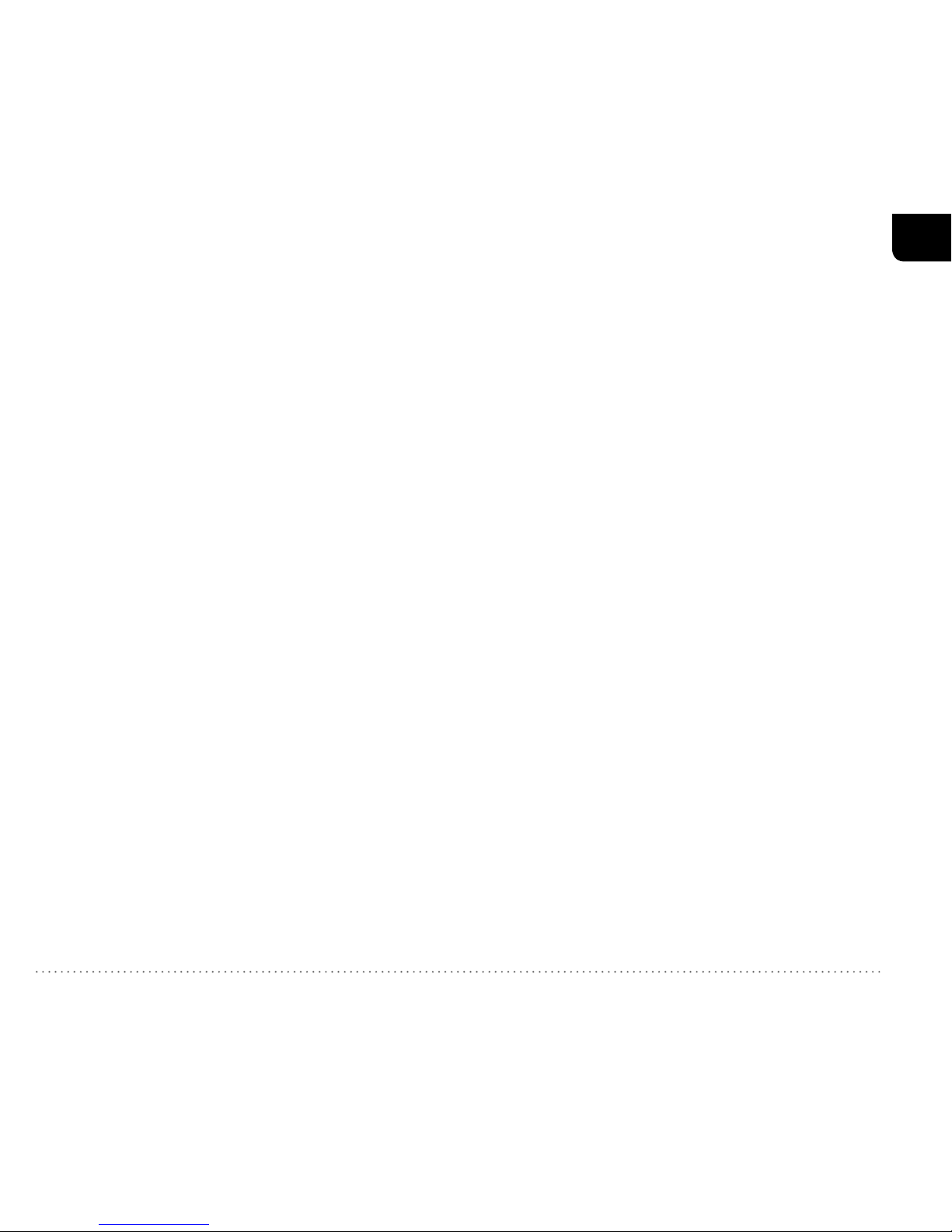Waveform Outputs
Each of uniCYCLE’s six waveforms offers an individual audio output, located in the OUTPUT section.
You will find the standard waveforms Sine 1s, Triangle 2dand Saw 3fto the left. To the right, you will
find the waveforms Square 4g, Even 5hand Double Saw 6jthat can be modified by the PW
control ror modulated by the PWM input i.
☛The waveform shapes Even 5hand Double Saw 6jcan be excluded from the PW/
PWM-function by setting the corresponding jumper (see "PW" on page 11)
4gThe width of the Square 4gwave can be varied between 0% and 100%. With PW rbeing
set to its center position, the pulsewidth is 50%. At settings of 0% resp. 100%, the waveform is
inaudible.
☛ Mirrored pulsewidth settings, e.g. 25% and 75%, deliver identical acoustic results. This is
also true for the waveform shapes Even 5hand Double Saw 6 j.
5hEven is the opposite of the Square curve. Beside the base frequency it only offers even harmonics,
while Square only offers odd harmonics. By using the PW rcontrol resp. PWM imodulation,
the harmonic content of the waveform is altered. Settings of 0% and 100% for the PW rcontrol
produce a sine-like fundamental note .