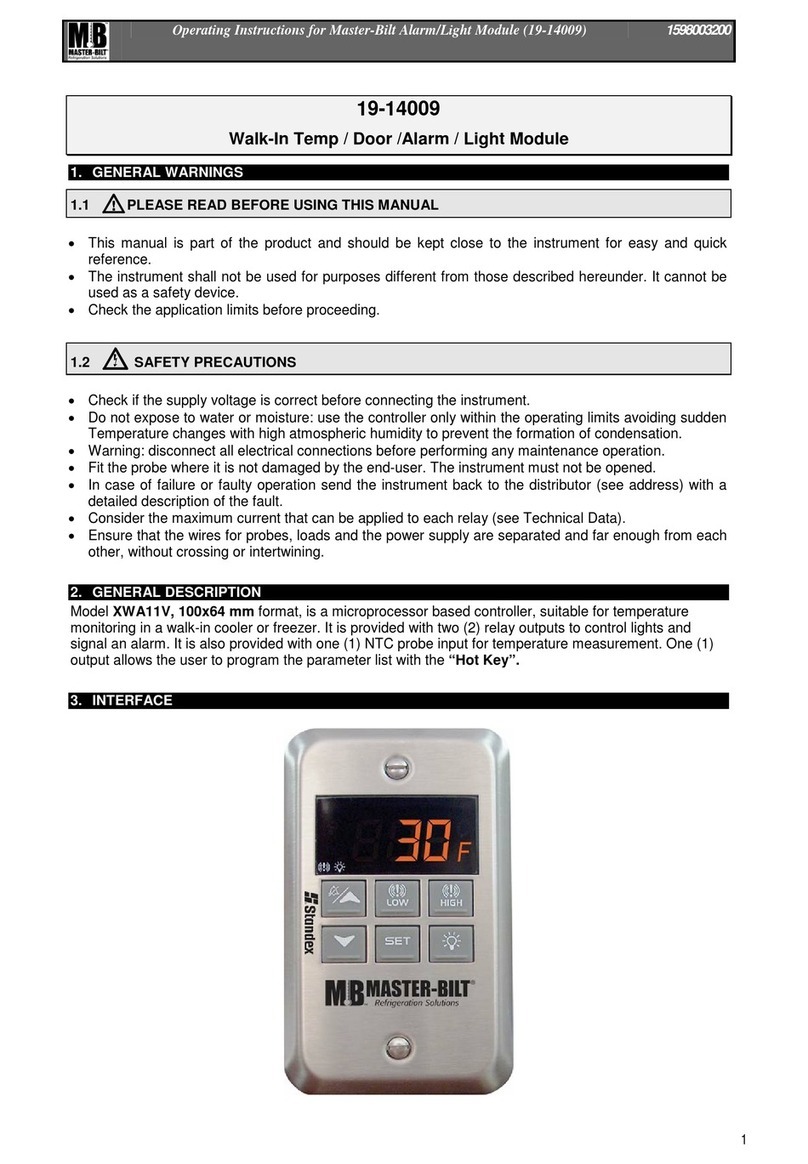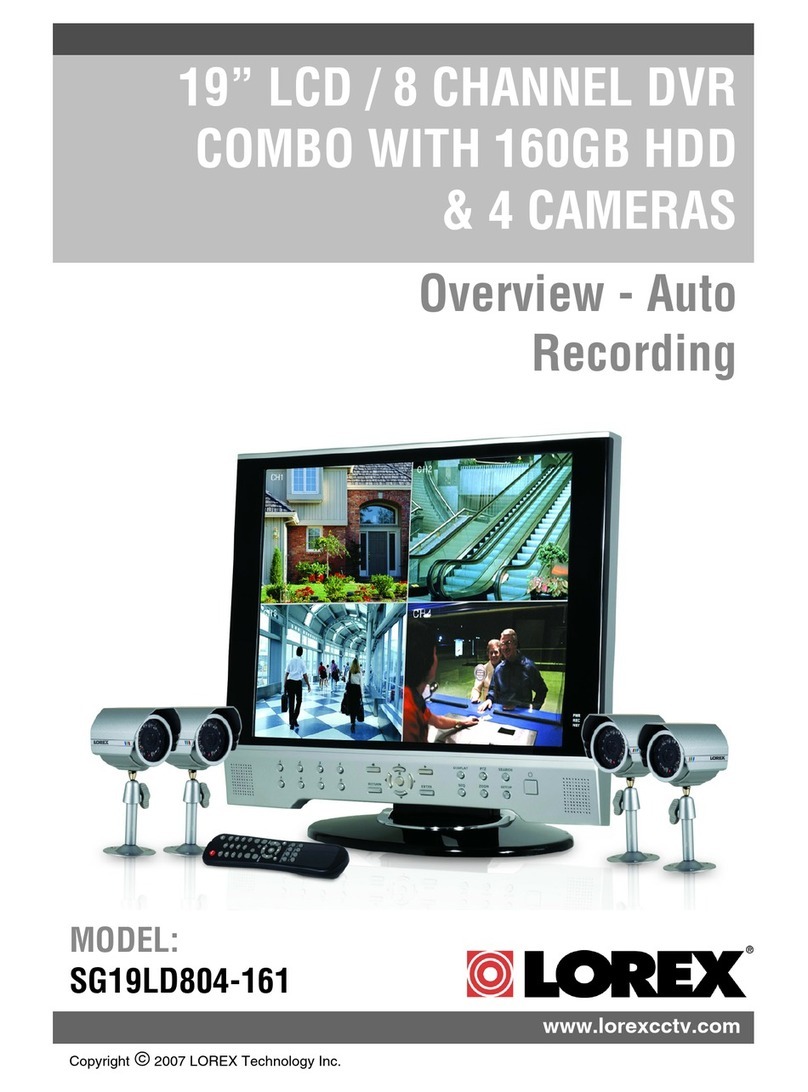Vernier Smart Alert User manual

1
USER MANUAL for Smart Alert. (VE SA 246M)
INTRODUCTION
SMART ALERT (SA) is used for obtaining quick SMS alerts from field inputs. VE SA 246M
allows up to 4 Potential free inputs to be sensed. For every input, unique separate SMS is sent
to multiple reporting numbers. Maximum up to 10 different persons could be notified with
the alert. VE SA 246M allows 6 potential free outputs to be controlled remotely via SMS. VE
SA 246M allows 2 analog inputs for 4~20 mA signals and also can poll Modbus slave
devices through RS 485 interface and send an SMS containing Modbus data.
FEATURES
12 V/2A DC power supply.
4 number digital potential free alarm inputs with common ground pin
2 analog inputs for 4~20 mA signals.
6 number NO/NC outputs.
Built in GSM modem.
Storage of total 10 reporting telephone numbers.
(Each with 14 digits max)
Modbus protocol over RS485 interface supported.
Buzzer for audible status.
Configuration via preformatted SMS.
Dimensions : 106 x 63 x 45 mm (Excluding connectors and antenna)
INSTALLING THE UNIT
Inserting/ Removing the SIM Card
To insert or remove the SIM Card, it is necessary to press the yellow SIM holder ejector
button with Sharp edged object like a pen or a needle. When this is done the SIM holder
comes out a little, then pull it out and insert or remove the SIM Card. It is very important that
the SIM is placed in the right direction for proper working.
Connecting External Antenna
Connect the external SMA antenna to the male antenna connector of the unit. The frequency
of the antenna should be GSM 850/900/1800/1900. The right Antenna should be used with
the specified frequency otherwise it can affect the communication.
Power Supply –Screw type connector with +12V DC, 2A supply.
Digital Inputs –
For SA246 connect the potential free contact wires to DI1 ~ DI4 terminals of unit. The other
end of contact can be connected to common GND terminal provided.

2
Analog Inputs-
AI1 and AI2 are provided for analog inputs. The 4-20mA sensor output should be connected
to AI1 or AI2 terminal and other end is to be connected to GND.
Digital Outputs-
SA246 supports6 digital outputs with two potential free NO-NC contacts for each output. The
contact rating is 230V / 15A.
So appropriate capacity load can be switched using these outputs. Whenever unit is powered
off, DO status falls back to NC status and is restored to last condition upon resumption of
power.
OPERATION
At power on, unit beeps twice and power LED glows steady. The unit checks for range and
range LED 1 blinks while the unit gets the range. When the range is found, LEDs become
steady. In good range, all 3 LEDs glow. In medium range, only 2 LEDs will glow and in low
range, only 1 LED will glow.
Unit then starts scanning inputs and report alarm as and when it detects change of input state.
When SMS to activate output is received, it changes the output state.
VE SA 246M has 4 inputs DI1 ~ DI4 and two common GND terminals. The four potential free
contacts must be connected to these inputs. The inputs are configurable as NO (Normally
Open) or NC (Normally closed) or bi-state inputs in normal condition. When any input changes
its state, SMS for that input is sent to the configured reporting numbers. All numbers are
reported one after another. The unit can send 4 different SMS messages for each input and
the English text is also configurable. SMS text can be maximum 120 characters.
VE SA 246M supports two analog inputs AI1 and AI2 with one common GND terminal. Analog
inputs can be set to indicate alarm on crossing low or high levels set in %. Two alarms can be
set –Lo alarm and Hi alarm. When input to that analog channel goes below low level or goes
above high level, alarm SMS corresponding to that analog input is sent to reporting numbers.
The status of each input channel is sent periodically to the reporting numbers along with data
received from Modbus slave device. Also status message of input channels are sent indicating
channel is in alarm or in normal state. The period of reporting is also configurable from 01 ~
24 hours. If this value is set to zero, periodic status reporting is disabled. The instantaneous
status can also be obtained on demand by user, by sending a SMS to the unit.
Any configuration of unit can be done through two authenticated numbers only. These
numbers can be changed at site. At factory shipping time, default number is configured as per
user request / blank.
When unit receives pre-formatted SMS messages, it acts per the message command. The
configuration can be changed only through authenticated numbers; whereas general status
read can be done through any number. Device continuously poll Modbus data and will send
an SMS automatically when there is change of data and also at periodic time interval
configured by user to receive periodic status. Total of 5 Modbus queries can be preconfigured.

3
SMS FORMATS FOR CONFIGURATION
To set SMS reporting numbers
#1231#XX#XX#XX#XX#XX#XX#XX#XX#XX#XX*
Where, XX is dialing number. Maximum length can be 14 digits for each
number.
Unit will send acknowledgement SMS as following: (Assuming 2 numbers are
configured)
Command: #1231#+910123456789#+919876543210*
Acknowledgement: SMS Nos:
+910123456789
+919876543210
To set SMS text for each channel
#123MX#Text*
Where Text is the text message for each of 1 ~ 4 inputs respectively and X is
channel number. Please note characters
„
#‟
and
„*‟
should not be part of SMS
alert text. Maximum text length can be 120 characters. Default text is
„
Alarm on
Channel X
‟
for input X.
Unit will send acknowledgement SMS for respective commands as follows.
Set channel 1 Alarm text message:
Command: #123M1#Alarm on channel 1*
Acknowledgement: Reporting text for channel 1:
Alarm on channel 1
Set channel 2 Alarm text message:
Command: #123M2# Alarm on channel 2*
Acknowledgement: Reporting text for channel 2:
Alarm on channel 2
Set channel 3 Alarm text message:
Command: #123M3# Alarm on channel 3*
Acknowledgement: Reporting text for channel 3:
Alarm on channel 3
Set channel 4 Alarm text message:
Command: #123M4# Alarm on channel 4*
Acknowledgement: Reporting text for channel 4:
Alarm on channel 4

4
Set analog channel 1 Alarm text message:
Command : #123M5#Alarm on Analog 1*
Acknowledgment: Reporting text for Analog 1:
Alarm on Analog 1
Set analog channel 2 Alarm text message:
Command : #123M6#Alarm on Analog 2*
Acknowledgment: Reporting text for Analog 2:
Alarm on Analog 2
To set configurable text to be added with periodic reporting SMS
#123M7#Text*
Where Text is the text message which will be the part of periodic reporting
SMS and will specify device information such as serial number, location etc
configured by user. Please note that
„
#‟
and
„*‟
should not be part of the text.
Maximum text length can be of 50 characters. Default text for reporting text
would be “Device Id: 023456”
Unit will send acknowledgement SMS as following:
Command: #123M7#Device ID: 0123456*
Acknowledgement: Reporting text for Device:
Device ID: 0123456
To set NO / NC status of inputs
#1234#XXXX#AA#BB#CC#DD*
Where X = 0 means NO, 1 means NC and AA, BB, CC, DD are delays in
seconds which can be set for input channels 1~4 respectively. These can take
value from 00 to 99 seconds.
If unit is configured as NO, there will be alarm SMS if change of state is detected for
specified delay period for particular channel.
For NO configuration, SMS format is:
Command: #1234#0000#90#90#90#90*
Acknowledgement: Configuration of input channels is:
0000
Delays set to
90
90
90
90

5
In below message format input 1 & 2 is set to NC and input 3 & 4 is set to NO.
If this message format is set, each input channel will report alarm state if
corresponding channel has retained
it‟s
changed state for 90 seconds.
Command: #1234#1100#90#90#90#90*
Acknowledgement: Configuration of input channels is:
1100
Delays set to
90
90
90
90
If unit is configured to bi-state, there will be alarm SMS if input goes from high to low or
from low to high within specified delay period for particular channel.
For bi-state configuration, SMS format is:
Command: #1234#2222#00#00#00#00*
Acknowledgement: Configuration of input channels is:
2222
Delays set to
00
00
00
00
So if this message format is set, each input channel will report alarm state
immediately.
To set analog input levels
Analog channel 1 and channel 2 high and low levels can be set using below SMS
command. If analog channel value goes above / below set levels, then unit will send
alert SMS.
Command: #1236#AI1L=08.0#AI1H=75.0#AI2L=10.5#AI2H=85.5*
Acknowledgement : Analog levels are set to :
AI1LOW = 08.0%
AI1HIGH = 75.0%
AI2LOW = 10.5%
AI2HIGH = 85.5%
To set periodic status reporting time
#123HXX*
XX in the above format represents hours which can take values from 01 to 24.

6
The status of input channels is sent periodically to reporting numbers .
e.g. #123H01* will set periodic reporting time to 1 hour. So, when this time is
set through SMS, unit will send status message after every one hour.
Unit will send acknowledgement SMS as described below:
Command: #123H01*
Acknowledgement: Periodic Reporting hours are set to:
01
Note: #123H00* will disable the periodic status reporting.
To set output status
#1235#XY*
Where X means output number and X means NO/NC status. (Used only for SA42
model)
X = 1 means output 1 and X = 2 means output 2 and so on up to output number 6.
Y = 0 means NO and Y = 1 means NC.
When common (C) terminal is connected to NO, LED corresponding to that output is
ON, otherwise OFF. E.g. If C1 connected to NO1 then O1 LED will be ON.
Unit will send acknowledgement SMS as following:
Command: #1235#10*
Acknowledgement: C1 is connected to NO1
Command: #1235#21*
Acknowledgement: C2 is connected to NC2
Command: #1235#30*
Acknowledgement: C3 is connected to NO3
Command: #1235#41*
Acknowledgement: C4 is connected to NC4
Command: #1235#50*
Acknowledgement: C5 is connected to NO5
Command: #1235#61*
Acknowledgement: C6 is connected to NC6

7
To link Output with inputs
In VE SA 246M,outputs can be used by 2 methods. One using directly
SMS specified in above #1235# format and second one is based on input
channels alarm condition. If output is linked to the input channels, then that
particular output is connected to NO when any one the input goes into alarm
state. This output will restore to NC after set time (format explained in pulsed
configuration below).
Command to link outputs to inputs.
#1238#XXXXXX* , where X = 1 or 0
E.g. #1238#101010* will link outputs 1,3,5 to the inputs and outputs 2,4,6 to be
operated as independent output on SMS. Whenever any one of the 4 digital
inputs goes into alarm, output 1,3,5 will be connected to NO and will restore
automatically to NC, depending on next (Latch / Pulsed) configurations.
Unit will send acknowledgement SMS as following:
Command: #1238#101010*
Acknowledgement: Output linked to inputs:
OP1 = Y
OP2 = N
OP3 = Y
OP4 = N
OP5 = Y
OP6 = N
To set time out for output auto-restoral
Each output can be restored to NC after setting time period through following
SMS format.
#1237#XAA#XAA#XAA#XAA#XAA#XAA*
Where, X = S (seconds) / M (Minutes) / H (hours).
A = Any digit between 0 –9.
e.g. #1237#S60#M30#H05#S99#M99#H24* will configure output 1 to be
connected to NO1 for 60 Seconds, output 2 to be connected to NO2 for 30
Minutes, Output 3 to be connected to NO3 for 5 Hours and so on.
If output is linked with input, output timing must be a non zero value. If
configured zero, it will set to 5 seconds automatically.

8
If output is not linked with input, and timing is configured to 00, then it will not
restore the output to NC.
Each reporting number will receive SMS after output is restored automatically.
Note: Output 2 is configured to be ON for 30 minutes. But user can restore the
output to NC by sending SMS as #1235#X1* before 30 minutes are over. SMS
override is allowed. Where X = 1,2,3,4,5,6 i.e. output number.
Unit will send acknowledgement SMS as following:
Command: #1237#S60#M30#H05#S99#M99#H24*
Acknowledgement: OP1 ON for 60 Sec
OP2 ON for 30 Min
OP3 ON for 05 Hrs
OP4 ON for 99 Sec
OP5 ON for 99 Min
OP6 ON for 24 Hrs
To set MODBUS query frame
#123QX#YYYYYYYYYYYY#ABC*
Where, X = Number of Queries (Maximum of 5 queries)
Y = MODBUS Query frame in HEX without check sum,
A =
„
S
‟
,
‟
M, or
„
H
‟
indicating Seconds, Minutes, Hours and
B = C = Numberic value between
„0
‟
to
„9
‟
.
E.g. #123Q1#010300E80003#S05* will configure 010300E80003 as MODBUS
query where 01 is device ID, 03 is function code, 00E8 is modbus address and
0003 is length to be read.S05 will indicate Query response timeout. If no
response in this time is received, device will poll next query.
Command: #123Q1#01020000000A#S02*
Acknowledgement: MODBUS Queries are:
- Q1: 01020000000A S02
- Q2: Undefined!
- Q3: Undefined!
- Q4: Undefined!
- Q5: Undefined!
To set authentication numbers
#123A#XX#XX*

9
Where, XX is authentication number. Maximum length can be 14 digits for
each number.
E.g. #123A#+910123456789#+919876543210* will configure +919871045611
as first authentication number and +919871045501 as second authentication
number.
Unit will send acknowledgement SMS as following:
Command: #123A#+910123456789#+919876543210*
Acknowledgement: Authentication numbers are:
+910123456789
+919876543210
NOTE: Authentication numbers must be stored along with country code.
Maximum of 2 authentication numbers can be stored.
SMS FORMATS TO READ CONFIGURATION
For reading the configuration, SMS can be sent from any number. i.e. it is not
necessary that it should be authentication number only. The SMS formats are
mentioned below.
To read authentication numbers
When unit receives this SMS, it will reply with an SMS as follows:
Command: #123RA*
Acknowledgement: Authentication numbers are:
+910123456789
+919876543210
To read the currently configured SMS reporting numbers
When unit receives this SMS, it will reply with an SMS as follows: (Assuming
only 02 reporting numbers are configured.)
Command: #123R1*
Acknowledgement: SMS Nos:
+910123456789
+919876543210
To read configured SMS text
Read channel 1 Alarm text message: Command:
#123RM1* Acknowledgement: Reporting text for
channel 1: Alarm on channel 1

10
Read channel 2 Alarm text message: Command:
#123RM2* Acknowledgement: Reporting text for
channel 2: Alarm on channel 2
Read channel 3 Alarm text message: Command:
#123RM3* Acknowledgement: Reporting text for
channel 3: Alarm on channel 3
Read channel 4 Alarm text message: Command:
#123RM4* Acknowledgement: Reporting text for
channel 4: Alarm on channel 4
Read reporting text for analog channel 1:
Command : #123RM5*
Acknowledgment: Reporting text for Analog 1:
Alarm on Analog 1
Read reporting text for analog channel 2:
Command : #123RM6*
Acknowledgment: Reporting text for Analog 2:
Alarm on Analog 2
Read Device Information text message: Command:
#123RM7* Acknowledgement: Reporting text
for Device: Device ID: 0123456
To read current NO / NC status of inputs
Command: #123R4*
Acknowledgement: Configuration of input channels is:
2222
Delays set to
00
00
00
00
To read current status of outputs
Command: #123R5*
Acknowledgement: C1 is connected to NO1
C2 is connected to NC2
C3 is connected to NO3

11
C4 is connected to NC4
C5 is connected to NO5
C6 is connected to NC6
To read analog input levels
Command: #123R6*
Acknowledgement: Analog threshold values are set to:
AI1LOW = 08.0%
AI1HIGH = 75.0%
AI2LOW = 10.5%
AI2HIGH = 85.5%
To read periodic status reporting hours
Command: #123RH*
Acknowledgement: Periodic Reporting hours are set to:
01
To read current status of inputs
Command: #123RS*
Acknowledgement: CH1 NO (ALERT)
CH2 NO (NORMAL)
CH3 NO (NORMAL)
CH4 NO (NORMAL)
AI1 (NORMAL)
AI2 (ALERT)
Device ID: 0123456
This message tells all input channls are configured as NO. Channel 2, 3 & 4
inputs and analog chanel 1 are in their normal state and Digital input 1 and
analog input 2 is in alarm state. Also the message configured by user using M7
command will be added towards the end of periodic reporting to indicate device
ID / location / Serial Number.
To read auto-restoral output timeout
Command: #123R7*
Acknowledgement: OP1 ON for 60 Sec
OP2 ON for 30 Min
OP3 ON for 05 Hrs
OP4 ON for 99 Sec
OP5 ON for 99 Min
OP6 ON for 24 Hrs

12
To read output linked with input or not
Command: #123R8*
Acknowledgement: Output linked to inputs:
OP1 = Y
OP2 = N
OP3 = Y
OP4 = N
OP5 = Y
OP6 = N
To read MODBUS Query set
Command: #123RQ*
Acknowledgement: MODBUS Queries are:
- Q1: 01020000000A S02
- Q2: Undefined!
- Q3: Undefined!
- Q4: Undefined!
- Q5: Undefined!
LED INDICATIONS
LED
NAME
Meaning
PWR
ON - Unit is powered on.
DI1
ON - Input 1 is in alarm state.
OFF - Input 1 is in normal state.
DI2
ON - Input 2 is in alarm state.
OFF - Input 2 is in normal state.
DI3
ON - Input 3 is in alarm state.
OFF - Input 3 is in normal state.
DI4
ON - Input 4 is in alarm state.
OFF - Input 4 is in normal state.
AI1
ON - Analog Input 1 is in alarm state.
OFF - Analog Input 1 is in normal state.
AI2
ON - Analog Input 2 is in alarm state.
OFF - Analog Input 2 is in normal state.
O1
ON - C1 is connected to NO1.
OFF- C1 is connected to NC1.
O2
ON - C2 is connected to NO2.
OFF - C2 is conncted to NC2.
O3
ON –C3 is connected to NO3.
OFF –C3 is conncted to NC3.

13
O4
ON - C4 is connected to NO4.
OFF- C4 is connected to NC4.
O5
ON –C5 is connected to NO5.
OFF –C5 is conncted to NC5.
O6
ON –C6 is connected to NO6.
OFF –C6 is conncted to NC6.
RANGE
Indicates unit range.
1 LED ON - Low rage.
2 LEDs ON - Medium range.
3 LEDs ON - Good range.
CONNECTOR DETAILS
- 9 Pin Howder connector for analog & digital inputs
CONNECTOR NAME
DETAILS
DI1
Digital Input channel 1
GND
Common GND terminal
DI2
Digital Input channel 2
DI3
Digital Input channel 3
GND
Common GND terminal
DI4
Digital Input channel 4
AI1
Analog Input channel 1
GND
Common GND terminal
DI4
Analog Input channel 2
- 2 Pin Howder connector for Modbus communication
CONNECTOR NAME
DETAILS
D+
RS485 D+ / Tx+
D-
RS485 D - / Tx-
- 4 Pin Howder connector for output 1 & 2 connection
CONNECTOR NAME
DETAILS
C1
Comman 1
NO1
NO for output 1
C2
Common 2
NO2
NO for output 2

14
- 4 Pin Howder connector for output 3 & 4 connection
CONNECTOR NAME
DETAILS
C3
Comman 3
NO3
NO for output 3
C4
Common 4
NO4
NO for output 4
- 4 Pin Howder connector for output 5 & 6 connection
CONNECTOR NAME
DETAILS
C5
Comman 5
NO5
NO for output 5
C6
Common 6
NO6
NO for output 6
TROUBLESHOOTING
Unit doesn
‟
t power ON.
1) Verify input voltage supply connections with their polarity.
2) Check the supply 12 VDC with the help of Digital Multi Meter.
Not receiving SMS from SA40/ SA42 unit.
1) Ensure device has range. Range LEDs are constant. If range LED
‟
s
are blinking, then device has poor range. Check antenna connections
or check if SIM card is present and if present then, make sure it is
inserted properly.
2) If device range indications LEDs are constant then make sure the SIM
card has enough balance to send an SMS and/or is SMS service
enabled. Before inserting new SIM card in the device, it is advised to
check the new SIM card on a mobile device for SMS functionality and
balance check.
3) If Range LEDs are constant, and device SIM is inserted properly and
has sufficient balance then send any configuration read command such
as #123R1* or #123RH* and check if device makes a long beep. This
indicates device has received SMS. Now closely follow the device,
device will again give 2 short beeps, this indicates device has
acknowledged the received SMS command. (NOTE: Kindly be patient,
sometimes due to network congestion or peak network traffic, it takes
more than 1 minute for SMS reception)
4) If you still do not receive the SMS, then kindly return the device.

15
I keep receiving “INVALID COMMAND!”SMS from unit.
1) Kindly send SMS #123RA*
2) Read the authentication numbers set.
3) Ensure you are sending SMS from one of the two authentication
numbers set.
4) If authentication number is being used to send SMS then kindly ensure
the command being sent is syntactically correct.
Input LED
‟
s keep turning ON and OFF in cyclic fashion.
1) Kindly return the device.
This manual suits for next models
1
Table of contents
Popular Security System manuals by other brands
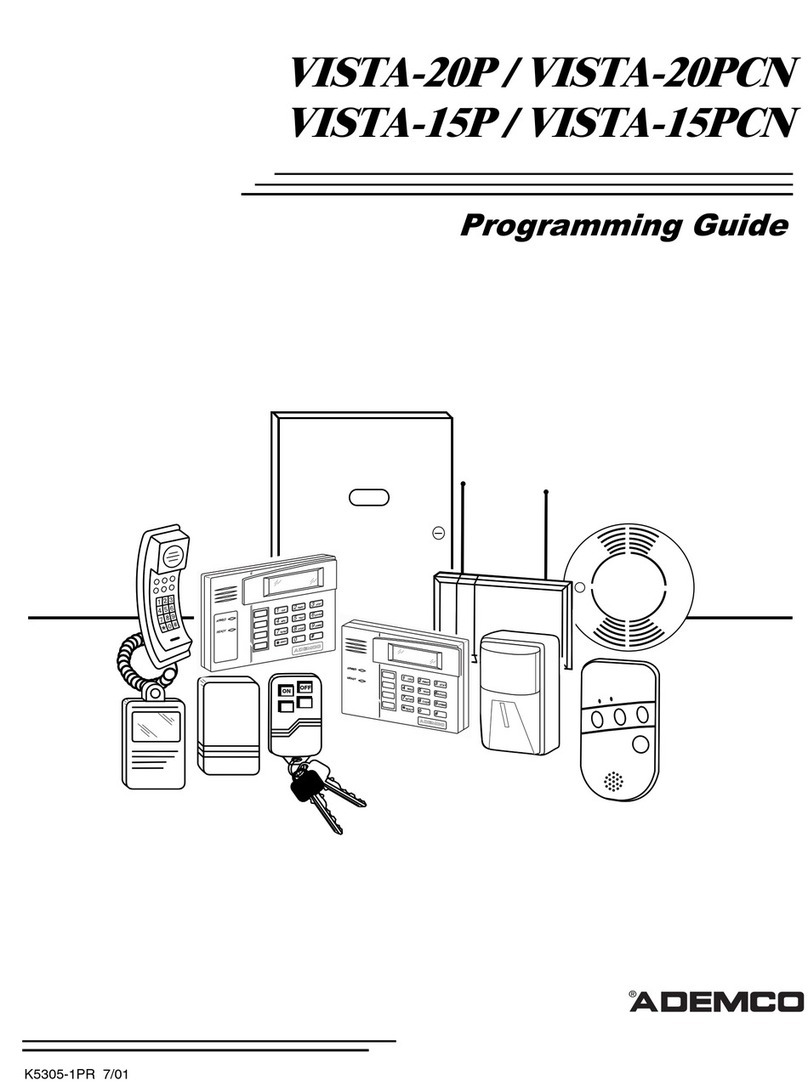
Honeywell
Honeywell Ademco VISTA-20PCN Programming guide
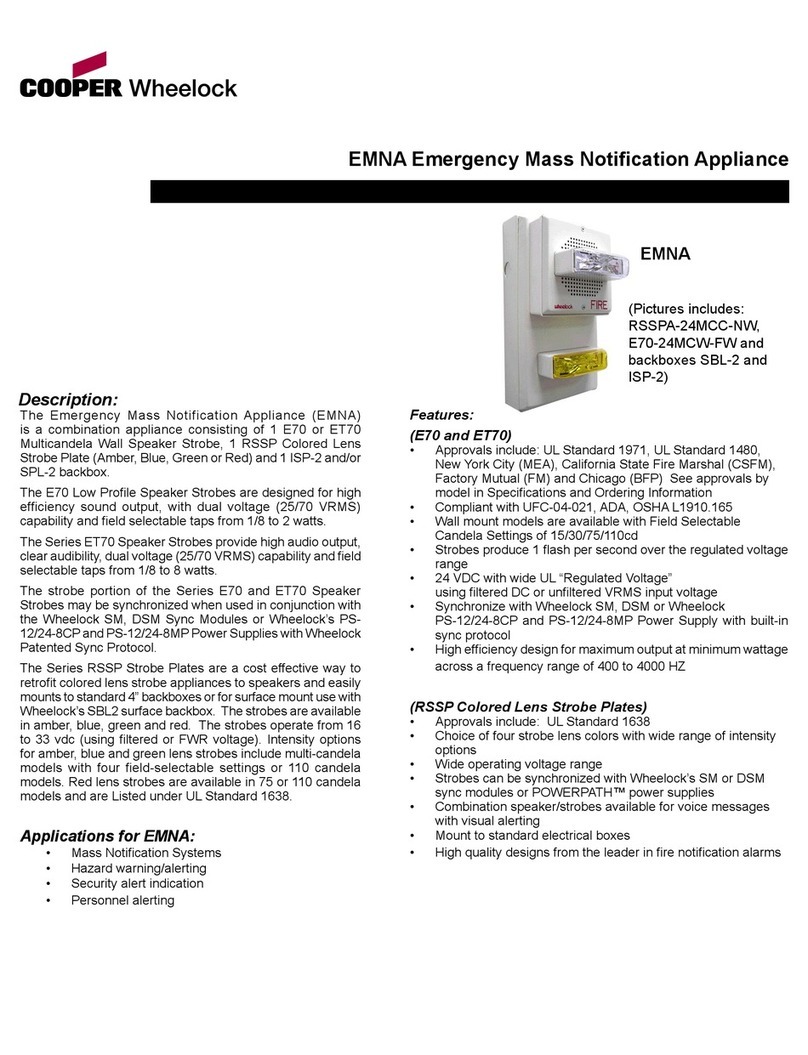
Cooper Wheelock
Cooper Wheelock RSSPA-24MCC-NW specification
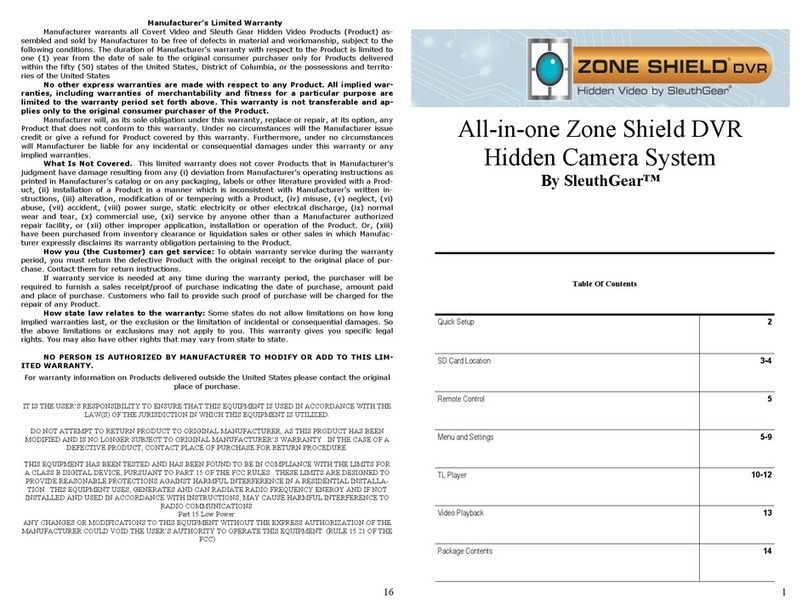
SleuthGear
SleuthGear All-in-one Zone Shield DVR manual

Haws
Haws 9001 Alarm Series Installation operation & maintenance

Alarm Lock
Alarm Lock PG21MS datasheet
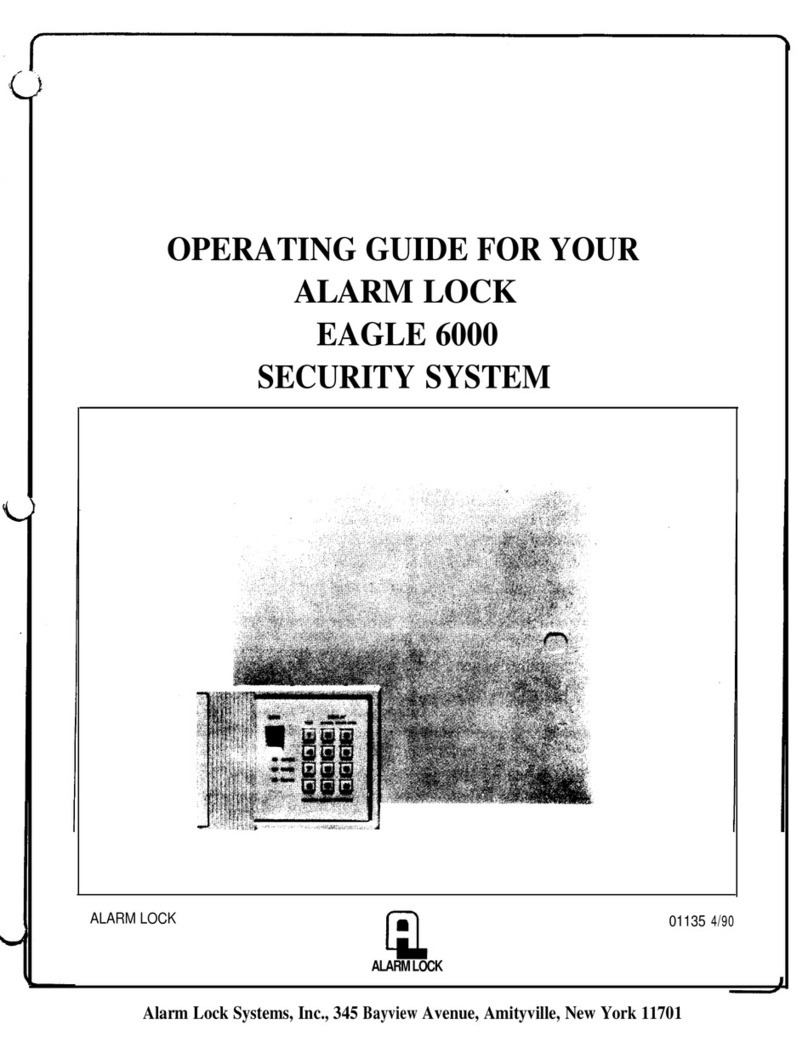
Alarm Lock
Alarm Lock Eagle 6000 operating guide