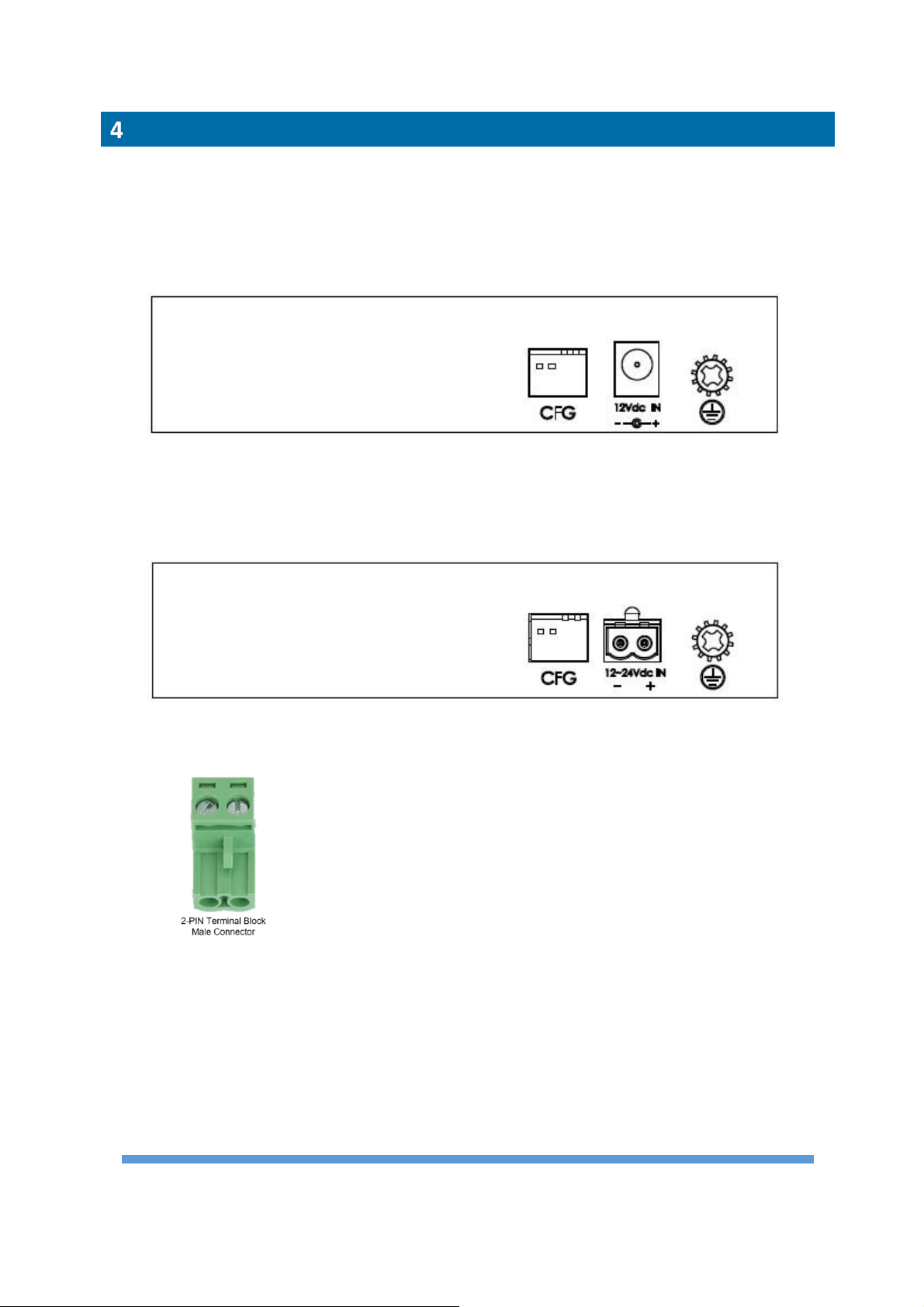Introduction
Versa Technology’s VX-VEB160G4 (V3) is a Lite Industrial Grade Ultra-Speed Gigabit
Ethernet Copper Extender that supports a remarkable aggregated bandwidth up to
300Mbps (Downstream: 150 Mbps/Upstream: 150 Mbps). It delivers fiber-optic like speeds
on existing copper infrastructure, enabling a good alternative in place where fiber is not
economical to deploy. The VX-VEB160G4 (V3) is equipped with four Gigabit Ethernet Ports
(RJ-45 connector) and one VDSL2 port (RJ-45 connector or 2-PIN Terminal Block) in metal
enclosure for easy installation in harsh environment. There are 8 different profile settings
which can be flexibly selected via DIP switch to suit various applications and environments.
Symmetric profile can be applied as a standard Ethernet connection while Asymmetric profile
can be used for other services like video streaming or IP surveillance services which require
high traffic flow in an uni-direction configuration. The VX-VEB160G4 (V3) supports
transparent LAN bridging to extend Ethernet service over UTP, Cat 5+ or Coaxial cables.
Versa Technology’s VX-VEB160G4 (V3) has superior performance in its category. It is the
best high throughput Long Reach Ethernet Extender for service providers to deploy their IP-
based networking services to meet various application scenarios in harsh environments.
1.1 Features
⚫High speed Ethernet extension over UTP, CAT 5e/6/7 or Coaxial cables.
⚫Support ITU-T G.993.5 G.vectoring and G.INP
⚫Selectable 8 different profile settings via DIP Switch (G.INP/Interleaved, Target SNR
6/8/12/24 dB, Symmetric/Asymmetric Modes)
⚫Support wide operating temperature range
⚫Cost effective bridge function to connect two Ethernet LAN
⚫IEEE 802.1Q VLAN tag transparent
⚫Easy installation via simple plug-and-play in harsh environment