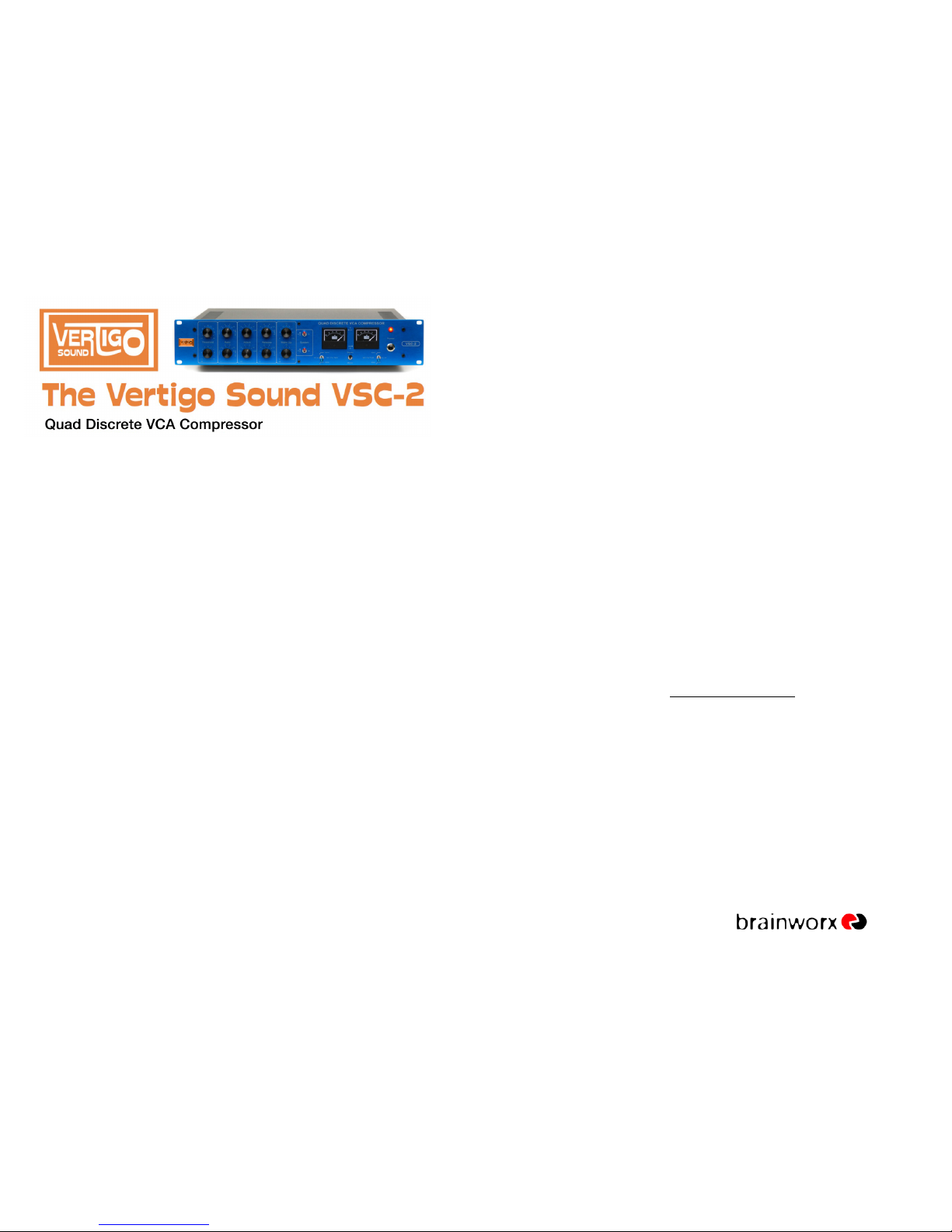!! !!!!!!!!!!!!!!!
! ! !!!!!!!!!!!!!!!!!!!!!!!!!!!!!!!!!!!!!!!!!!!!!!!!!!! !
Attack settings: (0.1 ms ·0.3 ms ·1 ms ·3 ms ·10 ms ·30 ms)
“Attack” determines how fast the compressor’s internal
circuitry reacts to changes of the monitored input level.
Slower Attack times make the VSC-2 respond more to
average signal level – now the VSC-2 acts more like
common RMS Detectors. This produces a smoother
sound that tends to retain dynamic character, but the
trade-off is that the VSC-2 cannot react as rapidly to
sudden level shifts.
Faster Attack times give you more precise control over
the peaks and let you raise the average volume of a
signal. If Attack and Release are set too fast the
speedy changes in volume can result in pumping and
even distortion on punchy and rhythmic material.
Setting the Attack times right is about finding the
“sweet spot” where the signal can be controlled well
without distorting it.
A VERTIGO tip for getting a great sound fast:
Dial in a big amount of compression (10 dB gain
reduction) with the Threshold of the VSC-2, then
change the Attack settings and check which setting
sounds best with your signal. Now reduce the amount
of gain reduction to a sensible amount (2-4 dB) with
the threshold knob. Try this strategy with the Release
times as well.
Attack settings on a bass (Example):
Setting a longer Attack time with a bass guitar
allows more of the picking attack to come
through.
The Attack times of the VSC-2 could be set fast
enough to use the VSC-2 as an “overload
protector” but in order to receive a more musical
result we recommend to rather use a bit slower
Attack times like 3 ms or 10 ms.
This leave transients unprocessed and offers a
quite “musical squeezing”.
General proposal for Attack times:
Start with a 3 ms setting, then adjust and listen.
Even shorter Attack times may be musical in Soft
Mode though - just experiment and you will find
“your” sound!
One of four discrete
1979 VCAs from
within the VSC-2
hardware.
Release times: (0.1 s ·0.3 s ·0.6 s ·0.9 s ·1.2 s ·Auto Mode)
This control determines how long it takes for the VSC-2 to
return to unity gain after going into compression.
Short Release times let the compressor track every little
change in level, producing a potentially “nervous” but “fresh”
effect. This can decrease the dynamic range and increase
the average output level.
Longer release times tend to produce less overall output
level but retain more of the original dynamics of the signal.
One (of two)
VSC-2 boards
hosting 2 of the
1979 VCAs
each.
This represents
one channel of
the VSC-2.
Excessive release times...
... can be used as an effect!
In the 60s the use of lots of limiting with a long release time
e.g. on drums was a popular recording technique.