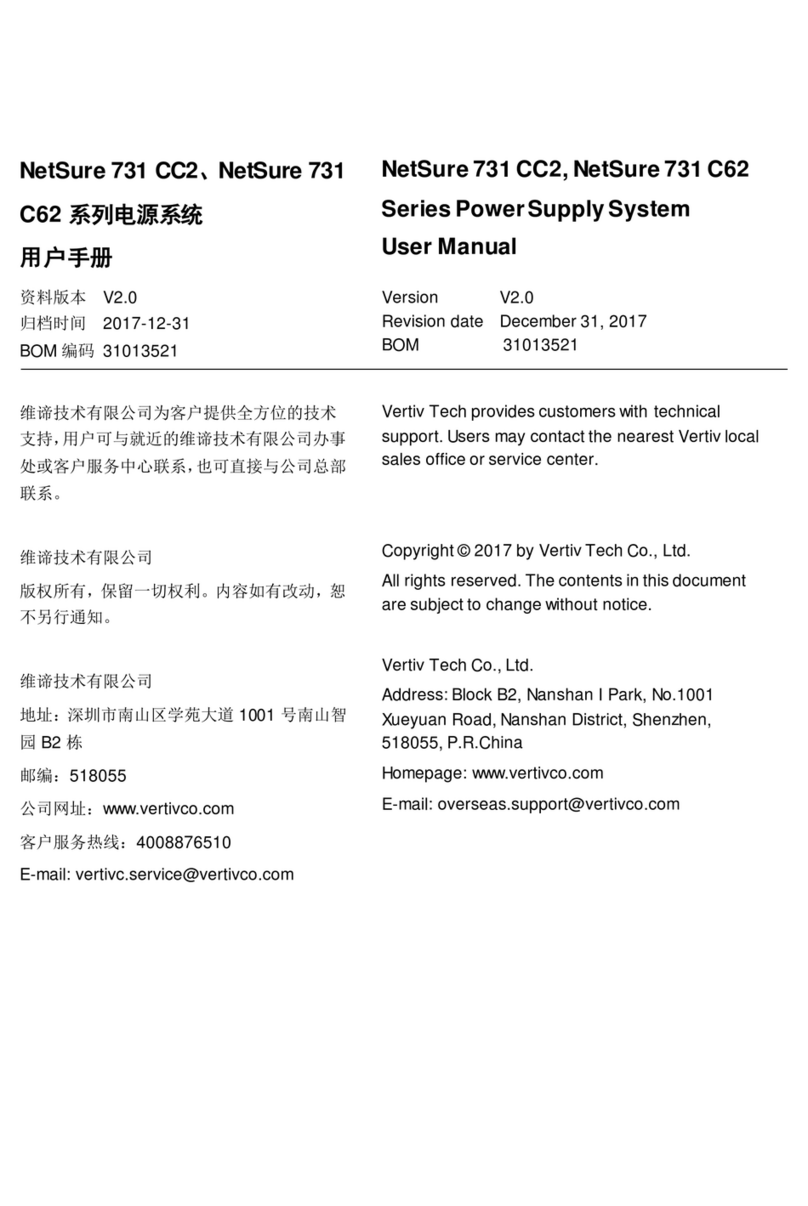Contents
Chapter 1 Overview ............................................................................................................................................................1
1.2 Composition & Configuration ................................................................................................................................1
1.2.1 Power subrack...........................................................................................................................................8
1.2.2 AC Distribution Unit (Optional).................................................................................................................10
1.2.3 DC Distribution Unit (Optional) ................................................................................................................11
1.2.4 Environment Monitoring System (Optional).............................................................................................11
1.2.5 Heating Unit (Optional)............................................................................................................................14
1.3 Technical Parameters.........................................................................................................................................14
1.4 Operating Principles............................................................................................................................................15
1.4.1 Heat Exchanger.......................................................................................................................................15
1.4.2 Air Conditioner.........................................................................................................................................16
1.5 Main Features.....................................................................................................................................................17
1.6 Typical Configurations ........................................................................................................................................18
Chapter 2 Installation ........................................................................................................................................................20
2.1 Safety Regulations..............................................................................................................................................20
2.2 Preparation.........................................................................................................................................................20
2.3 Mechanical Installation........................................................................................................................................22
2.3.1 Disassembling On Site ............................................................................................................................25
2.3.2 Opening And Closing Cabinet Door.........................................................................................................28
2.4 Electrical Installation...........................................................................................................................................29
2.4.1 Installing Power Subrack.........................................................................................................................29
2.4.2 Installing Rectifier ....................................................................................................................................29
2.4.3 Installing Battery......................................................................................................................................30
2.4.4 Connecting Cables ..................................................................................................................................31
2.4.5 Sealing Cable Entry Holes.......................................................................................................................34
2.4.6 Installing Base Cover Plate (Optional).....................................................................................................35
2.5 Installation Check................................................................................................................................................36
Chapter 3 Testing..............................................................................................................................................................37
3.1 Power-on ............................................................................................................................................................37
3.2 System Operation Status Check.........................................................................................................................37
3.3 Final Steps..........................................................................................................................................................38
Chapter 4 Maintenance.....................................................................................................................................................39
4.1 Routine Maintenance..........................................................................................................................................39
4.2 Replacing Parts...................................................................................................................................................40
4.2.1 Replacing Fan .........................................................................................................................................40
4.2.2 Replacing Heater.....................................................................................................................................41
4.2.3 Replacing Heat Exchanger......................................................................................................................42