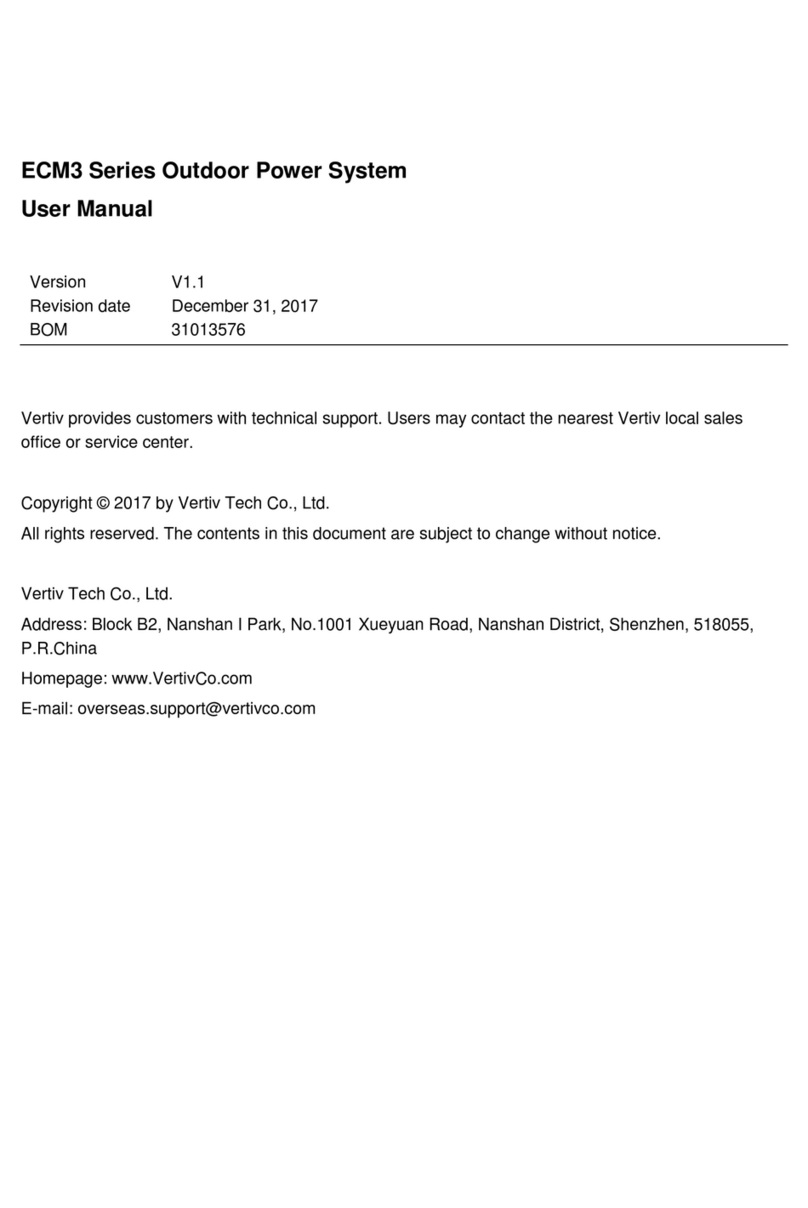Contents
Chapter 1 Overview................................................................................................................................................................................1
1.1 Model Description...................................................................................................................................................................1
1.2 Composition And Configuration............................................................................................................................................1
1.3 Features....................................................................................................................................................................................6
1.4 Operating Principle.................................................................................................................................................................6
1.5 Functions..................................................................................................................................................................................6
1.5.1 Lightning And Surge Protection...............................................................................................................................6
1.5.2 LLVD And BLVD.........................................................................................................................................................8
1.5.3 Fault Alarm And Protection.......................................................................................................................................8
1.5.4 AC And DC Distribution.............................................................................................................................................8
1.5.5 Earthing Design..........................................................................................................................................................9
Chapter 2 Installation Instruction.......................................................................................................................................................10
2.1 SafetyRegulations...............................................................................................................................................................10
2.2 Preparation............................................................................................................................................................................10
2.3 Mechanical Installation........................................................................................................................................................11
2.3.1 Installing Power Cabinet.........................................................................................................................................11
2.3.2 Installing Rectifiers..................................................................................................................................................12
2.4 Electrical Installation............................................................................................................................................................12
2.4.1 Connecting Power Cables .....................................................................................................................................12
2.4.2 Connecting Signal Cables......................................................................................................................................14
2.4.3 Bottom Cabling Cabinet.........................................................................................................................................17
Chapter 3 Testing.................................................................................................................................................................................19
3.1 Installation Check And Startup ..........................................................................................................................................19
3.2 Basic Settings.......................................................................................................................................................................20
3.3 Alarm Check And System Operation Status Check.......................................................................................................20
3.4 Final Steps............................................................................................................................................................................21
Chapter 4 Use Of The Controller.......................................................................................................................................................22
4.1 Operation Panel...................................................................................................................................................................22
4.2 Main LCD Screens...............................................................................................................................................................22
4.2.1 System Information Screen...................................................................................................................................22
4.2.2 Password Confirmation Screen.............................................................................................................................23
4.2.3 MAINMENU Screen................................................................................................................................................23
4.2.4 STATUS Screen......................................................................................................................................................24
4.2.5 Settings Screen.......................................................................................................................................................24
4.2.6 Maintenance Screen...............................................................................................................................................24
4.2.7 EnergySaving Screen............................................................................................................................................25
4.2.8 Fast Settings Screen...............................................................................................................................................25