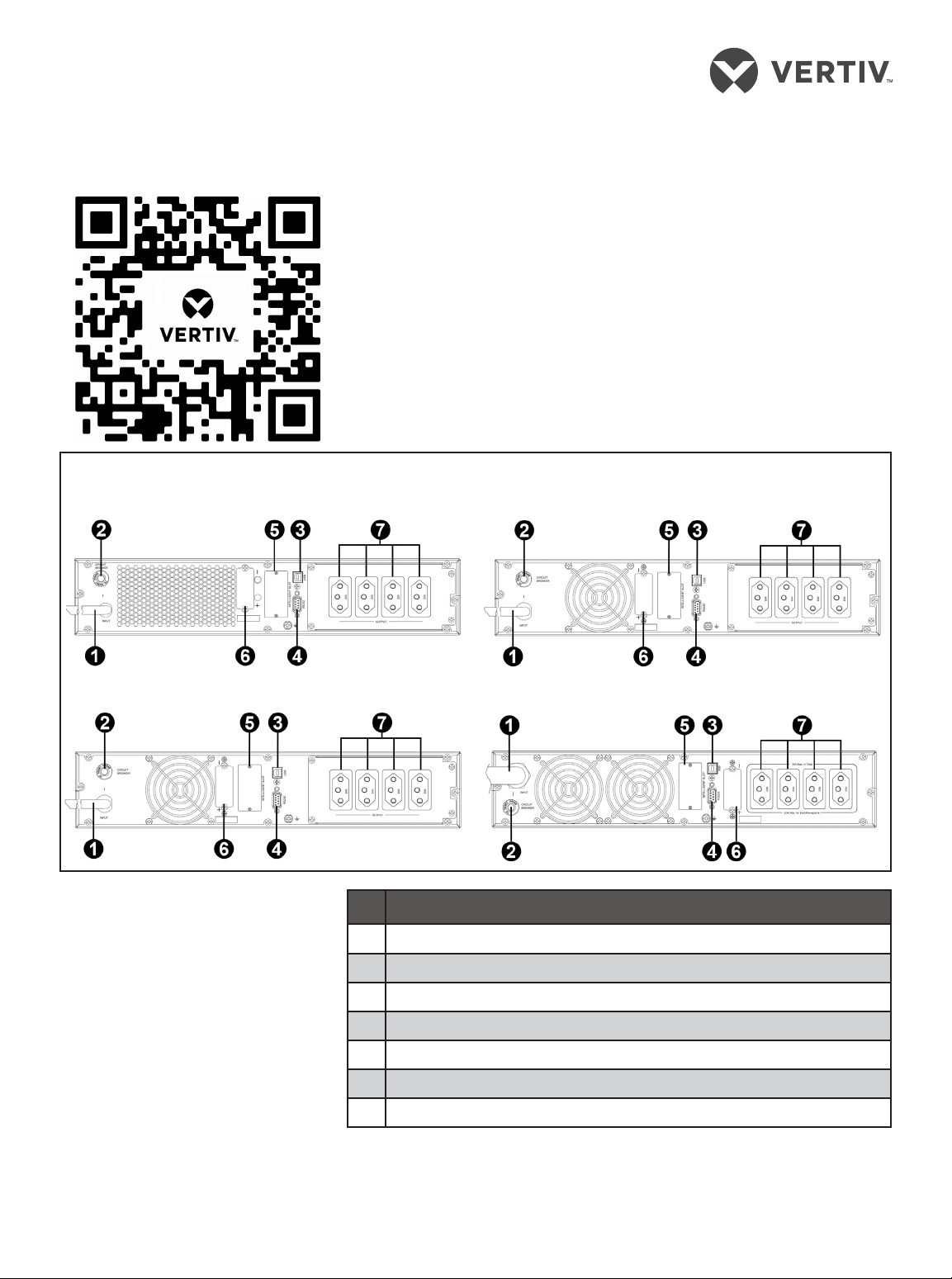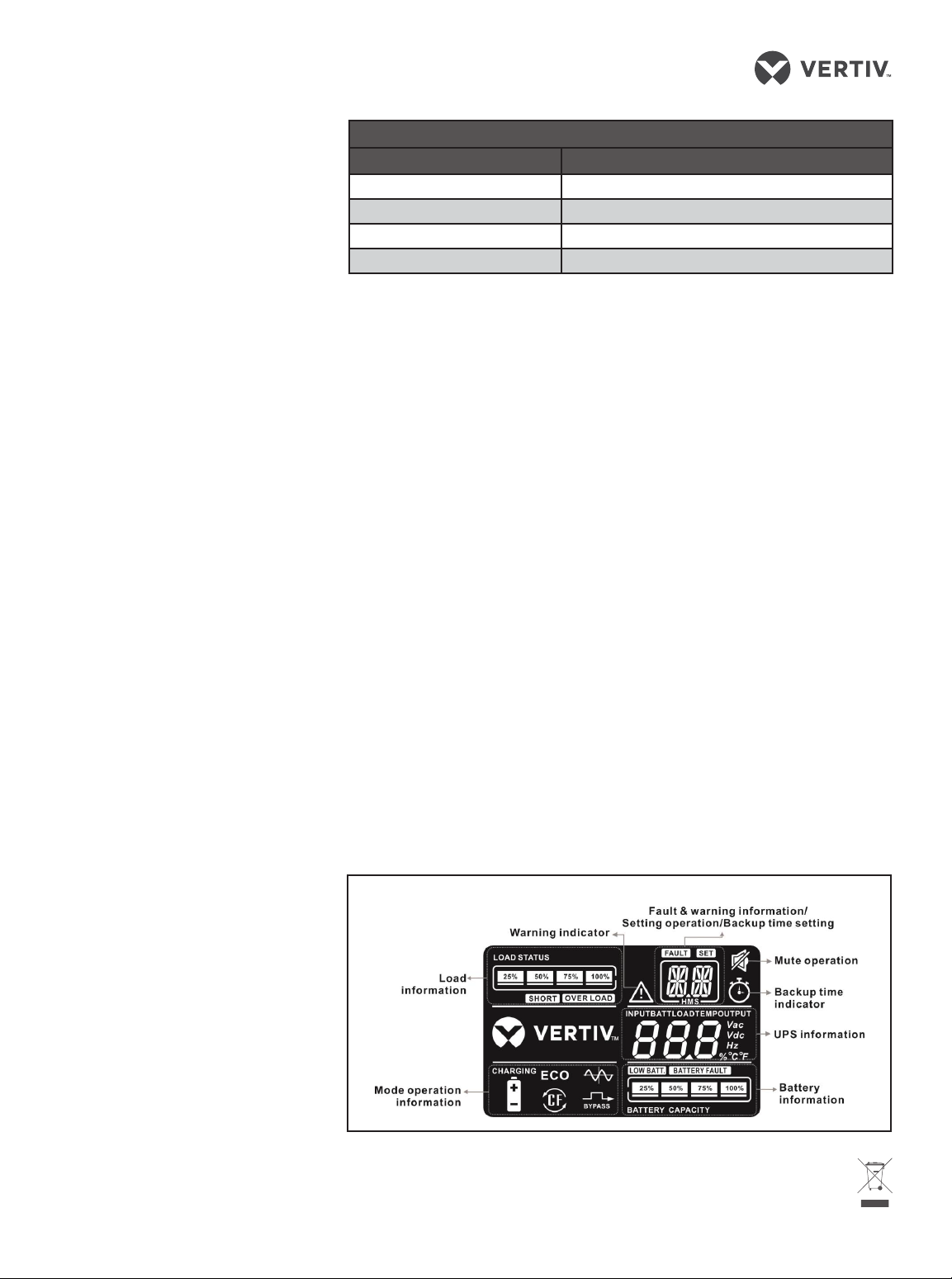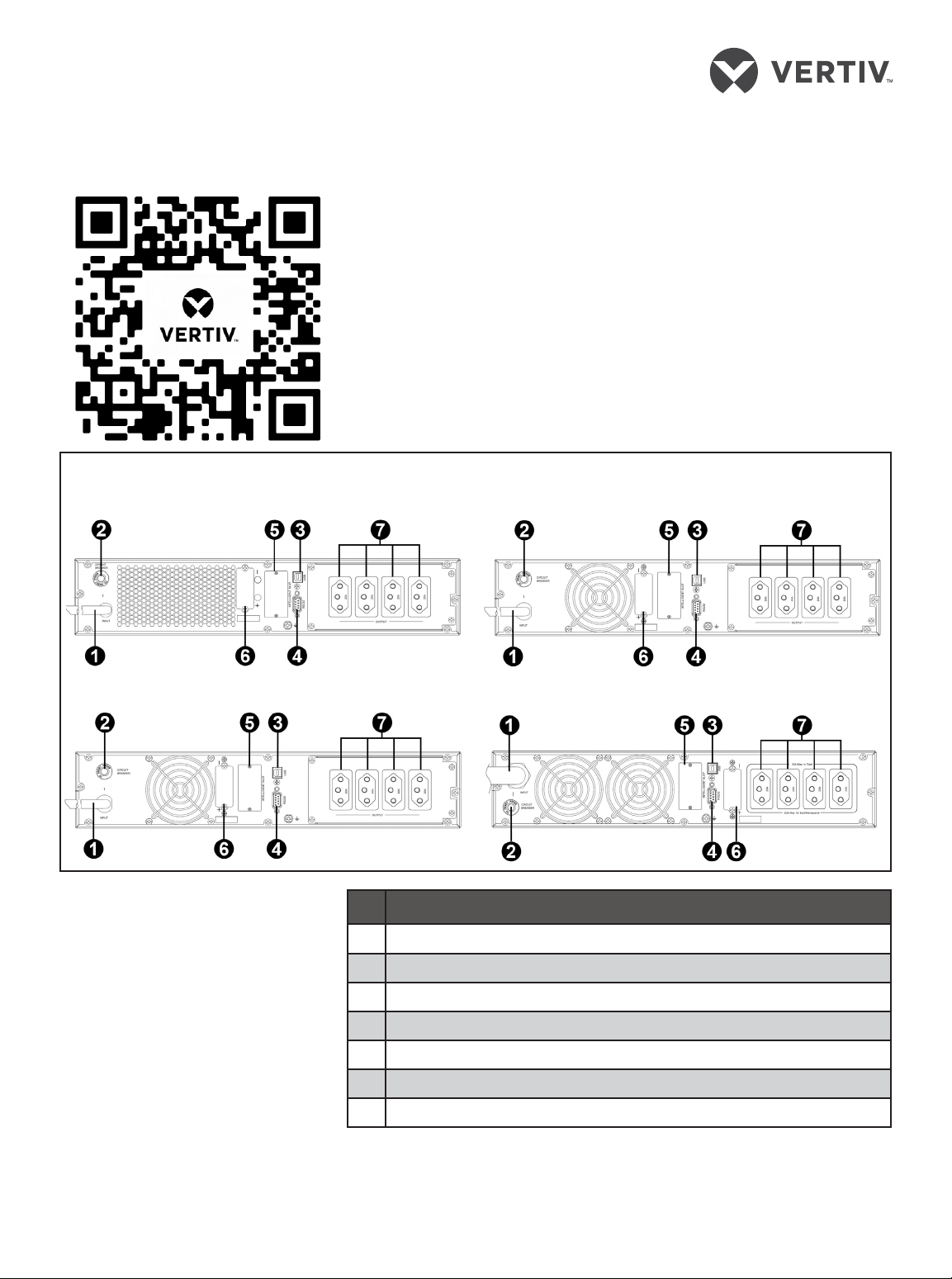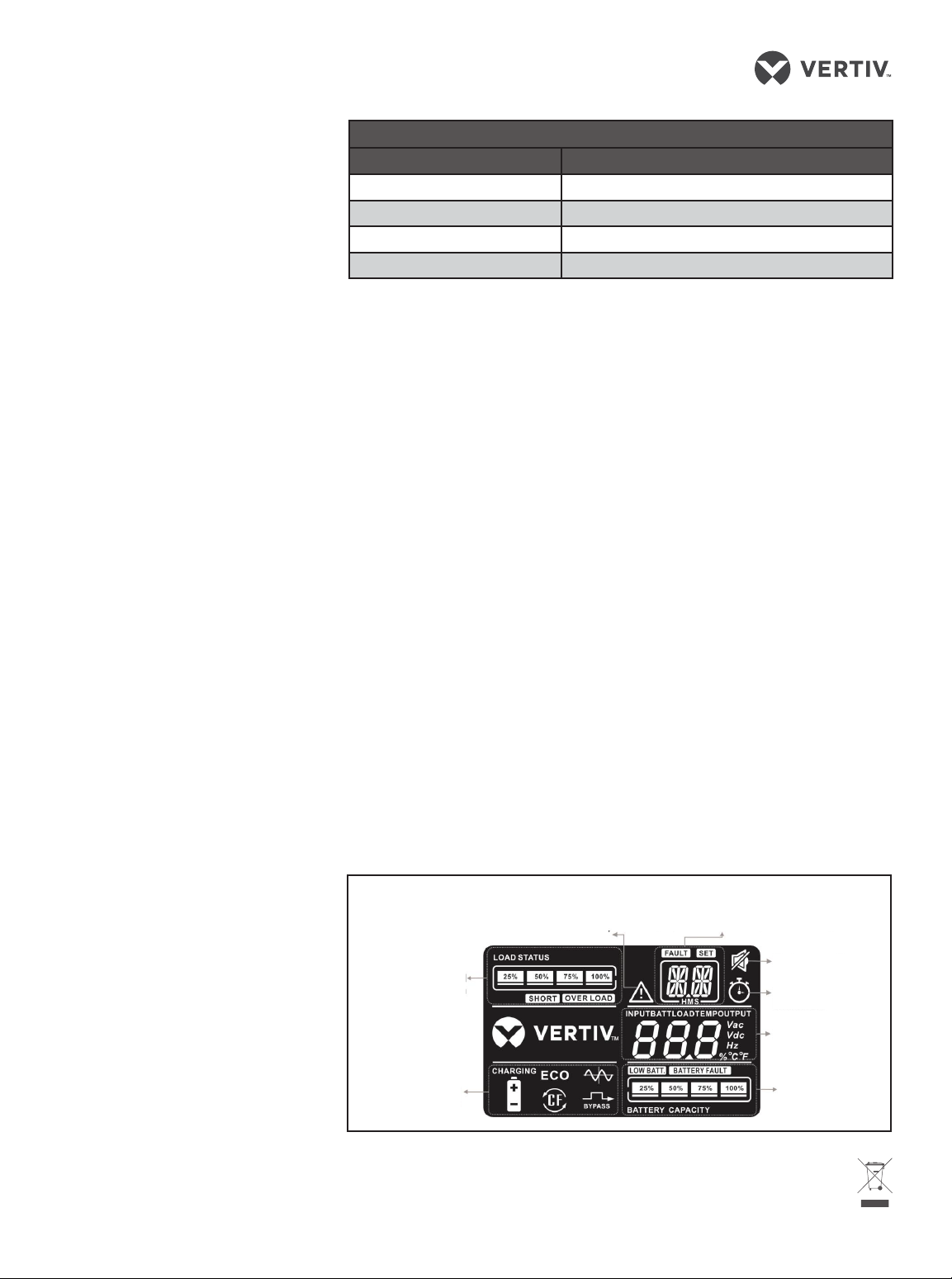Para entrar em contato com o suporte técnico da Vertiv, visite www.Vertiv.com
© 2020 Vertiv Group Corp. Todos os direitos reservados. A Vertiv e o logotipo da Vertiv são marcas comerciais ou registradas da Vertiv Group Corp. Todos os demais nomes
elogotipos mencionados aqui são nomes comerciais, marcas comerciais ou marcas registradas de seus respectivos proprietários. Embora toda precaução tenha sido tomada para
assegurar aexatidão e a integridade deste documento, a Vertiv Group Corp. não assume nenhuma responsabilidade e isenta-se de qualquer responsabilidade por danos resultantes
do uso destas informações ou por quaisquer erros ou omissões. As especificações estão sujeitas a alterações sem aviso prévio.
Liebert GXT RT+
Guia de Instalação Rápida
2 SL-70692BR_REVA_10-20
cabo da bateria externa no segundo
conector do gabinete de bateria,
econecte a outra extremidade ao
gabinete de bateria seguinte.
• Verifique se o disjuntor EBC está na
posição "On" (Ligado).
2. Conexão da entrada CA
O UPS tem cabo de entrada integrado
com um plugue NEMA. Instale a fiação
de acordo com os códigos elétricos
locais e nacionais.
O UPS é equipado com receptáculos de
saída. Conecte o equipamento a ser
protegido aos receptáculos de saída.
OBSERVAÇÃO: carregue as baterias por
pelo menos 5 horas antes da primeira
inicialização para garantir o tempo de
backup adequado. As baterias são
carregadas quando o UPS está
conectado à entrada CA, seja qual for
o status do UPS (desligado ou ligado).
2. Seleção do local
Instale o UPS em um ambiente com
temperatura controlada e isento de
poluentes corrosivos e condutores. Evite
locais próximos a fontes de calor ou de
água e expostos diretamente à luz solar.
Para garantir a ventilação adequada,
deixe um espaço de 100 milímetros ao
redor do UPS. A tomada elétrica deve
estar próxima e facilmente acessível.
3. Instalação do UPS
É possível instalar o UPS e os gabinetes
da bateria externa em uma configuração
de torre ou de rack.
• Para a instalação de torre, monte
eencaixe os suportes e os
espaçadores da torre.
• Para instalação em rack:
1. Encaixe as alças no UPS.
2. Instale o kit do trilho no rack.
OBSERVAÇÃO: alinhe a prateleira do kit
do rack ao número U do rack para obter
o alinhamento adequado.
3. Instale o UPS no rack.
4. Fixe as alças no rack.
Depois de instalar o UPS, instale as
baterias internas que foram enviadas
emuma caixa separada.
Conexões
1. Conexão do gabinete de bateria
externa (opcional)
Os gabinetes da bateria externa (EBC)
fornecem um maior tempo de bateria
para os dispositivos conectados.
Consulte o Guia do Usuário do GXT RT+
para selecionar o modelo e a quantidade
adequados de acordo com seu modelo
de GXT RT+ e suas aplicações.
• Verifique se o disjuntor do EBC está
na posição "O" (Desligado).
• Encaixe uma extremidade do cabo
do EBC fornecido no UPS e uma
extremidade no gabinete de bateria.
Ao conectar mais de uma bateria
externa, encaixe uma extremidade do
Ligação do UPS
OBSERVAÇÃO: não inicie o UPS até que
a instalação esteja concluída, o sistema
tenha sido comissionado por um
engenheiro autorizado e os disjuntores
de entrada externos estejam fechados.
1. Verifique se o disjuntor que alimenta o
UPS está fechado e feche o disjuntor de
entrada na parte traseira do UPS.
2. Se for preciso, use o display LCD para
ajustar quaisquer configurações
necessárias. (Consulte o Guia do Usuário
para saber como é feita a configuração.)
3. Feche todos os disjuntores de saída na
parte traseira do UPS (ou em uma placa
de painel externa, se usada).
4. Se os gabinetes da bateria externa
estiverem incluídos, feche os disjuntores
na parte traseira de cada gabinete.
5. Ligue o UPS usando o painel de
operação e display pressionando e
mantendo pressionado o botão liga/desliga.
OBSERVAÇÃO: durante a operação,
o UPS pode acionar um alarme enquanto
os receptáculos de saída estão sendo
ligados. Pressione o botão liga/desliga/
mudo por 5 segundos para silenciar
o alarme.
Painel de operação e display
Indicador de advertência
Informações de falha e advertência/Operação de
configuração/Configuração de tempo de backup
Operação em mudo
Indicador de tempo
de backup
Informações do
UPS
Informações
de bateria
Informações
de carga
Informações de
modo de operação
FIAÇÃO
Modelo Disjuntor externo recomendado
GXTRT-1000LVRT2UXLB 15 A
GXTRT-1500LVRT2UXLB 15 A
GXTRT-2000LVRT2UXLB 20 A
GXTRT-3000LVRT2UXLB 30 A