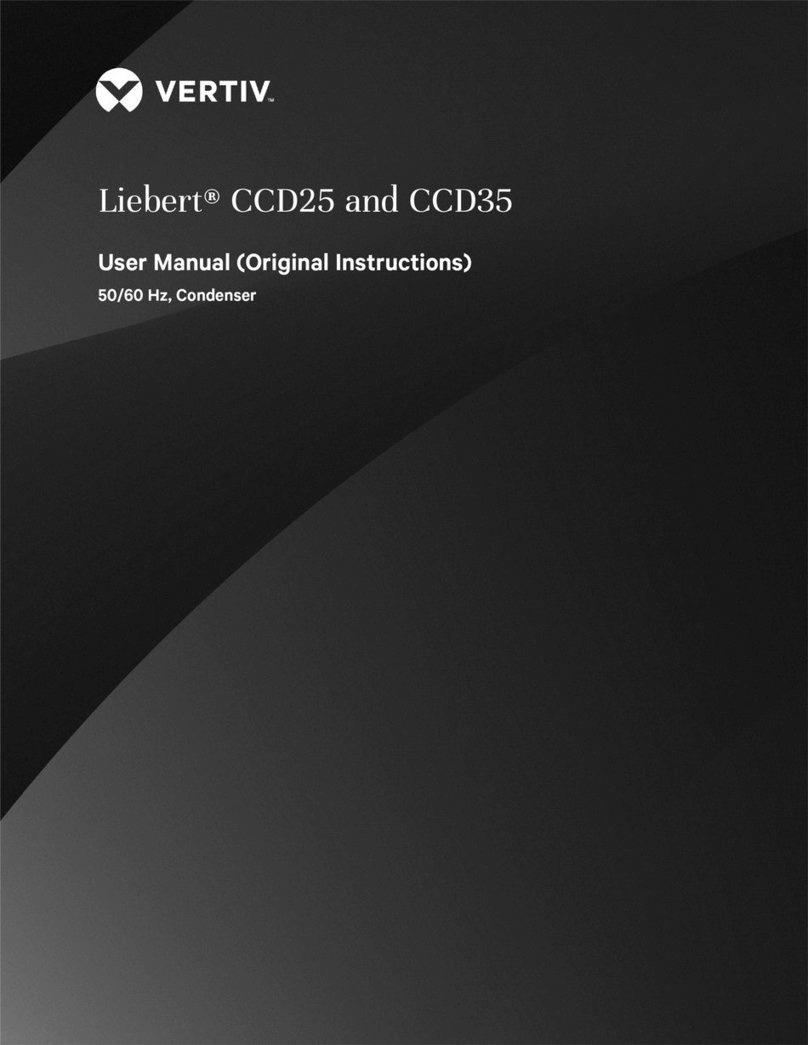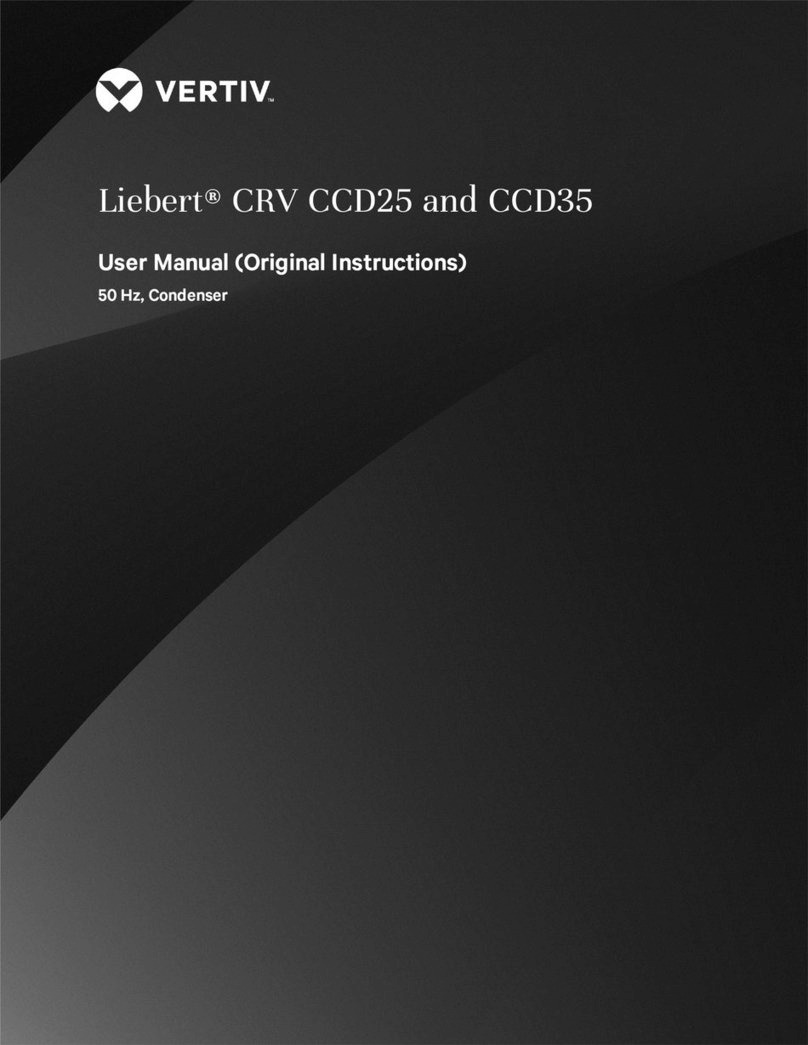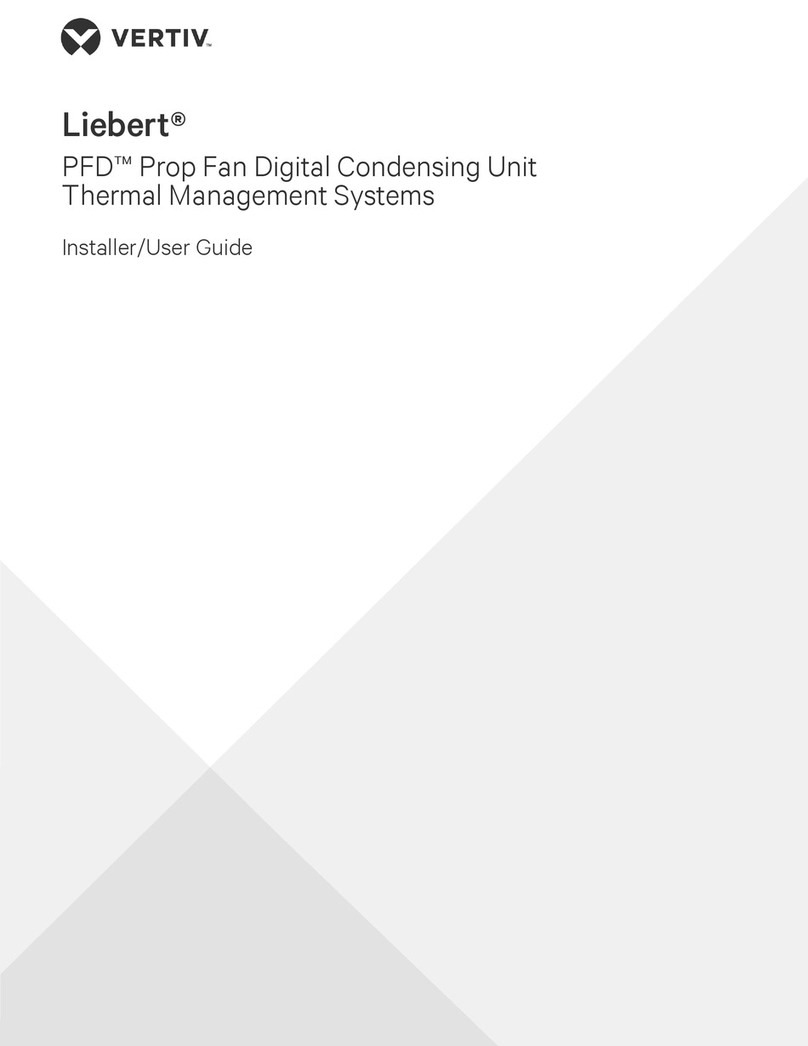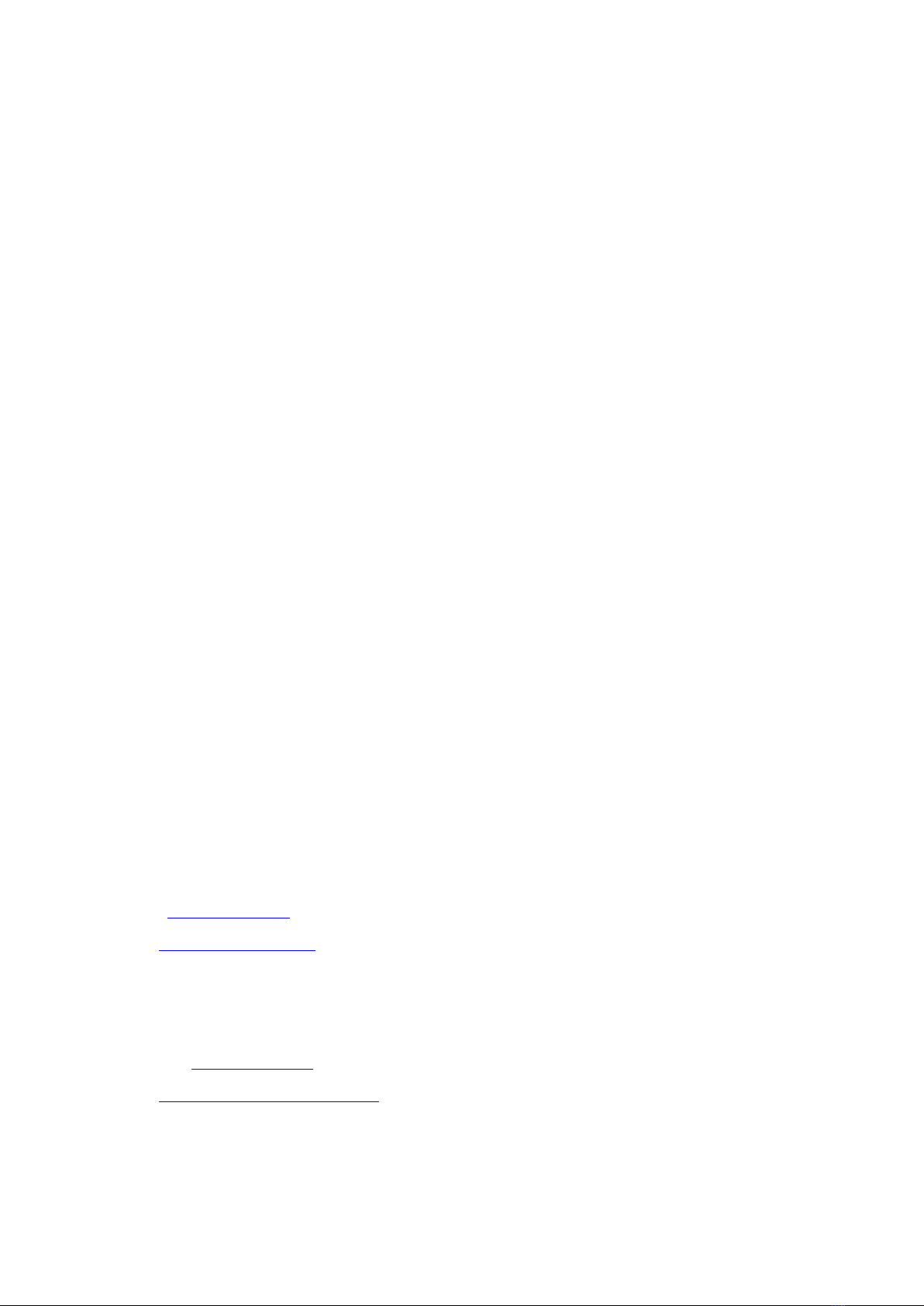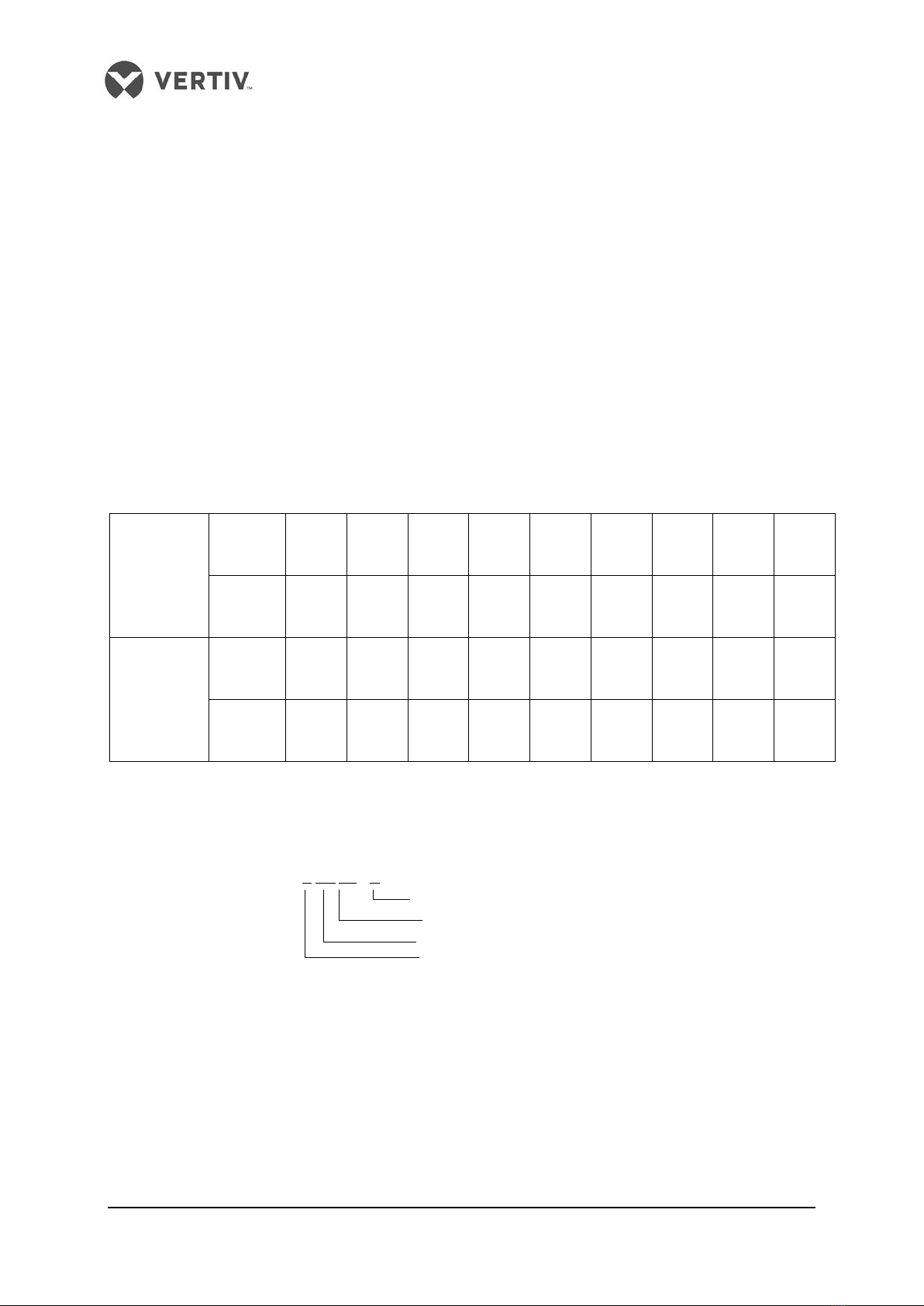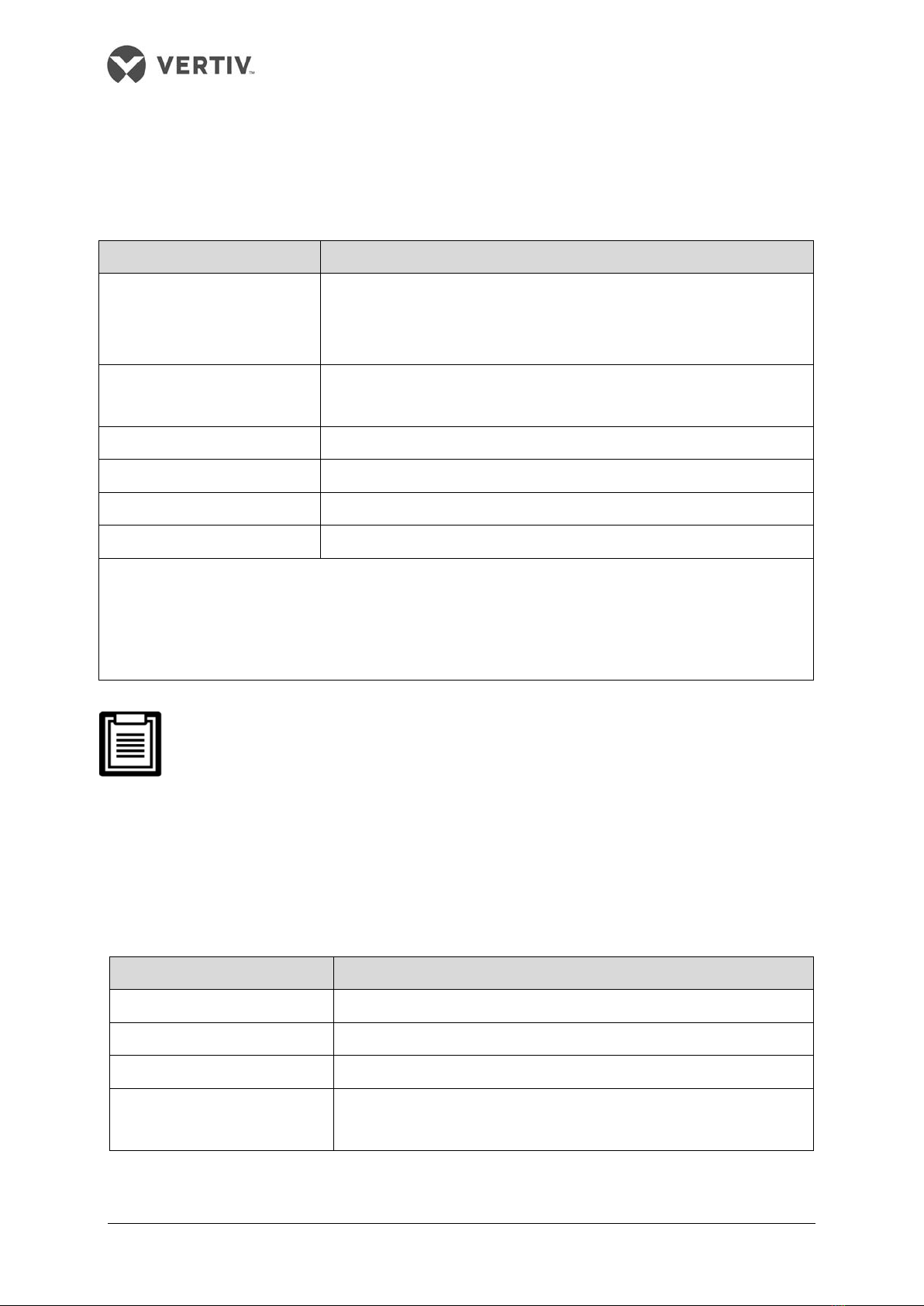TABLE OF CONTENTS
Chapter 1 Overview ............................................................................................1
1.1 Classification And Models.....................................................................................................................................1
1.2 Model Description.................................................................................................................................................1
1.3 Main Components .................................................................................................................................................2
1.4 Technical Parameters...........................................................................................................................................3
1.4.1 Mechanical Parameters.............................................................................................................................3
1.4.2 Mounting Base Dimensions.......................................................................................................................4
1.4.3 Parameters of Operating Environment......................................................................................................6
1.4.4 Parameters Of Storage Environment.........................................................................................................6
Chapter 2 Installation ....................................................................................... 7
2.1 Moving, Unpacking And Inspection .....................................................................................................................7
2.2 Installation Notes .................................................................................................................................................8
2.3 Space Requirements ............................................................................................................................................9
2.4 Installation Procedures......................................................................................................................................10
Chapter 3 Application of Fan Speed Controller ...........................................13
3.1 Wiring Terminals................................................................................................................................................. 13
3.2 HMI .....................................................................................................................................................................14
3.3 Operation Description Of HMI ...........................................................................................................................17
3.3.1 Initial Interface.........................................................................................................................................17
3.3.2 Main Menu Interface................................................................................................................................17
Chapter 4 Maintenance and Troubleshooting ............................................24
4.1 Maintenance .......................................................................................................................................................24
4.2 Troubleshooting.................................................................................................................................................26
Appendix Circuit Diagram...........................................................................28