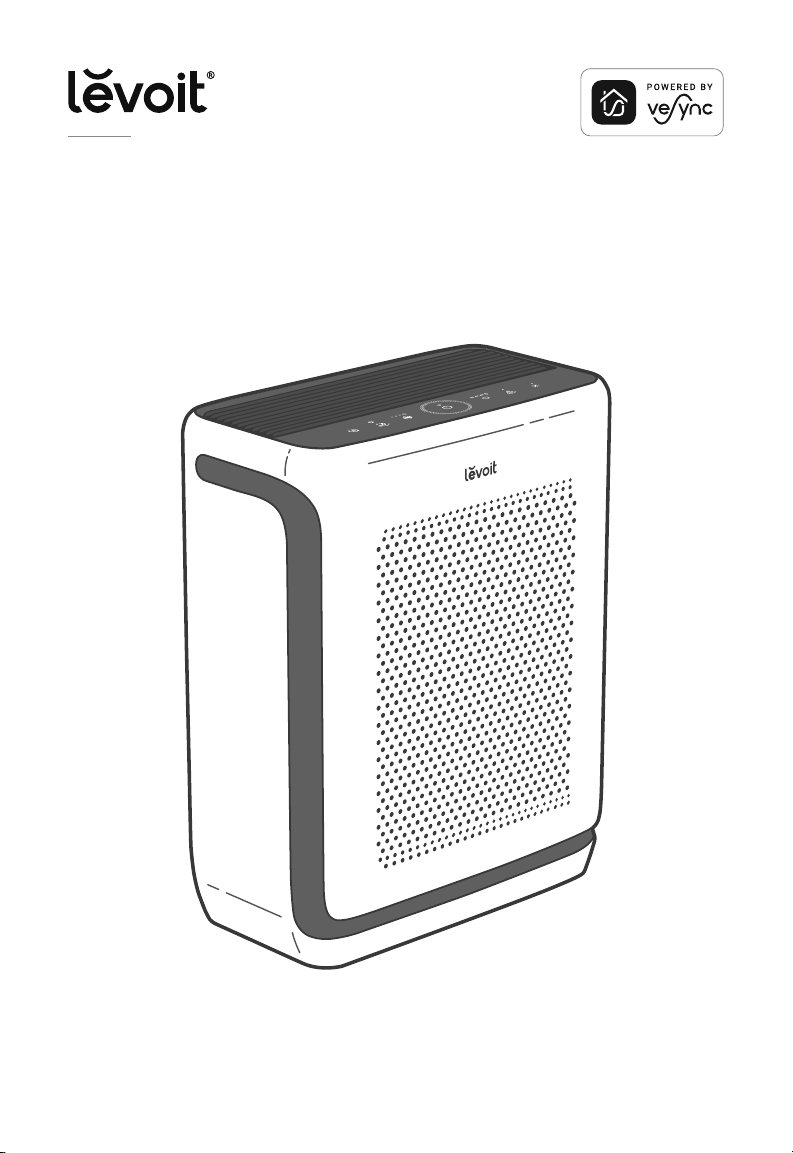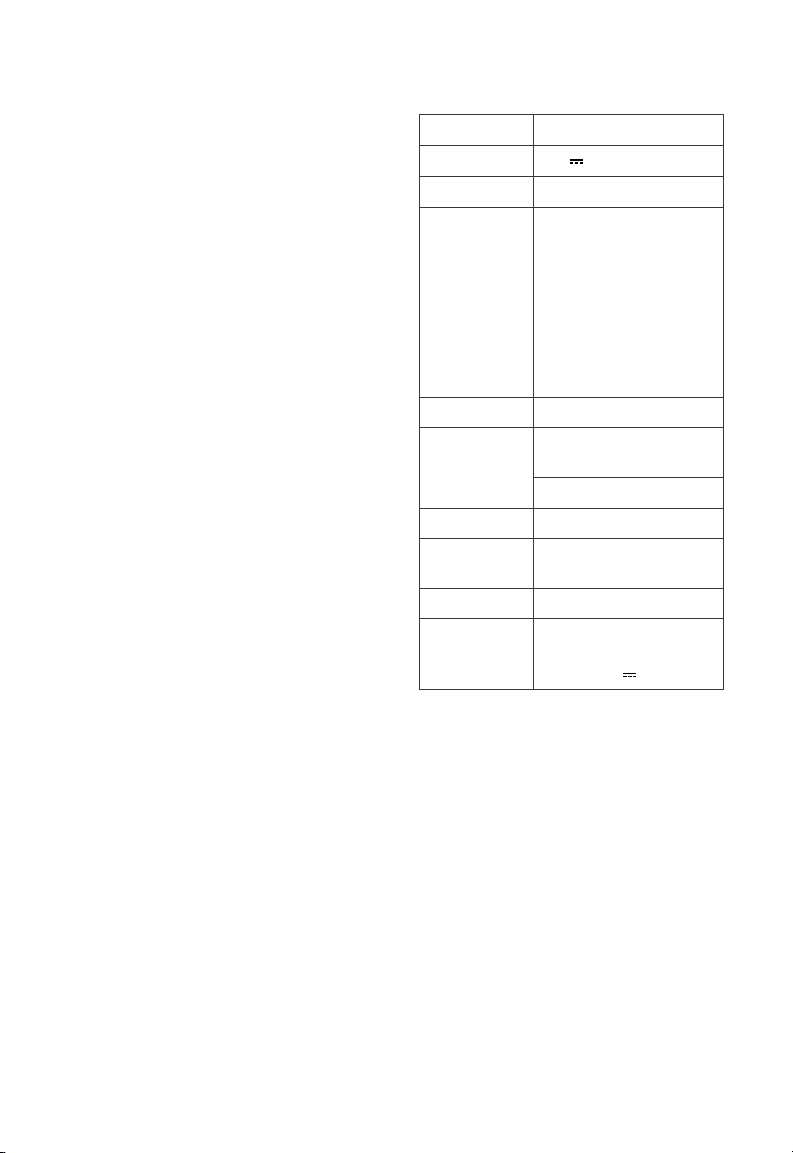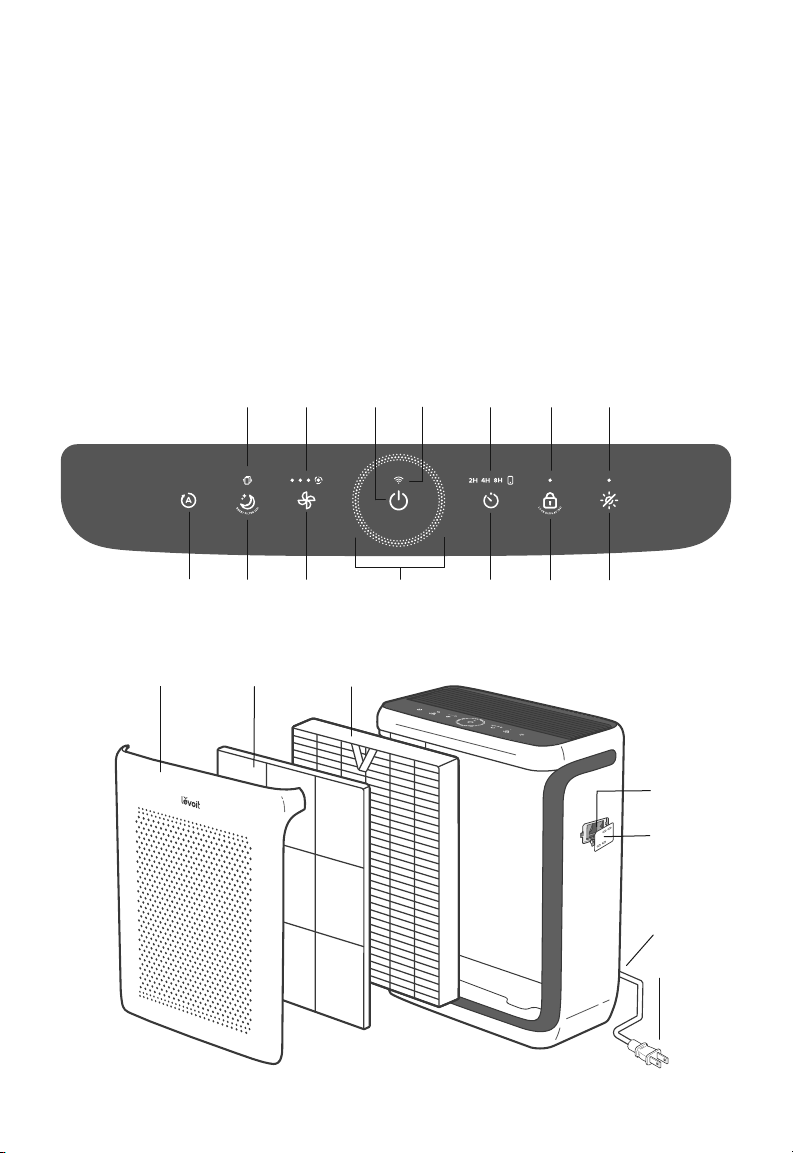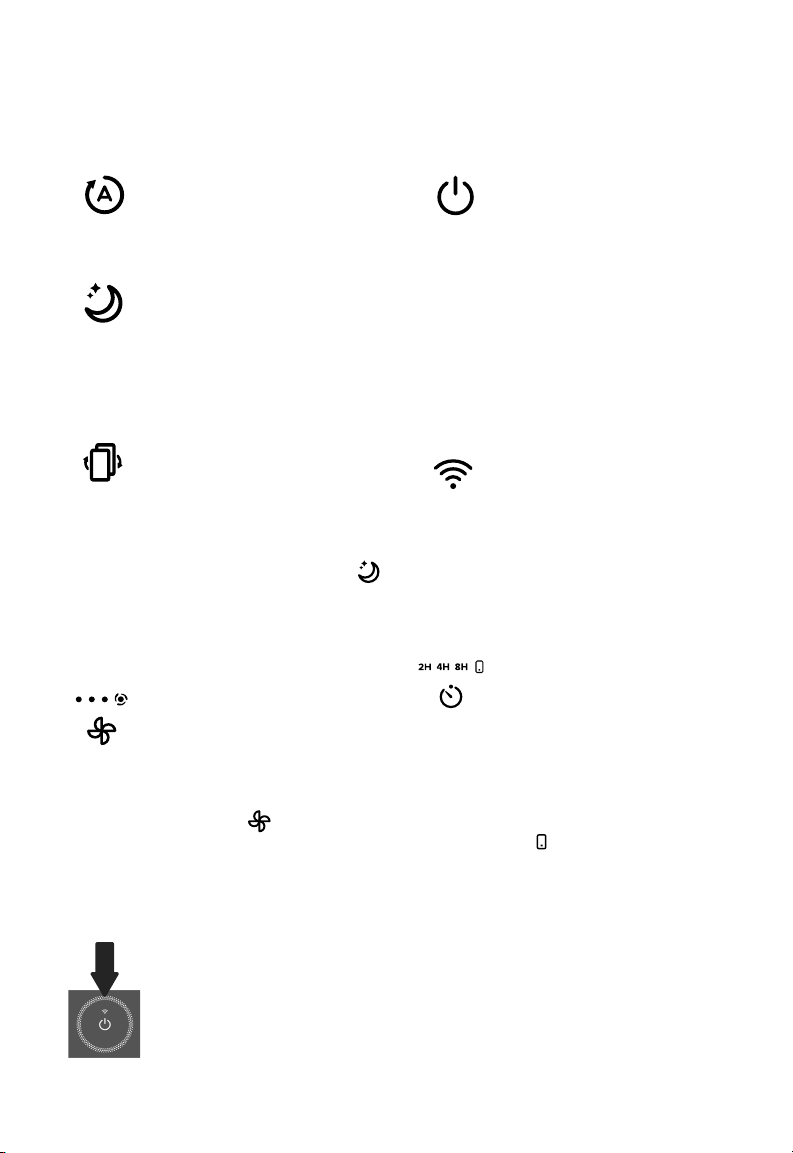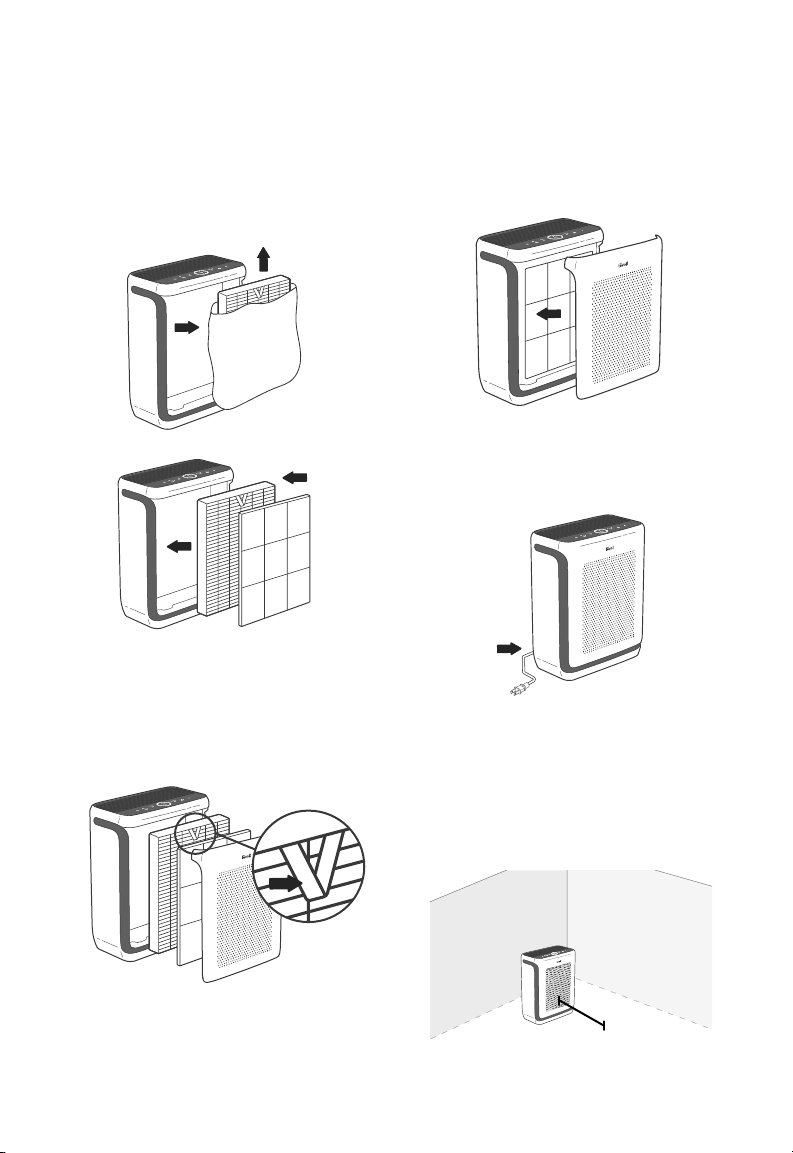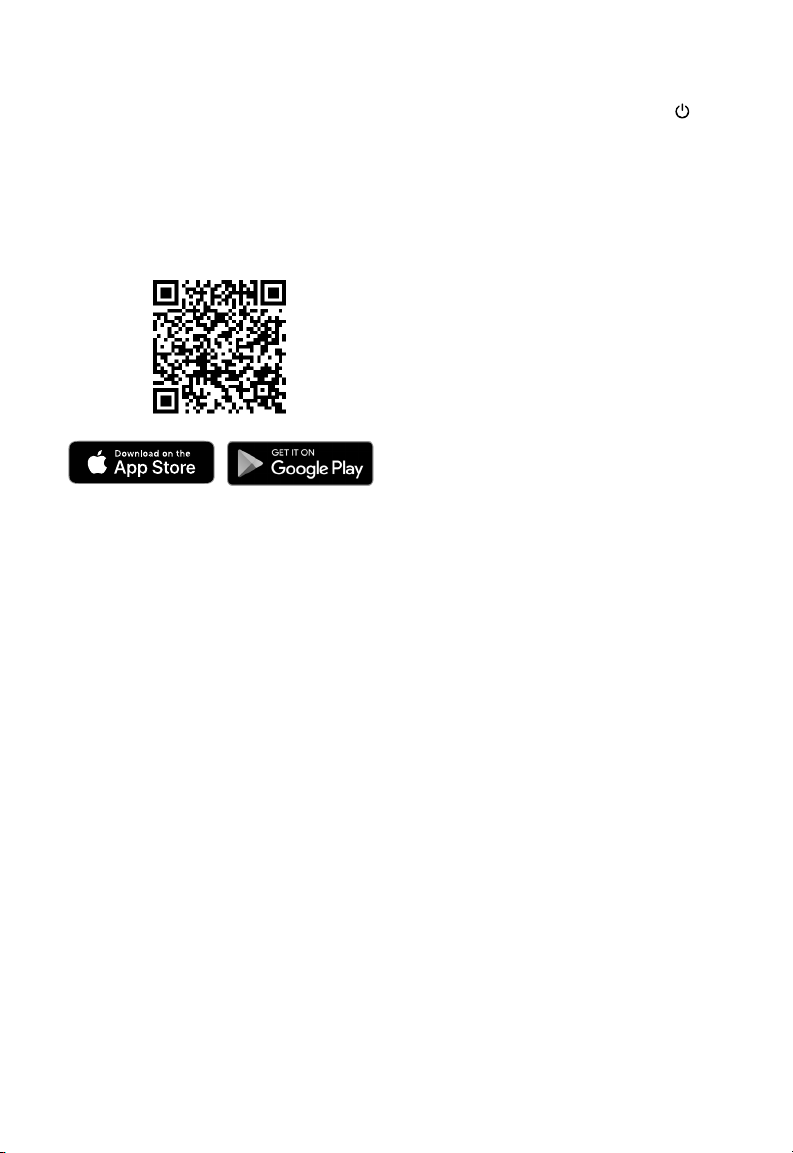10
Sleep Mode operates quietly by using a fan
speed lower than low speed.
1. Tap to turn Sleep Mode on/o.
2. Sleep Mode will turn o the display after
6 seconds if no other buttons are tapped.
Note:
• When the display is turned o, tap
any button to turn the display back
on. If you don’t tap another button,
the display will turn o again after 6
seconds.
• will still turn on and stay on if it’s
time to check your filter (see page
17)
Auto Mode
Sleep Mode
USING YOUR SMART
AIR PURIFIER
1. Plug in and tap to turn on the air
purifier. The fan will start on low.
2. Tap to change fan speed between
low, medium, high, and turbo.
Note:
• The fan speed indicators are not
buttons and only display the fan speed
setting.
• The fan speed indicators will light up
when active, 1 indicator will light up for
low, 2 for medium, 3 for high, and 4 for
turbo.
• Turbo fan speed (4 indicator lights) is
the loudest, but cleans air the quickest.
• For best results, or to address a specific
air quality issue such as smoke, run the
air purifier on turbo for 15–20 minutes
before using a lower speed.
• To eectively clean air, keep windows
and doors closed while the air purifier
is on.
Note: Using the VeSync app allows you to control
your air purifier remotely and access additional
functions and features (see page 13). Auto Mode uses AirSight™, an infrared dust
sensor inside the air purifier, to adjust the fan
speed automatically based on air quality. For
example, if the air quality is bad, the fan will
automatically be set to high speed.
1. Tap to turn Auto Mode on/o.
2. will light up while Auto Mode is on.
Air Quality Indicator Chart
Indicator
Color
Air
Quality
Auto Mode
Fan Speed
Blue Very Good Sleep Mode
Green Good Low
Orange Moderate Medium
Red Bad High
Note:
• The air purifier will take 5 seconds
to detect the air quality each time it
is turned on. During this time, the Air
Quality Indicator will be blue. After 5
seconds, the Air Quality Indicator will
change color based on the detected
air quality.
• Auto Mode does not use the turbo fan
speed.
• The VeSync app also supports Ecient
Auto Mode and Quiet Auto Mode (see
page 14).