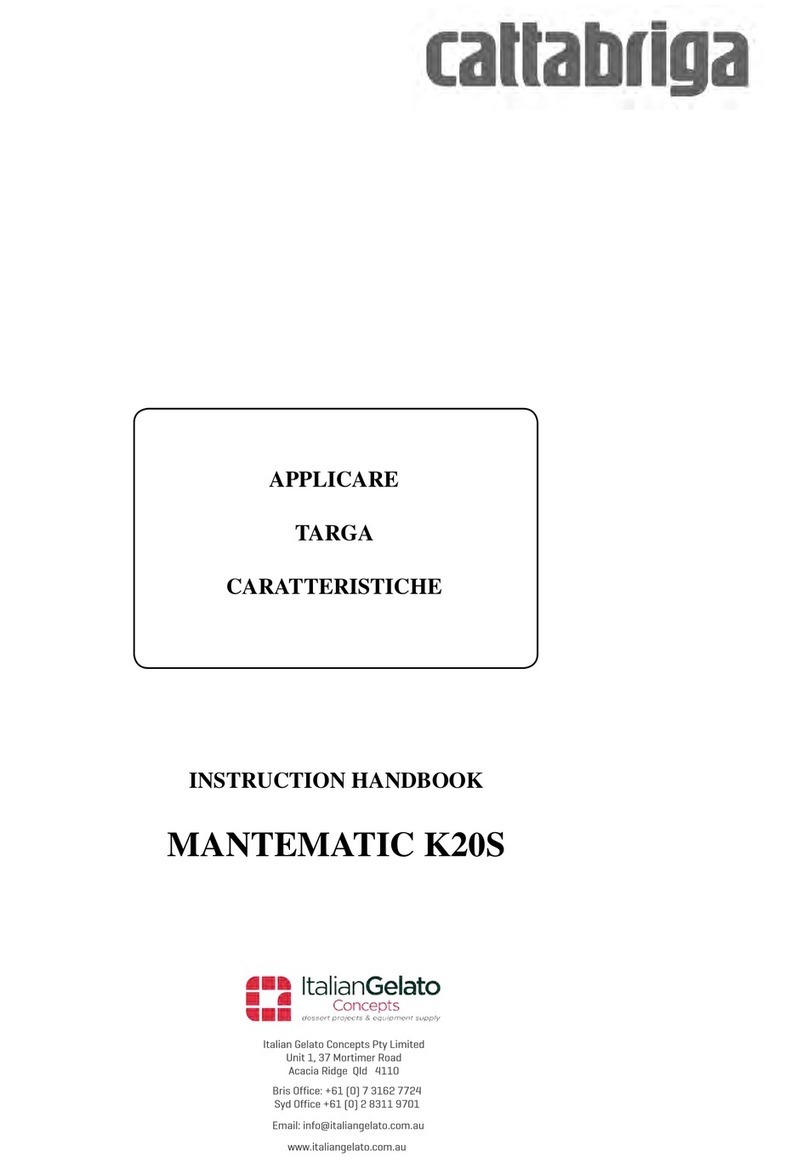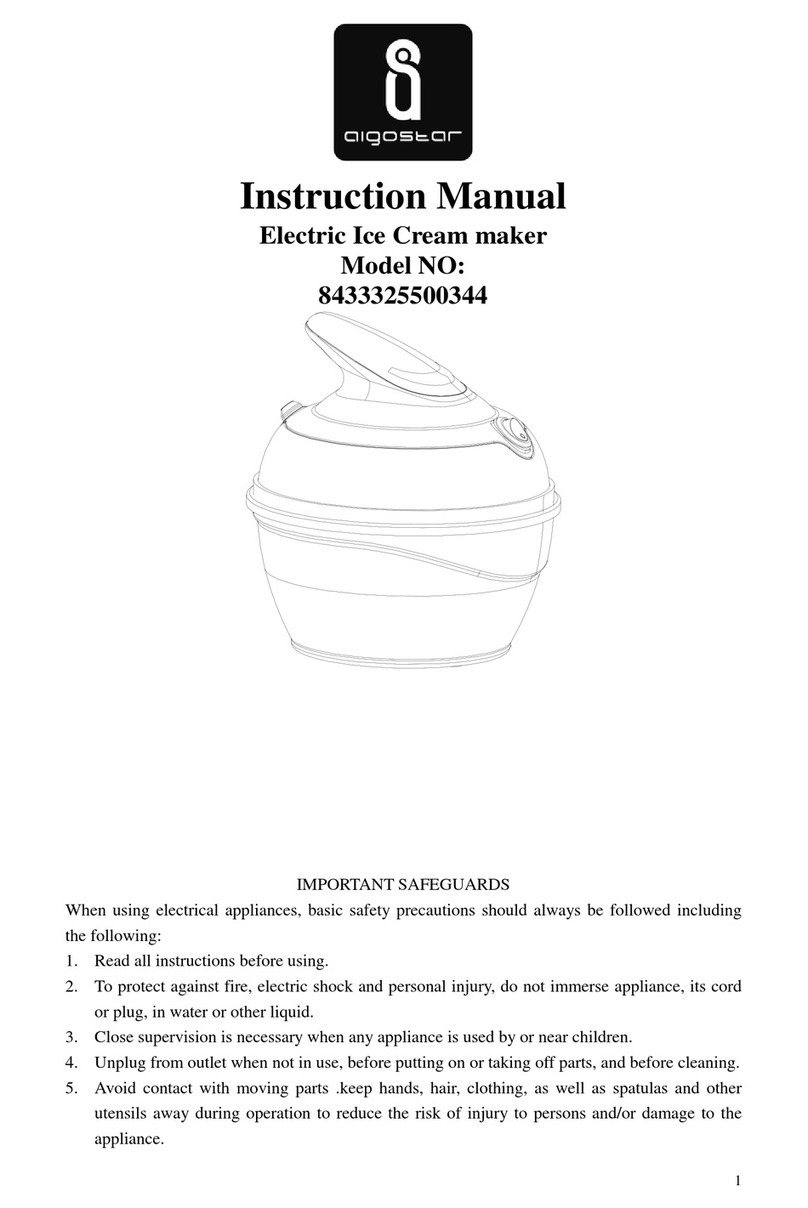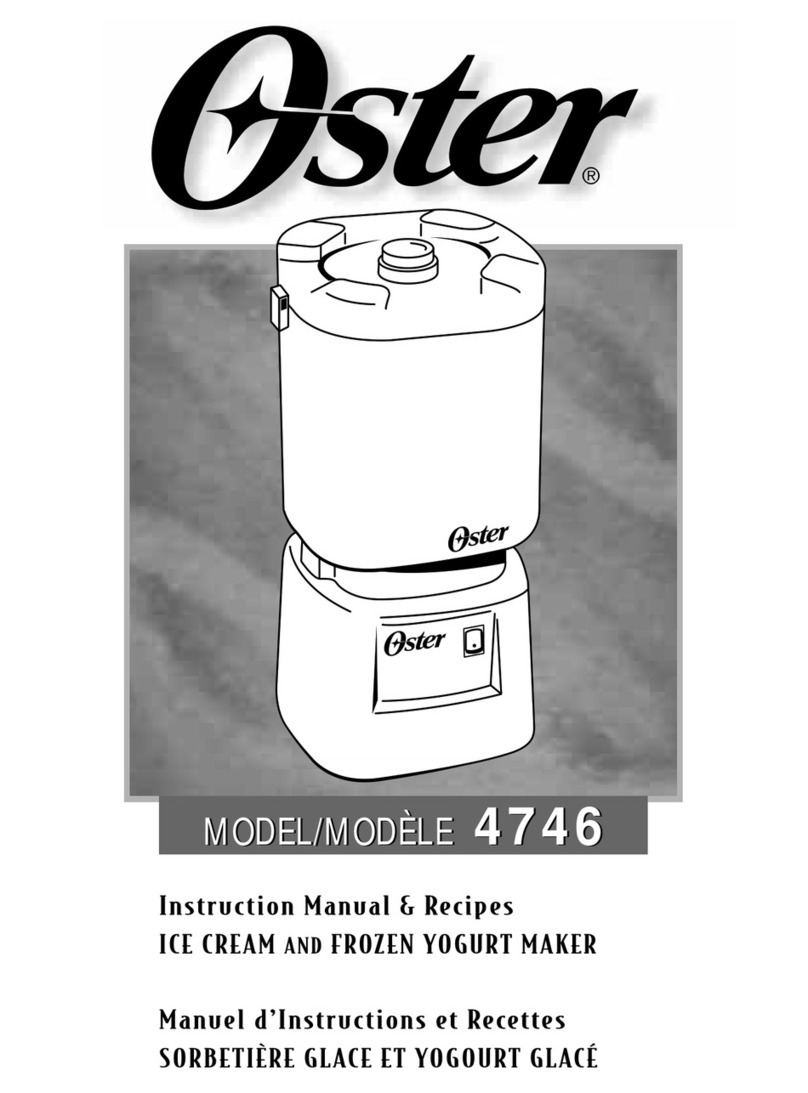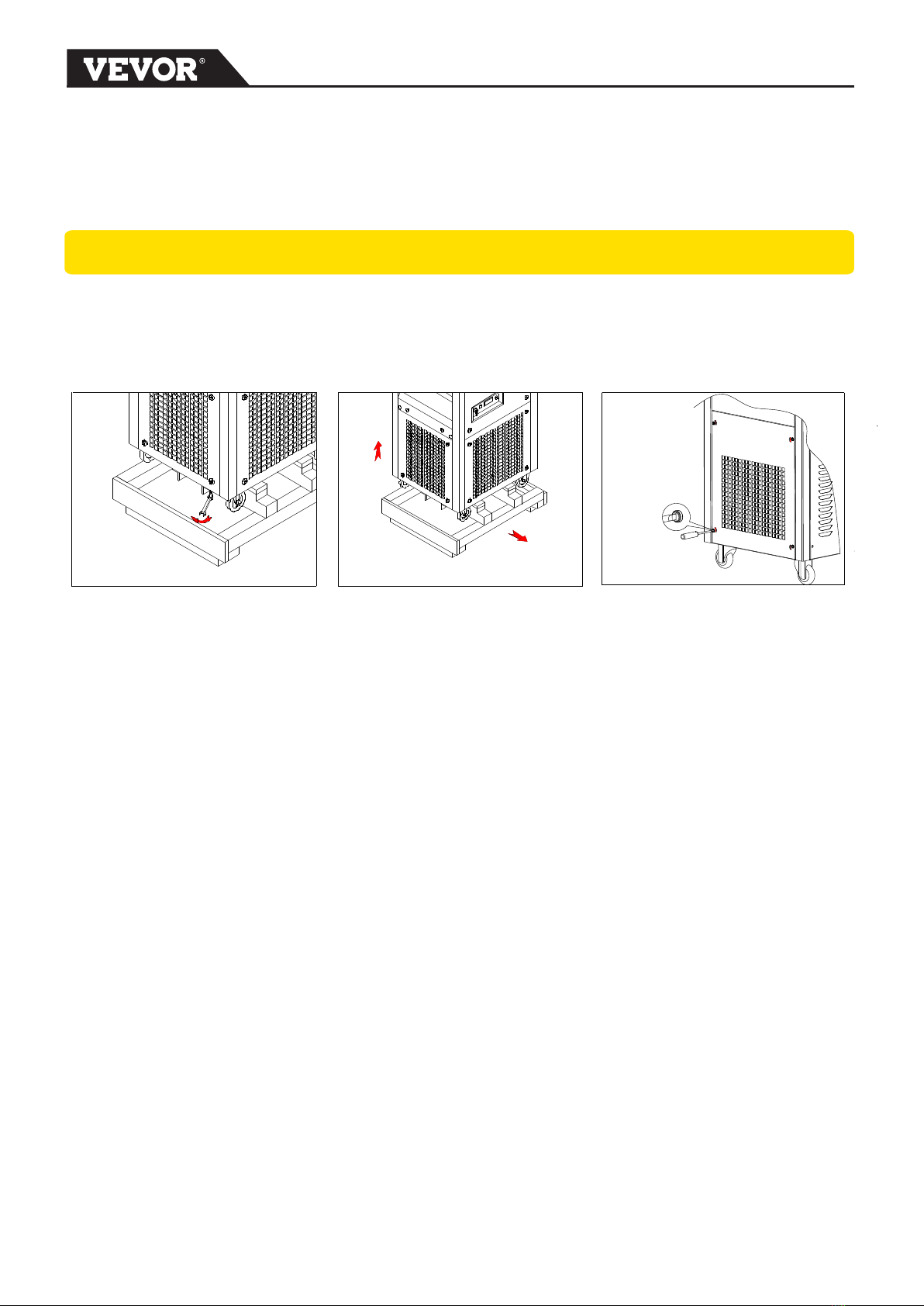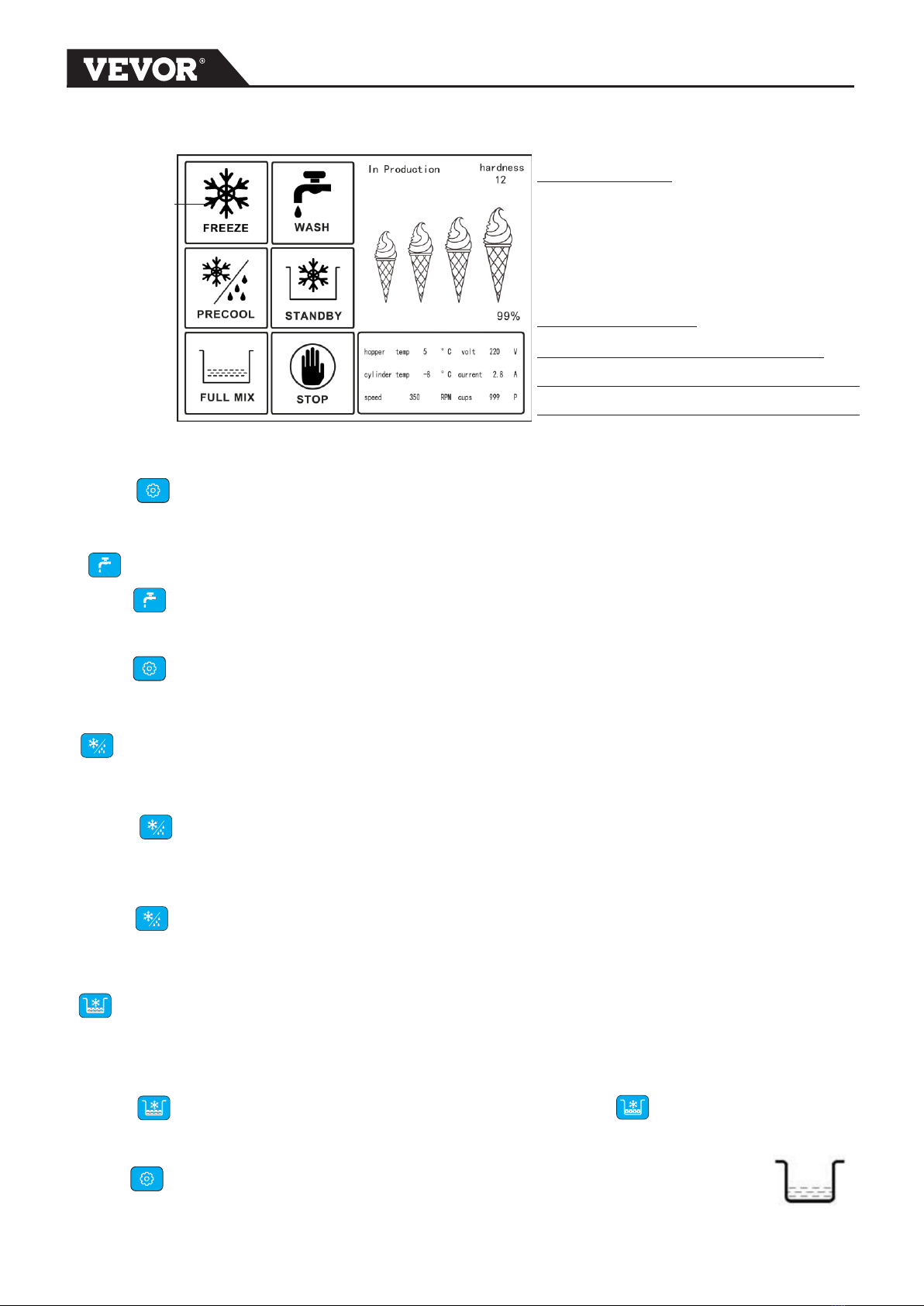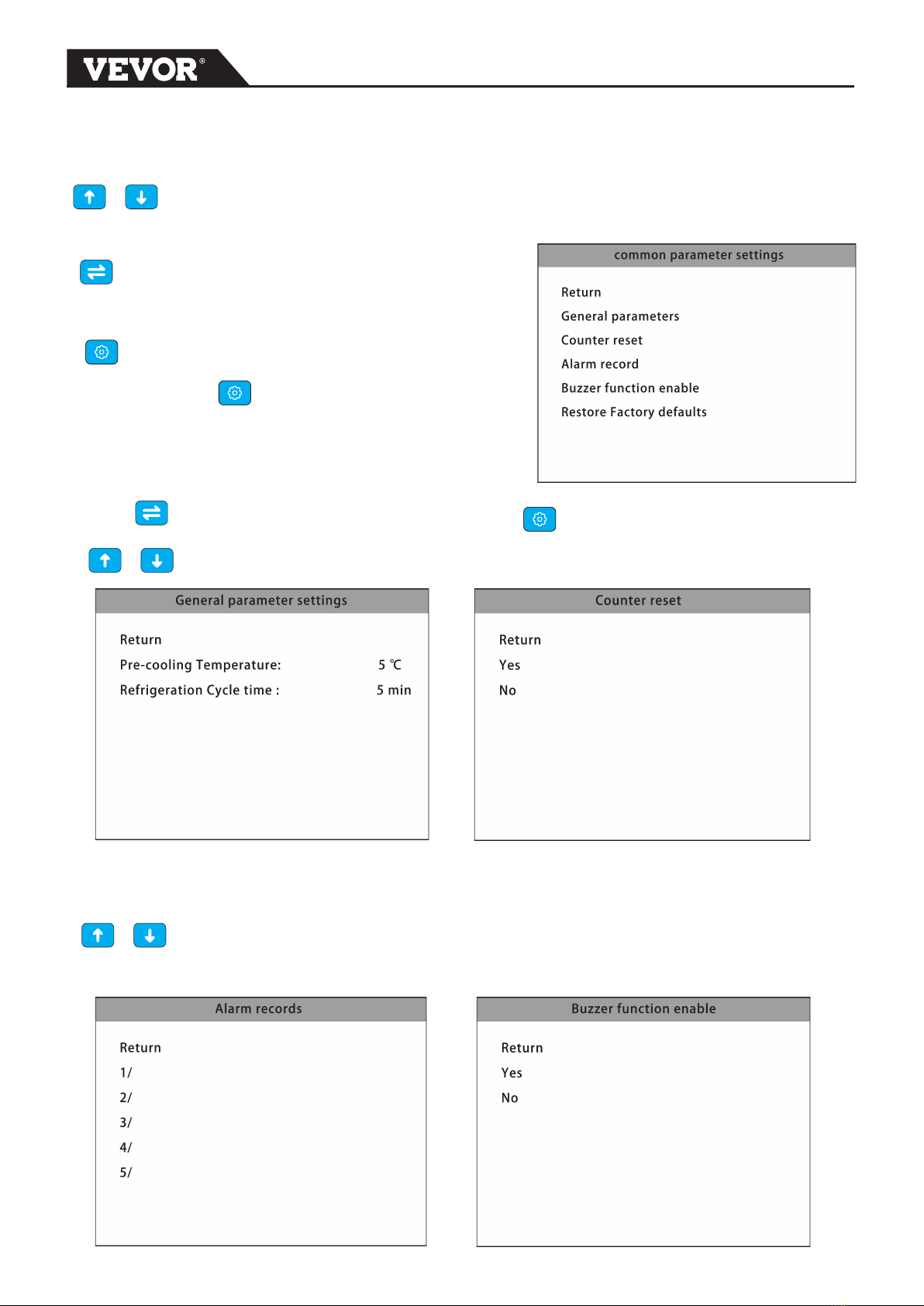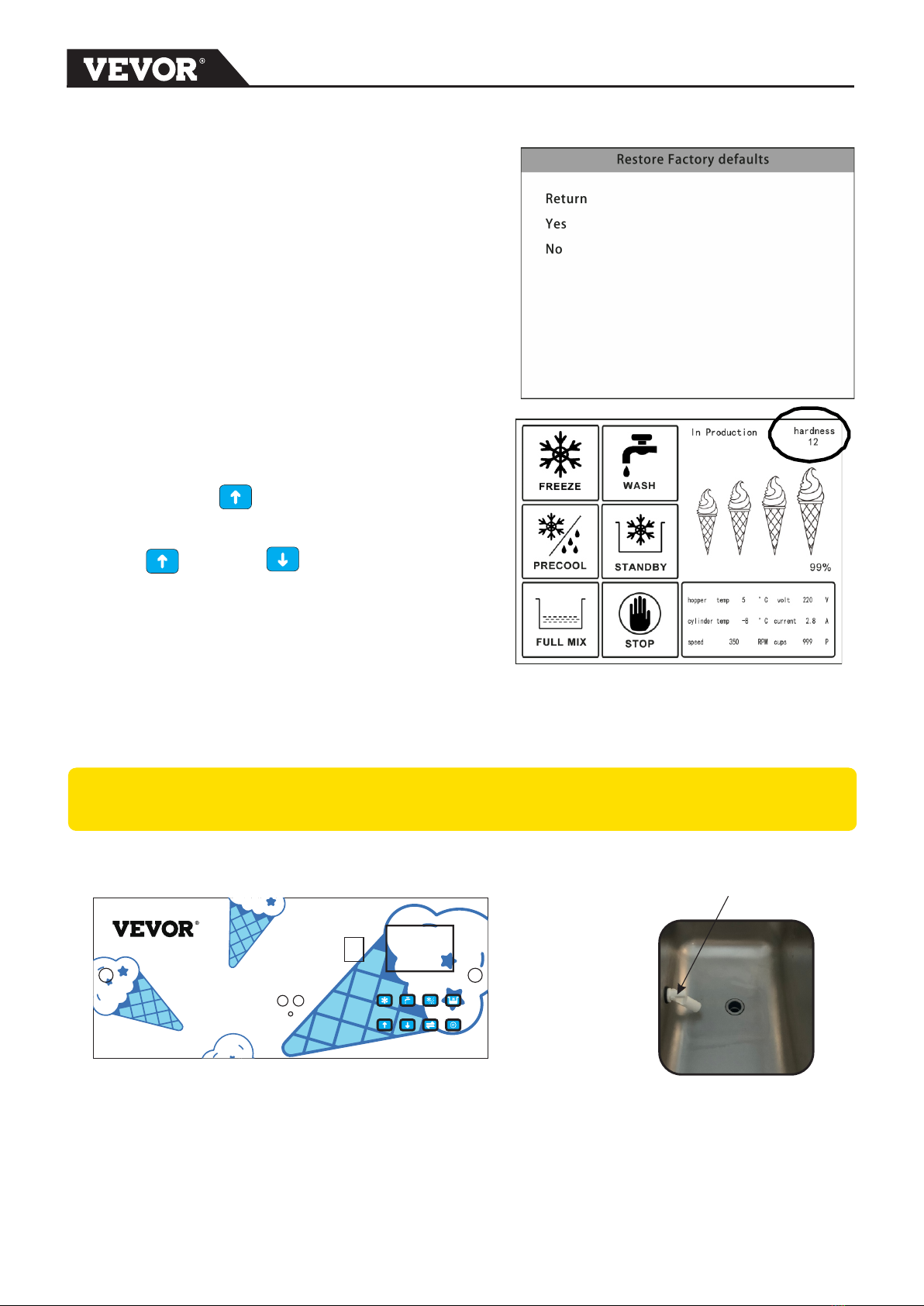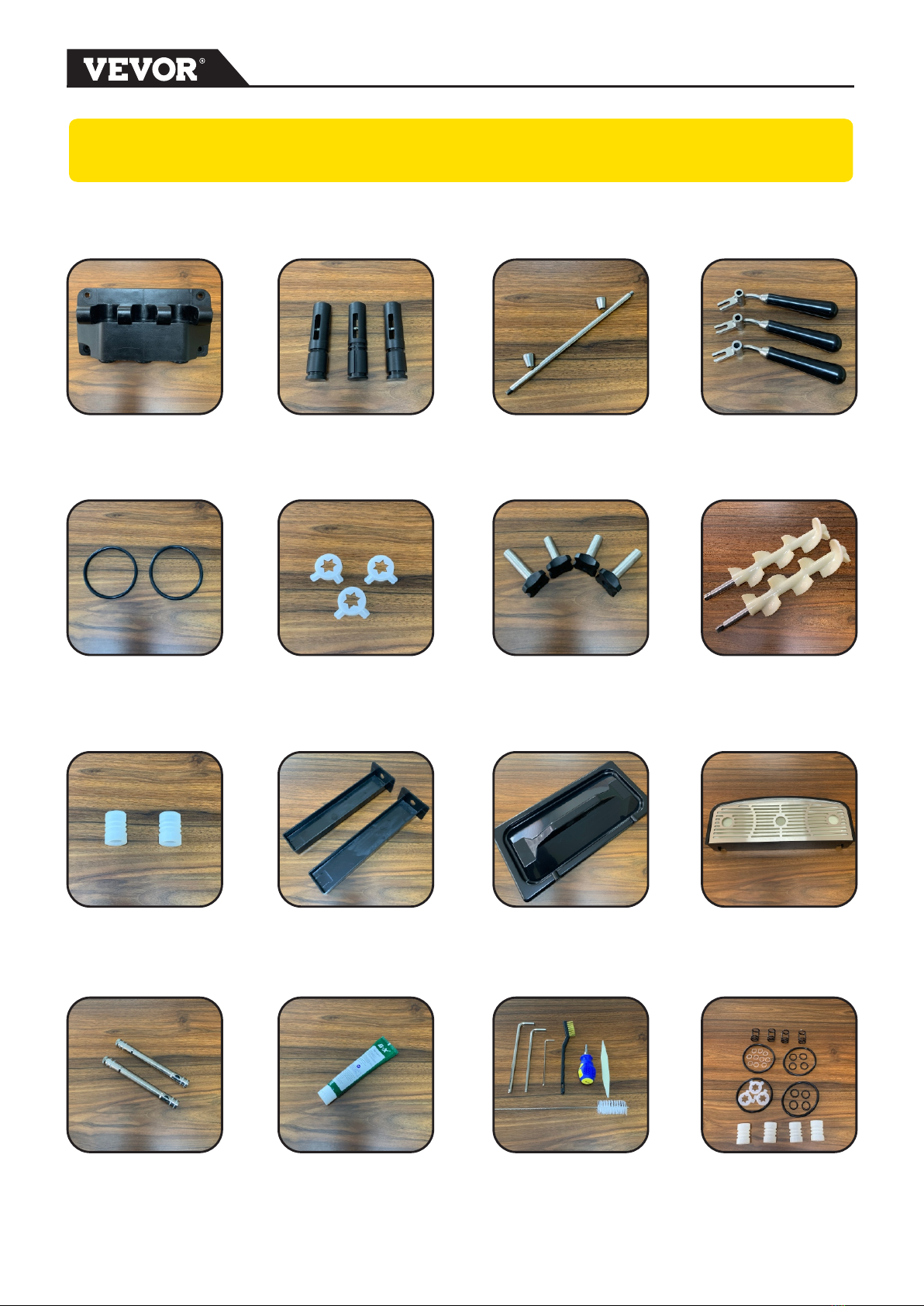The Model SS240 will NOT eventually compensate and correct for any errors
during the set-up or filling operations. Thus, the initial assembly and priming
procedures are of extreme importance. It is strongly recommended that
personnel responsible for the equipment’s operation, both assembly and
disassembly, go through these procedures together in order to be properly
trained and to make sure that no misunderstandings exist.
In the event you should require technical assistance, please contact your local
authorized Distributor.
MIX INFORMATION
The Hygeian ice cream mix is required to be used for frozen production. Mix can
vary
considerably from one manufacturer to another. Differences in the type of
ingredients,
quality, and quantity all have a different bearing on the finished frozen product. A
change
in machine performance that cannot be explained by a technical problem may be
related
to mix. Mix does not improve with age. Old mix or mix that has been stored at too
high
temperature can result in a finished product that is less than satisfactory from the
appearance and taste standpoint.
We are concerned about the safety of the operator when he or she comes in
contact with the freezer and its parts. We have gone to extreme efforts to design
and manufacture built-in safety features to protect both you and service
technician.
IMPORTANT- Failure to adhere to the following safety precautions may
result in severe personal injury. Failure to comply with these warnings may
damage the accessories and raise your operation cost.
1. DO NOT operate the freezer without reading this operator’s manual. Failure
to follow this instruction may result in equipment damage, poor freezer
performance, health hazards, or personal injury.
2. DO NOT operate the freezer unless it is properly grounded. Failure to follow
this instruction may result in electrocution.
3. DO NOT allow untrained personnel to operate this machine. Failure to follow
this instruction may result in severe personal injury to fingers or hands from
hazardous moving parts.
4. DO NOT attempt any repairs unless the main power supply to the freezer has
been cut off. Failure to follow this instruction may result in electrocution. Contact
your local authorized Distributor for service.
5. DO NOT operate the freezer unless all service panels and access doors are
restrained with screws. Failure to follow this instruction may result in severe
personal injury from hazardous moving parts.
6. DO NOT obstruct air intake and discharge openings: minimum of 200mm of
clearance around both sides.
7. DO NOT remove the door, beater and blades, or drive shaft unless all control
switches are in the OFF position. 3