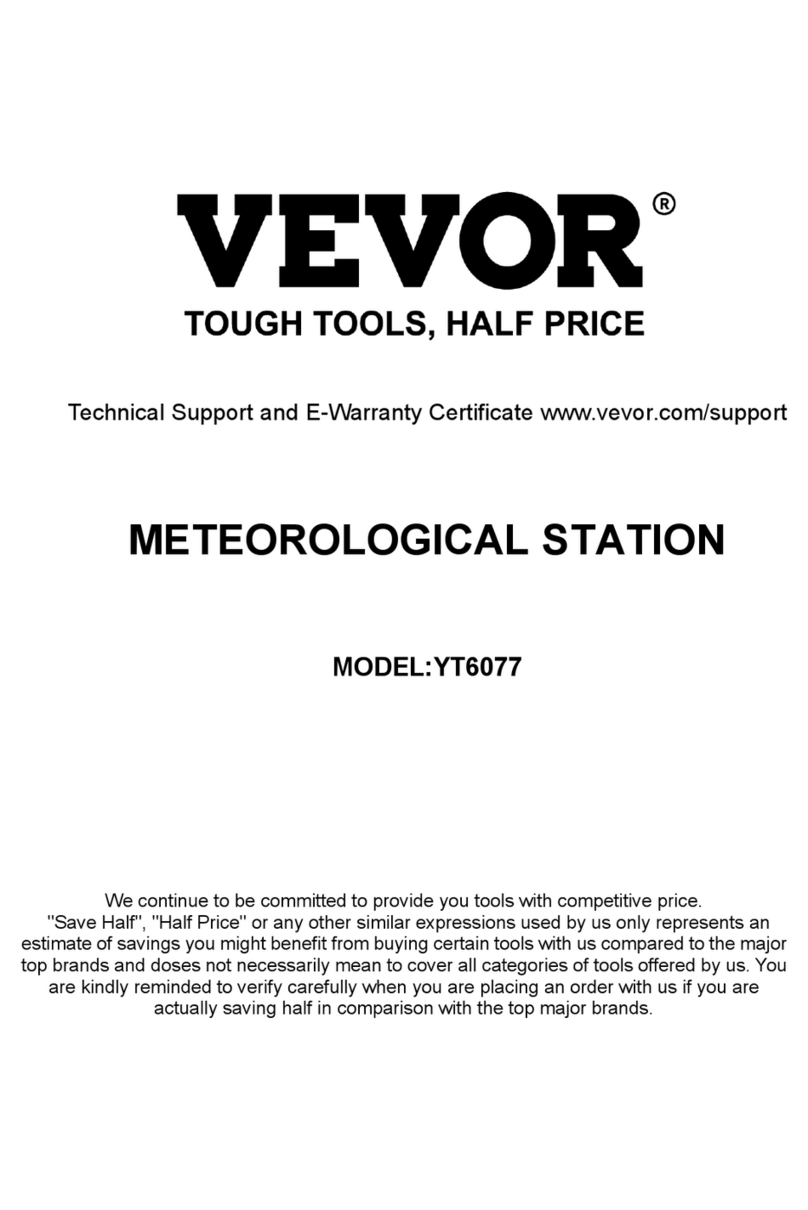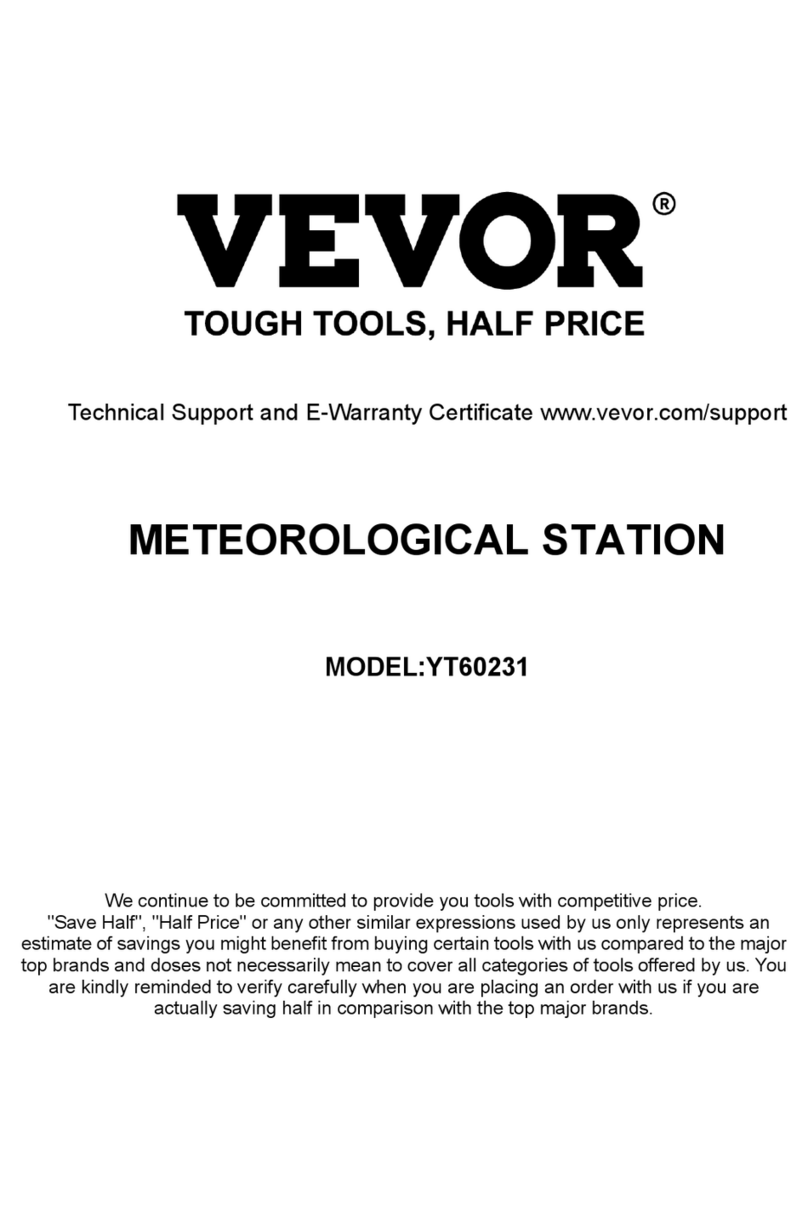WARNING! Please read and understand all safety precautions, operating
instructions, and care/maintenance instructions before operating this
appliance. Keep this manual for future reference.
This product is not a toy. Keep out of the reach of children.
This product is designed for use in the home only as an indication of
weather conditions.
This product is not to be used for medical purposes or for public
information.
Do not clean the unit with abrasive or corrosive materials.
Do not place the appliance near open flames or heat sources. Fire,
electric shock, product damage, or injury might occur.
Only use fresh new batteries in the product. Do not mix new and old
batteries together.
Do not disassemble, alter, or modify the product.
Only use attachments or accessories with this product specified by the
manufacturer.
Do not submerge the unit in water. Dry the product with a soft cloth if
liquid spills on it.
Do not subject the unit to excessive force, shock, duct, extreme
temperature, or humidity.
Do not cover or block the ventilation holes with any objects.
This weather station of this product is intended to be used indoors
only.
This product is only suitable for mounting at a height less than 2 m (6.6
ft.)
Do not tamper with the unit’ s internal components. Tampering with the
product will void the warranty.
Batteries are not included. When inserting batteries, make sure that
the positive and negative polarities match with the markings in the
compartment.
Do not mix standard, alkaline, and rechargeable batteries together.