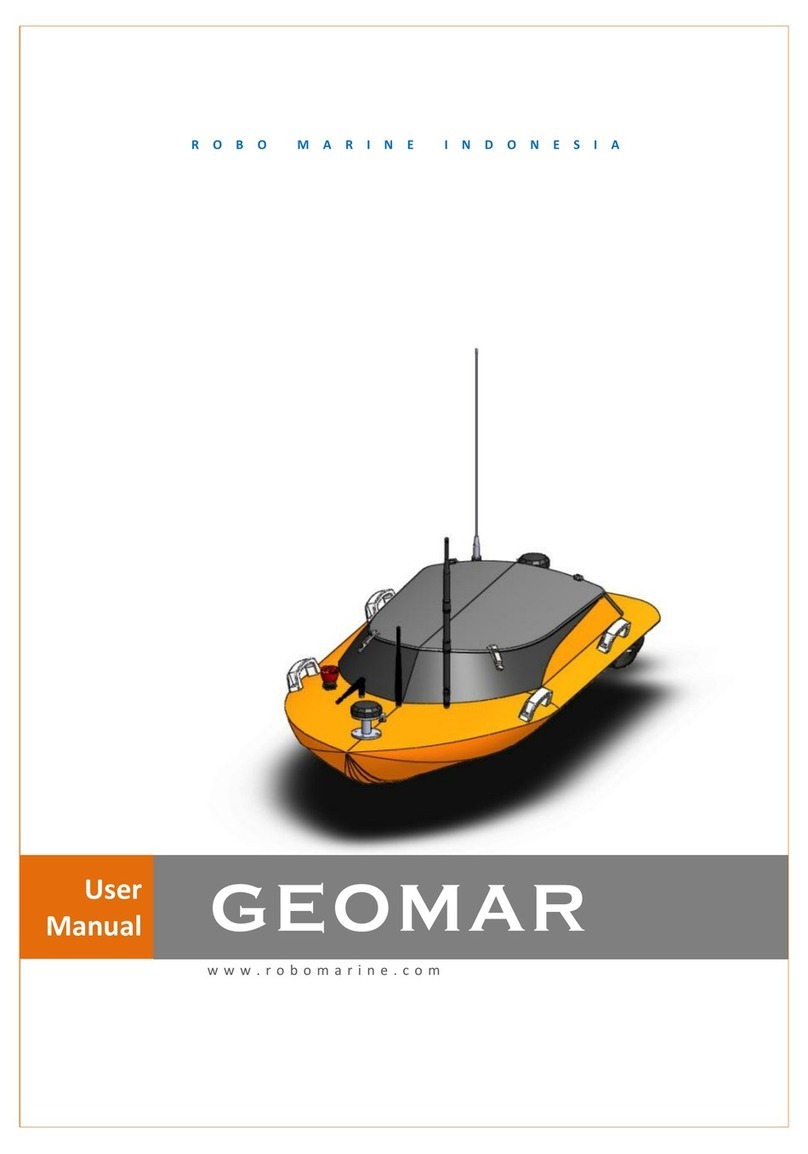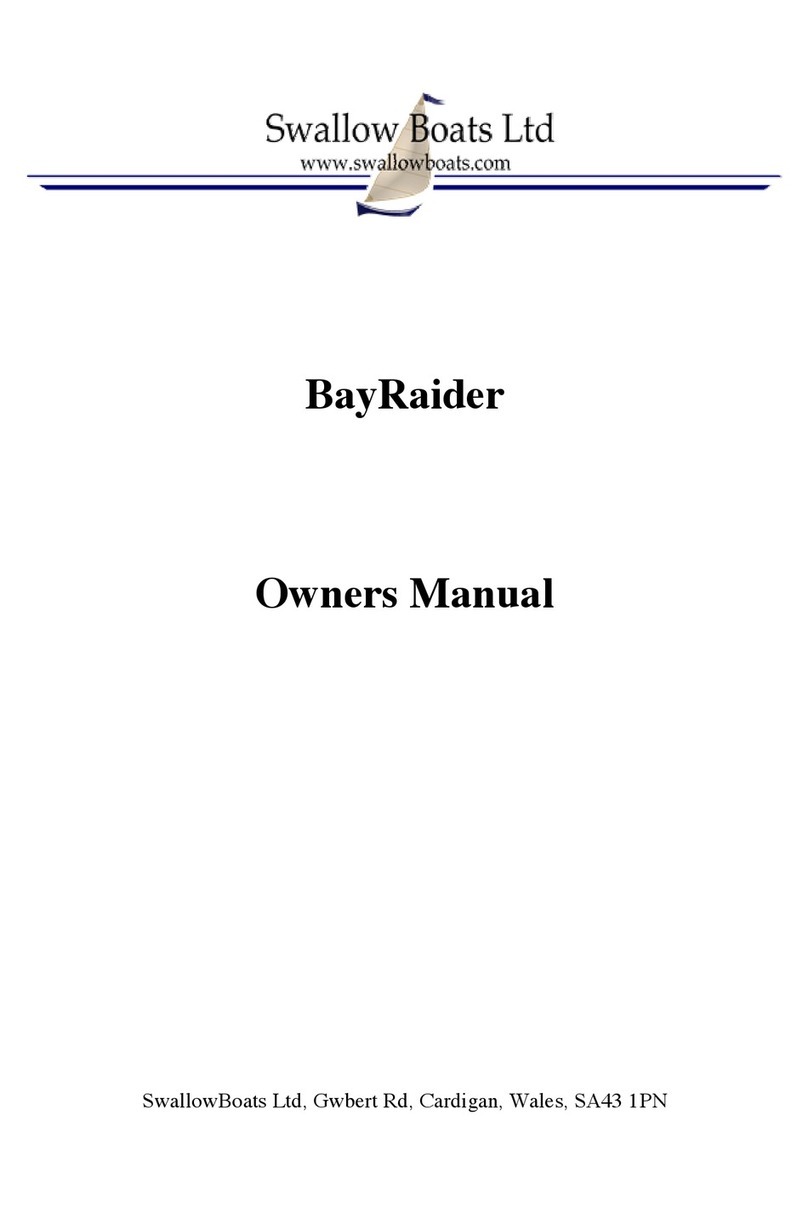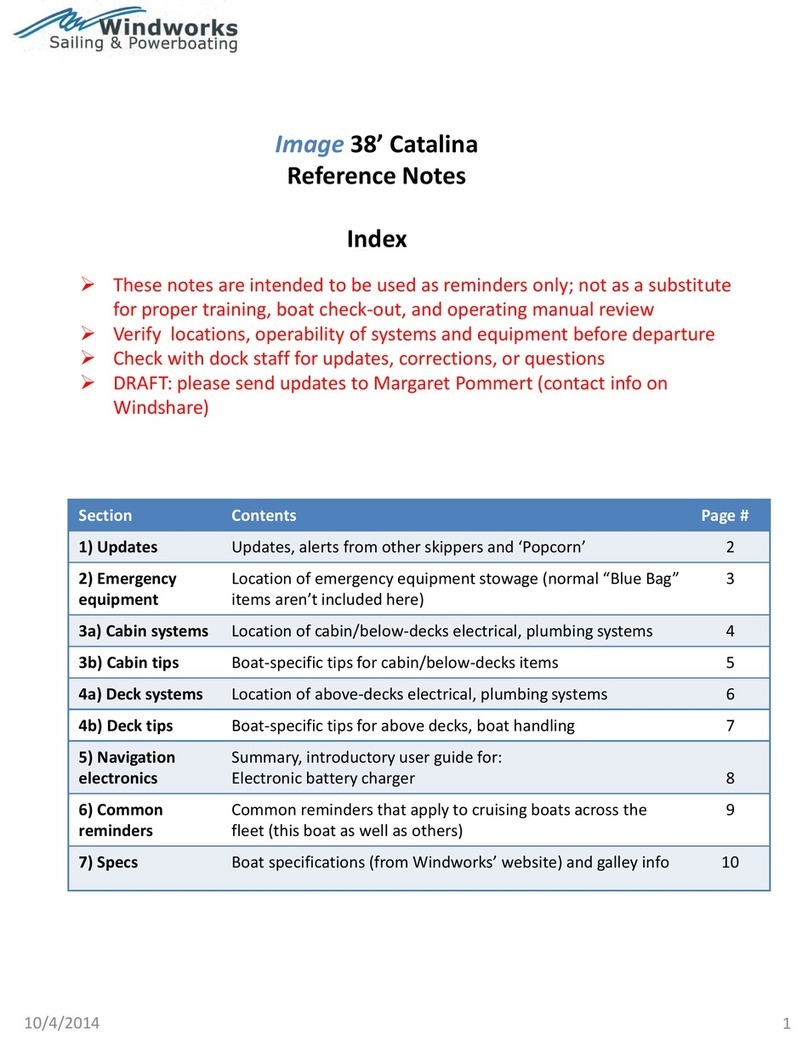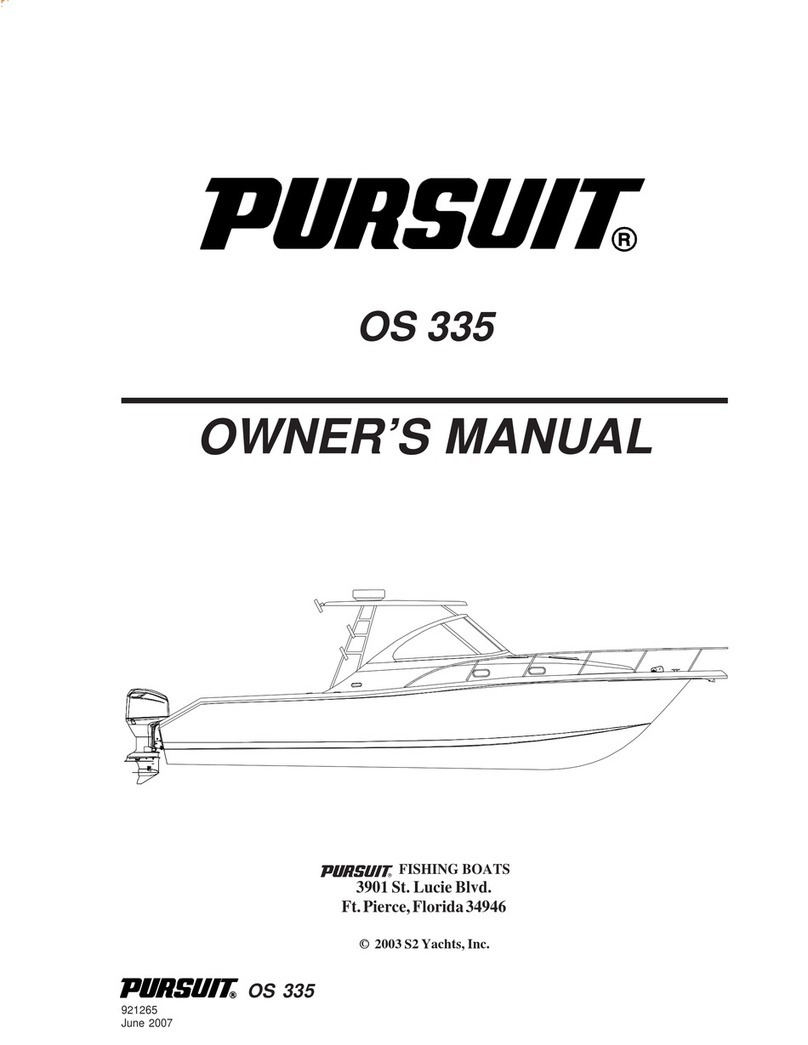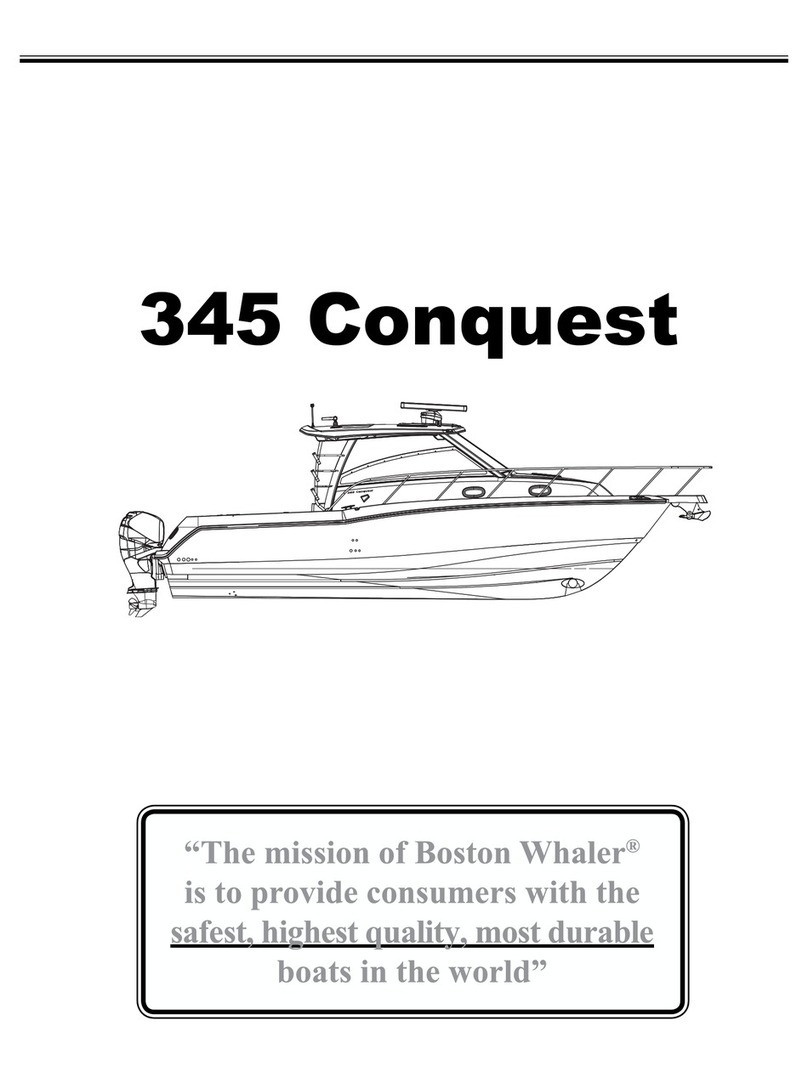v09/2020
2. DESCRIPTION
The vehicle is connected with the control module via thin coaxial cable transmitting power voltage
(48V), operation commands, data from all the sensors, and video-signal.
The plastic cable reel with a moving lift point allows to reel the cable in/out during the
operation. The cable is strengthened by the Kevlar threads and the additional polyethylene shield.
The central cable core has 48V voltage. The power supply module has the short circuit
protection.
Surface module is built in the separate case and consists of power supply module, control
module and joystick. LCD display and battery 12V/7(12Ah) can be added to the basic set of
equipment upon request. Module has standard RCA jack for connecting to TV or audio/video
recorder.
Using the control pads and the joystick, the operator can move GNOM forward-backward,
turn to the right-left, up-down; adjust the thruster speed and the brightness of the lights. All the
data are displayed on the monitor. By pressing one of the buttons on the joystick, the operator
can enter the menu to tune up some of the functions, such as calibrating of the depth sensor.
1.2
TECHNICAL SPECIFICATION
•3 magnetically coupled thrusters
•Operation time - 500 h
•Speed: horizontal - up to 1 m/sec
vertical - up to 0,3 m/sec
Operation depth - 50 m ( can be modified up to maximum depth 100 m)
•Cable length - max 75 m
•Cable is strengthened by the Kevlar threads and the additional polyethylene shield,
negatively buoyant
•Cable diameter –4.2 mm, breaking effort – 90 kg
•Two clusters of ultra-bright LEDs
•Color camera PAL CCD 1/3", 720 TV Lines, 0.1 lux
•Power supply and surface control unit
•Power supply – 230VAC or 12-24VDC battery 12V/7(12Ah)
•Voltage value is displayed on a screen
•Operating environment humidity – up to 100%
•Operating temperature range – -5 …+ 45º. С.
•Complete system is packed in two high-performance waterproof STORMCASE cases
•ROV weight – 1.7 kg, full weight of system – 8 kg
•Vehicle dimensions 210х185х150 mm
•Depth sensor (sensibility 10 – 20 cm) with TV-text overlay on a screen, autodepth mode
•Compass with TV-text overlay on a screen, autoheading mode
•Vehicle has a slightly positive buoyancy, adjusted by adding metal weights