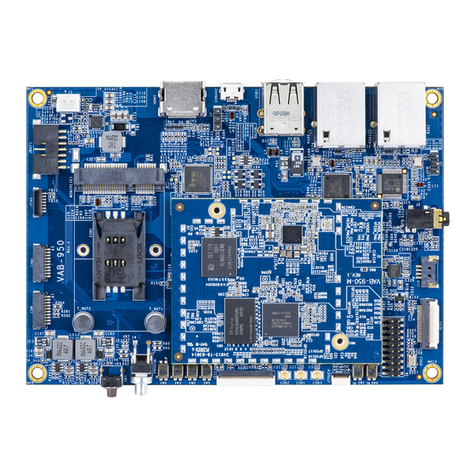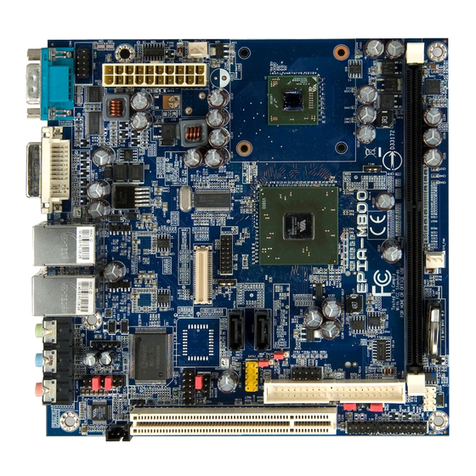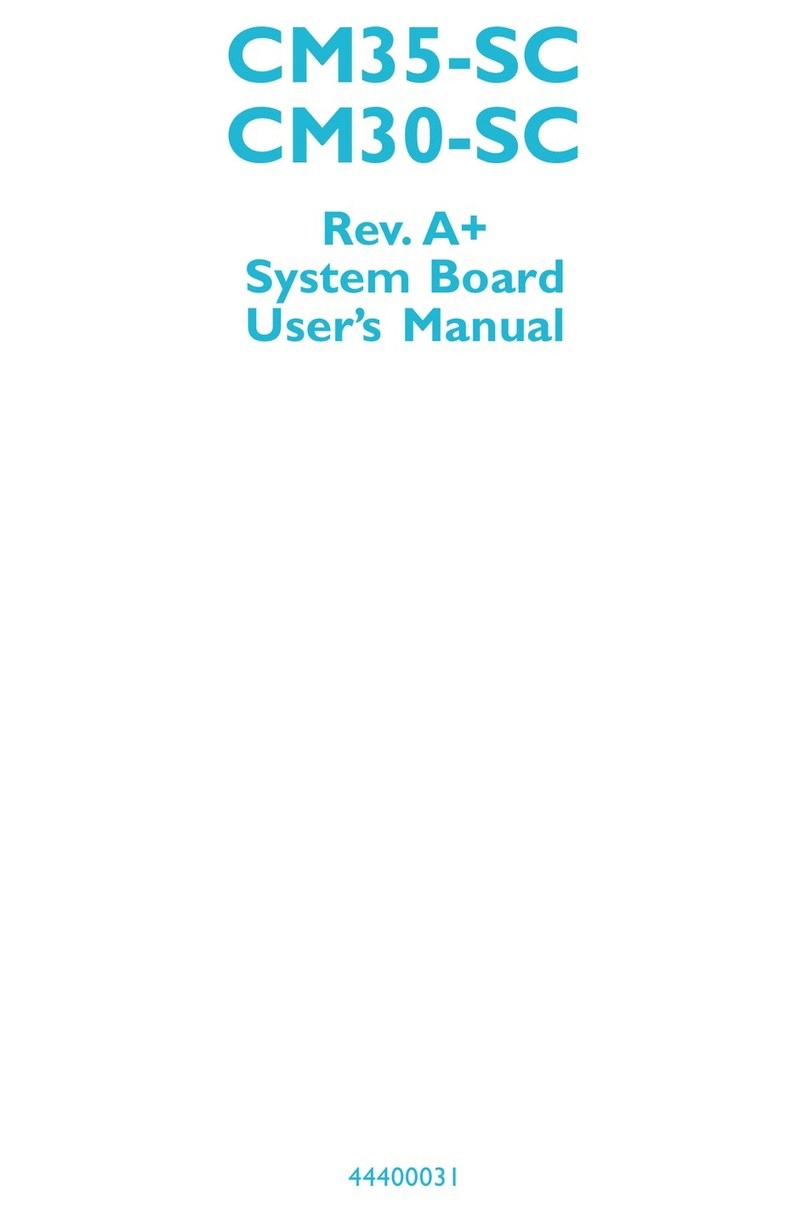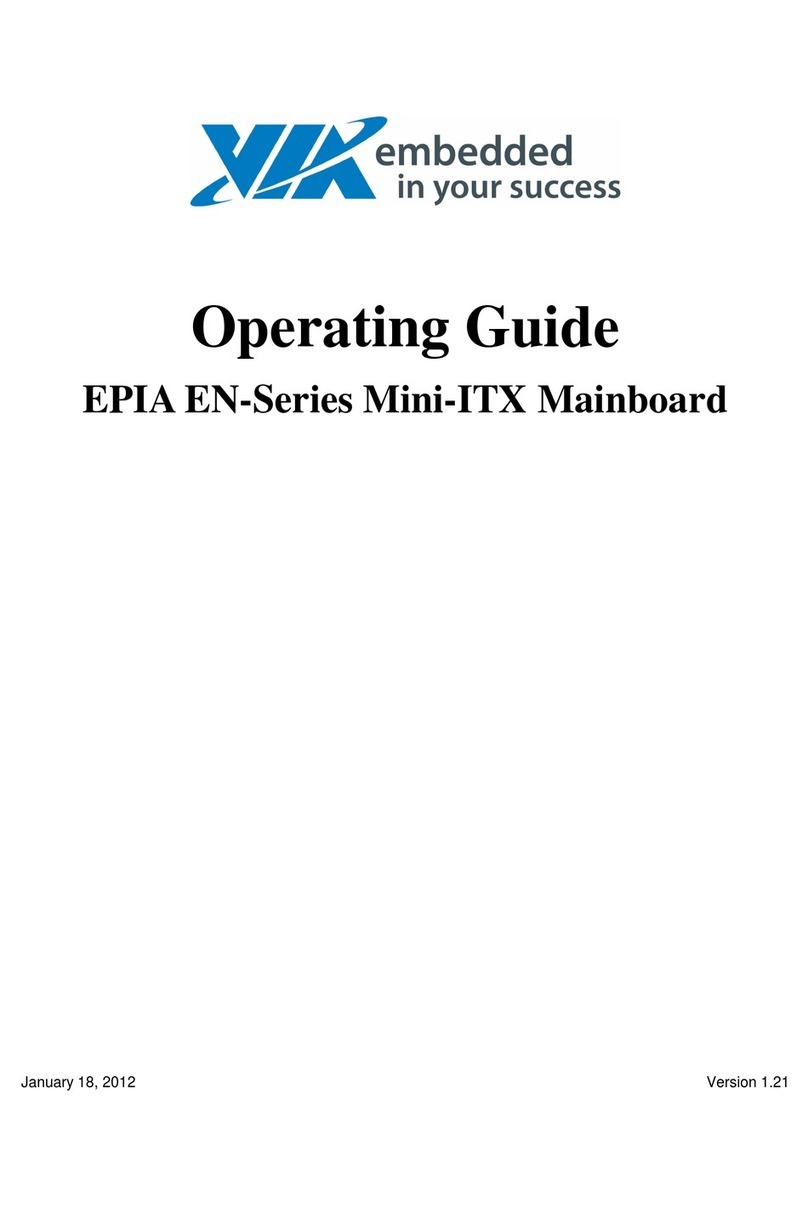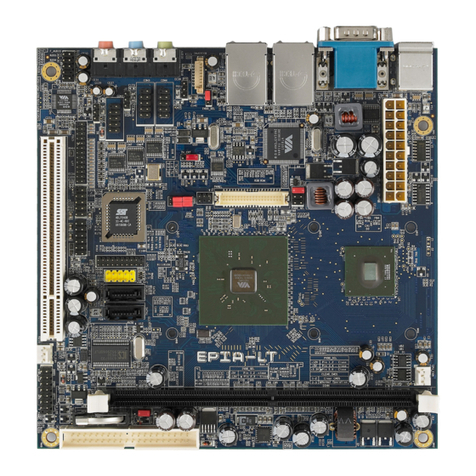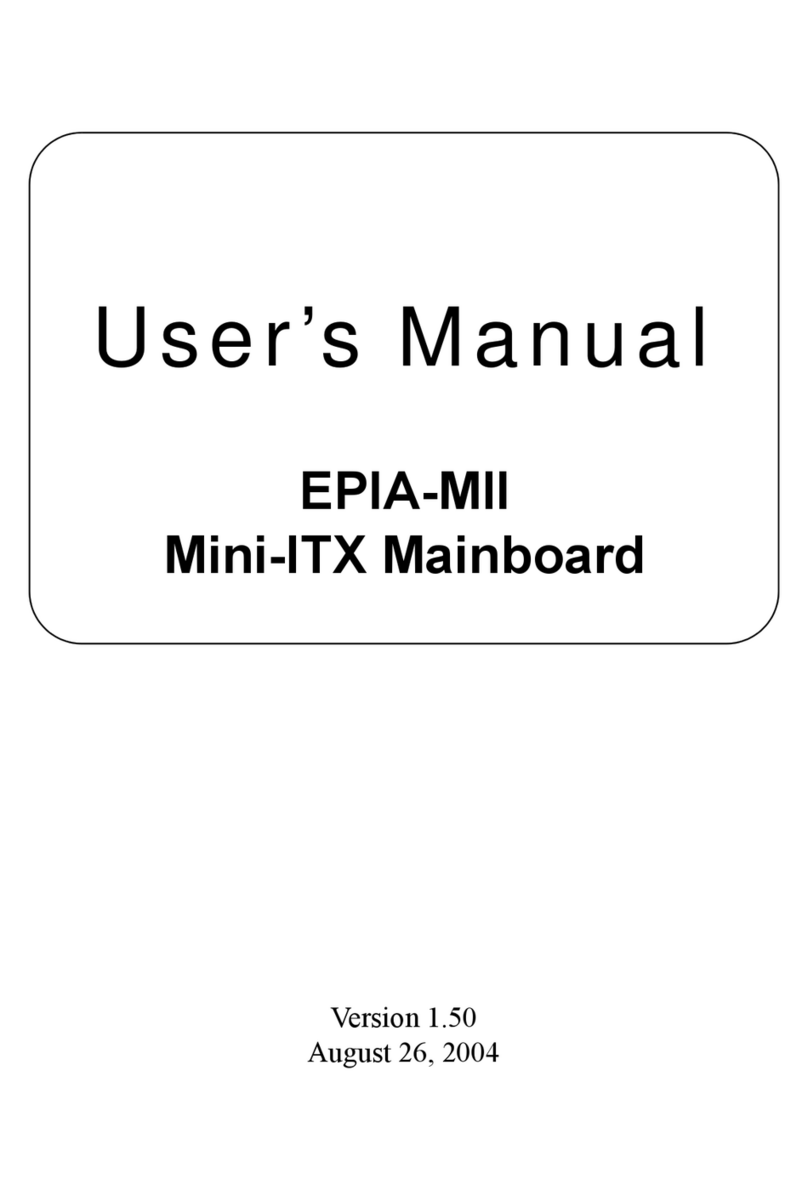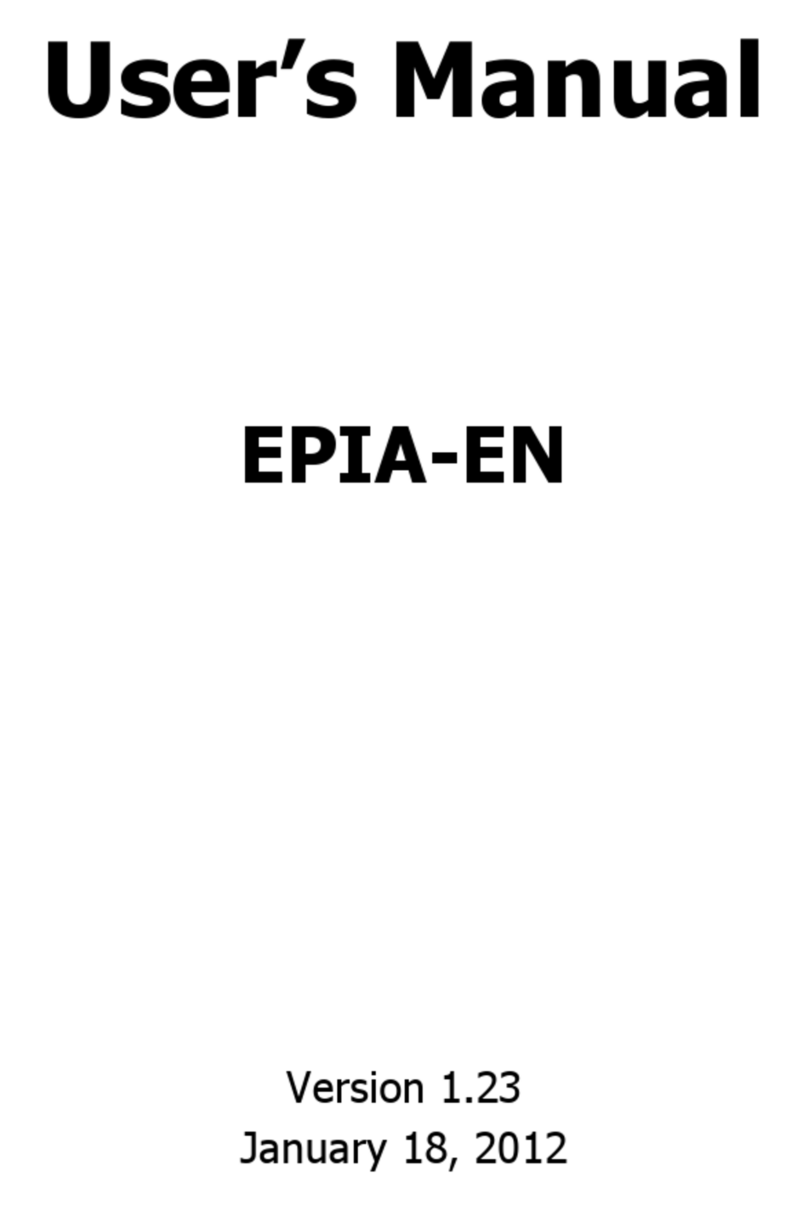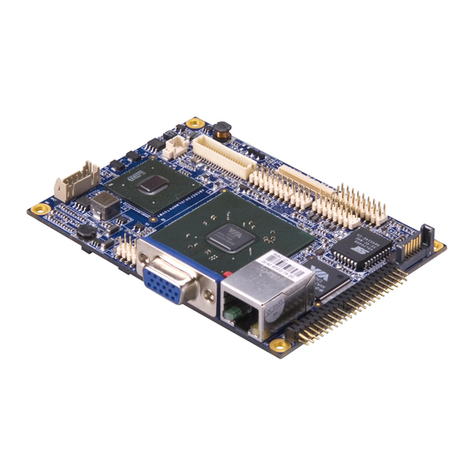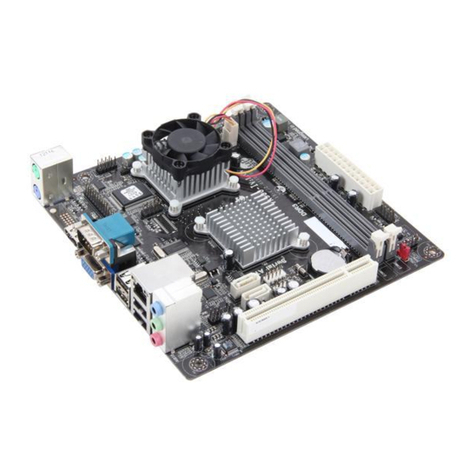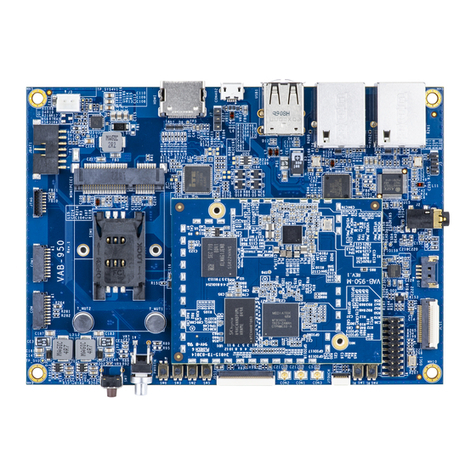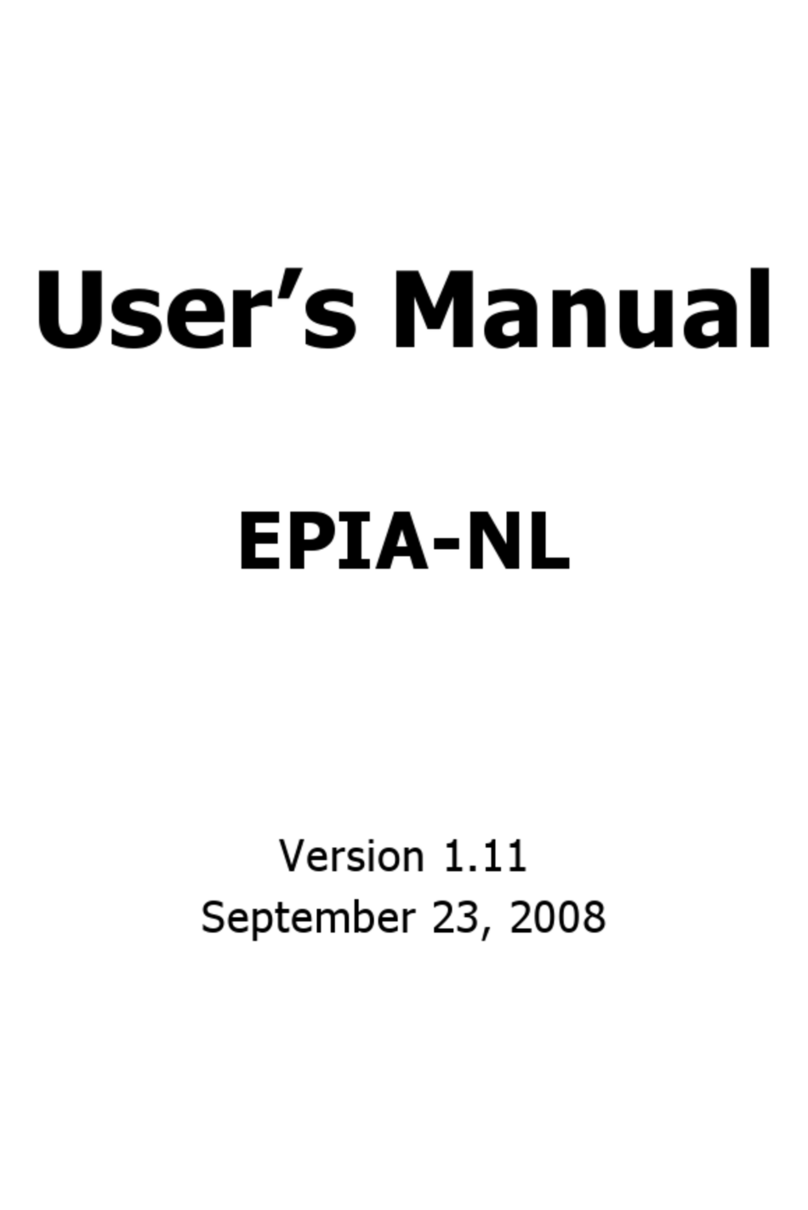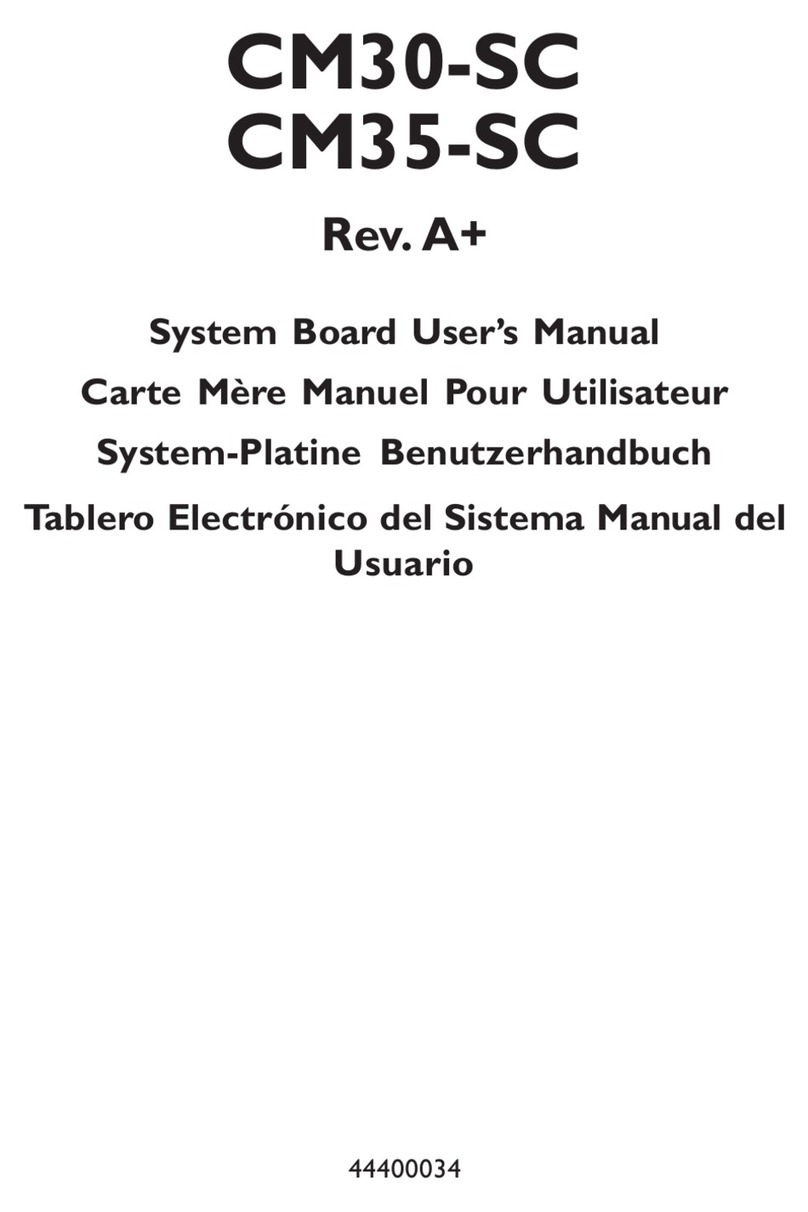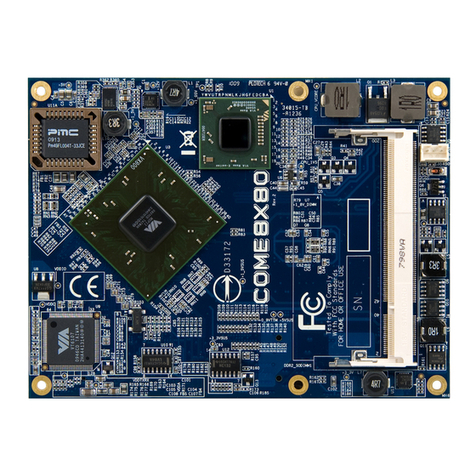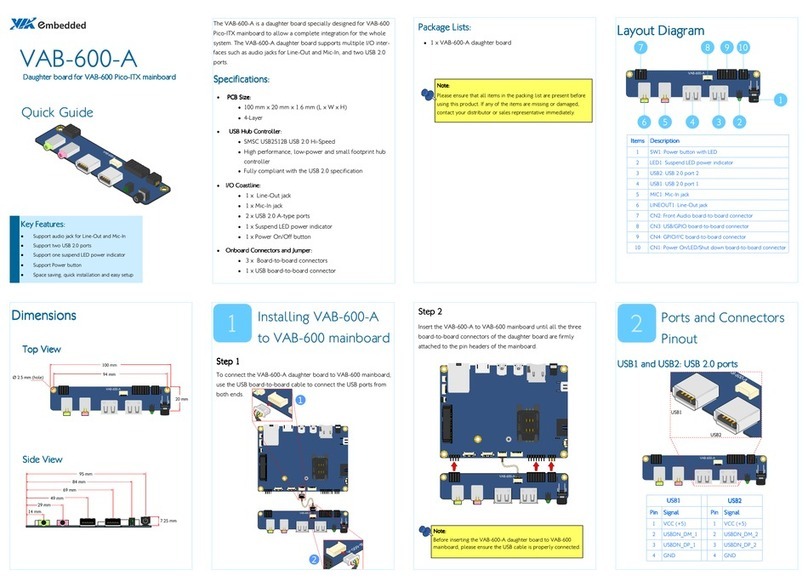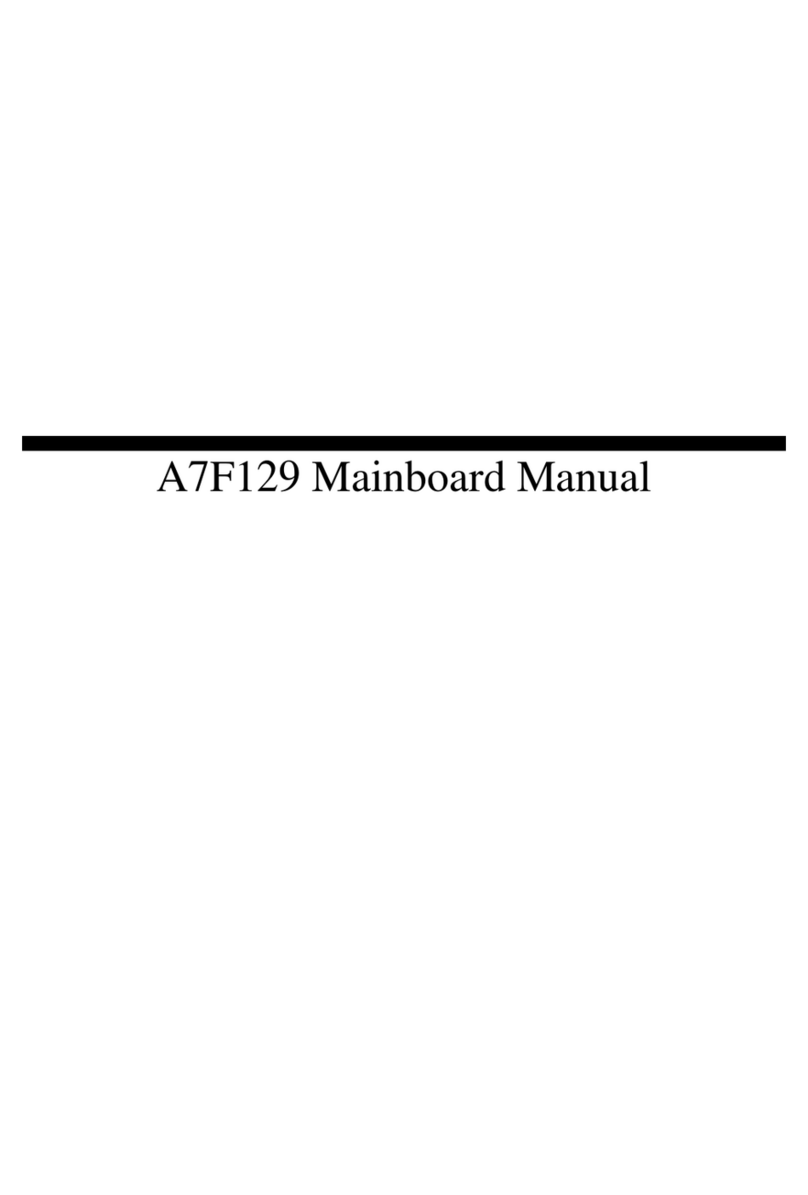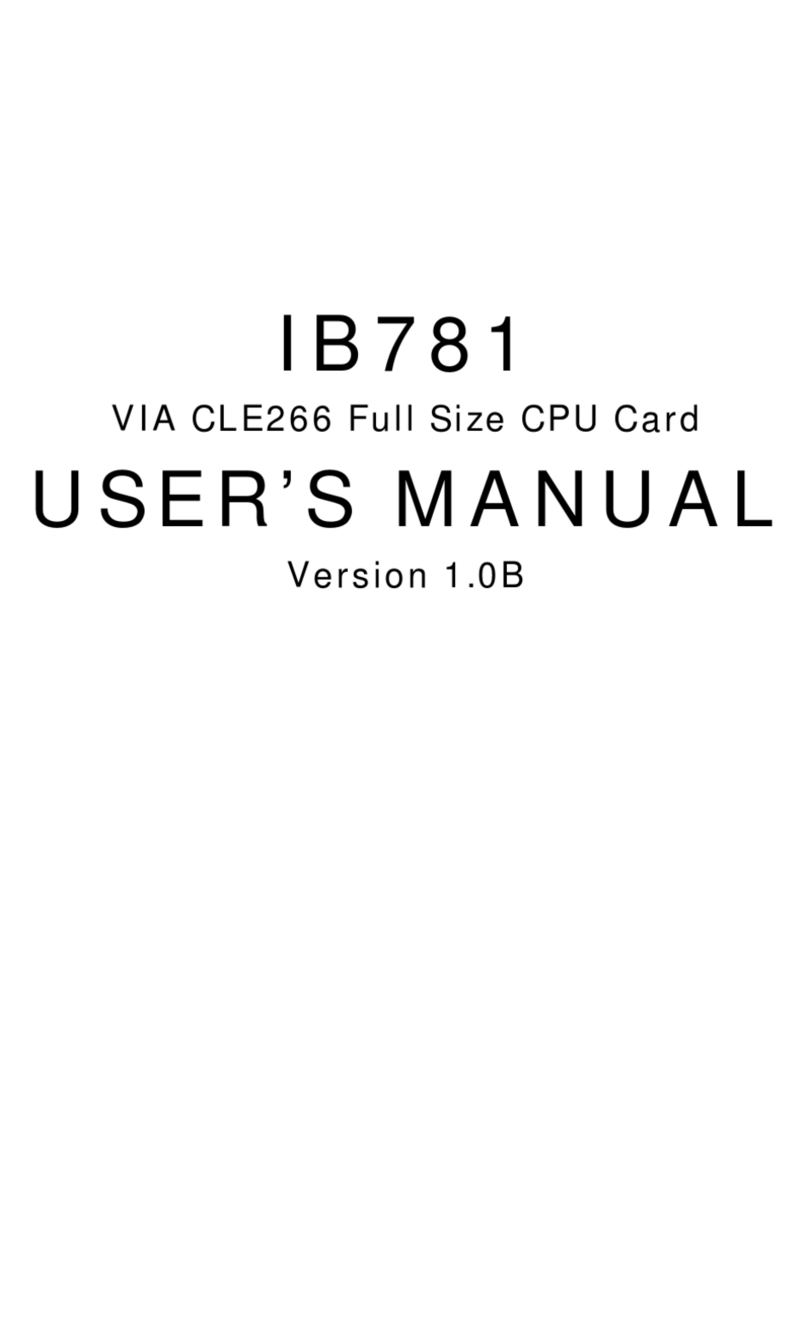VIA EPIA-M910 User Manual
vi
5. Hardware Installation ................................................................................................................49
5.1. Installing into a Chassis .....................................................................................................................................49
5.1.1. Suggested Minimum Chassis Dimensions .............................................................................................49
5.1.2. Suggested Minimum Chassis Height ......................................................................................................50
5.1.3. Suggested Keepout Areas ........................................................................................................................50
6. BIOS Setup Utility ......................................................................................................................51
6.1. Entering the BIOS Setup Utility .......................................................................................................................51
6.2. Control Keys ........................................................................................................................................................51
6.3. Navigating the BIOS Menus..............................................................................................................................51
6.4. Getting Help........................................................................................................................................................51
6.5. Main Menu............................................................................................................................................................52
6.5.1. AMIBIOS .......................................................................................................................................................52
6.5.2. Processor ......................................................................................................................................................52
6.5.3. System Memory...........................................................................................................................................52
6.5.4. System Time.................................................................................................................................................52
6.5.5. System Date .................................................................................................................................................52
6.6. Advanced Settings..............................................................................................................................................53
6.6.1. CPU Configuration......................................................................................................................................54
6.6.1.1. PMON.................................................................................................................................................54
6.6.2. IDE Configuration .......................................................................................................................................54
6.6.3. SuperIO Configuration ..............................................................................................................................55
6.6.3.1. Serial Ports 1 to 8 Address............................................................................................................55
6.6.4. Hardware Health Configuration..............................................................................................................56
6.6.4.1. CPU/System Fan Mode Setting .....................................................................................................56
6.6.5. ACPI Settings ...............................................................................................................................................57
6.6.5.1. Suspend Mode .................................................................................................................................57
6.6.5.2. ACPI Version Features.....................................................................................................................57
6.6.5.3. USB S4 Wakeup................................................................................................................................57
6.6.6. APM Settings................................................................................................................................................58
6.6.6.1. Power Button Mode ........................................................................................................................58
6.6.6.2. Restore on AC/Power Loss ............................................................................................................58
6.6.6.3. Resume on PS/2 KBC.......................................................................................................................59
6.6.6.4. Wake-Up Key ....................................................................................................................................59
6.6.6.5. Wake-Up Password .........................................................................................................................59
6.6.6.6. Resume on PS/2 Mouse ..................................................................................................................59
6.6.6.7. PCI Lan S5 Wakeup..........................................................................................................................59
6.6.6.8. Resume on RTC Alarm....................................................................................................................59
6.6.6.9.RTC Alarm Date (Days) ..................................................................................................................60
6.6.6.10. System Time......................................................................................................................................60
6.6.7. Spread Spectrum Configuration..............................................................................................................61
6.6.7.1. CPU Spread Spectrum Setting ......................................................................................................61
6.6.8. USB Configuration ......................................................................................................................................62
6.6.8.1. Legacy USB Support........................................................................................................................62
6.6.8.2. USB 2.0 Controller Mode ..............................................................................................................62
6.6.9. CRB Configuration ......................................................................................................................................63
6.6.9.1. VT6130 LAN Control ......................................................................................................................63
6.6.9.2. LAN Option ROM............................................................................................................................63
6.7. Boot Settings........................................................................................................................................................64
6.7.1. Boot Settings Configuration .....................................................................................................................64
6.7.1.1. Quick Boot ........................................................................................................................................65
6.7.1.2. Quiet Boot.........................................................................................................................................65
6.7.1.3. Bootup Num-Lock ...........................................................................................................................65
6.7.1.4. Wait for ‘F1’ if Error.........................................................................................................................65
6.7.1.5. Hit ‘DEL’ Message Display .............................................................................................................65
6.8. Security Settings..................................................................................................................................................66
6.8.1. Security Settings..........................................................................................................................................66
6.8.1.1. Change Supervisor Password ........................................................................................................66
6.8.1.2. Password Check ...............................................................................................................................66