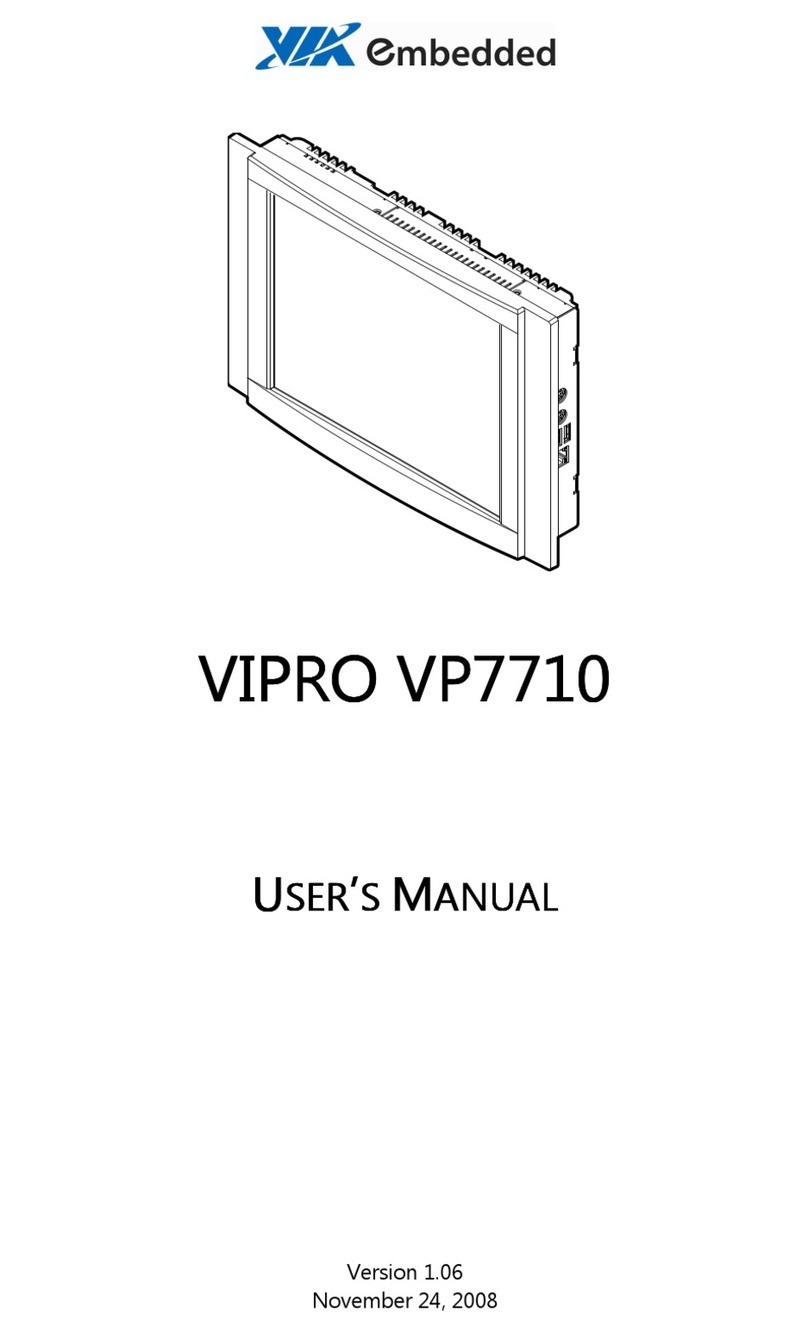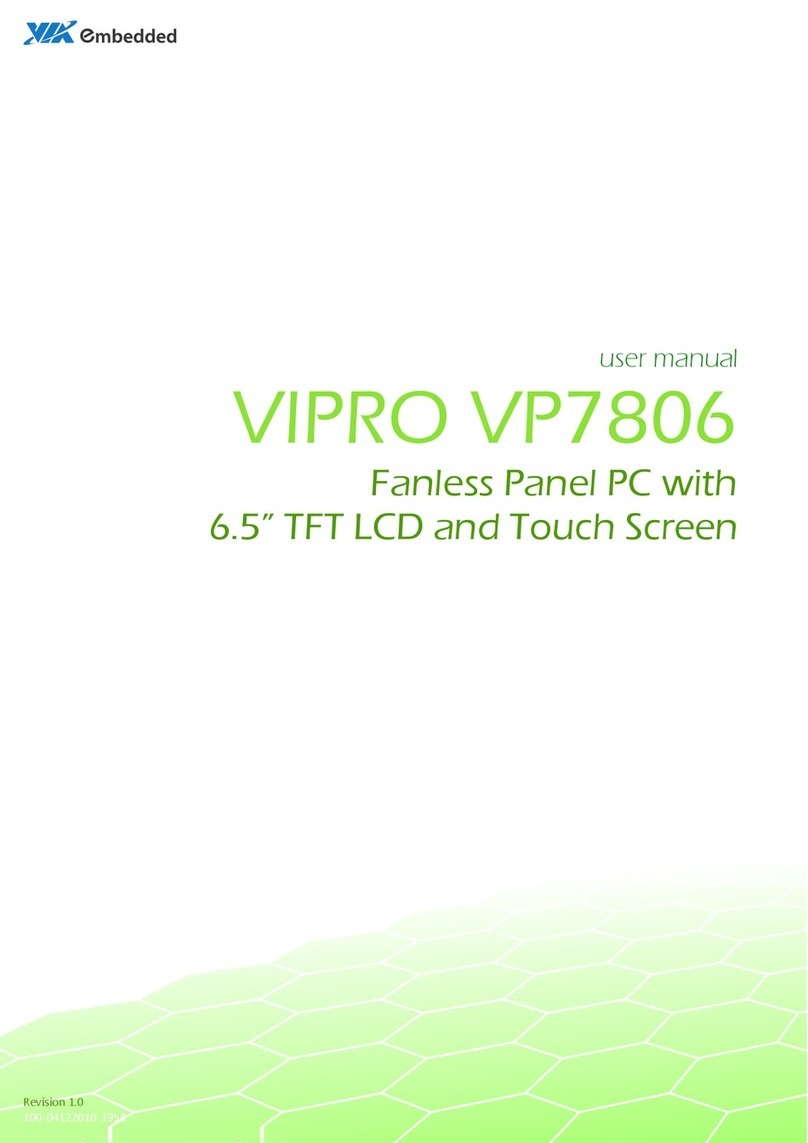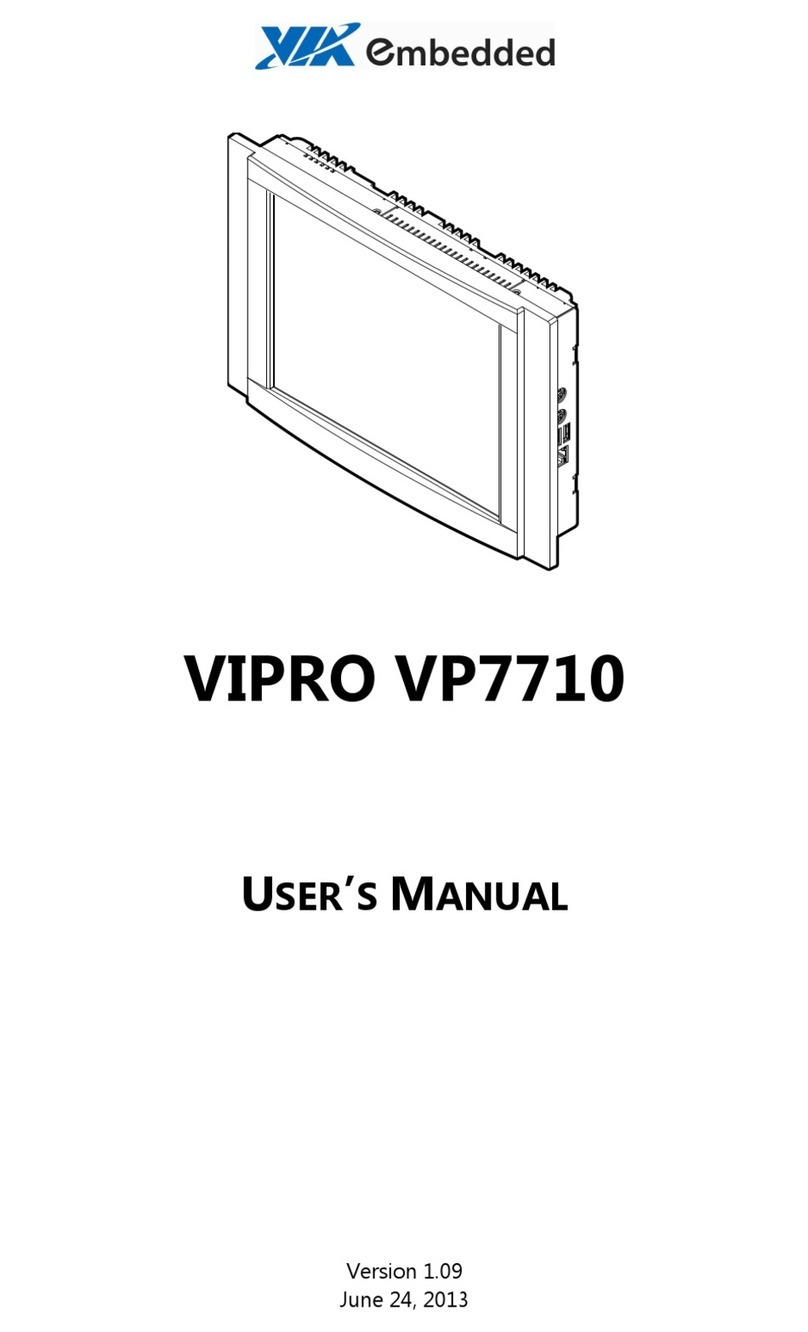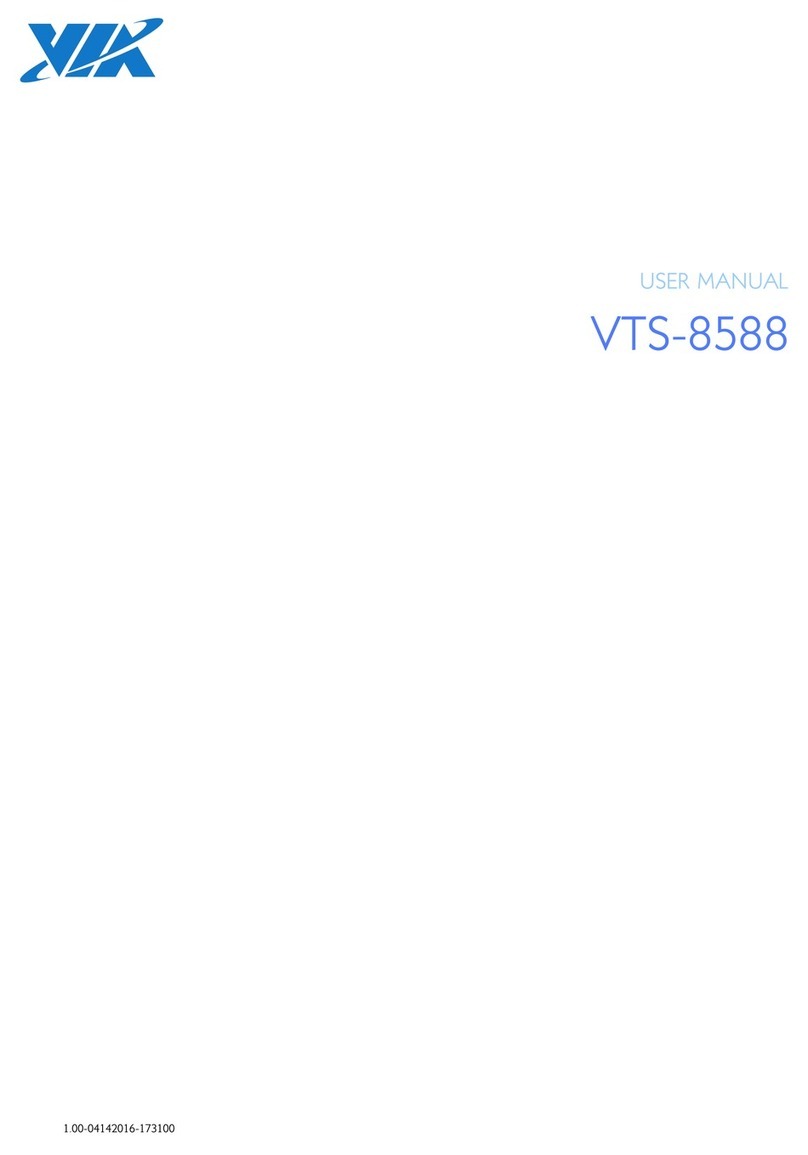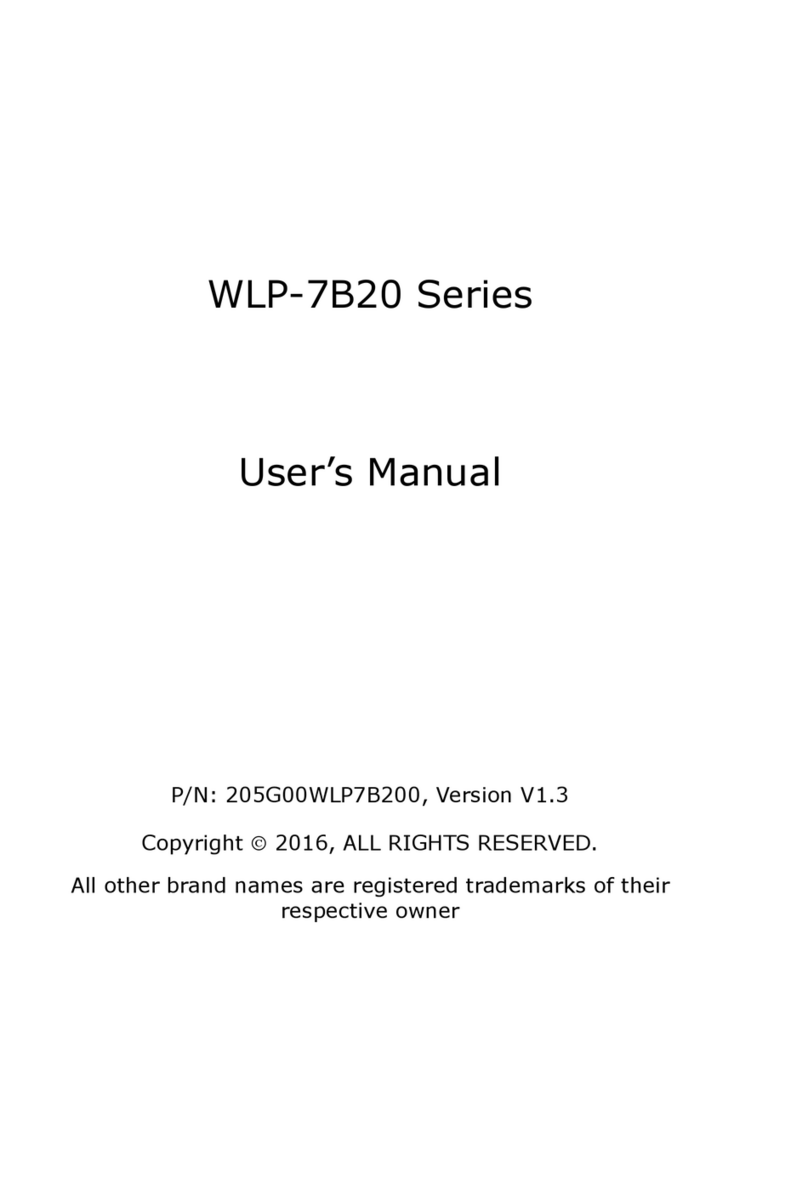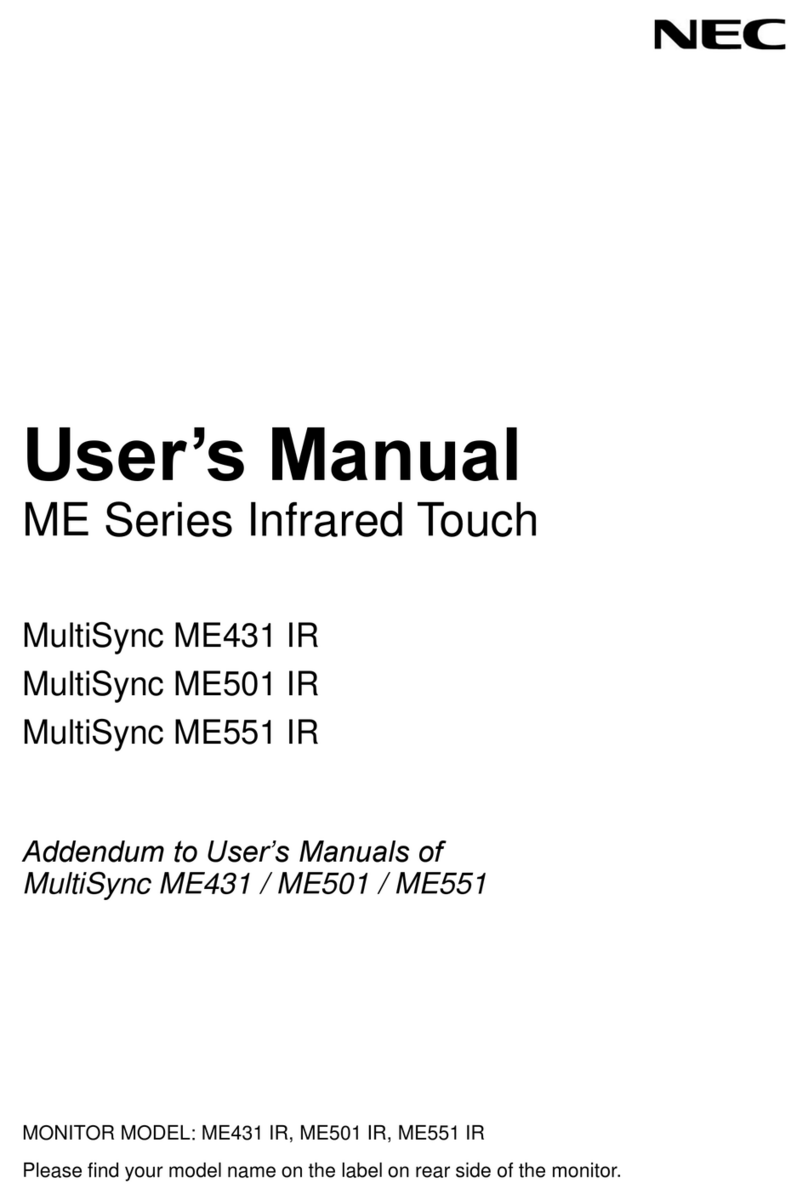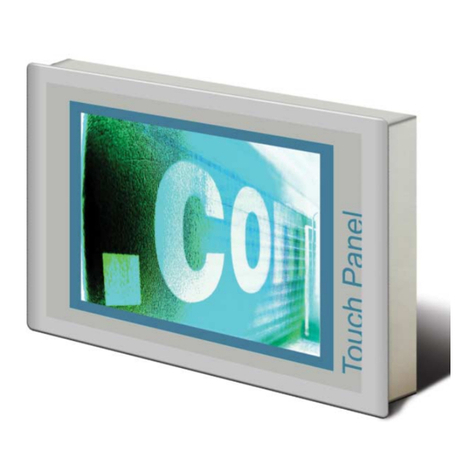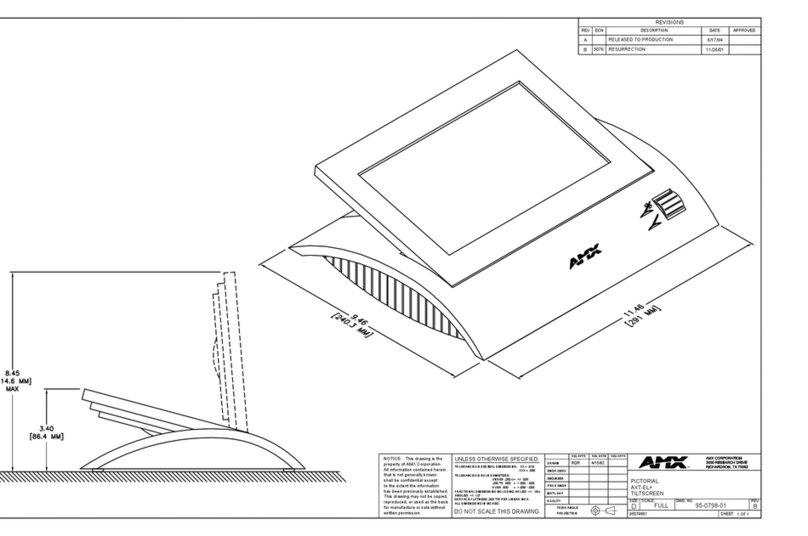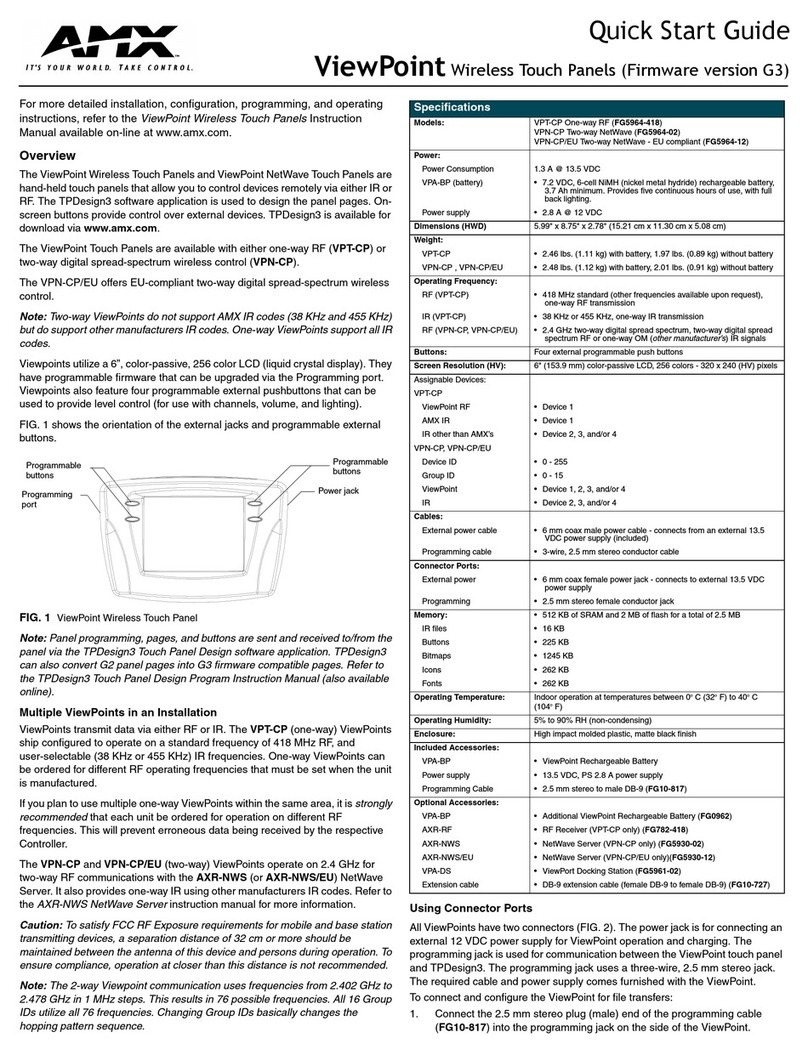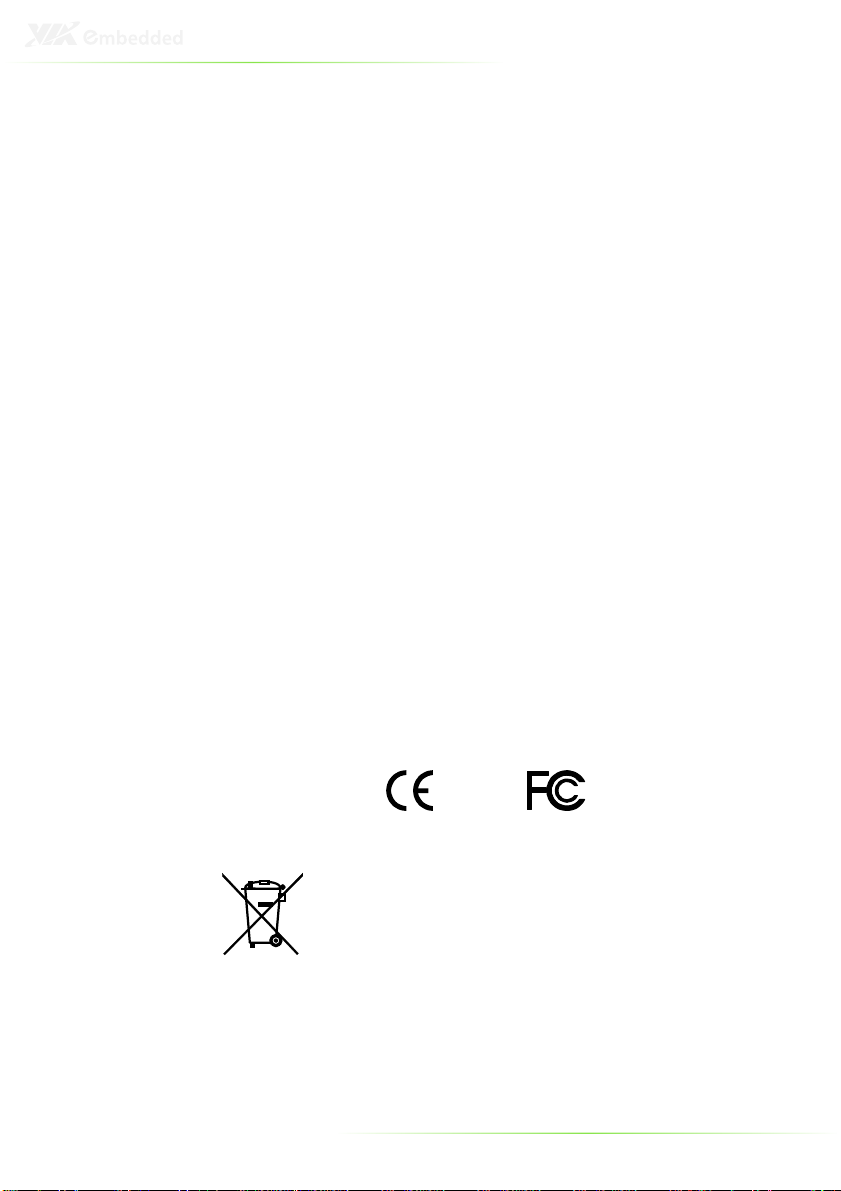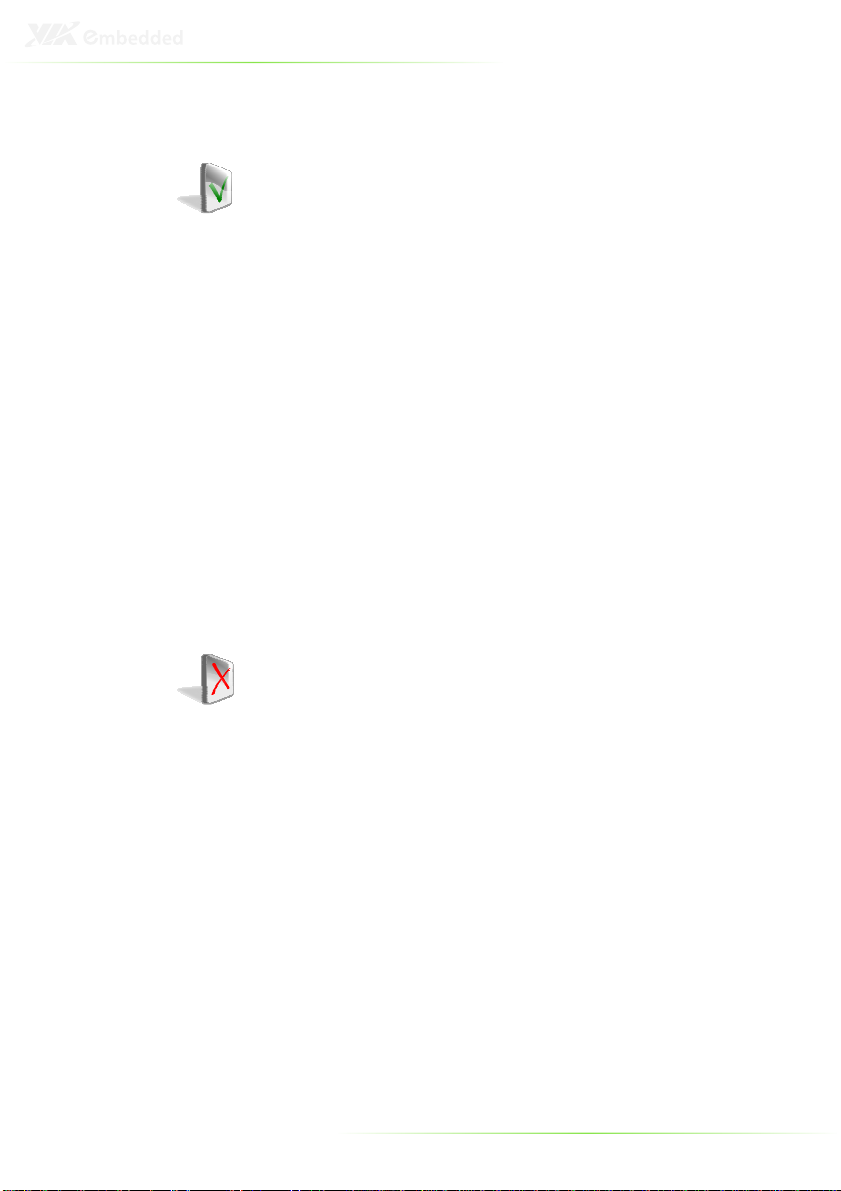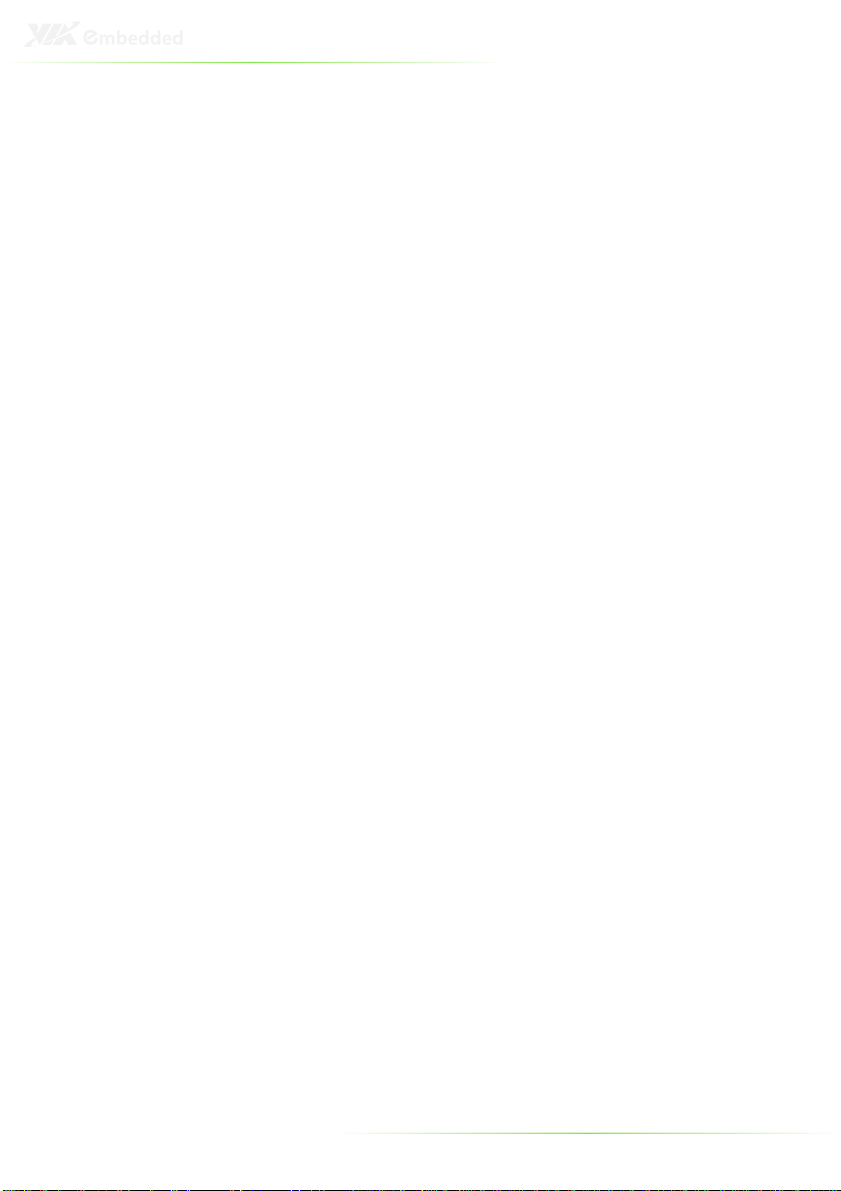VI
AT/ATX Power Mode Select ...................................................................37
PVDD2_SEL: LCD power jumper.........................................................38
4 BIOS Setup............................................................................................................39
Entering the BIOS Setup Menu ..................................................................40
Control Keys .........................................................................................................40
Na igating the BIOS Menus ........................................................................41
Getting Help ........................................................................................................41
Main Menu ...........................................................................................................42
Standard CMOS Features.........................................................................42
Ad anced BIOS Features .........................................................................42
Ad anced Chipset Features....................................................................42
Integrated Peripherals................................................................................42
FreeDOS Configuration............................................................................42
Power Management Setup.....................................................................42
PnP/PCI Configurations.............................................................................43
PC Health Status............................................................................................43
Frequency/Voltage Control....................................................................43
Load Optimized Defaults..........................................................................43
Set Super isor Password...........................................................................43
Set User Password .......................................................................................43
Sa e & Exit Setup..........................................................................................43
Exit Without Sa ing.....................................................................................43
Standard CMOS Features..............................................................................44
Date ....................................................................................................................44
Time ....................................................................................................................44
Video..................................................................................................................44
Halt On..............................................................................................................44
IDE Channels.......................................................................................................45
Ad anced BIOS Features...............................................................................46
Virus Warning................................................................................................46
CPU L1 & L2 Cache.....................................................................................46
CPU L2 Cache ECC Checking................................................................46
Quick Power On Self-Test.........................................................................47
First/Second/Third Boot De ice............................................................47
Boot Other De ice.......................................................................................47
Boot Up NumLock Status.........................................................................47
Typematic Rate Setting ..............................................................................47
Typematic Rate (Chars/Sec) ....................................................................47
Typematic Delay (Msec)............................................................................48
Security Option..............................................................................................48
MPS Version Control for OS....................................................................48
OS Select for DRAM > 64 MB.................................................................48
HDD S.M.A.R.T Capability.........................................................................48
Video BIOS Shadow ...................................................................................48