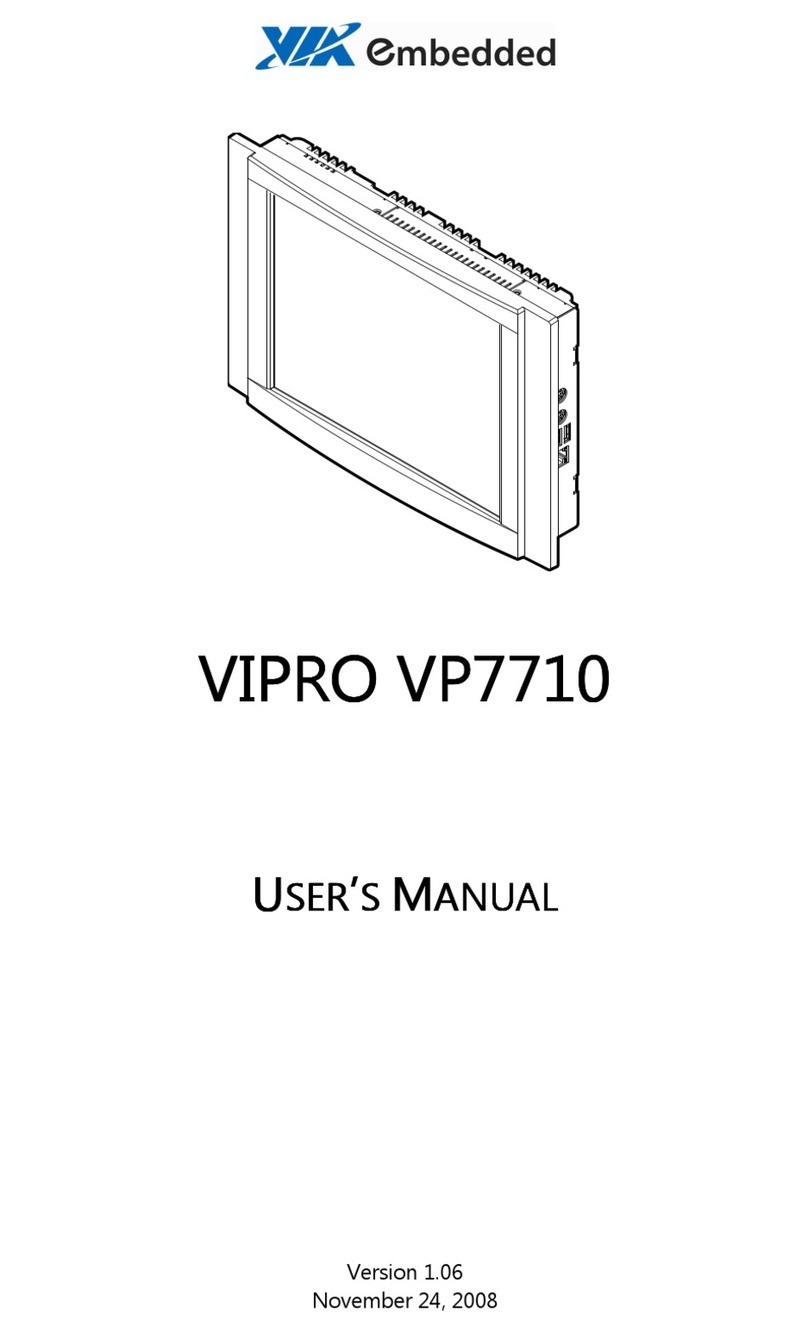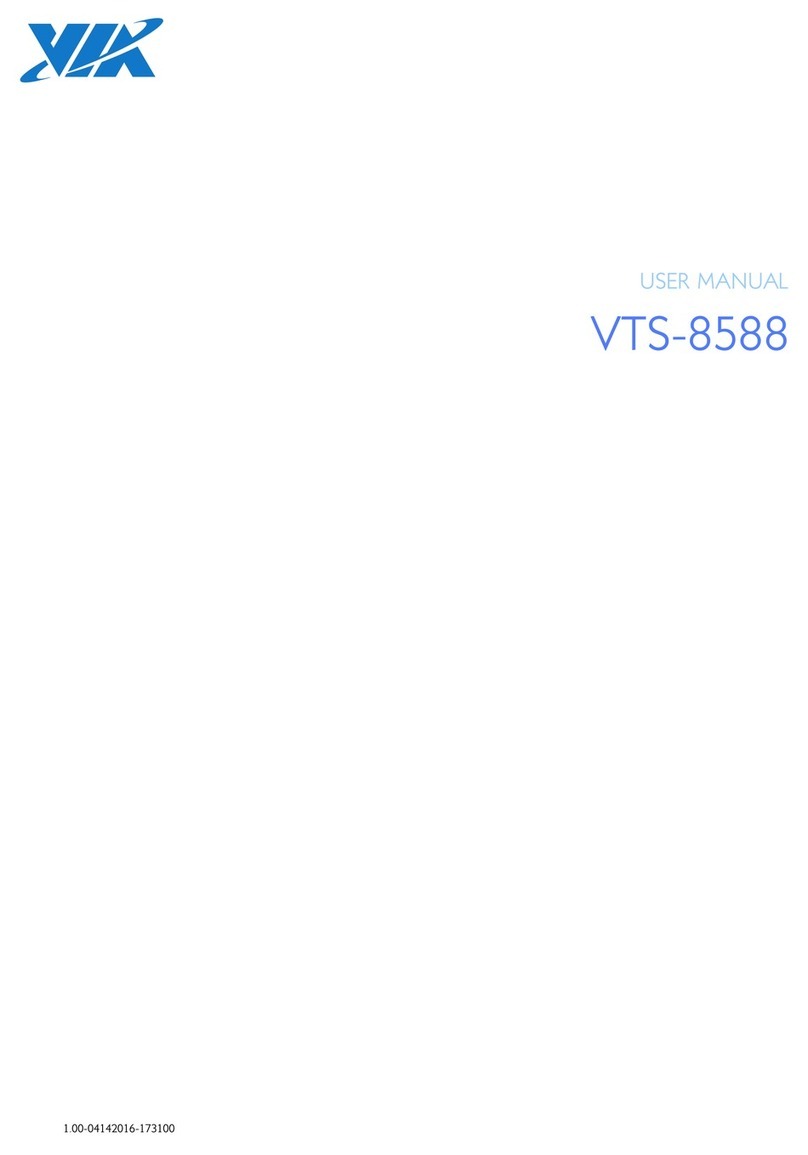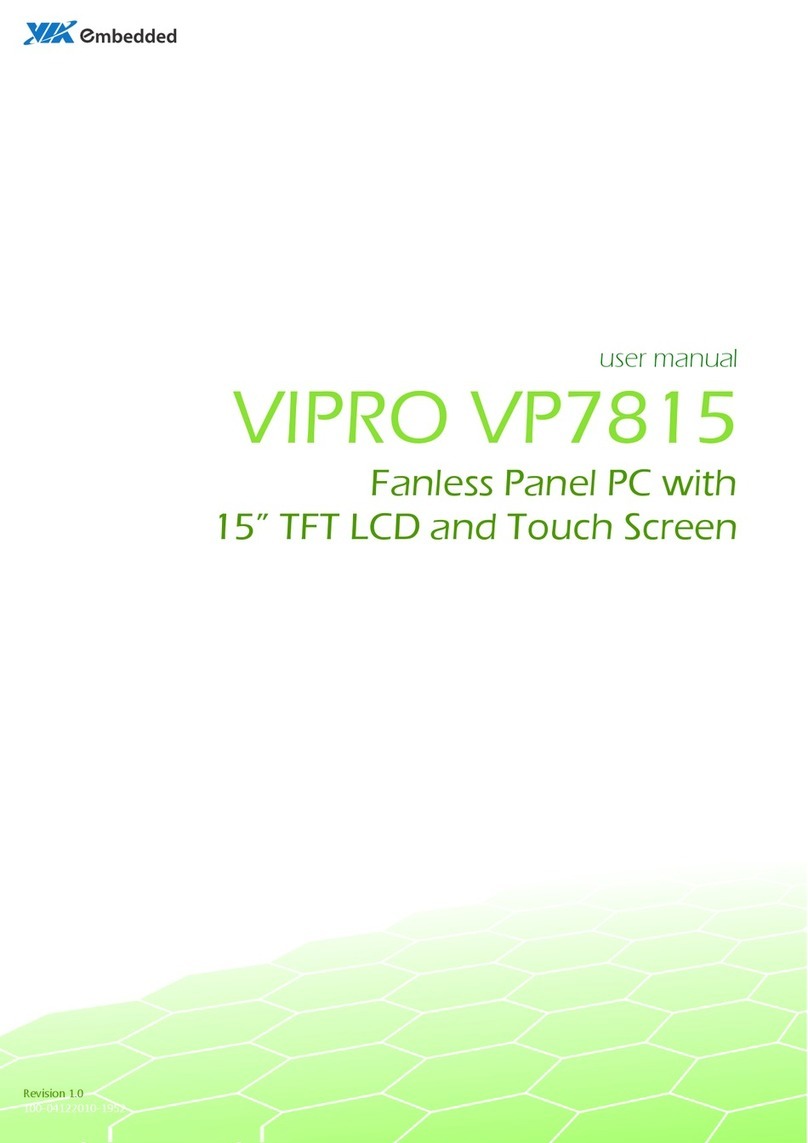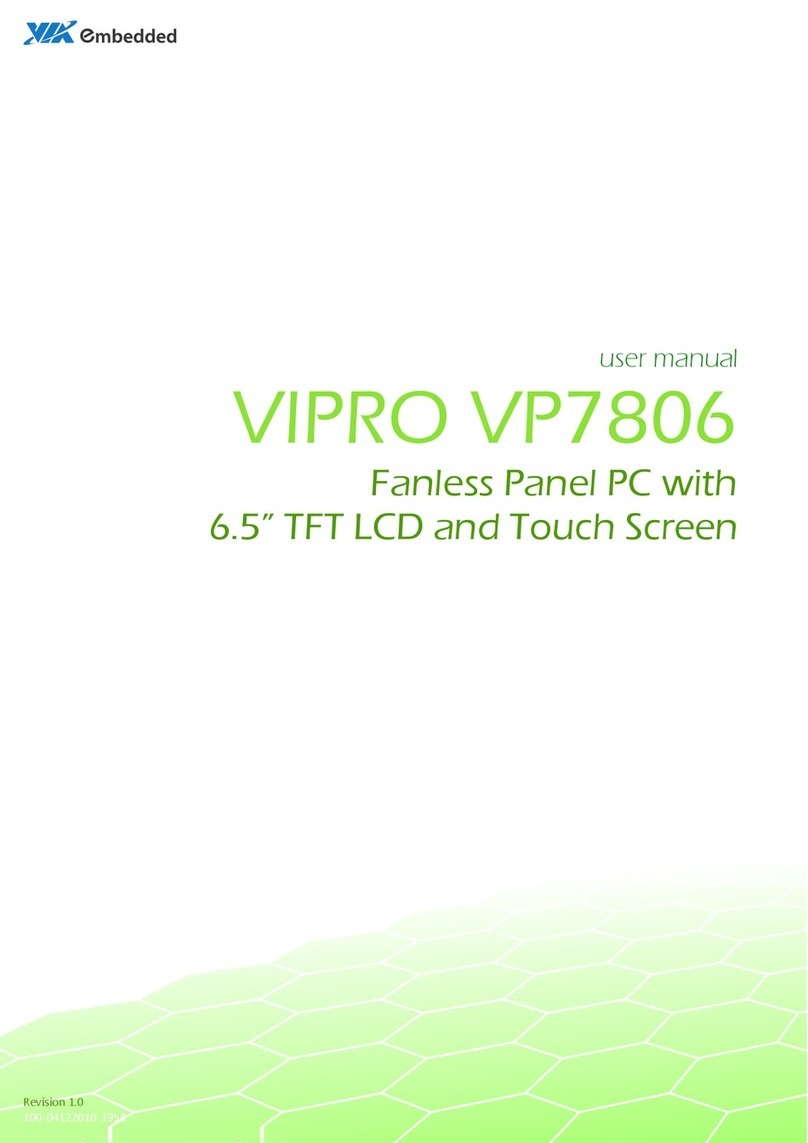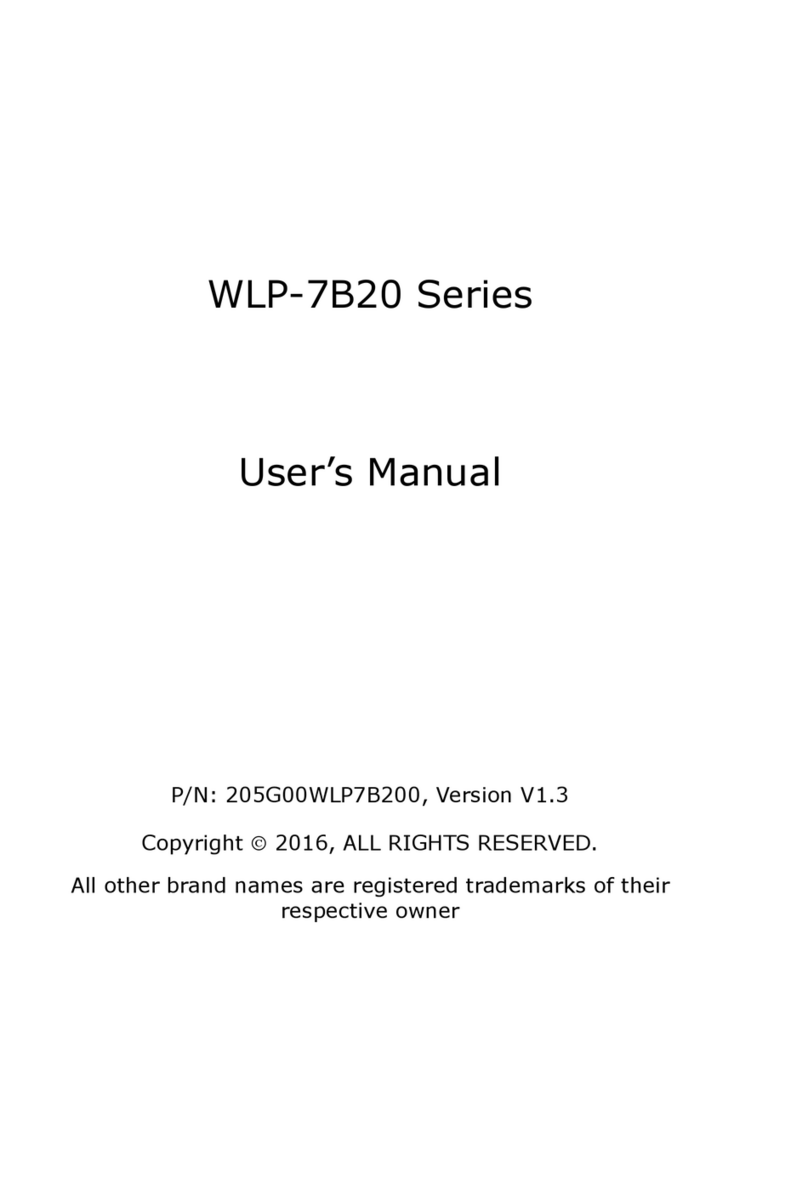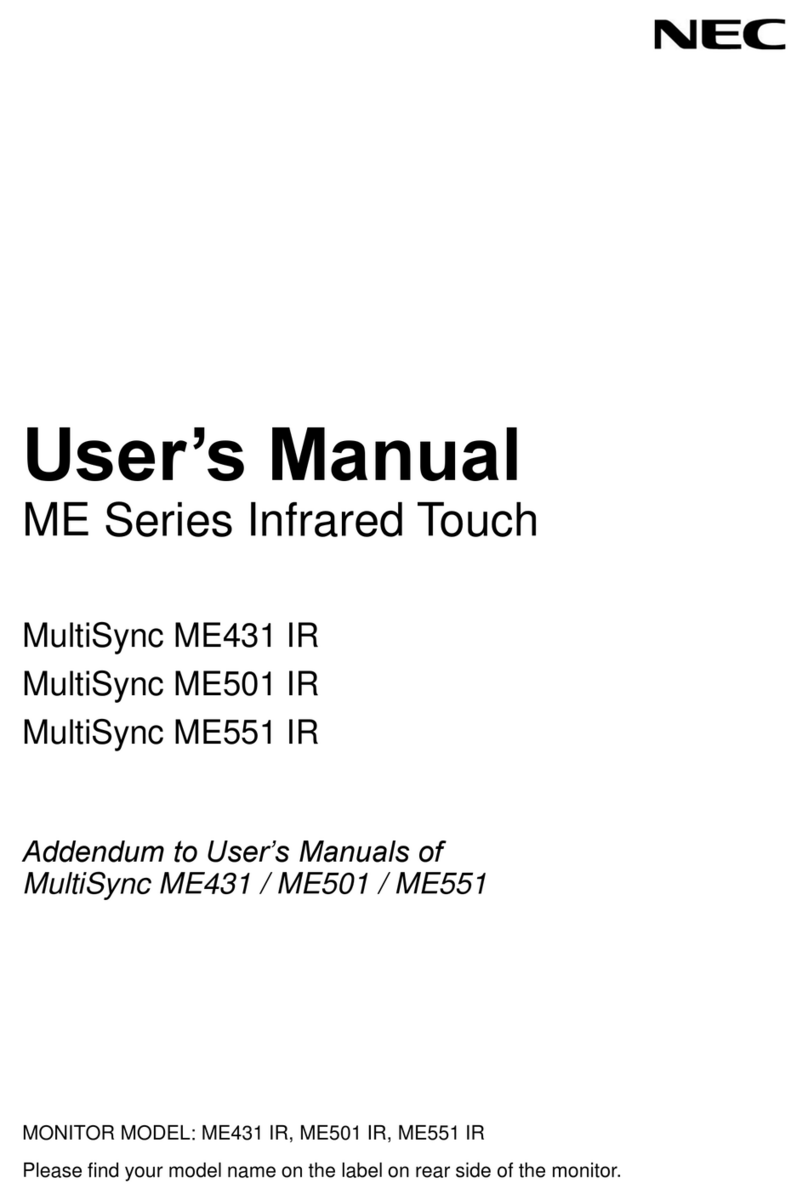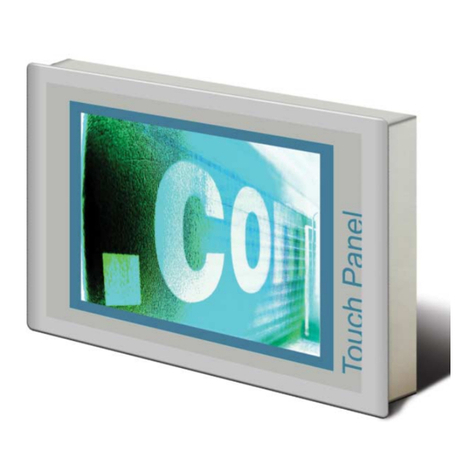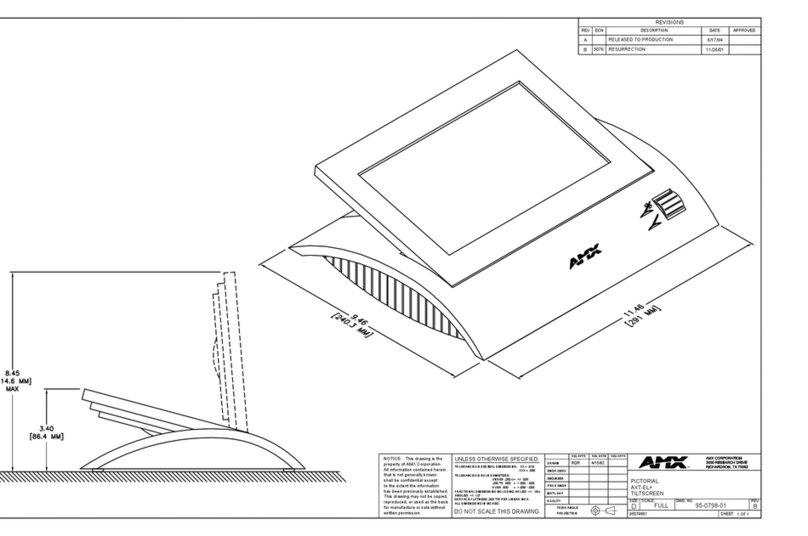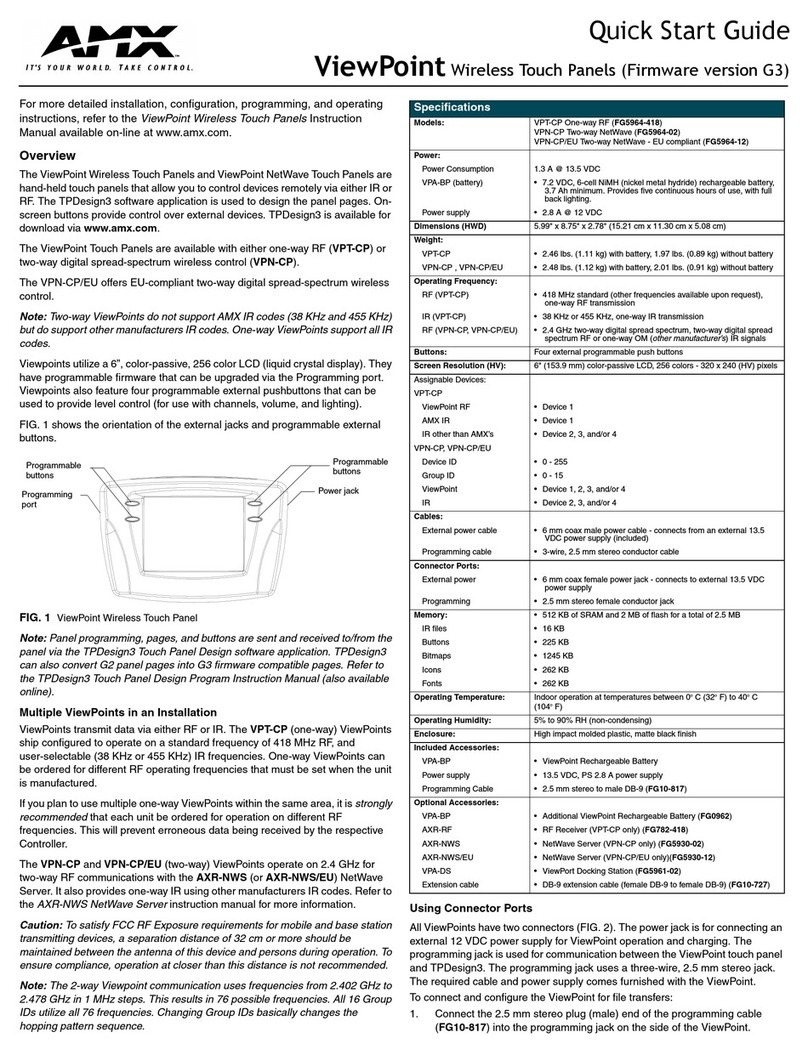T
A LE OF
C
ONTENTS
VIPRO VP7710 Overview................................................................................................1
Specifications.................................................................................................................2
Processor System....................................................................................................2
Graphics ......................................................................................................................3
LCD Display ...............................................................................................................3
Touch Screen ............................................................................................................3
Ethernet.......................................................................................................................4
udio............................................................................................................................4
Serial.............................................................................................................................4
Storage........................................................................................................................4
System Indicator......................................................................................................5
Watchdog Timer......................................................................................................5
System I/O .................................................................................................................5
Power Supply............................................................................................................6
Environmental Specification...............................................................................7
Mechanical.................................................................................................................8
Layout ...............................................................................................................................9
Installation..........................................................................................................................11
Removing the back plate....................................................................................... 11
Installing Memory..................................................................................................... 12
Installing the Hard Drive ........................................................................................ 14
Installing the CF Memory ...................................................................................... 16
Installing the WL N Module (optional)........................................................... 18
Mounting Options ..........................................................................................................21
VES Mounting Holes............................................................................................. 21
Desktop Stand (optional)....................................................................................... 22
Panel Mounting Kit................................................................................................... 23
Wall Mounting Kit (optional)................................................................................ 26
VIPRO VP7710 BIOS SETUP.........................................................................................27
Main Menu................................................................................................................... 27
Standard CMOS Features ...................................................................................... 29
IDE Drives ..................................................................................................................... 30
dvanced BIOS Features........................................................................................ 31
CPU Feature................................................................................................................. 34
Hard Disk Boot Priority........................................................................................... 35
dvanced Chipset Features .................................................................................. 36
GP & P2P Bridge Control.................................................................................... 37
CPU & PCI Bus Control ........................................................................................... 39
TV Output Connector.............................................................................................. 40