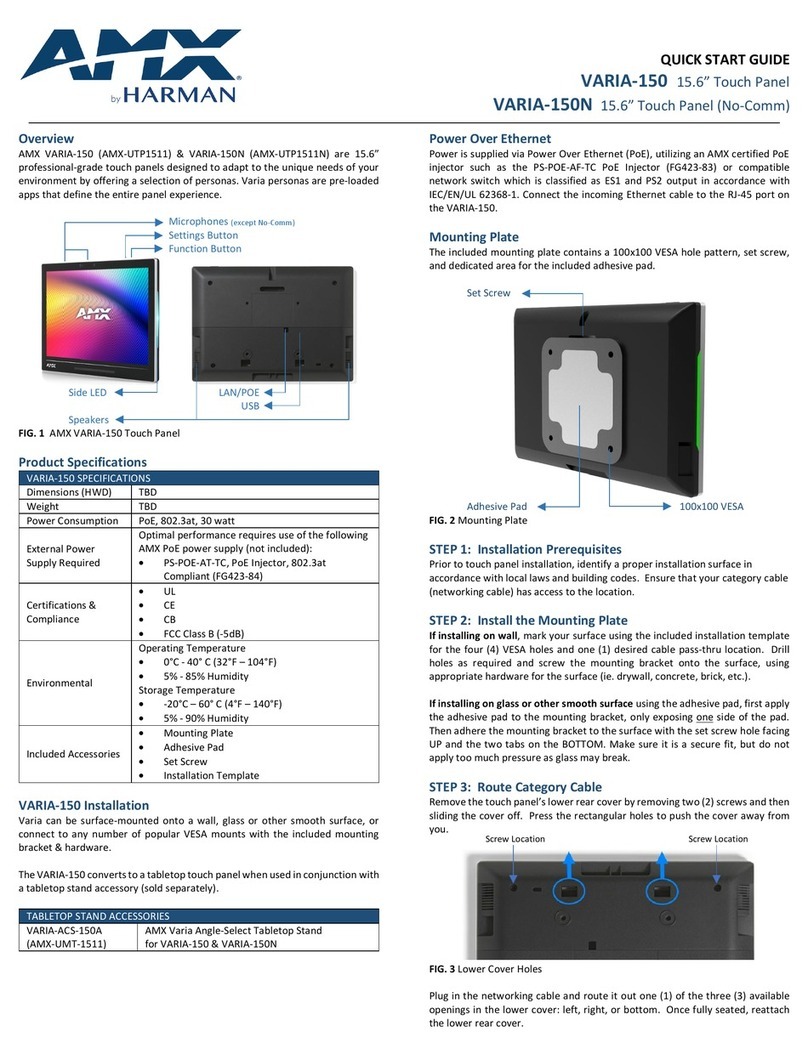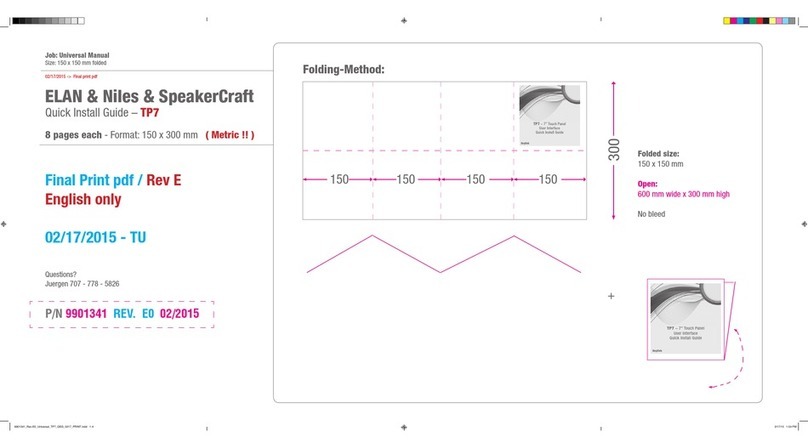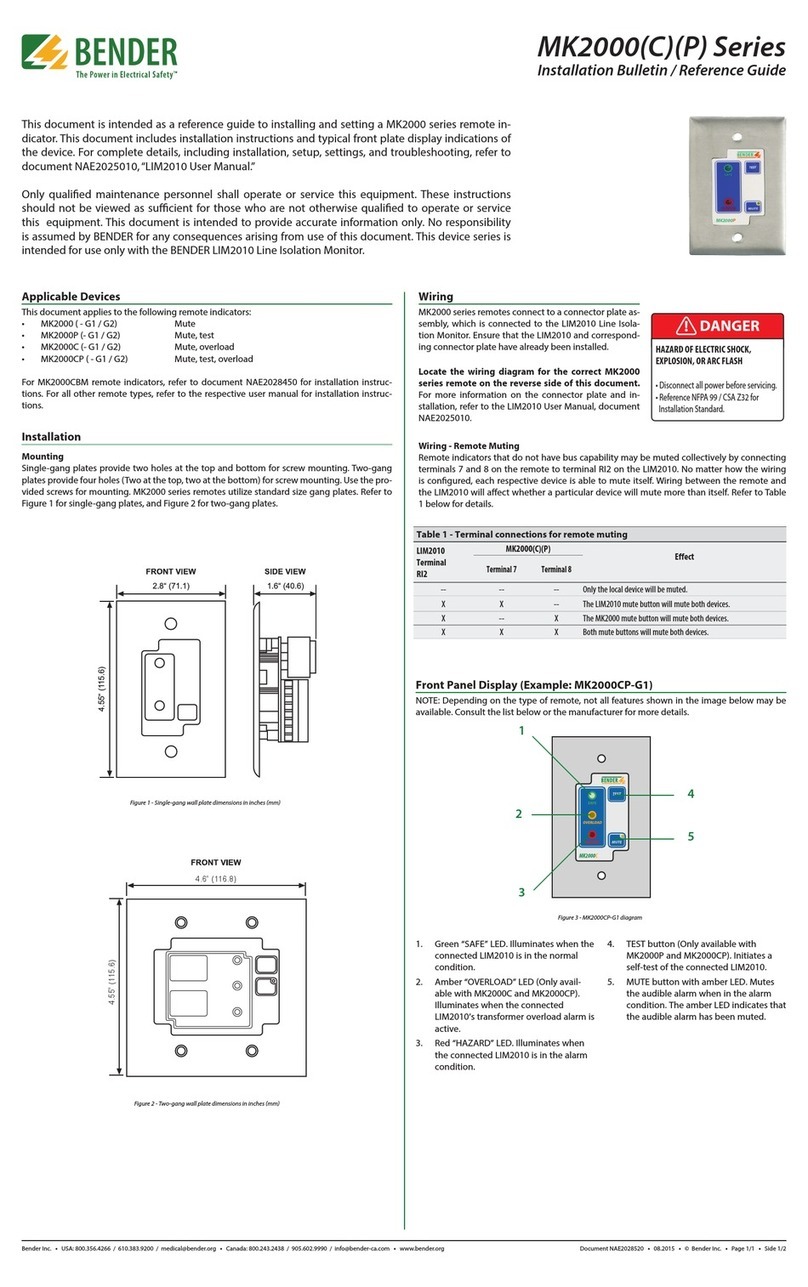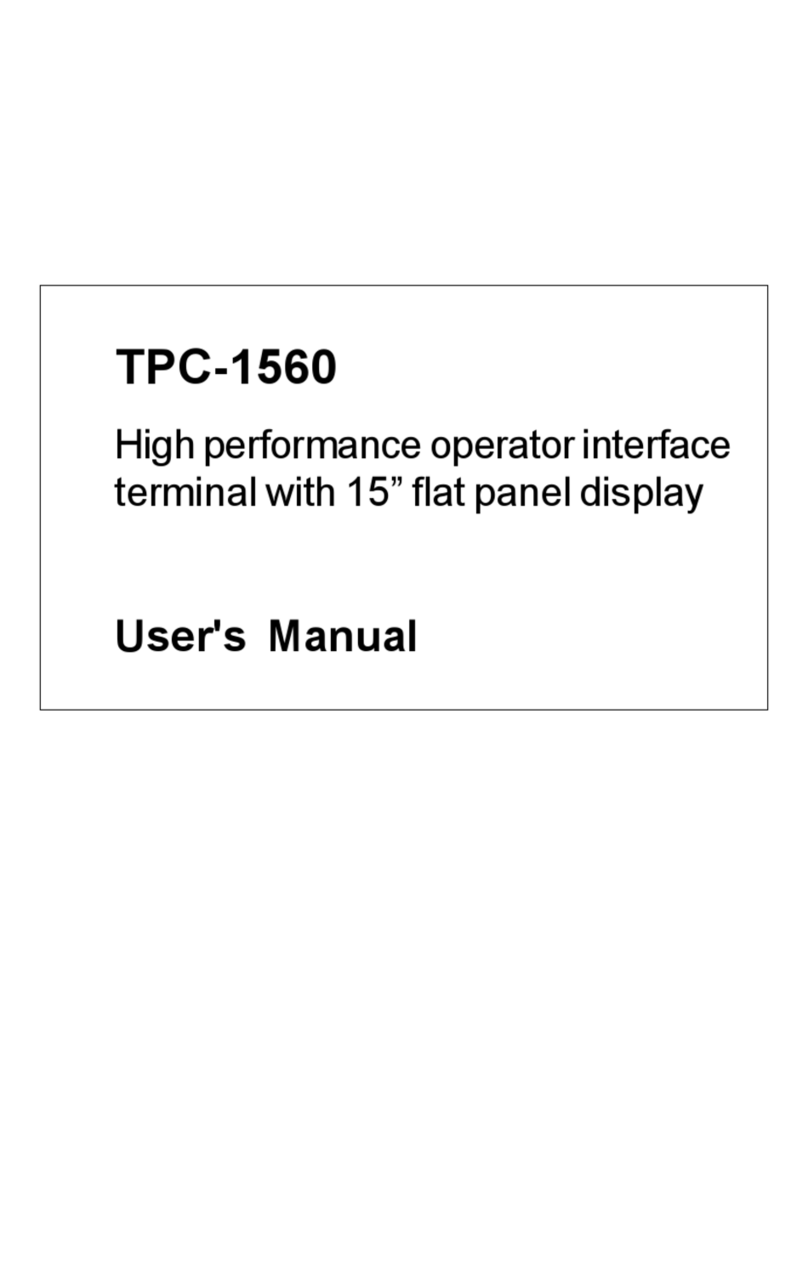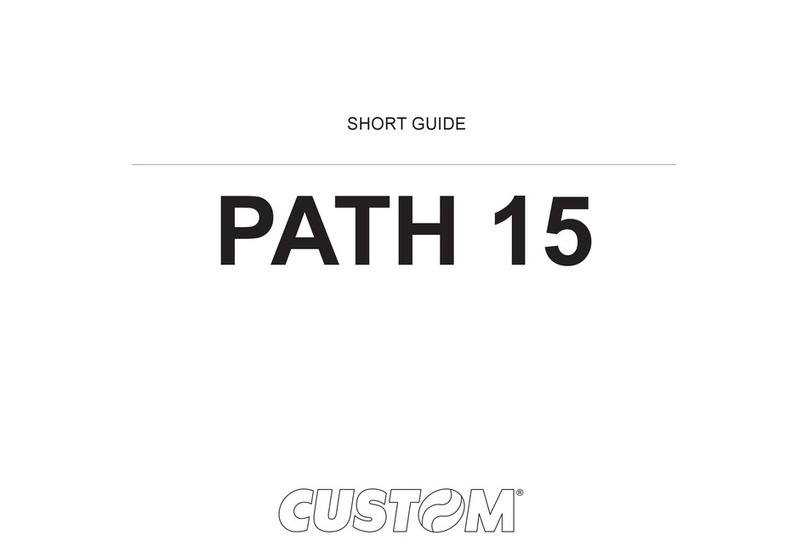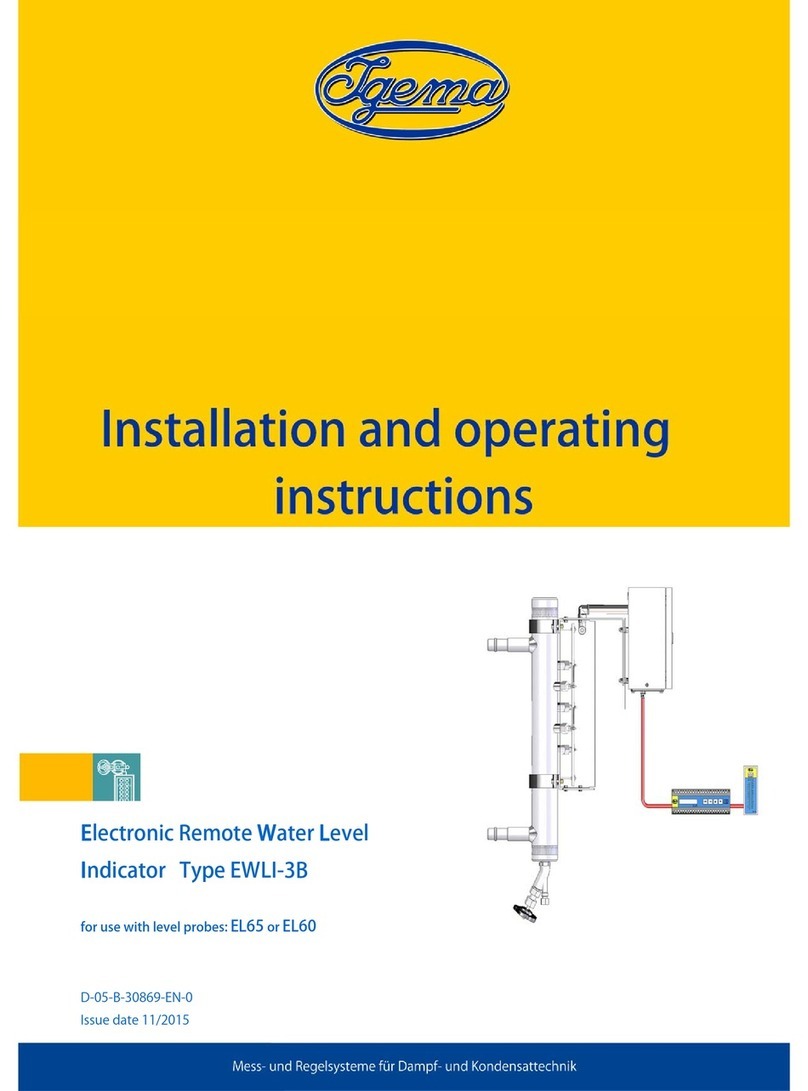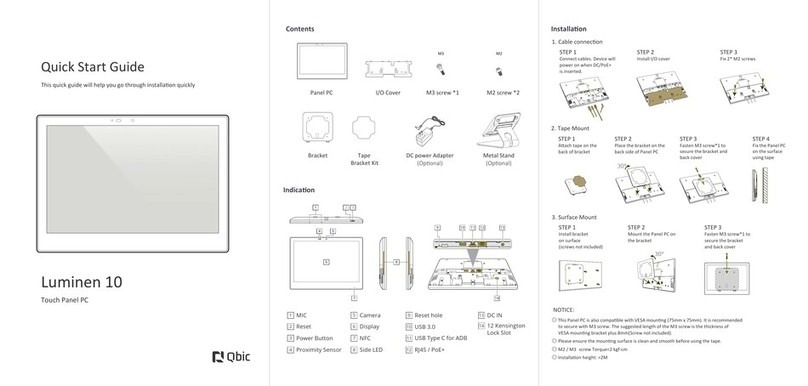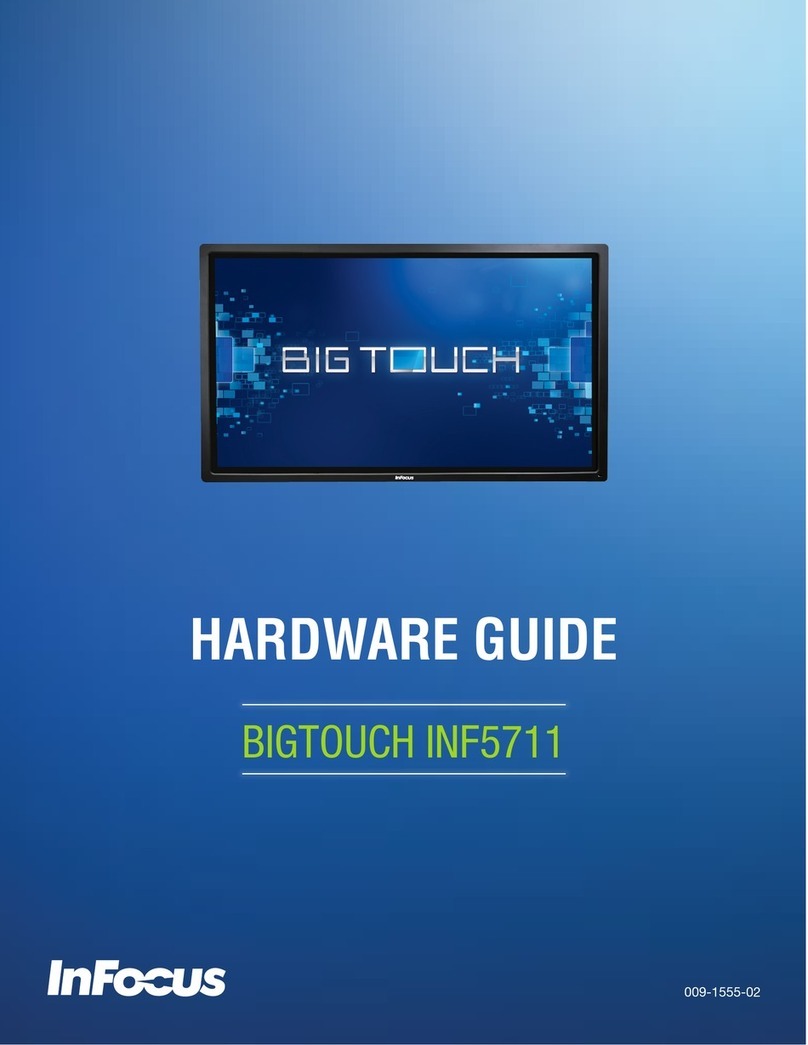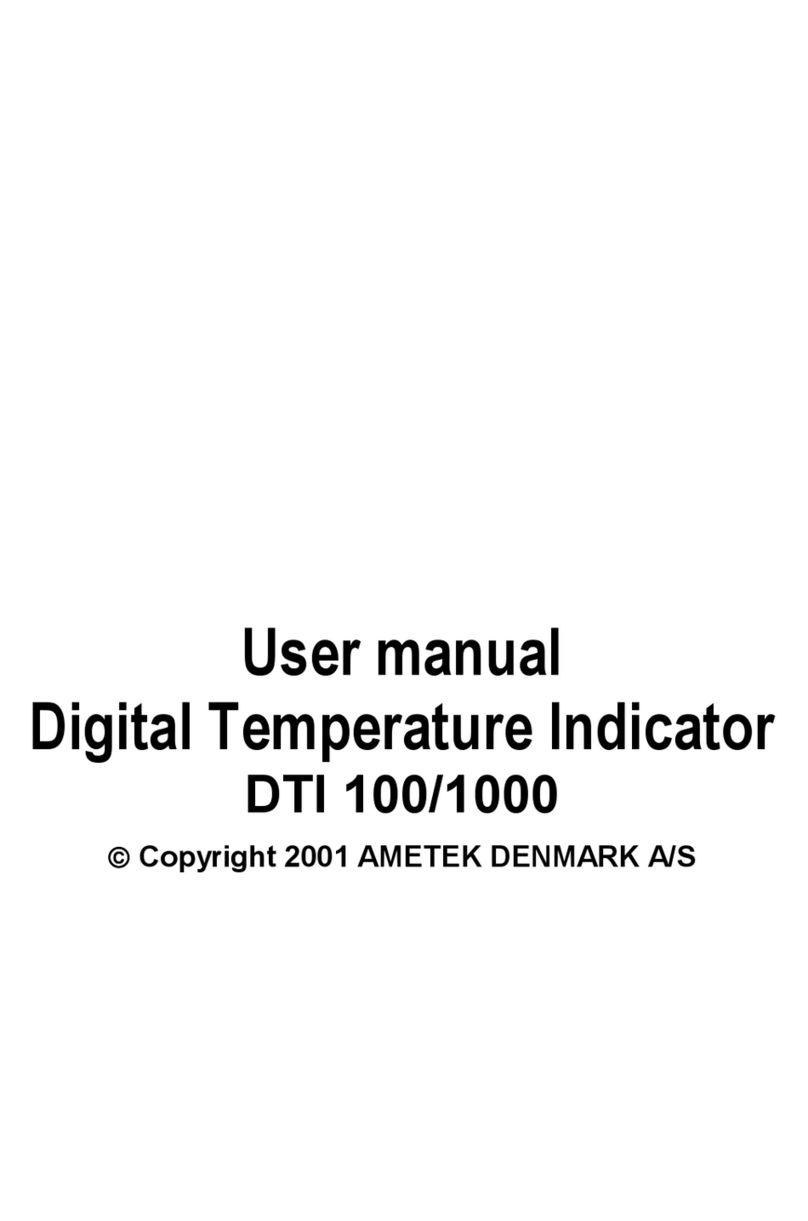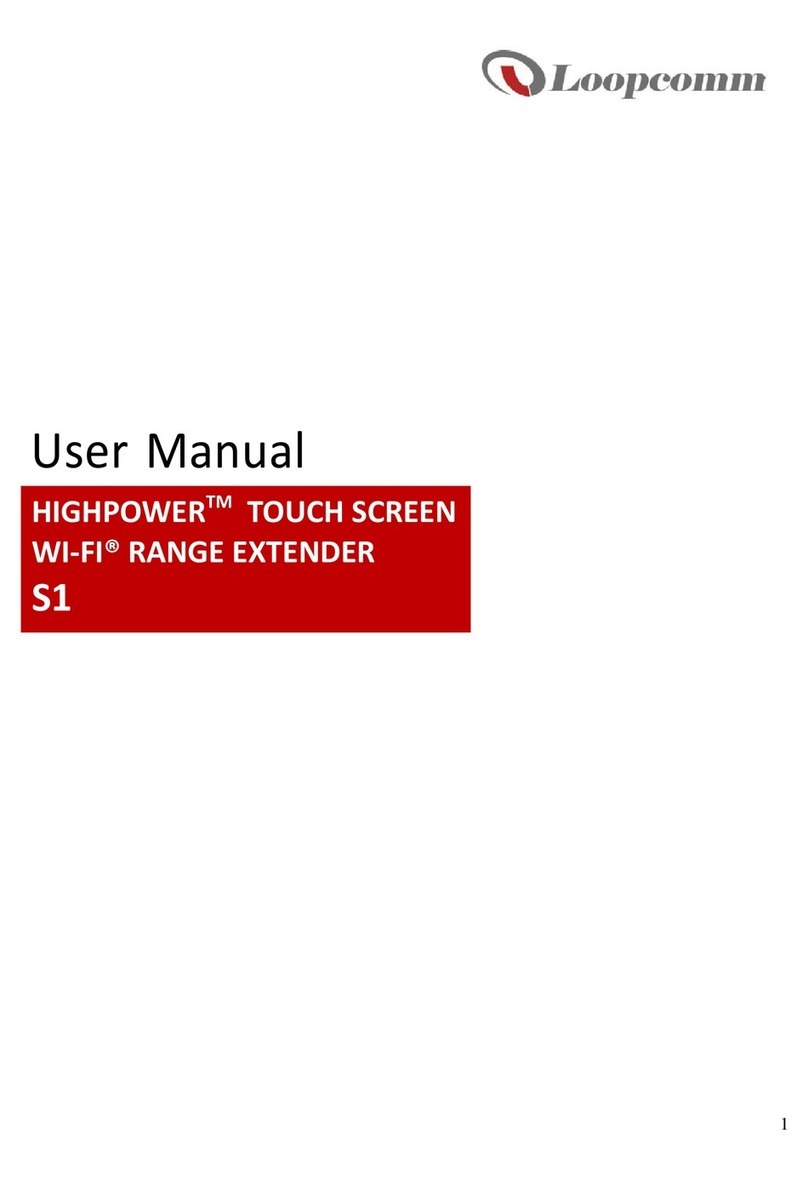Maple Systems OMI6912A User manual

•OMI6912A
•OMI6918A
•OMI6915A
•OMI6921A
•OMI6916A
For use with the following:
Your Industrial Control Solutions Source
_____________________
www.maplesystems.com
Maple Systems, Inc. | 808 134th St. SW, Suite 120, Everett, WA 98204 | 425.745.3229
OMI Operations Manual
OMI6900 Light Industrial Panel PC Series

OMI Operations Manual: OMI6900 Series 2
OMI Operations Manual: OMI6900 Series 2
TABLE OF CONTENTS
COPYRIGHT NOTICE ...................................................................................................................2
WARRANTY...................................................................................................................................2
TECHNICAL SUPPORT ................................................................................................................3
UNPACKING THE UNIT ................................................................................................................3
SAFETY PRECAUTIONS ..............................................................................................................4
DIMENSIONS AND SPECIFICATIONS.........................................................................................5
OMI6912A Dimensions.............................................................................................................................................5
OMI6912A Specifications .........................................................................................................................................6
OMI6915A Dimensions.............................................................................................................................................7
OMI6915A Specifications .........................................................................................................................................8
OMI6916A Dimensions.............................................................................................................................................9
OMI6916A Specifications .......................................................................................................................................10
OMI6918A Dimensions...........................................................................................................................................11
OMI6918A Specifications .......................................................................................................................................12
OMI6921A Dimensions...........................................................................................................................................13
OMI6921A Specifications .......................................................................................................................................14
OVERVIEW OF OMI6900 SERIES..............................................................................................15
Front View of OMI6900 Series ...............................................................................................................................15
Rear View of OMI6912 ...........................................................................................................................................15
Rear View of OMI6915 ...........................................................................................................................................16
Rear View of OMI6916 ...........................................................................................................................................16
Rear View of OMI6918 ...........................................................................................................................................17
Rear View of OMI6921 ...........................................................................................................................................17
I/O PORTS ...................................................................................................................................18
SETTING COM1 FUNCTION.......................................................................................................20
VESA MOUNTING .......................................................................................................................26
PANEL MOUNTING.....................................................................................................................26
Driver Installation....................................................................................................................................................27
Windows Operating System Reinstallation.............................................................................................................27
TOUCH SCREEN ........................................................................................................................28
Touch Screen Calibration .......................................................................................................................................28
Touch Screen Settings ...........................................................................................................................................29
Touch Screen Edge Compensation........................................................................................................................30
OPERATING SYSTEM OPTIONS ...............................................................................................31
Windows 7 Professional for Embedded Systems...................................................................................................31
Windows 10 IoT Enterprise 2019 LTSC .................................................................................................................31
WONDERWARE / AVEVA™ EDGE on an OMI6900 ..................................................................31

OMI Operations Manual: OMI6900 Series 3
OMI Operations Manual: OMI6900 Series 3
COPYRIGHT NOTICE
This manual is a publication of Maple Systems, Inc., and is provided for use by its customers only. The
contents of the manual are copyrighted by Maple Systems, Inc.; reproduction in whole or in part, for use
other than in support of Maple Systems equipment is prohibited without the specific written permission of
Maple Systems.
WARRANTY
Warranty Statements are included with each unit at the time of purchase and are available at:
www.maplesystems.com
TECHNICAL SUPPORT
This manual is designed to provide the necessary information for trouble-free installation and operation of
your new OMI. However, if you need assistance, please contact Maple Systems at:
•Phone: 425-745-3229
•Email: [email protected]
•Web: http://www.maplesystems.com
UNPACKING THE UNIT
Carefully unpack the OMI6900. Check all material in the container against the packing list. Maple
Systems will not accept responsibility for shortages against the packing list unless notified within 30 days.
The equipment and accessories were inspected and tested by Maple Systems before shipment.
Examine the equipment carefully; if any shipping damage is evident, notify the carrier immediately. Maple
Systems is not responsible for claim negotiations with the carrier.
Save the shipping container and packing material in case the equipment needs to be stored, returned to
Maple Systems, or transported for any reason.
Packing List
OMI6900 Series Light Industrial Panel PC
DC Power Connector (3 pin terminal block)
Remote Power Switch Connector (2 pin terminal block)
DC Power adapter with cord
Mounting Clamp Kit
Support DVD
Windows Recovery DVD (for non-embedded operating systems only)

OMI Operations Manual: OMI6900 Series 4
OMI Operations Manual: OMI6900 Series 4
SAFETY PRECAUTIONS
Please observe the following precautions when installing the OMI6900 Series Open HMIs. Failure to
comply with these restrictions could result in loss of life, serious personal injury, or equipment damage.
Warning: Disconnect this equipment from any power before cleaning. Do
not use liquid or spray detergents for cleaning. Use a damp cloth.
Warning: Keep this equipment away from humidity.
Warning: Before applying power the unit and make sure the voltage of the
power source is within the input voltage rating of the unit.
Warning: Position the power cord so that people cannot step on it. Do not
place anything over the power cord.
Warning: Never open the equipment and do not operate equipment with its
back cover removed- there are dangerous high voltages present inside. For
safety reasons, the equipment should be opened only by a qualified service
technician.
Warning: This equipment generates uses and can radiate radio frequency
energy and if not installed and used in accordance with the instruction
manual, it may cause interference to radio communications. It has been
tested and found to comply with the limits for a Class A computing device
pursuant to FCC Rules, which are designed to provide reasonable
protection against such interference when operated in a commercial
environment. Operation of this equipment in a residential area is likely to
cause interference in which case the user at his own expense will be
required to take whatever measures may be required to correct the
interference.
Warning: If any of the following situations arise, get the equipment checked
by qualified service personnel.
•The power cord or plug is damaged.
•Liquid has penetrated into the equipment.
•The equipment has been exposed to moisture.
•The equipment does not work well, or you cannot get it to work according to this
operations manual.
•The equipment has been dropped and damaged.
•The equipment has obvious signs of breakage.
Warning: Do not leave this equipment in an uncontrolled environment
where the storage temperature is below -20°C (-4°F) or above 60°C (140°F).
It may damage the equipment.

OMI Operations Manual: OMI6900 Series 5
OMI Operations Manual: OMI6900 Series 5
DIMENSIONS AND SPECIFICATIONS
The following section contains the Dimensions and Specifications for the OMI6900 series Light Industrial
Panel PCs.
OMI6912A Dimensions
A
Power Connector
B
VESA 100 x 100 mm Screw Holes
C
Line Out
D
Remote Power Switch Connector
E
USB 3.0 Host Ports
F
Gigabit Ethernet Ports
G
DE9P COM Port

OMI Operations Manual: OMI6900 Series 6
OMI Operations Manual: OMI6900 Series 6
OMI6912A Specifications
CPU
Intel 4th Gen Core i5-4300U CPU processor
System Chipset
SoC
System
System Memory
Onboard DDR3L 8 GB 1600 MHz
USB
2 x USB 3.0 type A
COM1: RS-232/422/485 DE-9P (default RS-232)
Serial
COM2: RS-232 DE-9P
Audio
1 x 3.5 mm line out
LAN
2 x GbE RJ-45
Power
3-pin connector header, DC power input
I/O Ports
Remote Power Switch
2-pin connector header
Solid State Drive
Options *
1 x 2.5” SATA 3, MLC (64, 128, 256, 512 GB SSD)
Storage
SD Card Slot
N/A
Expansion
Expansion Slot
Optional Wi-Fi kit (Wi-Fi card and antenna)
Display Type
12.1” TFT-LCD
Max. Resolution
800 x 600
Max. Color
16.2 M
Luminance (cd/m²)
450
View Angle (H°/V°)
160/140
Contrast Ratio
800:1
Display
Backlight Lifetime
(hours)
50,000+
Type
5-wire resistive touch
Interface
USB
Touch Screen
Light Transmission
80%
Input Voltage
9~36 VDC
Input Current
0.5 ~ 2.2 A
Electrical
Input Power
19.6 W
Construction
Silver aluminum front bezel and chassis
Rating
IP66 / NEMA 4 when panel mounted
Mounting
Panel mounting, VESA 100 x 100
Dimension (W x H x D)
12.56 x 9.65 x 2.04 inches [319 x 245 x 52 mm]
Mechanical
Net Weight
5.95 lbs [2.7 kg]
Operating Temperature
32~122°F [0~50°C]
Storage Temperature
-4~140°F [-20~60°C]
Storage Humidity
10 to 90% @ 40°C, non-condensing
Environmental
Certification
CE / FCC Class A / cULus / RoHS
Operating
System
Microsoft Windows
Options **
Microsoft Windows© 7 Pro for Embedded 64-bit (FES 7 Pro)
Microsoft Windows© 10 IoT Enterprise Embedded 2019 LTSC 64-bit (EPKEA)
Microsoft Windows© 10 IoT Enterprise 2019 LTSC 64-bit (PKEA)
Notes
* Additional SSD options available; contact Maple Systems for details.
** For Microsoft Windows 10 IoT 2016 LTSB Operating System, contact Maple Systems Sales.
Specifications subject to change without notice

OMI Operations Manual: OMI6900 Series 7
OMI Operations Manual: OMI6900 Series 7
OMI6915A Dimensions
A
Power Connector
B
VESA 100 x 100 mm Screw Holes
C
Line Out
D
Remote Power Switch Connector
E
USB 3.0 Host Ports
F
Gigabit Ethernet Ports
G
DE9P COM Port

OMI Operations Manual: OMI6900 Series 8
OMI Operations Manual: OMI6900 Series 8
OMI6915A Specifications
CPU
Intel®4th Gen Core™i5-4300U CPU processor
System Chipset
SoC
System
System Memory
Onboard DDR3L 8 GB 1600 MHz
USB
2 x USB 3.0 type A
COM1: RS-232/422/485 DE-9P (default RS-232)
Serial
COM2: RS-232 DE-9P
Audio
1 x 3.5 mm line out
LAN
2 x GbE RJ-45
Power
3-pin connector header, DC power input
I/O Ports
Remote Power Switch
2-pin connector header
Solid State Drive Options *
1 x 2.5” SATA 3, MLC (64, 128, 256, 512 GB SSD)
Storage
SD Card Slot
N/A
Expansion
Expansion Slot
Optional Wi-Fi kit (Wi-Fi card and antenna)
Display Type
15” TFT LCD
Max. Resolution
1024 x 768
Max. Color
16.7 M
Luminance (cd/m²)
450
View Angle (H°/V°)
160/140
Contrast Ratio
800:1
Display
Backlight Lifetime (hours)
60,000+
Type
5-wire resistive touch
Interface
USB
Touch Screen
Light Transmission
80%
Input Voltage
9~36 VDC
Input Current
0.8 ~ 3.3 A
Electrical
Input Power
29.4 W
Construction
Silver aluminum front bezel and chassis
Rating
IP66 / NEMA 4 when panel mounted
Mounting
Panel mounting, VESA 100 x 100
Dimension (W x H x D)
16.14 x 12.20 x 2.15 inches [410 x 310 x 55 mm]
Mechanical
Net Weight
Approx. 9.70 lbs. [4.4 kg]
Operating Temperature
32~122°F [0~50°C]
Storage Temperature
-4~140°F [-20~60°C]
Storage Humidity
10 to 90% @ 40°C, non-condensing
Environmental
Certification
CE / FCC Class A / cULus / RoHS
Operating System
Microsoft Windows
Options **
Microsoft Windows© 7 Pro for Embedded 64-bit (FES 7 Pro)
Microsoft Windows© 10 IoT Enterprise Embedded 2019 LTSC 64-bit (EPKEA)
Microsoft Windows© 10 IoT Enterprise 2019 LTSC 64-bit (PKEA)
Notes
* Additional SSD options available; contact Maple Systems for details
** For Microsoft Windows 10 IoT 2016 LTSB Operating System, contact Maple Systems Sales.
Specifications subject to change without notice

OMI Operations Manual: OMI6900 Series 9
OMI Operations Manual: OMI6900 Series 9
OMI6916A Dimensions
A
Power Connector
B
VESA 100 x 100 mm Screw Holes
C
Line Out
D
Remote Power Switch Connector
E
USB 3.0 Host Ports
F
Gigabit Ethernet Ports
G
DE9P COM Port

OMI Operations Manual: OMI6900 Series 10
OMI Operations Manual: OMI6900 Series 10
OMI6916A Specifications
CPU
Intel®4th Gen Core™i5-4300U CPU processor
System Chipset
SoC
System
System Memory
Onboard DDR3L 8 GB 1600 MHz
USB
2 x USB 3.0 type A
COM1: RS-232/422/485 DE-9P (default RS-232)
Serial
COM2: RS-232 DE-9P
Audio
1 x 3.5 mm line out
LAN
2 x GbE RJ-45
Power
3-pin connector header, DC power input
I/O Ports
Remote Power Switch
2-pin connector header
Solid State Drive
Options *
1 x 2.5” SATA 3, MLC (64, 128, 256, 512 GB SSD)
Storage
SD Card Slot
N/A
Expansion
Expansion Slot
Optional Wi-Fi kit (Wi-Fi card and antenna)
Display Type
15.6” TFT LCD
Max. Resolution
1366 x 768
Max. Color
16.7 M
Luminance (cd/m²)
300
View Angle (H°/V°)
160/160
Contrast Ratio
500:1
Display
Backlight Lifetime
(hours)
50,000+
Type
5-wire resistive touch
Interface
USB
Touch Screen
Light Transmission
80%
Input Voltage
9~36 VDC
Input Current
0.9 ~ 3.4 A
Electrical
Input Power
31.0 W
Construction
Silver aluminum front bezel and chassis
Rating
IP66 / NEMA 4 when panel mounted
Mounting
Panel mounting, VESA 100 x 100
Dimension (W x H x D)
16.22 x 10.94 x 2.32 inches [412 x 278 x 59 mm]
Mechanical
Net Weight
Approx. 11.02 lbs. [5.0 kg]
Operating Temperature
32~122°F [0~50°C]
Storage Temperature
-4~140°F [-20~60°C]
Storage Humidity
10 to 90% @ 40°C, non-condensing
Environmental
Certification
CE / FCC Class A / cULus / RoHS
Operating System
Microsoft Windows
Options **
Microsoft Windows© 7 Pro for Embedded 64-bit (FES 7 Pro)
Microsoft Windows© 10 IoT Enterprise Embedded 2019 LTSC 64-bit (EPKEA)
Microsoft Windows© 10 IoT Enterprise 2019 LTSC 64-bit (PKEA)
Notes
* Additional SSD options available; contact Maple Systems for details.
** For Microsoft Windows 10 IoT 2016 LTSB Operating System, contact Maple Systems Sales.
Specifications subject to change without notice.

OMI Operations Manual: OMI6900 Series 11
OMI Operations Manual: OMI6900 Series 11
OMI6918A Dimensions
A
Power Connector
B
VESA 100 x 100 mm Screw Holes
C
Line Out
D
Remote Power Switch Connector
E
USB 3.0 Host Ports
F
Gigabit Ethernet Ports
G
DE9P COM Port

OMI Operations Manual: OMI6900 Series 12
OMI Operations Manual: OMI6900 Series 12
OMI6918A Specifications
CPU
Intel®4th Gen Core™i5-4300U CPU processor
System Chipset
SoC
System
System Memory
Onboard DDR3L 8 GB 1600 MHz
USB
2 x USB 3.0 type A
COM1: RS-232/422/485 DE-9P (default RS-232)
Serial
COM2: RS-232 DE-9P
Audio
1 x 3.5 mm line out
LAN
2 x GbE RJ-45
Power
3-pin connector header, DC power input
I/O Ports
Remote Power Switch
2-pin connector header
Solid State Drive
Options *
1 x 2.5” SATA 3, MLC (64, 128, 256, 512 GB SSD)
Storage
SD Card Slot
N/A
Expansion
Expansion Slot
Optional Wi-Fi kit (Wi-Fi card and antenna)
Display Type
18.5” TFT LCD
Max. Resolution
1366 x 768
Max. Color
16.7 M
Luminance (cd/m²)
300
View Angle (H°/V°)
170/160
Contrast Ratio
1000:1
Display
Backlight Lifetime
(hours)
50,000+
Type
5-wire resistive touch
Interface
USB
Touch Screen
Light Transmission
80%
Input Voltage
9~36 VDC
Input Current
1.2 ~ 4.6 A
Electrical
Input Power
41.6 W
Construction
Silver aluminum front bezel and chassis
Rating
IP66 / NEMA 4 when panel mounted
Mounting
Panel mounting, VESA 100 x 100
Dimension (W x H x D)
19.69 x 12.40 x 2.83 inches [500 x 315 x 72 mm]
Mechanical
Net Weight
Approx. 14.55 lbs. [6.6 kg]
Operating Temperature
32~122°F [0~50°C]
Storage Temperature
-4~140°F [-20~60°C]
Storage Humidity
10 to 90% @ 40°C, non-condensing
Environmental
Certification
CE / FCC Class A / cULus / RoHS
Operating System
Microsoft Windows
Options **
Microsoft Windows© 7 Pro for Embedded 64-bit (FES 7 Pro)
Microsoft Windows© 10 IoT Enterprise Embedded 2019 LTSC 64-bit (EPKEA)
Microsoft Windows© 10 IoT Enterprise 2019 LTSC 64-bit (PKEA)
Notes
* Additional SSD options available; contact Maple Systems tor details.
** For Microsoft Windows 10 IoT 2016 LTSB Operating System, contact Maple Systems Sales.
Specifications subject to change without notice.

OMI Operations Manual: OMI6900 Series 13
OMI Operations Manual: OMI6900 Series 13
OMI6921A Dimensions
A
Power Connector
B
VESA 100 x 100 mm Screw Holes
C
Line Out
D
Remote Power Switch Connector
E
USB 3.0 Host Ports
F
Gigabit Ethernet Ports
G
DE9P COM Port

OMI Operations Manual: OMI6900 Series 14
OMI Operations Manual: OMI6900 Series 14
OMI6921A Specifications
CPU
Intel®4th Gen Core™i5-4300U CPU processor
System Chipset
SoC
System
System Memory
Onboard DDR3L 8 GB 1600 MHz
USB
2 x USB 3.0 type A
COM1: RS-232/422/485 DE-9P (default RS-232)
Serial
COM2: RS-232 DE-9P
Audio
1 x 3.5 mm line out
LAN
2 x GbE RJ-45
Power
3-pin connector header, DC power input
I/O Ports
Remote Power Switch
2-pin connector header
Solid State Drive
Options *
1 x 2.5” SATA 3, MLC (64, 128, 256, 512 GB SSD)
Storage
SD Card Slot
N/A
Expansion
Expansion Slot
Optional Wi-Fi kit (Wi-Fi card and antenna)
Display Type
21.5” TFT LCD
Max. Resolution
1920 x 1080
Max. Color
16.7 M
Luminance (cd/m²)
250
View Angle (H°/V°)
178/178
Contrast Ratio
3000:1
Display
Backlight Lifetime
(hours)
30,000+
Type
5-wire resistive touch
Interface
USB
Touch Screen
Light Transmission
80%
Input Voltage
9~36 VDC
Input Current
0.9 ~ 3.7 A
Electrical
Input Power
33.3 W
Construction
Silver aluminum front bezel and chassis
Rating
IP66 / NEMA 4 when panel mounted
Mounting
Panel mounting, VESA 100 x 100
Dimension (W x H x D)
21.94 x 14.26 x 2.56 inches [557.3 x 362.3 x 64.8 mm]
Mechanical
Net Weight
Approx. 16.53 lbs. [7.5 kg]
Operating Temperature
32~122°F [0~50°C]
Storage Temperature
-4~140°F [-20~60°C]
Storage Humidity
10 to 90% @ 40°C, non-condensing
Environmental
Certification
CE / FCC Class A / cULus / RoHS
Operating System
Microsoft Windows
Options **
Microsoft Windows© 7 Pro for Embedded 64-bit (FES 7 Pro)
Microsoft Windows© 10 IoT Enterprise Embedded 2019 LTSC 64-bit (EPKEA)
Microsoft Windows© 10 IoT Enterprise 2019 LTSC 64-bit (PKEA)
Notes
* Additional SSD options available; contact Maple Systems tor details.
** For Microsoft Windows 10 IoT 2016 LTSB Operating System, contact Maple Systems Sales.
Specifications subject to change without notice.

OMI Operations Manual: OMI6900 Series 15
OMI Operations Manual: OMI6900 Series 15
OVERVIEW OF OMI6900 SERIES
The OMI6900 Series is available in 12.1”, 15”, 15.6”, 18.5”, and 21.5” screen sizes.
The OMI6900 is a compact flat panel touch screen and is powered by the Intel 4th Gen Core i5 CPU
processor with built-in 8GB DDR3L 1600MHz.
Front View of OMI6900 Series
Rear View of OMI6912

OMI Operations Manual: OMI6900 Series 16
OMI Operations Manual: OMI6900 Series 16
Rear View of OMI6915
Rear View of OMI6916

OMI Operations Manual: OMI6900 Series 17
OMI Operations Manual: OMI6900 Series 17
Rear View of OMI6918
Rear View of OMI6921

OMI Operations Manual: OMI6900 Series 18
OMI Operations Manual: OMI6900 Series 18
I/O PORTS
COM1 and COM2:
Connector Type: DE9P male serial ports.
COM1*
COM2
Pin #
(RS-232 Default)
(RS422)
(RS485)
(RS232)
1
DCD
422_RX+
NC
DCD
2
RXD
422_RX-
NC
RXD
3
TXD
422_TX-
485-
TXD
4
DTR
422_TX+
485+
DTR
5
GND
GND
GND
GND
6
DSR
NC
NC
DSR
7
RTS
NC
NC
RTS
8
CTS
NC
NC
CTS
9
RI
NC
NC
RI
* Refer to “Setting COM1 Function” to set the communication mode.

OMI Operations Manual: OMI6900 Series 19
OMI Operations Manual: OMI6900 Series 19
Line Out:
Connector Type: 3.5mm audio jack.
Line out HD Audio port can be connected to a headphone or amplifier.
USB:
OMI6900 models have 2 USB 3.0 type A ports.
Note: USB 3.0 allows data transfers up to 5000 Mb/s, full-speed, and low-speed signaling. The current
limit is 2.0A
LAN1 and LAN2:
Standard 10/100/1000M RJ-45 Ethernet ports, LINK LED (green) and ACTIVE LED (yellow) respectively
located at the left-hand and right-hand side of the Ethernet port indicate the activity and transmission
state of the network.

OMI Operations Manual: OMI6900 Series 20
OMI Operations Manual: OMI6900 Series 20
SETTING COM1 FUNCTION
1. Using a #1 Phillips screwdriver, remove
the 2 Phillips screws indicated in the
figure.
2. Remove the storage cover by lifting it
out of the unit.
3. Using a #1 Phillips screwdriver, remove
the 1 screw retaining the storage
bracket. Then carefully slide the
bracket out of the unit.
This manual suits for next models
4
Table of contents
Other Maple Systems Touch Panel manuals
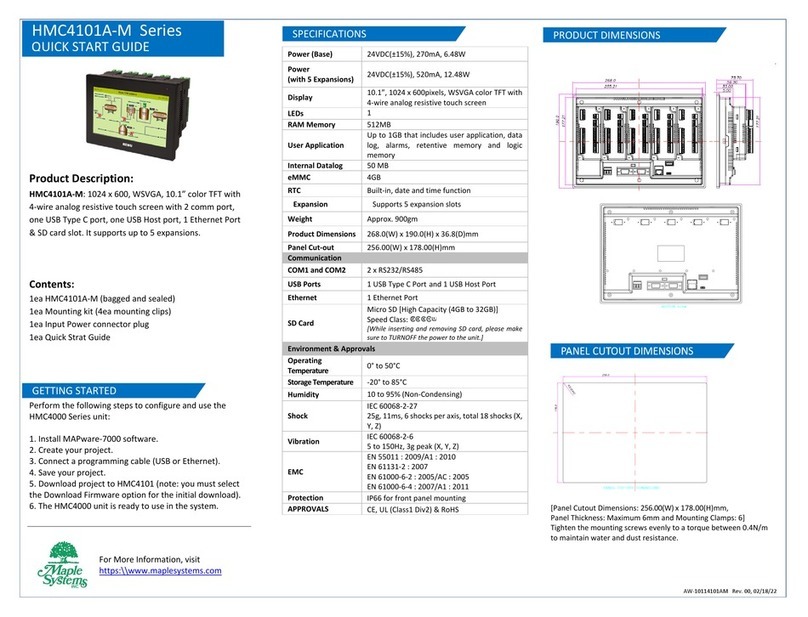
Maple Systems
Maple Systems HMC4101A-M Series User manual
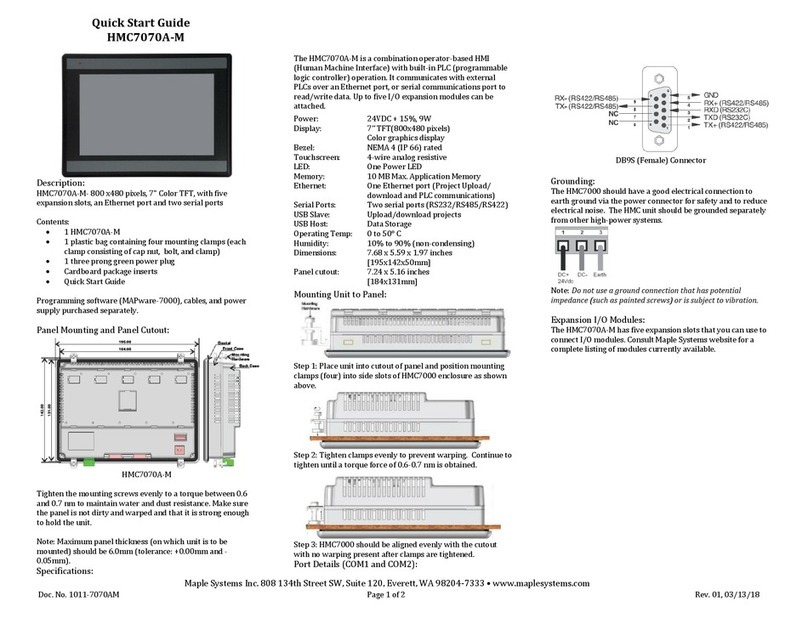
Maple Systems
Maple Systems HMC7070A-M User manual

Maple Systems
Maple Systems Ivory Series User manual

Maple Systems
Maple Systems HMC7043A-M User manual
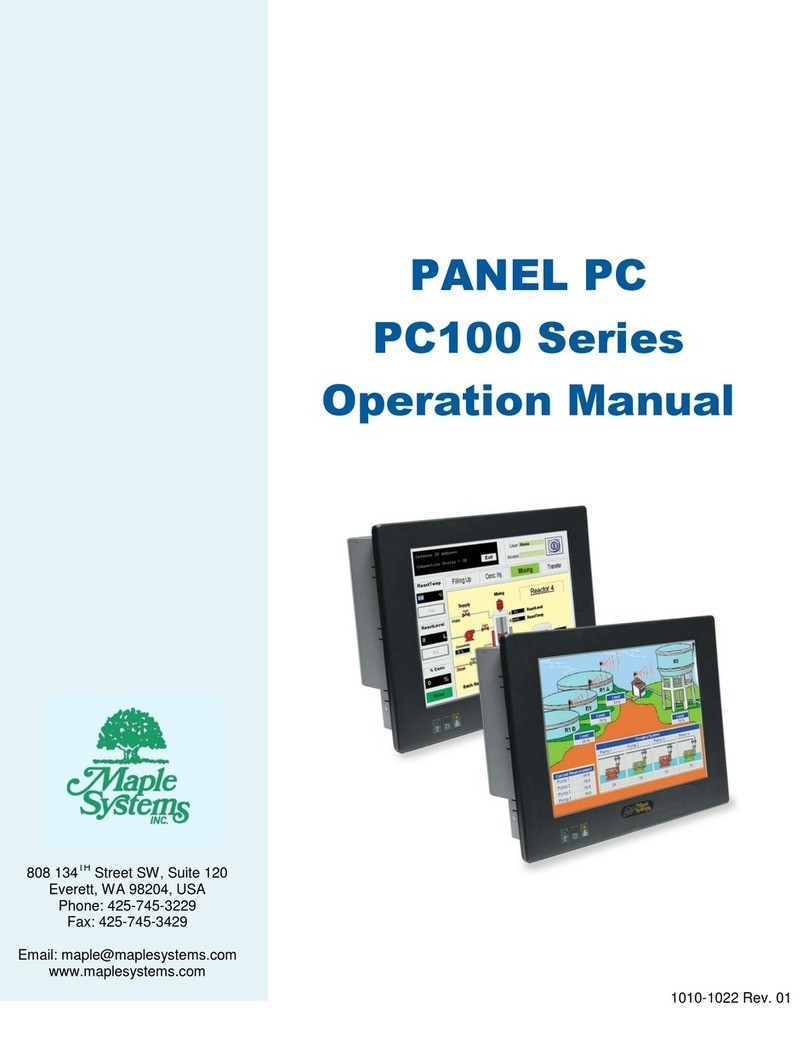
Maple Systems
Maple Systems PC100 Series User manual

Maple Systems
Maple Systems OMI6800 Series User manual

Maple Systems
Maple Systems PC2315A User manual
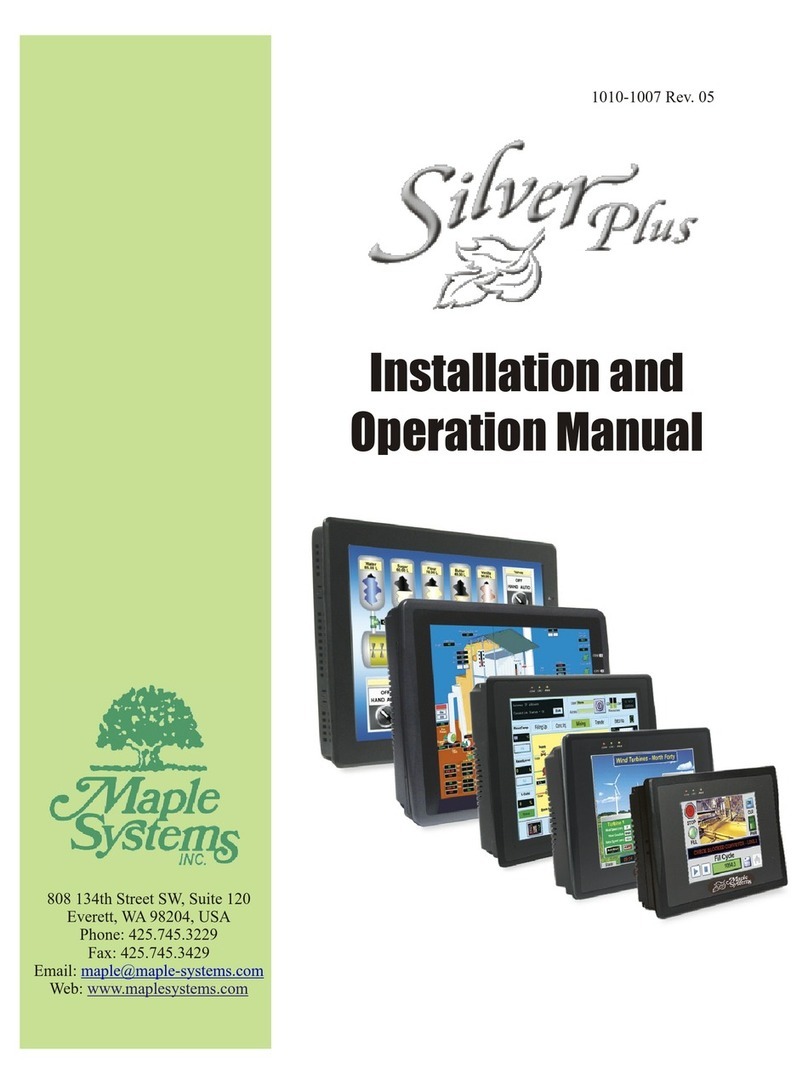
Maple Systems
Maple Systems Silver Plus Series User manual
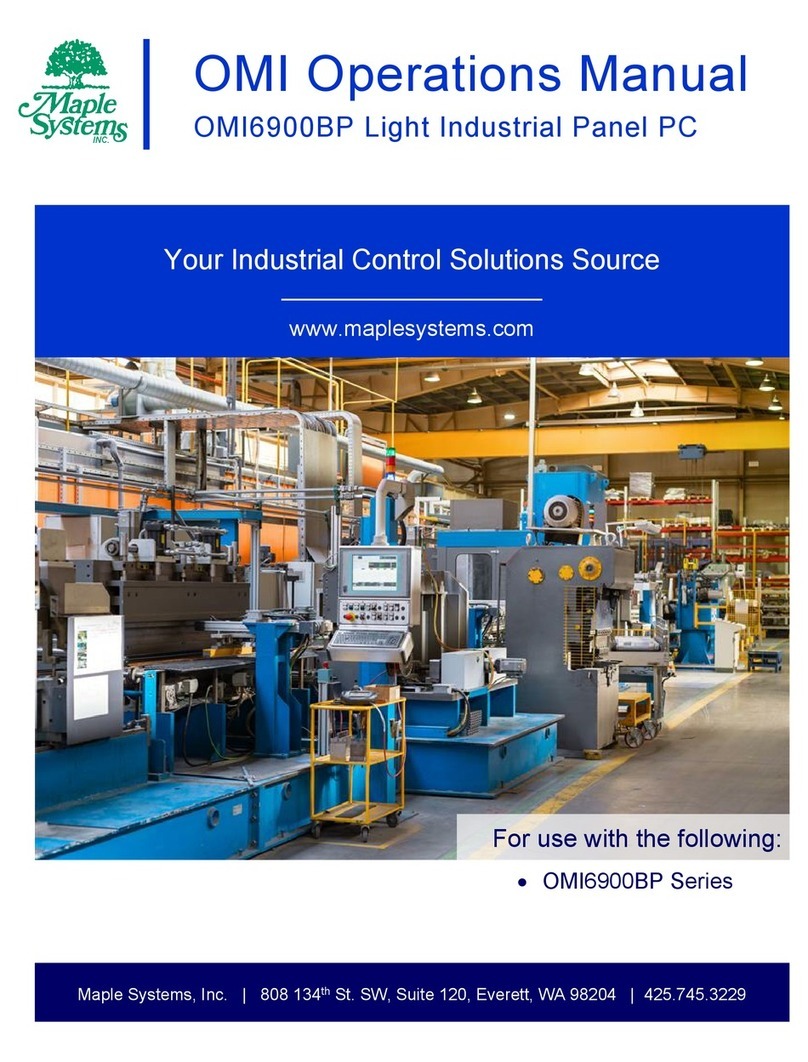
Maple Systems
Maple Systems OMI6900BP Series User manual