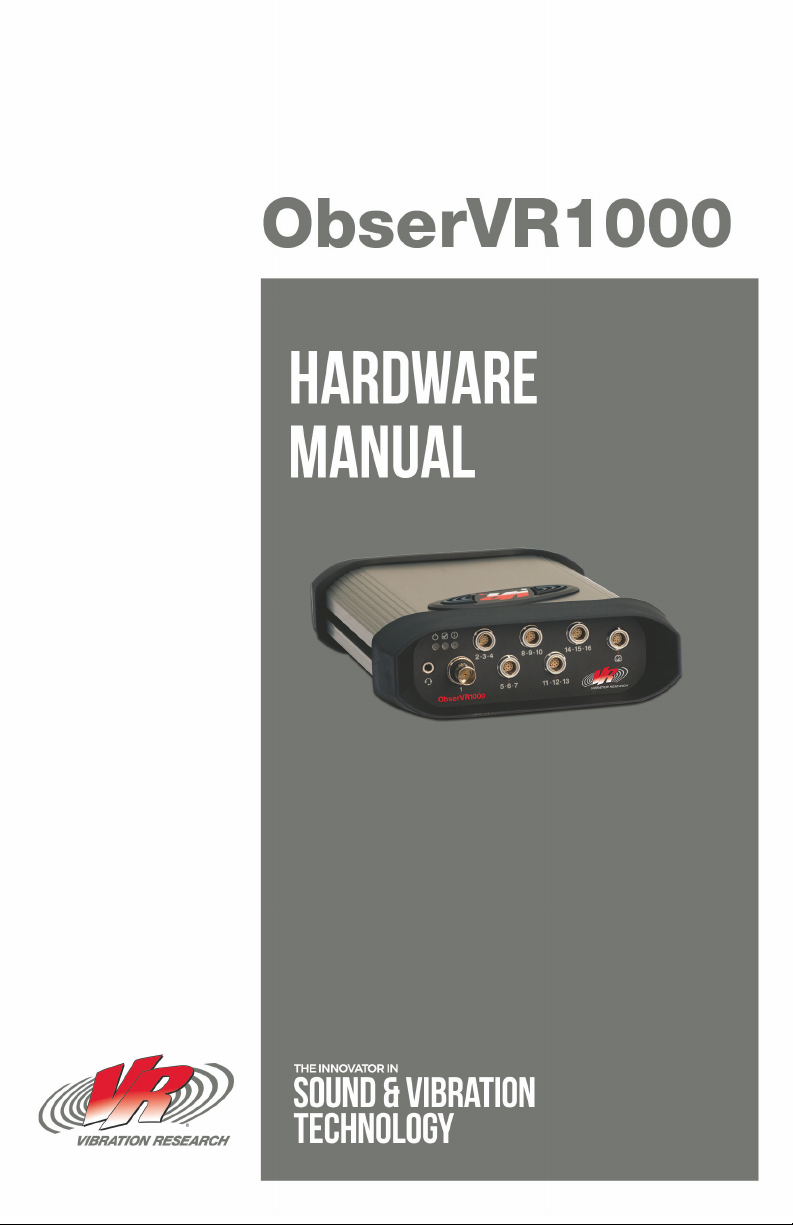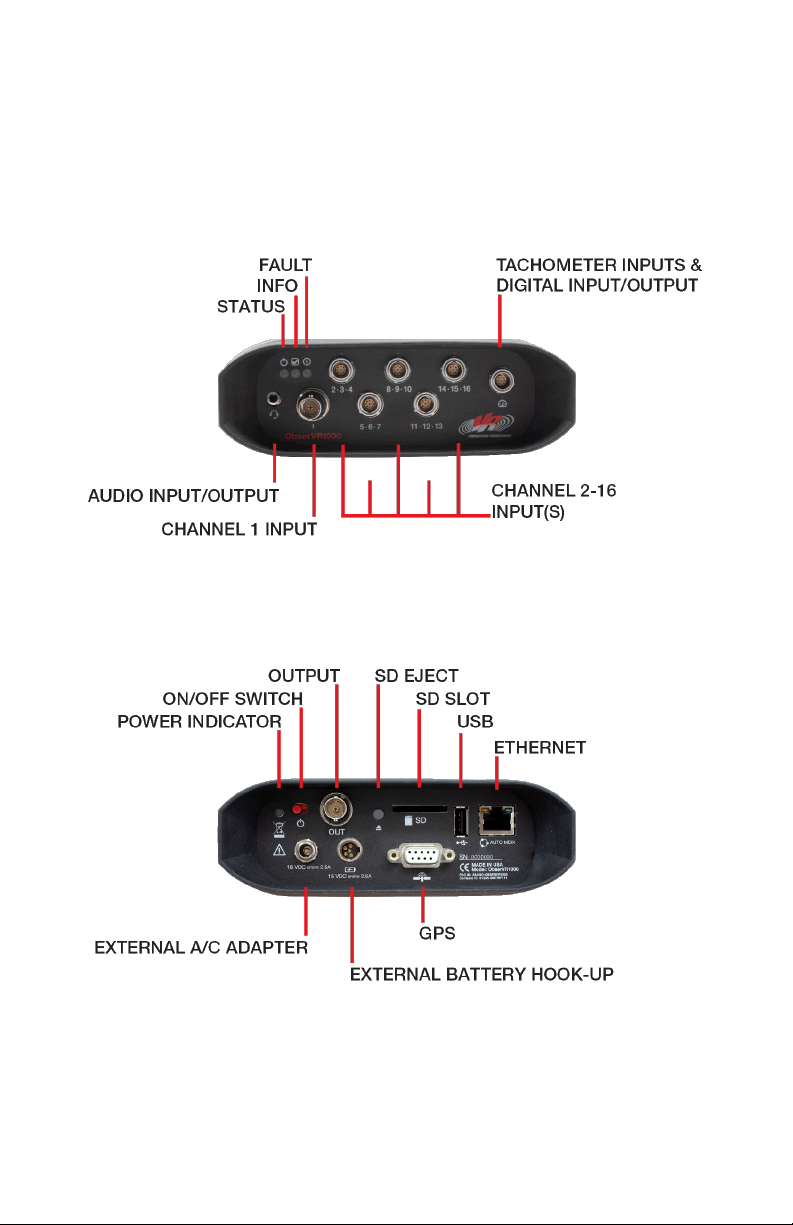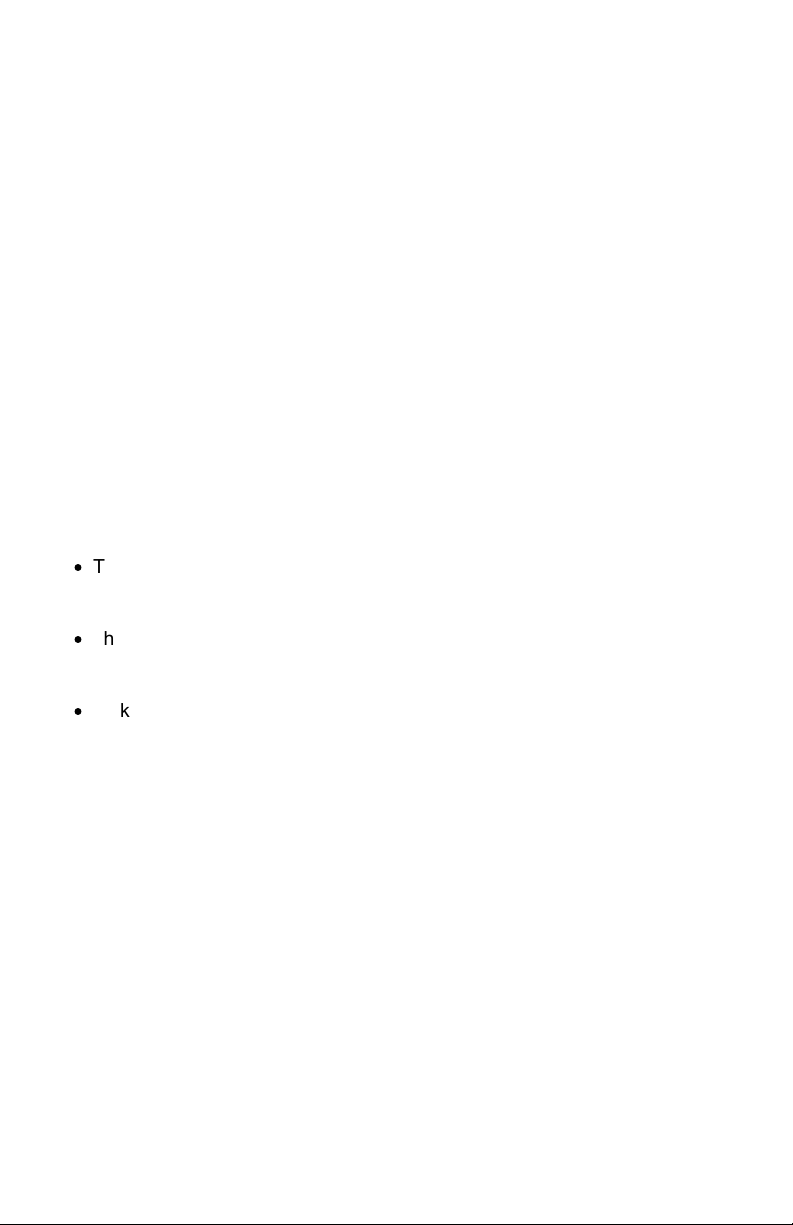Notes, Notices, and Cautions
© 2021 Vibration Research Corporation is a registered trademark in the United
States and other countries.
Information in this document is subject to change without notice.
Document last revised Tuesday, March 23, 2021 - Jenison, Michigan.
Vibration Research Corporation may have patents including but not limited to
U.S. Patent No. 7,426,426, Japan Patent No. 4429358, Canada Patent No.
2,568,178, China Patent No. 058001235.2, E.U. Patent No. 1766358, and other
patent applications, trademarks, copyrights, or other intellectual propertyrights
covering subject matter in this document. Except as expresslyprovided in any
written license agreement from Vibration Research Corporation, the furnishing
of this document does not give you anylicense to these patents, trademarks,
copyrights, or other intellectual property.
Products that are referred to in this document may be either trademarks and/or
registered trademarks of the respective owners. The publisher and the author
make no claim to these trademarks.
While every precaution has been taken in the preparation of this document, the
publisher and the author assume no responsibilityfor errors or omissions, or
for damages resulting from the use of information contained in this document
or from the use of programs and source code that mayaccompany it. In no
event shall the publisher and the author be liable for any loss of profit or any
other commercial damage caused or alleged to have been caused directly or
indirectly by this document.
The NOTE icon indicates important information for better use of the
ObserVR1000.
The CAUTION icon indicates a potential for propertydamage, personal
injury, or death.