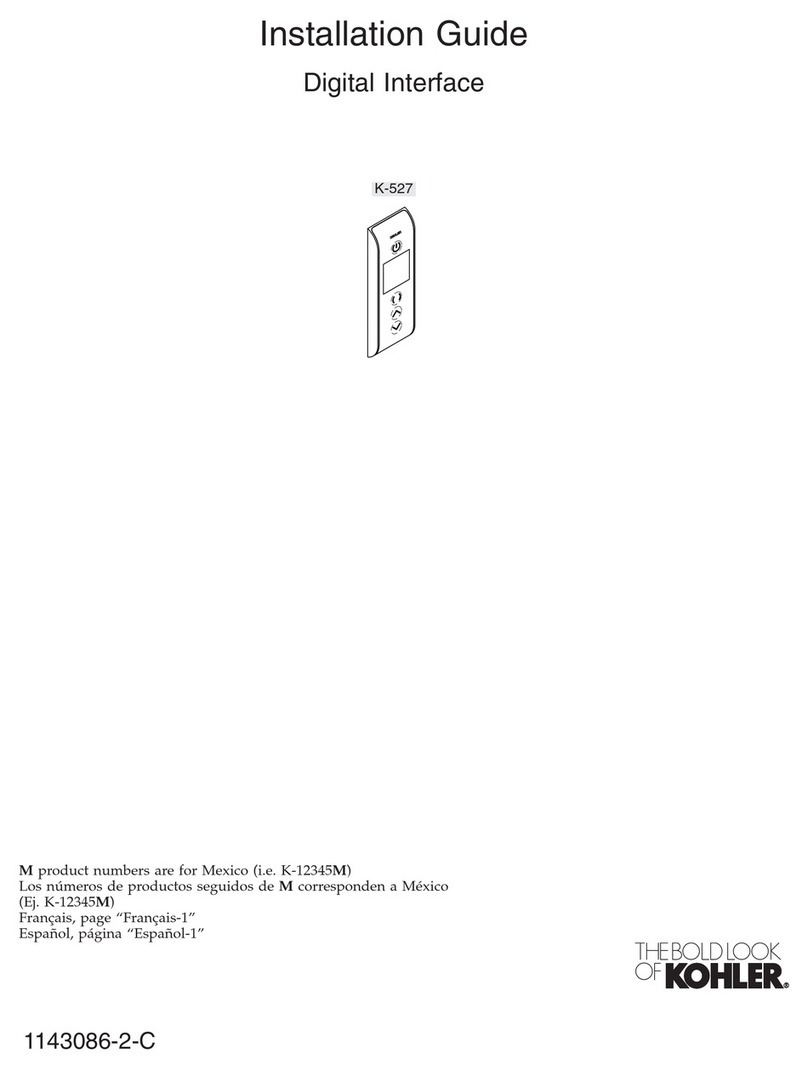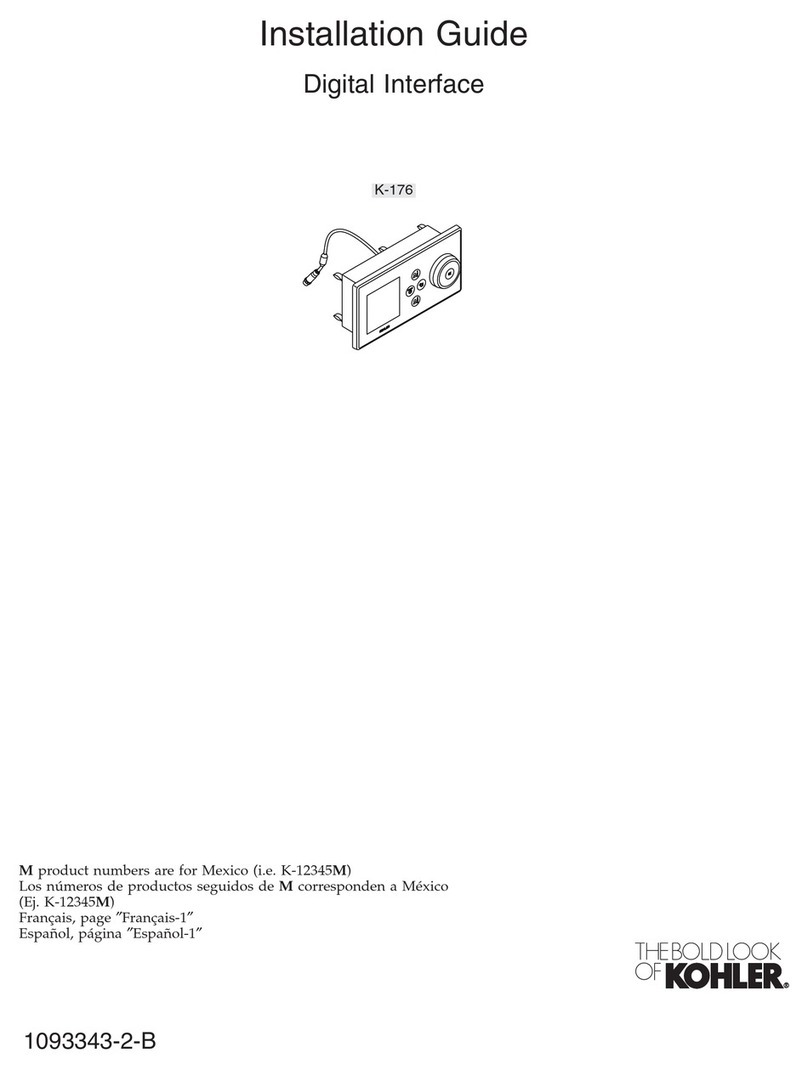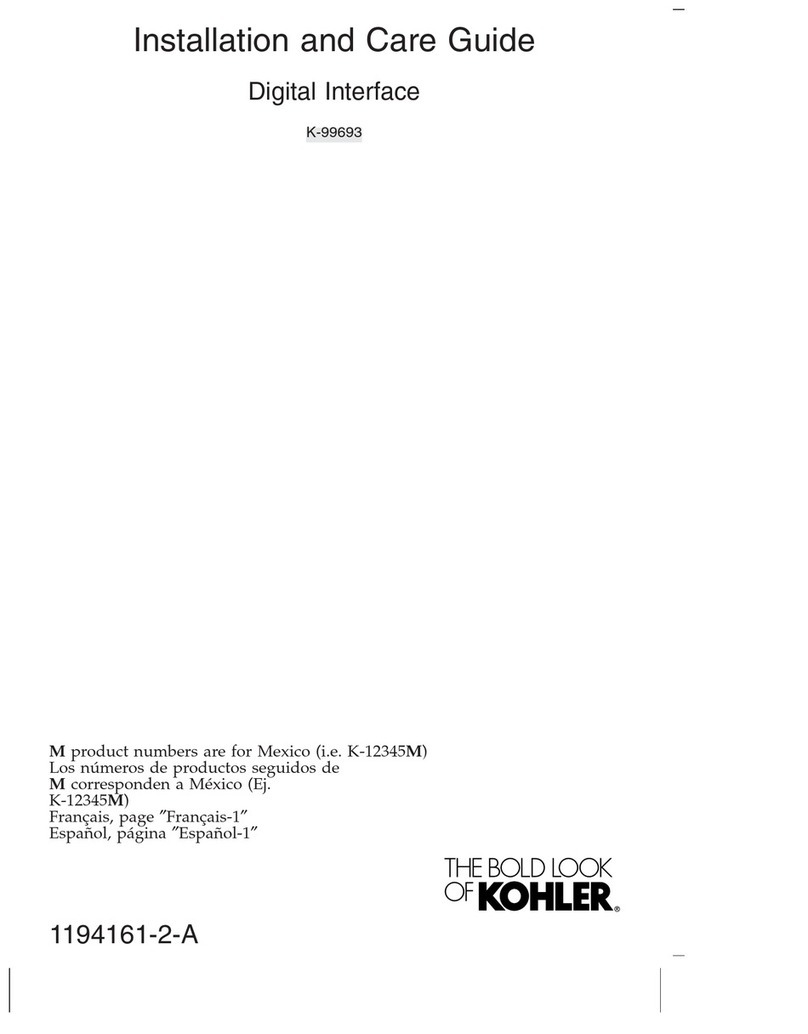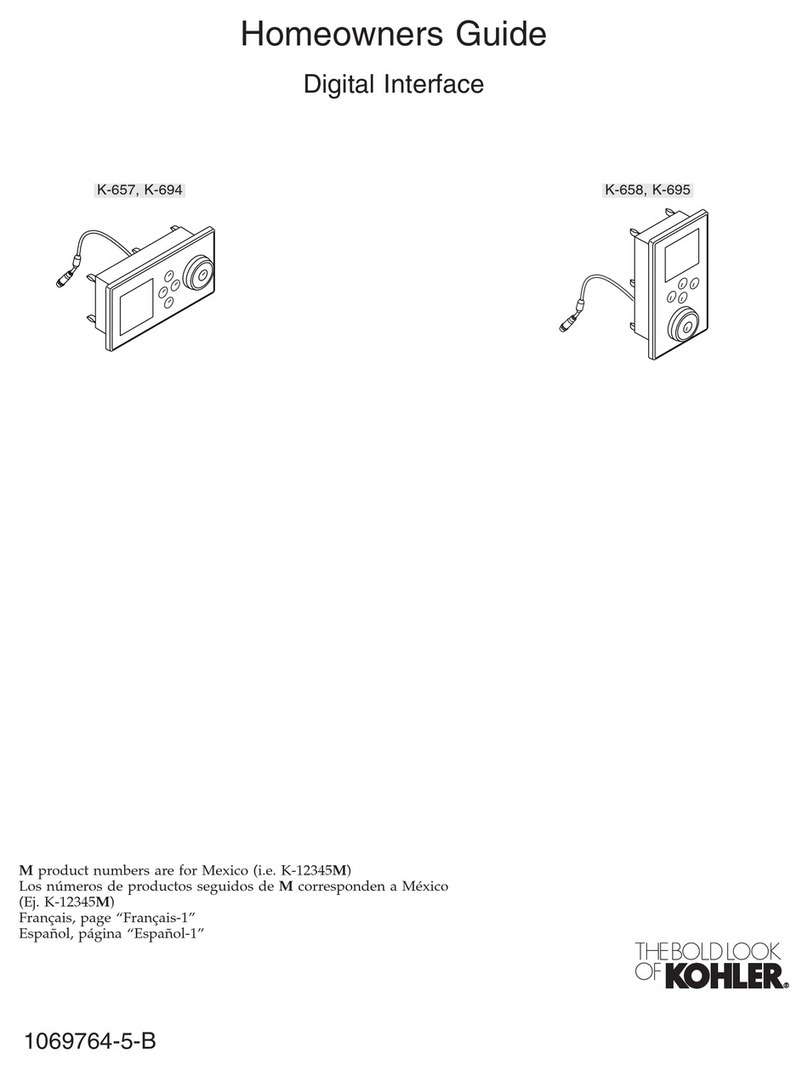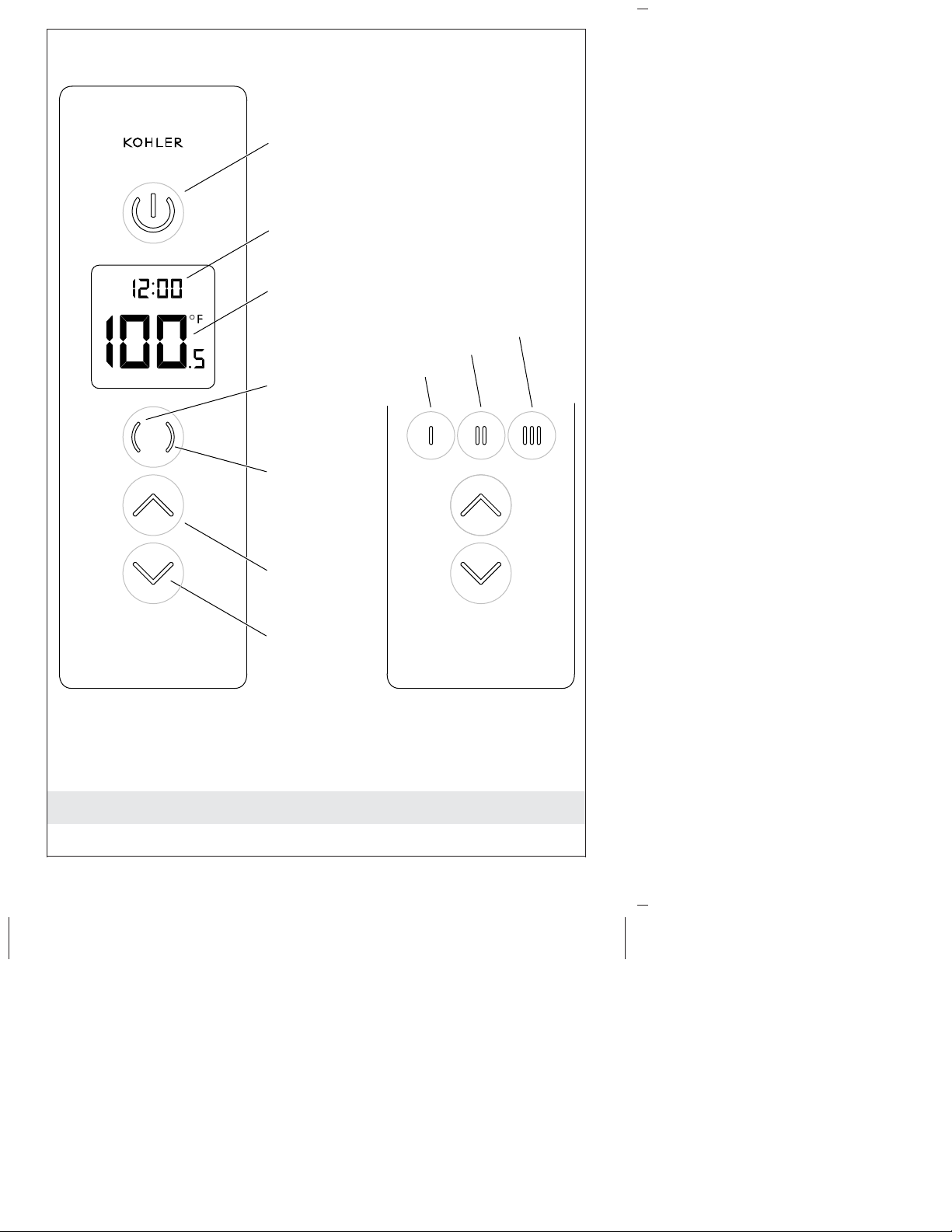IMPORTANT INSTRUCTIONS (cont.)
Modifications: Any modifications made to this device that are not
approved by Kohler Co. may void the authority granted to the user by
the FCC to operate this equipment.
Table of Contents
IMPORTANT INSTRUCTIONS ............................ 2
Specifications ........................................ 3
Interface Anatomy ..................................... 4
Using Your Shower .................................... 5
Settings Menu ........................................ 7
Clock – 12 or 24 Hour Time .............................. 9
Clock – Set the Time .................................. 10
Timer – Shower/Bath Fill ............................... 11
Timer – Set the Duration ............................... 12
Temperature – Set the Unit of Measure ..................... 13
Temperature – Set the Default ........................... 14
Temperature – Set the Maximum ......................... 15
Water Outlets – Set Active Outlets ........................ 16
Water Outlets – Set the Default (K-527, K-527-E) ............. 17
Water Outlets – Set the Default (K-558, K-558-E) ............. 18
Temperature – Warm-up Mode ........................... 19
Sound – ON/OFF ..................................... 20
Troubleshooting ...................................... 20
Clean the Inlet Screens ................................ 29
Remove/Reinstall the Interface ........................... 30
Care and Cleaning .................................... 30
Warranty ........................................... 31
Specifications
Interface
Ambient Temperature Max 125°F (51.5°C)
Maximum Relative Humidity 100% condensing (External surface only)
User Interface Cable Length 20’ (6.1 m)
Valve
Ambient Temperature Greater than 34°F (1°C), Max 104°F
(40°C)
Maximum Relative Humidity 95% non-condensing
Electrical Service 120 V, 15 A, 60 Hz
Kohler Co. 3 1214635-5-A