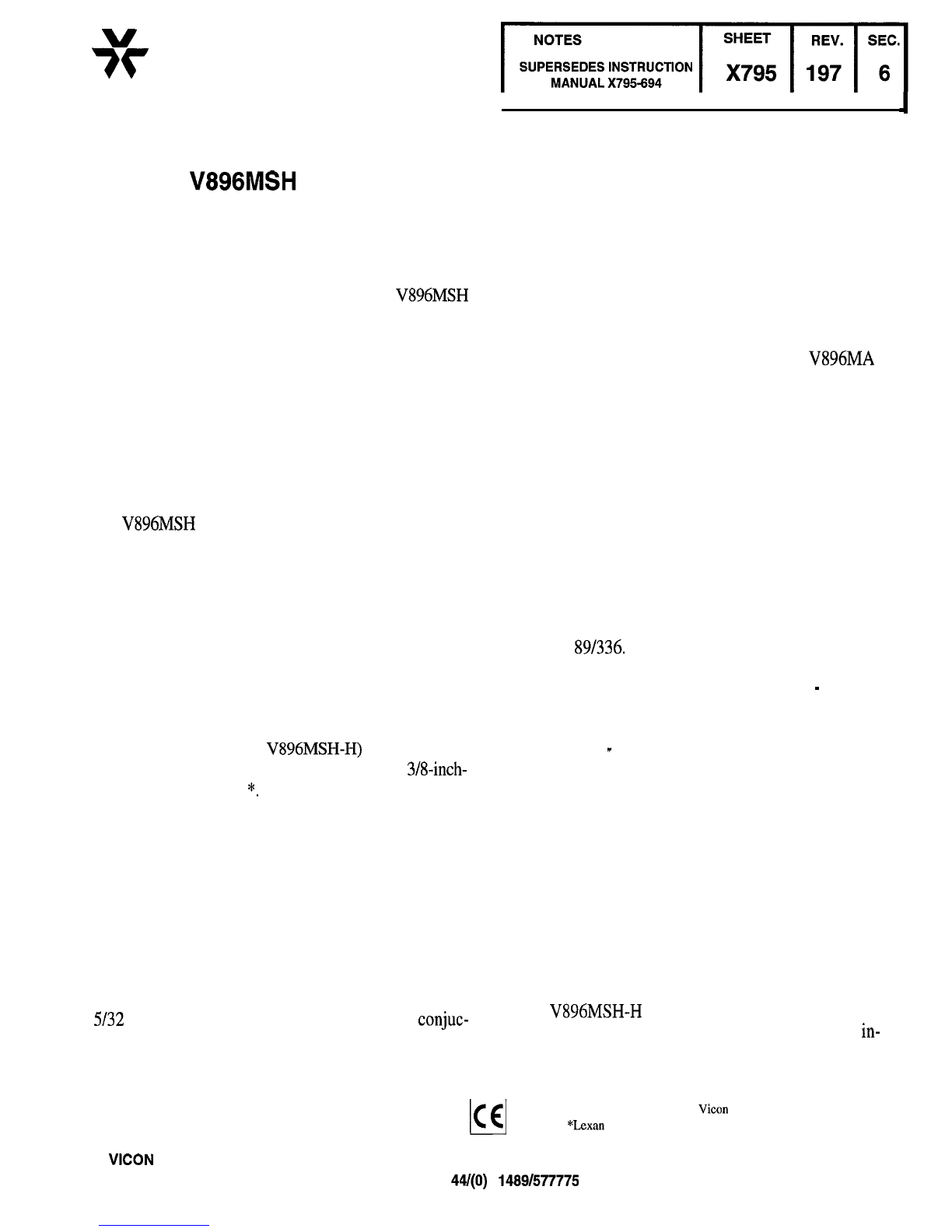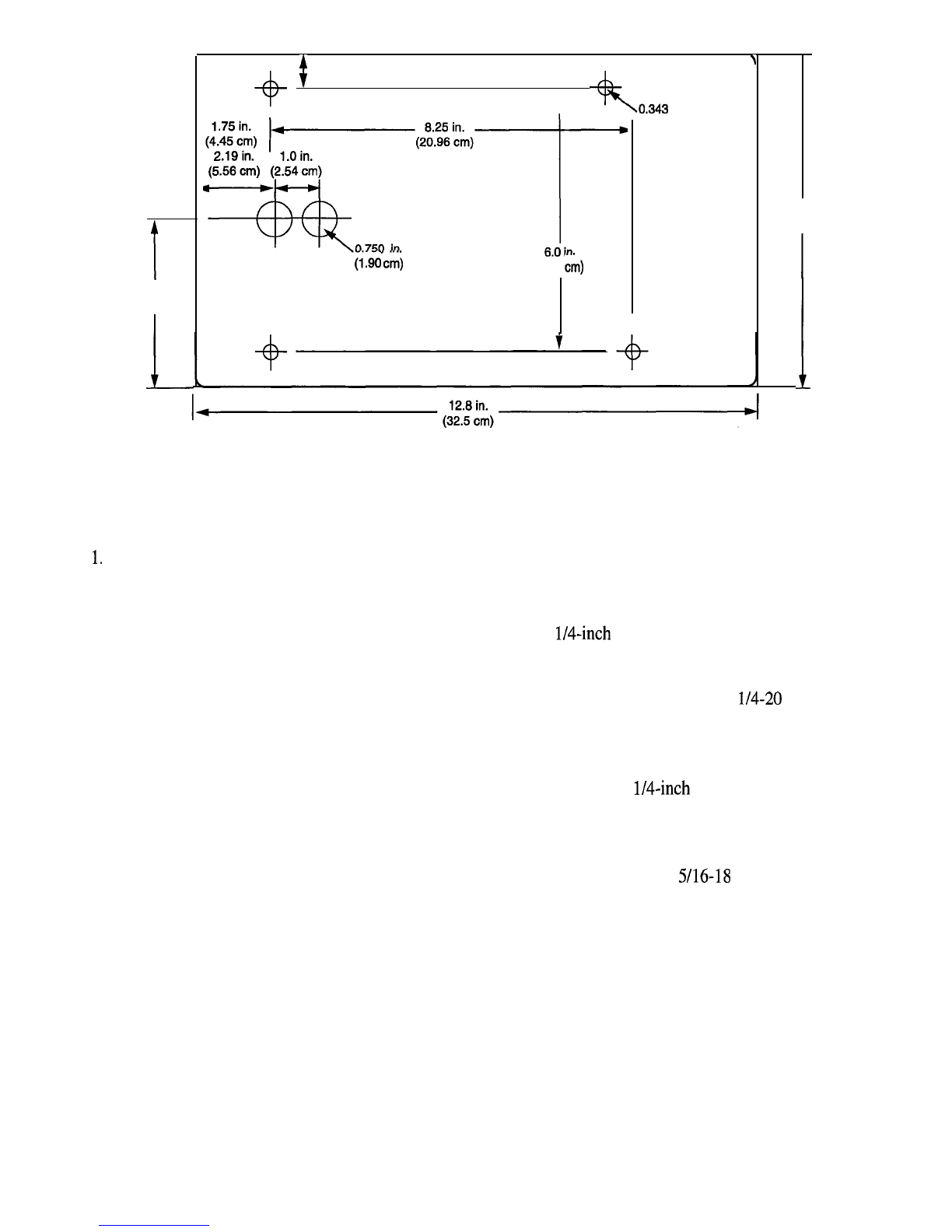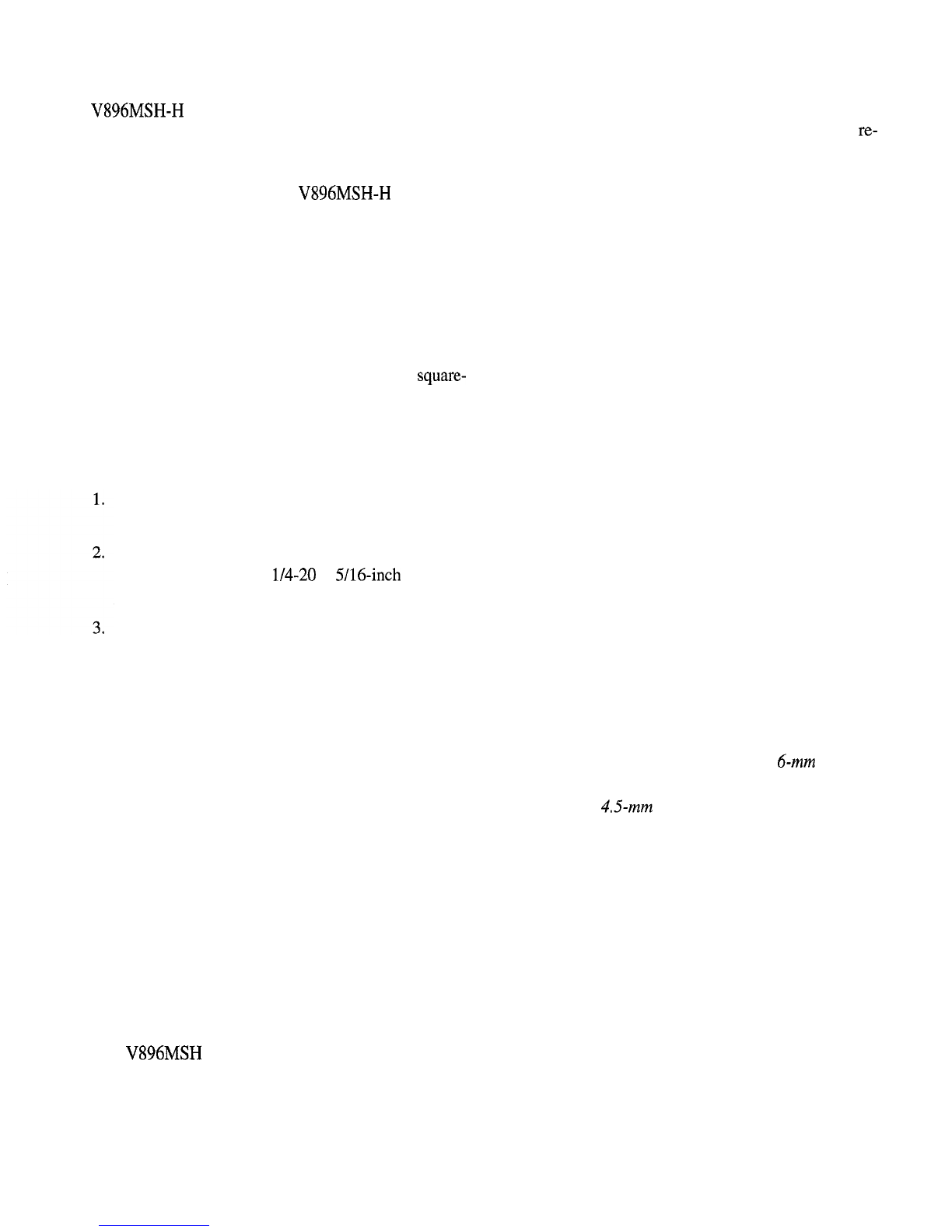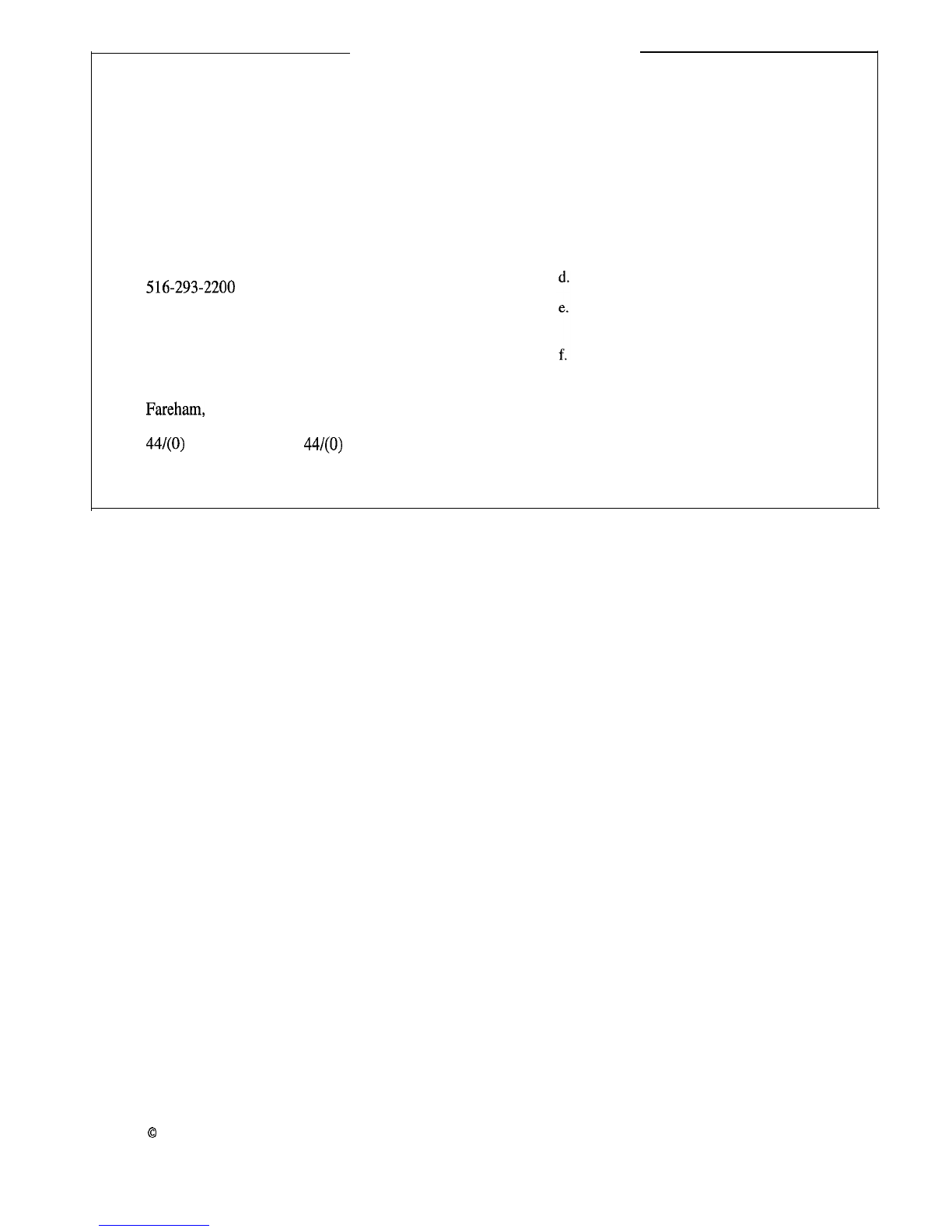IMPORTANT SAFEGUARDS
I
GRAPHIC SYMBOL EXPLANATION
The lightning flash with arrowhead symbol, within an equilateral
triangle, is intended to alert the user to the presence of uninsulated
“danGerous
voltage” within the product’s enclosure that may be of
sufficient magnitude to constitute a risk of electric shock.
Theexclamation pointwithin anequilateral triangle is intendedtoalert
the user to the presence of important operating and maintenance
(servicing) instructions in the literature accompanying the unit.
1.
Read Instructions
-All the safety and operating instructions should
be read before the video product is operated.
2. Retain Instructions-All
the safety and operating instructions should
be retained for future reference.
3. Heed Warnings
-
All warnings on the video product and in the
operating instructions should be adhered to.
4. Follow Instructions
-
All operating and use instructions should be
followed.
5. Cleaning
-
Step a
applies to equipment that can be disconnected
from the CCTV system without seriously jeopardizin security. Step b
applies to equipment that
must
operate continuous y such as video
7
switching equipment at military installations.
a. Disconnect this video product from its power source before
cleaning. Do not use caustic, abrasive, or aerosol cleaners. Use
a damp cloth for cleaning.
b. Use a damp cloth to clean the equipment. Do not allow
moisture or liquids to enter any vents. Do not use caustic,
abrasive, or aerosol cleaners.
6. Attachments
-
Do not use attachments not recommended by Vicon
as they may cause hazards.
7. Water and Moisture
-
Do not use this video product in any location
where it may be exposed to water or moisture. This does not apply to
outdoor camera housings, outdoor pan-and-tilt drives, and other
equipment designed for direct exposure to outdoor environments.
8.Accessories
-
Do not place this video producton any unstable surface
or table. The video product may fall, causing serious injury to a person
and serious damage to the video product. Use onl
accessory recommended by Vicon, or sold with t
1:
with a mounting
e video product.
Any mounting of the video product should follow Vicon’s instructions,
and a mounting accessory recommended by Vicon should be used.
9. Ventilation
-
Slots and openings in the cabinet are provided for
ventilation and to ensure reliable operation of the video product and
to protect itfromoverheating, and these openin
or covered. The openings should never be b
ocked
by
ksmust not be blocked
video
8roduct on a ru
2
or other similar surface. This VI
2
lacing the
shoul never be place eo product
near or over a radiator or heat register. This
video product should not be placed in a built-in installation such as a
bookcase or rack unless proper ventilation is provided or Vicon’s
instructions have been adhered to.
10.
Power Sources
-This video product should be operated only from
the type of power source indicated on the marking label. If you are not
sureofthetypeofpowersuppliedtoyour installatlonsite,consultyour
Vicon dealer or local power company. For video products intended to
operate from battery power, or other sources, refer to the operating
instructions.
ll.Crounding-Thisapplies tovideo productsequi pedwitha3-wire
grounding-type plug, a plug having a third (groun mg) pm. This plug
d!
only fits into a groundin
you areunabletoinsertt
i!
-type power outlet. This is a safety feature. If
eplugintotheoutlet,contactyourelectrician
to replace your obsolete outlet. Do not defeat the safety purpose of the
grounding-type plug.
12. Power-Cord Protection
-
Power supply cords should be routed so
that they are not likely to be walked on or pinched by items placed
upon or against them,
payin
convenience receptacles, an
B
particular attention to cords at plugs,
product. the point where they exit from the video
13.0utdoorCableGrounding-
lfan outsidecablesystem isconnected
to the video product, be sure the cable system is grounded so as to
provide some protection against voltage surges and built-up static
charges. Section 810 of the National Electrical Code,
ANSI/NFPA
AA
CAUTION:
TO REDUCE THE RISK OF ELECTRICAL SHOCK,
DO NOT REMOVE COVER (OR BACK). NO
USER-
SERVICEABLE PARTS INSIDE. REFER SERVICING
TO QUALIFIED SERVICE PERSONNEL.
70-l 984, provides information with respect to proper grounding of the
lead-in
wire
to an antenna discharge unit, size of grounding conduc-
tors, location of antenna-dischar e unit, connection to grounding
electrodes, and requirements fort
i?
e grounding electrode.
14. Lightnin
-
not used for
7
For added protection for this video product when it is
ong periods of time, disconnect it from its power source
and from the cable system. This prevents damage to the video product
due to lightning and power-line surges.
15. Power Lines
-
An outside cable system should not be located in
the vicinity of overhead power lines or other electric light or power
circuits, or where it can fall into such power lines or circuits. When
installing an outside cable system, extreme care should be taken to
kee
3
from touching such power lines or circuits as contact with them
mlg t be fatal.
16.
qverloadin,g
-Do
not overload wall outlets and extension cords
as this can resu t In a
risk
of fire or electric shock.
17. Object and Liquid Entry
-
Never push objects of any kind into this
video product through openings as they may touch dangerous volta
e
points or short out Parts that could result in a fire or electric shot1
.
Never spill liquid o any kind on the video product.
18. Servicing
-
Do not attempt to service this video product yourself
as opening or removing covers may expose ou to dangerous voltage
or other hazards. Refer all servicing to quall led service personnel.
f
19. Damage Requiring Service
-
Disconnect this video product from
its power source and refer servicing to qualified service personnel
under the following conditions. Note that step c does not apply to
outdoorcamera housings,
outdoorpan-and-tiltdrivesandotherequip-
ment specifically designed for direct exposure to outdoor environ-
ments.
a. When the power-supply cord or plug is damaged.
b. If Ii1
uid has been spilled, or objects have fallen into the video
pro uct.
c. If the video product has been exposed to rain or water.
d. If thevideo productdoes not operate normally b
followingthe
operatin
ered by t e operating instructions, as an impro
Yl
instructions. Adjust only those
contra
s that are
cov-
Y
er adjustment
of other controls may result in damage and WI I often require7
extensive work by a qualified technician to restore the
video
product to its normal operation.
e. If the video product has been dropped or the cabinet has been
damaged.
f. When the video product exhibits a distinct change in perform-
ance
-
this indicates a need for service.
20. Replacement Parts-When
replacement parts are required, be sure
the service technician has used replacement parts specified b
or that have the same characteristics as the original part. Unaut
1:
Vicon
orized
substitutions may result in fire, electric shock, or other hazards.
21. Safety Check
-
Upon completion of any service or repairs to this
video product, ask the service technician to perform safety checks tc
determine that the video product is in proper operating condition.
2x795-197