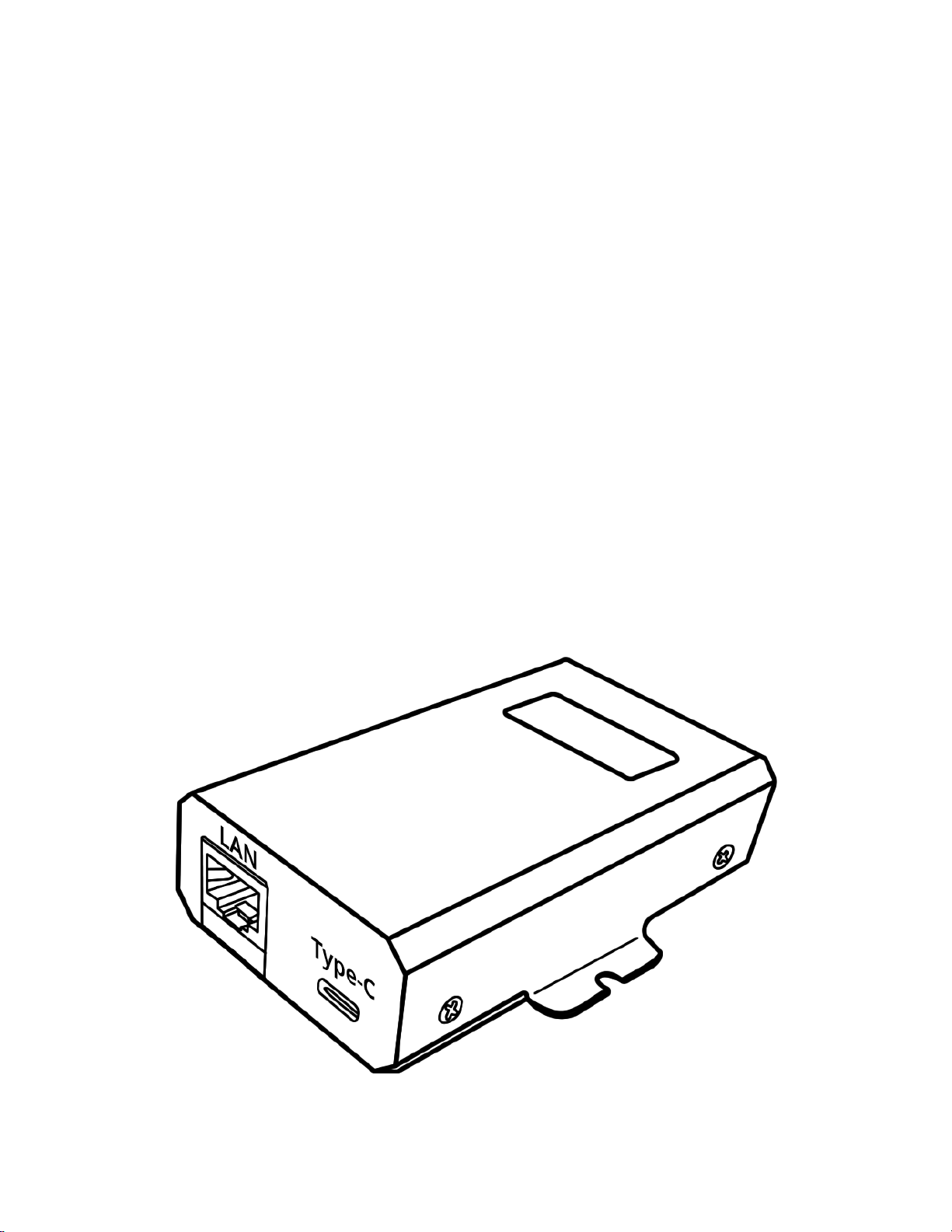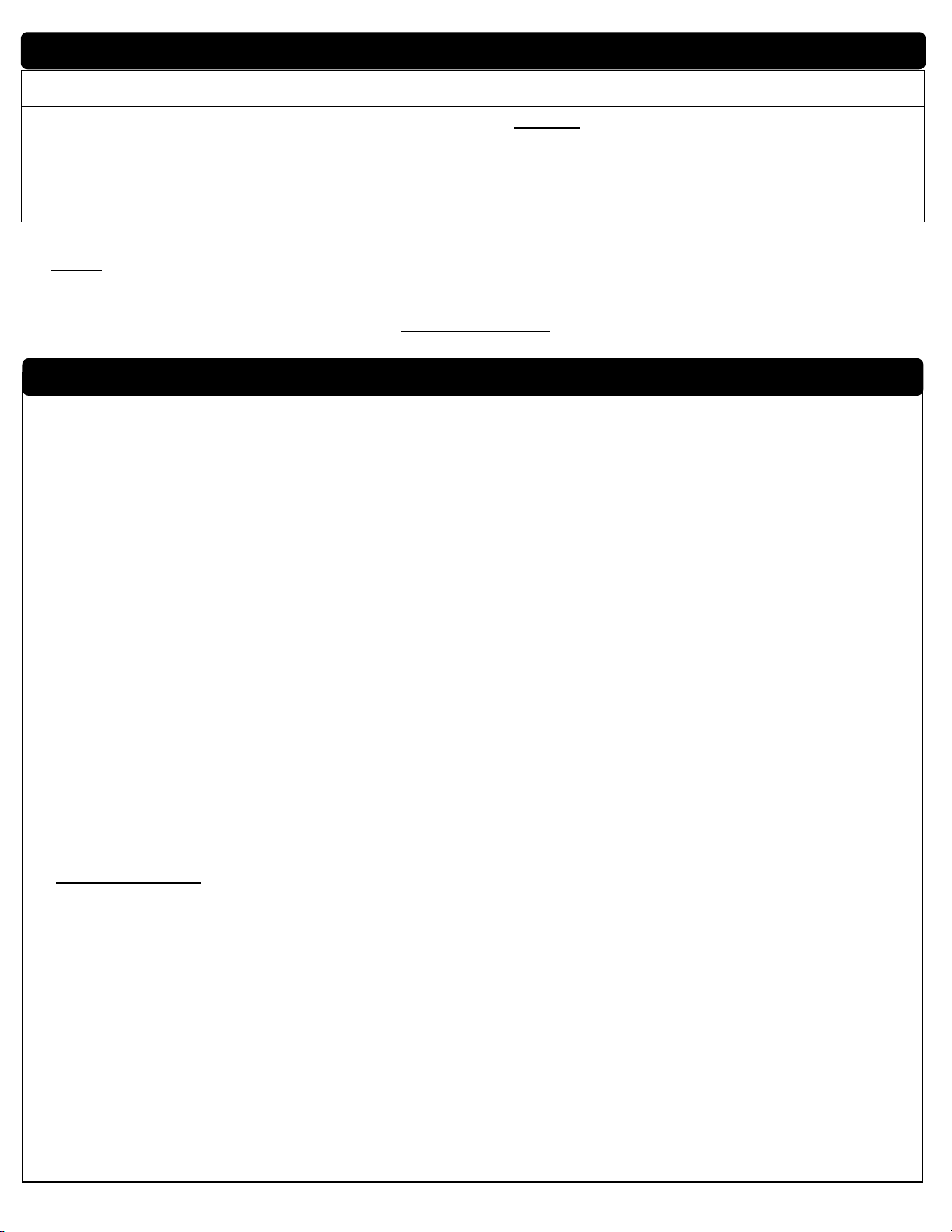Power
(Green)
Lit / Solid Adapter is powered (Default / NORMAL)
Light Off Adapter is powered off / not plugged in / no power
(Amber)
Lit / Flashing Data is active (Only lit if LAN cable is in use / Data is passing through)
Data is not active (VidaCharger® Ultra or device is working as expected)
* - NOTE: The PoE Port’s Data LED would NOT be flashing in typical VidaPower®-to-VidaCharger® Ultra
installations, as there is no data transmission. This setup is for power only.
This is NORMAL.
Problem:
- The PoE input / RJ45 port’s Power LEDs don’t light up / appears to receive no power
Please check the following:
- On the CAT5e/6 cable:
· Is the cable plugged into a VidaPower® Ultra Injector, or other 802.3bt / PoE++ compatible switch?
If so, make sure it’s plugged in firmly.
· Has the CAT5e/6 cable been tested to ensure it was crimped correctly?
Try a machine-assembled (not hand-crimped) cable to be sure that the CAT5e/6 cable does not have a short.
· Are there any intermediaries / interconnects on the cable run, such as patch panels, female-to-female adapters, etc?
If so, remove / test run a new, shorter line. Interconnects add resistance to the line and drops power output.
Only straight, direct runs from this injector / power supply to the VidaCharger® Ultra should be used.
· How long is the cable run? CAT5: Up to 330’ (100m) maximum is supported.
Performance over longer runs of CAT5e/6 cables are not guaranteed.
· Is the RJ45 connecting cable’s clip snapped-in on both ends? Be sure the cables are firmed connected into at both ends.
- On the Power Source itself:
· Is the unit 802.3bt / PoE++ compatible? Power sources compliant only with 802.3at (PoE+) or 802.3af (standard)
may work for a short while, then fail without warning as the current draw exceeds its supply capacity.
Important Reminder: This adapter DOES NOT RELIABLY work with 802.3af / 802.3 at (non-802.3bt/PoE++) power sources.
______________________________________________________________________________________________________
Problem:
- The adapter has lit power LEDs on the PoE port, but my connected USB-C devices are not charging
Please check the following:
- On the device to be charged:
· Ensure the USB-C cable is plugged in firmly – remove and re-seat the USB-C cable.
· Is the USB-C cable working? Try another cable, as USB-C cables can get damaged and “go bad” over time.
· Are we connecting into a supported device? Tablets like iPad Pro, Galaxy, & Surface work very well, but other ultra-high
power devices (USB-C powered laptops or computers) draw too much power (60W+) and are NOT supported.