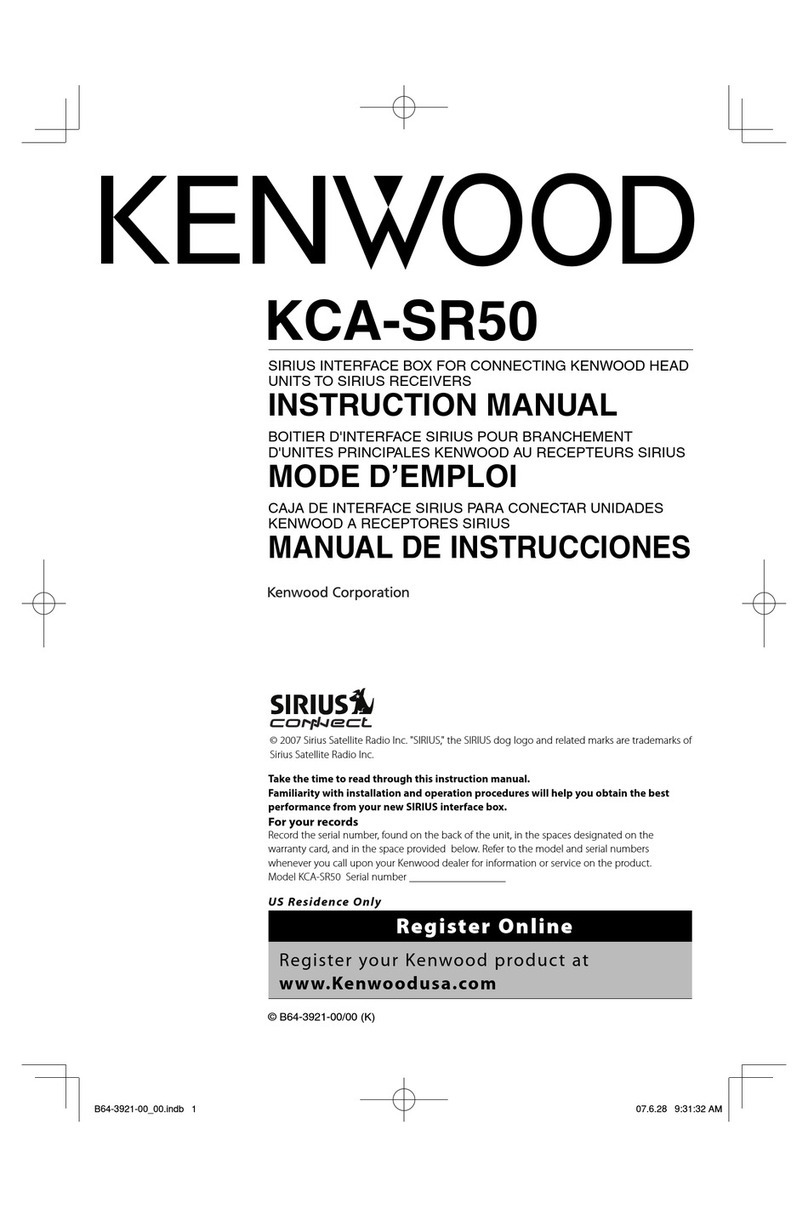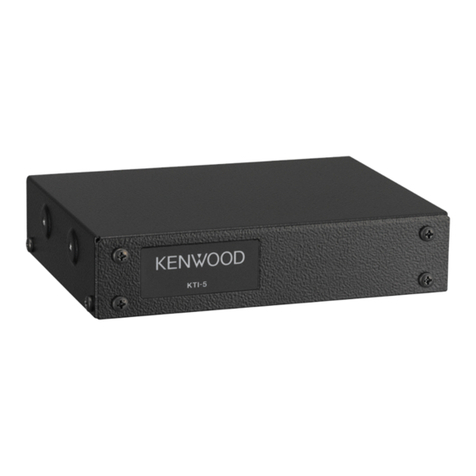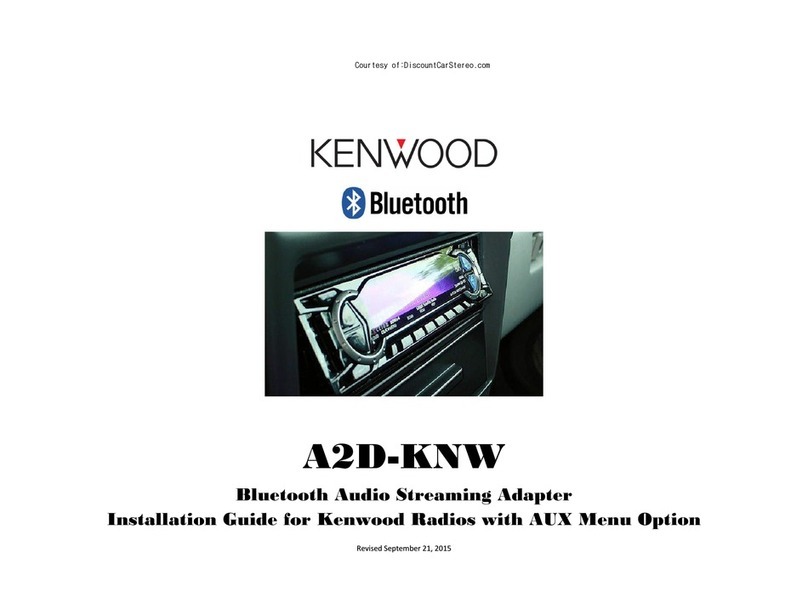English 5
Specifications
USB interface section
USB Standard
: USB 2.0 Hi Speed
Maximum Power Supply Current
: DC 5 V 500 mA
Compatible Device
: CDC NCM Subclass (MirrorLink
supported smartphone)
General
Operating Voltage
: 14.4 V (10.5 – 16 V allowable)
Dimensions (W × H × D)
164 mm × 34 mm × 109 mm
Weight
650 g
• Specifications are subject to change without
notice.
Information on Disposal of Old Electrical
and Electronic Equipment and Batteries
(applicable for EU countries that have
adopted separate waste collection systems)
Products and batteries with the
symbol (crossed-out wheeled
bin) cannot be disposed as
household waste.
Old electrical and electronic
equipment and batteries should
be recycled at a facility capable
of handling these items and
their waste byproducts.
Contact your local authority
for details in locating a recycle
facility nearest to you.
Proper recycling and waste
disposal will help conserve
resources whilst preventing
detrimental effects on our
health and the environment.
Notice: The sign “Pb”below the
symbol for batteries
indicates that this
battery contains lead.
Declaration of Conformity with regard to
the EMC Directive 2004/108/EC
Manufacturer:
JVC KENWOOD Corporation
3-12 Moriya-cho, Kanagawa-ku, Yokohama-shi,
Kanagawa, 221-0022, Japan
EU Representative’s:
Kenwood Electronics Europe BV
Amsterdamseweg 37, 1422 AC UITHOORN,
The Netherlands
For Turkey
Bu ürün 28300 sayılı Resmi Gazete’de
yayımlanan Atik Elektrikli ve Elektronik Eşyalarin
Kontrolü Yönetmeliğe uygun olarak üretilmiştir.
Eski Elektrik ve Elektronik Ekipmanların
İmha Edilmesi Hakkında Bilgi (ayrı atık
toplama sistemlerini kullanan ülkeleri için
uygulanabilir)
Sembollü (üzerinde çarpı işareti
olan çöp kutusu) ürünler ev
atıkları olarak atılamaz.
Eski elektrik ve elektronik
ekipmanlar, bu ürünleri ve ürün
atıklarını geri dönüştürebilecek
bir tesiste değerlendirilmelidir.
Yaşadığınız bölgeye en
yakın geri dönüşüm tesisinin
yerini öğrenmek için yerel
makamlara müracaat edin.
Uygun geri dönüşüm ve atık
imha yöntemi sağlığımız ve
çevremiz üzerindeki zararlı
etkileri önlerken kaynakların
korunmasına da yardımcı
olacaktır.
MirrorLink Certified™, the Design Only™ Certification Logo,
MirrorLink™ and the MirrorLink™ Logo are certification marks and
trademarks of the Car Connectivity Consortium LLC. Unauthorized
use is strictly prohibited.