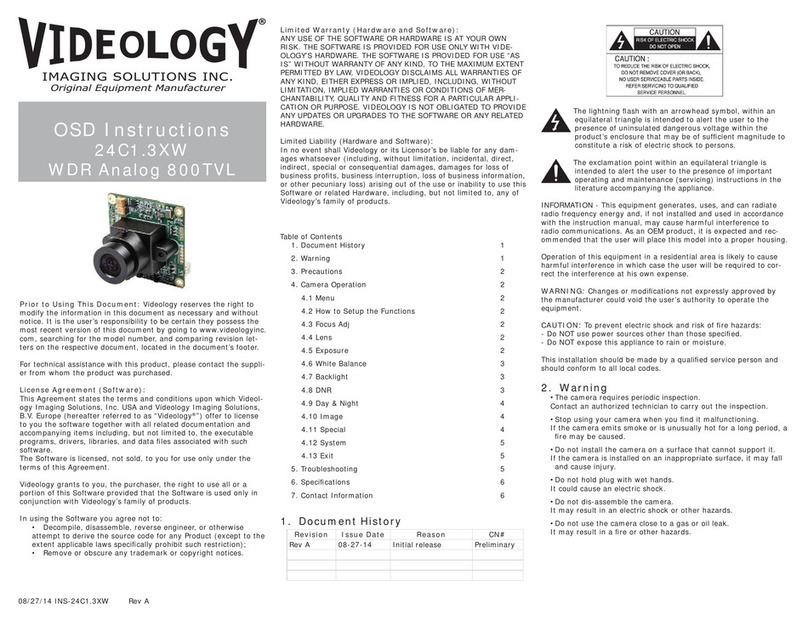Table of Contents
1. Document History....................................................................................................................5
2. Safety Cautions.......................................................................................................................5
3. Key Features...........................................................................................................................5
4. System Requirements ..............................................................................................................5
5. Specifications..........................................................................................................................6
6. Block Diagram.........................................................................................................................8
7. Connectors and Pin Assignments ...............................................................................................9
7.1. 24M8.29IP processor board pin assignments........................................................................9
7.2. 24M8.29IP PoE board pin assignments ..............................................................................12
8. Dimensions...........................................................................................................................13
9. Accessing the IP camera.........................................................................................................14
10. LIVE .................................................................................................................................15
10.1.
Player Control
................................................................................................................15
10.1.1. Display ...................................................................................................................16
10.1.2. Protocol ..................................................................................................................16
10.1.3. Video Stream...........................................................................................................16
10.1.4. PTZ Control .............................................................................................................16
11. PLAYBACK.........................................................................................................................17
12. Quick Setup.......................................................................................................................18
12.1. Information....................................................................................................................18
12.2. General .........................................................................................................................18
12.3. System Information ........................................................................................................18
12.4. Open Source Information.................................................................................................18
13. Video & Image...................................................................................................................19
13.1. Source...........................................................................................................................19
13.2. Stream..........................................................................................................................20
14. Smart Stream....................................................................................................................21
15. Image...............................................................................................................................23
15.1. Basic.............................................................................................................................23
15.2. OSD..............................................................................................................................24
15.3. AE.................................................................................................................................24
15.4. AWB..............................................................................................................................25
15.5. AF.................................................................................................................................26
15.6. Day/Night ......................................................................................................................26
15.7. WDR .............................................................................................................................27
15.8. DNR..............................................................................................................................28
15.9. LDC...............................................................................................................................28
15.10. Vertical View ..................................................................................................................29
16. Privacy Mask .....................................................................................................................30
17. Digital Zoom......................................................................................................................31
18. DIS ..................................................................................................................................31
19. Audio................................................................................................................................32
20. Record..............................................................................................................................33
20.1. Schedule........................................................................................................................34
20.2. Recycling.......................................................................................................................34
20.3. Storage .........................................................................................................................35
21. Event................................................................................................................................36
21.1. VCA (Video Content Analysis)...........................................................................................37
21.2. Alarm In........................................................................................................................38
21.3. System..........................................................................................................................38
21.4. Manual ..........................................................................................................................39
21.5. Network.........................................................................................................................39