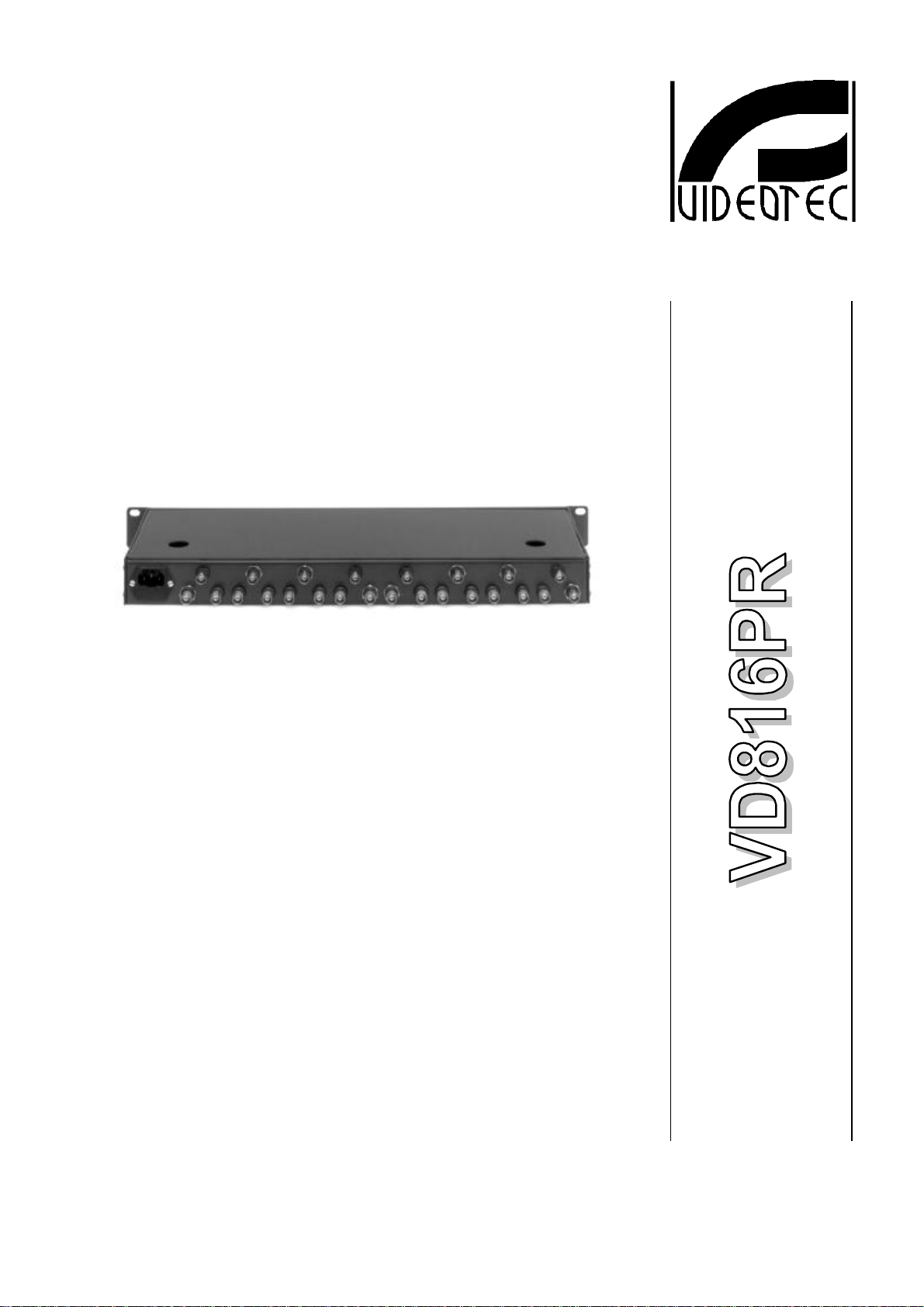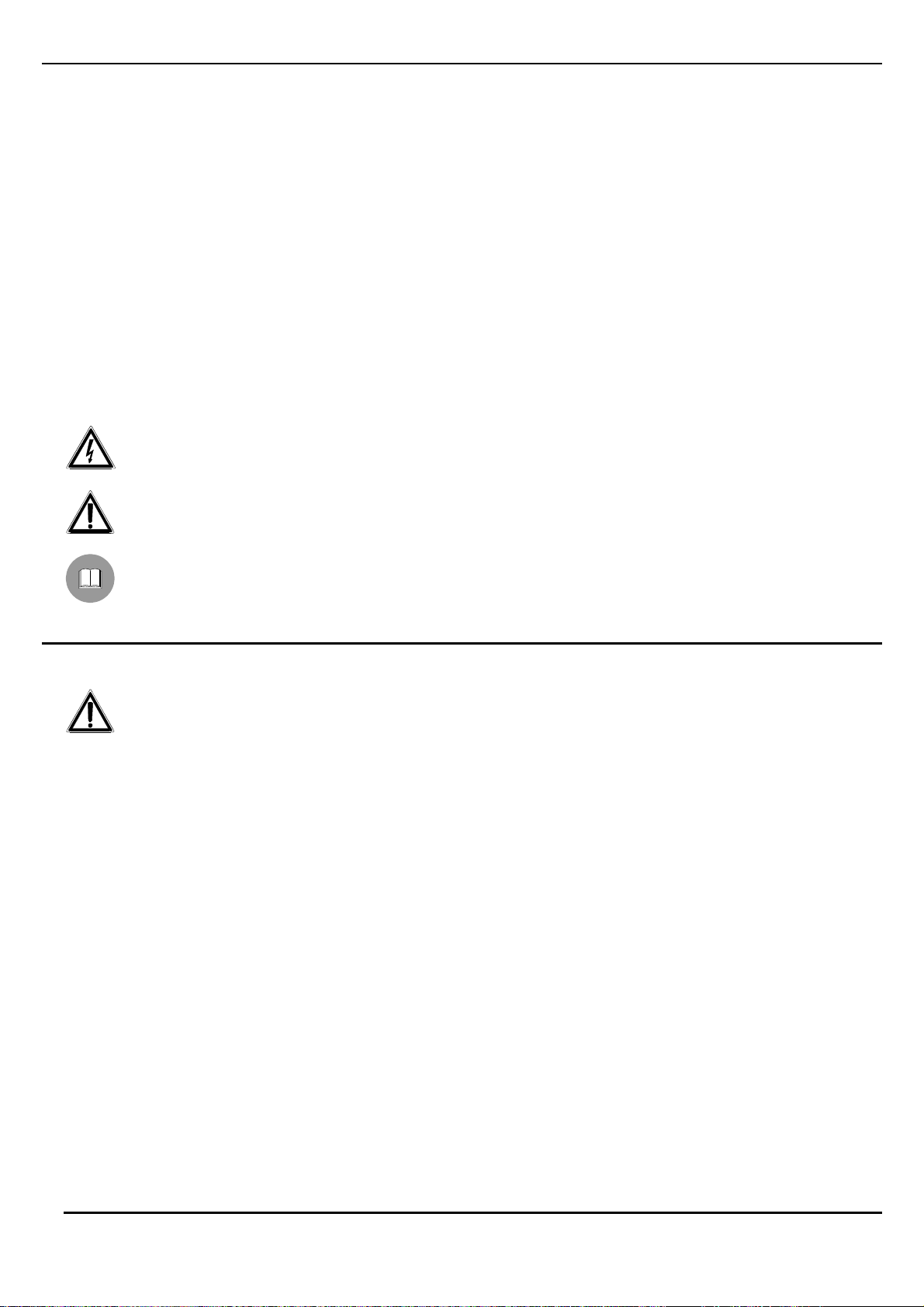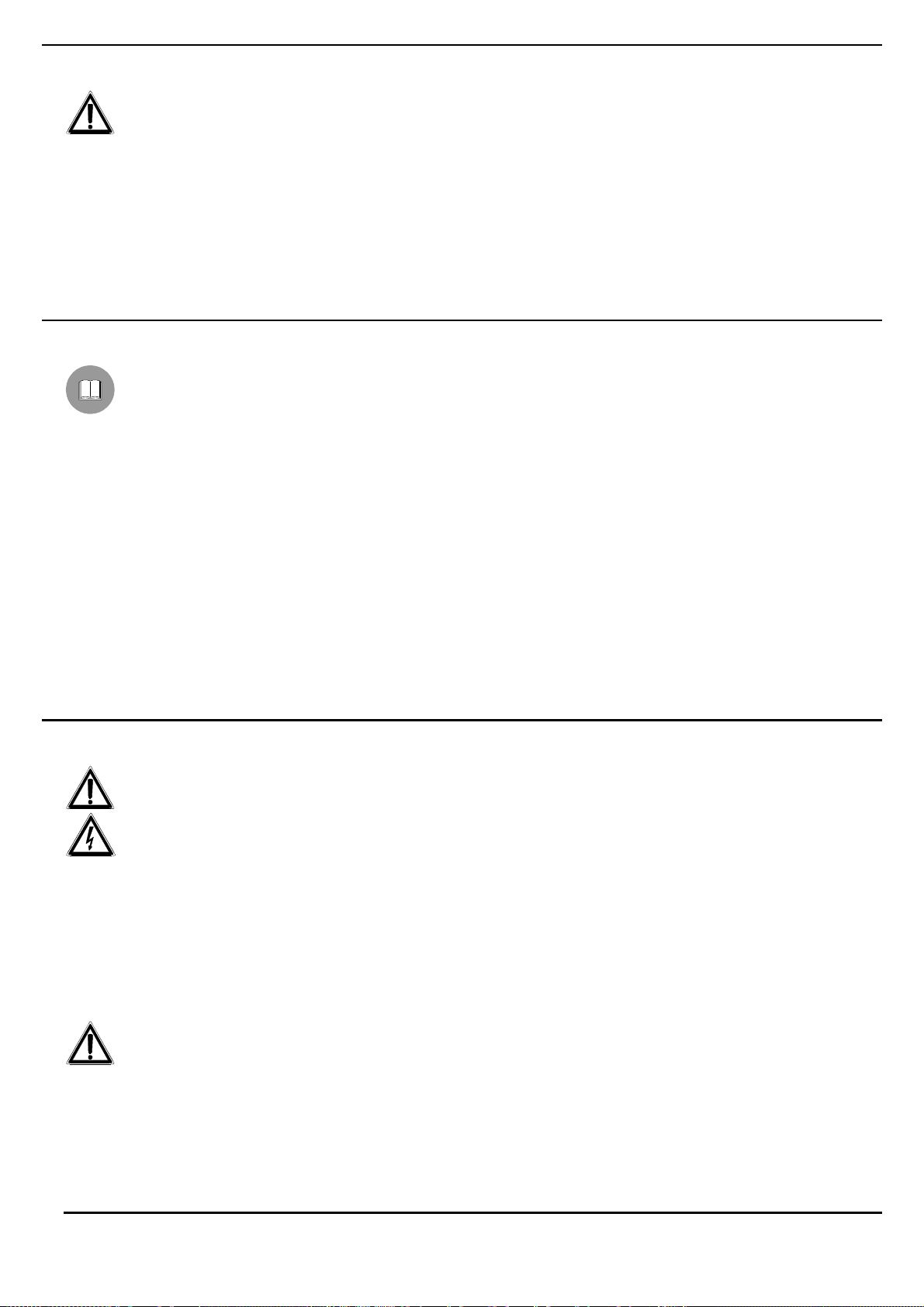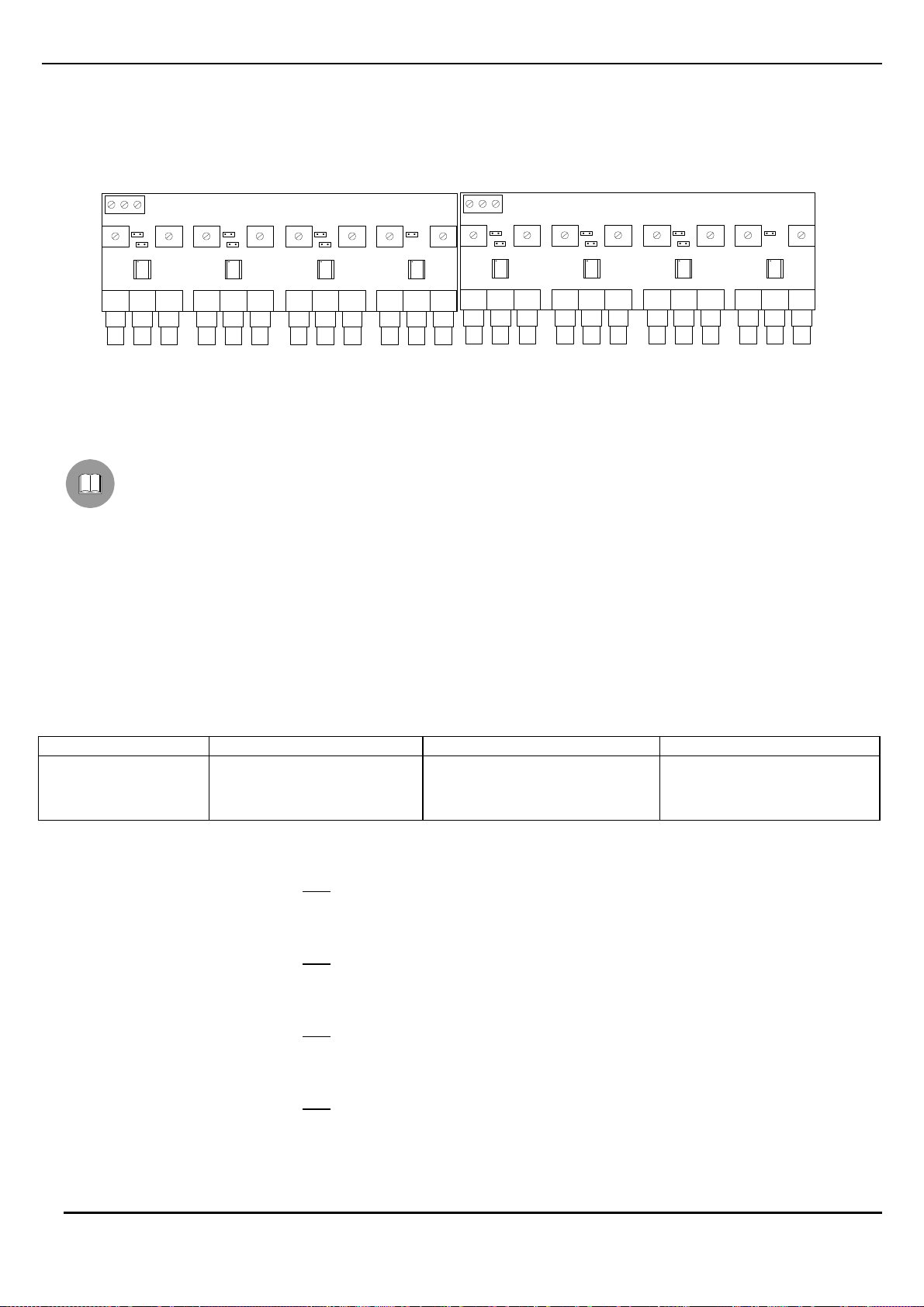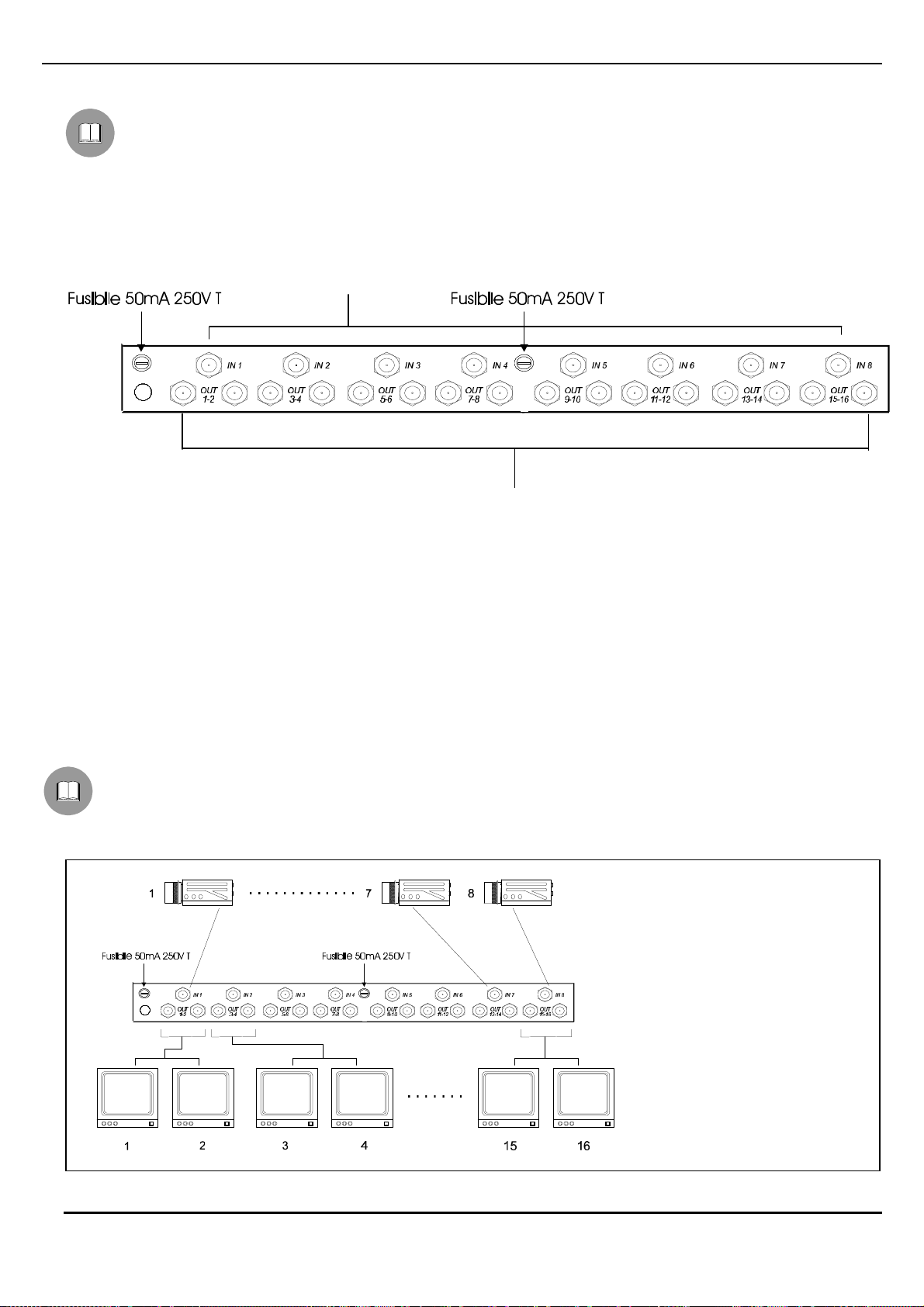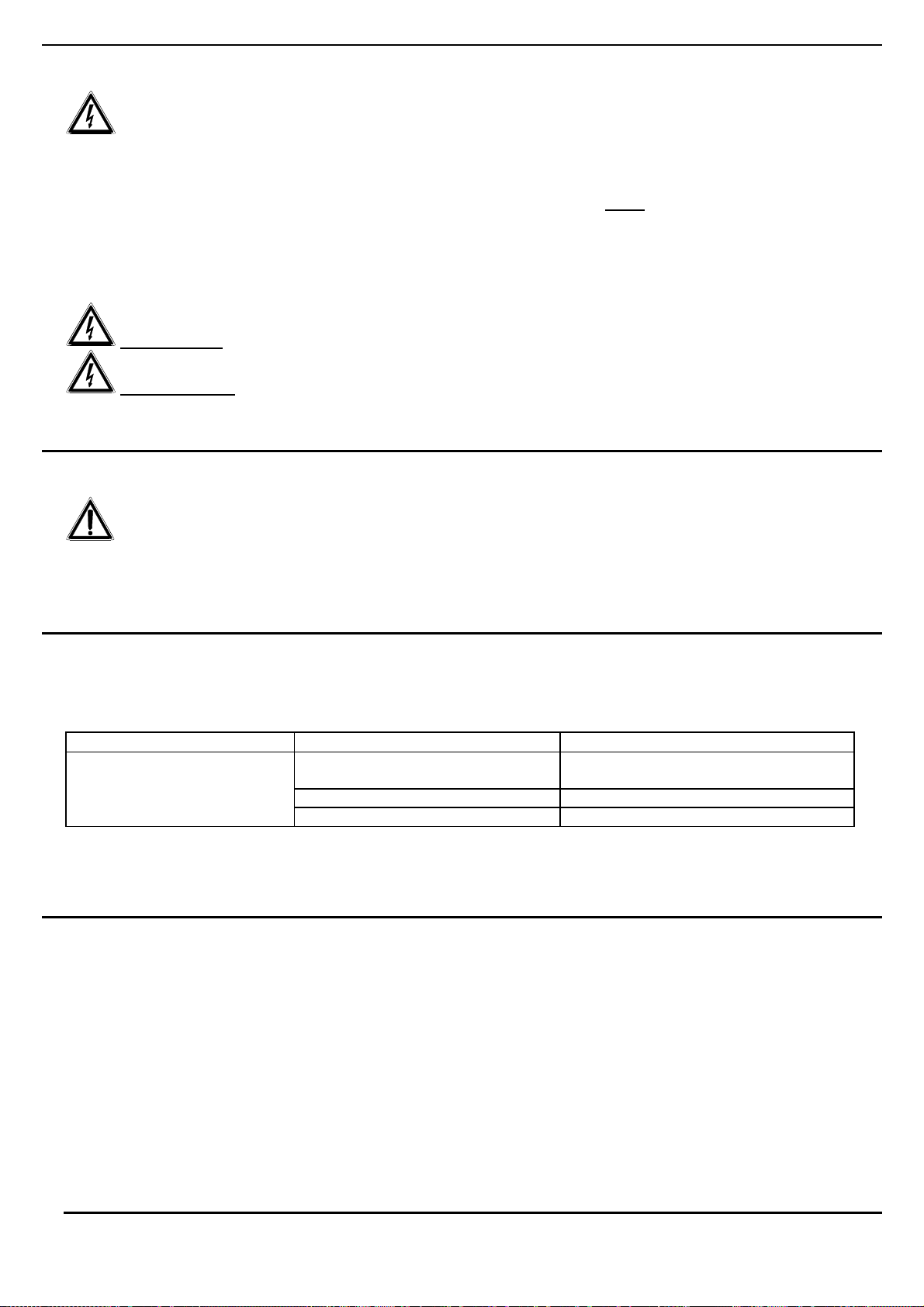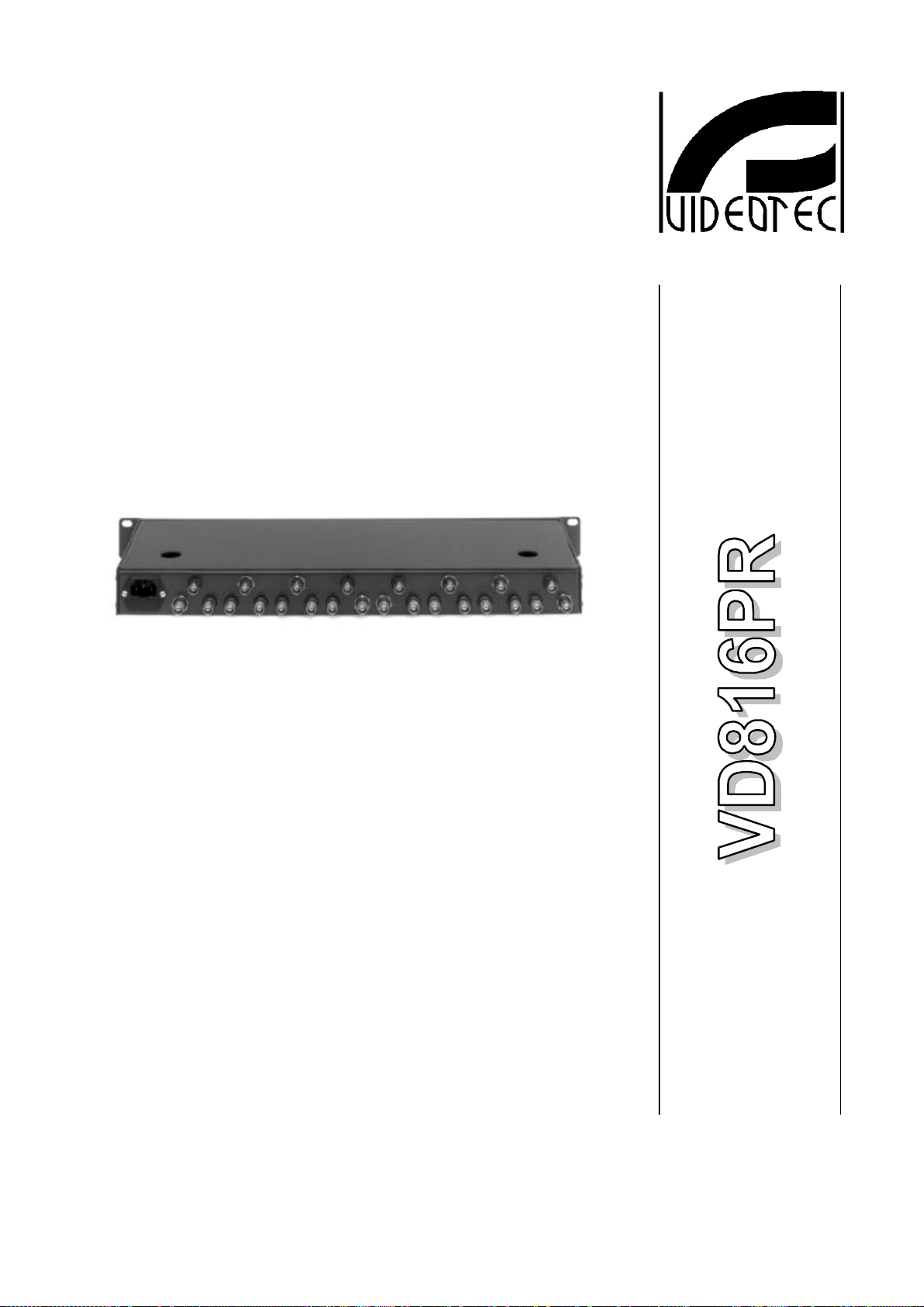Pag. 1VD816PR9830
INDICE
INDICE.................................................................................................................................................................................... 1
INTRODUZIONE .................................................................................................................................................................... 2
Contenuto dell’imballo............................................................................................................................................................................... 2
Cosa contiene questo manuale................................................................................................................................................................. 2
Convenzioni tipografiche........................................................................................................................................................................... 2
NORME DI SICUREZZA ........................................................................................................................................................ 2
DATI DI MARCATURA........................................................................................................................................................... 3
DESCRIZIONE DEL DISTRIBUTORE VIDEO VD816PR...................................................................................................... 3
Caratteristiche........................................................................................................................................................................................... 3
INSTALLAZIONE ................................................................................................................................................................... 3
Apertura dell’imballaggio........................................................................................................................................................................... 3
Controllo della marcatura.......................................................................................................................................................................... 3
CONFIGURAZIONE DELL’UNITÀ VD816PR........................................................................................................................ 4
Trimmers e jumpers di configurazione ...................................................................................................................................................... 4
Procedura di configurazione...................................................................................................................................................................... 4
Modifica delle impostazioni degli ingressi 1..4....................................................................................................................................... 4
Modifica delle impostazioni degli ingressi 5..8....................................................................................................................................... 5
Regolazione del guadagno delle uscite................................................................................................................................................. 5
CONNETTORI E COLLEGAMENTI ...................................................................................................................................... 6
Collegamento dell’unità VD816PR alle periferiche................................................................................................................................... 6
Collegamento degli ingressi video......................................................................................................................................................... 6
Collegamento delle uscite ..................................................................................................................................................................... 6
Esempio di installazione............................................................................................................................................................................ 6
ACCENSIONE E SPEGNIMENTO......................................................................................................................................... 7
MANUTENZIONE................................................................................................................................................................... 7
RISOLUZIONE DI PROBLEMI .............................................................................................................................................. 7
CARATTERISTICHE TECNICHE .......................................................................................................................................... 7
Il produttore declina ogni responsabilità per eventuali danni derivanti da un uso improprio delle
apparecchiature menzionate in questo manuale; si riserva inoltre il diritto di modificarne il contenuto
senza preavviso.
Ogni cura é stata posta nella raccolta e nella verifica della documentazione contenuta in questo
manuale: tuttavia il produttore non può assumersi alcuna responsabilità derivante dall’utilizzo della
stessa. Lo stesso dicasi per ogni persona o società coinvolta nella creazione e nella produzione di
questo manuale.