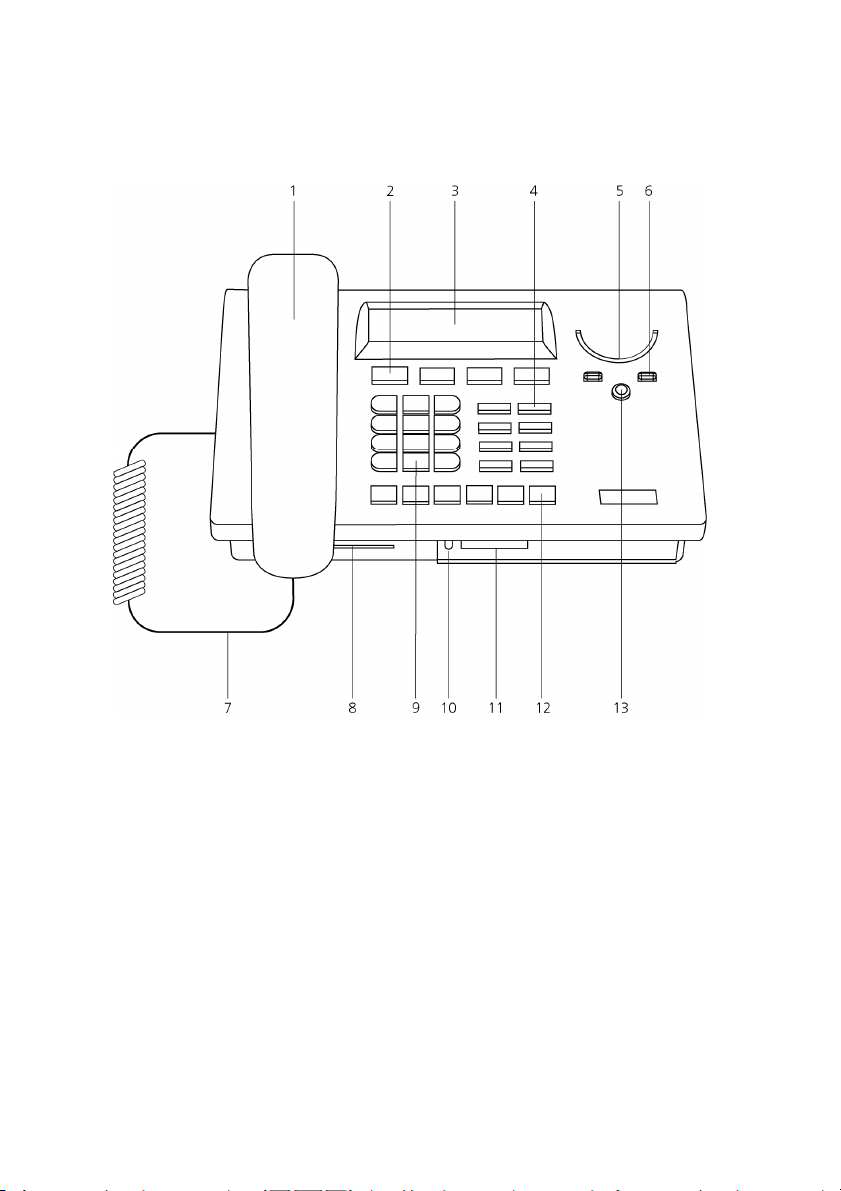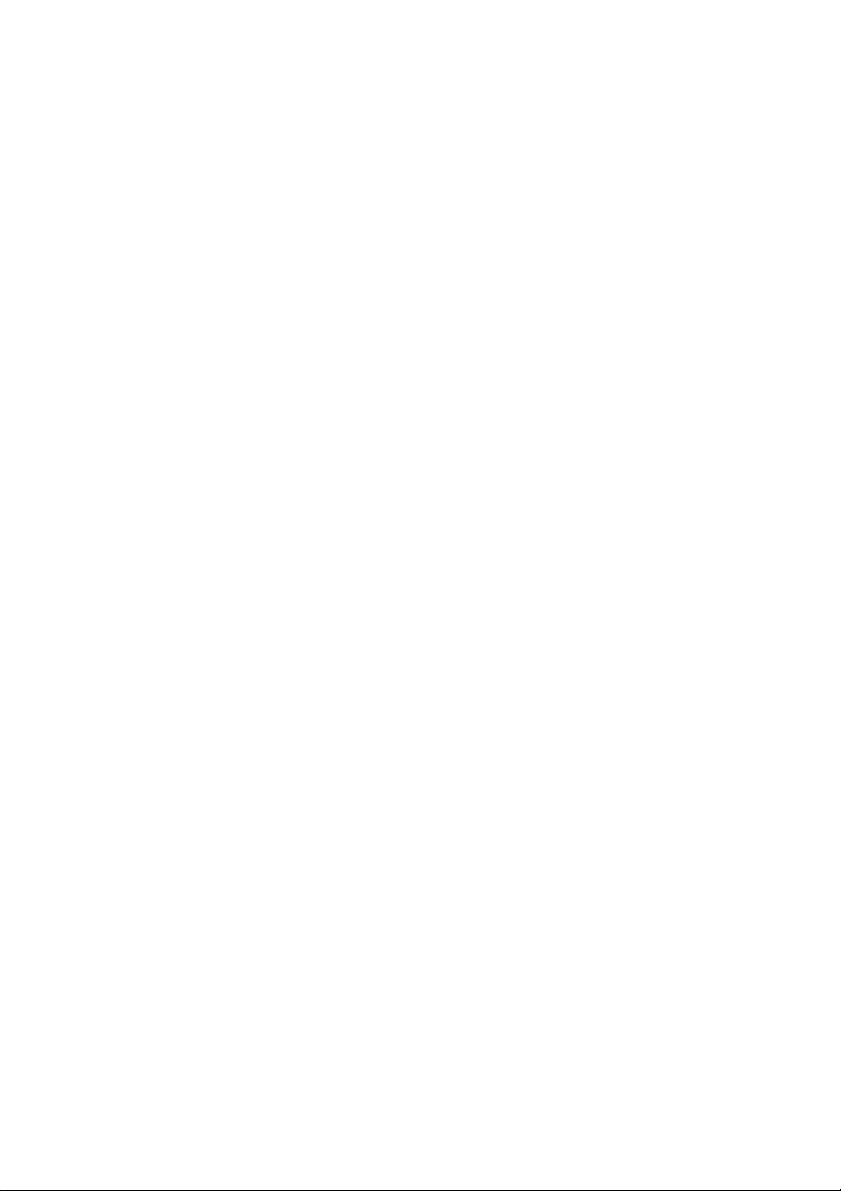Manual FeaturePhone 175 SD © Vidicode 2011 9
10.2.8
Ring frequency ............................................................... 49
10.2.9
Ring variation.................................................................49
10.3
Recorder Settings............................................................50
10.3.1
Enter the Recording Settings..........................................50
10.3.2
Automatic recording ......................................................50
10.3.3
Automatic SD Copy ........................................................50
10.3.4
Notification ....................................................................51
10.3.5
Ask Store/Delete............................................................. 51
10.3.6
Beep after store..............................................................51
10.3.7
Minimum call time .........................................................52
10.3.8
Compression...................................................................52
10.3.9
Microphone mode..........................................................52
10.3.10
Microphone amplification..............................................53
10.3.11
Automatic gain control .................................................. 53
10.3.12
Footswitch...................................................................... 53
10.4
Answering machine Settings .........................................54
10.4.1
Enter the Answering machine Settings ..........................54
10.4.2
Turn Answering machine on .......................................... 54
10.4.3
Welcome message..........................................................55
10.4.4
Rings to answer on......................................................... 55
10.4.5
Rings always answer....................................................... 55
10.4.6
Speaker after answer .....................................................56
10.4.7
K-break detection...........................................................56
10.4.8
Maximum message time.................................................56
10.4.9
Silence period.................................................................57
10.5
So tware update.............................................................57
11 The SD Access system ............................................59
11.1
Using the SD Access So tware .......................................59
11.2
Install the so tware ........................................................59
11.3
Start .................................................................................60
11.4
Playback and recording ..................................................60
11.5
The toolbar ......................................................................61
11.6
The tabs List, Search .......................................................61
11.6.1
Search in the database ...................................................62
11.6.2
Standard queries ............................................................ 62
11.6.3
Custom queries............................................................... 62
11.6.4
View all ..........................................................................64
11.7
Menu................................................................................64
11.7.1
File..................................................................................64
11.7.2
View ...............................................................................64
11.7.3
ist..................................................................................64