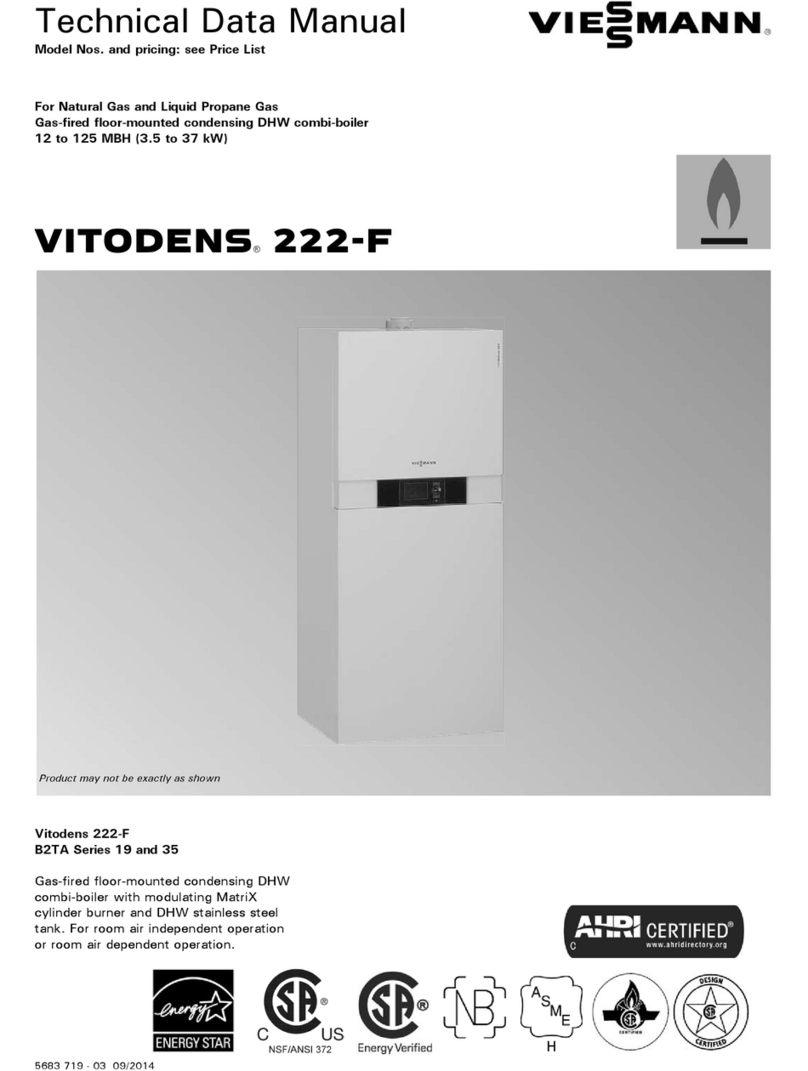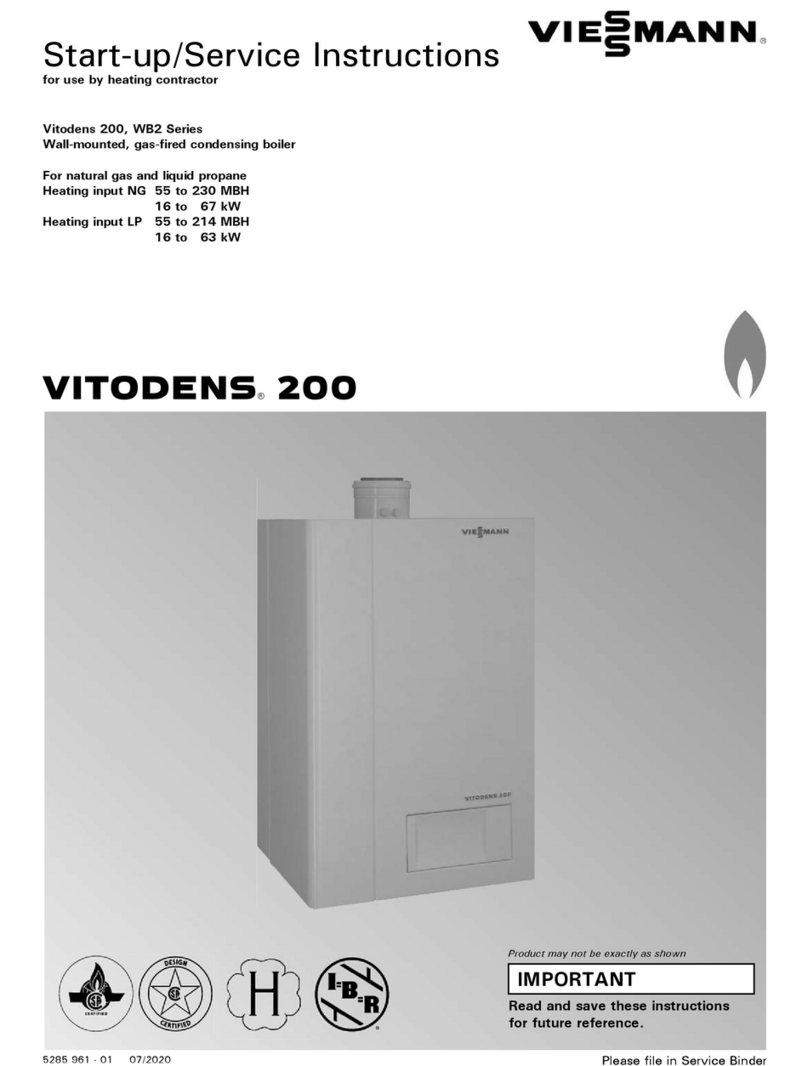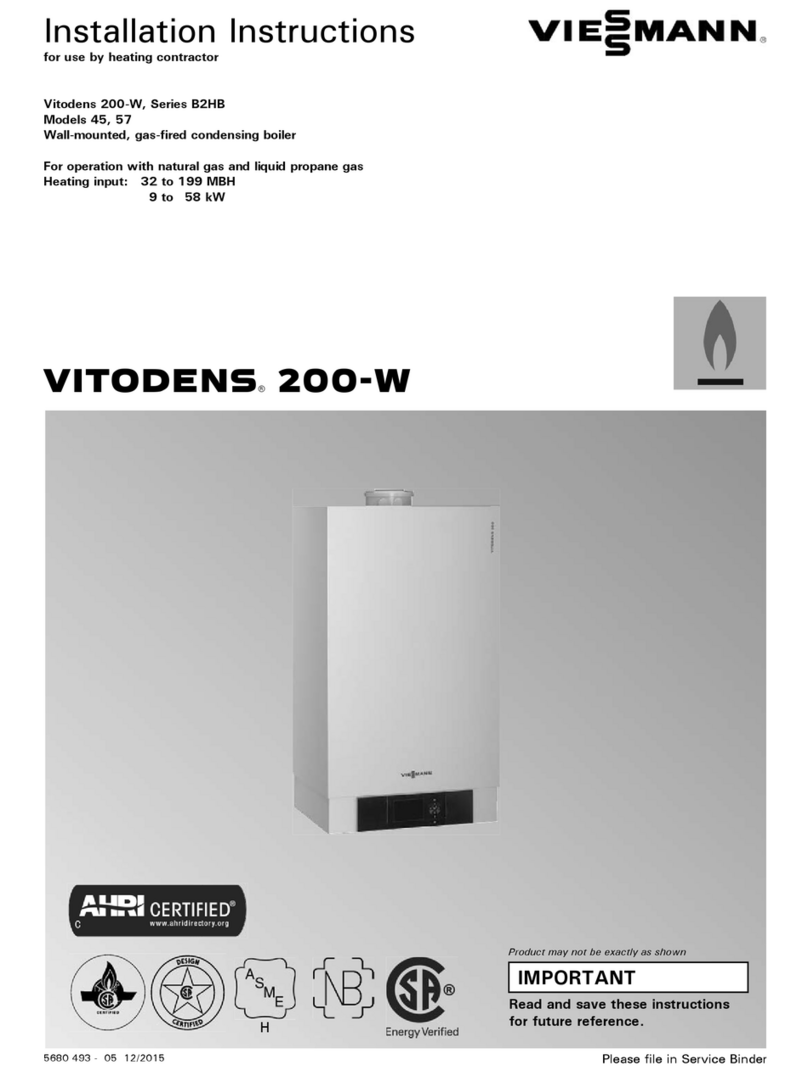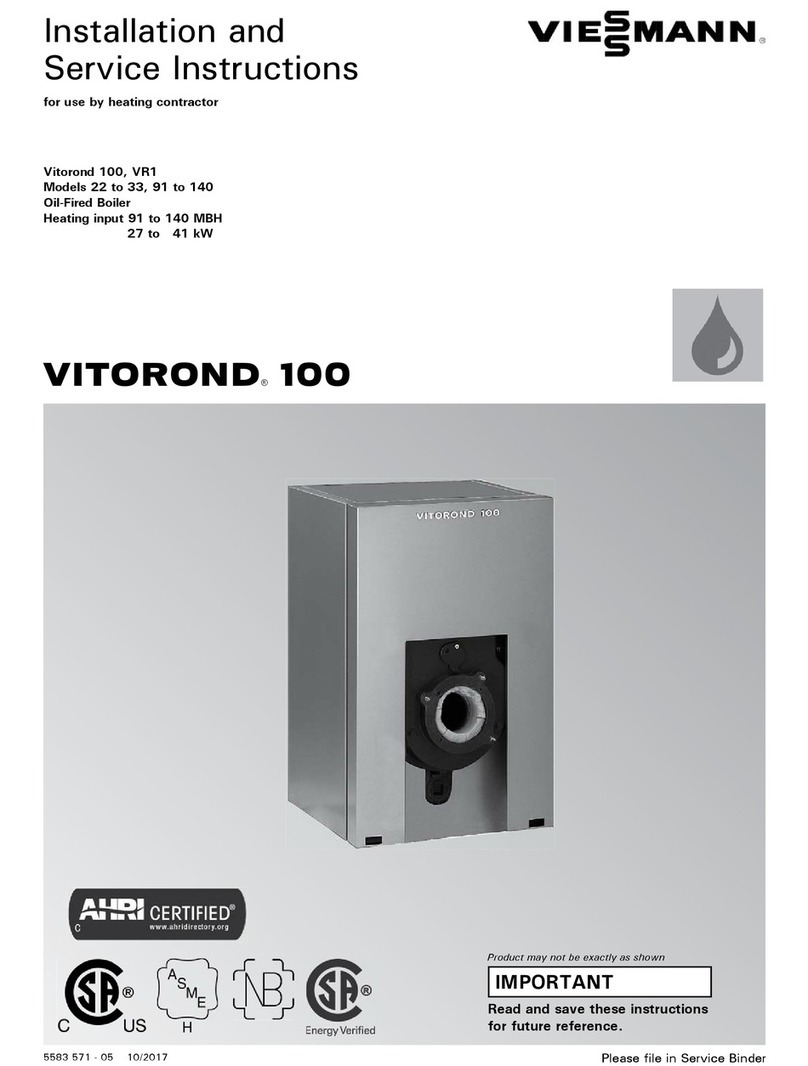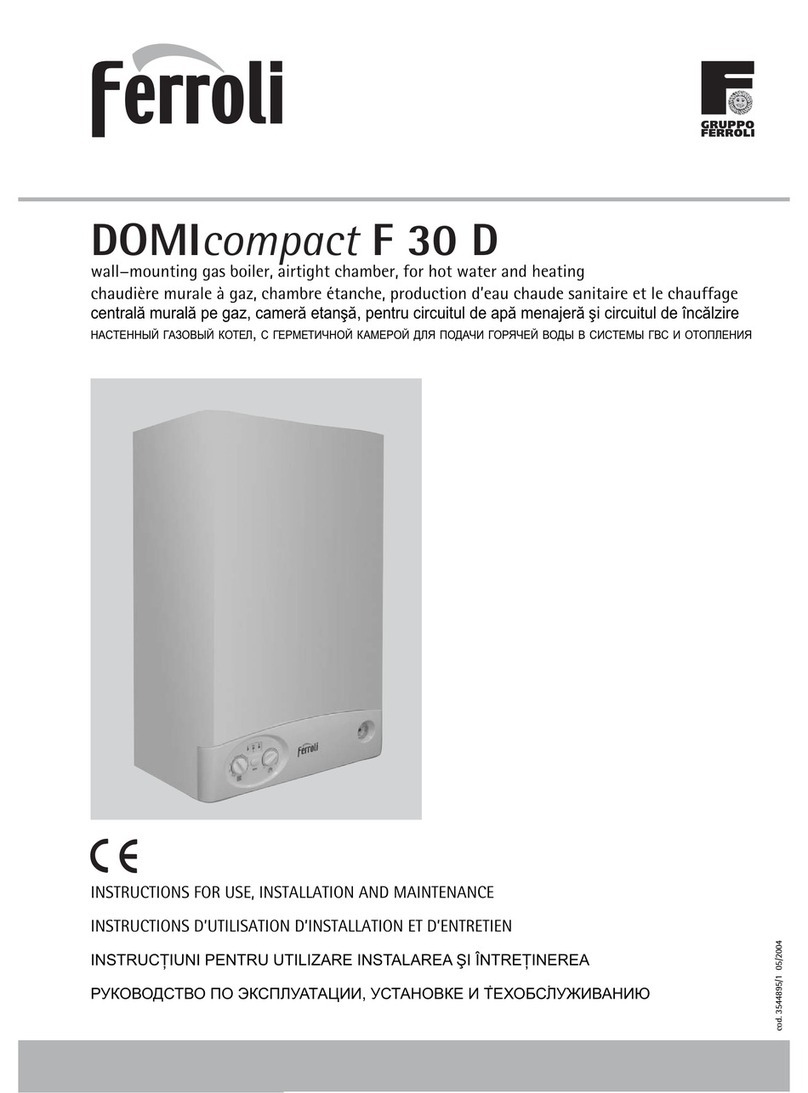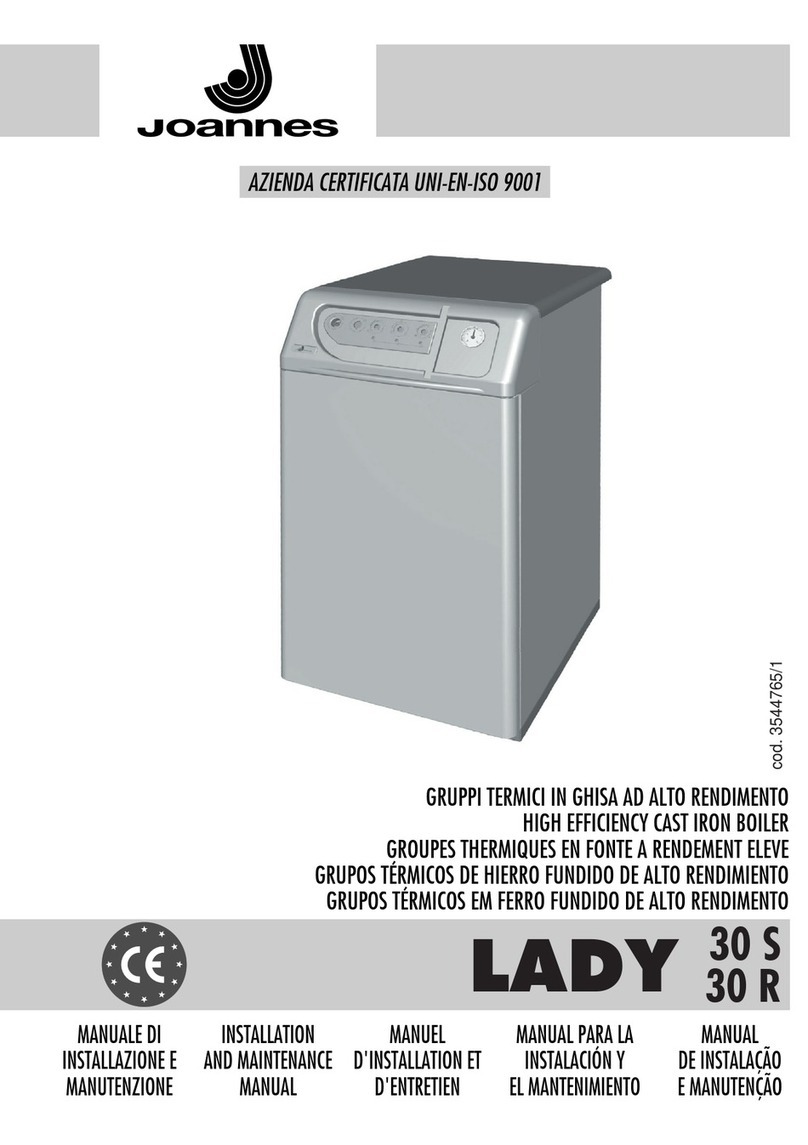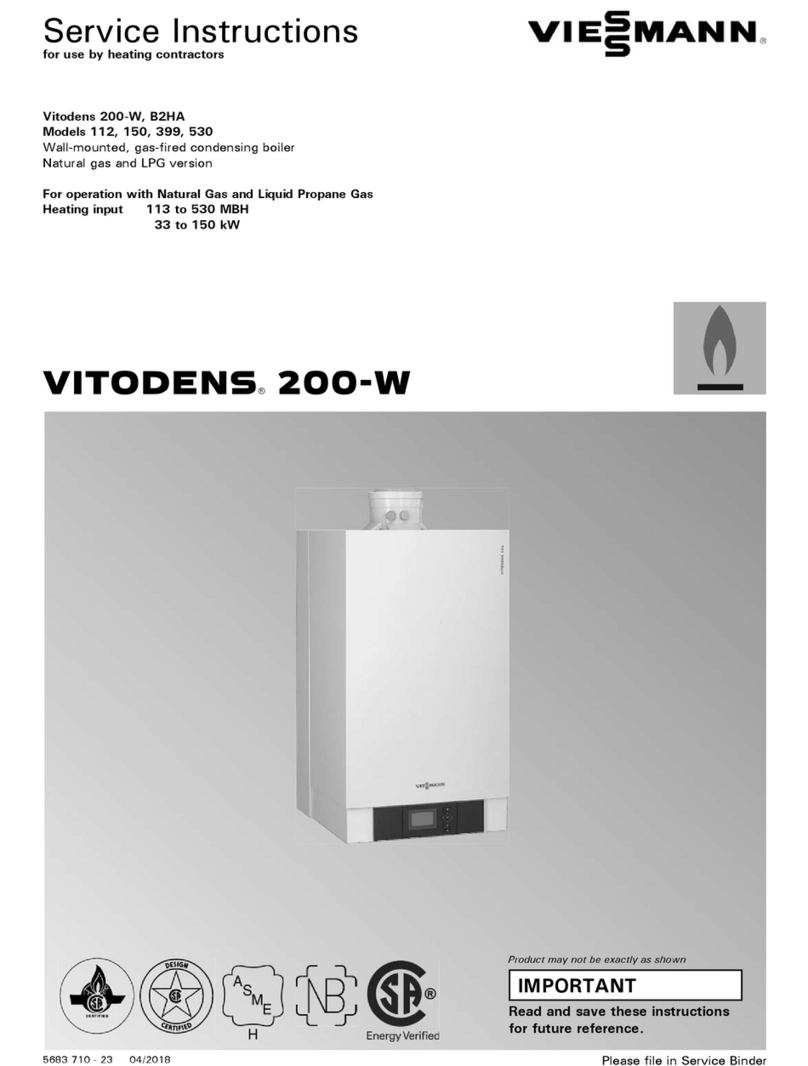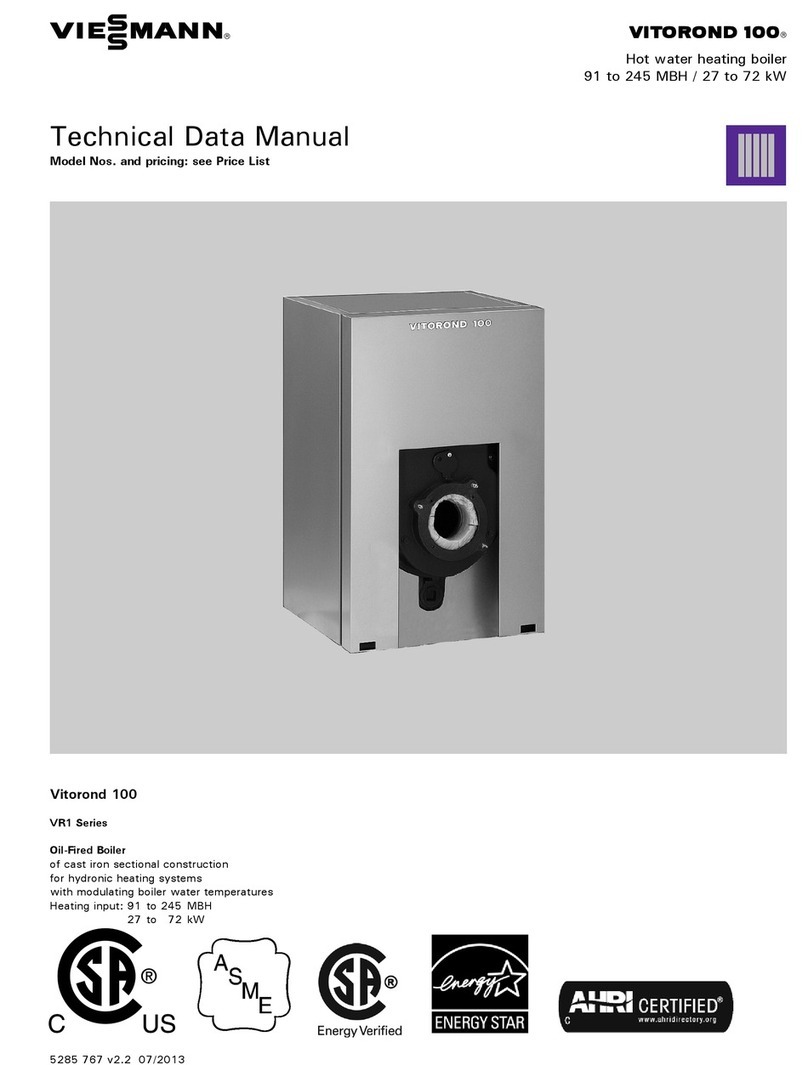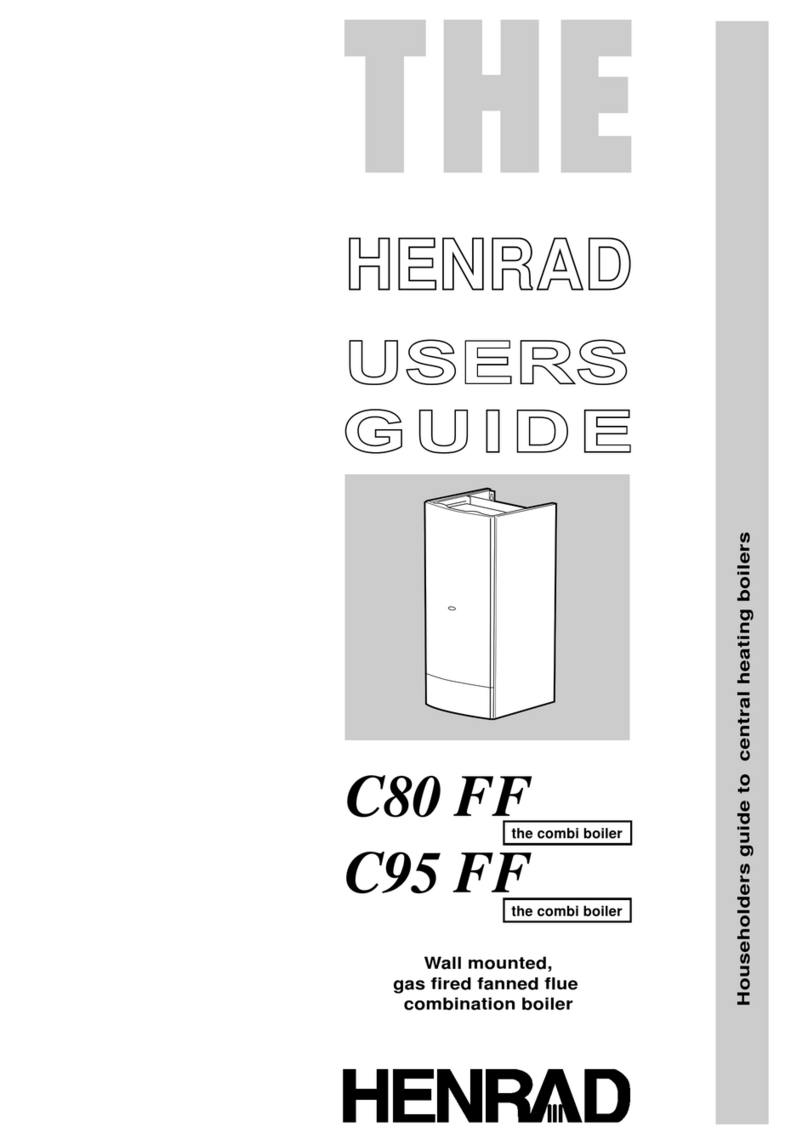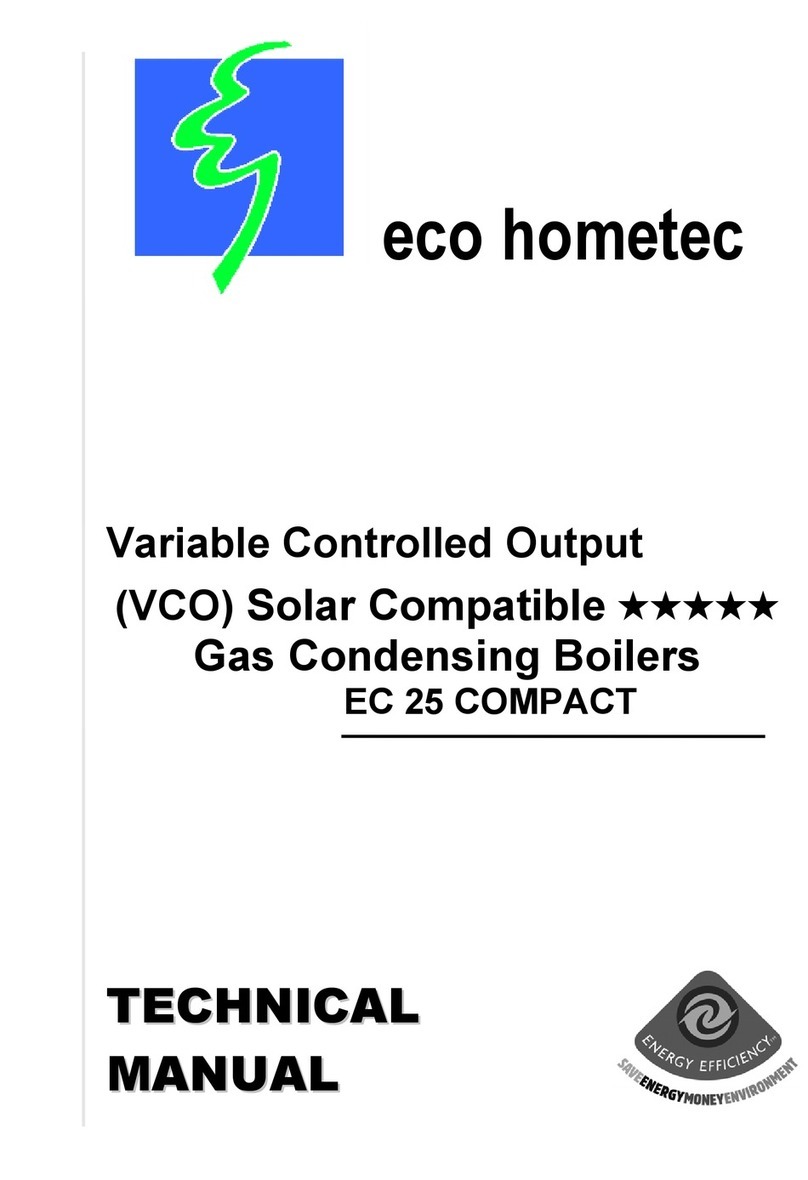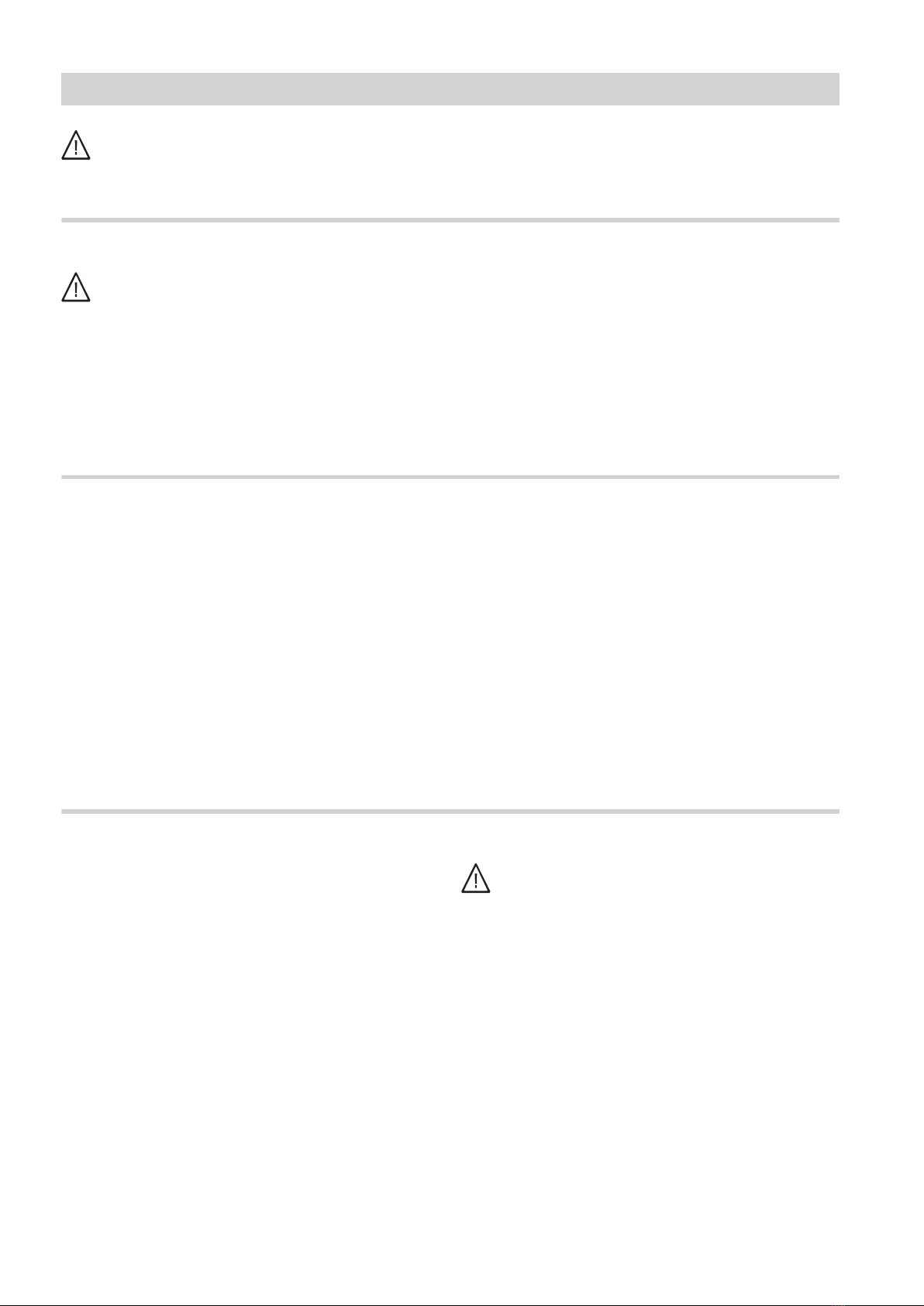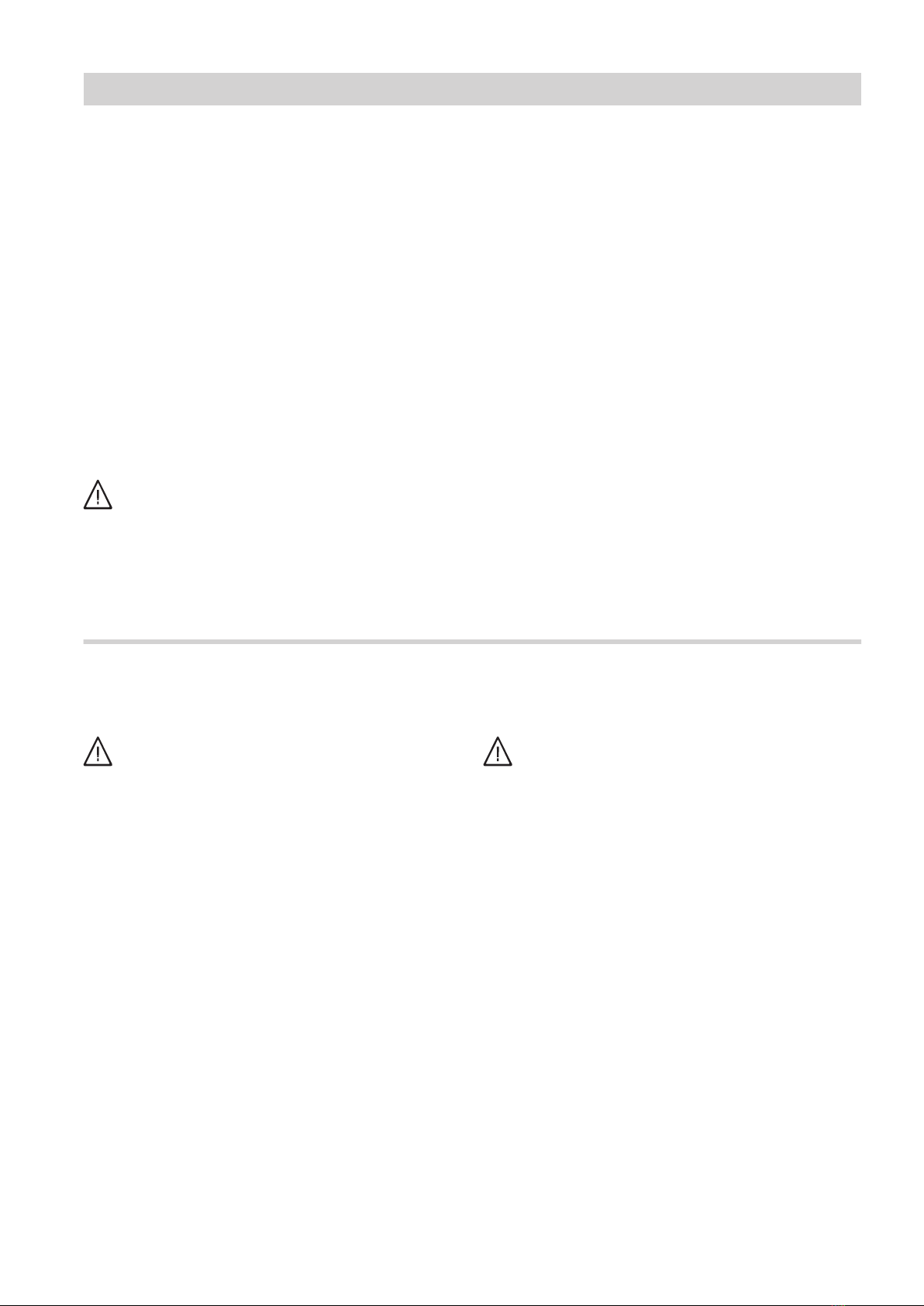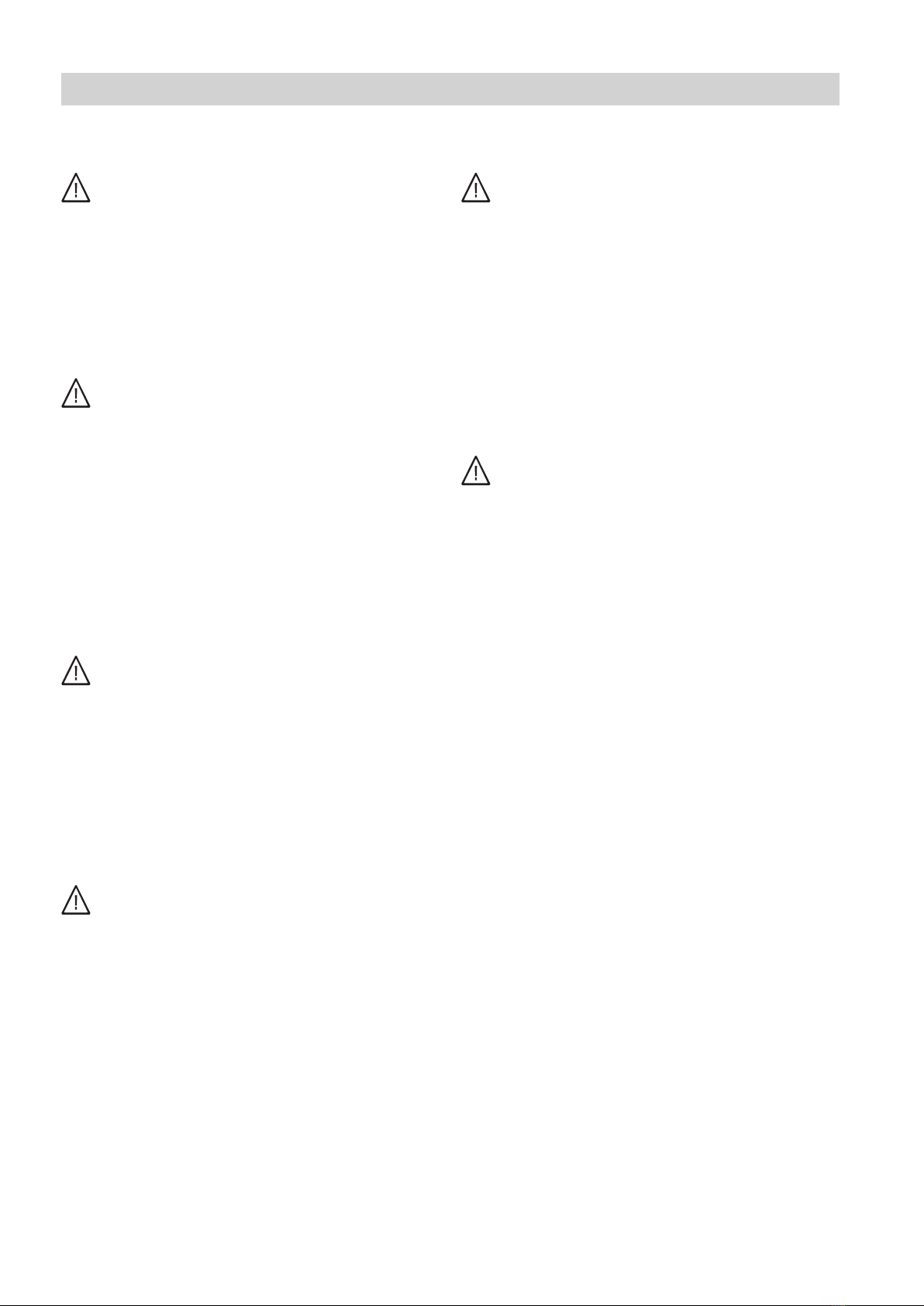6
1. Liability ................................................................................................................ 9
2. Introductory information Symbols ................................................................................................. 10
Terminology ........................................................................................... 10
Intended use .......................................................................................... 10
Product information ................................................................................ 11
Software licences ................................................................................... 12
Commissioning ...................................................................................... 12
Your system is preset ............................................................................ 12
Energy saving tips ................................................................................. 13
Tips for greater comfort ......................................................................... 13
3. Operation Operating principles ............................................................................... 14
■Status display with Lightguide ............................................................ 14
Displays ................................................................................................. 14
■Standby display .................................................................................. 14
■Default displays .................................................................................. 14
■Home screen ...................................................................................... 15
Buttons and symbols ............................................................................. 15
■Buttons and symbols in menu bar A ................................................. 15
■Buttons and symbols in function area B ........................................... 16
■Buttons and symbols in navigation area C ....................................... 16
Overview of the "Main menu" ............................................................... 16
■Menus available in the "Main menu" ................................................. 17
Operating program ................................................................................. 18
■Operating programs for central heating and DHW heating ................ 18
■Special operating programs and functions ......................................... 18
Procedure for setting a time program .................................................... 18
■Time programs and time phases ........................................................ 19
■Setting time phases ............................................................................ 19
■Copying the time program to other days of the week ......................... 20
■Changing time phases ........................................................................ 20
■Deleting time phases .......................................................................... 20
4. Default displays Default display "Heating circuit" or "Continuous operation" ............ 22
"DHW" default display ........................................................................... 22
"Energy cockpit" default display .......................................................... 22
■Calling up operating data for the solar thermal system ...................... 23
■Checking the temperatures in the DHW cylinder ................................ 24
■Calling up operating data for the heat generator ................................ 24
■Calling up the energy balance ............................................................ 25
"Favourites" default display ................................................................. 25
"System overview" default display ...................................................... 26
5. Room heating Heating circuit selection ......................................................................... 27
Setting the room temperature for a heating circuit ................................. 27
■Setting temperature levels for central heating .................................... 27
Switching central heating ON or OFF (operating program) ................... 27
Time program for central heating ........................................................... 28
■Setting a time program ....................................................................... 28
Setting the heating curve ....................................................................... 28
Temporarily adjusting the room temperature ......................................... 29
■Switching on "Extended heating" ..................................................... 29
■Switching off "Extended heating" ..................................................... 29
Adjusting the room temperature for longer periods at home ................. 30
■Switching on "Holidays at home" ................................................ 30
■Switching off "Holidays at home" ................................................ 30
Saving energy during long periods of absence ..................................... 31
■Switching on the "Holiday program" ........................................... 31
Index
Index
5593212