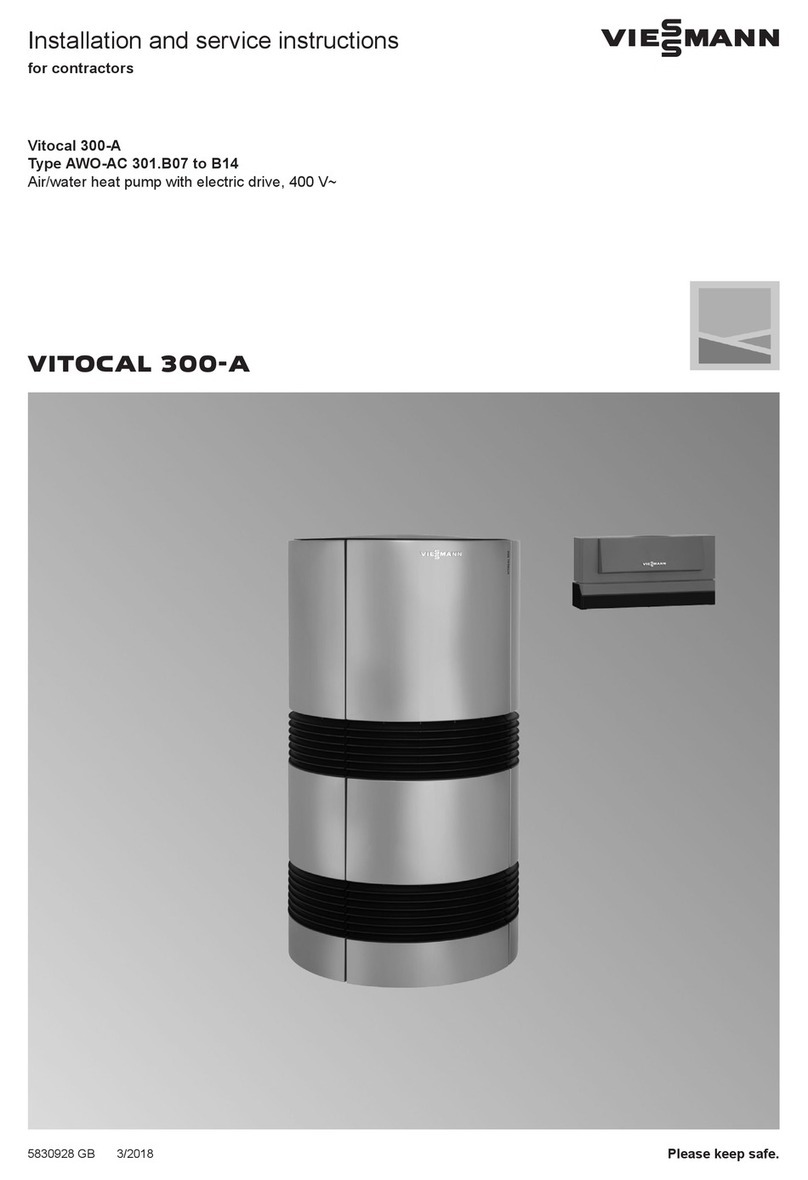5
Selecting DHW heating
Selecting constant DHW heating.......................................................................... 28
■ Setting the DHW temperature........................................................................... 28
■ Setting switching times (time program)............................................................. 29
■ Setting switching times for the auxiliary output (e.g. DHW circulation pump, if
installed)............................................................................................................ 30
Selecting DHW heating only once........................................................................ 32
■ Terminating once-only DHW heating................................................................ 32
Auxiliary DHW function (pasteurisation)............................................................... 33
Set temperature 2 (DHW)..................................................................................... 33
Start optimisation for cylinder heating.................................................................. 34
Stop optimisation for cylinder heating.................................................................. 35
Further adjustments
Switching times for the heating water buffer cylinder........................................... 36
Modifying the heat pump heating characteristics................................................. 37
Modifying the cooling characteristics.................................................................... 39
Enabling and disabling the cooling function......................................................... 39
■ Enabling active cooling..................................................................................... 40
■ Disabling active cooling.................................................................................... 40
Date and time....................................................................................................... 41
Language selection.............................................................................................. 41
Restoring the delivered condition ("Reset").......................................................... 41
■ Resetting individual parameters........................................................................ 42
■ Resetting several parameters simultaneously.................................................. 42
Scanning options
Scanning temperatures........................................................................................ 44
Scanning switching times..................................................................................... 44
Scanning statistics................................................................................................ 45
■ Hours run, average runtimes and number of starts.......................................... 45
■ Scanning the energy statement........................................................................ 45
Operating conditions in the system overview....................................................... 46
Scanning messages............................................................................................. 49
■ Displaying messages........................................................................................ 50
■ Acknowledging messages................................................................................ 51
■ Recalling acknowledged messages.................................................................. 51
What to do if...
No display indication............................................................................................ 53
"OC5 power-OFF" appears on the display............................................................ 53
Message symbol "«", "O" or "Æ" flashes on the display......................................... 53
Index
Index
5592 627 GB