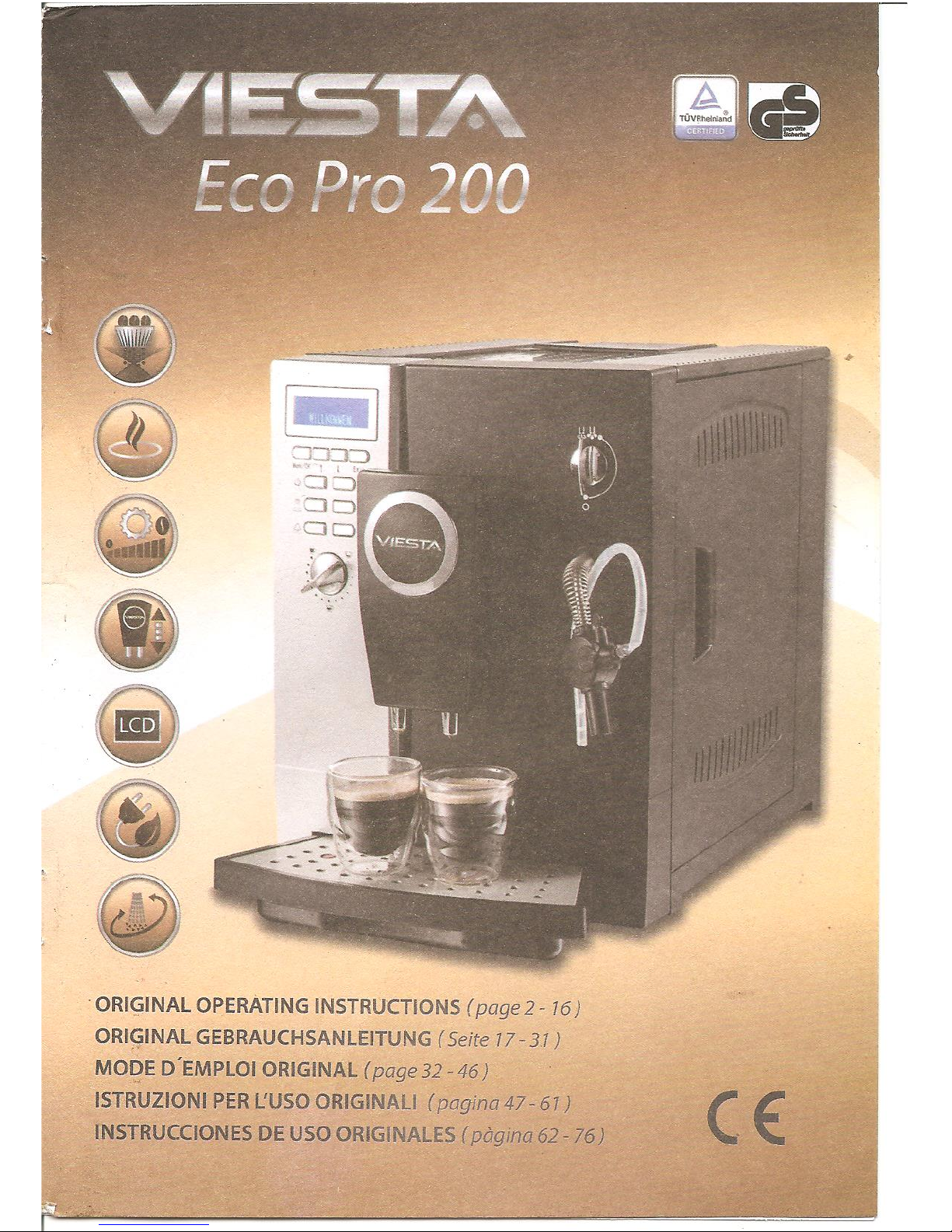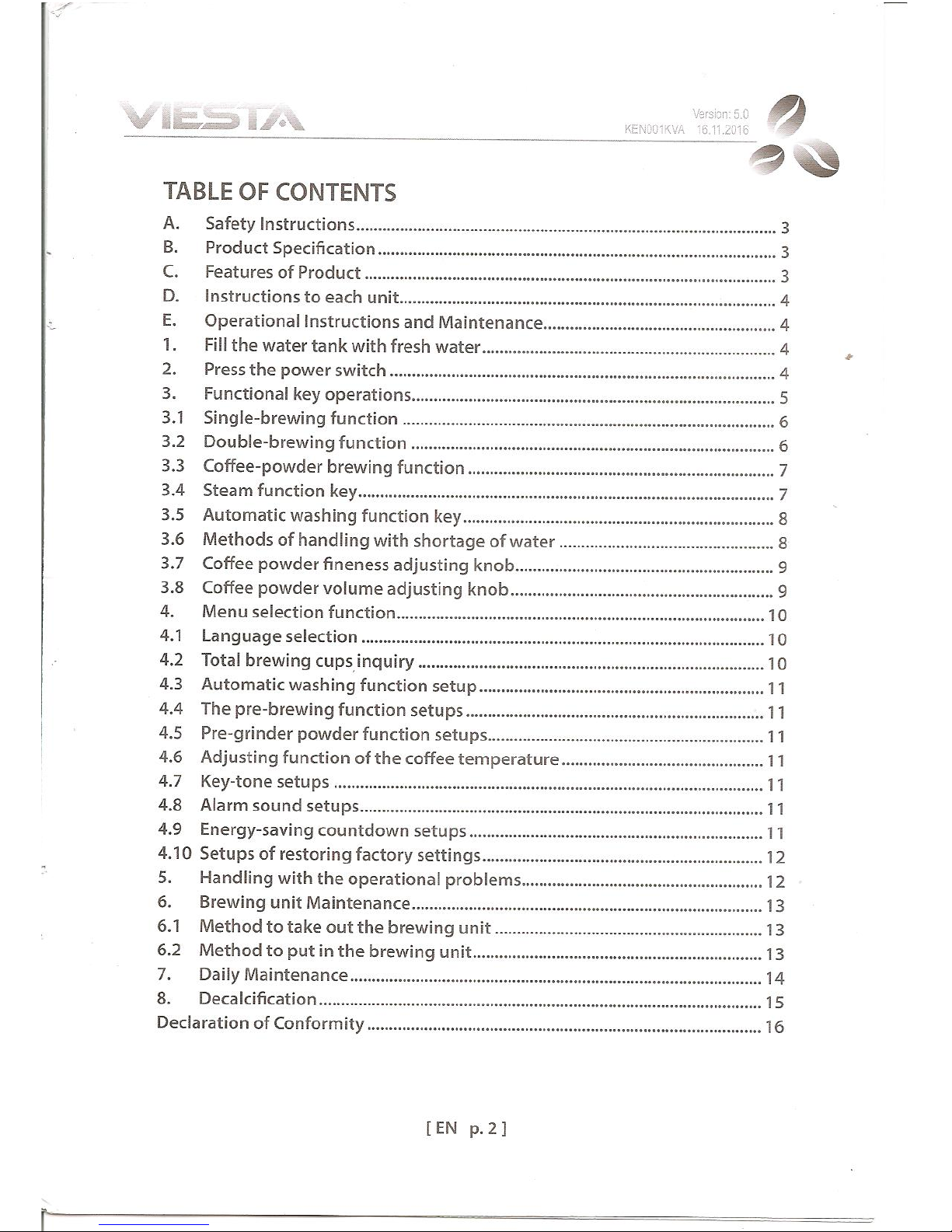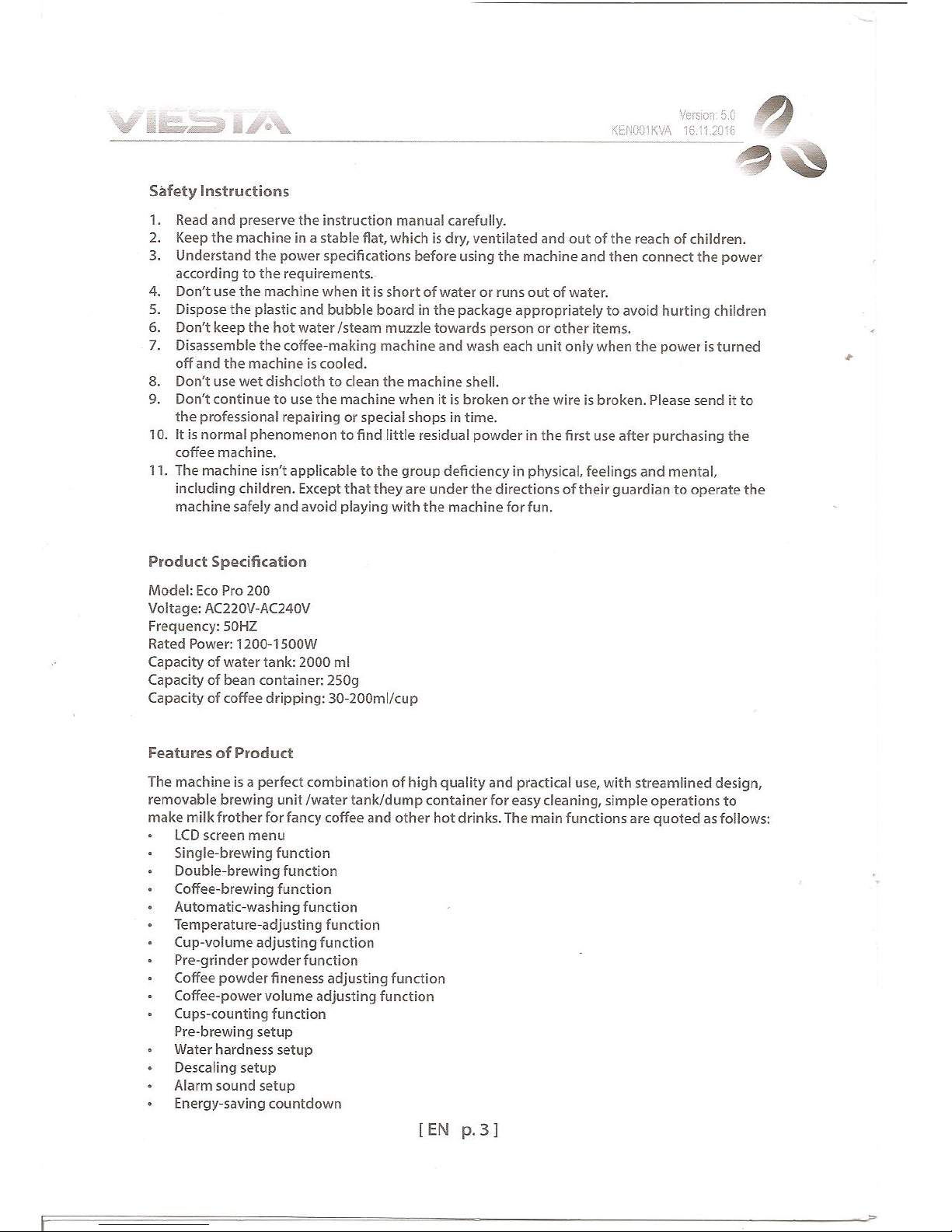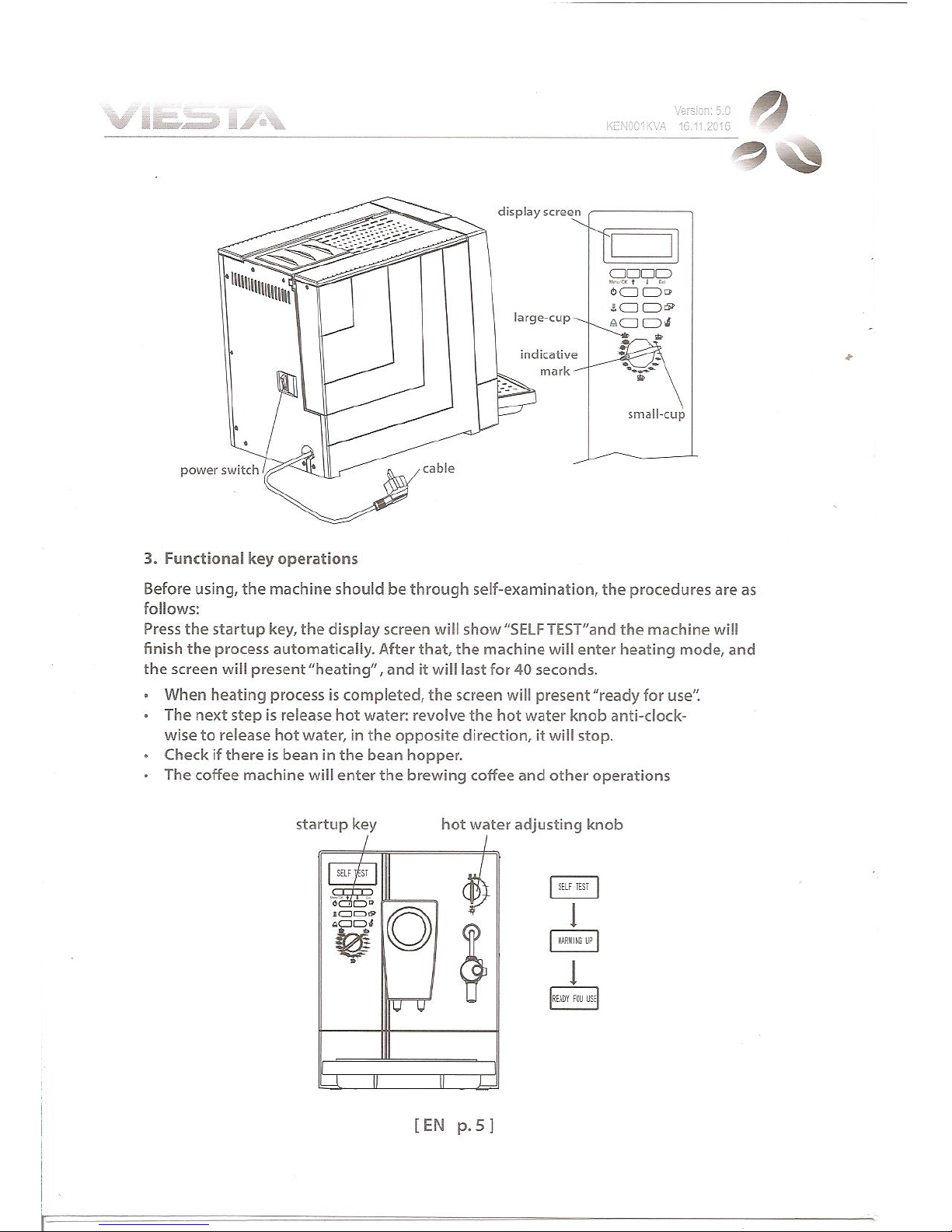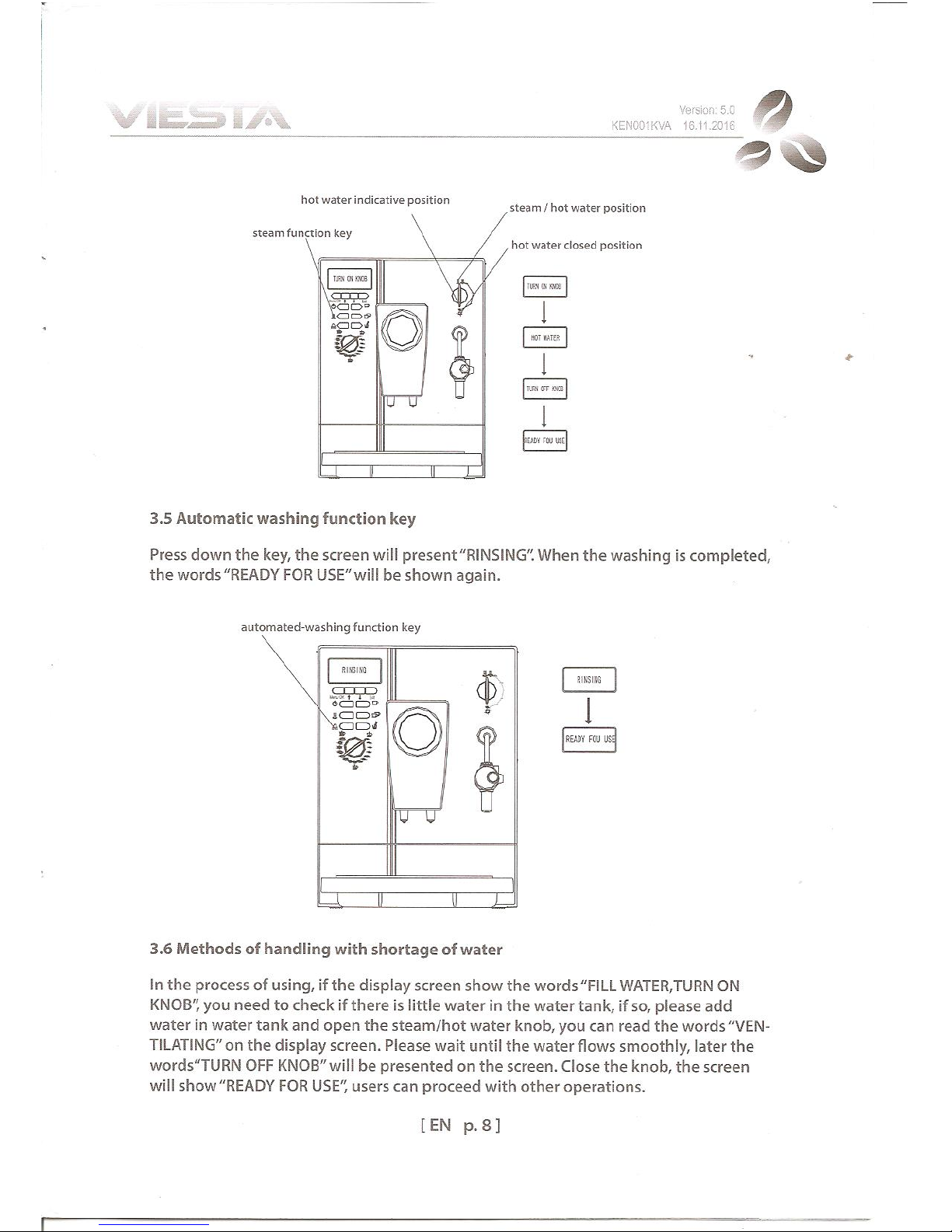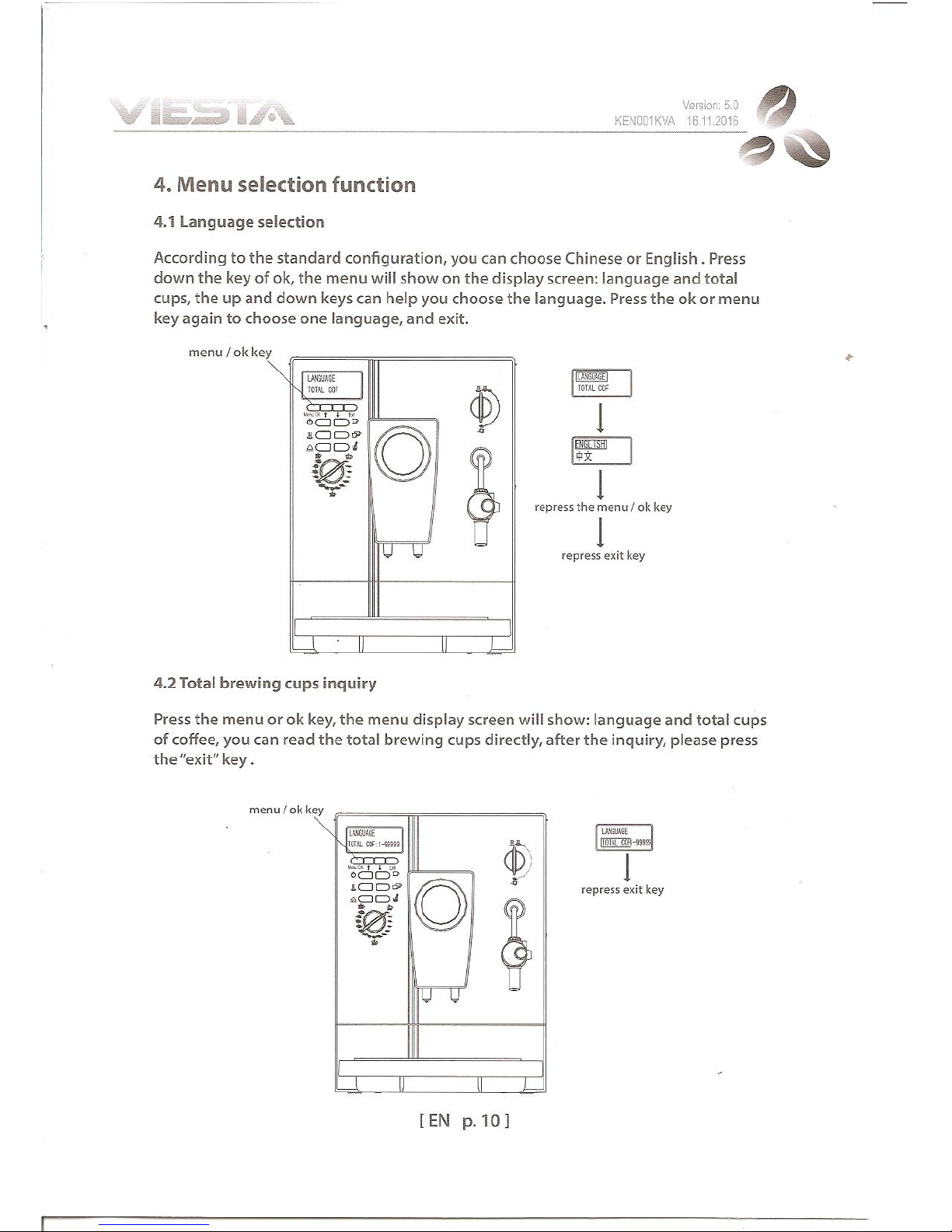Safety Instructions
Read and preserve the instruction manual carefully.
Keep the machine in astable flat, which is dry, ventilated and out of the reach of children‘
Understandthe power specificationsbefore using the machine and then connect the power
accordingto the requirements.
Don’t use the machine when it is short of water or runs out of water.
Dispose the plasticand bubble board in the package appropriately to avoid hurting children
Don’t keep the hot water lsteam muzzle towards person or other items
Disassemblethe coffeenmaking machine and wash each unit only when the power is turned
offand the machine is cooled.
Don't use wet dishclothto clean the machine shell.
9. Don’t continue to use the machine when it is broken or the wire is broken Please send it to
the professionalrepairing or specialshops in time.
10. It is normal phenomenon to find little residual powder in the first use after purchasing the
coffee machine.
1i. The machine isn’t applicable to the group deficiencyin physical, feelings and mental,
includingchildren Except that they are under the directions of their guardian to operate the
machine safely and avoid playing with the machinefor fun.
WP.“
N95"?
9°
Product Specification
Model: Eco Pro 200
Voltage: AC220V~AC240V
Frequency:SOHZ
Rated Power: 120071500W
Capacity of water tank: 2000 ml
Capacity of bean container:2509
Capacity of coffee dripping:307200mI/cup
Features of Product
The machine is aperfect combination of high quality and practical use, with streamlined design,
removable brewing unit/water tank/dump container for easy cleaning,simple operations to
make milk frother for fancy coffee and other hot drinks.Themain functions are quoted as follows:
-LCD screen menu
-Singlerbrewingfunction
.Doublenbrewing function
-Coffee—brewingfunction
-Automatic~washing function
-Temperaturenadjustingfunction
-Cup-volumeadjusting function
-Pre-grinderpowder function
-Coffee powder fineness adjusting function
-Coffee-powervolume adjusting function
-Cups-countingfunction
Prerbrewingsetup
-Water hardness setup
-Descaling setup
.Alarm sound setup
-Energyrsaving countdown
[EN p.31