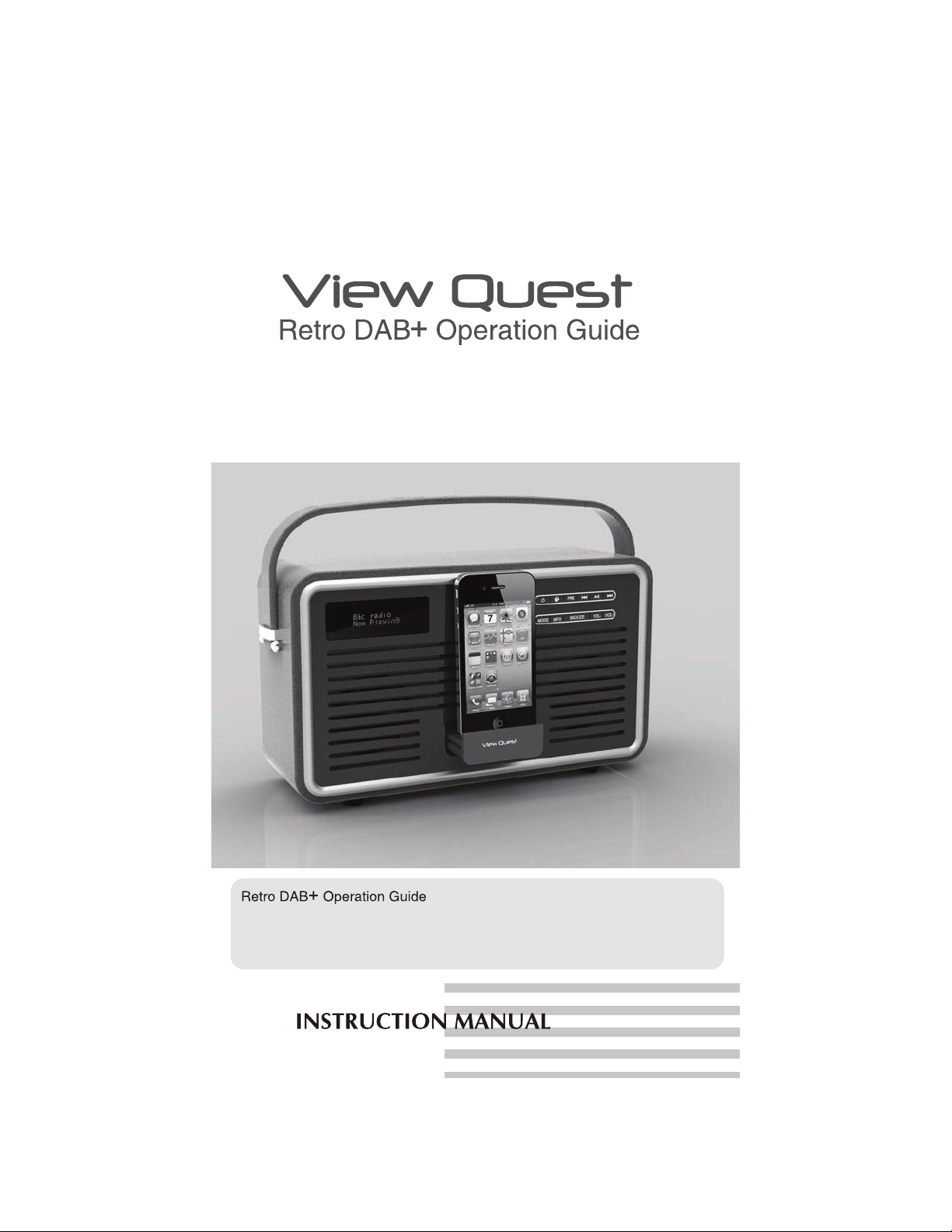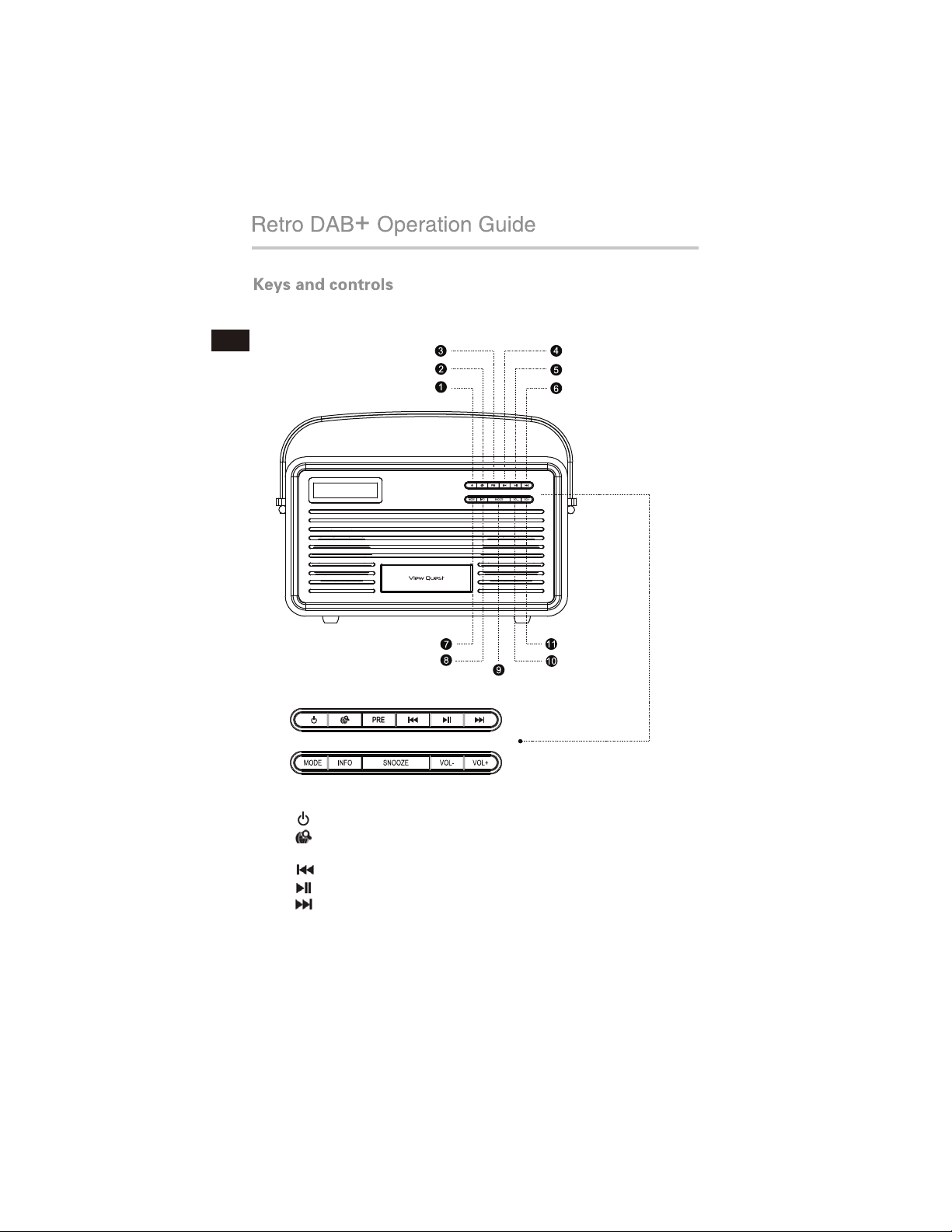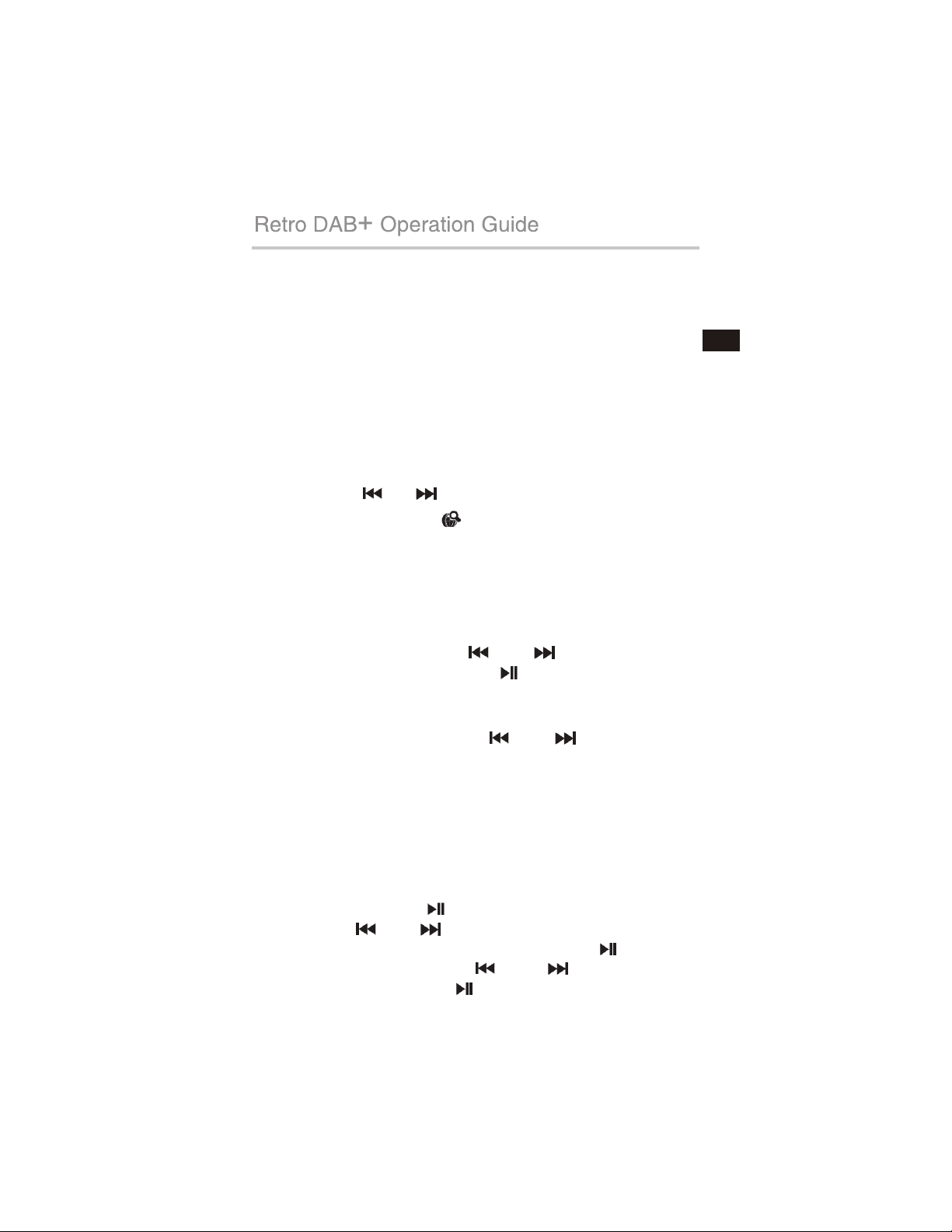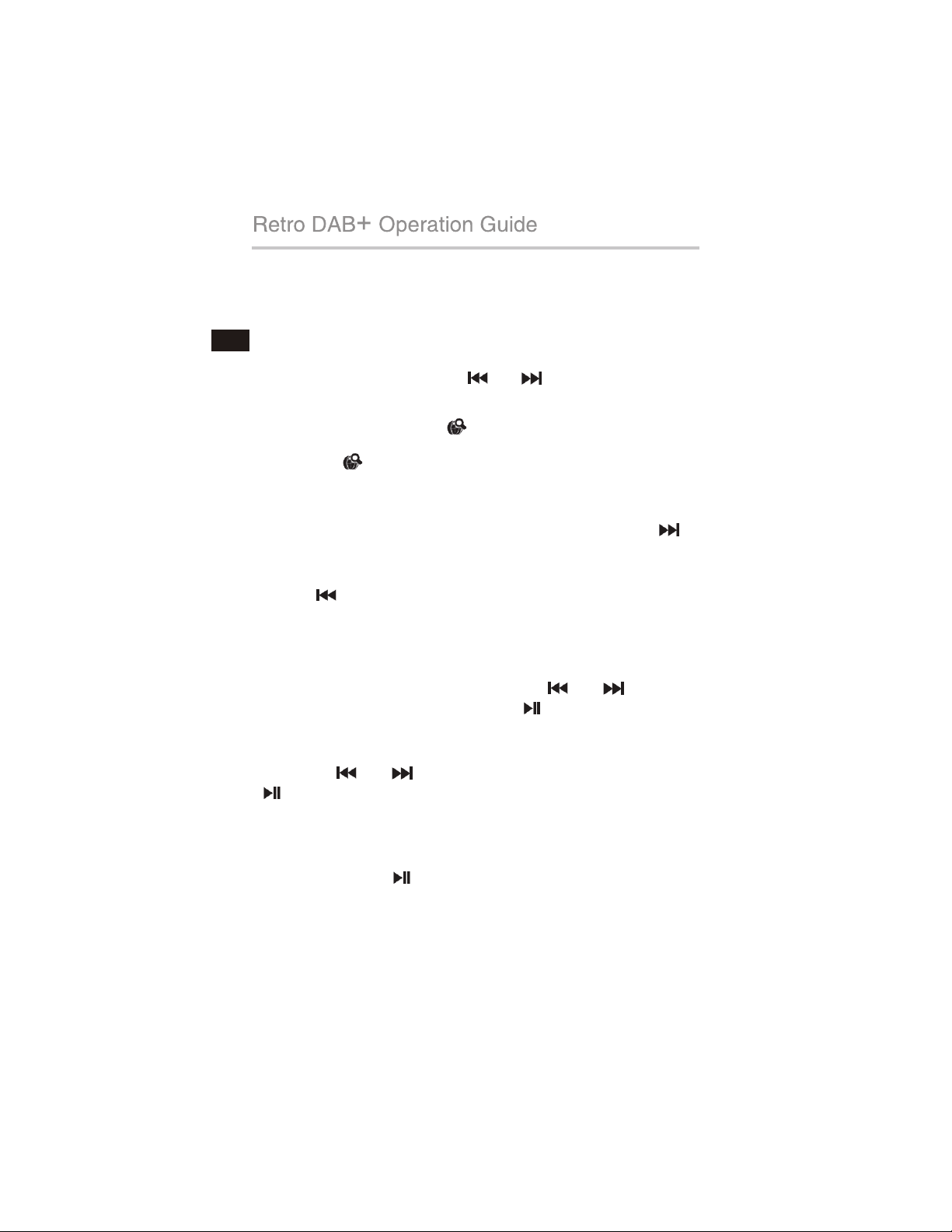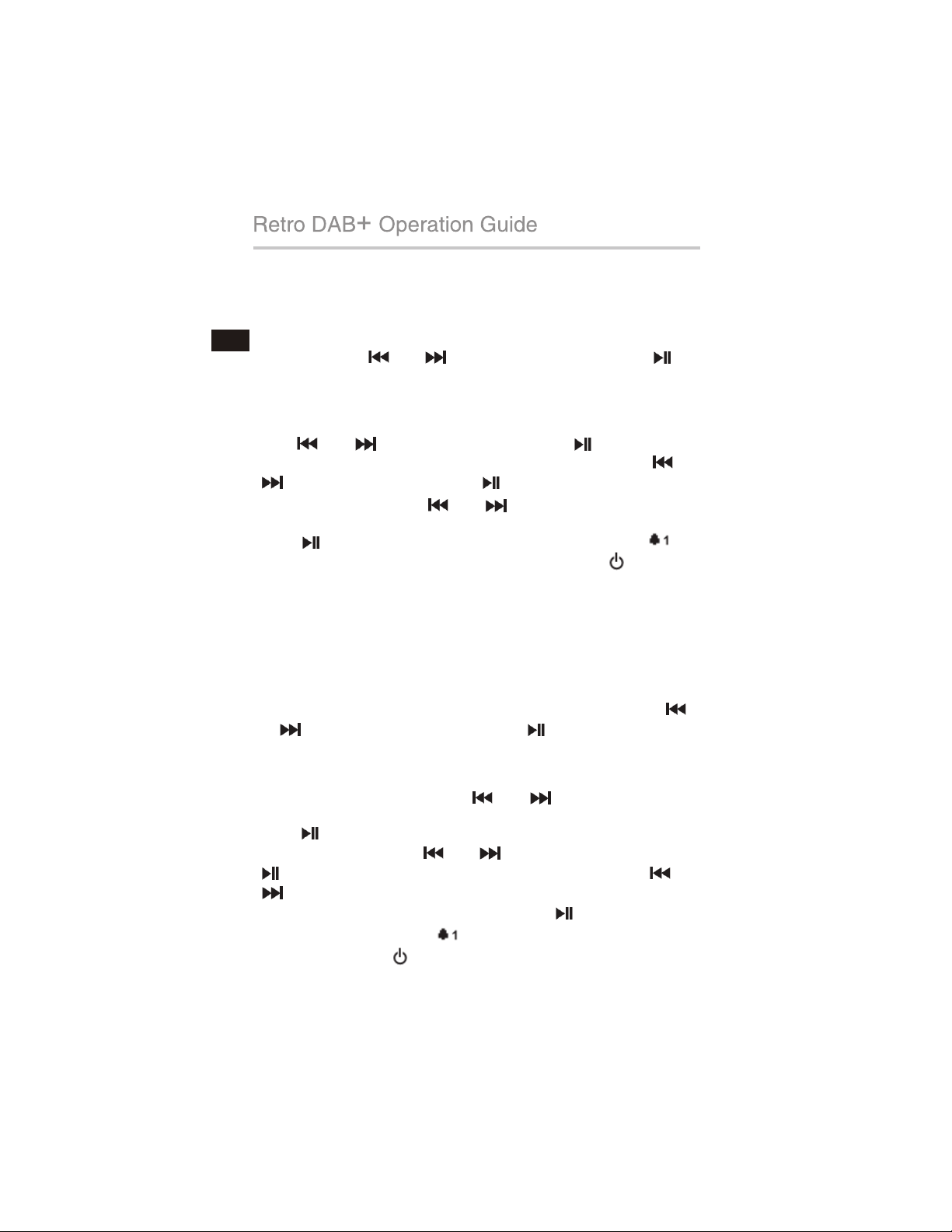1. Setting the alarm in standby mode
a. Make a short press of “SNOOZE” button to activate ALARM 1. After
” or “ ” and choose “ON”. Then press “ ” to
confirm your selection and enter into time setting, current time will be
displayed on the left side of the screen. Alarm time “00˖00” shows on the
right side. Time setting is divided into hour setting and minute setting. It’s
24 hour time system. Set the hour firstly, the “00” will keep flashing, then
pess “ ” or “ ” and set hour quickly. Press “ ” to confirm and
enter into minute setting. When “00” keeps flashing, then pess “ ” or
“” and set minute quickly. Press “ ” to confirm and enter into alarm
type selection by pressing “ ” or “ ”. You can choose from “DAB,
FM, IPOD, BEEP Tone1, BEEP Tone2” five modes. After your selection,
press “ ” to confirm. Alarm setting is complete, the mark will
show on the screen. When alarm rings, you can press “ ” button to
close the alarm. The unit will enter into Standby mode and show clock.
b. The alarm 2 setting is the same operation as the alarm 1.
2. Setting alarm in working mode
a. You can set alarm in DAB+, FM, IPOD, AUX four modes. Make a short
press of “SNOOZE” button to activate alarm function. After activation,
“ALARM 1: BEEPER1” (alarm type) will be shown on the upper line of the
screen. “OFF” will be displayed and flashes on the lower line. Press “ ”
or “ ” button and choose “ON”. Press “ ” button to confirm the
alarm function and enter into time setting. Current time shows at the left of
the screen. Alarm time “00˖00” shows at the right. Time setting is divided
into hour and minute. It’s 24 hour time system. Set the hour firstly, the left
“00” will keep flashing, then pess “ ” or “ ” and set hour quickly.
Make long press of those two buttons can set the time more quickly. Then
press “ ” to confirm and enter into minute setting. When right “00”
keeps flashing, then pess “ ” or “ ” and set minute quickly. Press
“” to confirm and enter into alarm type selection by pressing “ ” or
“ ”. You can choose from “DAB, FM, IPOD, BEEP Tone1, BEEP
Tone2” five modes. After your selection, press “ ” to confirm. alarm
setting is complete. the mark will show on the screen. When alarm
rings, you can press “ ” button to close the alarm. The unit will enter
into the previous mode before you perform alarm setting.
b. The alarm 2 setting is the same operation as the alarm 1.