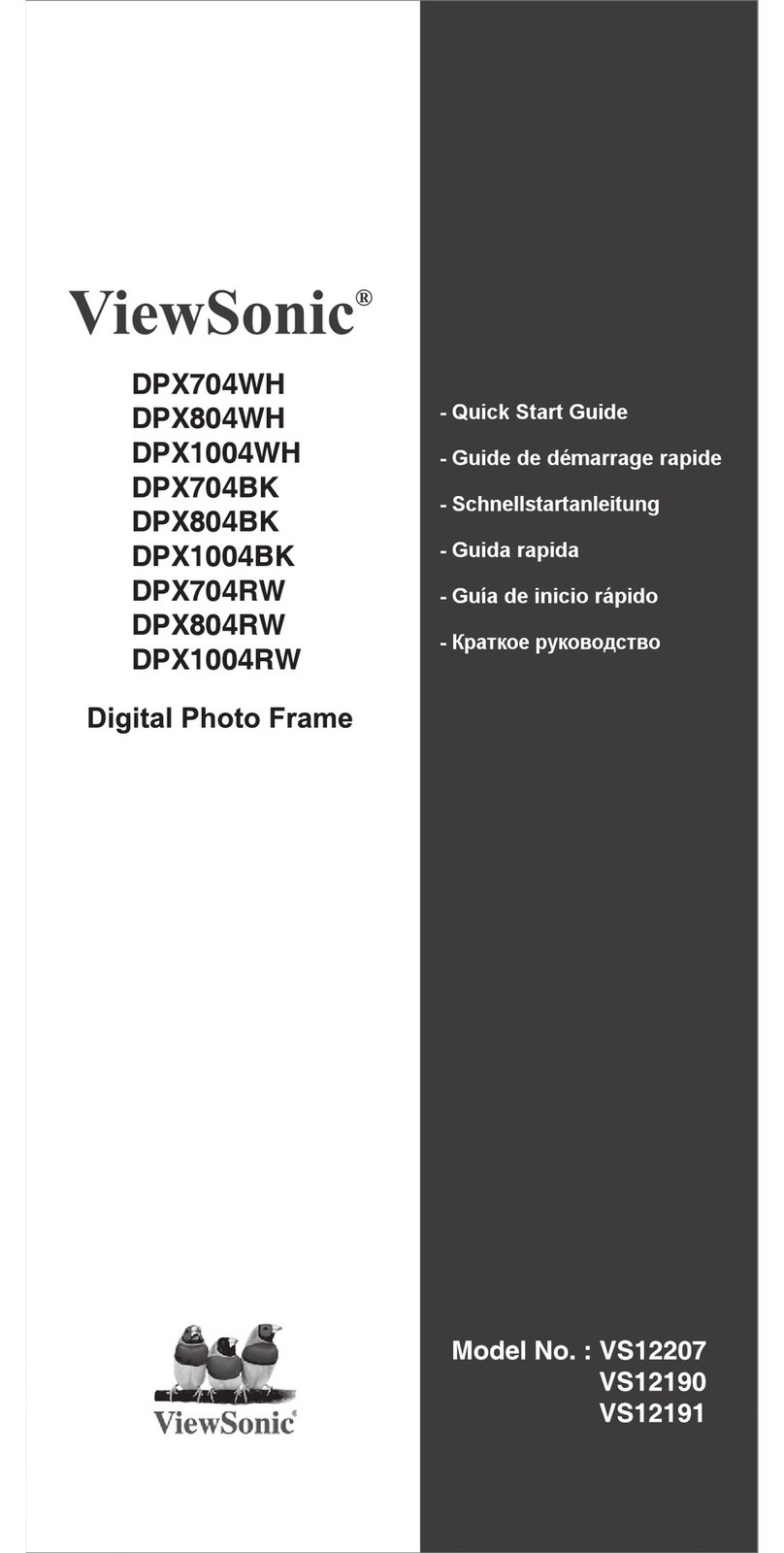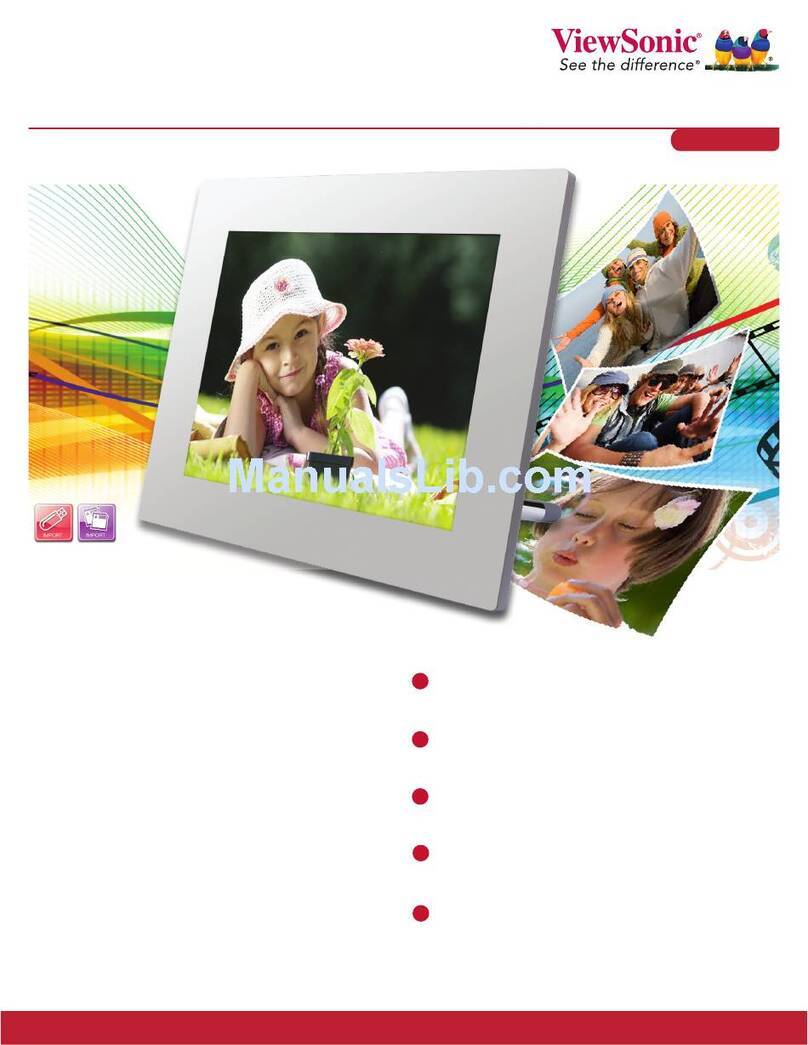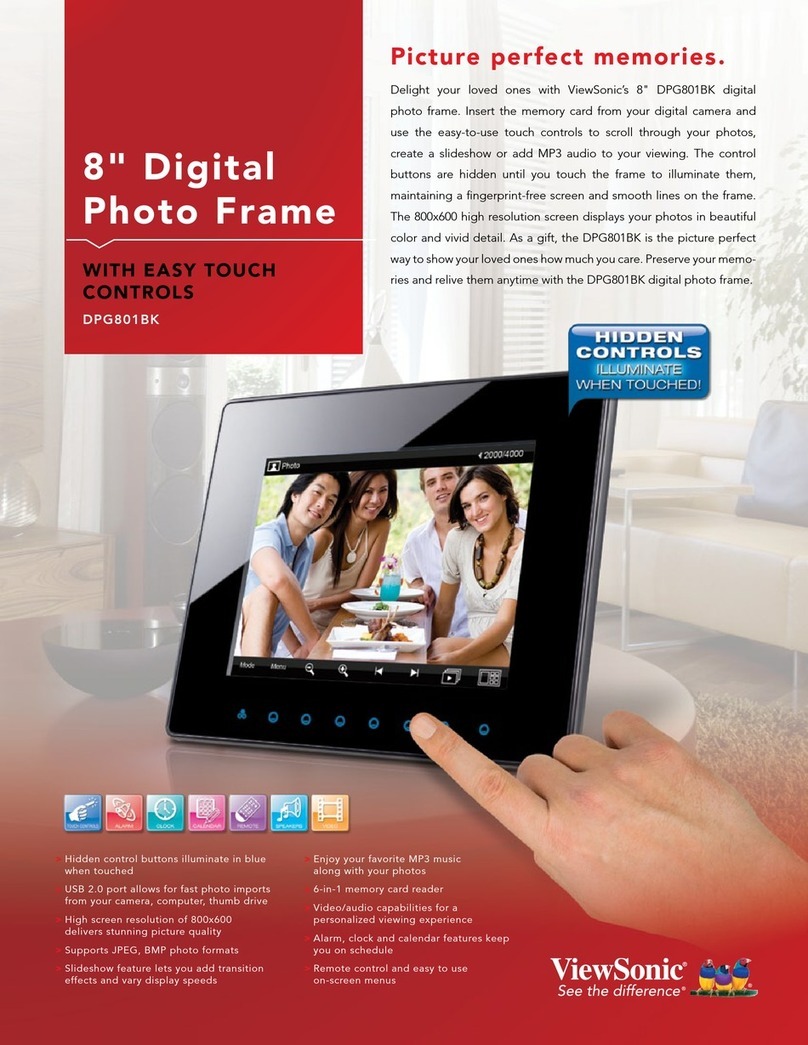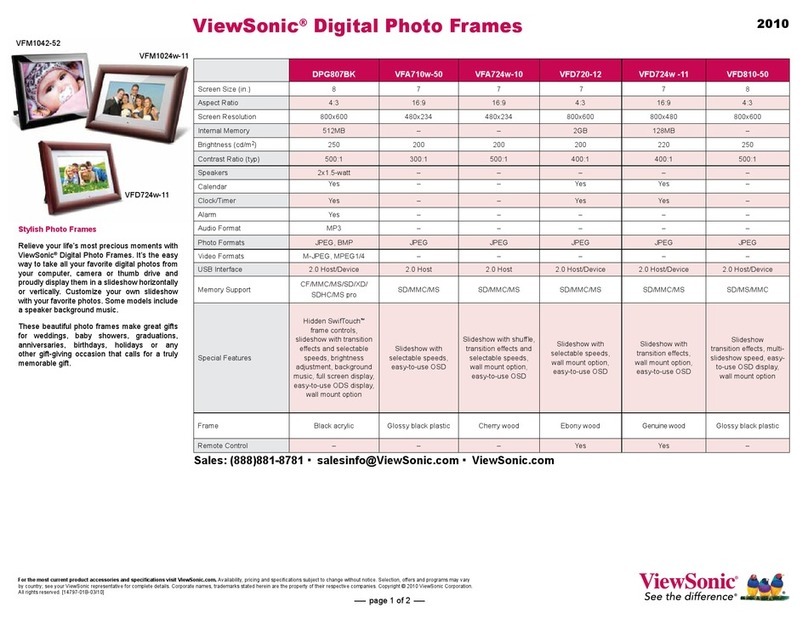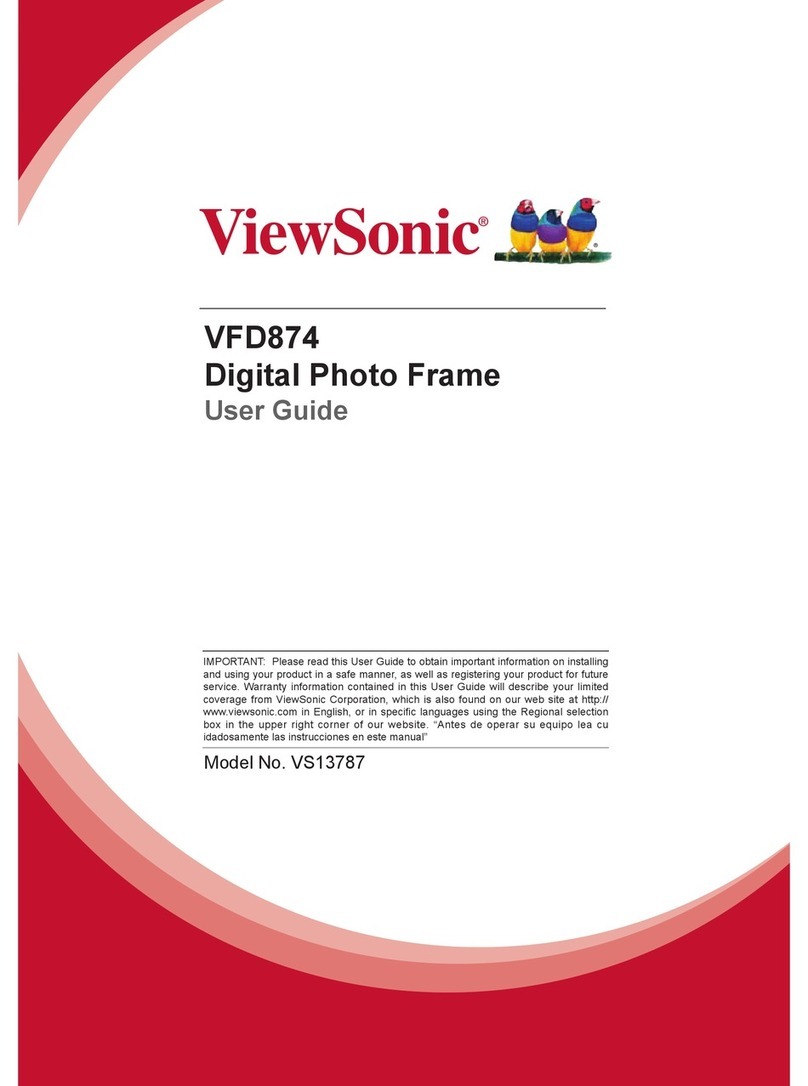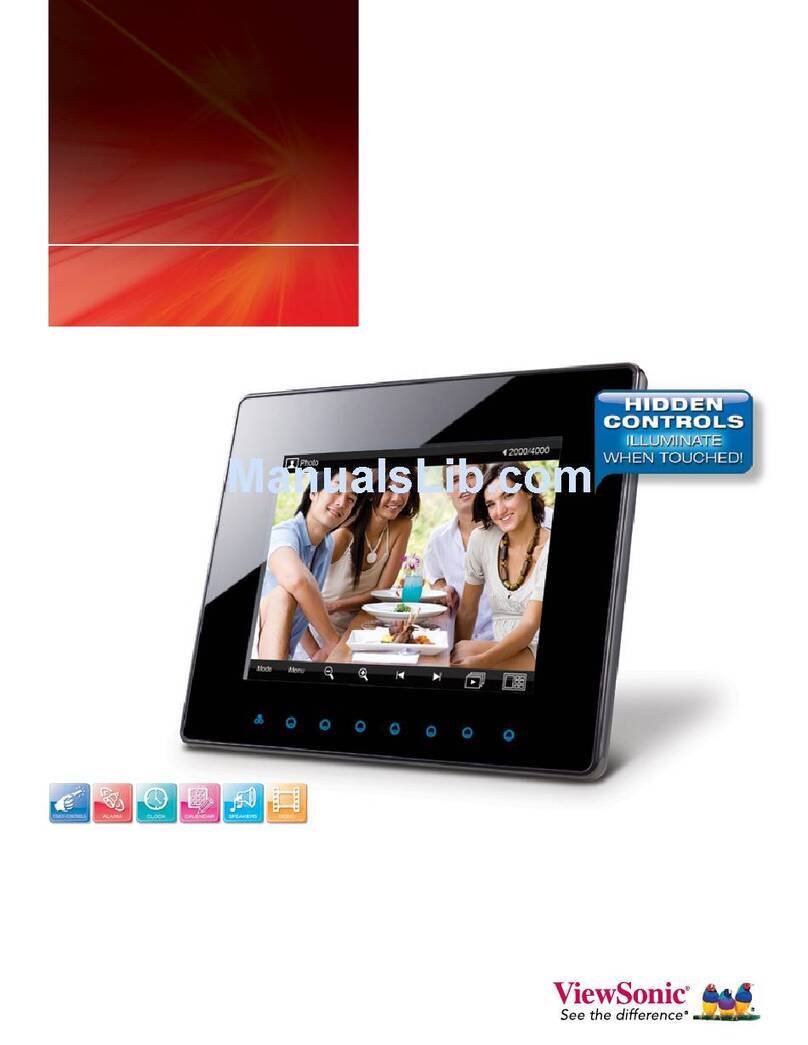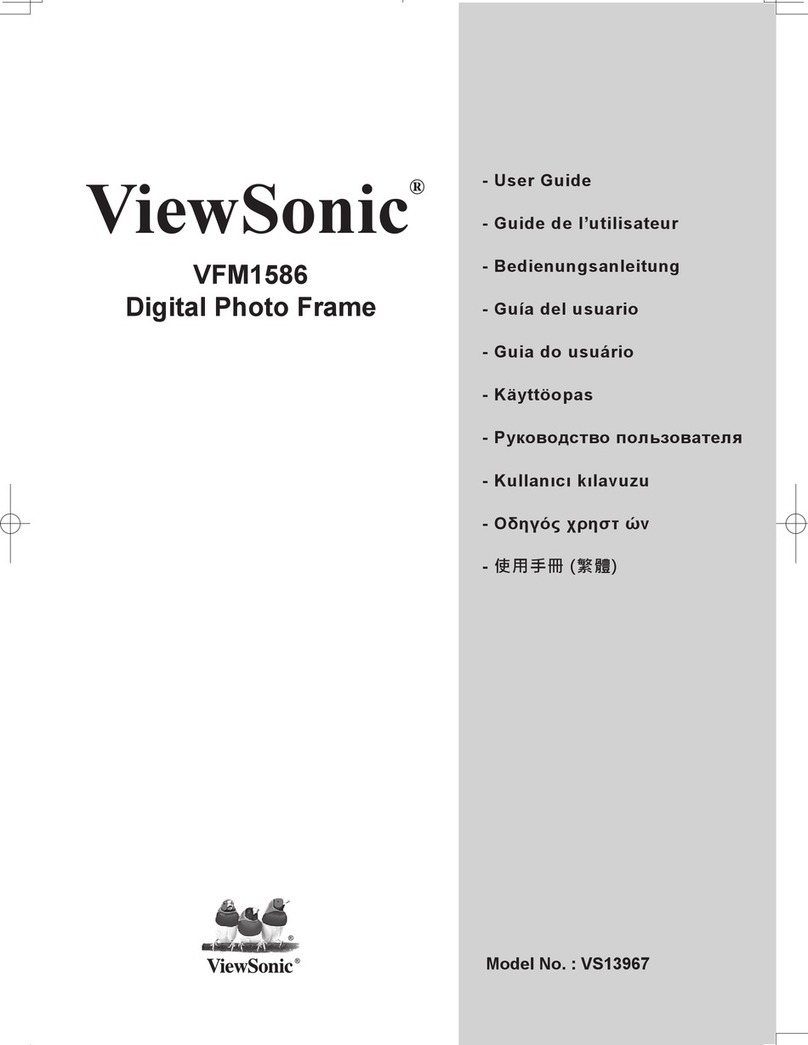Your Digital Memories Never Looked So Good
6" PortraitView™Multimedia Photo Frame
VFM620w-70
Enjoy your favorite memories in amazing digital
clarity with a super high 480x800 resolution
optimized for photos. The ViewSonic®VFM620w-70
delivers brilliant image quality, with ViewSonic
PortraitView™technology engineered to showcase
your photos in the best possible light. Digital
pictures don’t fade or degrade, so you can cherish
your memories forever.
With included calendar, clock and slideshow
with music background functions, the VFM620w-70
is packed with premium features. The sleek
and stylish design with a durable and beautiful
acrylic frame makes this a perfect fit for any
home or office.
Sales: (888) 881-8781 or
[email protected] • More product information: www
.ViewSonic.com
Specications and availability are subject to change without notice. Selection, offers and programs may vary by country; see your ViewSonic representative for complete details.Corporate names, trademarks stated
herein are the property of their respective companies. Copyright © 2012 ViewSonic Corporation. All rights reserved. [16374-00B-09/12] VFM620w-70
Specications
LCD PANEL Display Area 6" TFT LCD Panel
Optimum Resolution 480x800
Brightness 200 nits
Contrast Ratio 400:1 (typ.)
Backlight LED
COMPATIBILITY Memory Card SD, SDHC, MMC
SUPPORTED FILE FORMATS Audio MP3
Photo JPEG
COMPATIBLE FILE SIZE Photo 4,000 x 4,000 Pixels (max.)
POWER Voltage AC 100-240V, 50 / 60 Hz
Consumption < 3W (typ.)
OPERATING Temperature 32ºF to 104ºF (0ºC to 40ºC)
CONDITIONS Humidity 80% (non-condensing)
DIMENSIONS Physical 4.5 x 6.8 x 2.1 in. / 115 x 173 x 53 mm
(W x H x D) Packaging 5.7 x 8.1 x 2.6 in. / 145 x 205 x 65 mm
WEIGHT Net 0.5 lb. / 0.2 kg
Gross 1.4 lb. / 0.6 kg
REGULATIONS CE, UL, cUL, FCC-B (ICES003), ENERGY STAR®, RoHS
RECYCLE/DISPOSAL Please dispose of in accordance with local,
state or federal laws.
WARRANTY One-year limited warranty on parts, labor and backlight
One-of-a-Kind PortraitView™Technology
Experience your best loved photos better than ever before with ViewSonic®
PortraitView™technology. You can count on absolutely stunning image
quality with an expansive 6" screen and 480x800 resolution. The 9:16 aspect
ratio is perfect for displaying photos in portrait mode, with the option to auto-
scale landscape-oriented photos. Your memories come to life with a display
designed to showcase your photos in all their beauty.
Instant and Intuitive Setup
Getting started is so easy. Just plug in your memory card. The VFM620w-70
supports popular memory card formats including SD, SDHC and MMC.The
intuitive menu makes it easy to get up and running, whether you want to
display a single photo or a full slideshow complete with background music and
transition effects.
Just the Beginning
With high resolution of 480x800, the VFM620w-70 delivers an amazingly crisp
and clear picture with stunning brightness and sharp details. This beautiful
piece of décor will add elegance and style to any room. Rich features such as
calendar and clock pair function with fashion.
Go Green with Energy Saving Technology
The VFM620w-70 features LED backlight for the most brilliant image quality
plus amazing energy efciency. With a built-in light sensor, the photo frame
adjusts its brightness automatically based on the lighting of the surrounding
environment, so you can save even more energy.
ViewSonic Corporation’s QMS & EMS
have been registered to ISO 9001 & ISO
14001, respectively, by TUV NORD.
What's in the box?
VFM620w-70 Digital Photo Frame, power adapter, User Guide