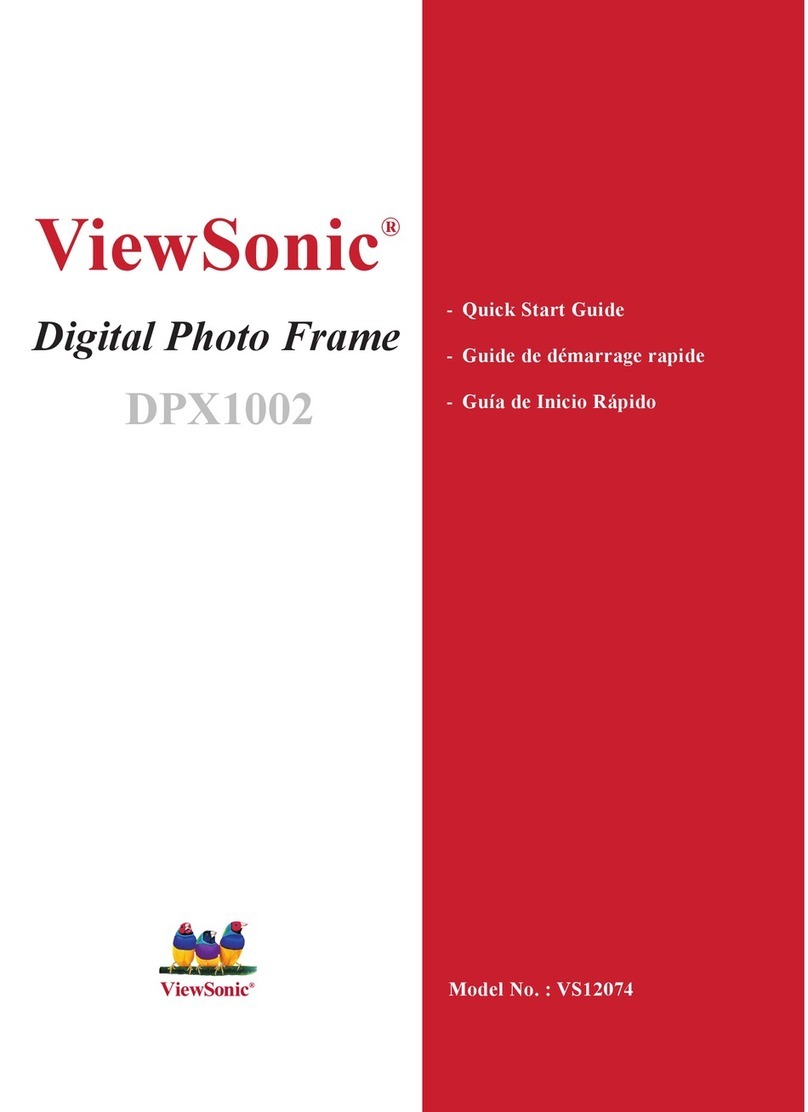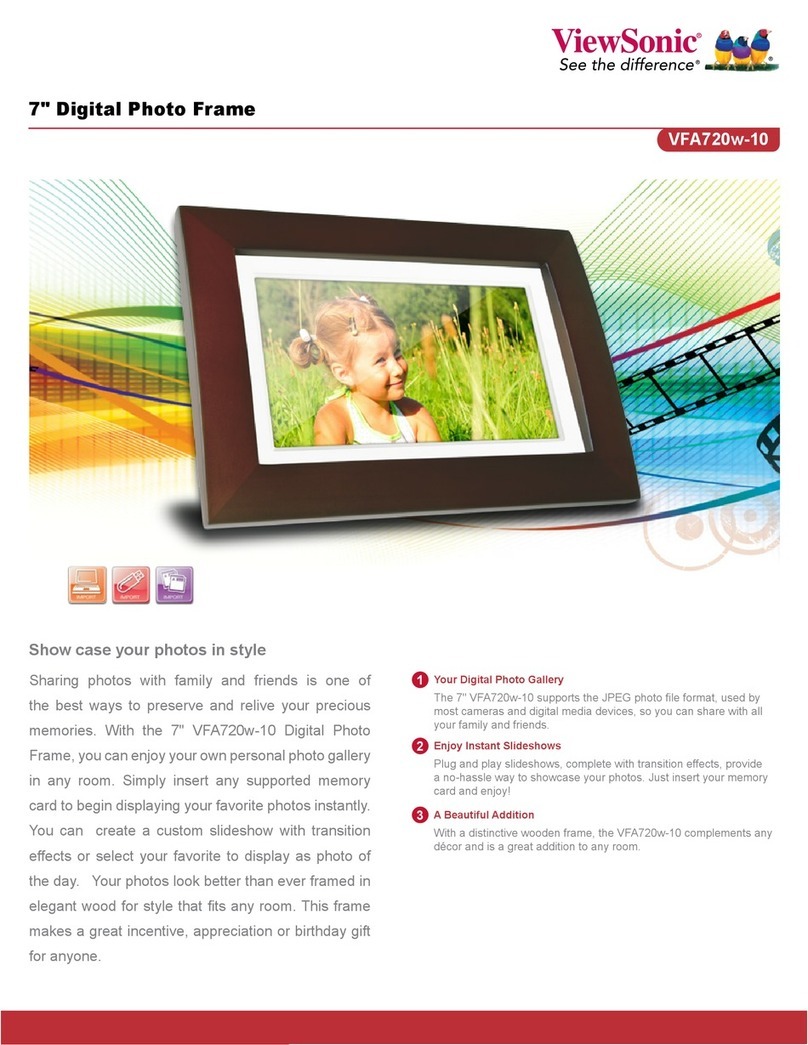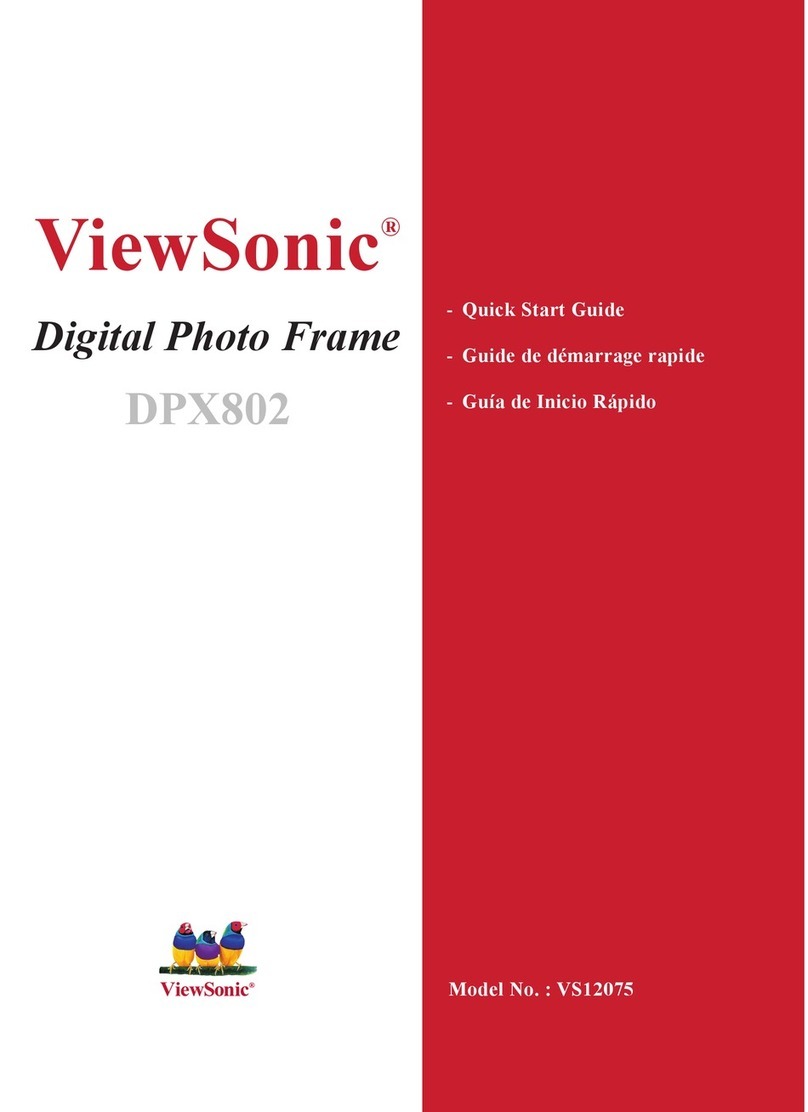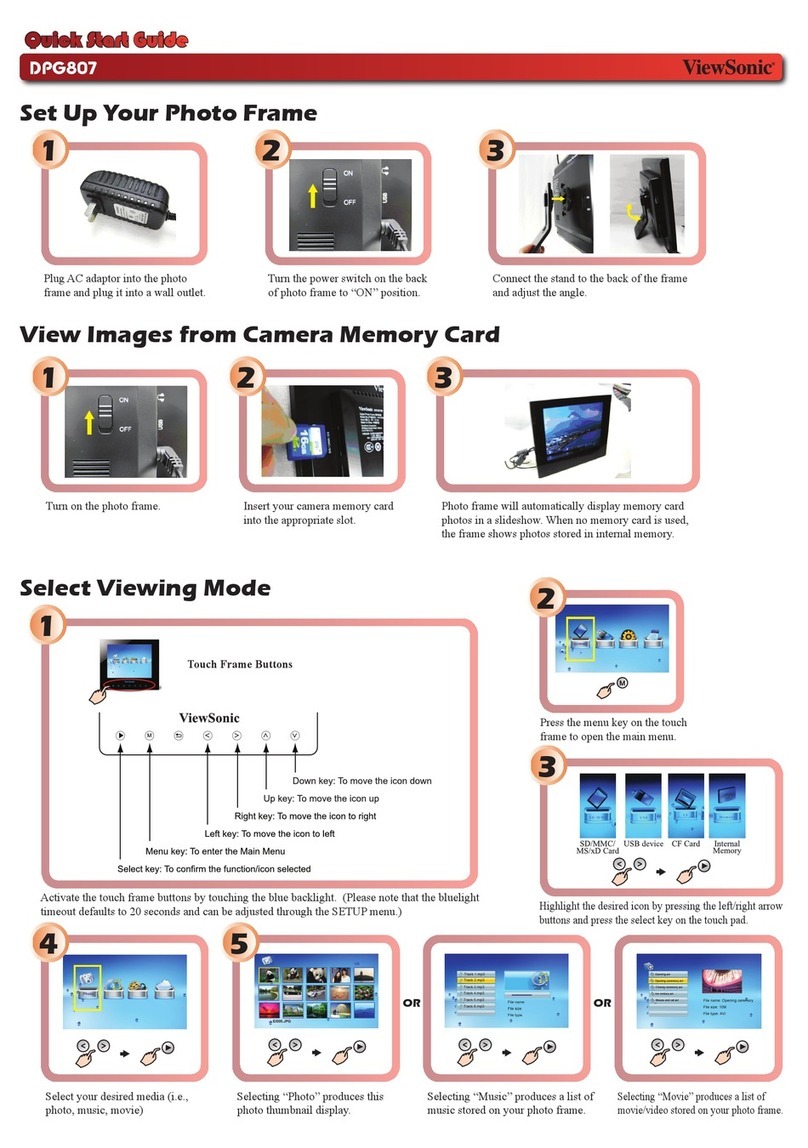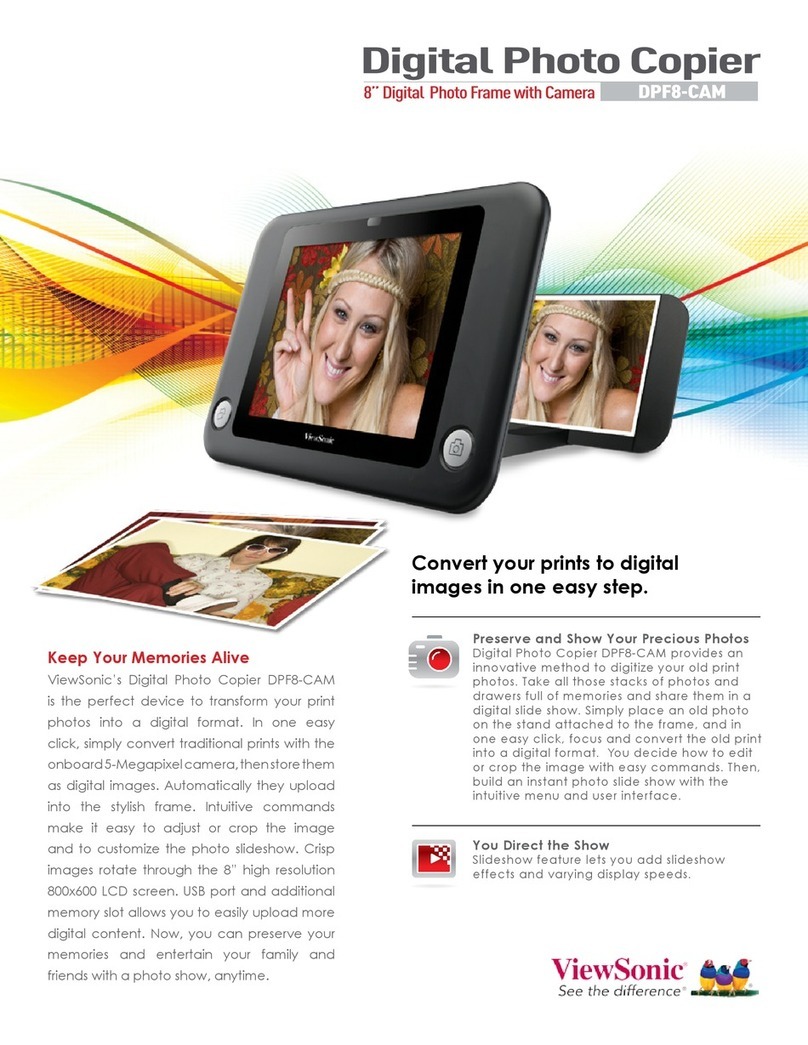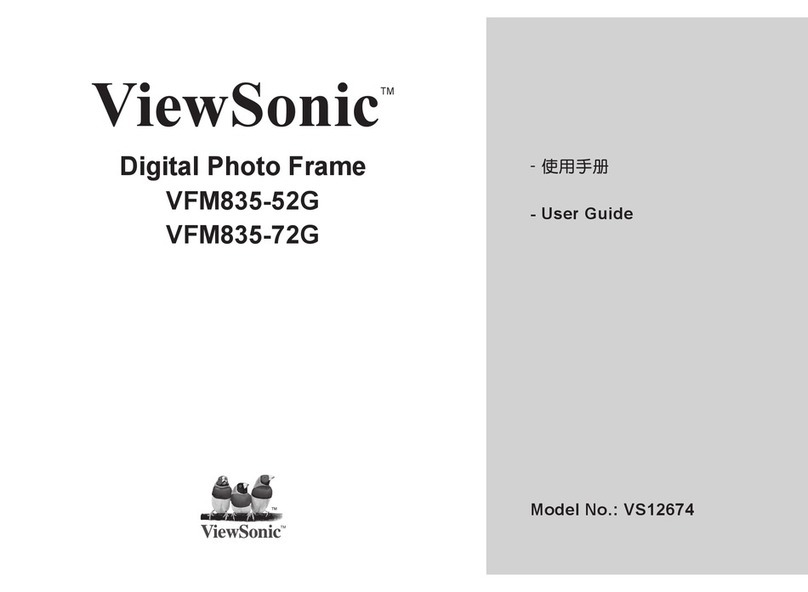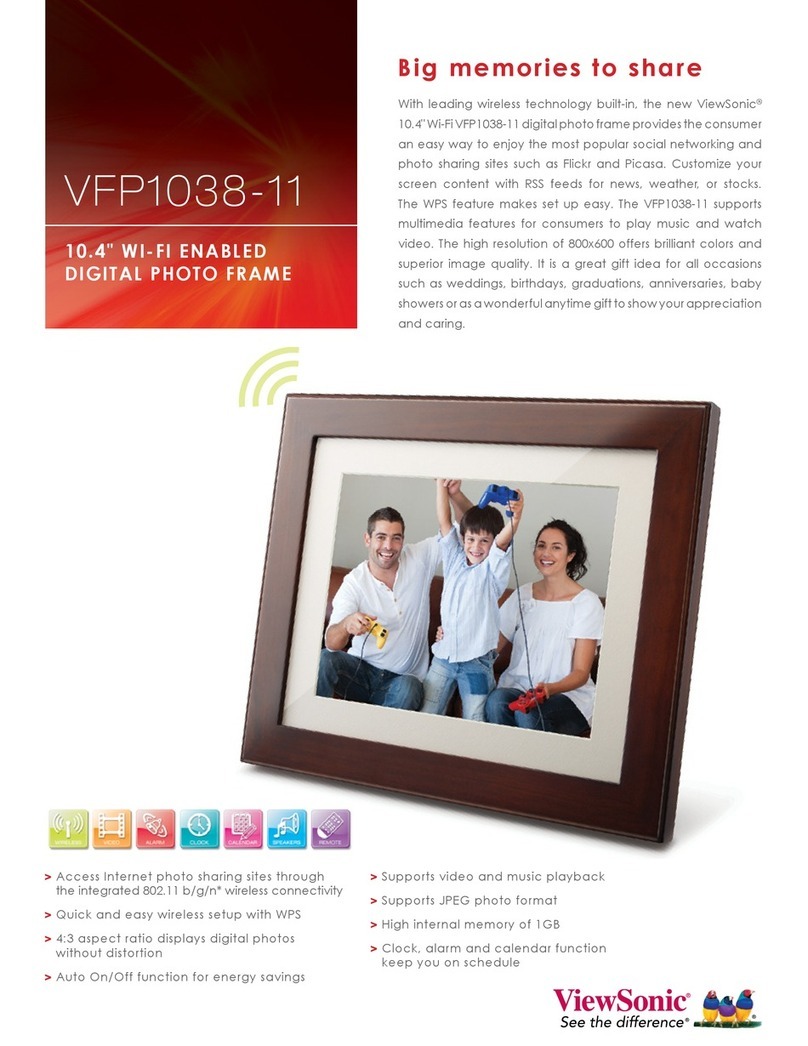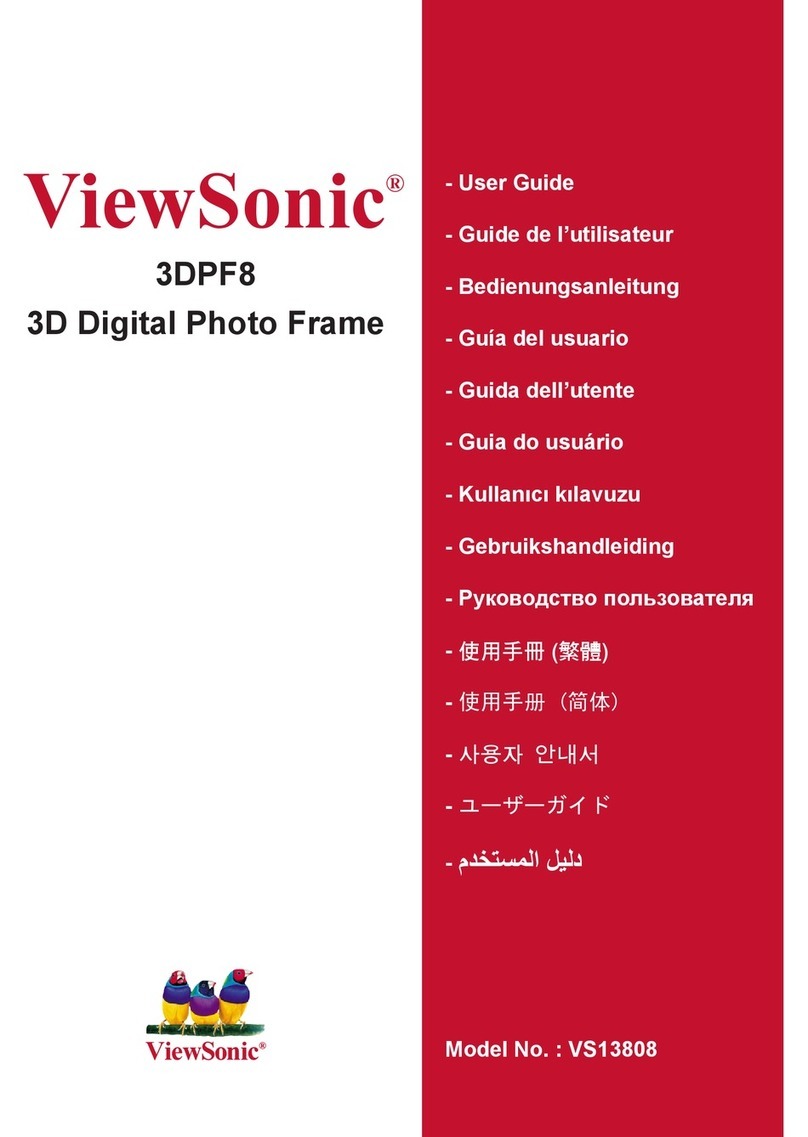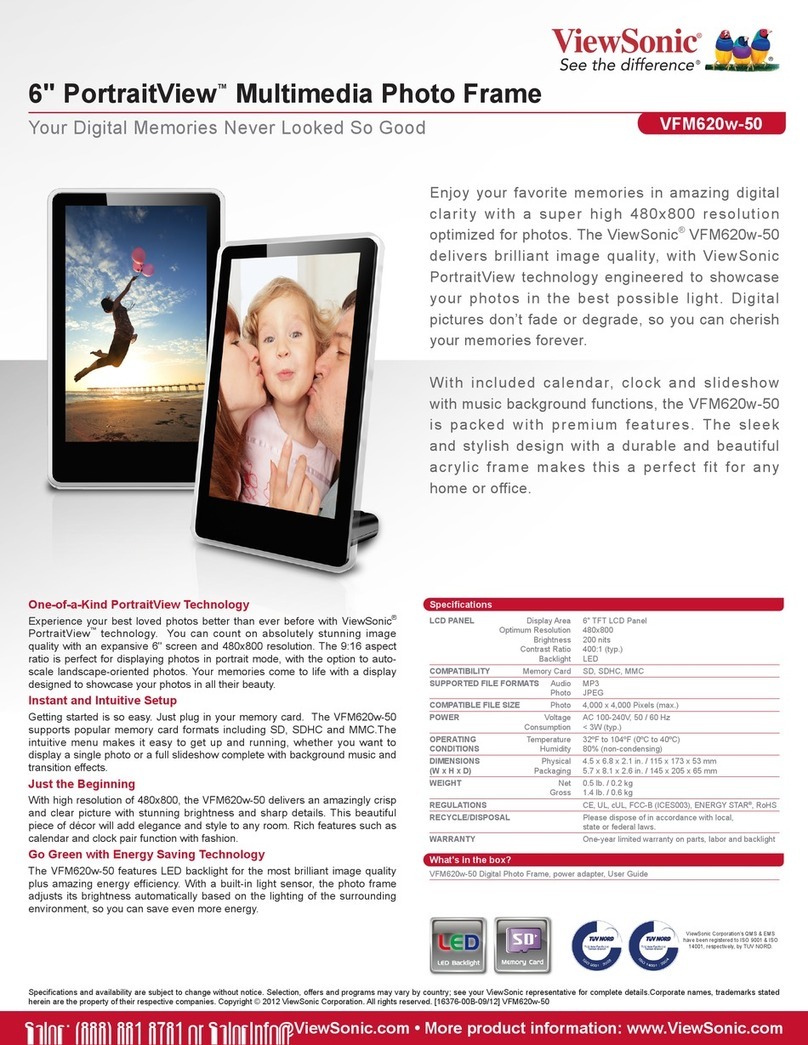VFM1024w-11 VFM1042-52 VFM1035-52 VFP1038-11 VFM1530-11
Screen Size (in.) 10 10.4 10 10.4 15
Aspect Ratio 16:9 4:3 16:9 4:3 4:3
Screen Resolution 1024x600 800x600 1024x768 800x600 1024x768
Internal Memory 128MB 2GB 2GB 1GB 256MB
Brightness (cd/m2) 250 300 250 300 400
Contrast Ratio (typ) 500:1 500:1 600:1 500:1 500:1
Speakers 2x0.5-watt 2x1-watt 2x1-watt 2x1.5-watt 2x1-watt
Calendar Yes Yes Yes Yes Yes
Clock/Timer Yes Yes Yes Yes Yes
Alarm Yes Yes Yes Yes Yes
Audio Formats MP3 MP3 MP3 MP3, WMA MP3
Photo Formats JPEG JPEG JPEG JPEG JPEG
Video Formats M-JPEG, MPEG1/4 M-JPEG, MPEG1/4 M-JPEG, MPEG1/4 M-JPEG/MPEG 1/4 MPEG 1/4
USB Interface 2.0 Host/Slave 2.0 Host/Slave 2.0 Host/Device 2.0 Host/Device 2.0 Host/Device
Memory Support SD/SDHC/MMC/MS/MS Pro SD/SDHC/MMC/MS/
MS Pro/CF
SD/SDHC/MMC/MS/MS
Pro
SD/SDHC/MMC/MS/
MS Pro/CF SD/SDHC/MMC/MS/CF
Special Features
Slideshow with shufe,
transition effects and
selectable speeds, auto
on/off, easy-to-use OSD,
auto picture rotation, magic
feature for 4-way split screen
and random image rotation,
background music,
wall mount option
Slideshow with shufe,
transition effects and
selectable speeds, auto
on/off, easy-to-use OSD,
auto picture rotation, magic
feature for 4-way split screen
and random image rotation,
background music,
wall mount option
Slideshow with
selectable speeds,
wall mount option,
SwifTouch™ hidden
control,
easy-to-use OSD
WiFi-enabled, supports video
and music playback, auto On/
Off function, supports
Flickr and Picasa,
FrameChannel for custom
RSS feed, instant news and
weather, wall mount option,
easy-to-use OSD
Wall mount option,
slideshow with selectable
speeds, background mu-
sic, easy-to-use OSD
Frame Color Cherry wood Cherry wood Black acrylic Ebony wood Dark brown wood
Remote Control Yes Yes Yes Yes Yes
ViewSonic®Digital Photo Frames
2010
For the most current product accessories and specications visit ViewSonic.com. Availability, pricing and specications subject to change without notice. Selection, offers and programs may vary
by country; see your ViewSonic representative for complete details. Corporate names, trademarks stated herein are the property of their respective companies. Copyright © 2010 ViewSonic Corporation.
All rights reserved. [14797-01B-03/10]
VFM1530-11
• Easy to use on-screen menus
• Clock and calendar keep you on schedule
• Slideshow feature variable display speeds
• USB 2.0 port allows for fast photo imports
• Supports most popular memory cards
page 3 of 3