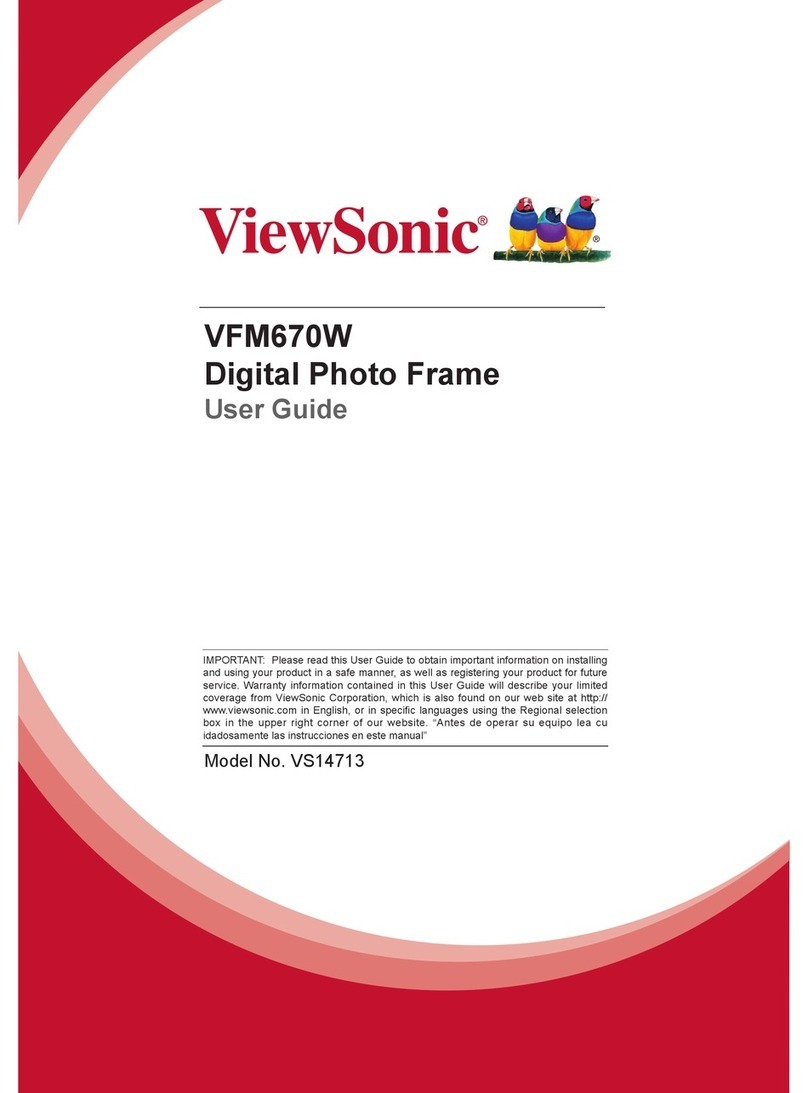ViewSonic VFM823-50 User manual
Other ViewSonic Digital Photo Frame manuals

ViewSonic
ViewSonic VFD1027w-11 User manual

ViewSonic
ViewSonic VFA720w-50 User manual

ViewSonic
ViewSonic DPX704WH User manual

ViewSonic
ViewSonic DP701W4 User manual

ViewSonic
ViewSonic VFD870-50E User manual

ViewSonic
ViewSonic VFM1024w-11 Quick start guide

ViewSonic
ViewSonic VFA710w User manual
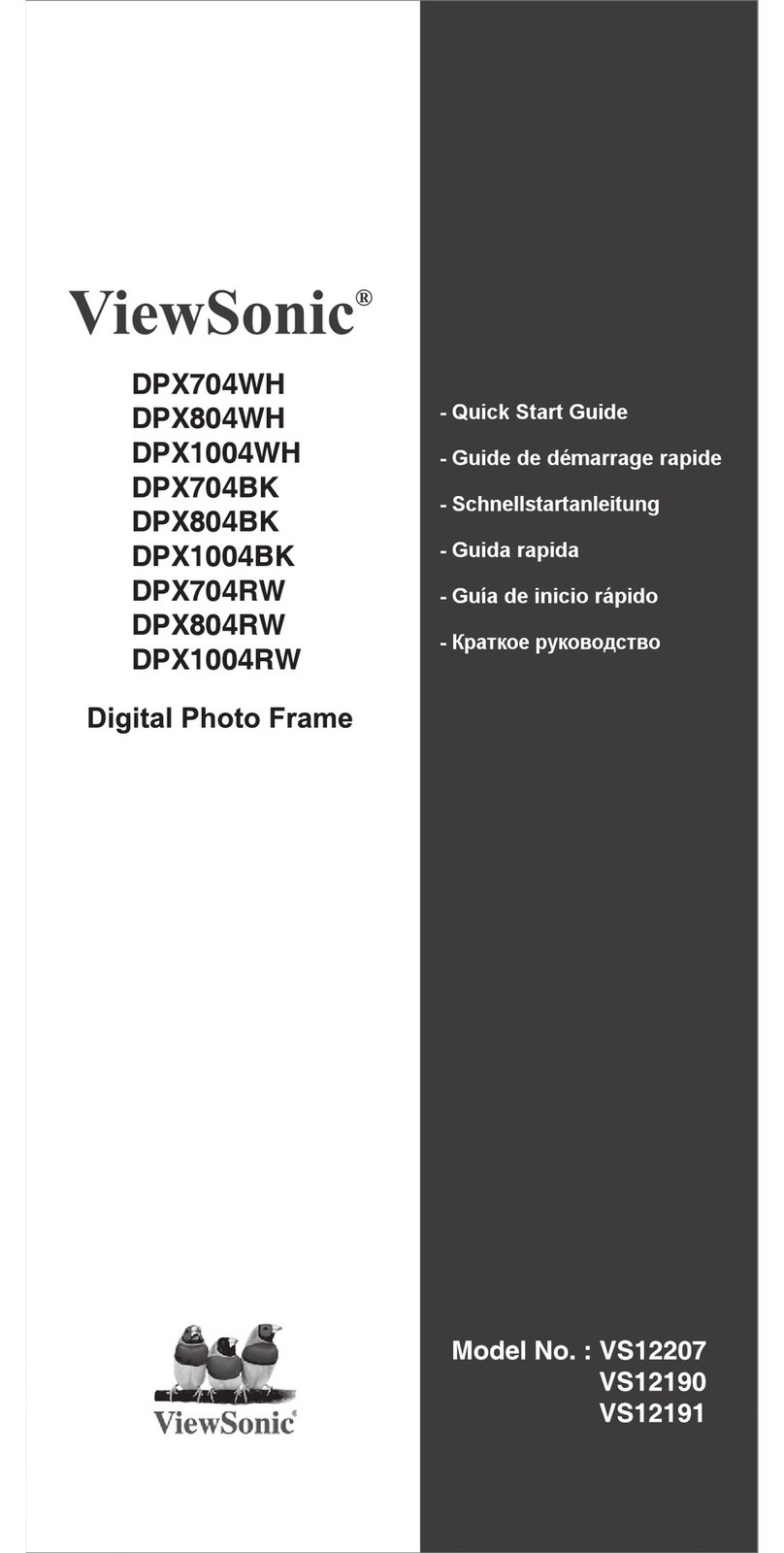
ViewSonic
ViewSonic VS12190 User manual

ViewSonic
ViewSonic DPX1002WD User manual

ViewSonic
ViewSonic VFM1036W-51E User manual

ViewSonic
ViewSonic DPG807 User manual
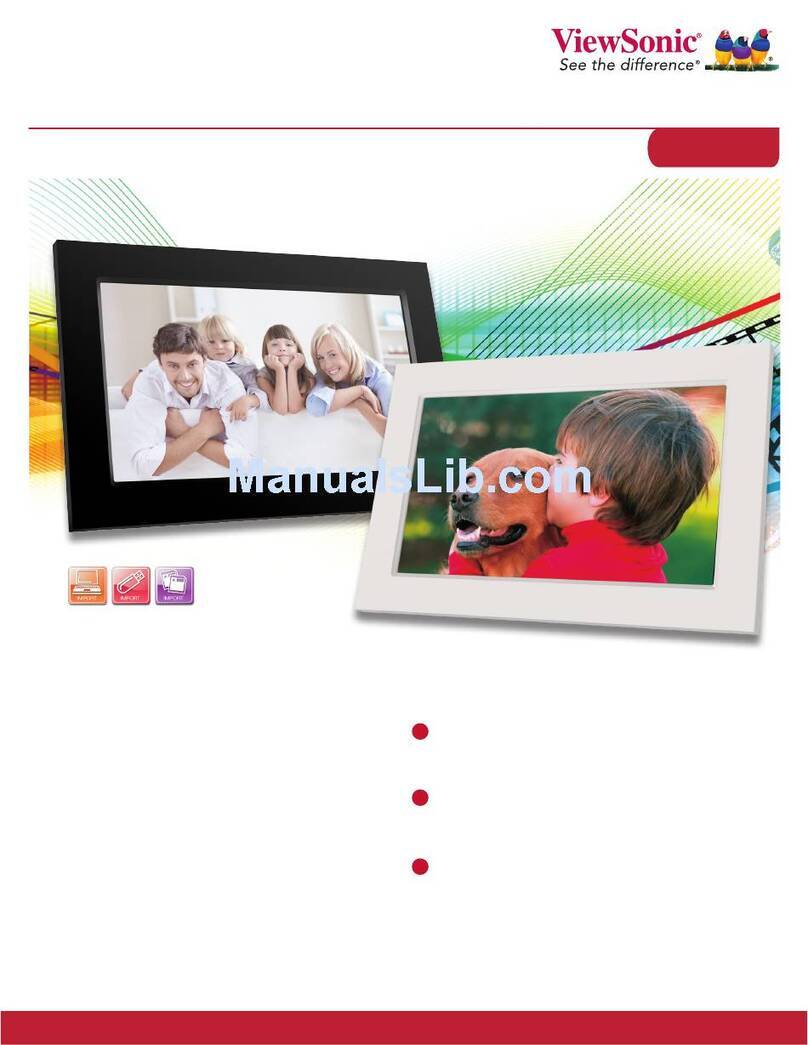
ViewSonic
ViewSonic VFA720w-50 User manual
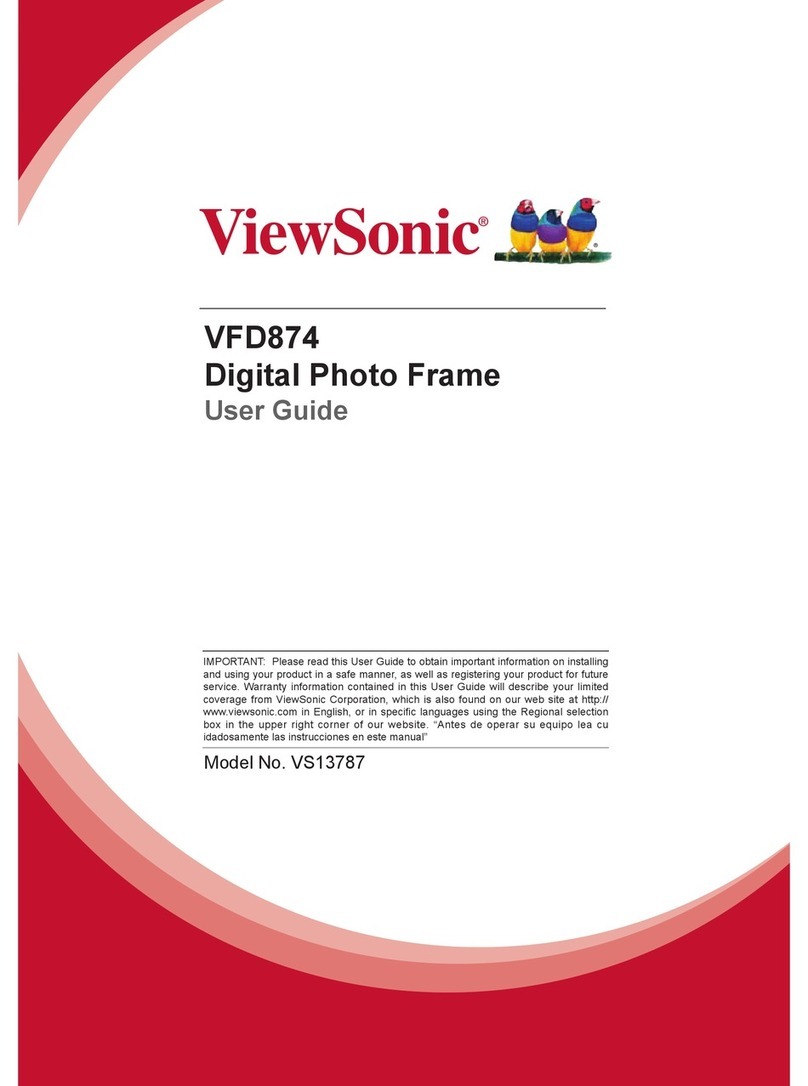
ViewSonic
ViewSonic VFD874 User manual
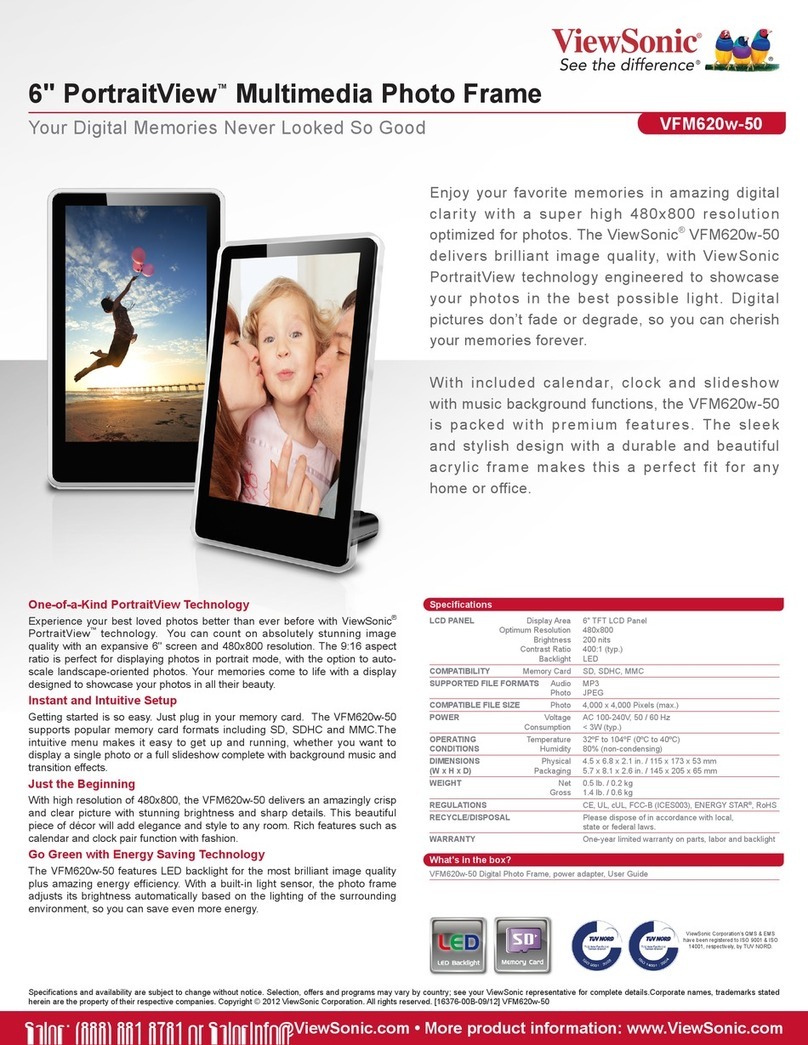
ViewSonic
ViewSonic PortraitView VFM620w-50 User manual

ViewSonic
ViewSonic VFM1034W User manual
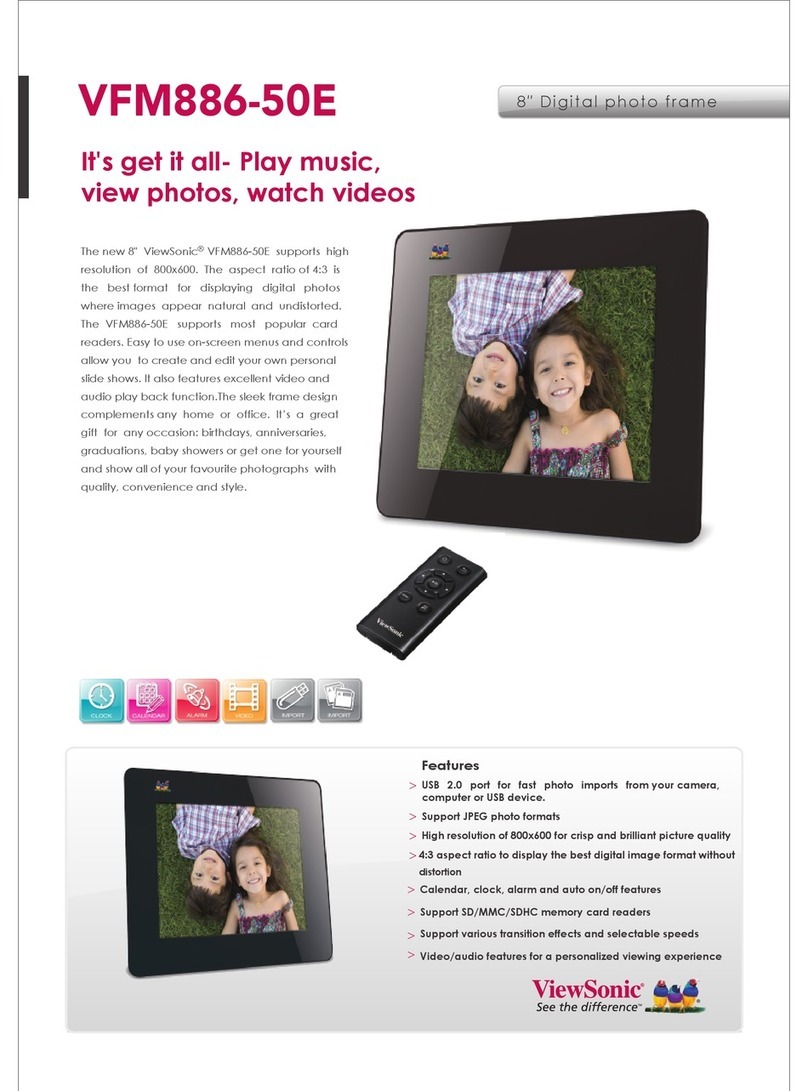
ViewSonic
ViewSonic VFM886-50E User manual

ViewSonic
ViewSonic DF87G User manual

ViewSonic
ViewSonic VFD820-70 User manual

ViewSonic
ViewSonic 3DPF8 User manual

ViewSonic
ViewSonic VFM836-54 User manual