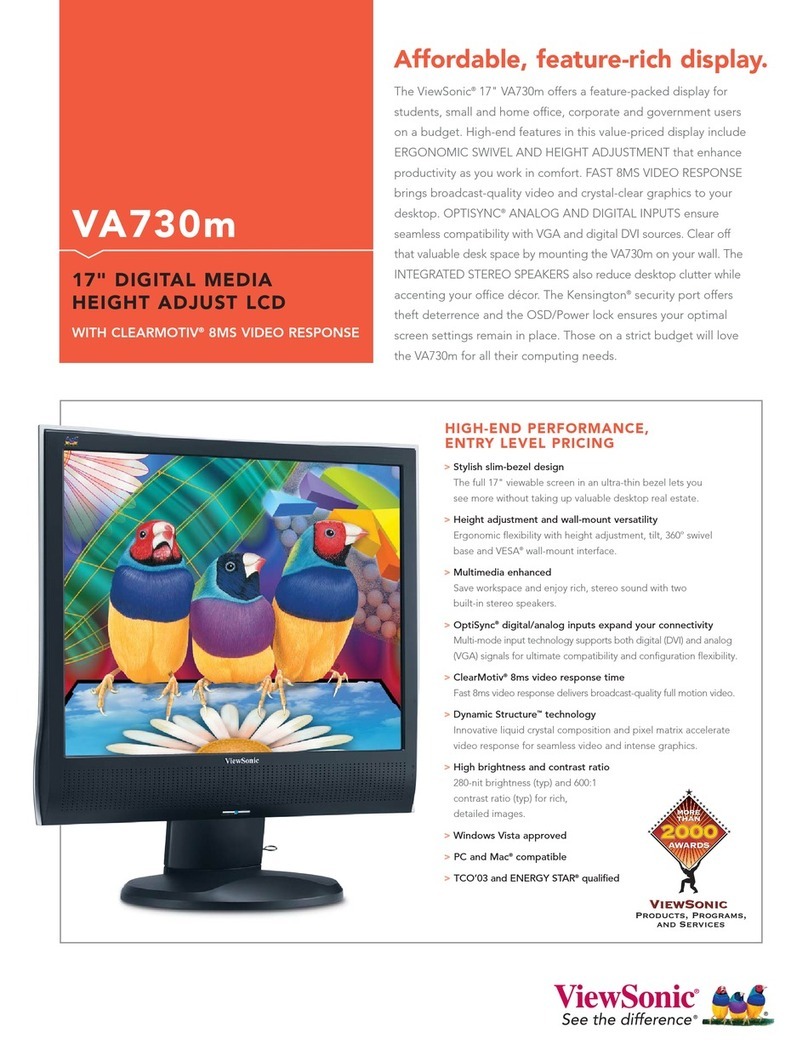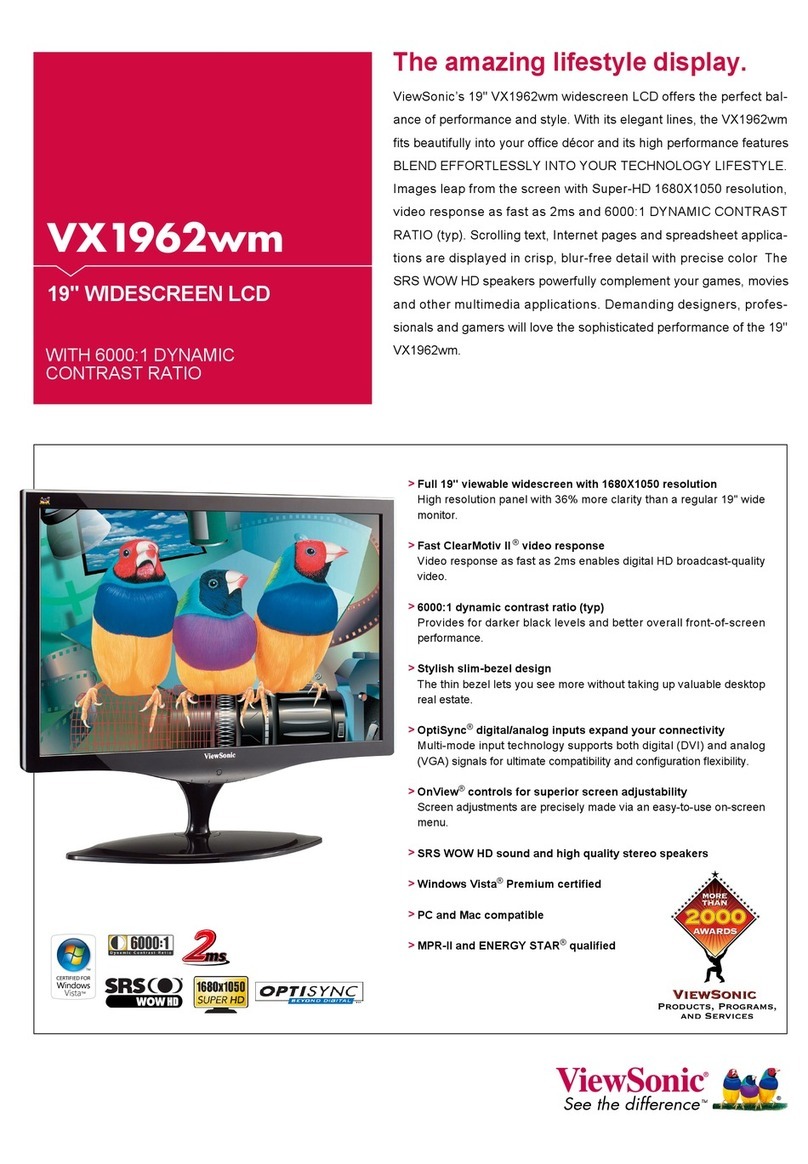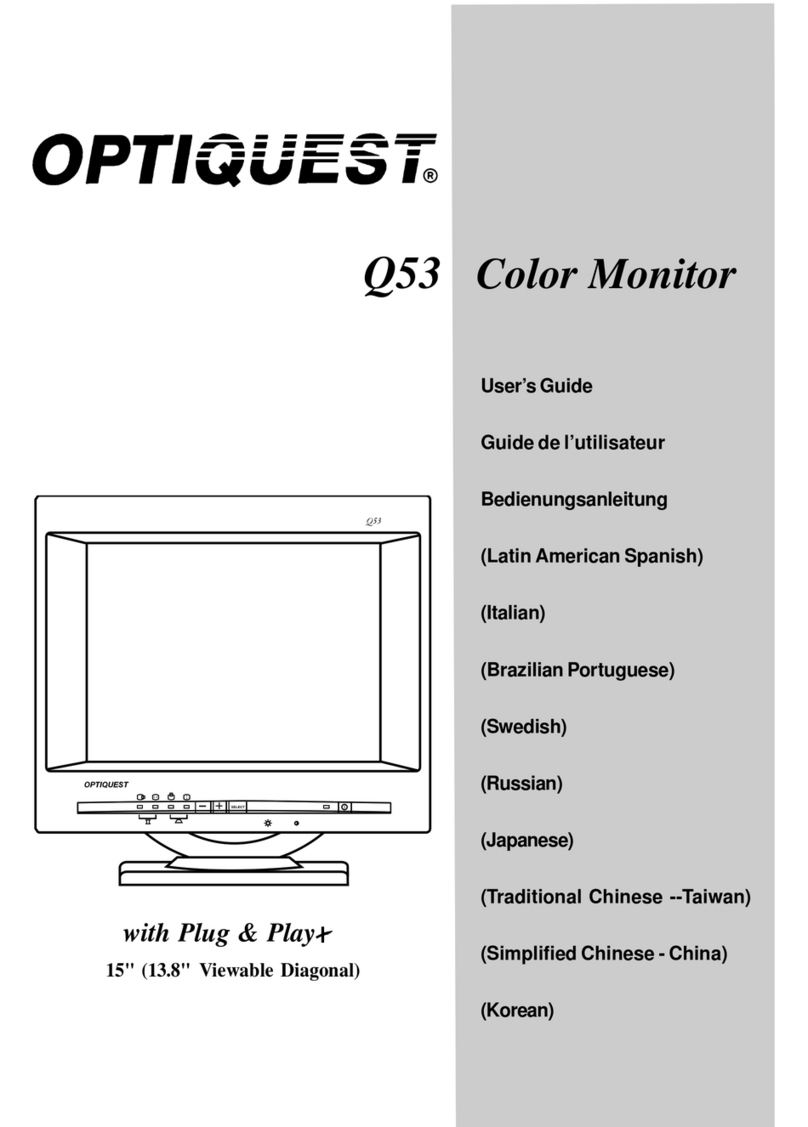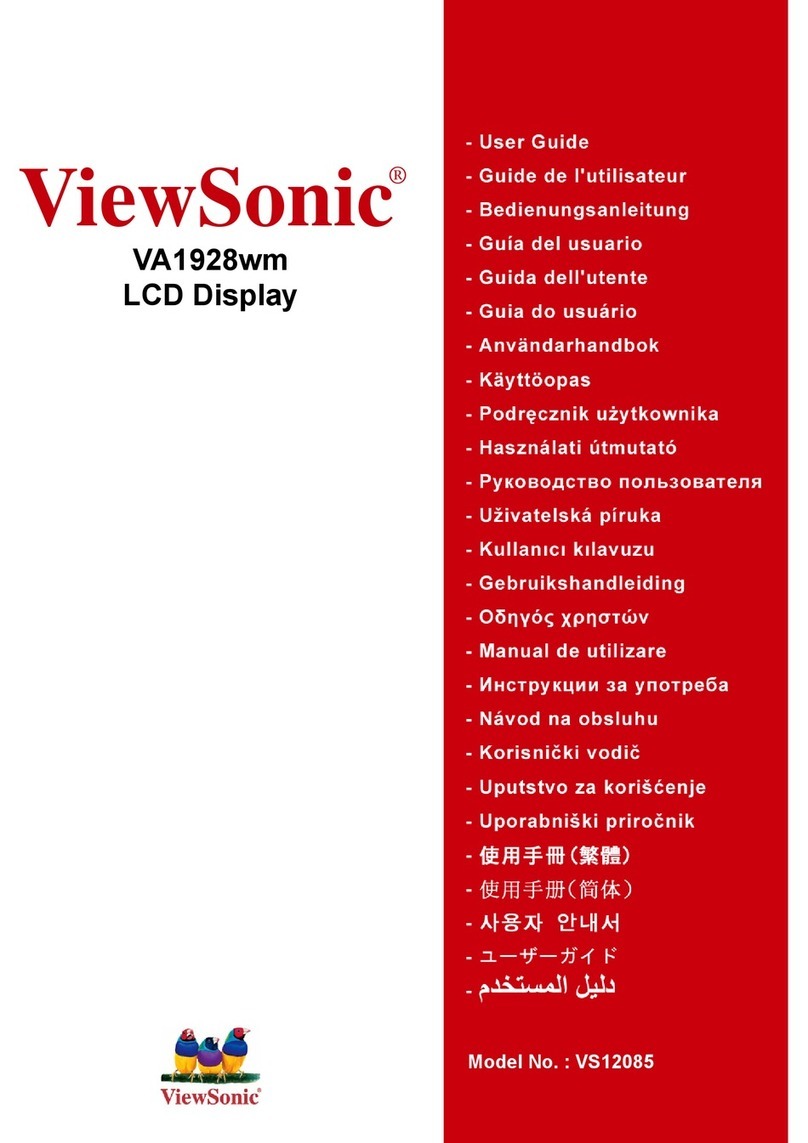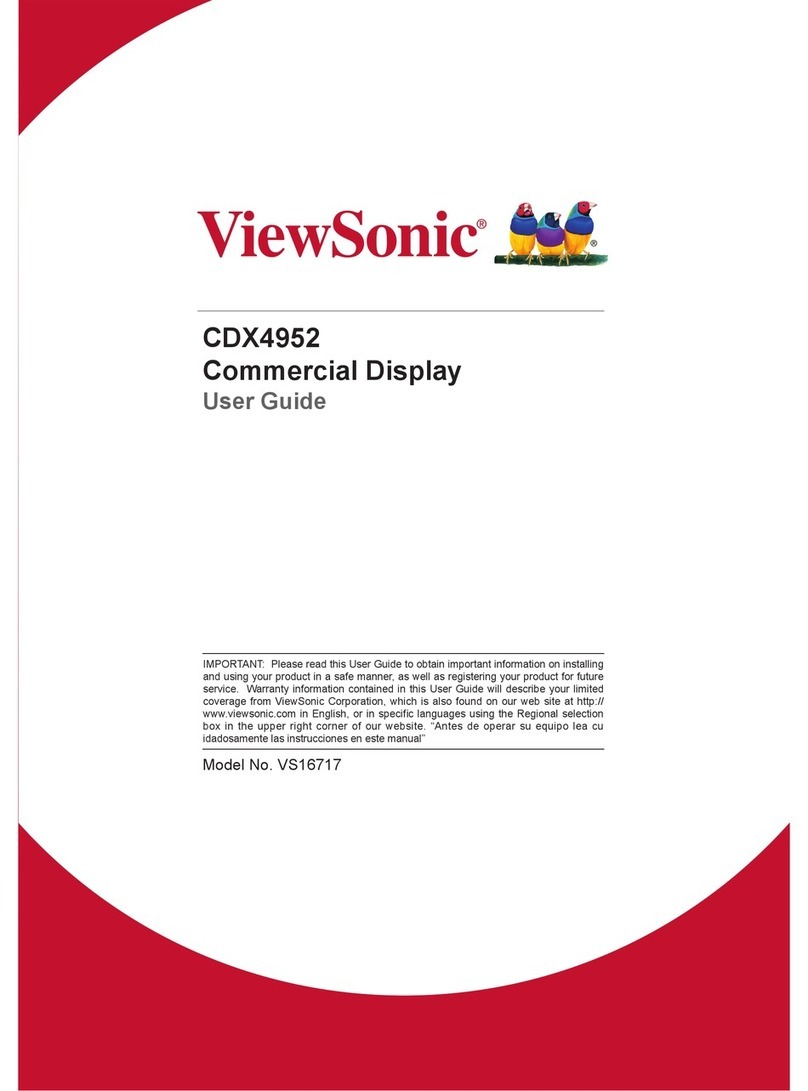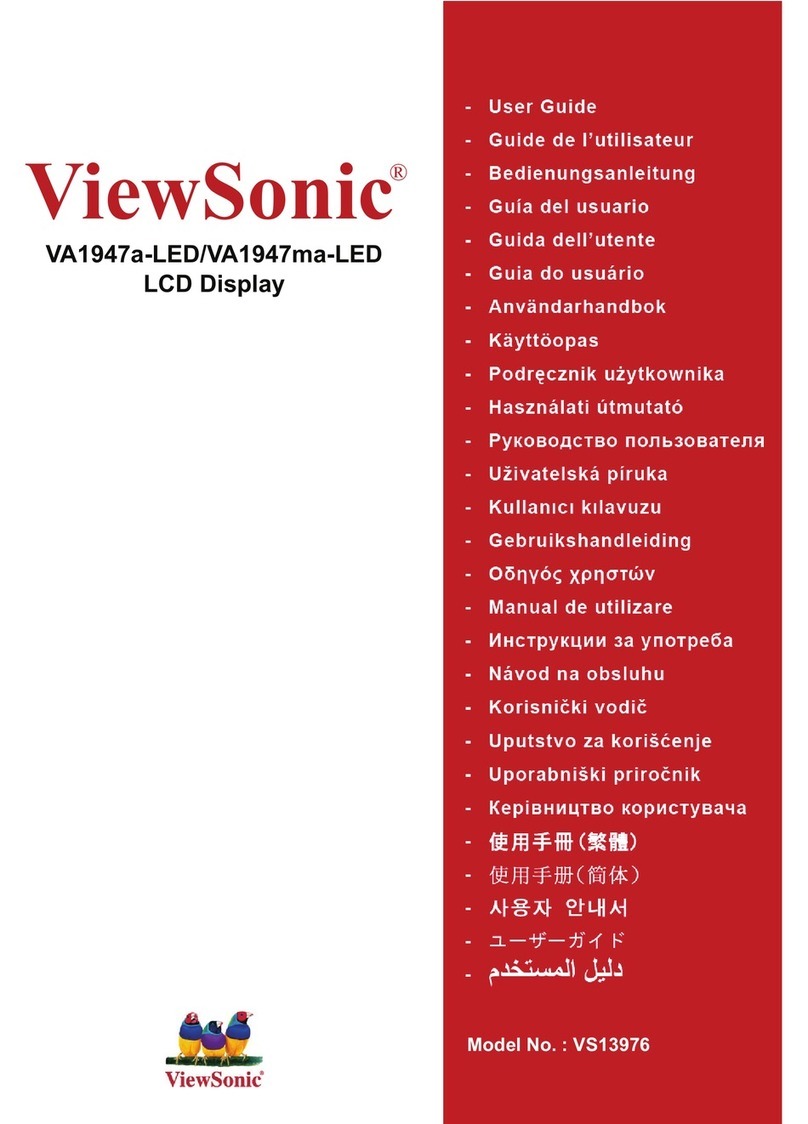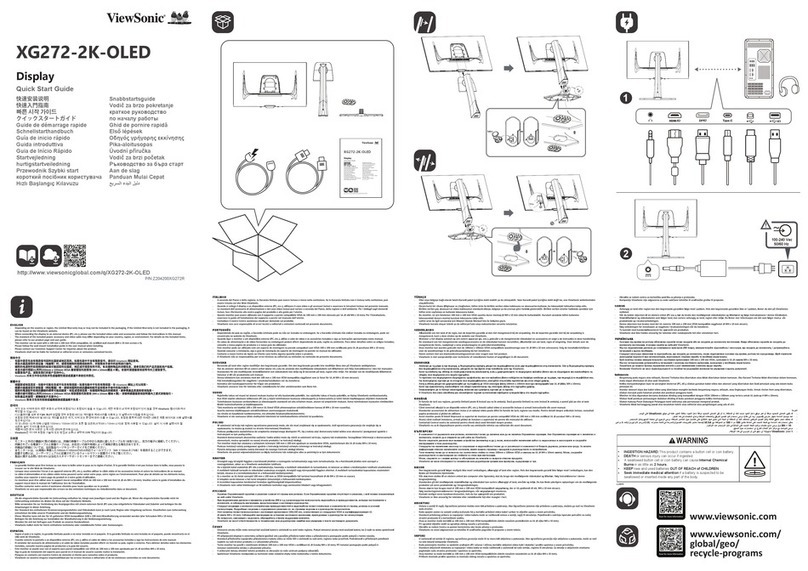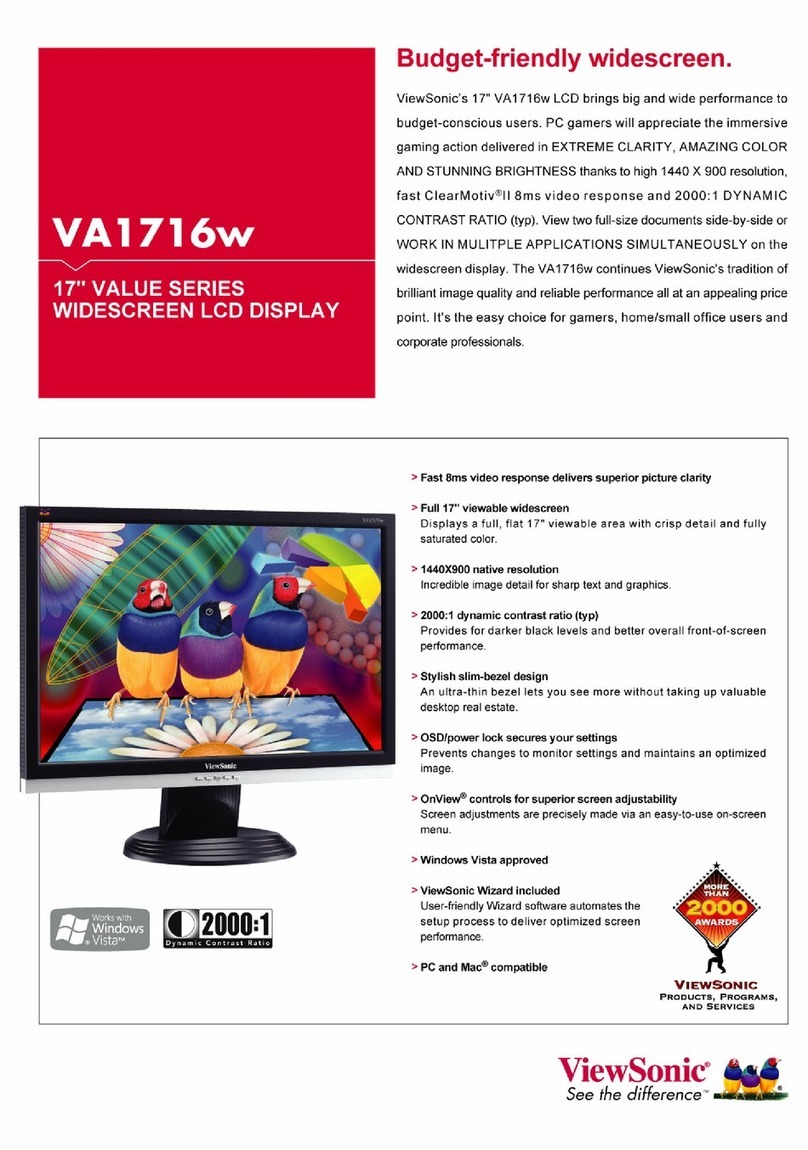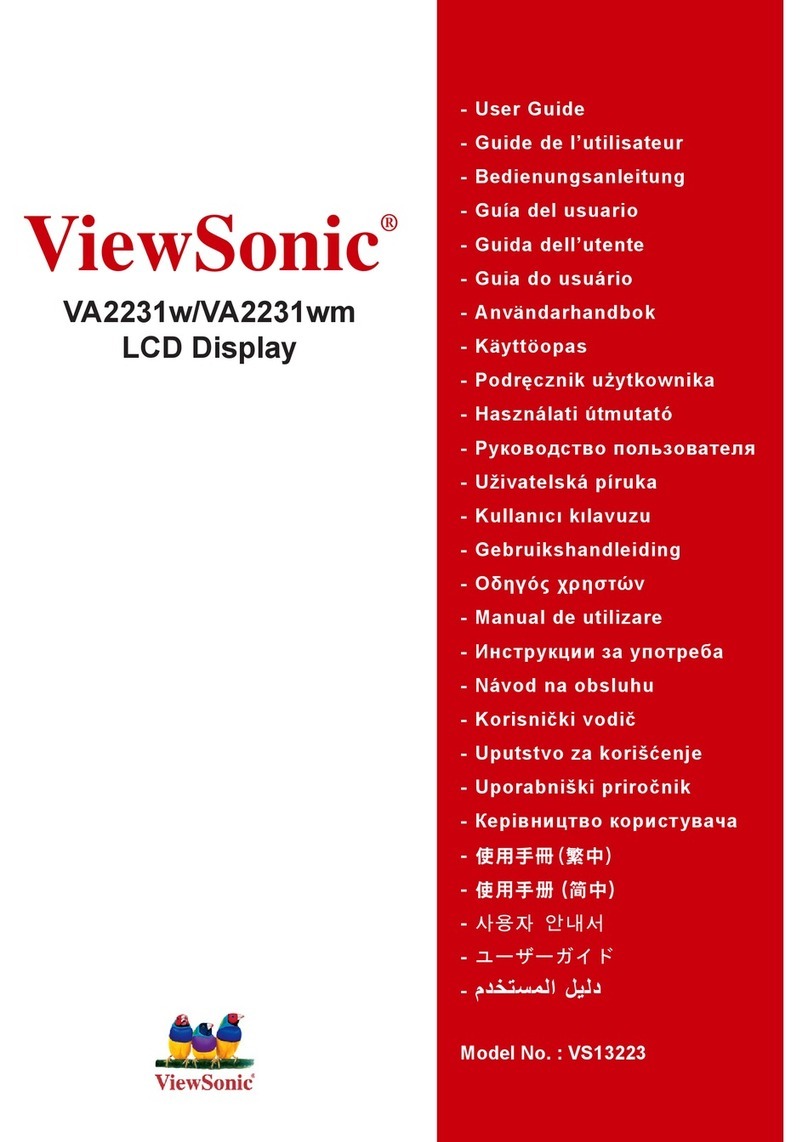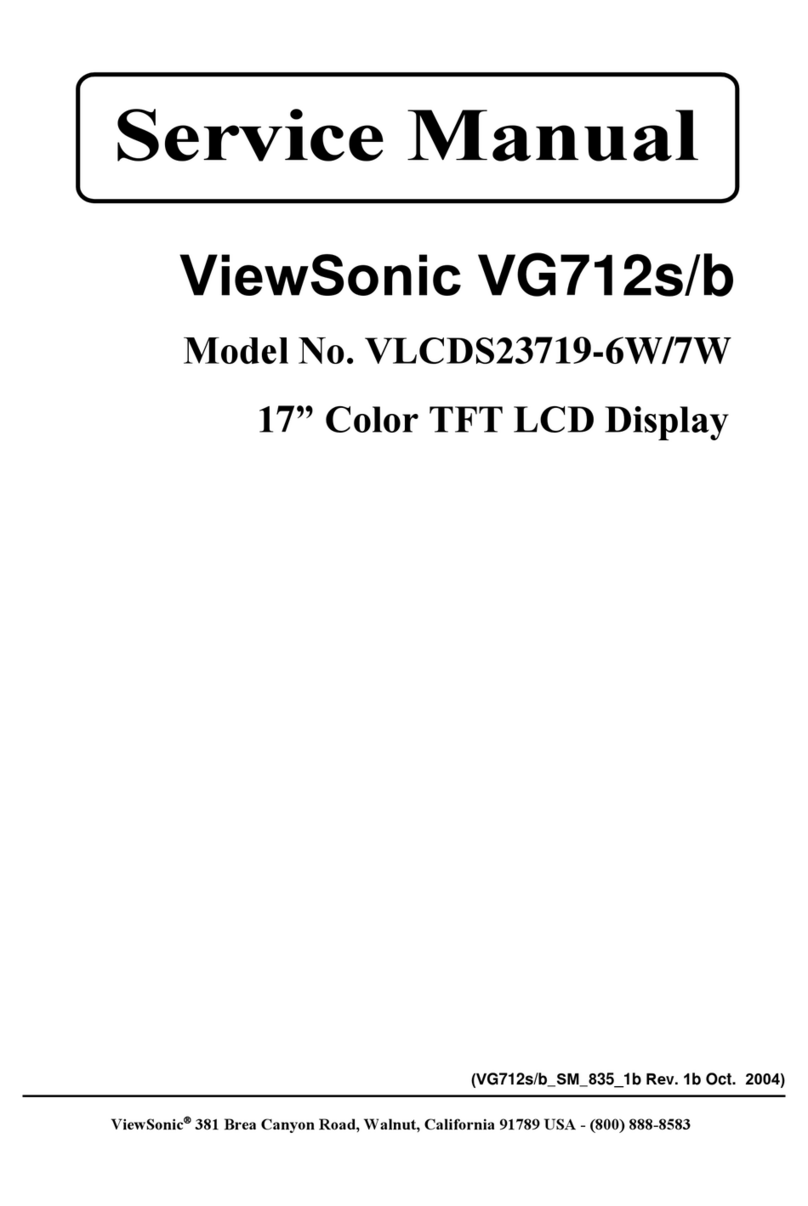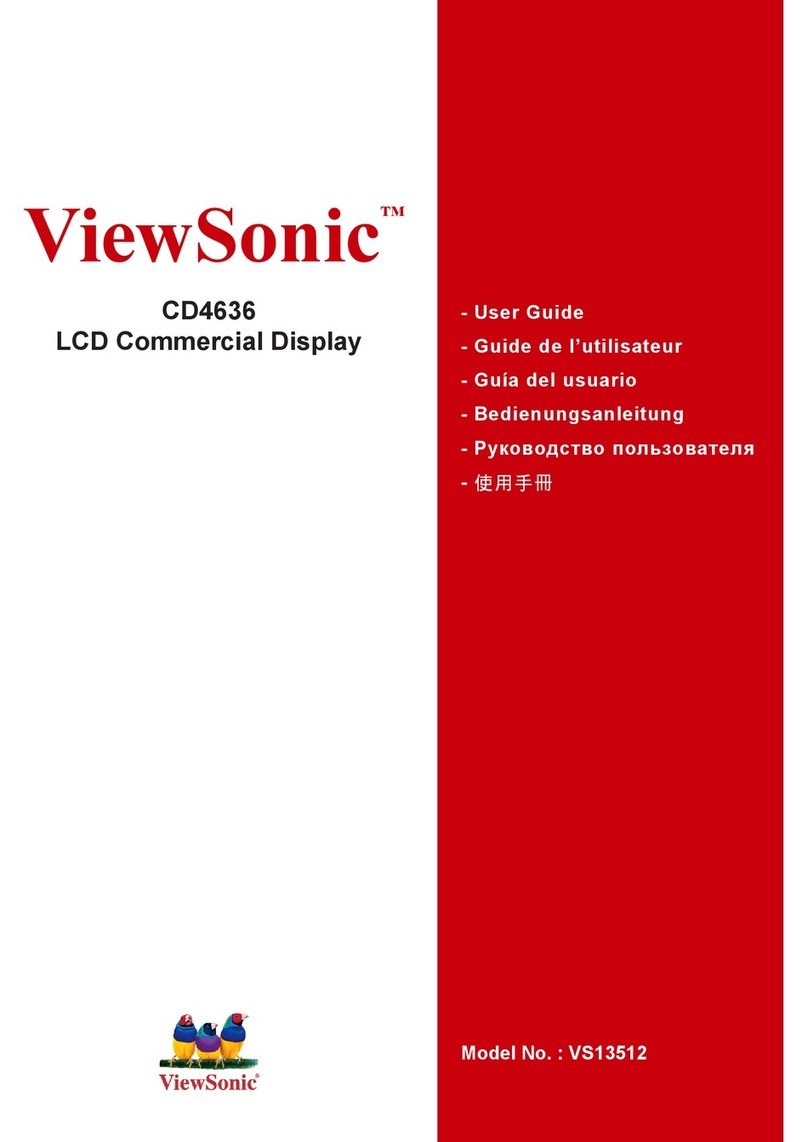specifications
ViewSonic®G71f+SB CRT Monitor
17" (16" viewable) PerfectFlat®UltraBrite™Graphic Series CRT
For more product information, visit us on the web at ViewSonic.com
*Leading stand-alone, branded monitor by sales (CRT and LCDs combined; iSuppli/Stanford Resources Monitrak®and Flat Panel Monitrak,®2Q03 Report) ** Adapter may be required. Analog adapter available from ViewSonic. Specifications subject to change without notice. Selection, offers and programs may
vary by country; see your ViewSonic representative for complete details. Corporate names, trademarks stated herein are the property of their respective companies. Copyright © 2003 ViewSonic Corporation. All rights reserved. [10624-06B-06/03] G71f+SB-2
ViewSonic Corporation • 381 Brea Canyon Road, Walnut, CA 91789
Phone
(800)
888-8583
or
(909)
444-8888
•
In
Canada
(866)
262-1967
•
F
ax
(909)
839-7922
•
[email protected] •
ViewSonic.co
m17.0" (16.0 VIEWABLE) ULTRABRITE CRT MONITOR
CRT Type 17" (16.0" viewable) PerfectFlat CRT
Pitch 0.25mm aperture grille
Phosphor RGB B22 medium/short persistence
Glass Surface Tint: TM~38%, anti-reflection, anti-static coating
INPUT SIGNAL Video RGB analog (75 ohms, 0.7 Vp-p)
Sync H/V separated (TTL), composite
Frequency Fh: 30~72kHz; Fv: 50~160Hz
COMPATIBILITY PC VGA up to 1280x1024
Mac®** Power Mac ™ G3/G4 from 640x480 to 1280x1024
CONNECTOR Signal 15-pin mini D-sub (high density)
Power 3-pin plug (IEC320)
POWER Voltage AC 90–240V, 50–60Hz (+/-2)
Consumption 85W (typ)
CONTROLS Basic Power, 1, down, up, 2, UltraBrite toggle, one-touch auto-adjust
OnView®Contrast, brightness, H. size, H. position, V. size, V. position, pin-
cushion, pin balance, trapezoid, parallelogram, rotation, degauss,
moiréreduction, ViewMeter®, language, ViewMatch®color, data
recall, zoom
VIDEO INPUT Bandwidth 125MHz
MISCONVERGENCE 0.25mm at center (max)
0.35mm at corners (max)
DISPLAY AREA Factory Setting 300mm (W) x 225mm (H)
Maximum Scan 326mm (W) x 250mm (H), dependent upon timing signal
OPERATING Temperature 32–104ºF (0–40ºC)
CONDITIONS Humidity 5–95% (non-condensing)
DIMENSIONS Physical 405mm x 411mm x 418mm
(W x H x D) 16.0" x 16.2" x 16.5"
WEIGHT Net 39.6 lbs. (18.0 kgs)
Gross 44.0 lbs. (20.0 kgs)
REGULATIONS UL/cUL, ENERGY STAR®, FCC-B, ICES003, DHHS, TUV-S, CB,
TUV/GS, TUV/Ergo, TCO’95, BSMI, CCC
POWER MANAGEMENT Meets TCO’95 and ENERGY STAR®guidelines
WARRANTY Three-year limited warranty on CRT, parts and labor.
1. UltraBrite hot key increases brightness levels
2. Stylish silver-on-black case
3. Convenient one-touch auto-adjust button fills the
screen at any resolution
1
2
3
ViewSonic Corporation’s QMS & EMS have been registered to
ISO 9001 & ISO 14001, respectively, by the British Standards Institution.