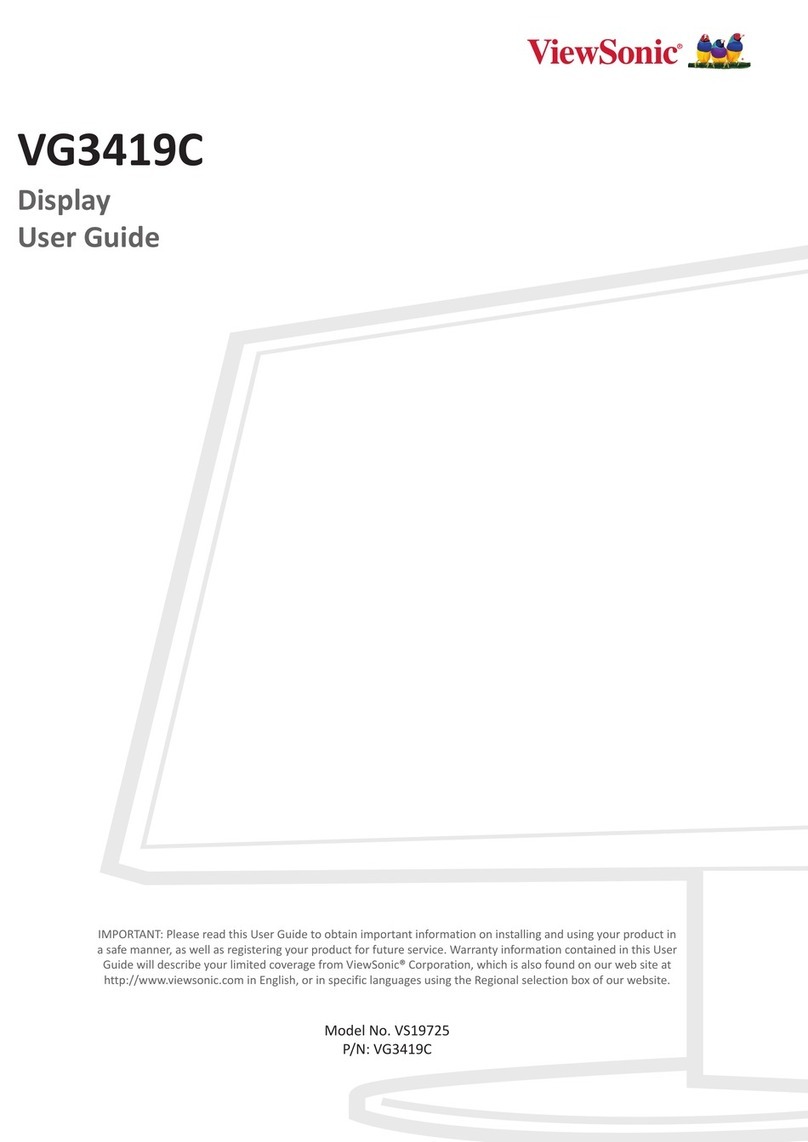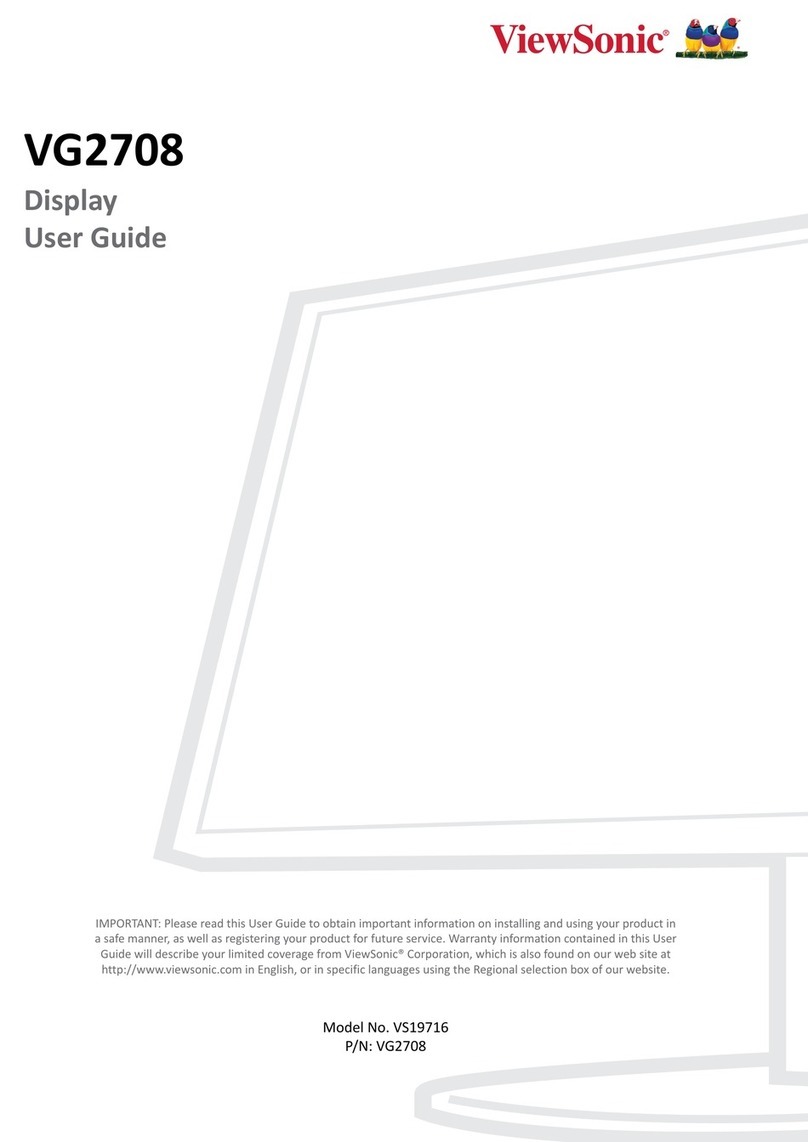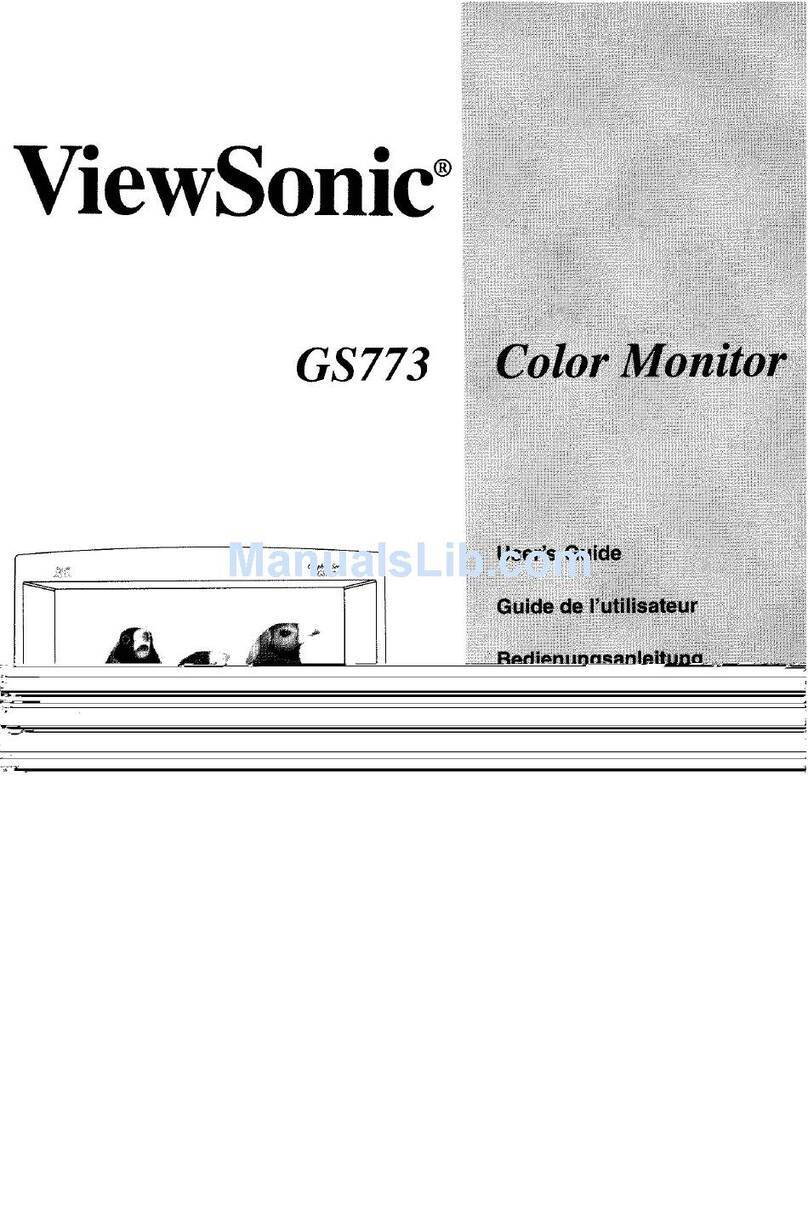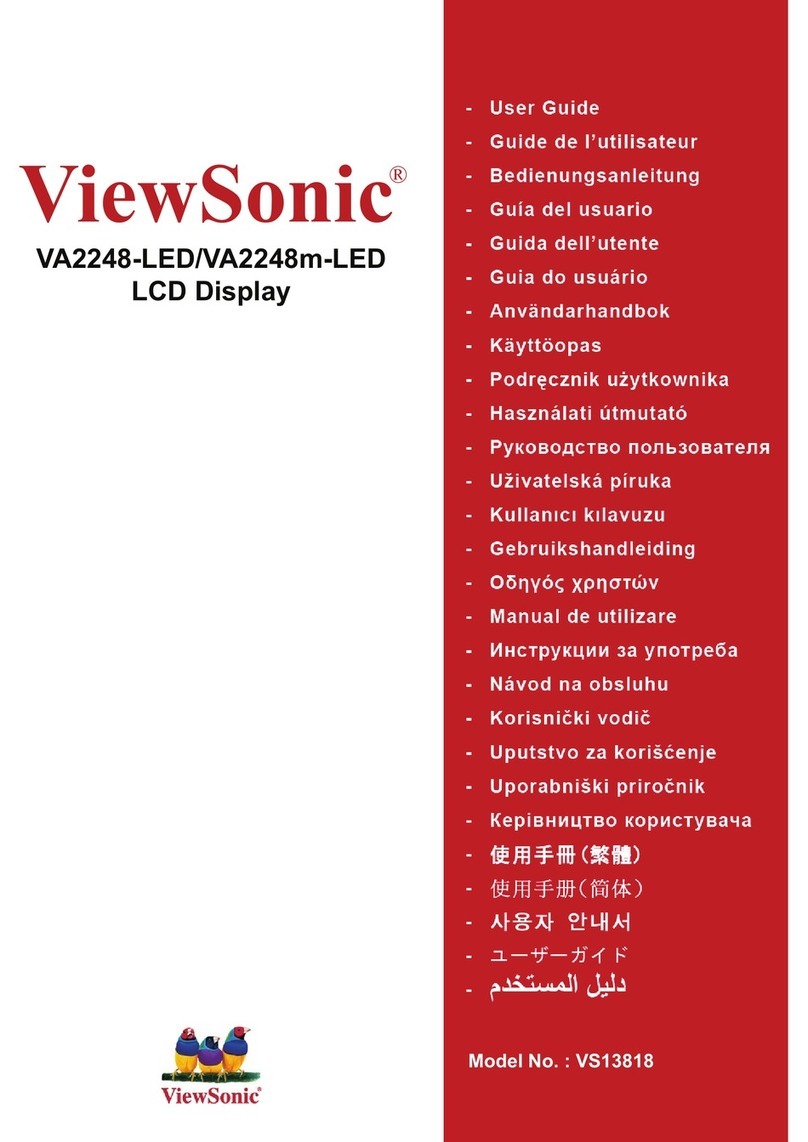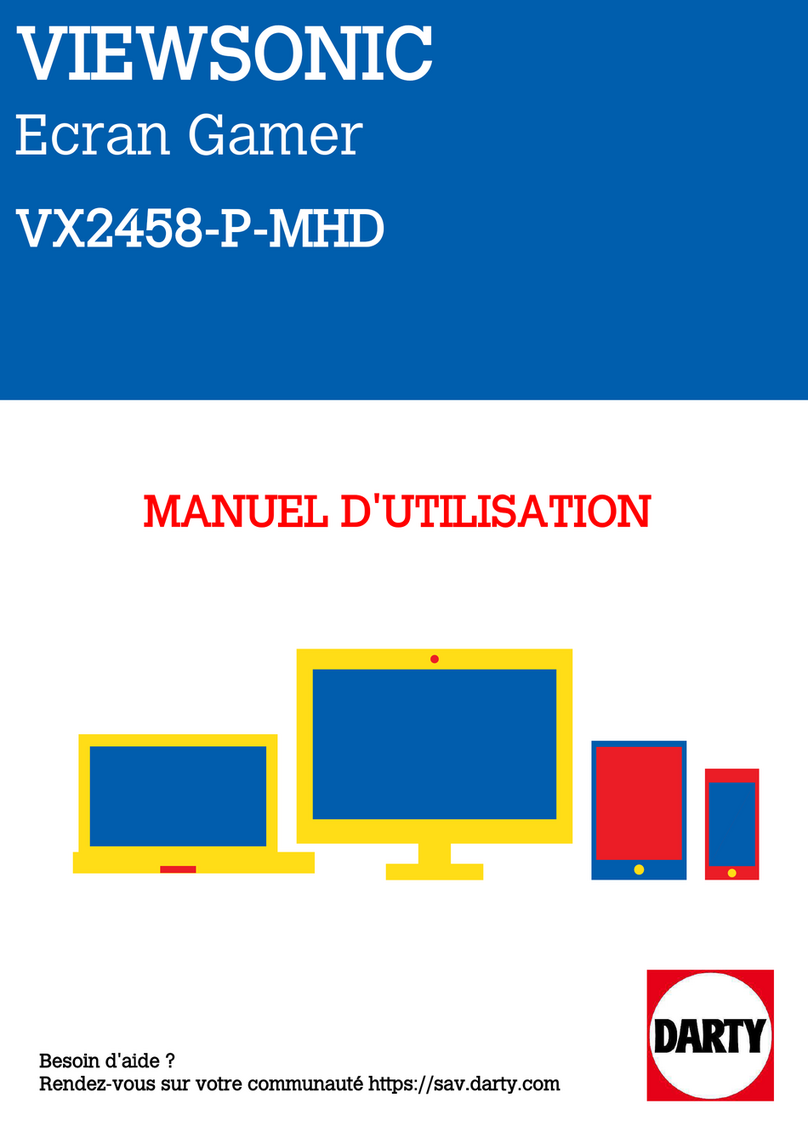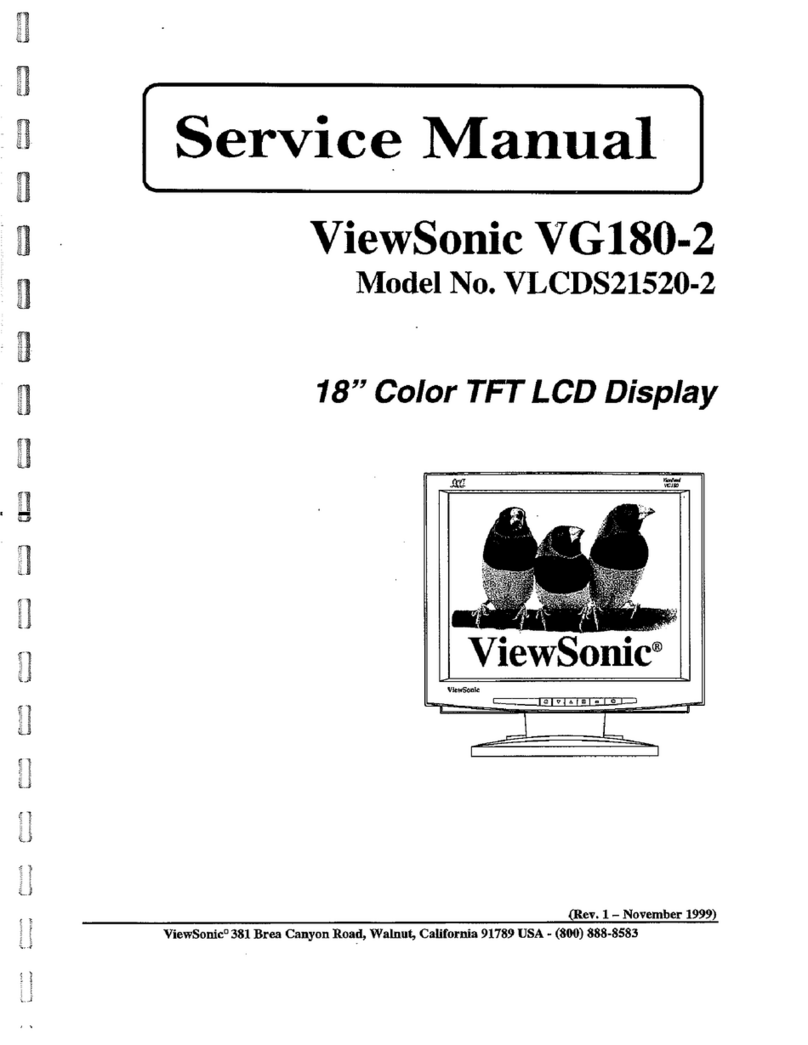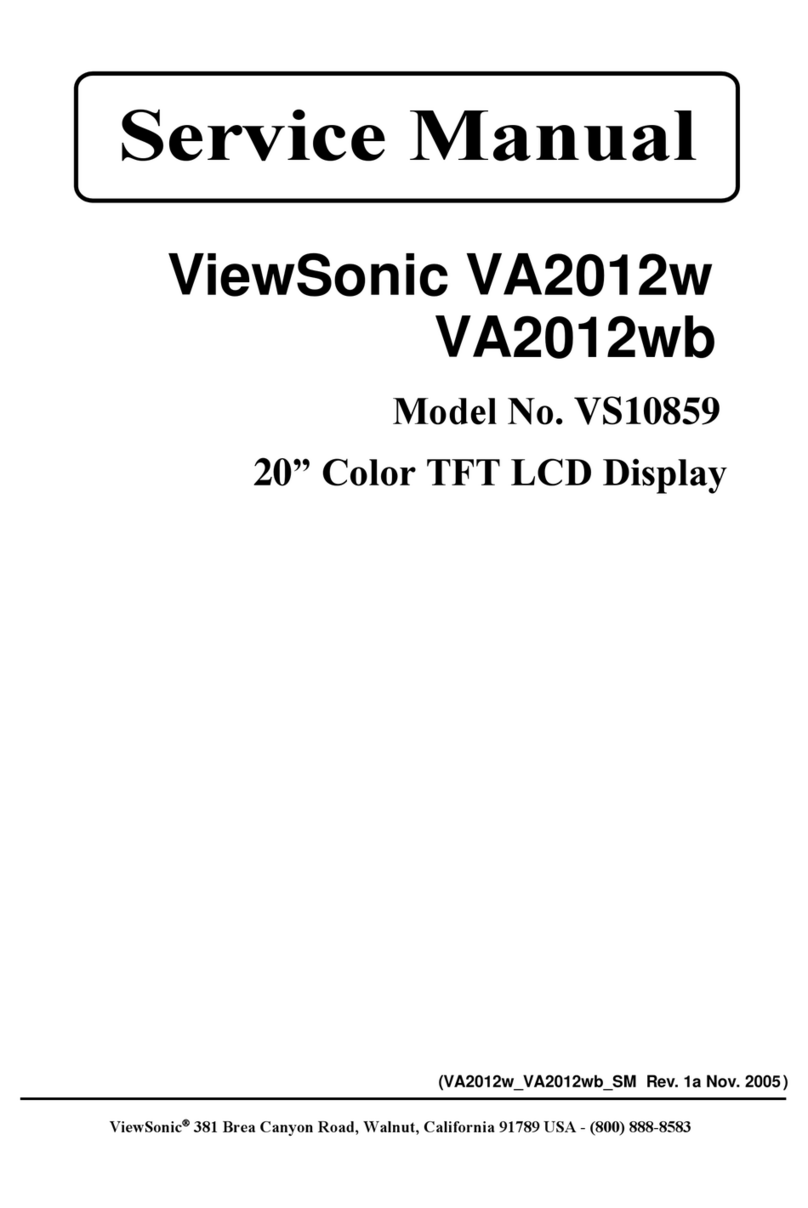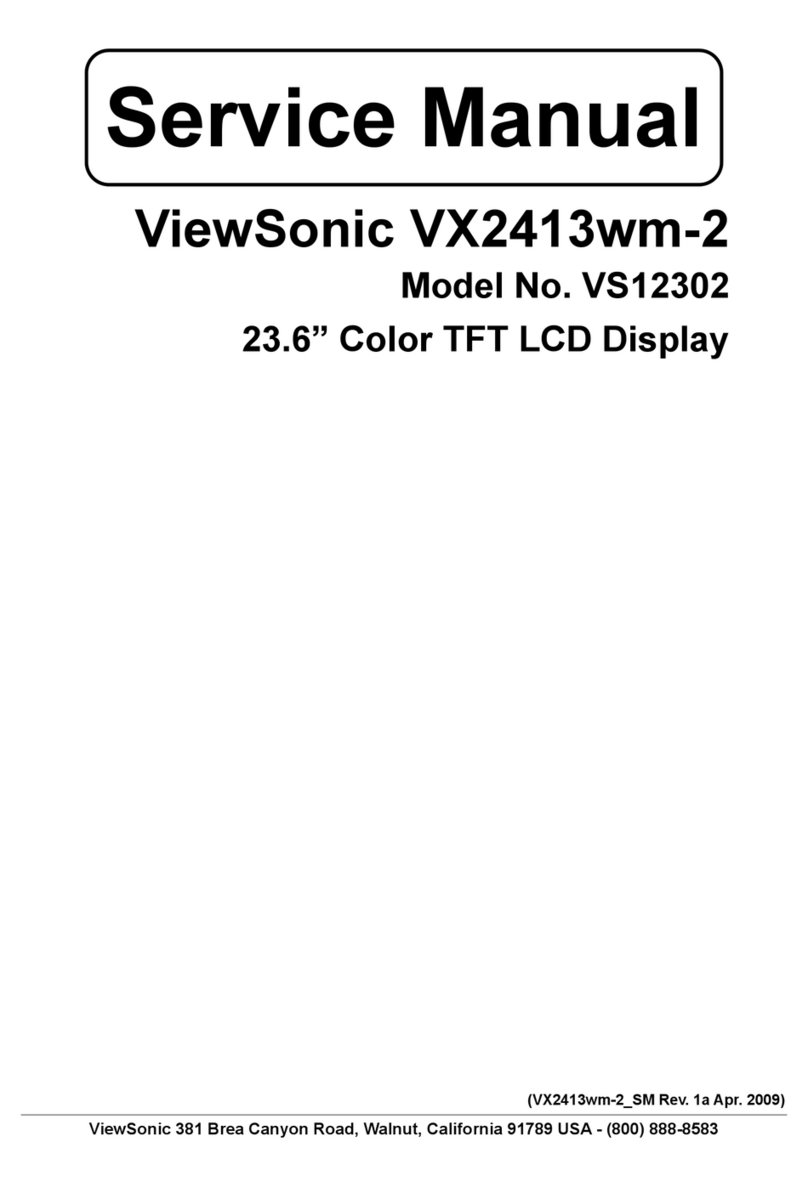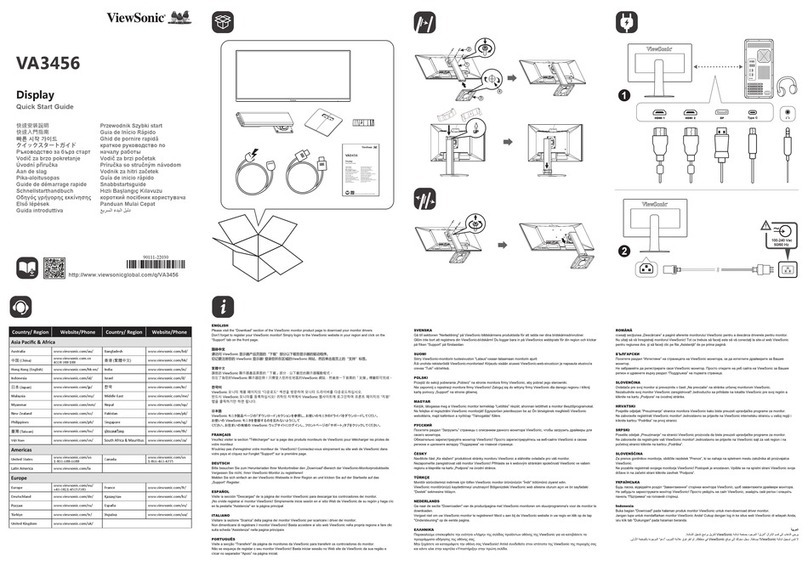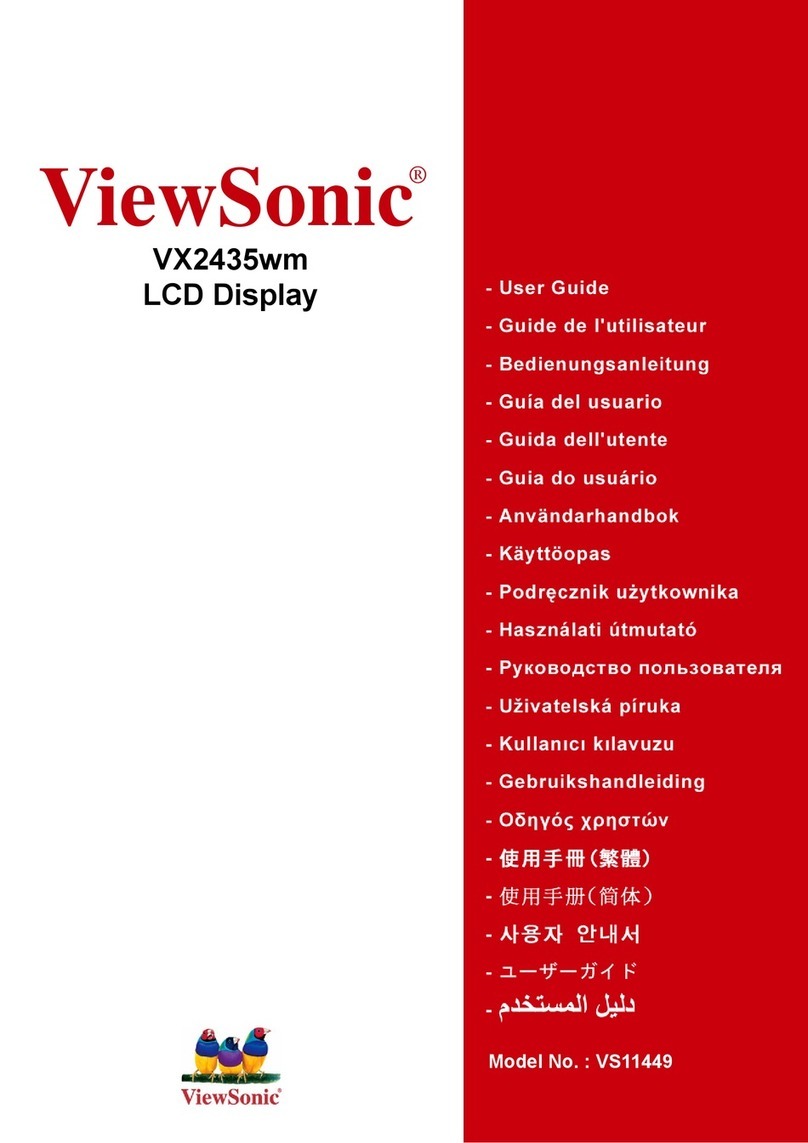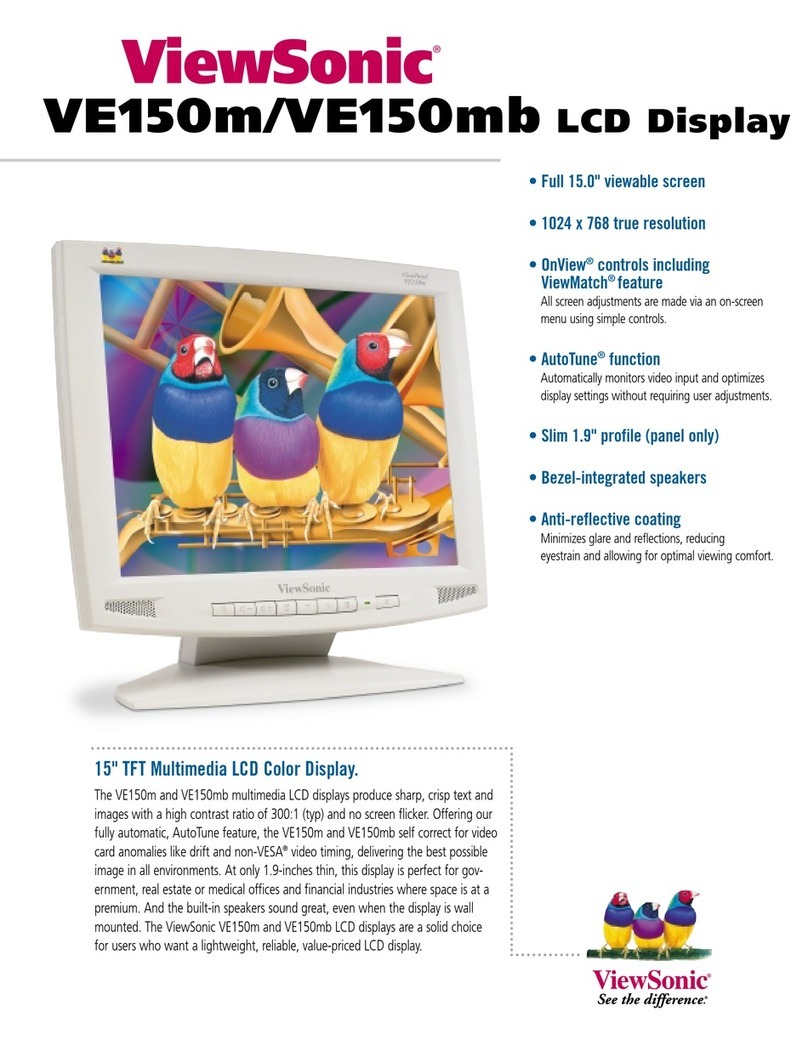Specications
Sales:
(888)
881-8781
or
[email protected] •
More
product
information:
www
.V
iewSonic.com
Specications and availability are subject to change without notice. Selection, offers and programs may vary by country; see your ViewSonic representative for complete details. HDMI, the HDMI logo and High-Denition
Multimedia Interface are trademarks or registered trademarks of HDMI Licensing LLC. Corporate names, trademarks stated herein are the property of their respective companies. Copyright © 2013 ViewSonic Corporation.
All rights reserved. [16816-01B-09/13]
ViewSonic Corporation’s QMS & EMS
have been registered to ISO 9001 & ISO
14001, respectively, by TUV NORD.
DC In
Wall Mount-Ready
VP2772
VP2772-LED monitor, power cable, AC/DC adapter, DisplayPort cable, HDMI cable, DVI cable,
USB 3.0 cable, User Guide, Quick Start Guide, ViewSonic Wizard CD-ROM
What's in the box?
USB (x2) HDMI
DVI
USB Upstream
LCD Panel Type 27" Wide Color TFT Active Matrix IPS LED
Display Area 23.5" horizontal x 13.2" vertical; 27" diagonal
Optimum Resolution 2560x1440
Brightness 350 cd/m2(typ.)
Contrast Ratio 1000:1 (typ.)
Dynamic Contrast Ratio 20,000,000:1
Viewing Angles 178º horizontal, 178º vertical
Response Time 12ms (typ)
Backlight White-light LED
Backlight Life 30,000 hours (min.)
Panel Surface Anti-glare, hard-coating (3H)
VIDEO INPUT Analog RGB analog (0.7 / 1.0 Vp-p, 75 ohms)
Digital DVI-D (TMDS, 100 ohms), Display Port, HDMI 1.4
Frequency Fh: 24~92kHz, Fv: 50~75Hz
Sync Separate Sync
COMPATIBILITY PC PC compatibles (from VGA up to 2560x1440 non-interlaced)
Mac®Up to 2560x1440
CONNECTOR Video Digital HDMI (V1.4 with HDCP)
DVI-D (with HDCP) Dual-Link
DisplayPort 1.2, Mini DisplayPort
USB Hub USB 3.0 (x4), USB Upstream
Audio Out 3.5 mm jack
Power External power adapter
POWER Voltage AC 100–240V (universal), 50 / 60Hz
Consumption 65W (typ)
Optimize 53W (typ)
Conserve 41W (typ)
CONTROLS Front Panel Buttons Power, 1, up, down, 2
OSD Auto Image Adjust, Contrast/Brightness, Input Select, Audio
Adjust, Color Adjust, Information, Manual Image Adjust, Setup
Menu, Memory Recall (See user guide for full OSD functionality)
ERGONOMICS Tilt Forward 5º, Back 23º
Swivel ±60º
Height 0–5.9" / 0–150mm
Pivot 0–90º
OPERATING Temperature 32–104º F (0–40º C)
CONDITIONS Humidity 20–90% (non-condensing)
DIMENSIONS Physical with stand 25.3 x 18.5 x 13.7 in. / 642.6 x 464.8 x 348 mm
(W x H x D) Physical without stand 25.3 x 15.0 x 2.2 in. / 642.6 x 381 x 56 mm
Packaging 29.1 x 22.7 x 10.2 in. / 739 x 577 x 259 mm
WEIGHT Net with stand 18.8 lb. / 8.5 kg
Net without stand 12.2 lb. / 5.5 kg
Gross 25.9 lb. / 11.7 kg
WALL MOUNT VESA®100 x 100 mm
REGULATIONS CE,CB, BSMI, PSB, C-tick, UL/cUL, CEL, CECP, REACH
FCC-B (including ICES003), GOST-R/Hygienic, UkrSEPRO,
Erp, CCC, ENERGY STAR®, China Energy, EPEAT Gold,
WEEE, RoHS, TUV-S(ULAR), NOM, TCO 6.0
RECYCLE / DISPOSAL Please dispose of in accordance with local, state
or federal laws.
POWER MANAGEMENT ENERGY STAR®standards / EPEAT Gold
WARRANTY Three-year limited warranty on parts, labor and backlight.
Full Ergonomics
The VP2772 features a flexible ergonomic design that includes 120°-swivel,
90°-pivot, 5.9-inch height, and -5° to 23° tilt adjustments. The fully functional
ergonomic design offers an extensive range of display options to suit any
working environment, keeping users comfortable and enhancing productivity.
In addition, a VESA-mountable design allows you to mount the display on a
monitor stand or on a wall, depending on your specic needs.
DisplayPort
Mini DisplayPort
Headphone
Kensington®
Slot Lock
2560x1440 Wide Quad HD Resolution
Designed with ultra-high definition desktop publishing applications in mind,
the VP2772 boasts 2560x1440 QHD resolution for incredible true-to-life
image quality that denes screen images in greater details. Perfect as an up-
market monitor for image artwork and video production, the VP2772 produces
pixel-perfect details, and its larger size improves the efficiency of design
professionals.
High-Denition Daisy Chain Capability
Equipped with 2 DisplayPort inputs and 1 DisplayPort output, the VP2772
supports daisy-chaining of multiple displays for multi-screen setup and easy
cable management. Even with multiple displays daisy-chained to the VP2772,
high-definition content and color remains consistent across screens. Quad HD is
supported on two daisy-chained
displays (two screens
total), while Full HD
is supported on four
daisy-chained displays
(four screens total).
USB (x2)
27" Adobe®Color QHD
Professional IPS Display
DisplayPort Out