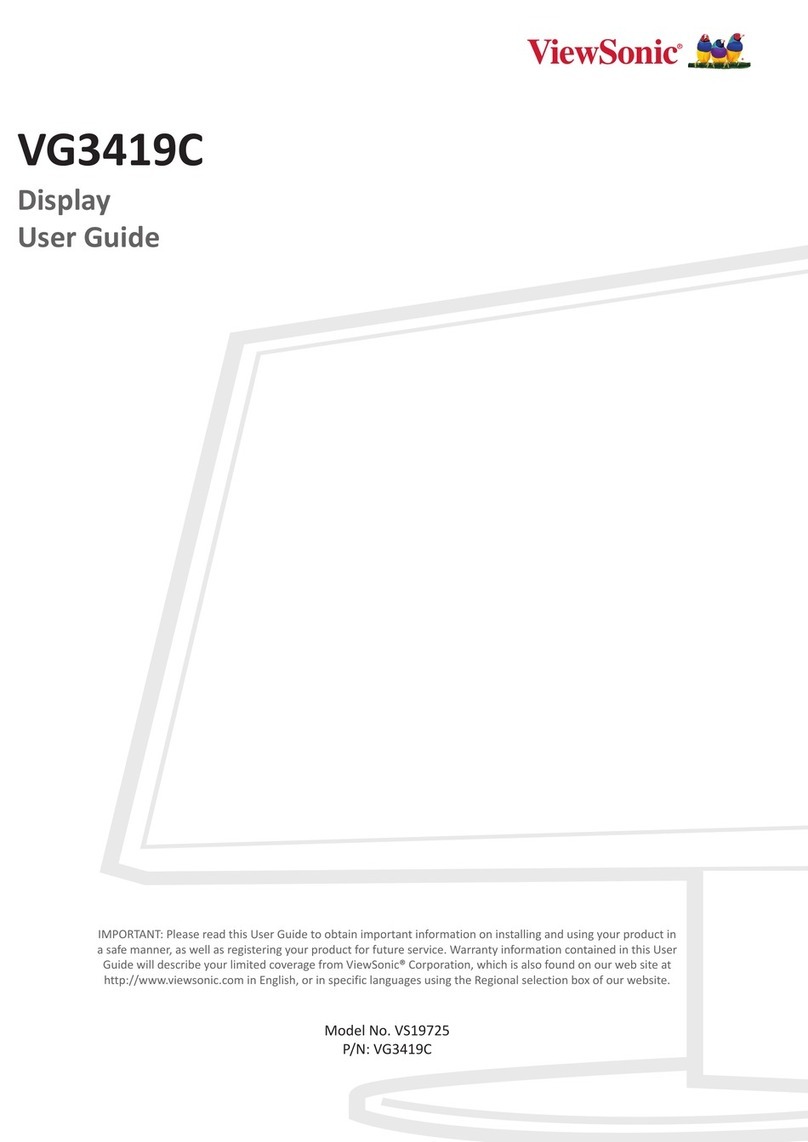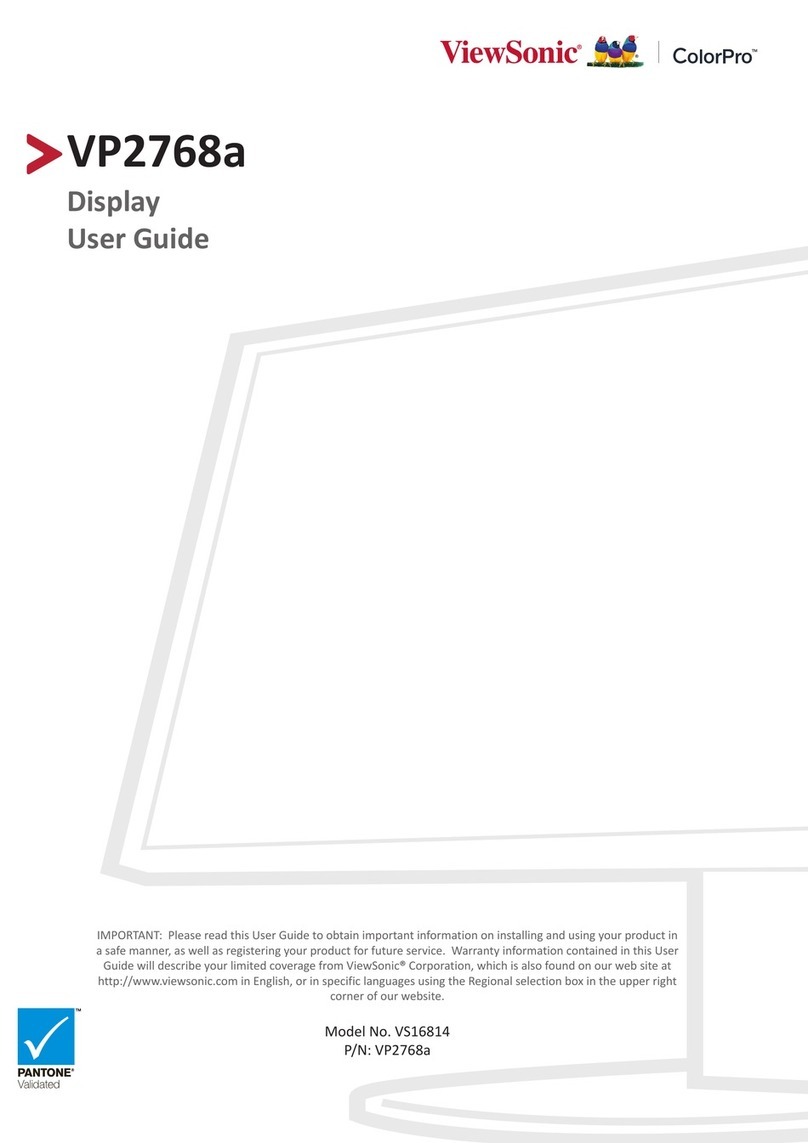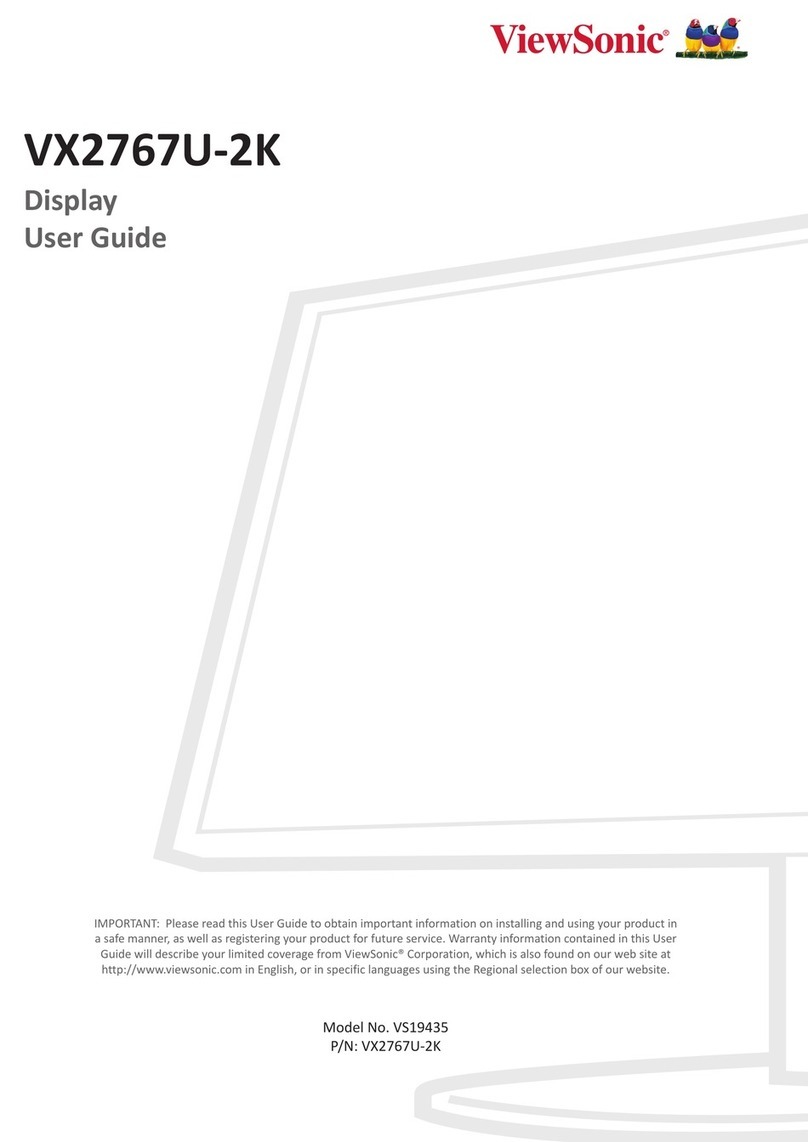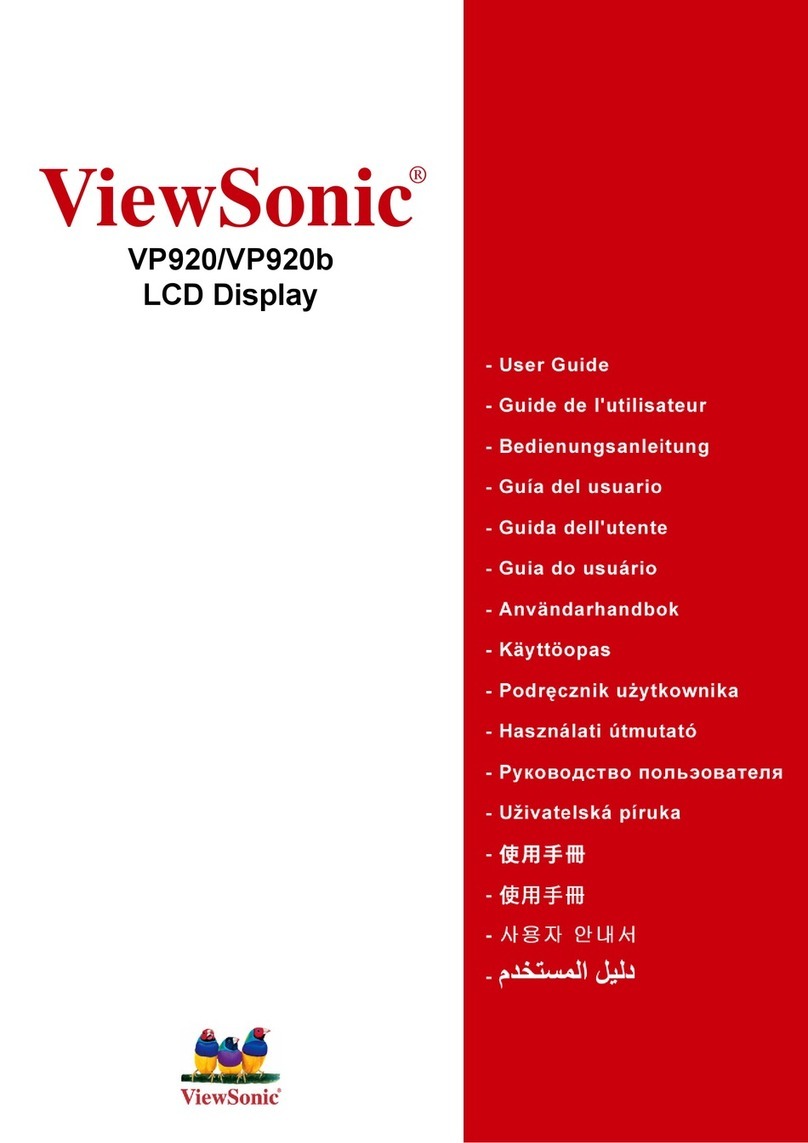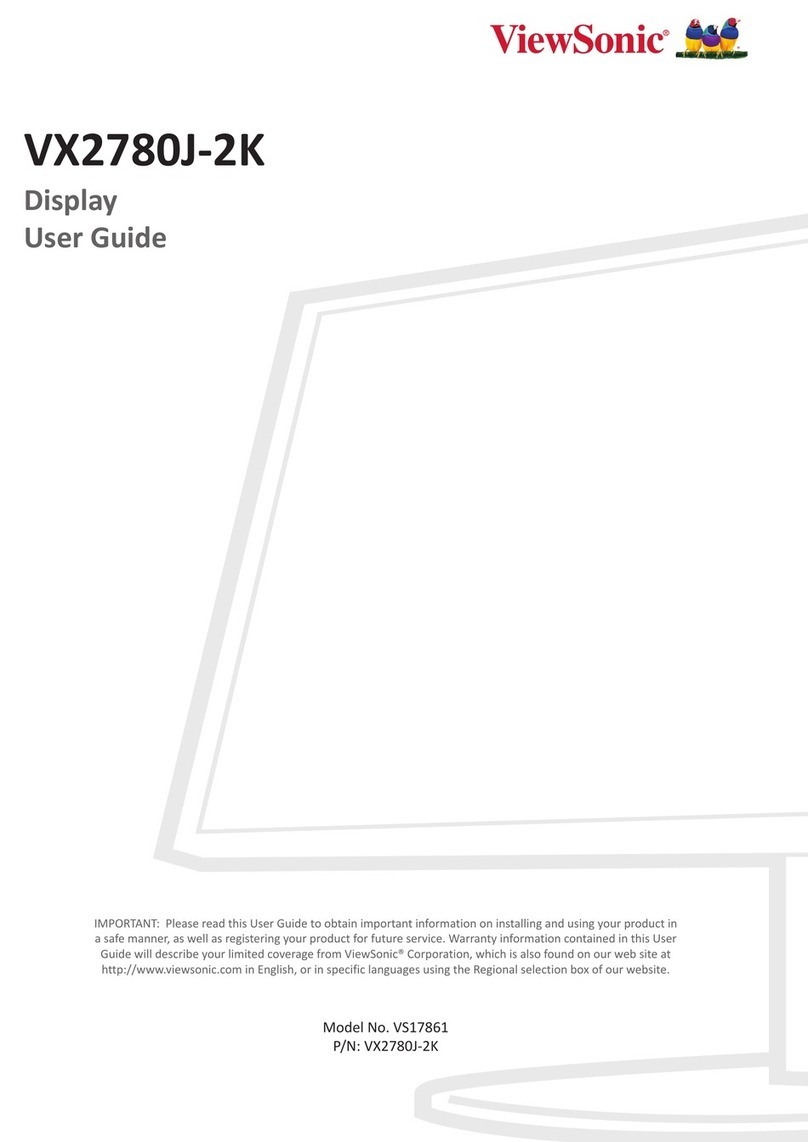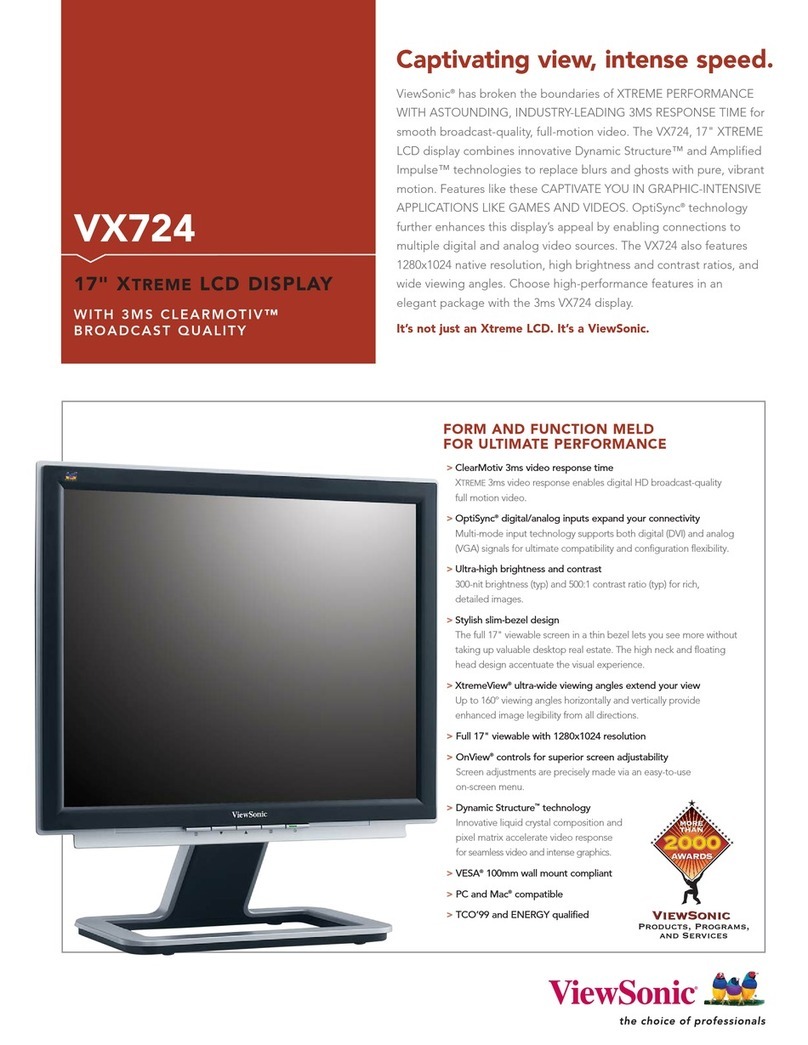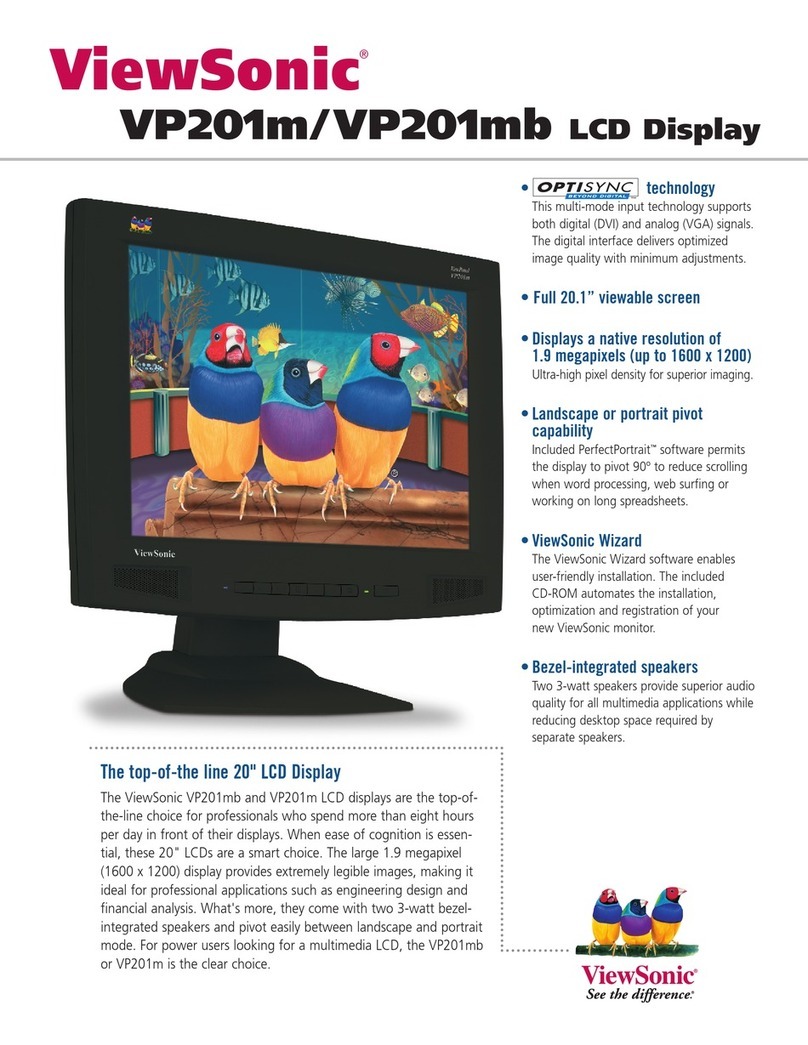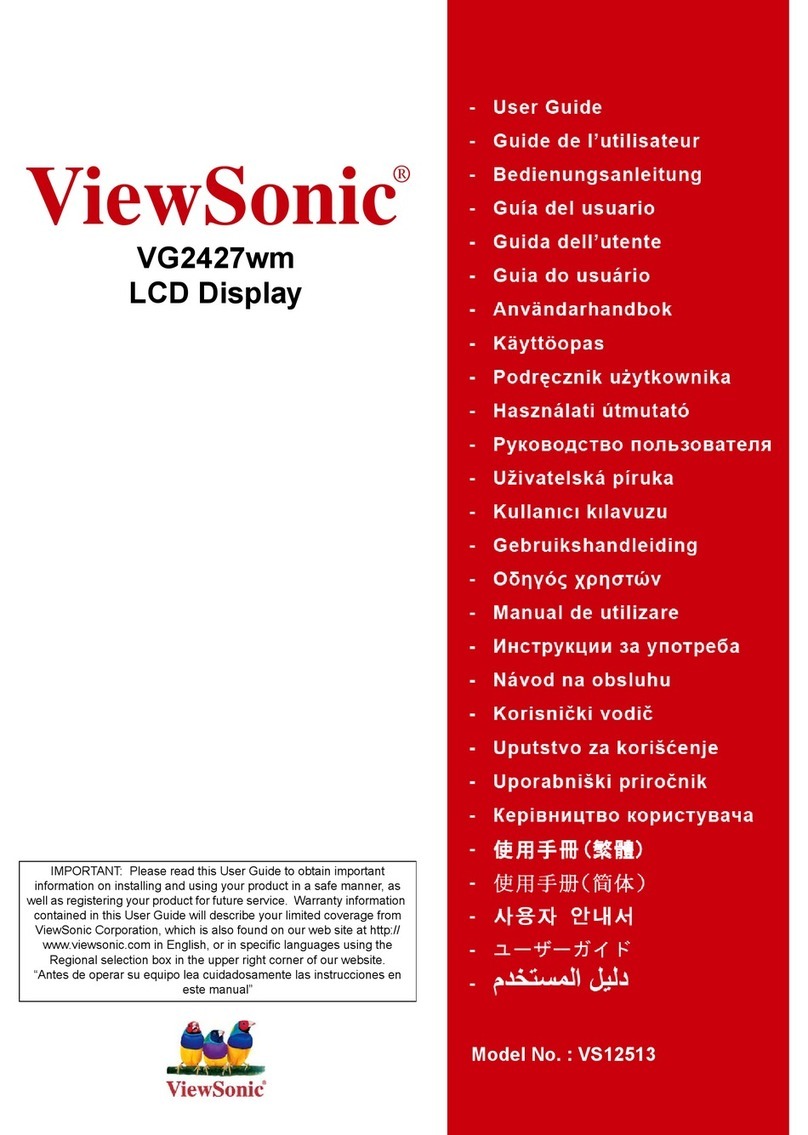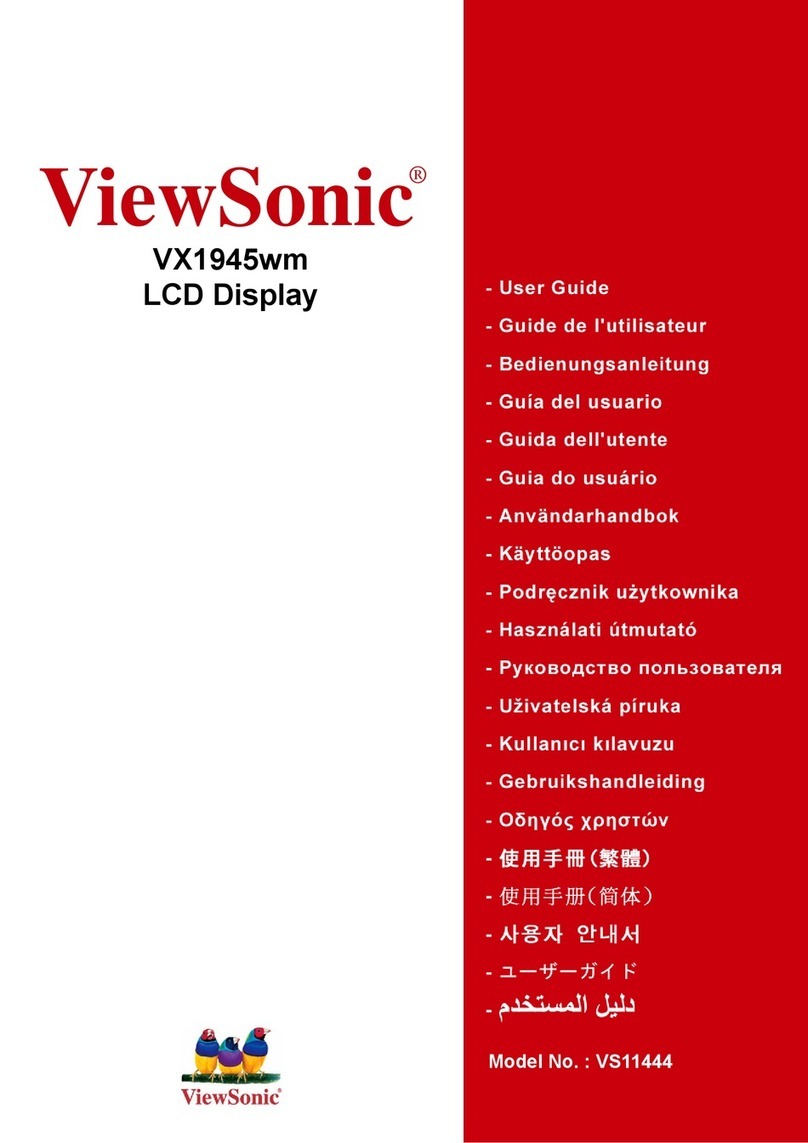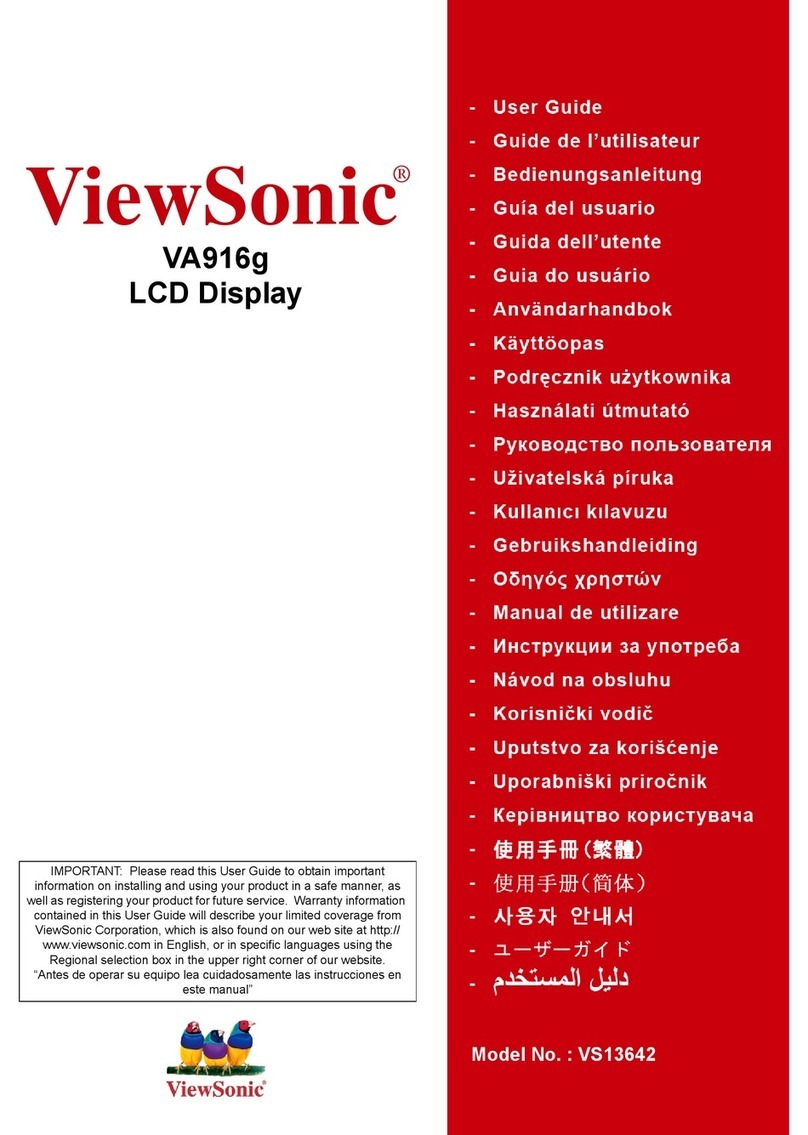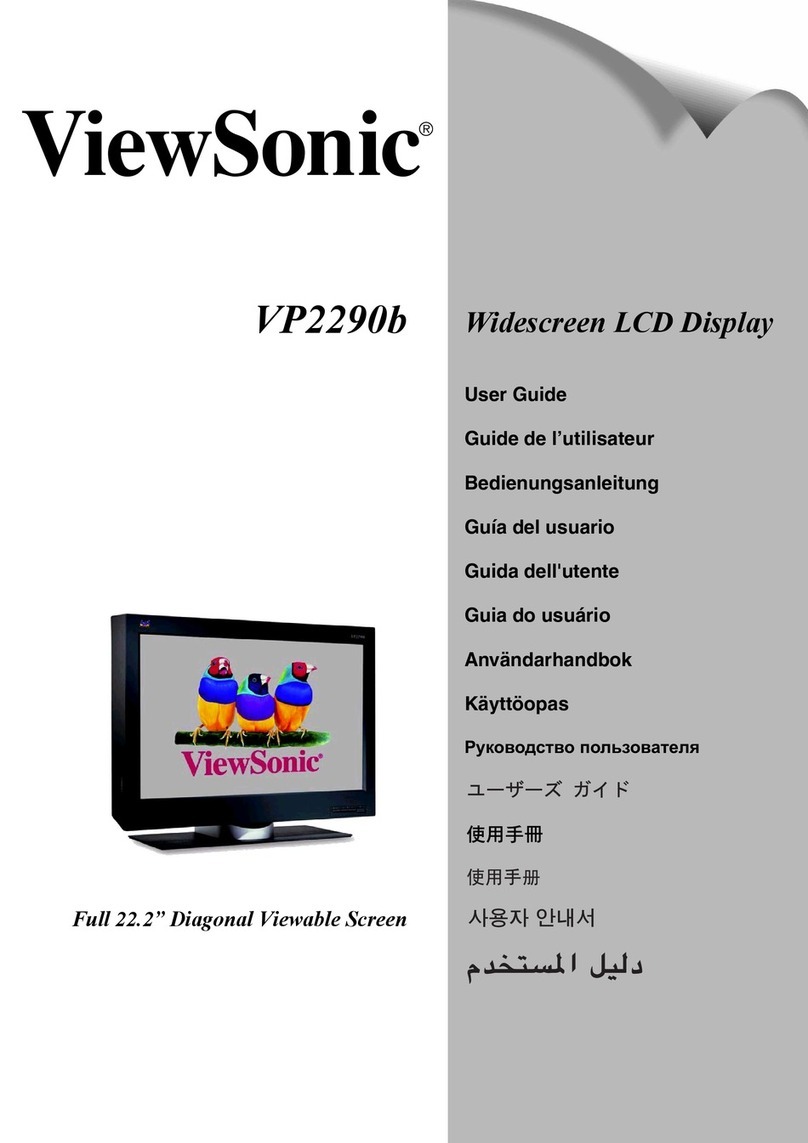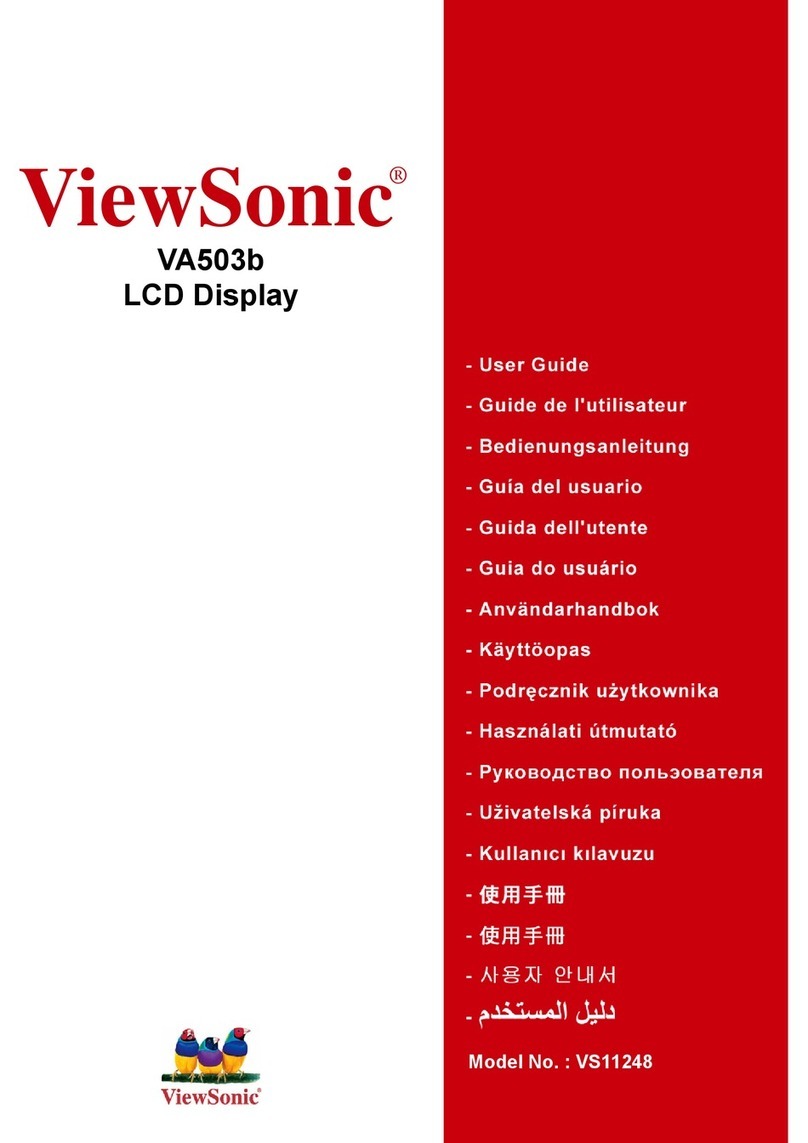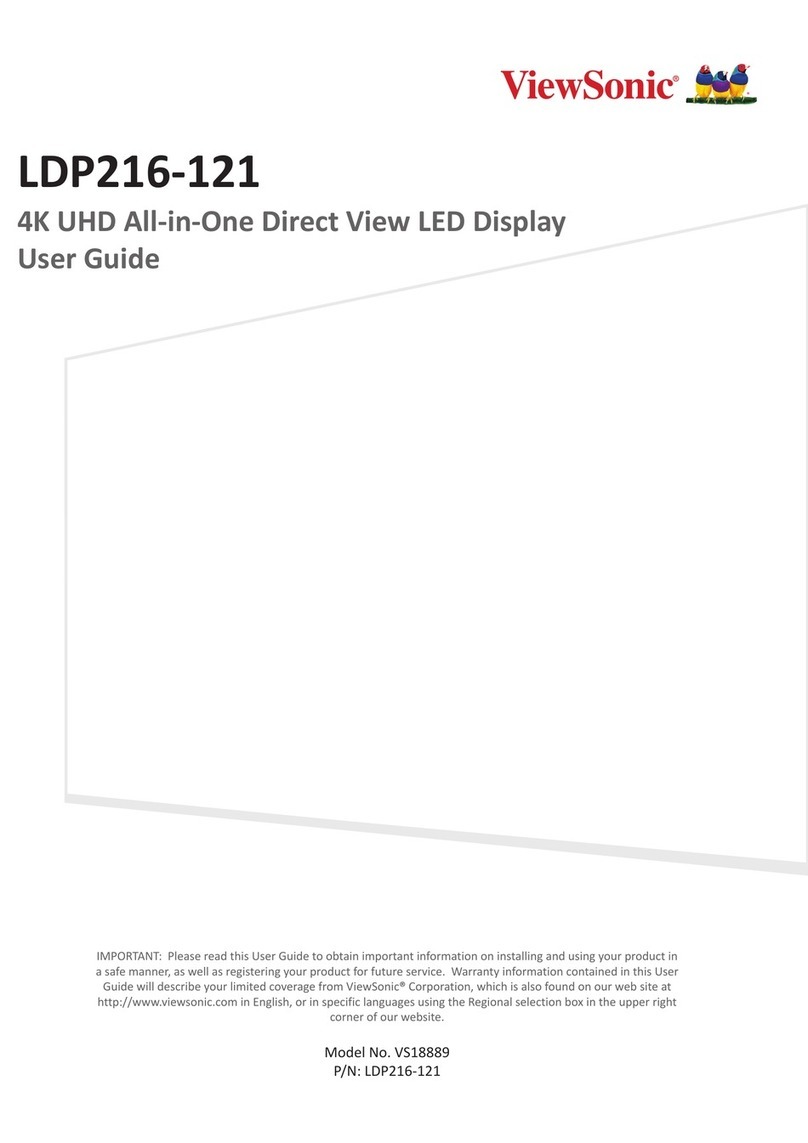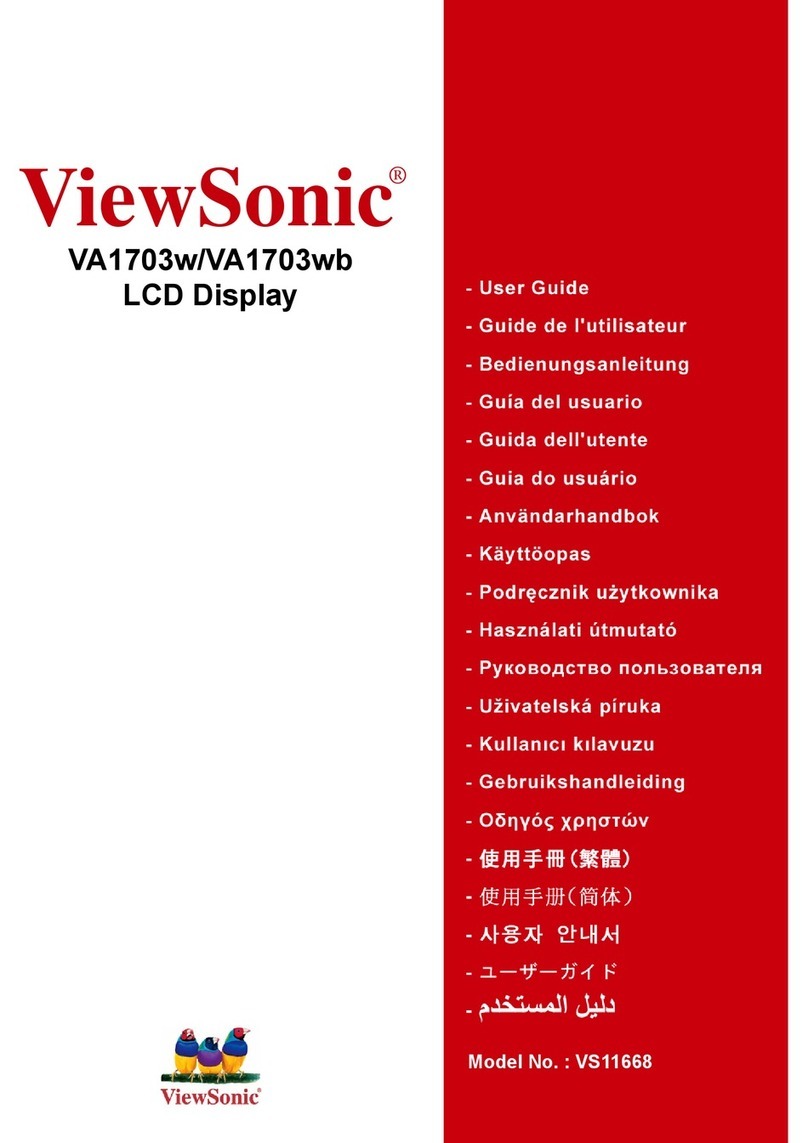www.ViewSonic.com.au
Protective rounded-corner design
Providing a safer learning environment for active students is also
an important consideration. That’s why ViewSonic large-format
interactive touch displays utilize a rounded-corner design to help
reduce the likelihood of injuries.
Energy-saving LED backlight
ViewSonic large-format interactive touch displays feature the
finest energy-saving LED backlight that has a lifespan of over
30,000 hours, and more than a decade of durability. These
advantages tremendously lower power consumption and the
cost of ownership, while producing a high ROI, making our
products a great long-term investment.
Technical Specifications
LCD PANEL
BUILT-IN-PC
INPUT / OUTPUT
REMOTE CONTROL UNIT (RCN)
Panel
Type / Tech
Surface Treatment
Contrast Ratio
Viewing Angle
Colour
Luminance
Response Time
84”
TFT LCD module with LED backlight
Anti-glare
1600:1 (typ.)
H = 89, V = 89 (typ.)
1.06B colour
CR : 5,000 (typ.) / 350 nits (typ.)
Total (ON + OFF) = 8ms
1920 x 1080p @60Hz
Intel Core i3 (SWB8451-3_ SWB8451-3)
Intel Core i5 (SWB8451-5_ SWB8451-5)
Integrated Intel HD 3000
Integrated High Definition Audio Stereo
DDR III 2GB (SWB8451-3_ SWB8451-3)
DDR III 4GB (SWB8451-5_SWB8451-5)
2.5” SATA2 HDD 320GB (SWB8451-3_ SWB8451-3)
2.5” SATA2 HDD 500GB (SWB8451-5_ SWB8451-5)
Integrated 10/100/1000M Adaption
Display:
HDMI x 2
RGB x 2
PC audio (mini stereo) x 2
S-Video x 1
CVBS IN x 1
CVBS OUT x 1
Shared RCA Audio x 1
YPbPr x1
USB A Type (for F/W) x 1
USB B Type (for touch) x 1
SPIDF x 1
RS232 x 1
PC:
AUDIO OUT x 1
MIC x 1
VGA OUT x 1
LAN IN x 1
USB x 4
PIR
Straigt-line distance: 8M Transmit angle ± 30° ³ 6M
Prcessor
Graphic
Sound Card
Memory
Storage
Networking
Connector
Type
Range
RESOLUTION
POWER
Recommended
100-240V AC +/- 10% Wide RangeVoltage
OPERATING CONDITION 20% ~ 80%, non-condensing
N/A
Humidity
Altitude
STORAGE / SHIPPING
CONDITION
10% ~ 90%, non-condensing
N/A
Humidity
Altitude
DIMENSIONS (WxHxD)
WEIGHT
COMPLIANCE
RELIABILITY
POWER SAVING
FUNCTION
DISPLAT PC/RGB
MODES
AUDIO
INCLUDED ACCESSORIES
1,978 x 1,186 x 86 mm / 77.9 x 46.7 x 3.4 in
N/A
2,180 x 1,480 x 340 mm / 85.83 x 58.27 x 13.39 in
1,000 x 280 x 55 mm / 39.37 x 11.02 x 2.17 in
N/A
116 kgs / 255.74 lbs
140 kgs / 308.65 lbs
6.5 kgs / 14.33 lbs
FCC, CE, BSMI, CCC
30,000 Hours (typ.)
Green indicator, < TBDW
Green indicator flashing, < 0.5 W
Red indicator, < 0.5 W
Refer to the compatibility table
*If a mode isn’t specifically listed, full compatibility
is not guaranteed. Results may vary between
video cards / drivers.
15W x 2 @THD = 10%
None
1. VGA cable
2. Power cable x 4
3. Remote control
4. USB cable
5. Audio cable
6. Touching pen x 3
7. User manual CD wizard"
Physical
Packaging
Display
Wall Mount
Display
Net
Gross
Wall Mount
Backlight
On
Power-saving Mode
Off (Suspend)
Supported*
Speakers
Microphone
CONTROLS POWER, INPUT, MENU,CH ^, CH v, VOL+, VOL-
*1
Physical - Top
OSD
None
None
None
None
600 x 600
ERGONOMICS Tilt
Swivel
Height Adjust
Rotate
VESA Wall Mount
For more product information, visit us at www.ViewSonic.com.au
All rights reserved by ViewSonic Corporation. All other Corporate names and trademarks are the property of their respective companies. E&EO. All prices and
specifications are subject to change without written notice. Images are for illustrative purpose only. Terms & Conditions Apply.
RGB PC/HDMI PC: Refer to timing table
CVBS: 480i
S-Video: 480i, 576i
YPbPr: 480i, 480p, 720p, up to 1080p
HDMI: 480i, 720p, up to 1080p
CompatibilityVIDEO FORMAT
SWB8451
84’’ LCD 6-point Multi-touch Display
With our Smart Whiteboard’s versatile selection of inputs, you
can easily connect to a variety of content sources. A RS232
connector also enables remote device control.
Versatile inputs for more flexible connectivity
Optional Smart Whiteboard functionality
With the optional slot-in PC, the ViewSonic largeformat touch
display can be quickly transformed into a Smart Whiteboard
(SWB). It’s pre-installed ViewBoard software features handwrit-
ing, keyword highlighting and meeting notification applications,
and allows for cloud server access to teaching and meeting
resources via Internet connection.
VIEWBOARD USB 6POINTS