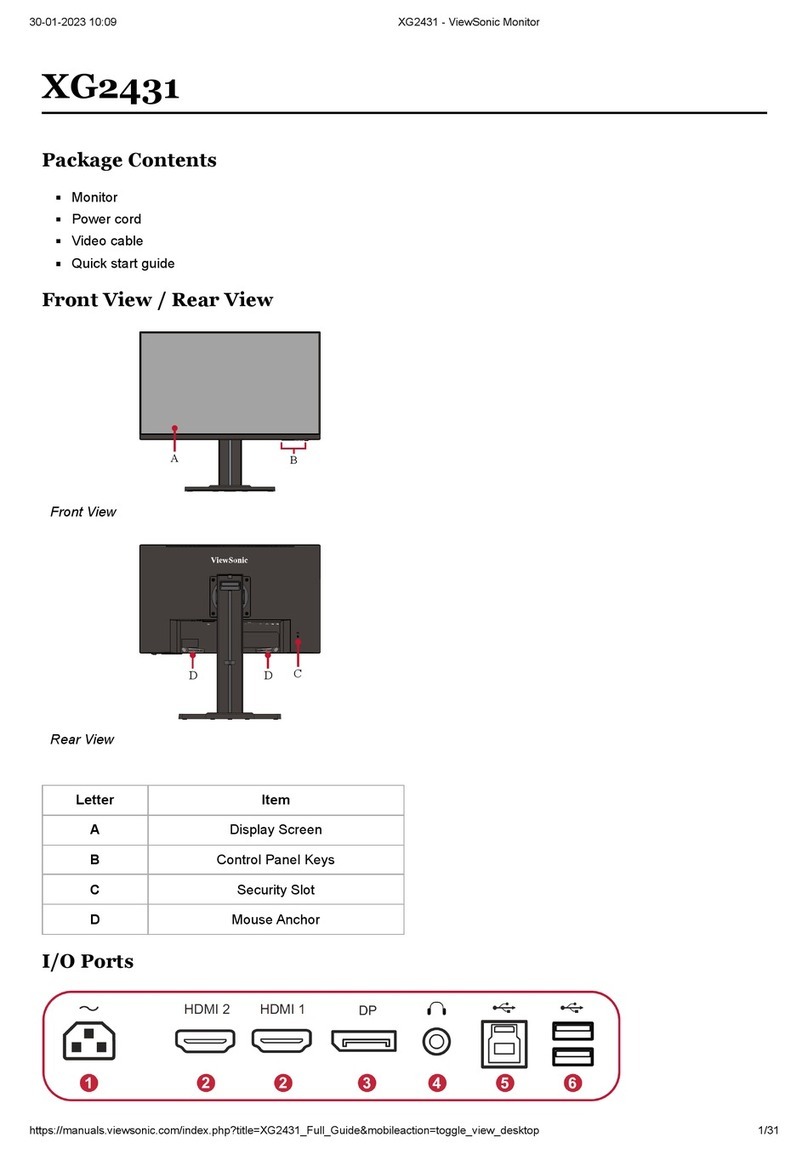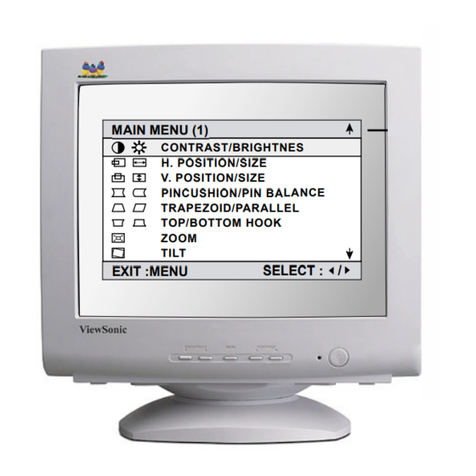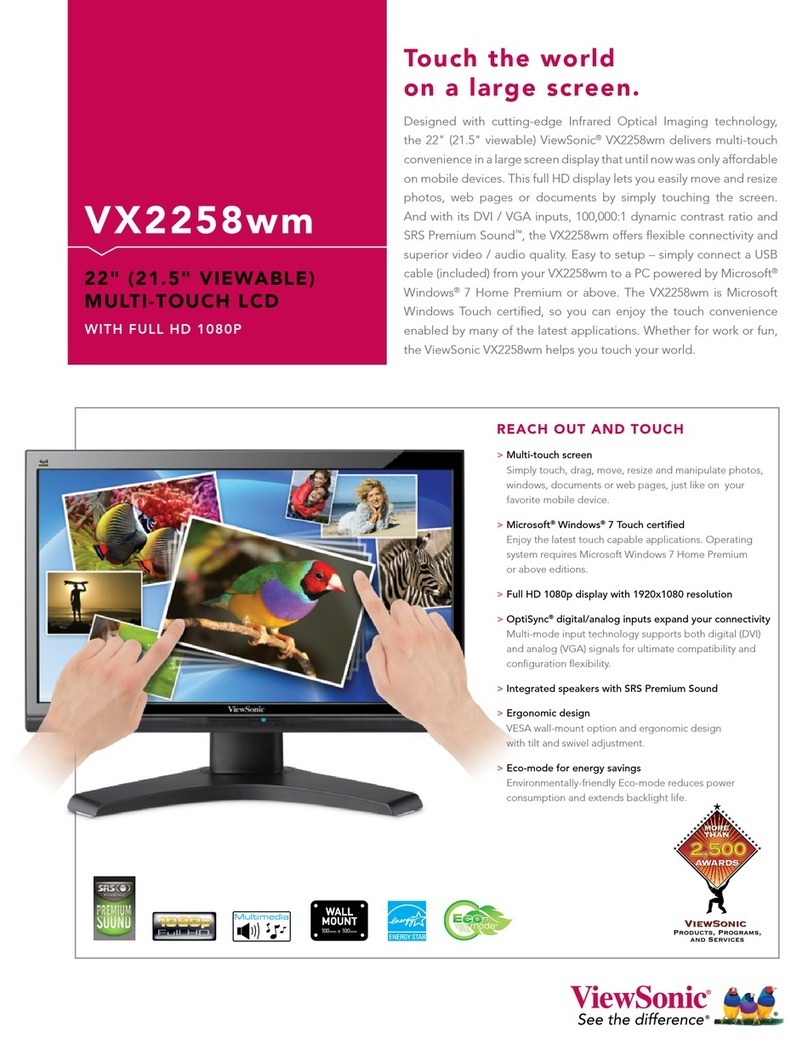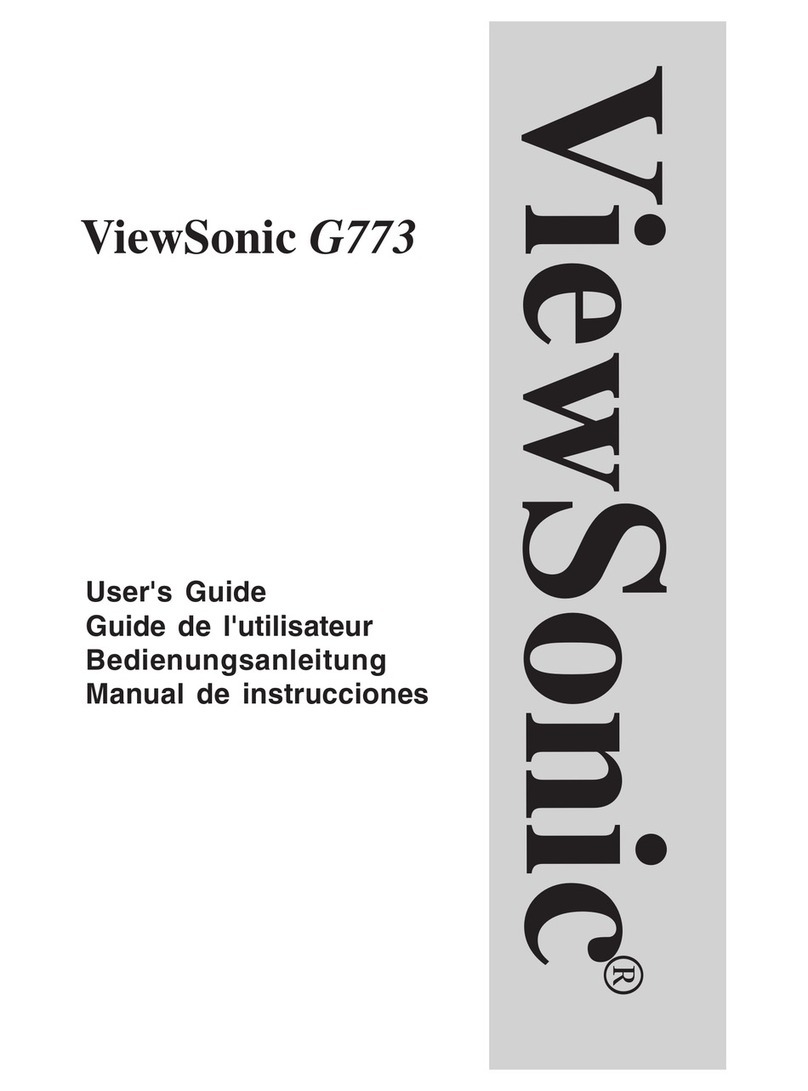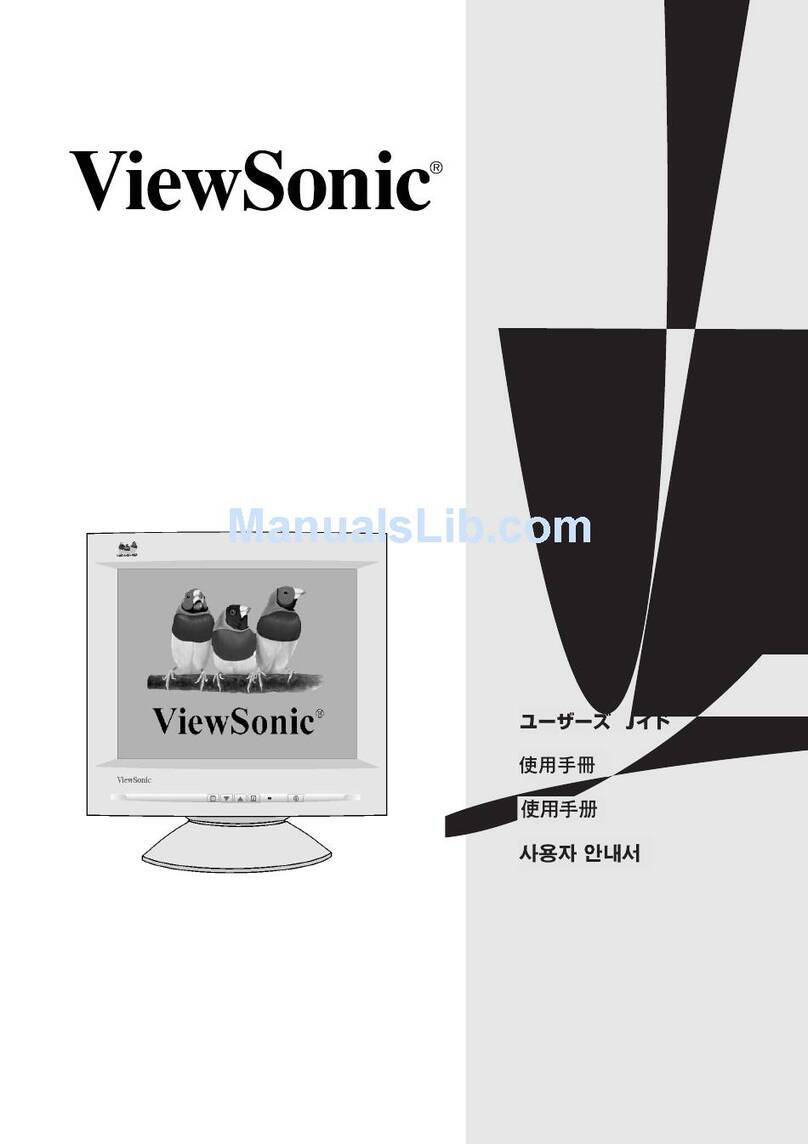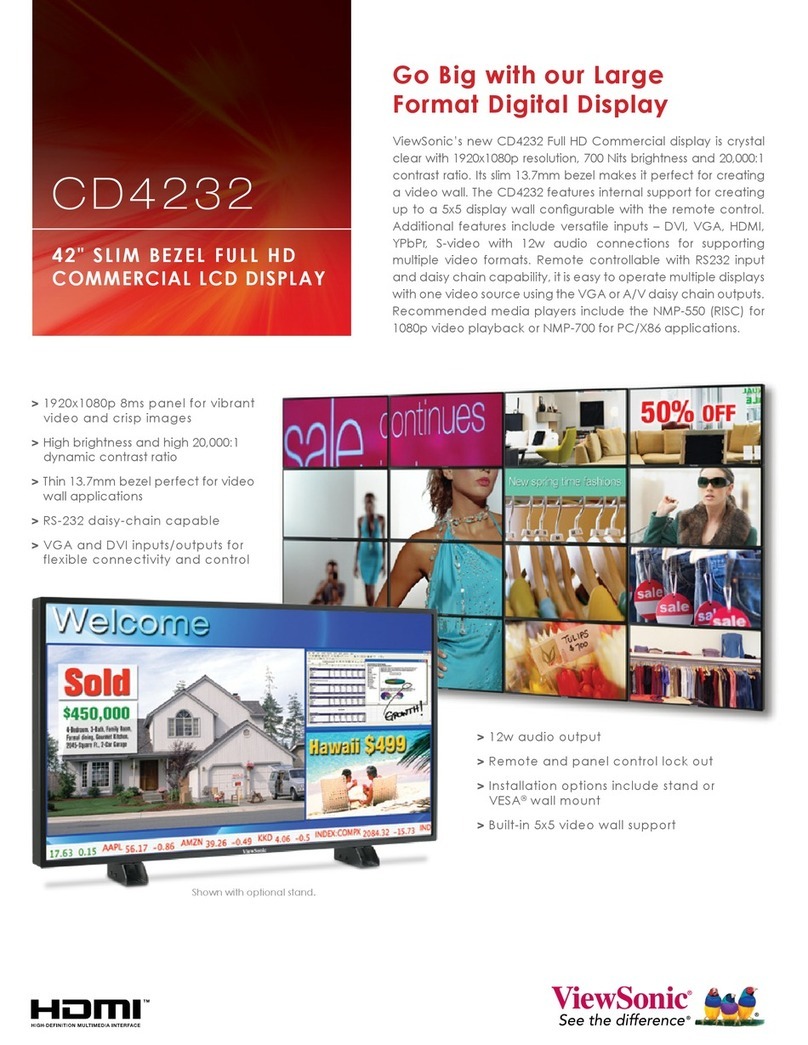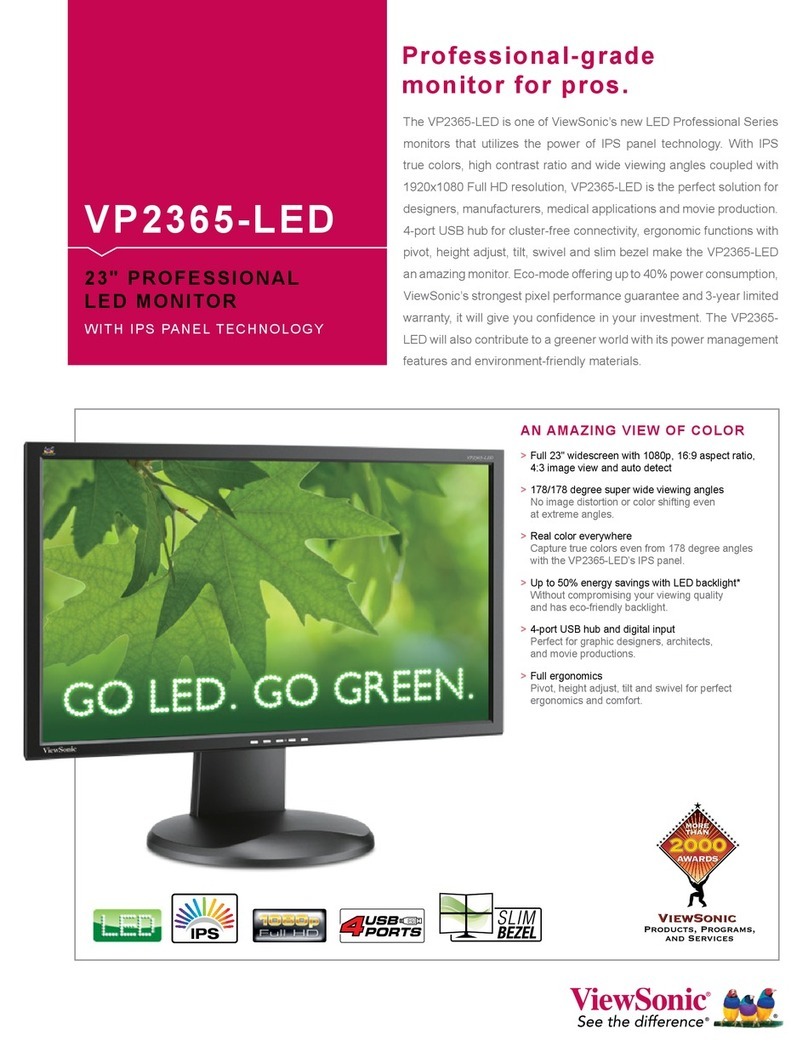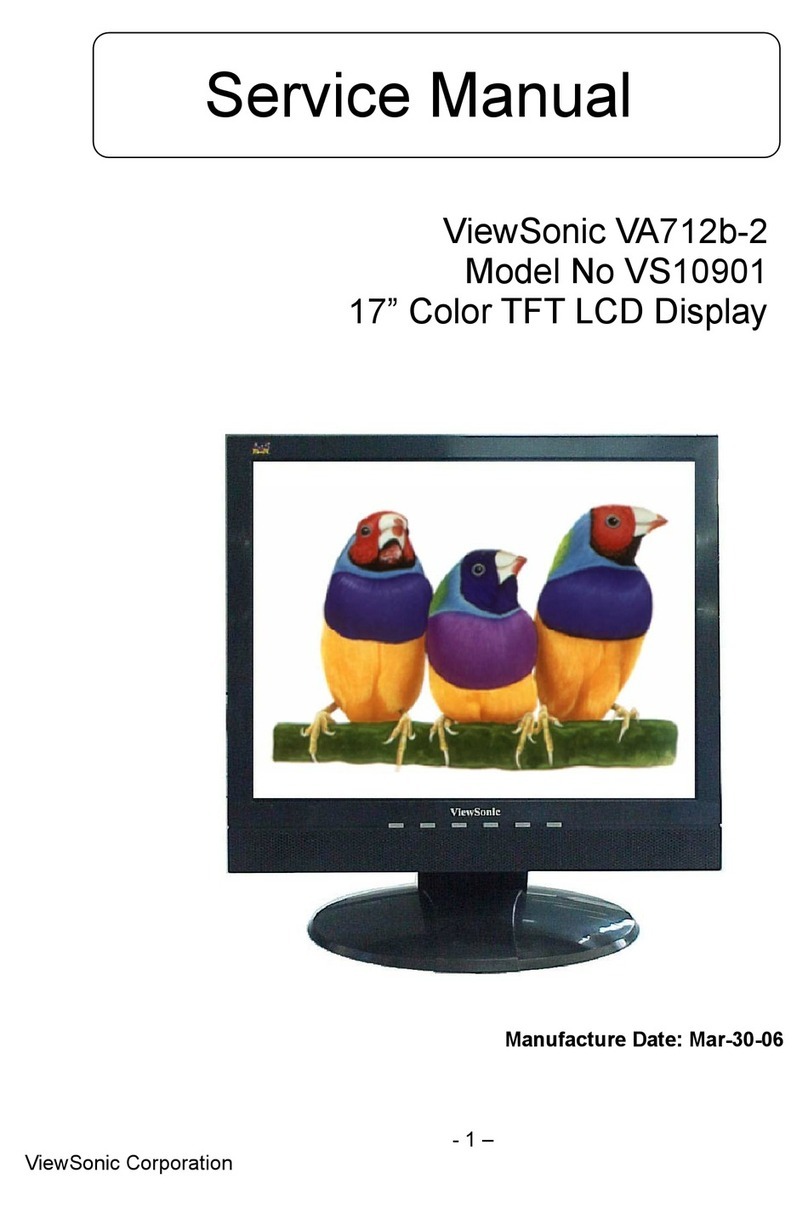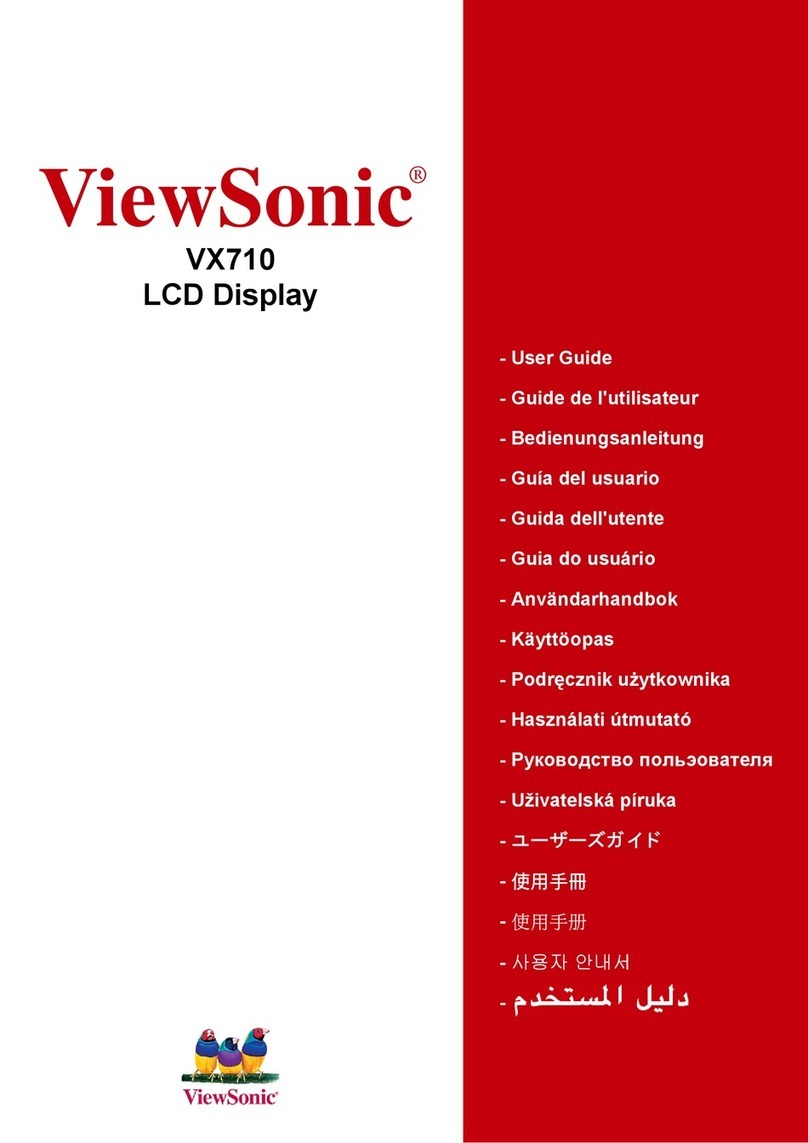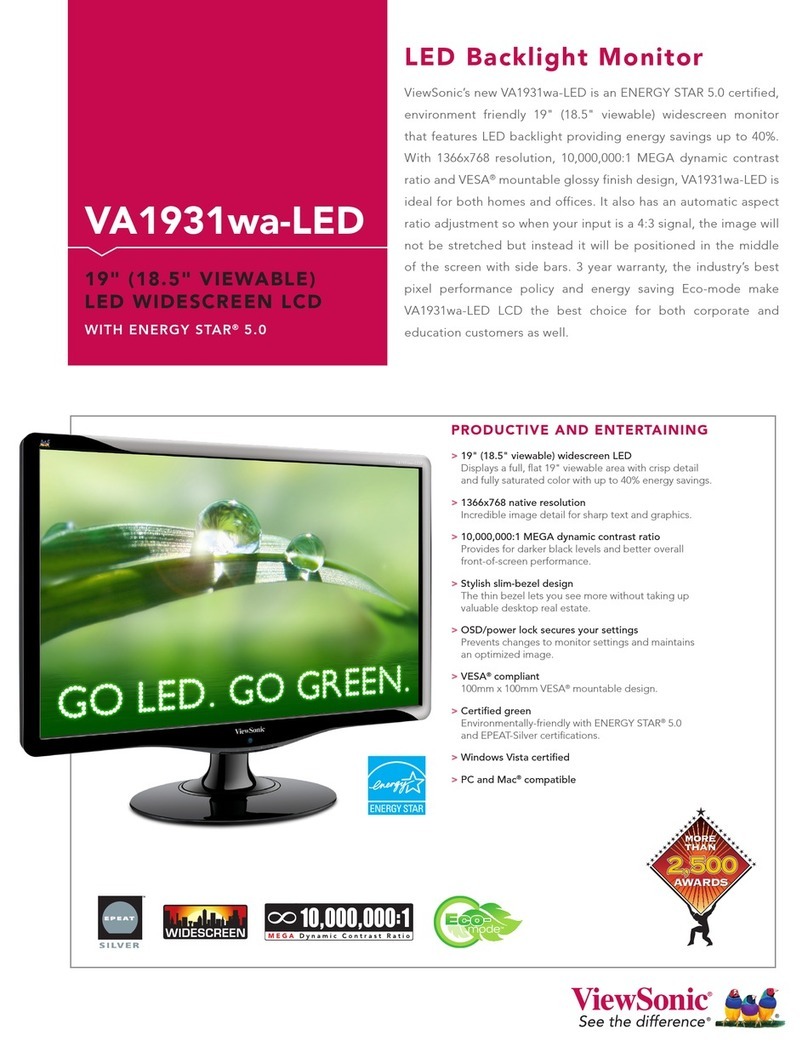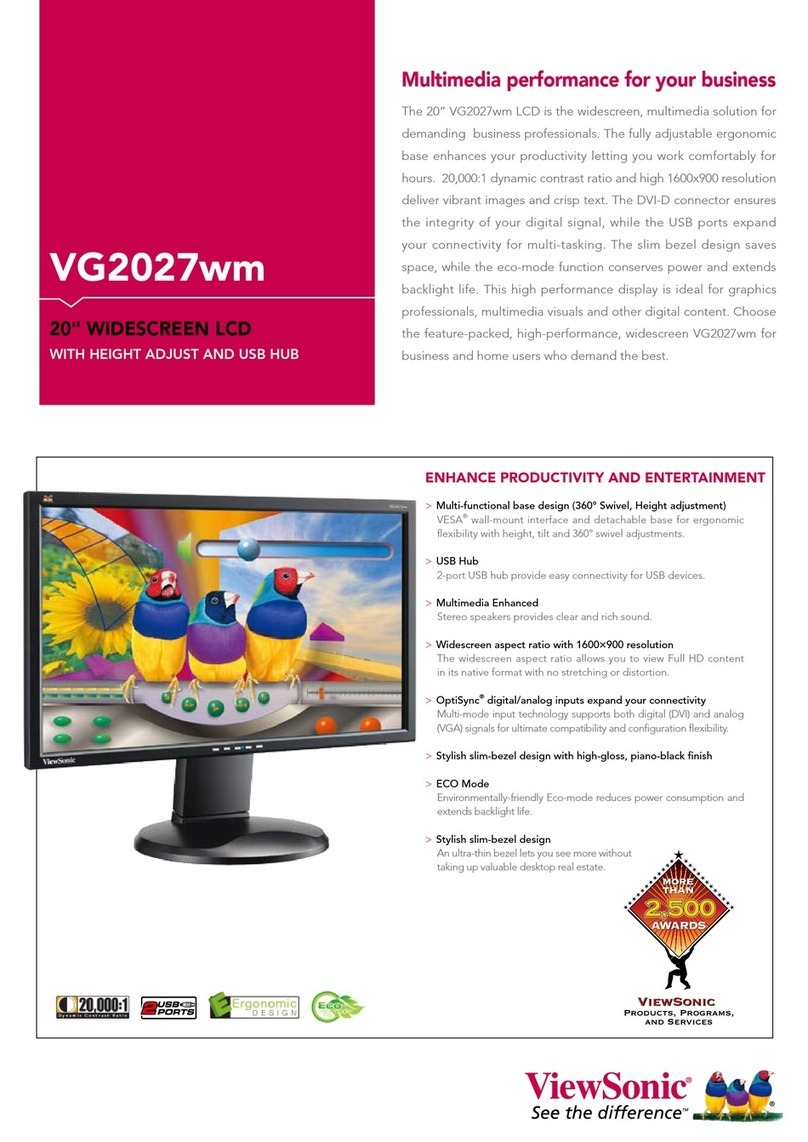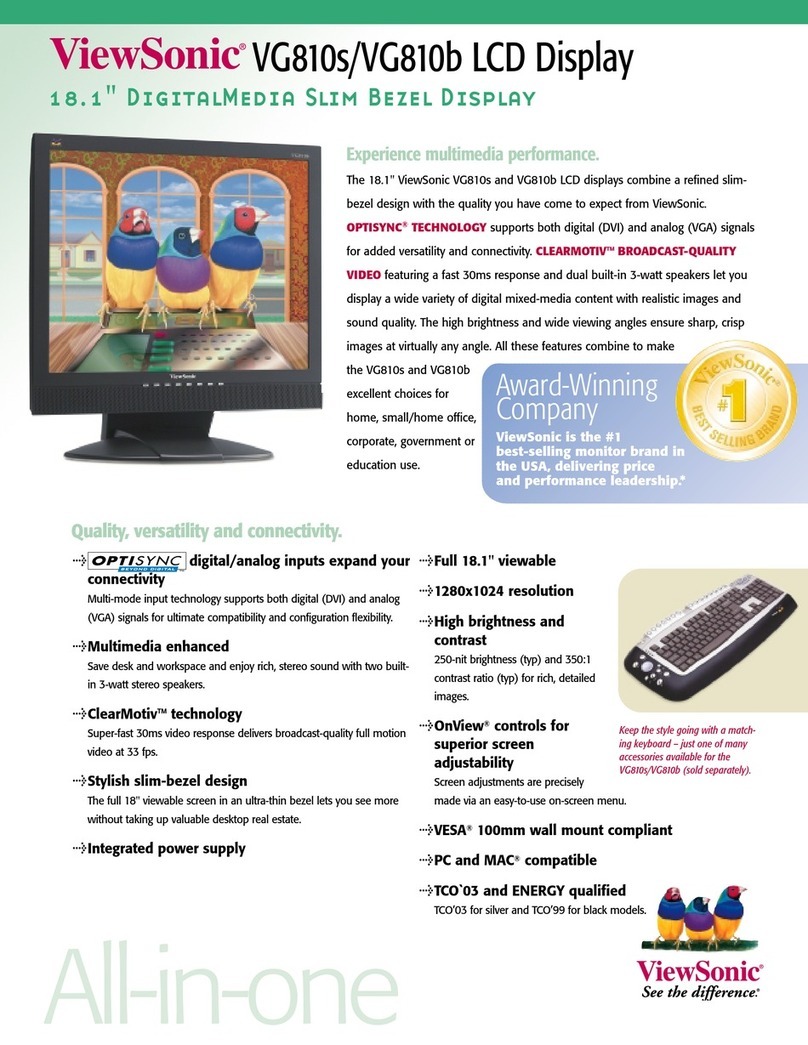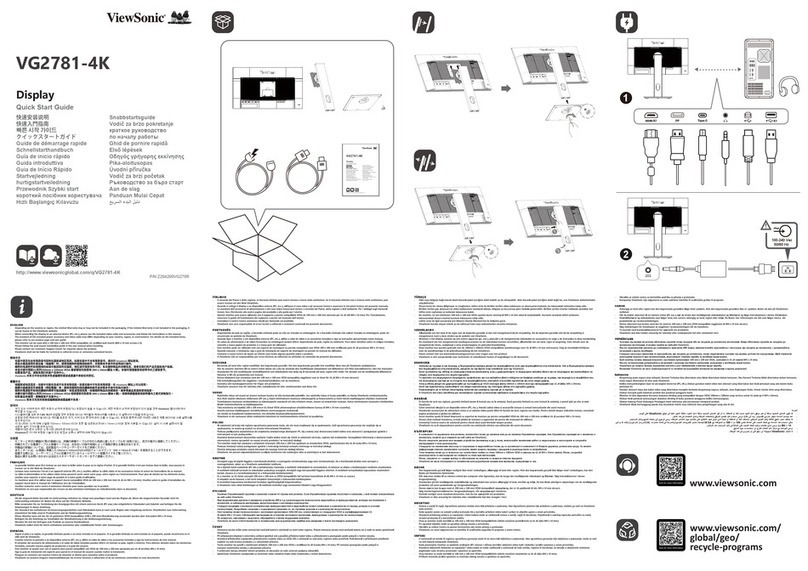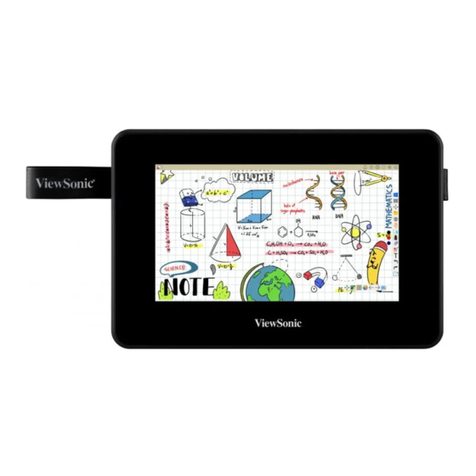6
ViewSonic VG181
E
N
G
L
I
S
H
1 Connect video cable
Make surethat boththeViewPanel®and
the computer are powered OFF.
Connect the video cable from the back
of your computer to the analog and/or
the DigitalVideo Interface (DVI) inputs
on the back of the display depending on
the signal of your computer(s). If you
havehavebothanalogand digital
inputs, see Using theViewPanel in this
guide to toggle between the two ports.
Macintosh
®
users:
Connect a
Macintosh adapter (part No.VMAC-1)
tothevideocable,then totheViewPanel.
To order an adapter for older Macintosh
systems send an email to:
ViewSonic®customer service (see the
Customer Support section of this guide).
You will need to provide your
ViewPanel's serial number.
2 Connect AC/DC adapter and
power cord
Connect the power cord to a properly
grounded AC (i.e., wall) outlet, then to
the AC/DC adapter and to the
ViewPanel as shown below.
3 Power-ON ViewPanel and
computer
Power-ON theViewPanel, THEN power-
ON the computer.
Installation is complete!
Enjoy your new ViewPanel!
To be bestprepared foranyfuture customer
service needs:
•Writetheserial number(see backofthe
ViewPanel)in
"ForyourRecords"
onpage1
ofthisguide.
•Register the product on the Internetat:
www.viewsonic.com
NOTE:At this point Windows®
98 users
may receive a message asking them to
installtheVG181’sINFfile.
4 Install Display Optimization files
(INF and ICM files)
(1) Insert the ViewSonic Wizard CD-
ROM into your computer’s CD-ROM
drive.
NOTE: If your computer does not have
a CD-ROM drive, see Customer
Supportinthis manual.
(2) Wait for the CD-ROM to auto-start.
NOTE: If the CD-ROM does not auto-
start: double-click on the CD-ROM icon
in Windows Explorer, then double-click
on install.exe.
(3) Follow the on-screen instructions.
5Windows users: Setting the Timing
Mode
See page 8 for procedures to set the
timingmode.
Quick Installation
Availableoptions:wallmount(contactViewSonicoryourdealer),turnthedisplayfrom
LandscapetoPortraitmode(seeUsingtheViewPanelsection),raiseorlowerthedisplay
upordown(seethenextpage).However,ifyoujustwantthequickestandeasiestway
togetconnected,followtheQuickInstallationinstructionsbelow.
DCINport
(SmallDCpowercord) AnalogInput
Port DVIInputPort
(auto-detects)
DCPowerSupply
(ACAdapter) Videocablefromyourcomputertothe
ViewPanelVideo1and/orVideo2InputPorts
AC
outlet