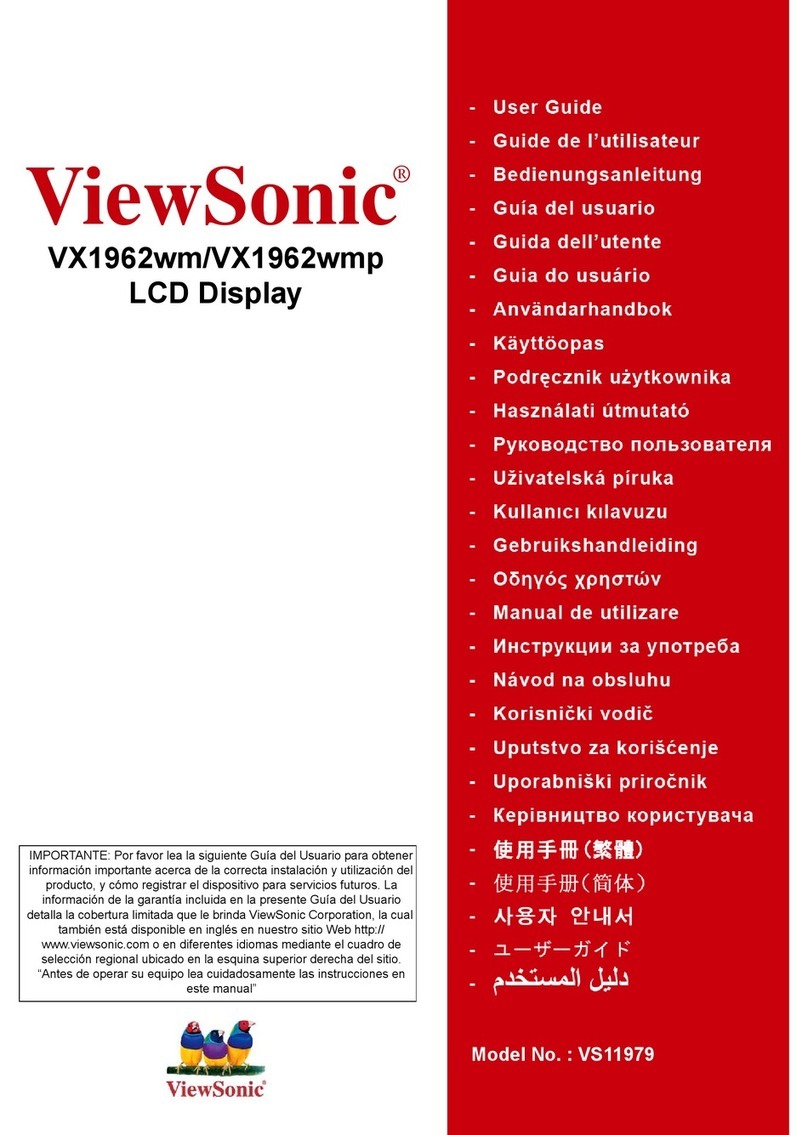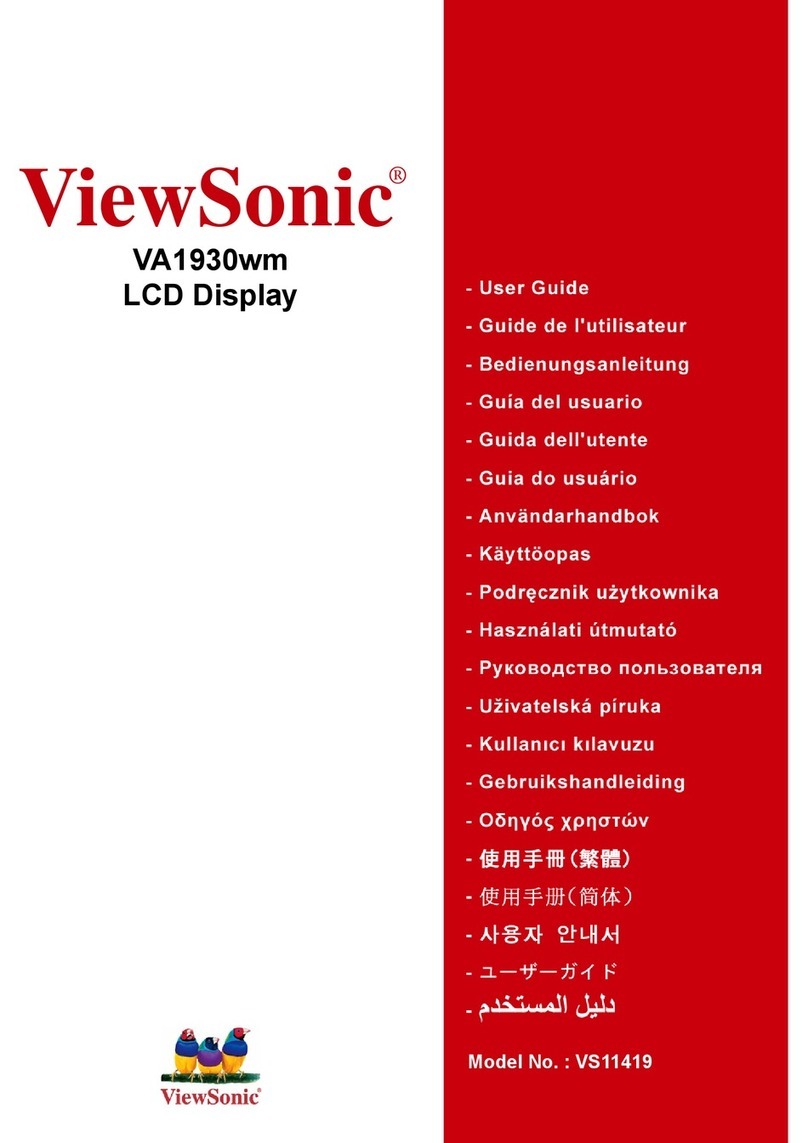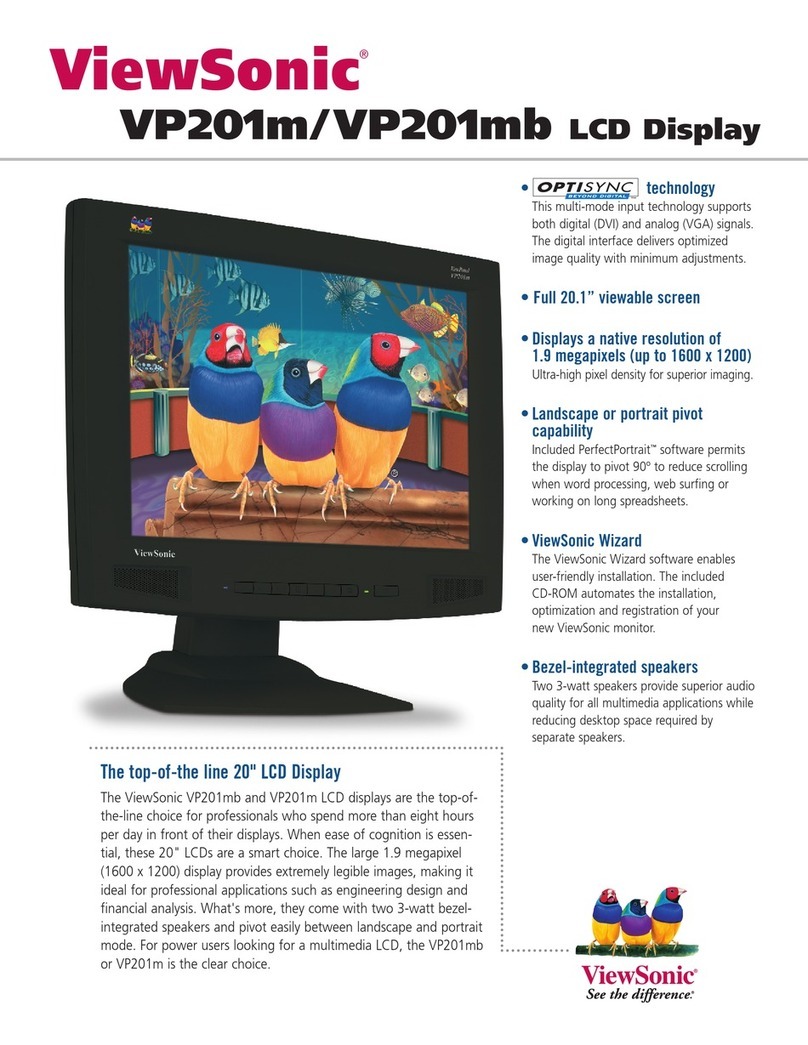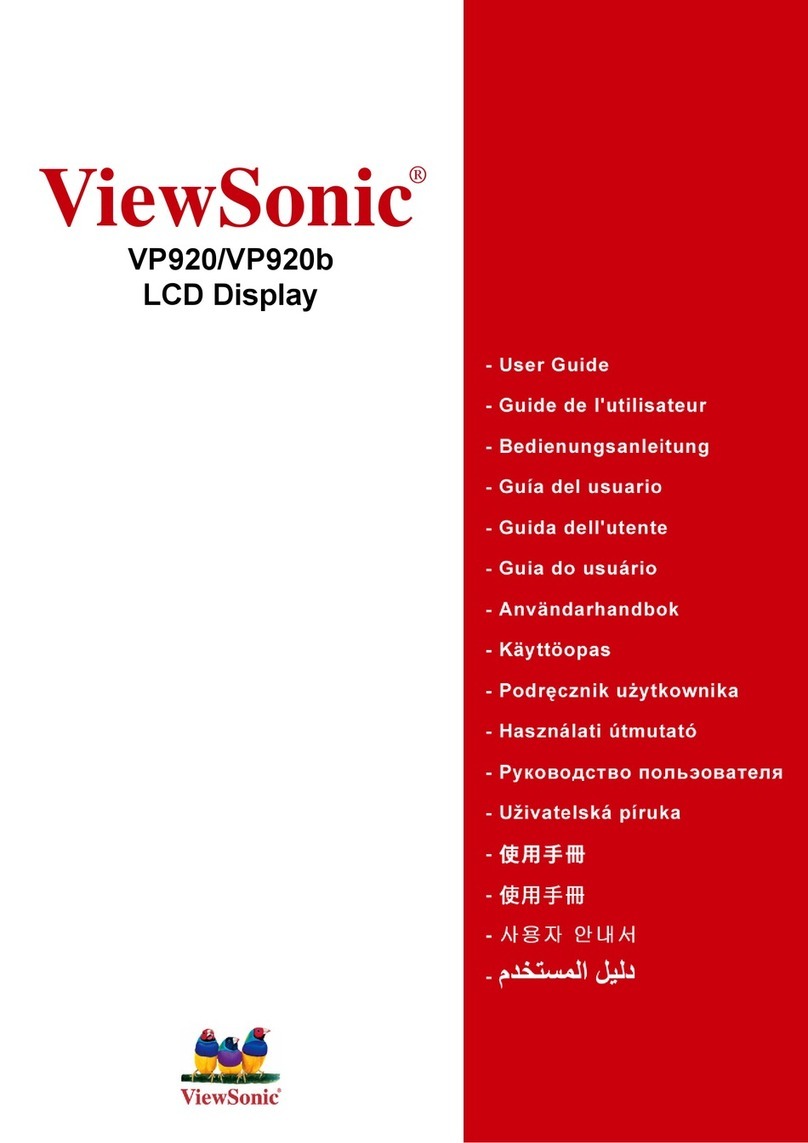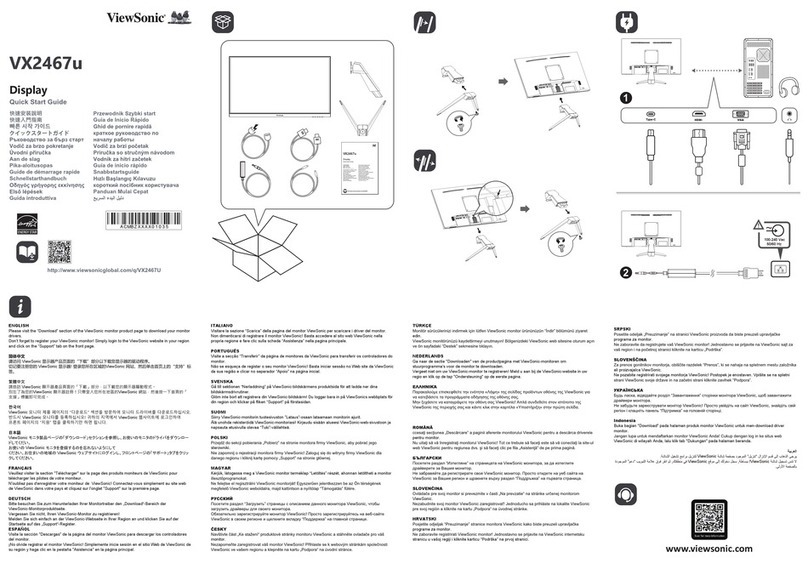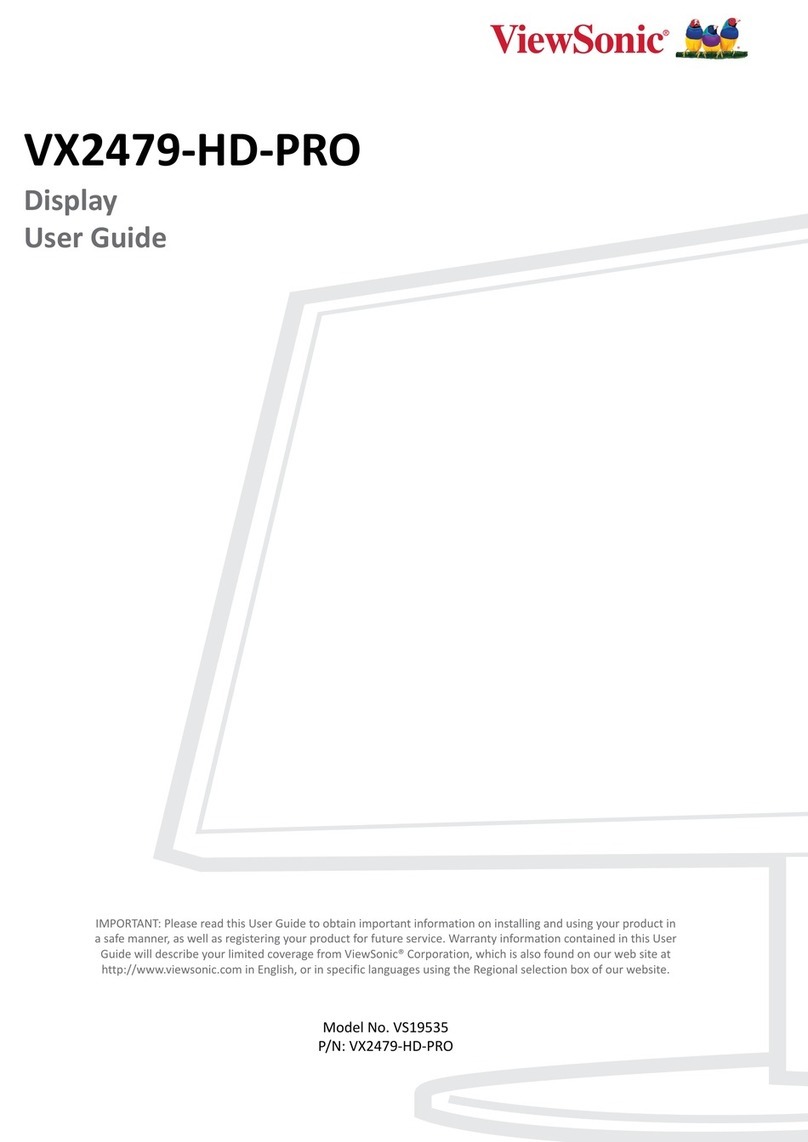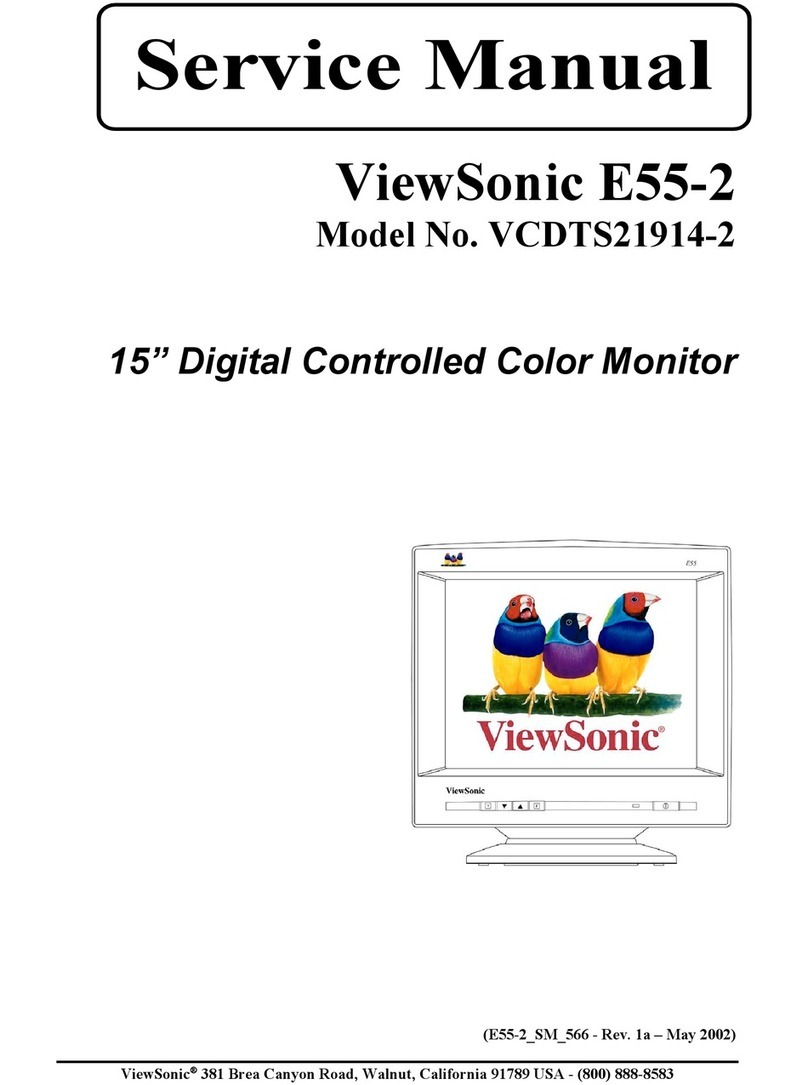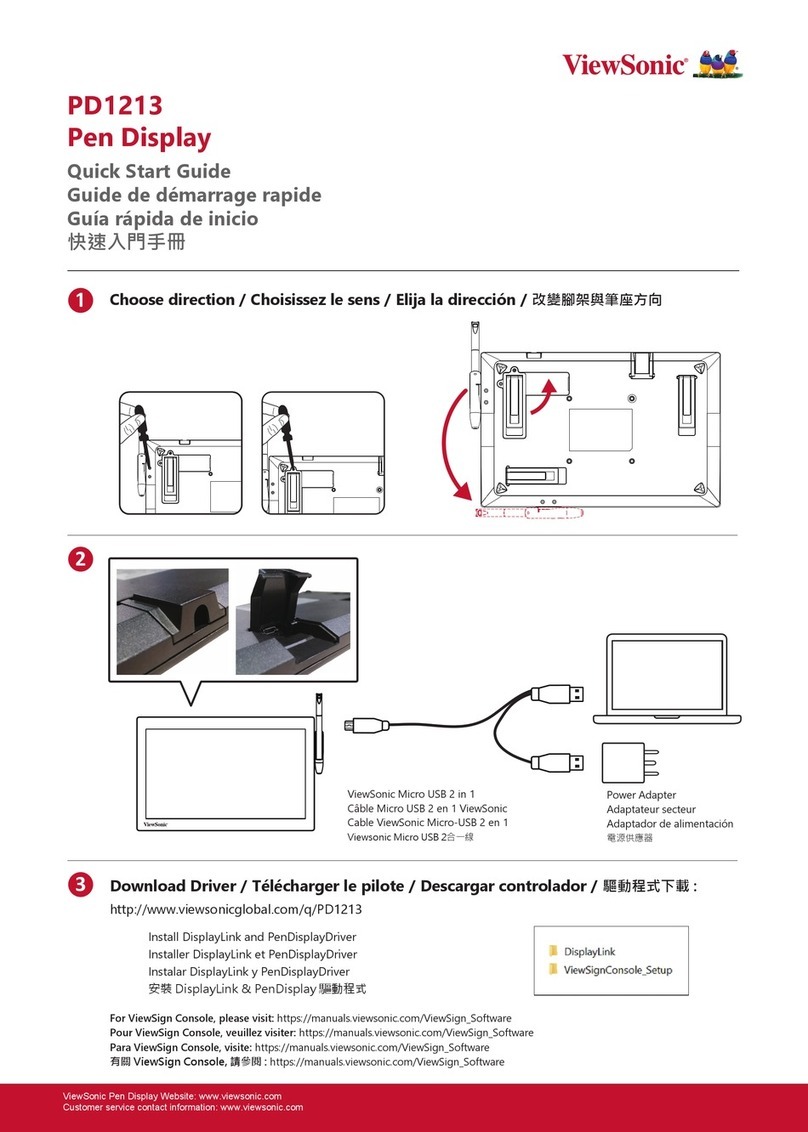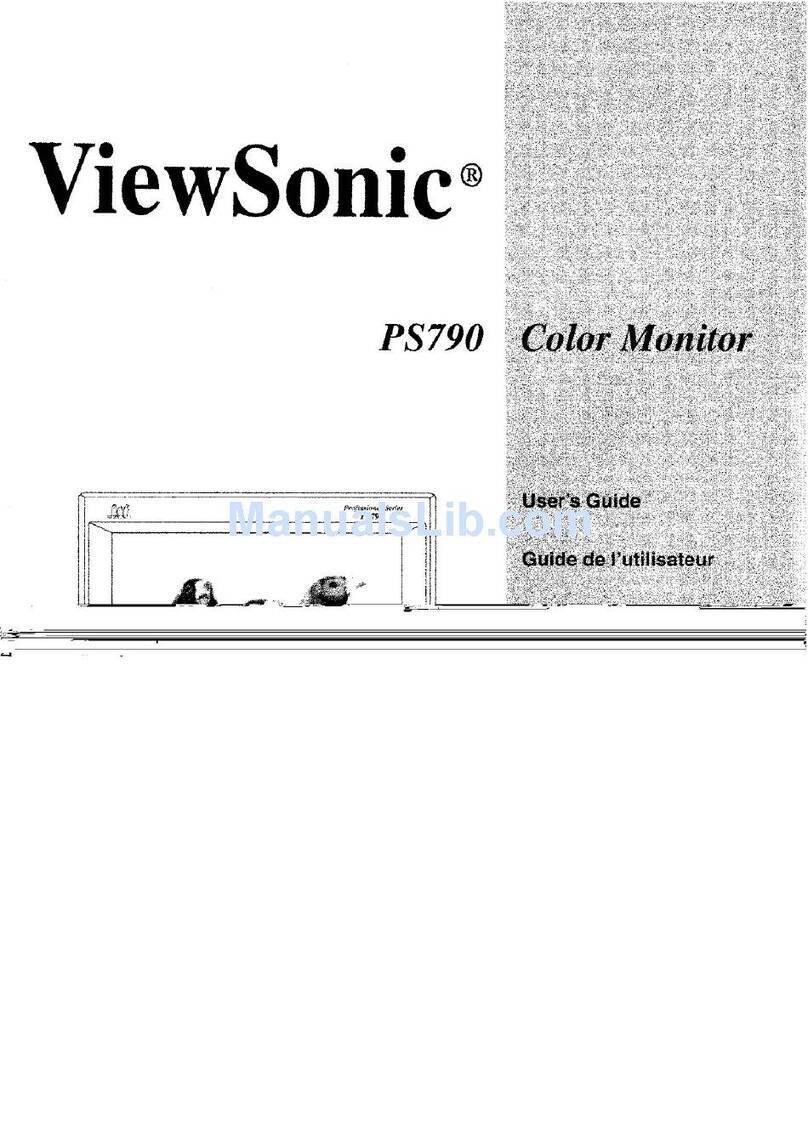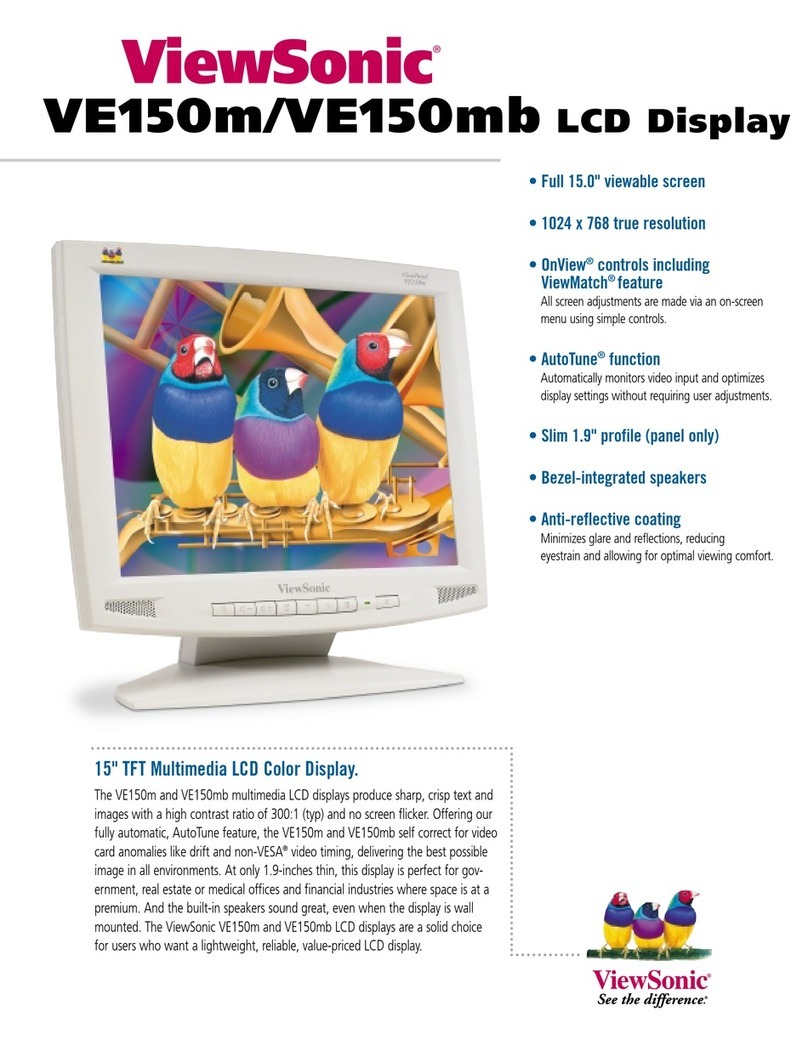The ViewSonic VA1912w-4 19" LCD will impress you with its
generous feature set and its budget friendly price. The 16:10 WIDE-
SCREEN ASPECT RATIO PROVIDES MORE PRODUCTIVE SPACE
for multiple windows. ViewSonic's innovative Dynamic Structure™
technology ACCELERATES VIDEO RESPONSE FOR BROADCAST-
QUALITY, seamless video. The ClearMotiv™ll fast 5ms video
response, 280 nits of brightness (typ), 500:1 contrast ratio (typ), and
1440x900 optimum resolution deliver crystal-clear images, crisp text
and intense graphics. OSD lock and AutoTune®functions ensure your
view is always optimal. Furnish your workplace in style with the
feature-rich, wall-mountable, value-priced VA1912w-4.
High-definition, wide-screen LCD.
VA1912w-4
19” 16:10 MULTIMEDIA
LCD DISPLAY
WITH IPOD®DOCK IN MULTIMEDIA BASE
>
>
>
>
>
>
ClearMotivTM II technology
Human vision allows images shown at 24 frames per second (fps) to be
perceived as smooth motion video. ClearMotivfast video-response
technology allows frame rate up to 200 fps for true broadcast quality full-
motion video.
Ultra-Slim Bezel
The ultra-slim bezel makes more productive use of the screen area while
minimizing the image gap in multidisplay applications for continuous data
display which enhances the visual experience with clean, minimalist
borders around the active image area.
OptiSyncTM Technology
This multi-mode input technology supports both analog video (VGA) and
direct-digital input (DVI) for superior image quality. The digital interface
delivers optimized image quality with minimum adjustment for ultimate
configuration flexibility.
sRGB Color Management
The sRGB color management chip technology ensures color accuracy
from screen to printwhen used with other sRGB-compliant peripherals.
OnView®controls Including
ViewMatch Technology
Screen adjustments are made via an on-screen menu using simple
controls. This user-friendly control system
easily adjusts image quality, size, position and
geometry for optimal viewing.
AutoTuneTM Function
Provides the best image by monitoring
signals from the computer and automatically
optimizing the monitor settings.
ClearMotivTM II technology
Human vision allows images shown at 24 frames per second (fps) to be
perceived as smooth motion video. ClearMotiv™ fast video-response
technology allows frame rates up to 200 fps for true broadcast quality
full-motion video.
OptiColor®true color technology
The 7 presets can be easily accessed monitor color settings depending
on the displayed content via shortcut keys
●Standard:For general Windows applications and monitor default
setting.
●Text:Optimized for Word processing and heavy text usage.
●Cinema:Optimized for viewing movies and videos.
●Game:Optimized for video games and fast-paced motion.
●Photo:Optimized for displaying photographs.
●Scenery:Optimized for outdoor scenery images.
●Vivid:Enhances color intensity and contrast.
XtremeView ultra-wide viewing angles extend your view
170O(Horizontal) / 160O(Vertical) viewing angles provide enhanced
image legibility from all directions.
Bezel-Integrated Stereo Speakers
The two 5-watt built-in audio speakers provide super ior
audio qual i ty for all multimedia applications while
reducing desktop space requi red by separate speakers.
>OSD/Power Lock Function
When activated, the user-controlled OSD/Power lock function
prevents changes to monitor settings, maintaining an optimized
image.
See the difference
TM