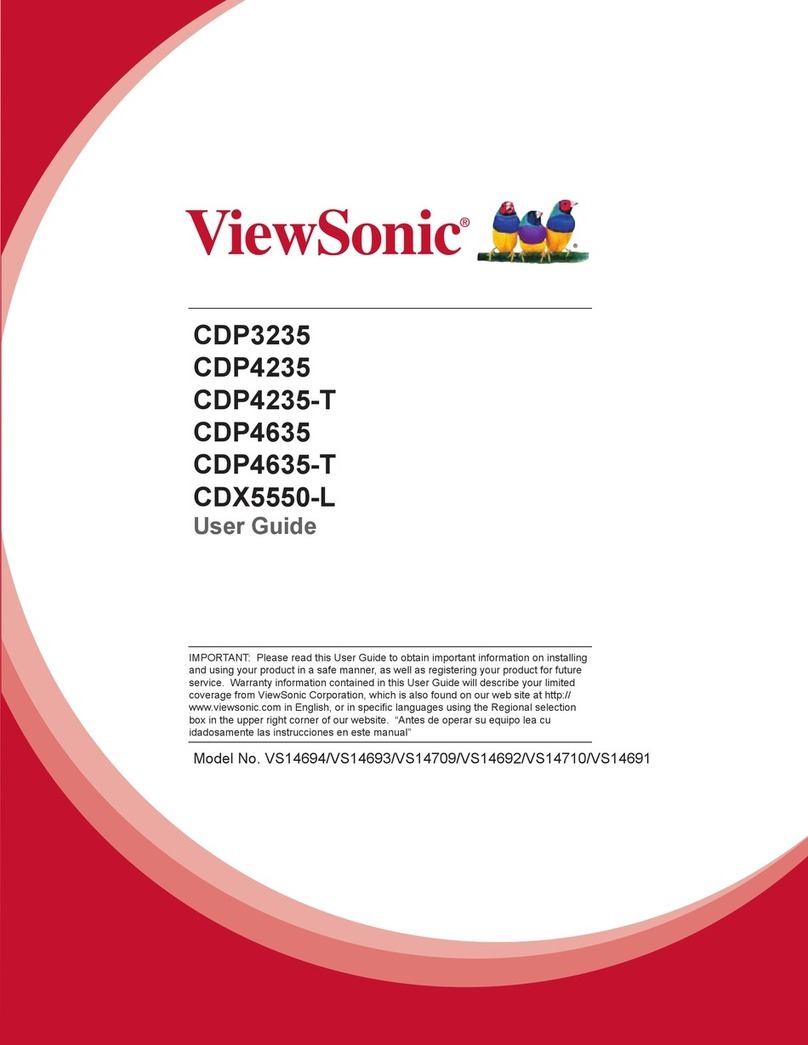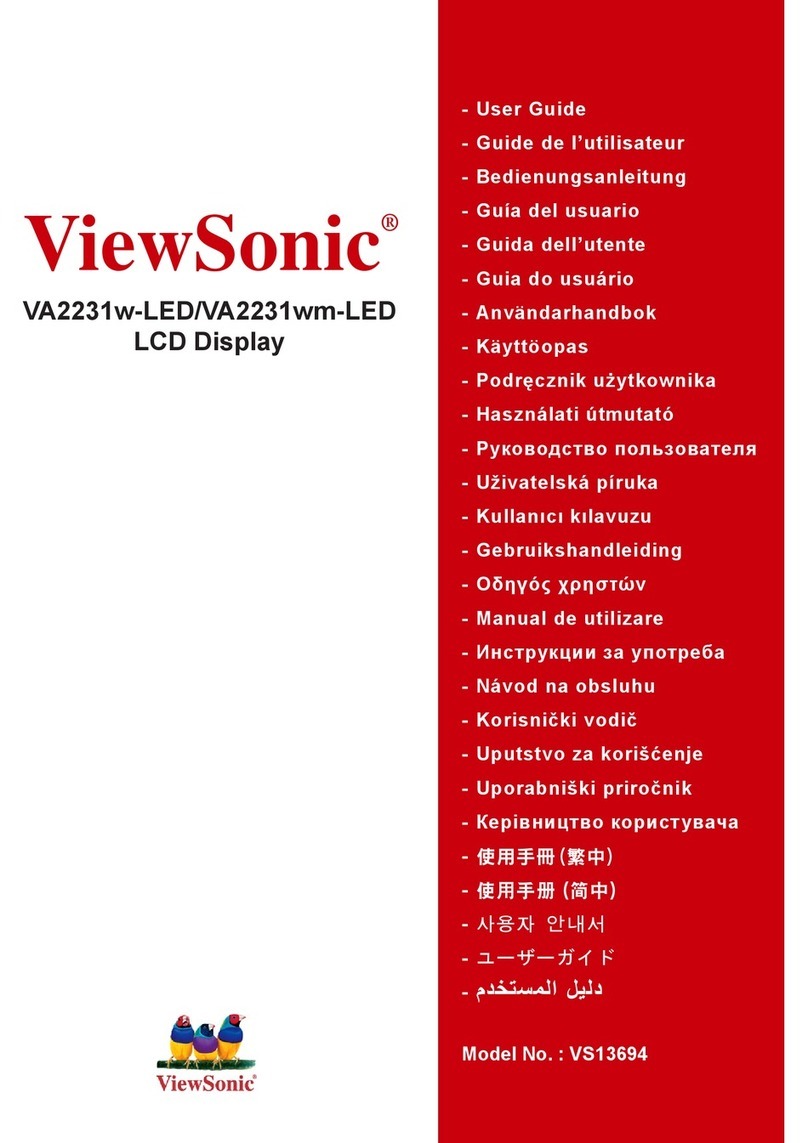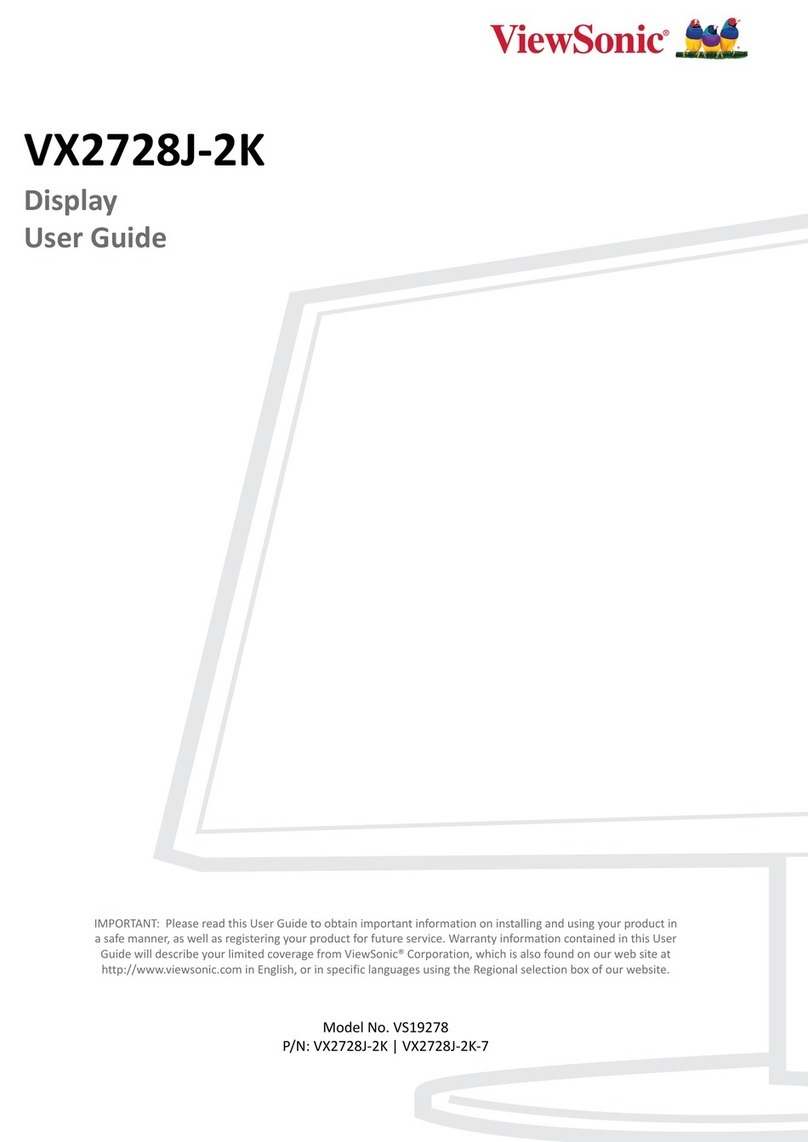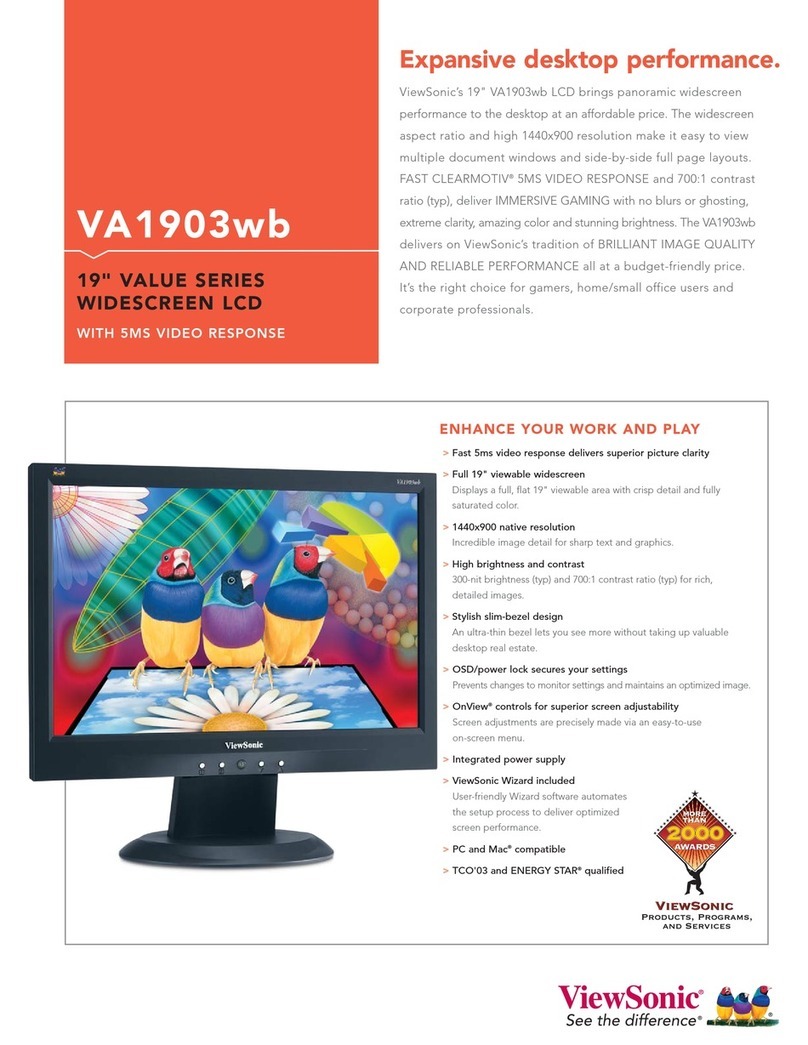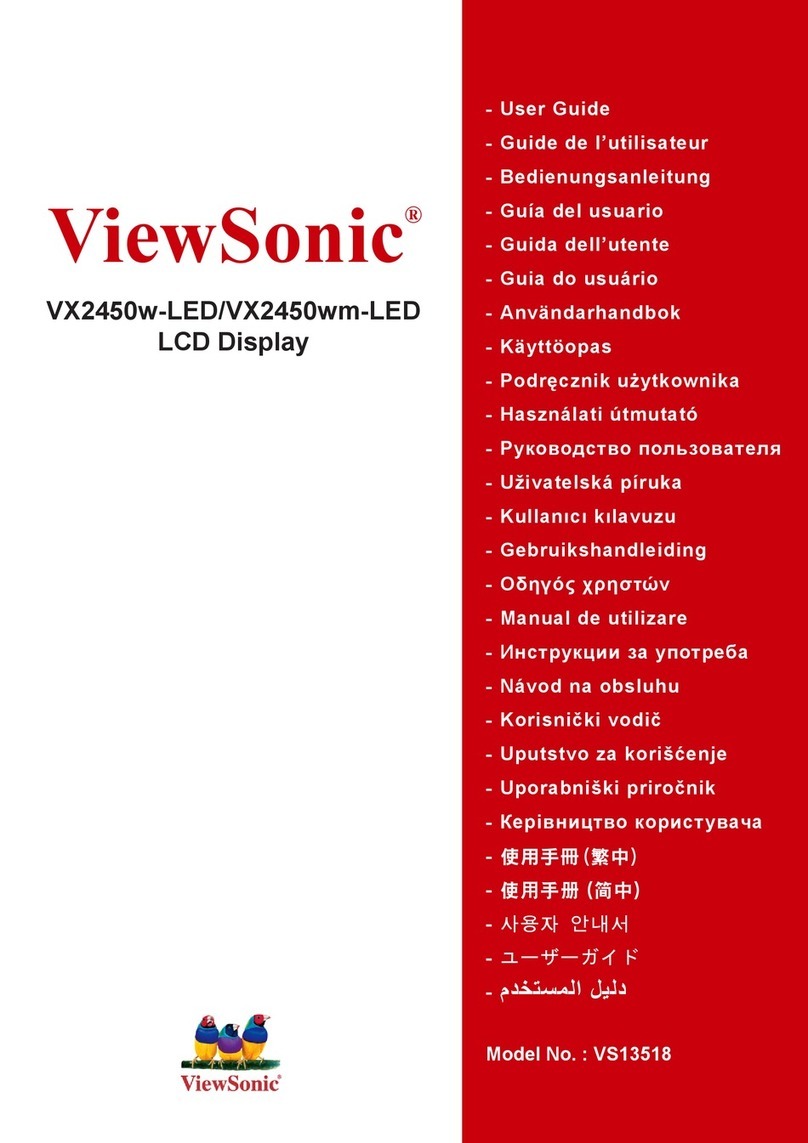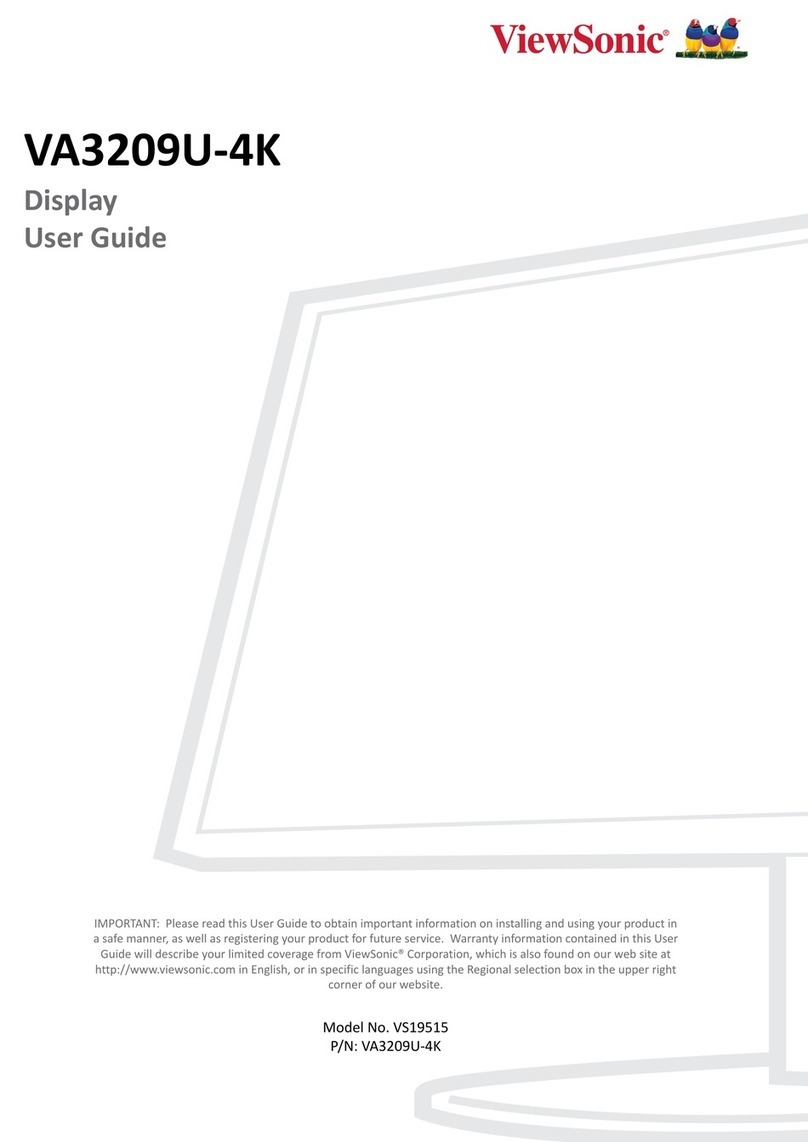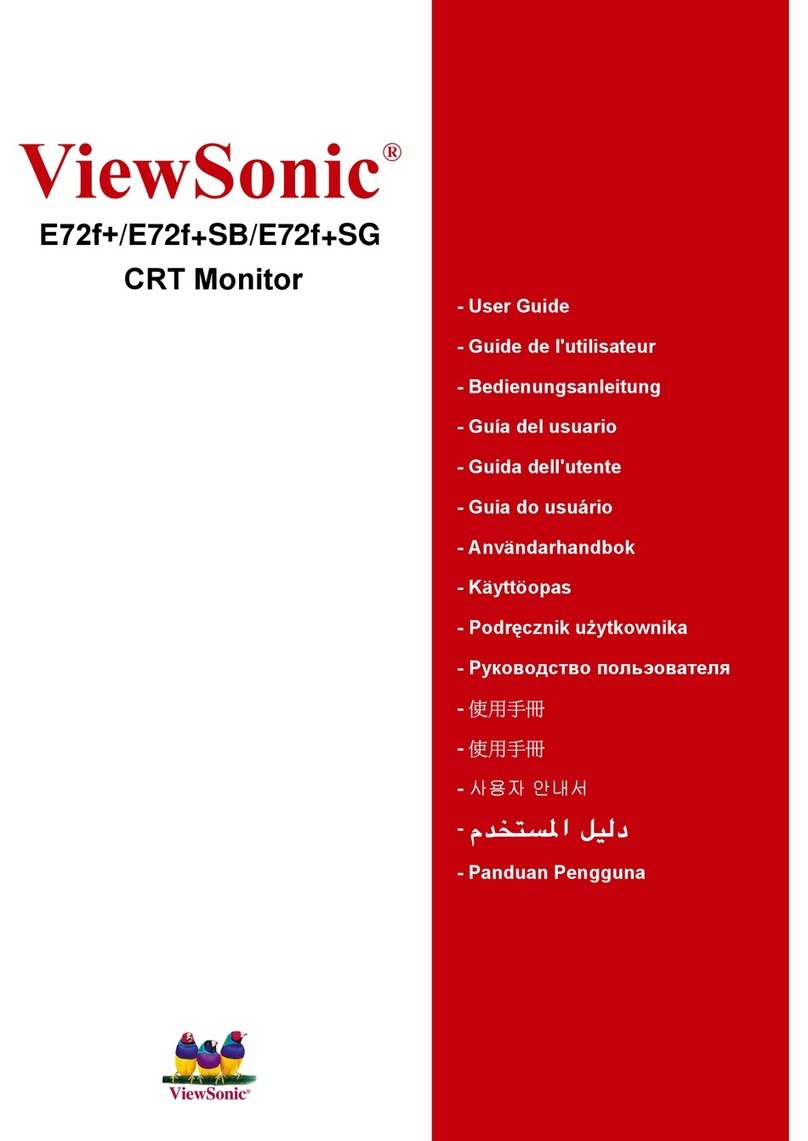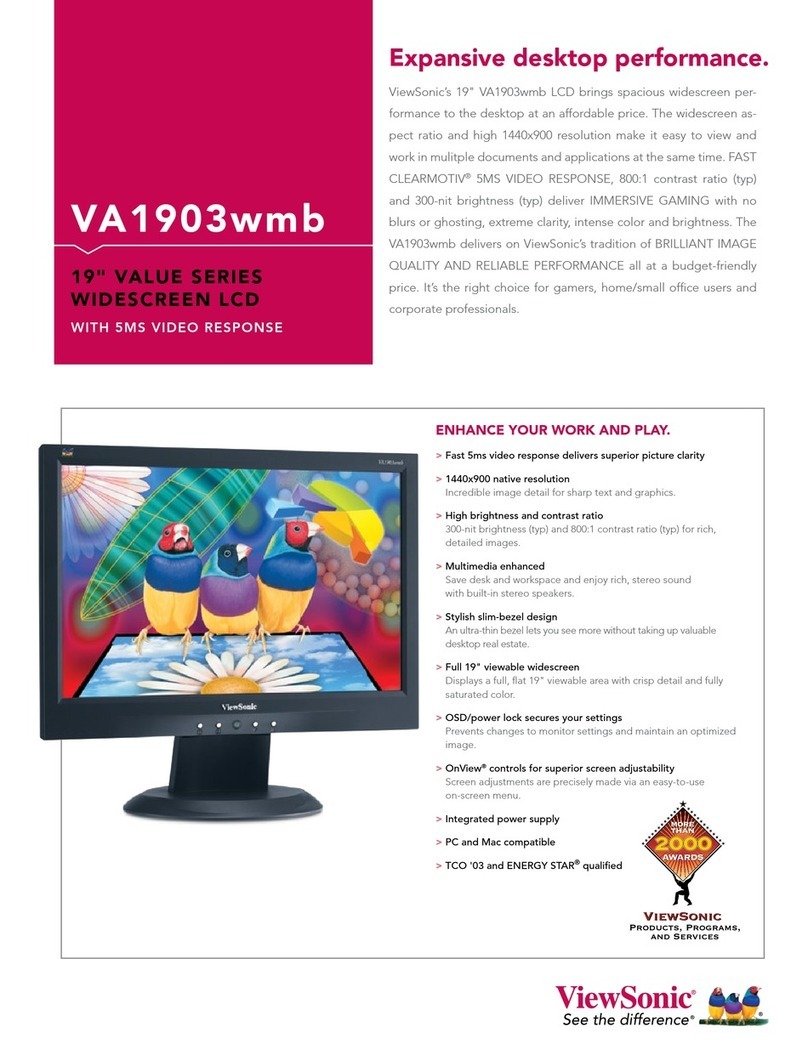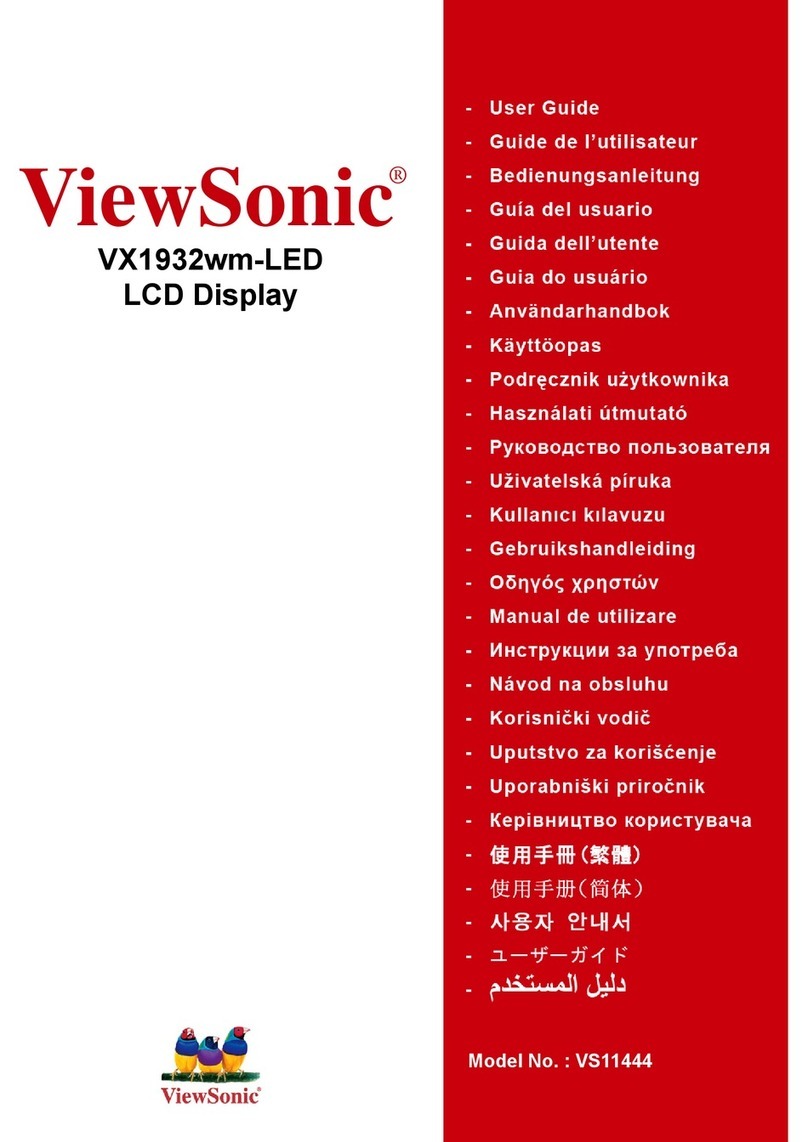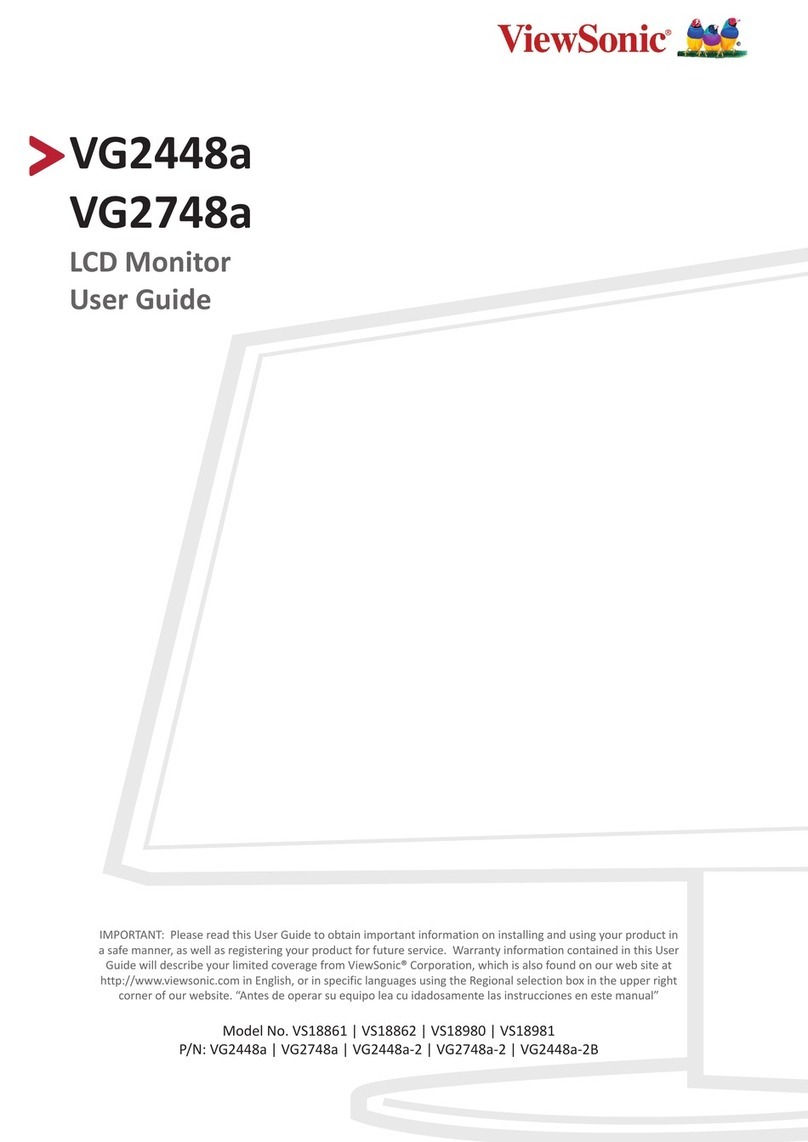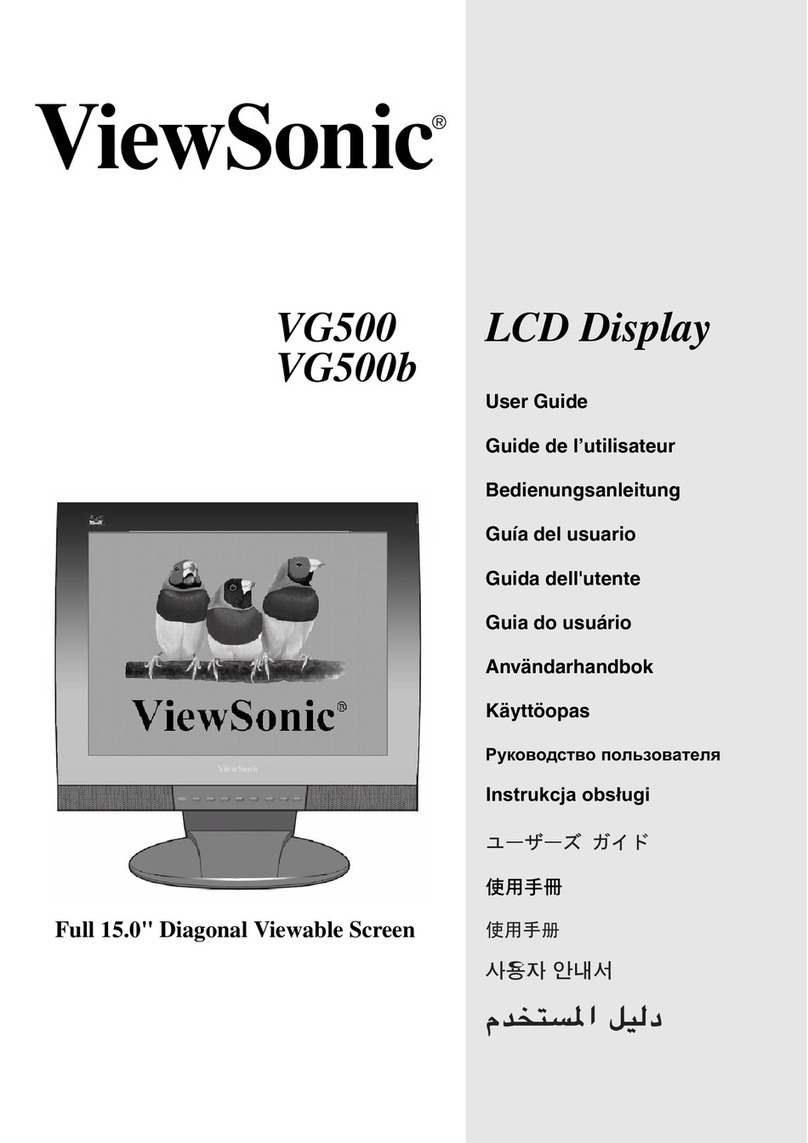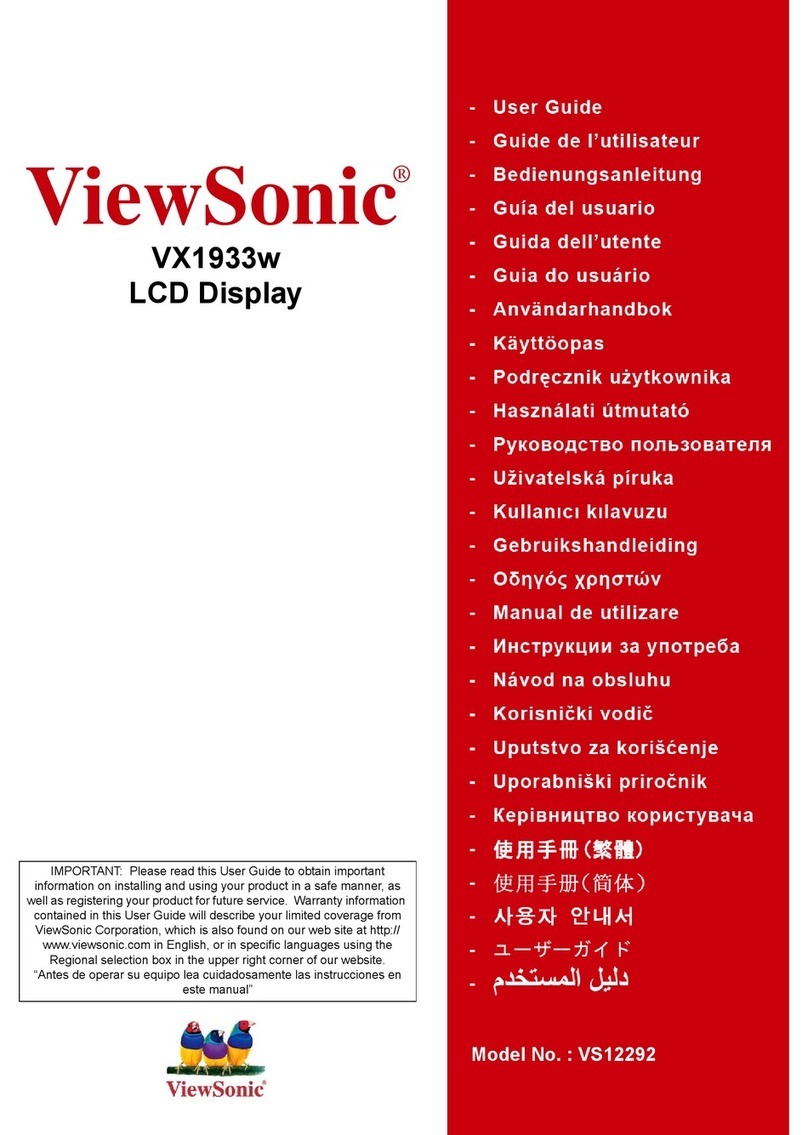VESA-mountable Design
The VX2252mh features a 100 x 100mm VESA-mountable design that allows
you to mount the display on a monitor stand or on a wall, depending on your
specic needs. You can easily detach the base by unscrewing four
screws and then mounting the display
on its new stand or wall mount. With
a convenient VESA mount and thin
bezel display, the VX2252mh is
perfect for multi-monitor setup for an
unparalleled gaming experience.
Specications
Sales:
(888)
881-8781
or
[email protected] •
More
product
information:
www
.ViewSonic.com
Programs, specications and availability are subject to change without notice. Selection, offers and programs may vary by country; see your ViewSonic representative for complete details. Corporate names, trademarks stated
herein are the property of their respective companies. Microsoft, Windows and Windows 8 are trademarks or registered trademarks of Microsoft Corporation in the United States and/or other countries. Copyright © 2013
ViewSonic Corporation. All rights reserved. [16826-00B-08/13]
ViewSonic Corporation’s QMS & EMS
have been registered to ISO 9001 & ISO
14001, respectively, by TUV NORD.
LCD Panel Type 21.5" Wide Color a-Si TFT Active Matrix LED
Display Area 18.7" horizontal x 10.5" vertical; 21.5" diagonal
Optimum Resolution 1920x1080
Brightness 250 cd/m2(typ.)
Contrast Ratio 1000:1 (typ.)
Dynamic Contrast Ratio 50M:1
Viewing Angles 178º horizontal, 178º vertical
Response Time 2ms (GTG)
Backlight White-light LED
Backlight Life 30,000 hours (min.)
Panel Surface Anti-glare, hard-coating (3H)
VIDEO INPUT Analog RGB analog (0.7 / 1.0 Vp-p, 75 ohms)
Digital HDMI / DVI-D (TMDS, 100 ohms)
Frequency Fh: 24~82kHz, Fv: 50~75Hz
Sync Separate Sync
AUDIO Speakers 2-watt (x2)
COMPATIBILITY PC PC compatibles (from VGA up to 1920x1080 non-interlaced)
Mac®Up to 1920x1080
CONNECTOR Video Analog 15-pin mini D-sub (VGA)
Video Digital HDMI, DVI-D (with HDCP)
Audio Out 3.5mm jack (blue)
Audio In 3.5mm jack (green)
Power 3-pin plug (CEE22)
POWER Voltage AC 100–240V (universal), 50 / 60Hz
Consumption 21.5W (typ)
Optimize 18.6W (typ)
Conserve 15.8W (typ)
CONTROLS Front Panel Buttons Power, 1, 2, up, down
OSD Auto Image Adjust, Contrast/Brightness, Input Select, Color
Adjust, Audio Adjust, Information, Manual Image Adjust,
Setup Menu, Memory Recall (See user guide for complete
OSD functionality)
ERGONOMICS Tilt Forward 0º, Back 20º
OPERATING Temperature 32–104º F (0–40º C)
CONDITIONS Humidity 10–90% (non-condensing)
DIMENSIONS Physical (w/ Stand) 20.1 x 15.8 x 8.8 in. / 511.1 x 402 x 222.5 mm
(W x H x D) Physical (w/o Stand) 20.1 x 12.9 x 2.1 in. / 511.1 x 327.2 x 53.0 mm
Packaging 21.7 x 17.2 x 4.7 in. / 550 x 436 x 118 mm
WEIGHT Net (w/ Stand) 7.3 lb. / 3.3 kg
Net (w/o Stand) 6.5 lb. / 2.9 kg
Gross 10.6 lb. / 4.8 kg
WALL MOUNT VESA®100 x 100 mm
REGULATIONS CE,CB, BSMI, PSB, SASO, C-tick, UL/cUL, FCC-B
(including ICES003), TUV-S, NOM, GOST-R/Hygienic,
UkrSEPRO, Erp, CCC, China Energy, ENERGY STAR 5.2,
EPEAT Silver, WEEE, RoHS, SVHC list
RECYCLE / DISPOSAL Please dispose of in accordance with local, state
or federal laws.
POWER MANAGEMENT ENERGY STAR®standards
WARRANTY Three-year limited warranty on parts, labor and backlight.
VX2252mh display, power cable, VGA cable, DVI cable, audio cable, Quick Start Guide,
ViewSonic Wizard CD
What's in the box?
AC In
VX2252mh
HDMI DVIAudio In/Out VGA
Kensington®Lock Slot
Integrated Speaker Integrated Speaker
VESA 100 x 100 mm Wall Mountable
Menu Controls
22" (21.5" viewable)
Full HD LED Display
Flexibile HDMI Connectivity
HDMI is the highest, future-proof video standard, guaranteed
for true digital picture clarity. The HDMI interface on
the VX2252mh allows you to connect to
a variety of HD devices including gaming
consoles, Blu-ray players, laptop PCs,
digital cameras, and many others for the
ultimate true high-denition experience.