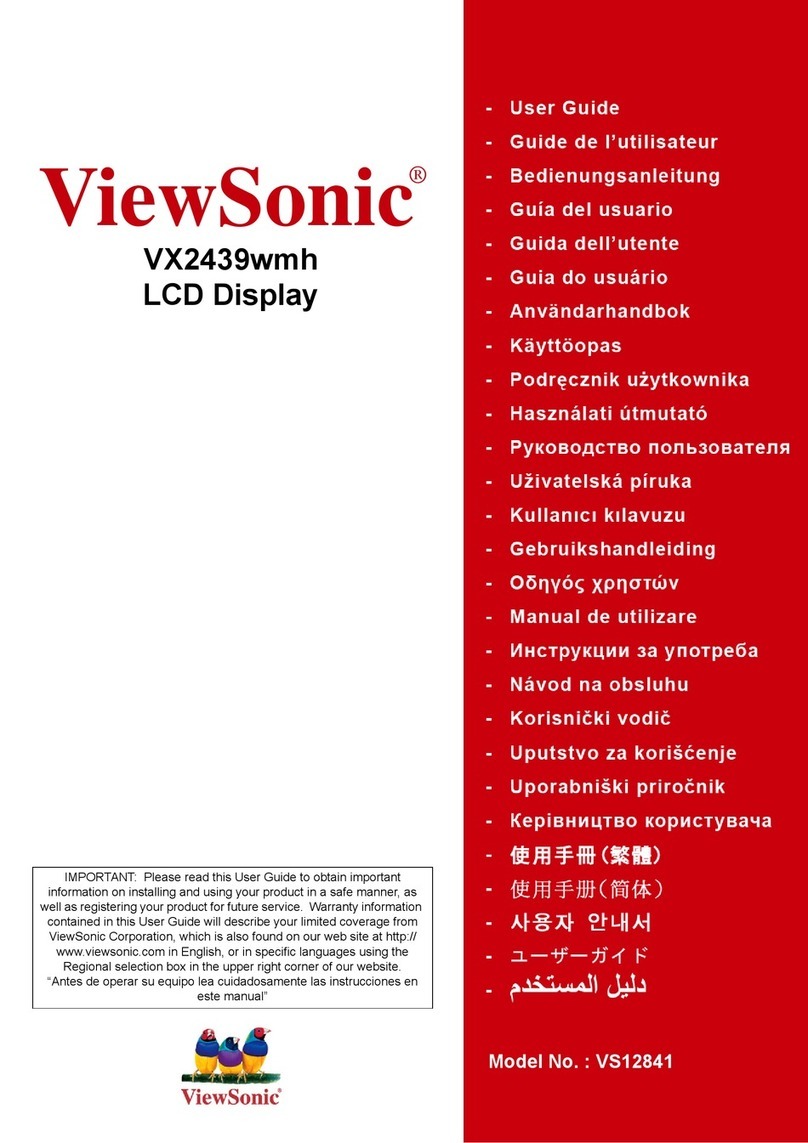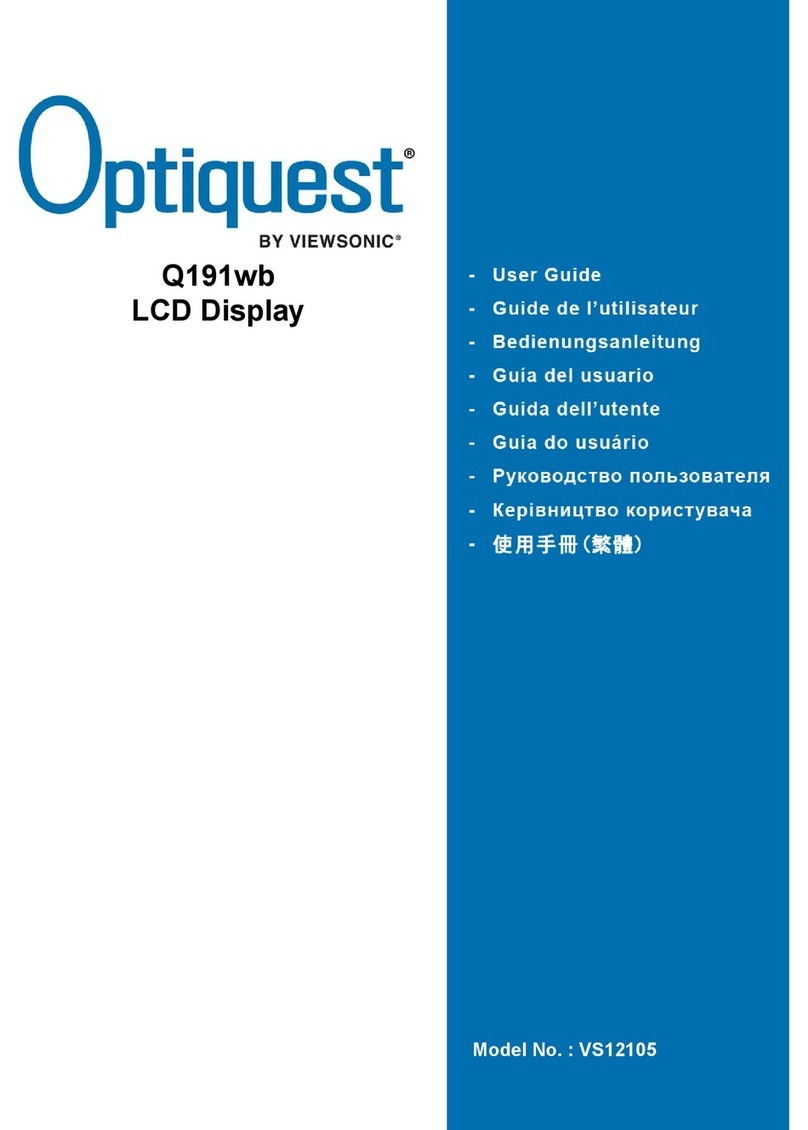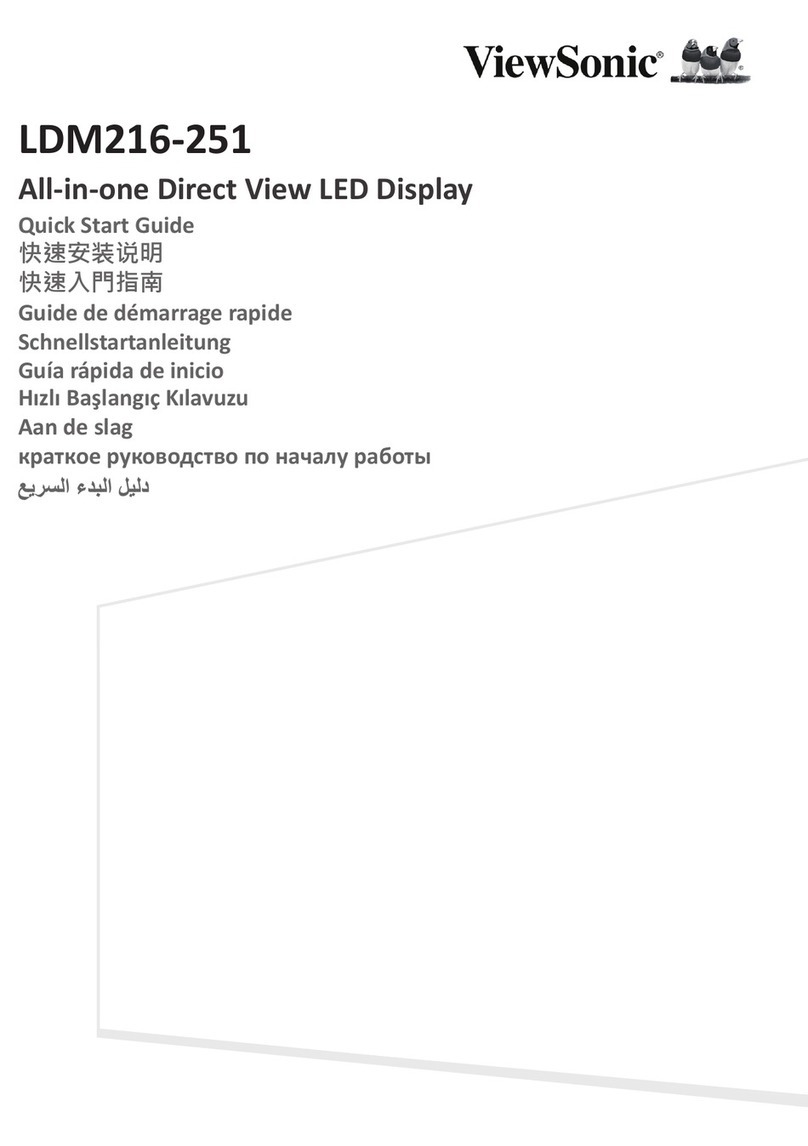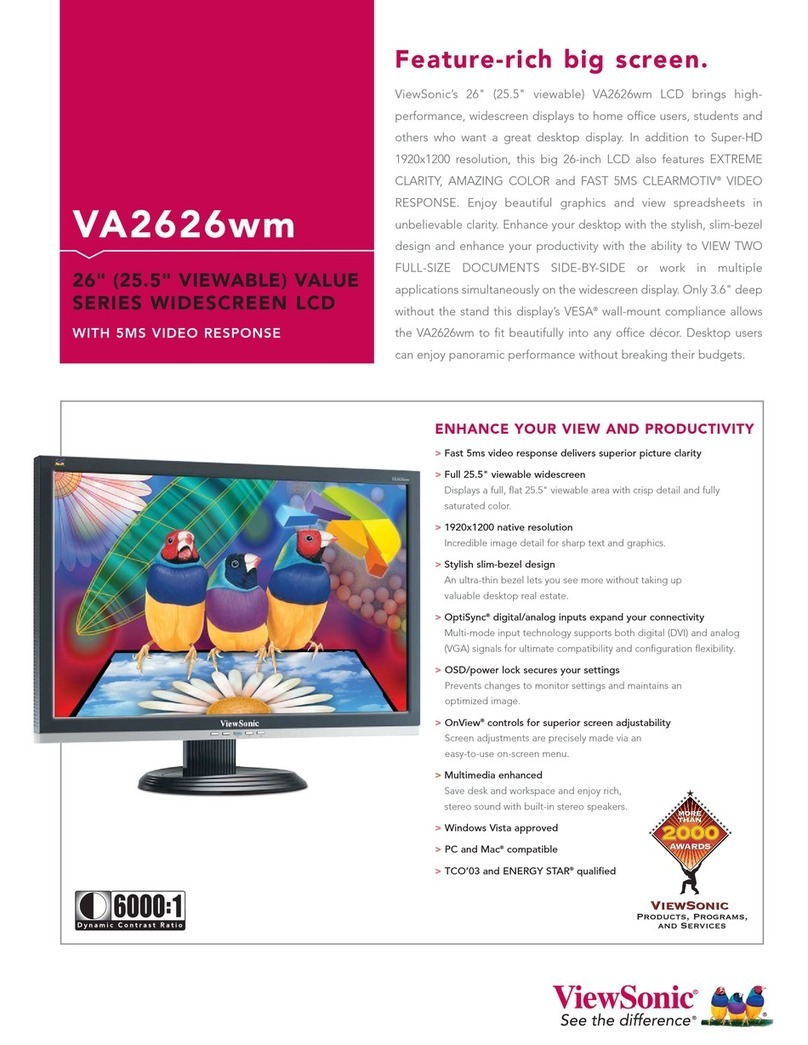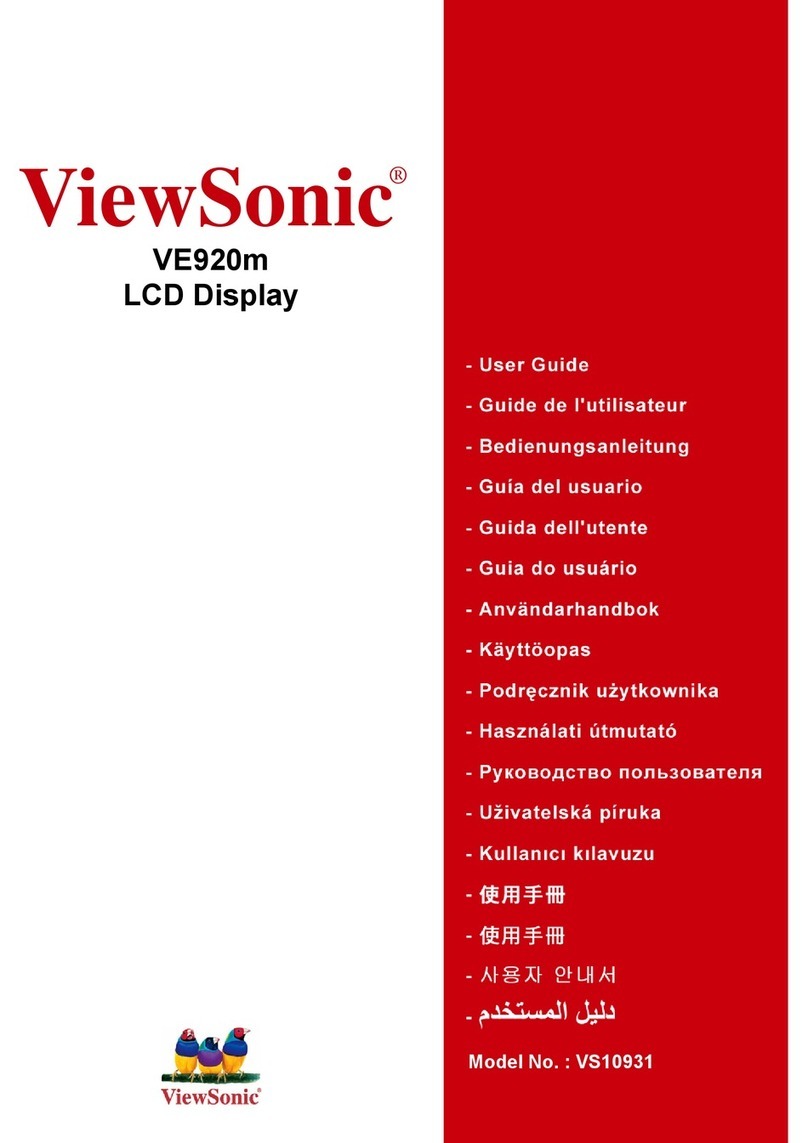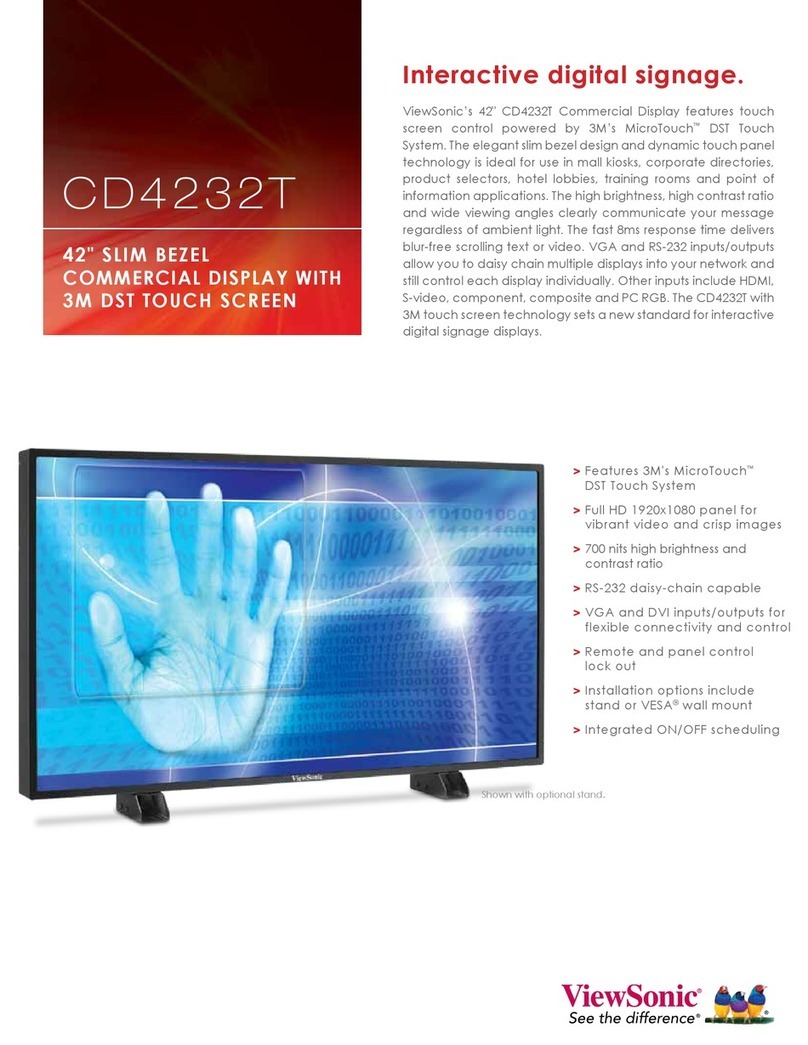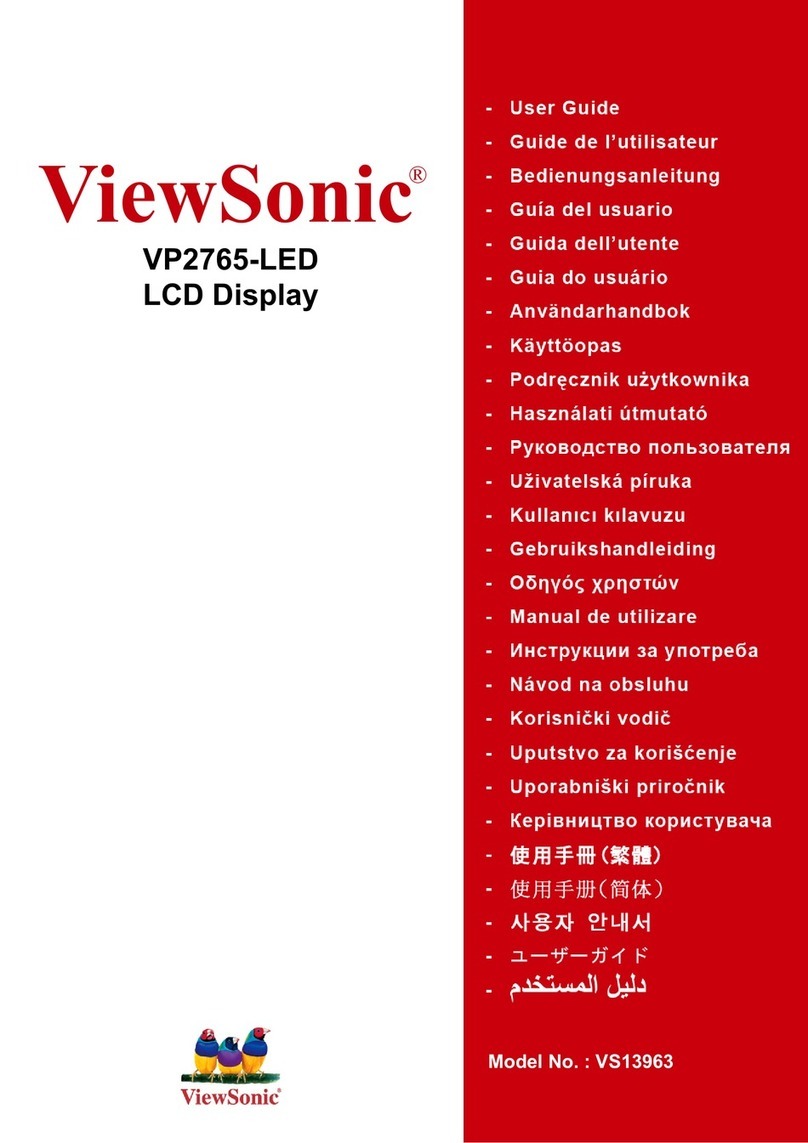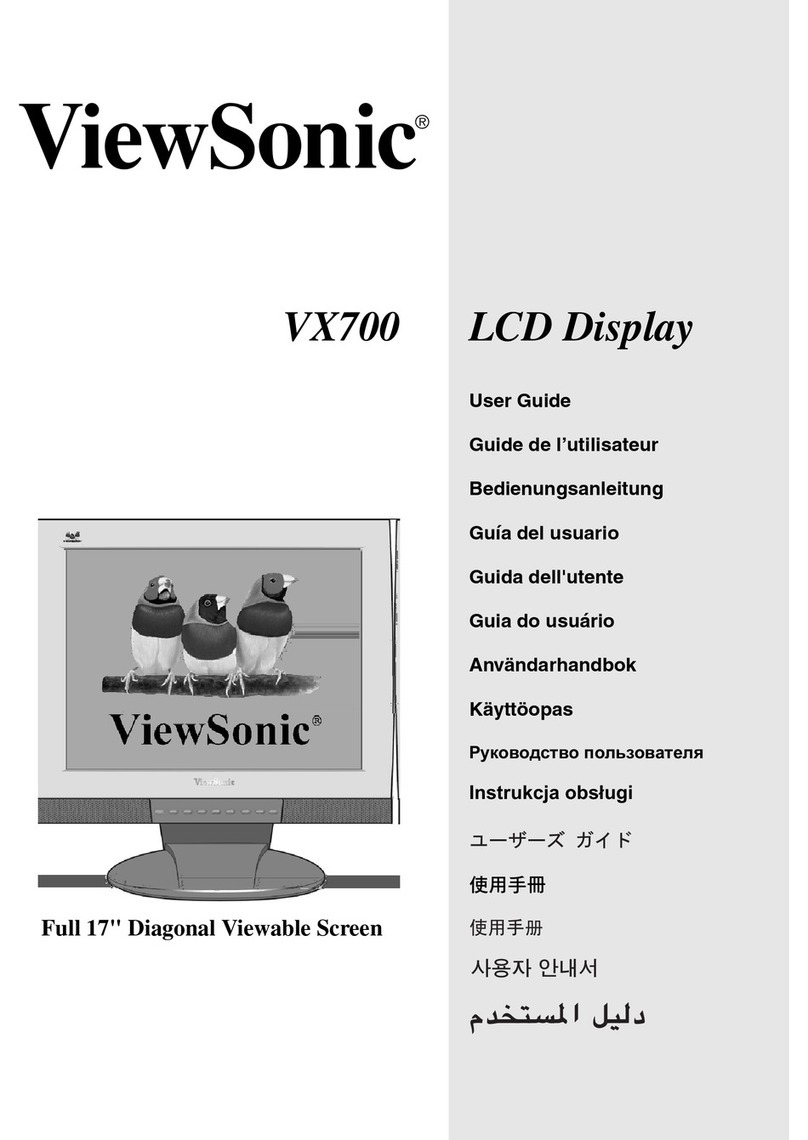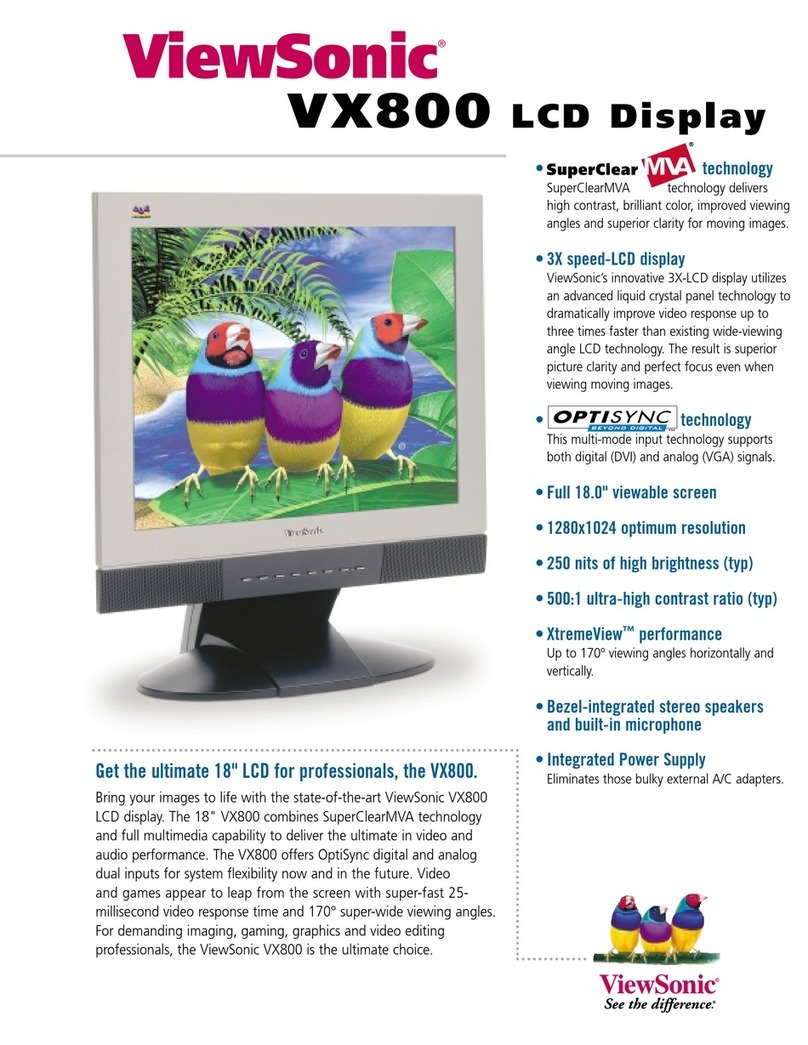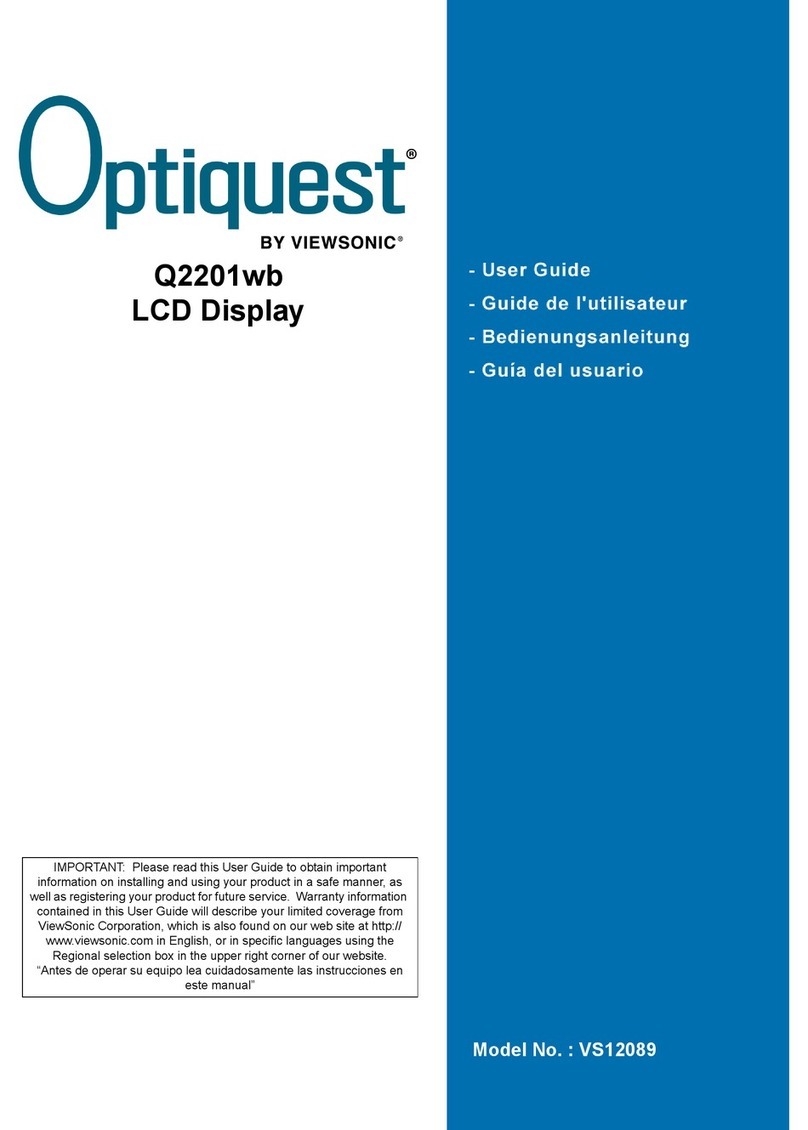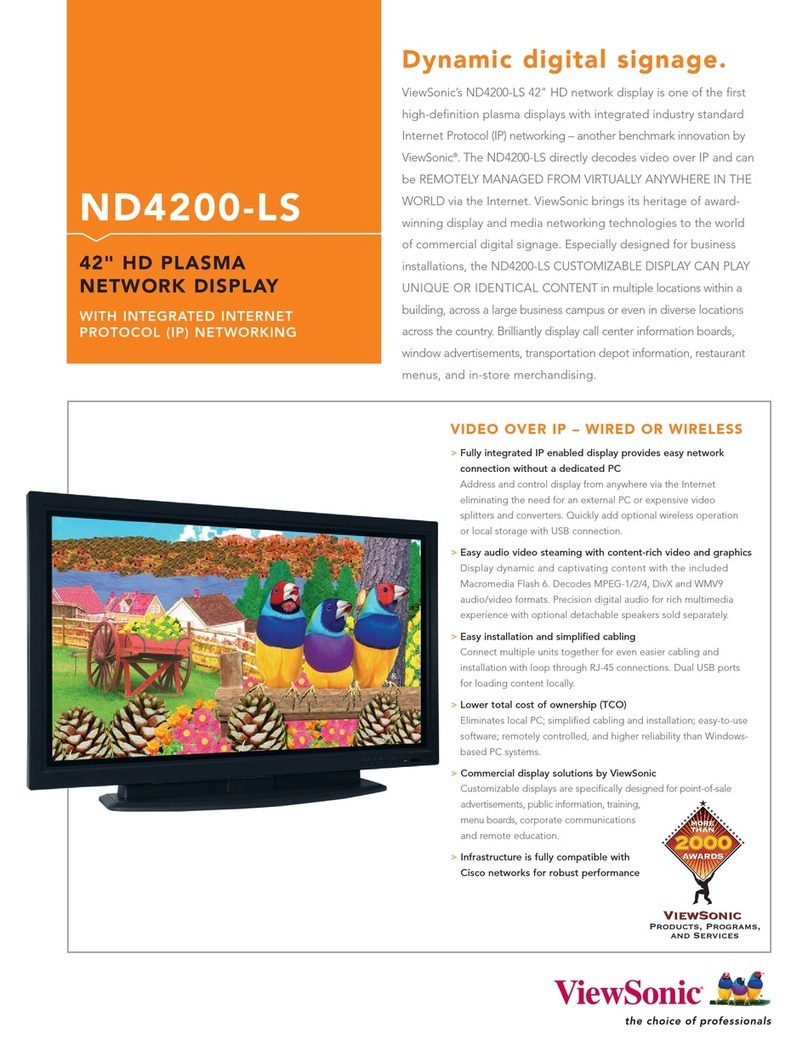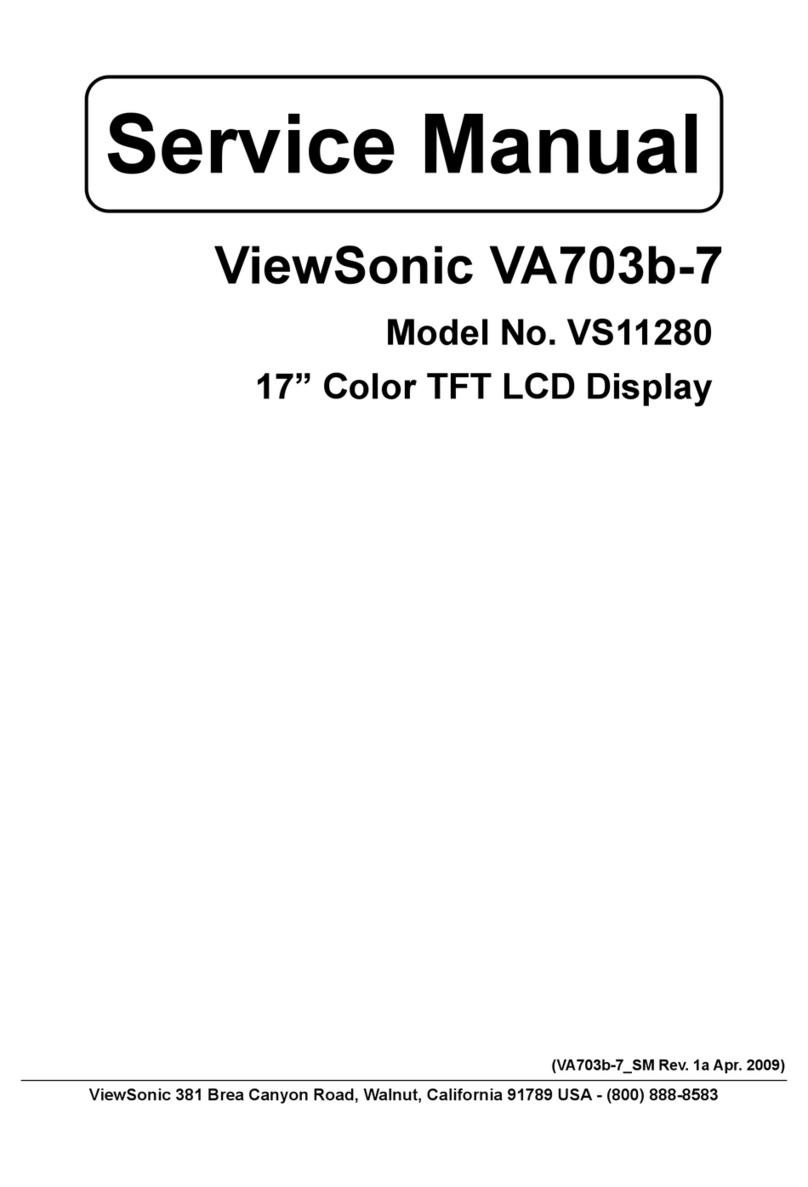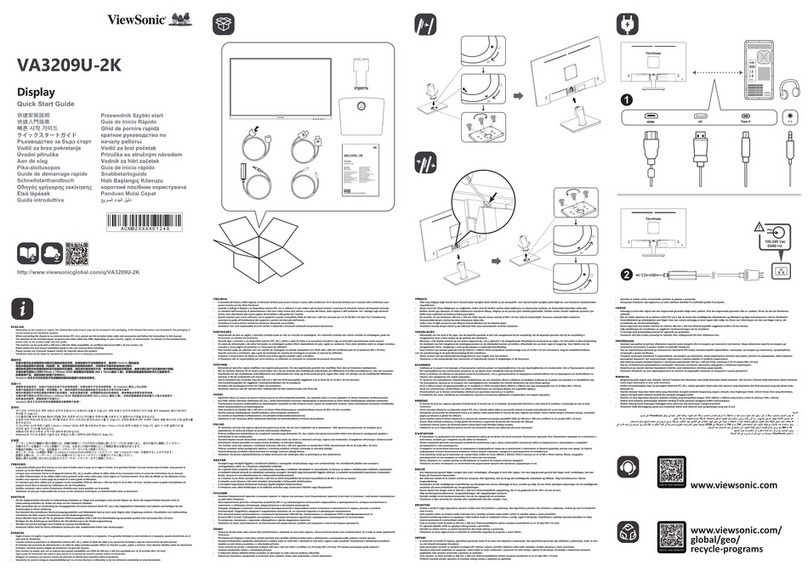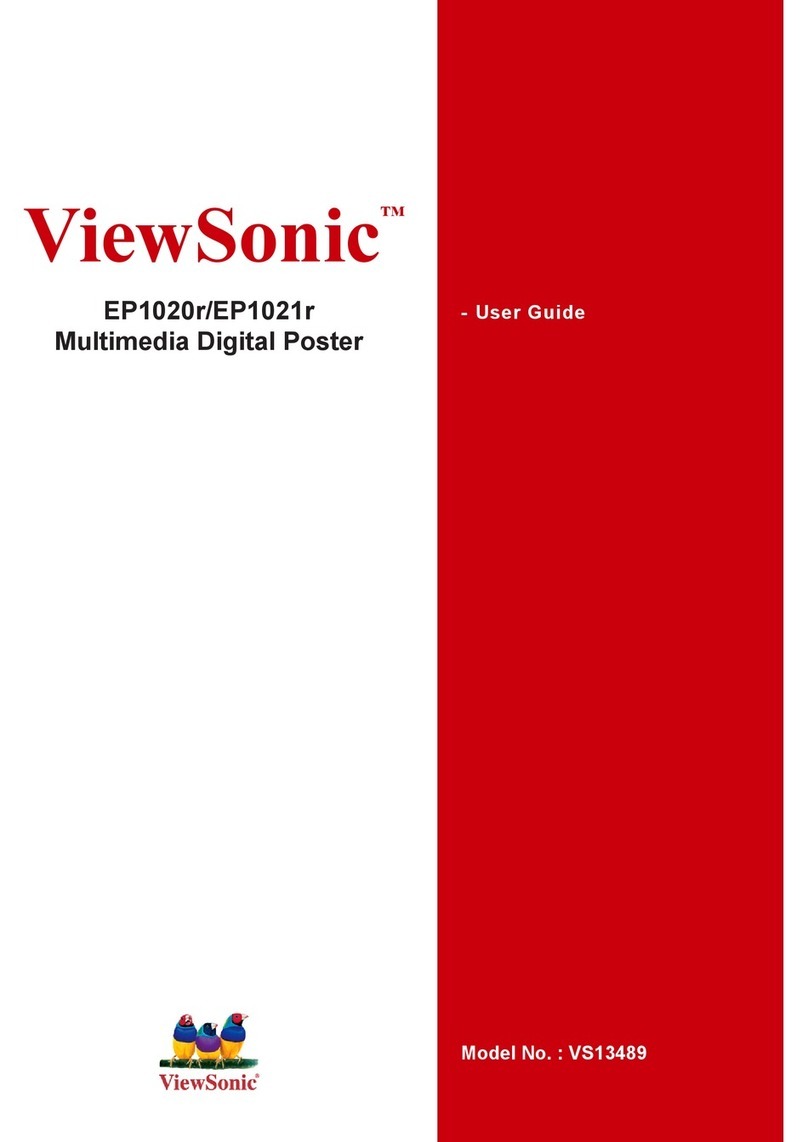ap.viewsonic.com
VA2241-LED
Specications
What’s in the box?
Power Cable * 1, D-Sub Cable * 1, Quick Start Guide * 1, ViewSonic Wizard CD-ROM * 1
08/01/12 V5
*Specications are subject to change without notice.
LCD Panel Display Area 21.5” Wide
Optimum Resolution 1920 * 1080
Brightness 250 cd / m2
Contrast Ratio 1,000:1
Dynamic Contrast Ratio
10,000,000:1
Viewing Angles 170° / 160°
Response Time 5 ms
Pixel Arrange 0.24825 mm x 0.24825 mm
Panel Surface Anti-glare Type, 3H Hardness
Backlight White-light LED
Backlight Life 30,000 hrs (min.)
Input Analog RGB Analog (75Ω, 0.7 / 1.0 Vp-p)
Sync Separate Sync
Frequency Fh: 24 - 82kHz ; Fv: 50 - 75Hz
Digital DVI (TMDS, 100Ω)
Compatibility PC VGA up to 1920 * 1080 non-interlaced
MAC MAC up to 1280 * 1024
Connector Analog D-sub * 1
Digital DVI-D * 1
Power Internal power board, 3-pin plug (CEE22) * 1
Ergonomics Tilt 18° ~ 0°
Power Voltage AC 100 - 240V (Universal); 50 / 60 Hz
Consumption 22 W
Eco Mode Optimize:17 W
Conserve:13 W
Operating
Conditions
Temperature 32° F to 104° F (0° C to 40° C)
Humidity 10% to 90% (No condensation)
Dimensions
W/Stand (mm) 495.4 (W) * 358.7 (H) * 199.8 (D)
(inch) 19.5" (W) * 14.12" (H) * 7.87" (D)
Wall Mount (mm) 495.4 (W) * 291.7 (H) * 43 (D)
(inch) 19.5" (W) * 11.48" (H) * 1.69" (D)
Weight W/Stand 7.1 lbs (3.2Kg)
W/O Stand 6.4 lbs (2.9Kg)
Regulations CE, CB, WEEE, RoHS, Window7,
Windows8, UL, cUL, FCC-B , Energy Star,
EPEAT(silver) , Mexico, Mexico Energy,
GOST-R, UkrSEPRO+ DoC, ErP, REACH
SVHC List & DoC, TCO, CCC, CEL Level 1,
BSMI, PSB, C-tick, SASO
VESA®Mount 100mm * 100mm
VESA®wall-mount capability and Kensington security lock
Designed for maximum robustness and easily applied options,
the Kensington security lock and flexible VESA®wall mount for
the VA2241-LED present functional options for office or public
settings.
VESA®Wall Mount
Power D-Sub
DVI Kensington
Security Lock
Slim bezel design complements screen extension applications
The 7.8mm slim bezel design enables the VA2241-LED to
provide sharp and vivid image quality for seamlessly expanding
the display across multiple monitors. With wall mount and stand
capability, the slim bezel design can fit a variety of office and
public environments, making setting fast and trouble-free. The
VA2241-LED delivers stunning and natural images in expansion
applications.
10,000,000 : 1 dynamic contrast ratio
5ms extreme fast response time
Dynamic contrast ratio automatically detects the brightness of an
image and adjusts the backlight accordingly to reproduce accurate
color range and contrast, for vibrant and rich visual effects. Along
with 5ms extreme fast response time on VA2241-LED, motion is
precisely reproduced with no blur, providing premium image and
video display for business presentations.