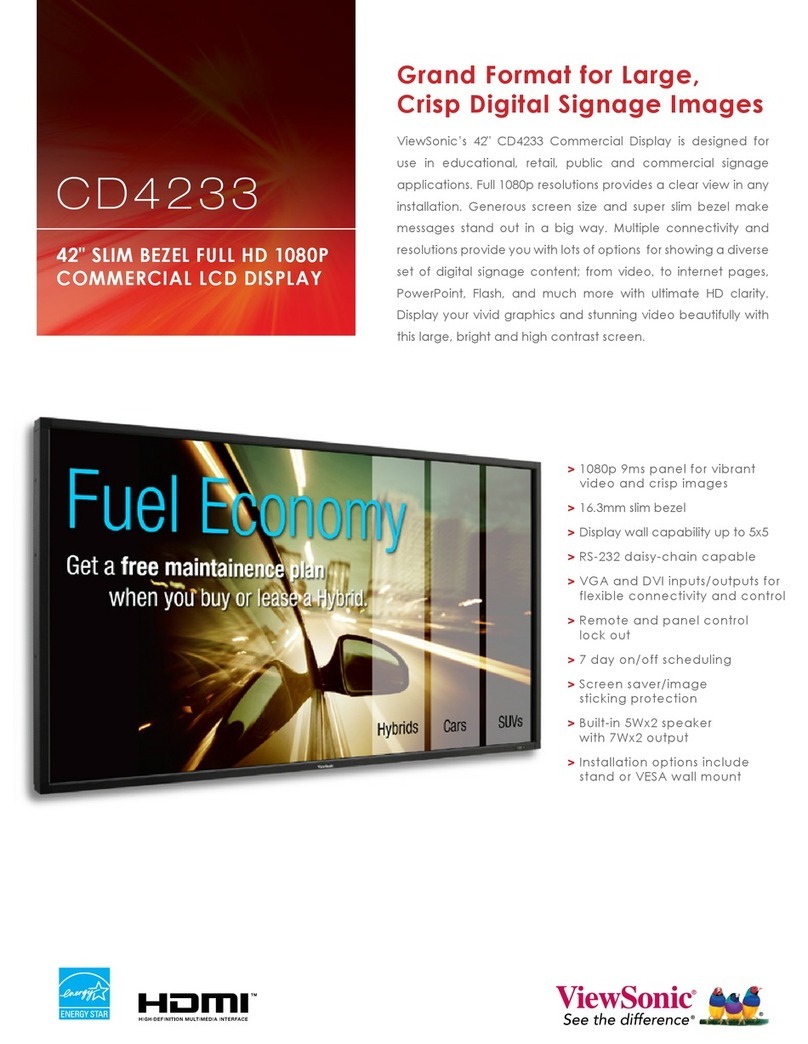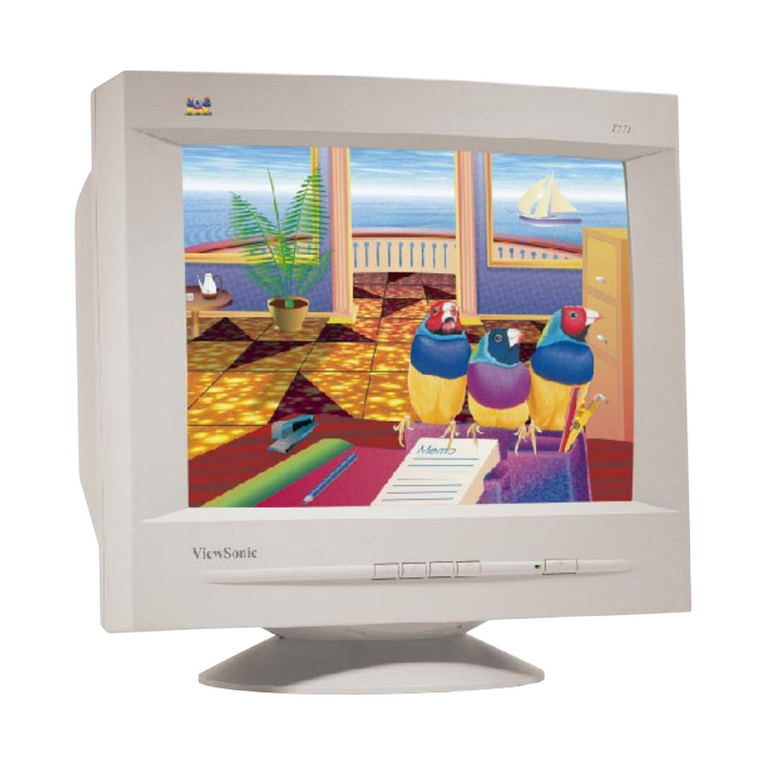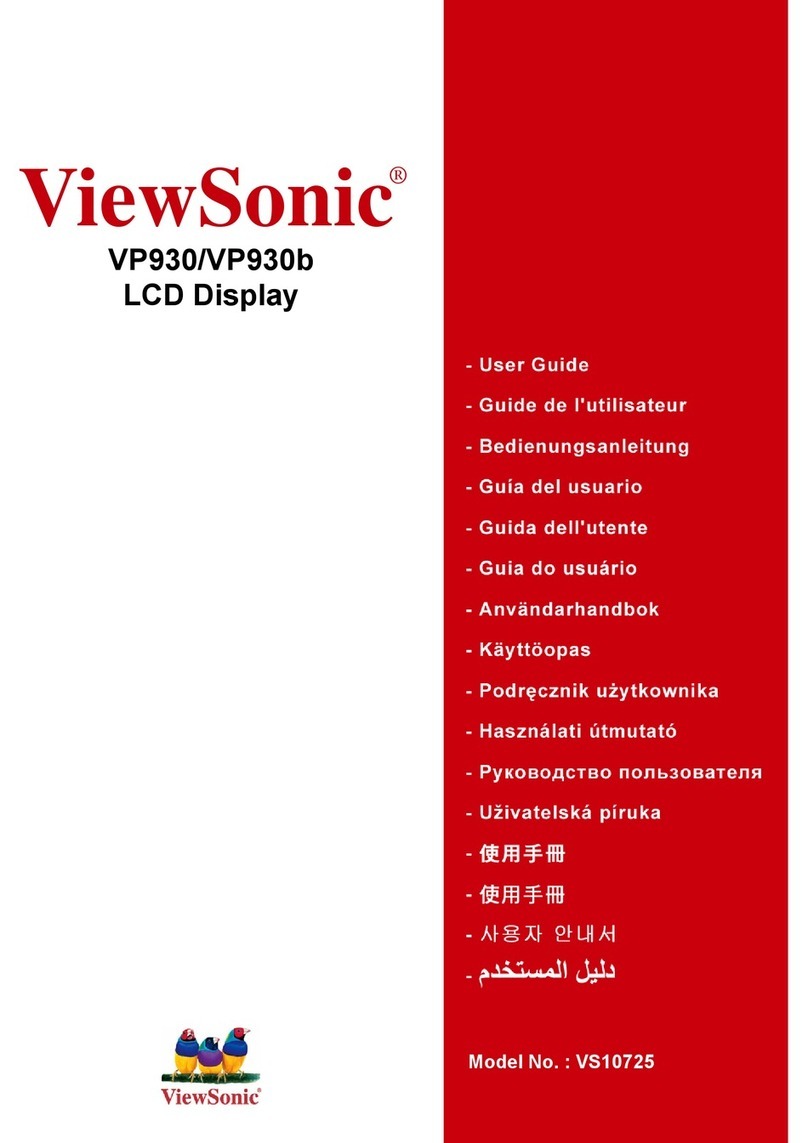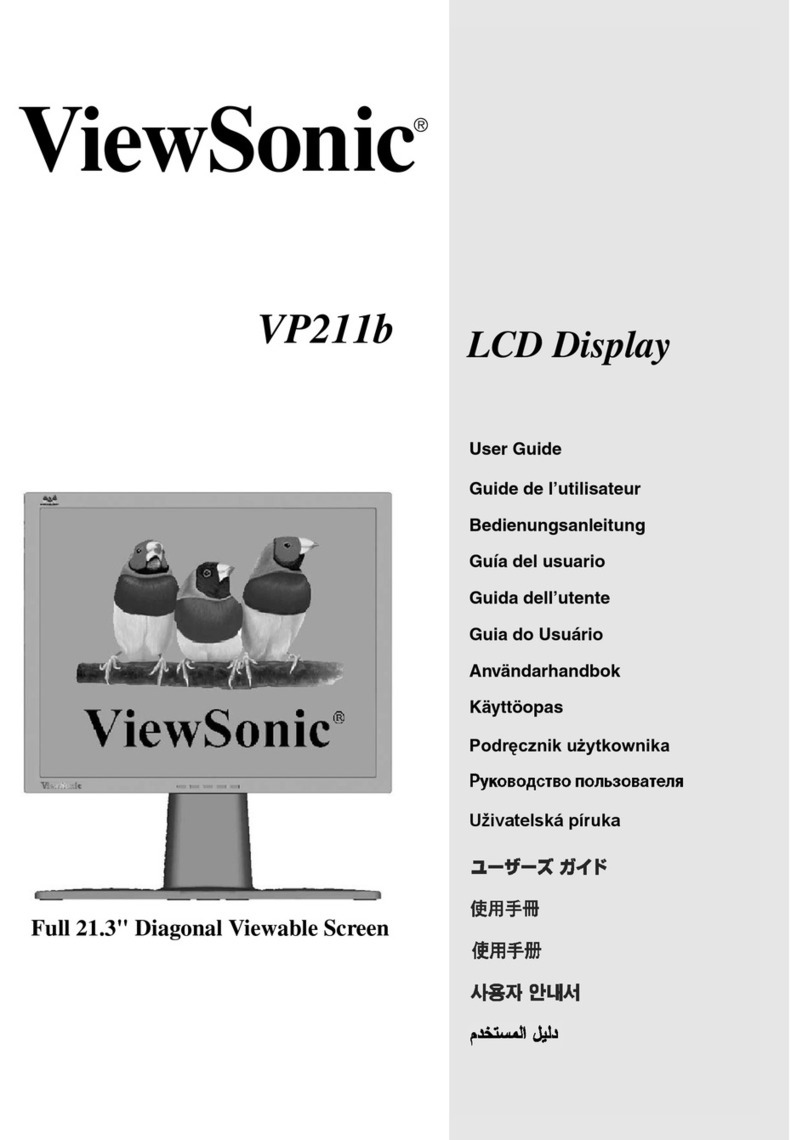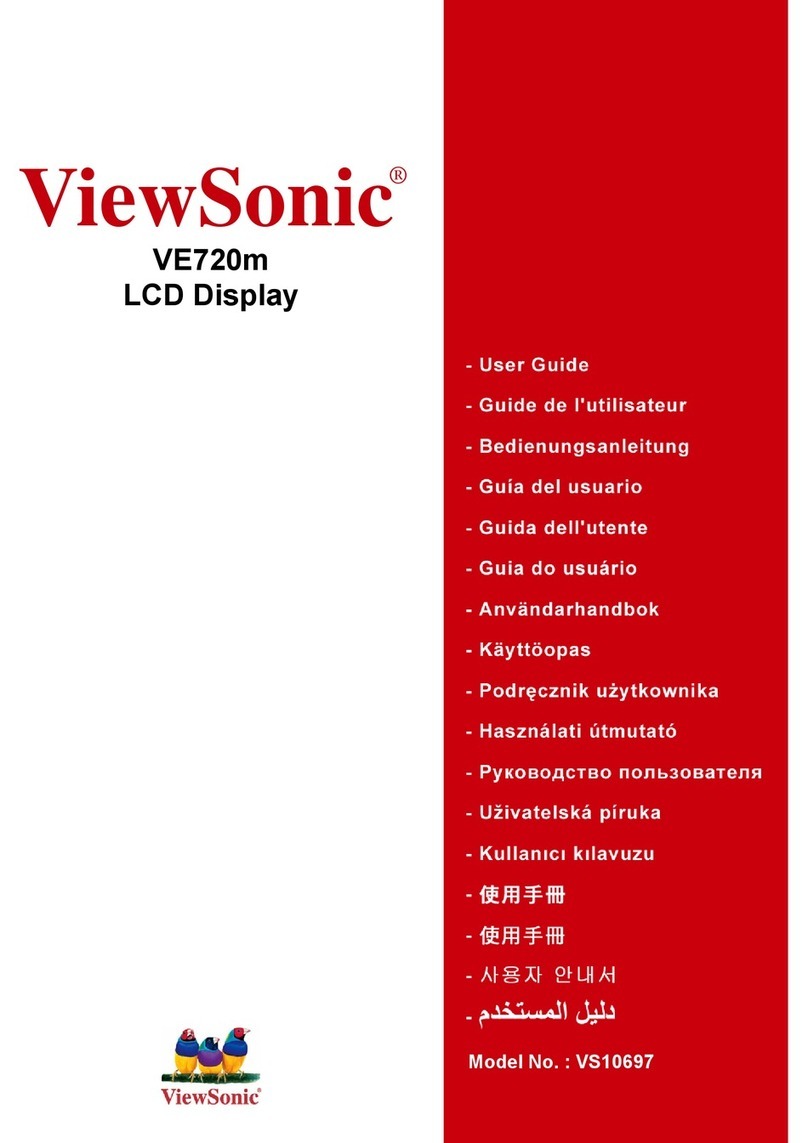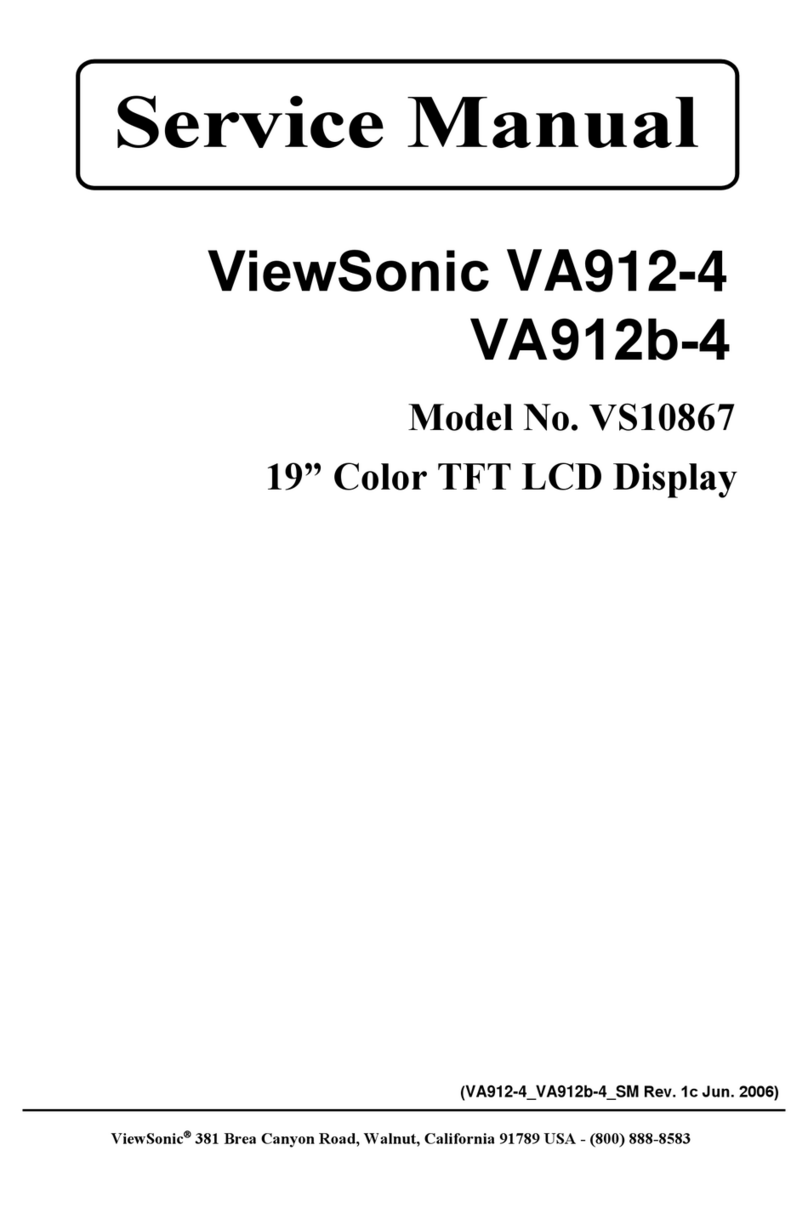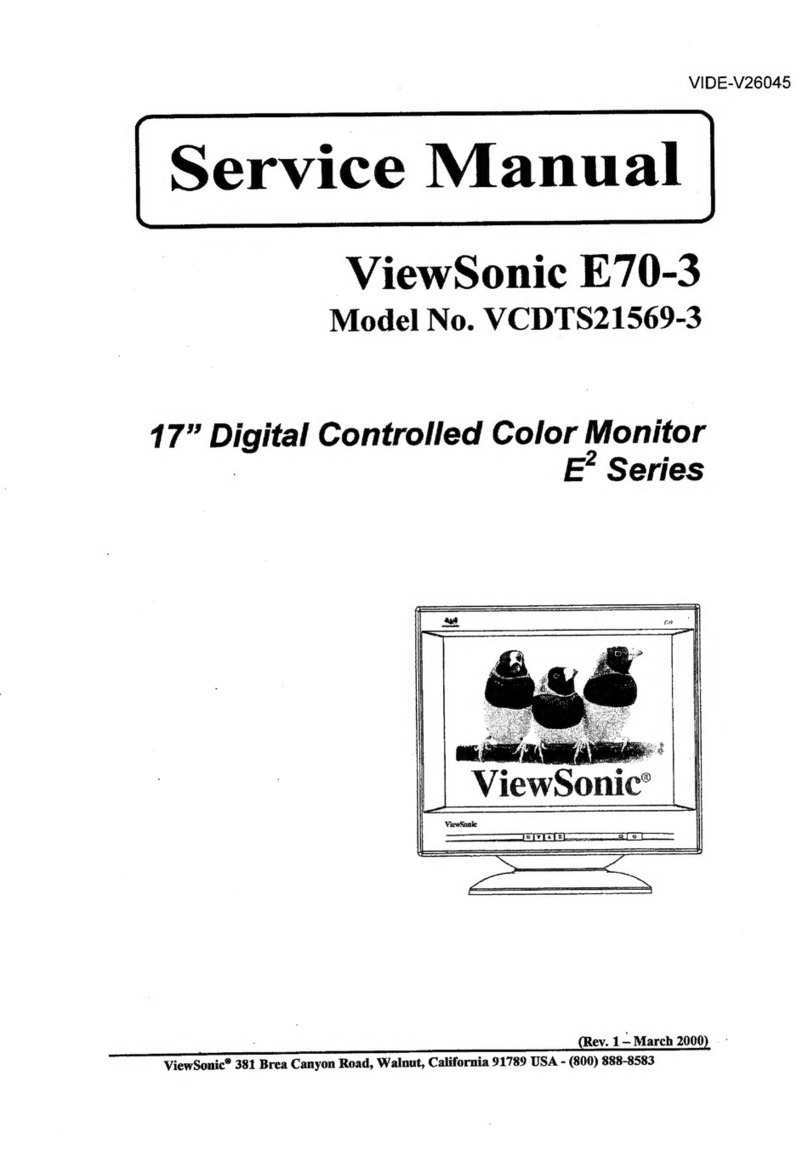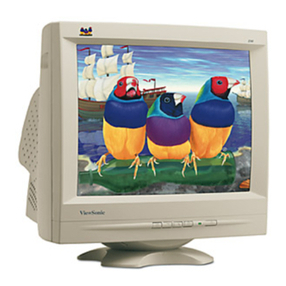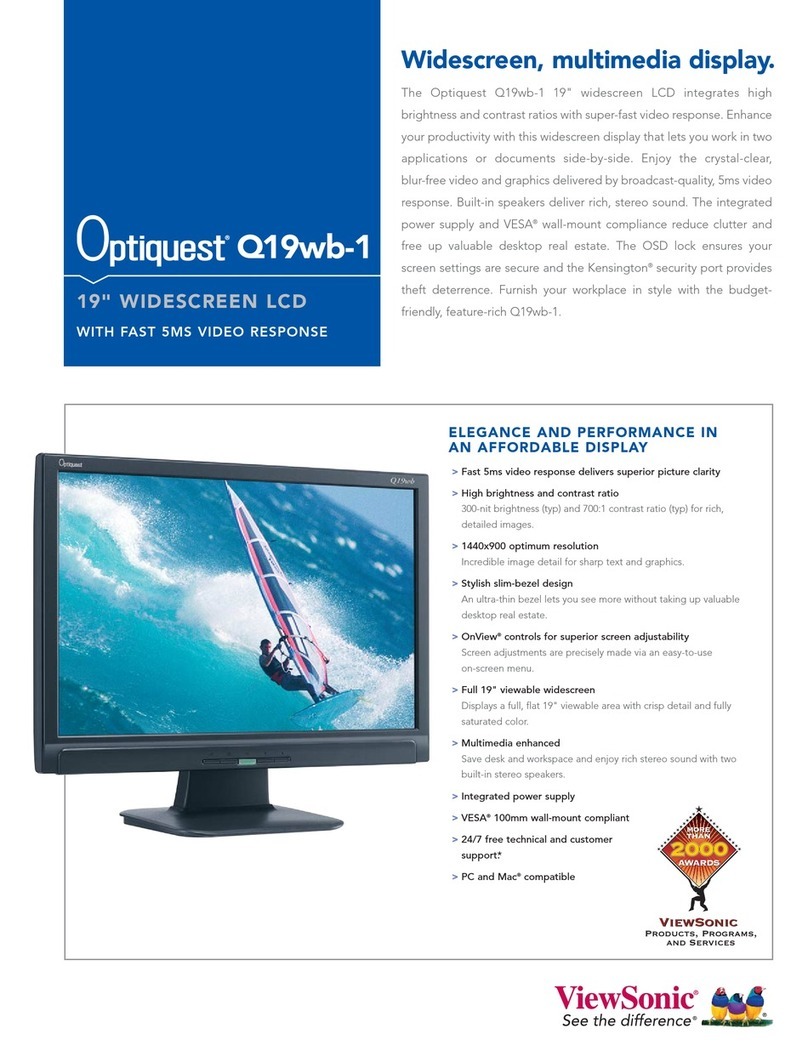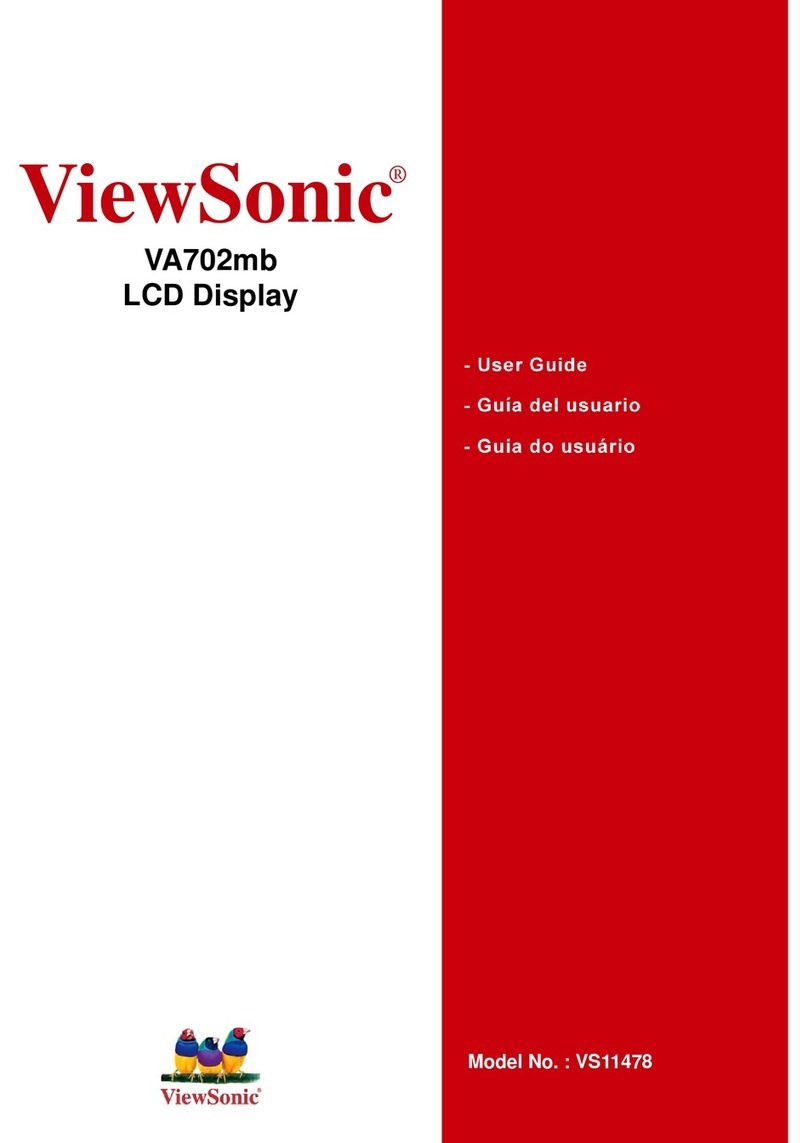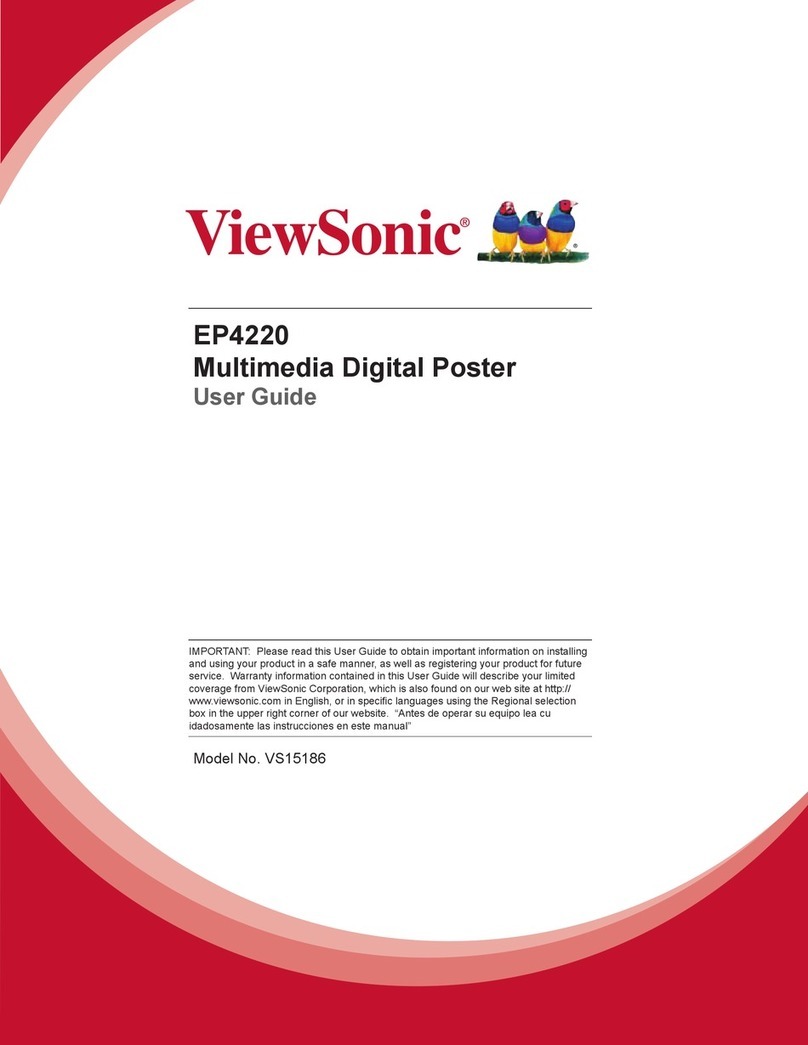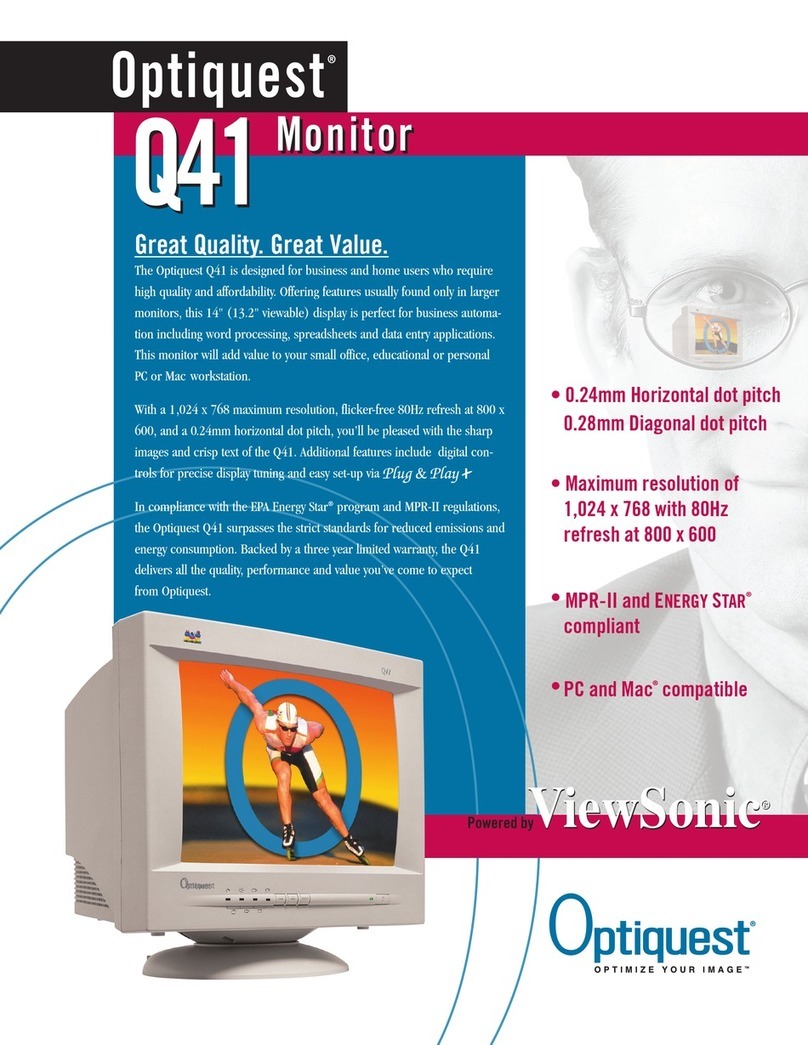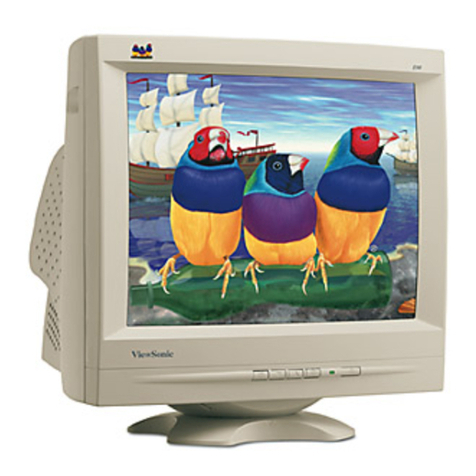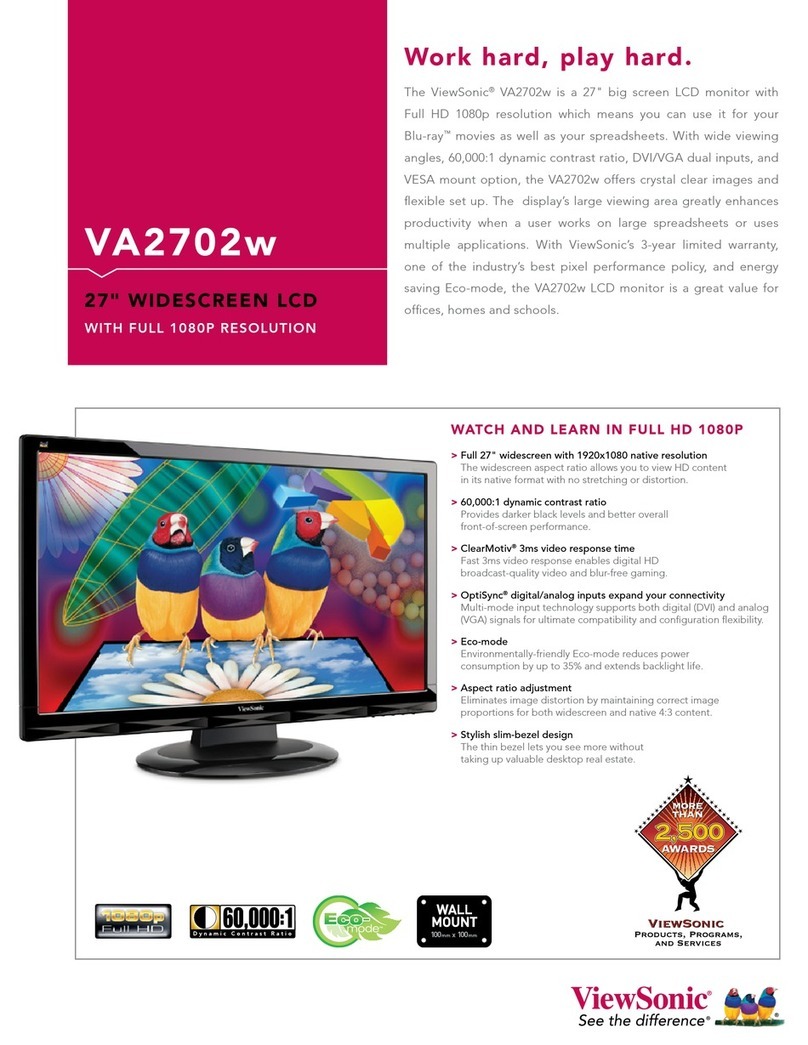VG930m
LCD Type 19” TN colour TFT active matrix SXGA LCD
Display Area 37.6cm horizontal x 30.1cm vertical; 48.3cm diagonal
Pixel Pitch 0.294mm
Optimum Resolution 1280 x 1024@60Hz
Pixel Clock 135MHz
Contrast Ratio 1000:1 (typ.)
Viewing Angle 170° horizontal, 160° vertical (at 10:1)
170° horizontal, 170° vertical (at 5:1)
Response Time 5ms (off-on-off) (typ.)
Colour Support 16.7M colours supported (6-bit+2-bit Hi-FRC)
Light Source Long life, 40000 hrs. (min.)
Brightness 300cd/m2
Panel Surface Anti-glare (3H)
VIDEO INPUT Analogue RGB analogue (0.7 Vp-p, 75 ohm)
Digital DVI-D (TMDS, 100 ohms)
Frequency Fh: 24-82kHz, Fv: 50–75Hz
Synchronisation H/V separate (TTL)
COMPATIBILITY PC VGA up to 1280 x 1024 non-interlaced
Mac®1 Power Mac™ up to 1280 x 1024 non-interlaced
CONNECTOR Analogue 15-pin mini D-Sub (detachable cable)
Digital 24-pin DVI-D (detachable cable)
Audio 3.5mm stereo audio line-in
Power 3-pin AC plug (CEE22)
AUDIO Speakers 2 x 1.5 watt integrated stereo speakers
POWER Voltage AC 100–240V, 50/60Hz (auto switch), internal power supply
Consumption 35 watt (typ.), <1 watt in power save mode
ERGONOMICS Tilt Down 5°, Up 20°
Swivel 360° swivel base
Height Adjustment 0~80mm
CONTROLS Basic Power, menu [1], up, down, select [2], mute
OSD Auto image adjust, contrast, brightness, input select (D-sub, DVI-D), audio
(volume, mute), ViewMatch®colour adjust (sRGB, 9300K, 6500K, 5400K,
user RGB), information (resolution, H/V frequency, pixel clock, model
number, serial number), manual image adjust (H/V position, H size, fine
tune, sharpness), setup menu (language, resolution notice, OSD position,
OSD timeout, OSD background), OSD/power lock, memory recall
OPERATING Temperature 0°C–40°C
CONDITONS Humidity 10%–90% (non-condensation)
DIMENSIONS (W x H x D mm) 428 x 457-537 x 230 (with stand)
428 x 399 x 68 (without stand)
486 x 590 x 278 (packaging)
WEIGHT Net 6.0kg (with stand)
Gross 7.2kg
REGULATIONS TCO’03, TÜV/GS, TÜV/Ergo, ISO13406-2 (pixel failure class II), CE, CB,
GOST-R, PSB, ENERGY STAR ,UL/cUL, FCC-B, ICES 003, SASO, BSMI,
C-Tick, CCC, WEEE, RoHS
POWER MANAGEMENT Meets TCO’03 and ENERGY STAR®standards
SECURITY Kensington®security port
WALL MOUNT VESA FDMI 100mm x 100mm
PACKAGE CONTENT LCD Monitor, power cable, D-sub video cable, audio cable, Quick Start
Guide, ViewSonic Wizard CD-ROM (User Guide/drivers) (multi-language)
WARRANTY Please see: www.viewsoniceurope.com/UK/Support/warranty.htm
ViewSonic Corporation’s QMS & EMS have been
registered to ISO 9001 & ISO 14001, respectively,
by the British Standards Institution.
19" DIGITALMEDIA™ LCD MONITOR
WITH CLEARMOTIV™ 8MS VIDEO RESPONSE
ViewSonic Europe Limited/UK
ViewSonic House
Fleming Way, Crawley
West Sussex, RH10 9GA
United Kingdom
Tel: +44 (0) 12 93 64 39 00
Fax: +44 (0) 12 93 64 39 10
ViewSonic France
Parc des Barbanniers
1 allée des Bas Tilliers
92230 Gennevilliers
France
Tel: +33 (0) 1 41 47 49 00
Fax: +33 (0) 1 41 47 49 10
ViewSonic Germany
Hanns-Martin-Schleyer-Straße 18A
47877 Willich
Germany
Tel: +49 (0) 21 54 91 88 0
Fax: +49 (0) 21 54 91 88 10
ViewSonic Belux Tel: +32 (0)56 85 26 27
ViewSonic Denmark Tel: +45 70 22 11 71
ViewSonic Finland Tel: +358 (0)9 5406 4070
ViewSonic Italy Tel: +39 02 73 95 50 22
ViewSonic MEA Tel: +971 (0) 4 88 11 871
ViewSonic Netherlands Tel: +31 (0)20 491 9254
ViewSonic Norway Tel: +47 (0) 22 88 17 60
ViewSonic Spain Tel: +34 (0) 91 63 05 339
ViewSonic Sweden Tel: +46 (0) 8 50 71 30 00
ViewSonic Corporation
381 Brea Canyon Road
Walnut
California 91789-0708
USA
Tel: +1 909 869 7976
Fax: +1 909 869 7958