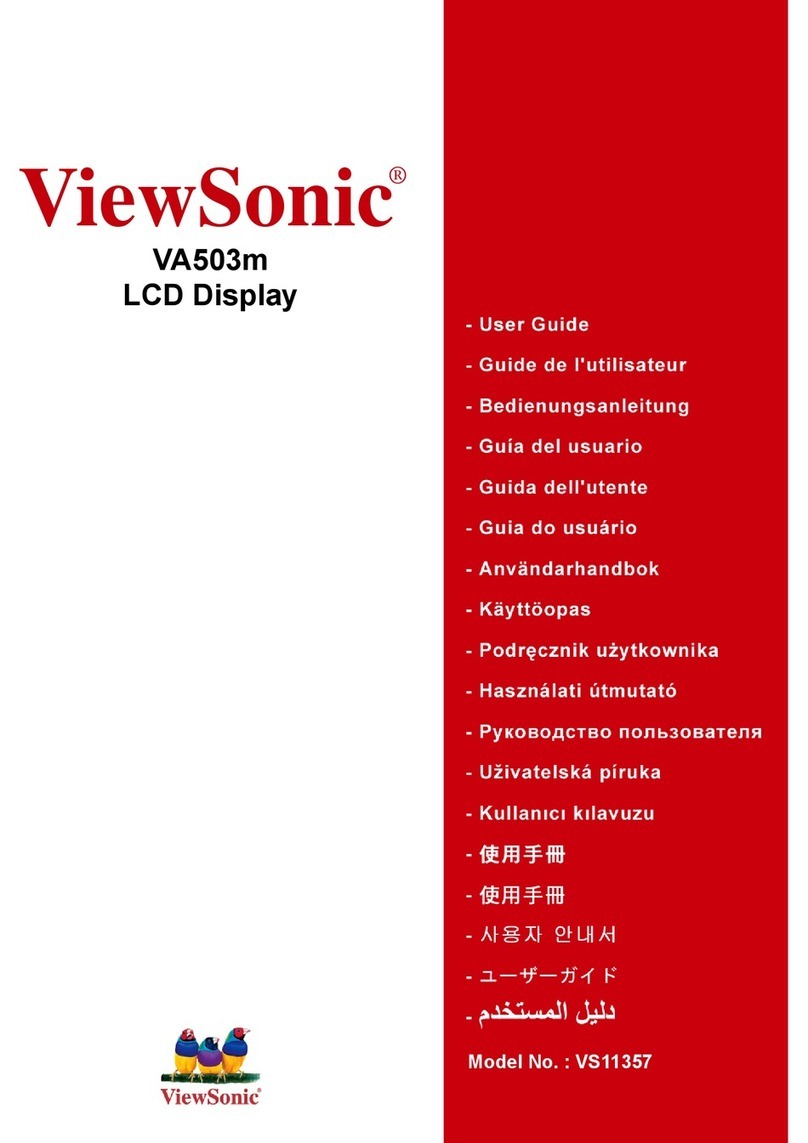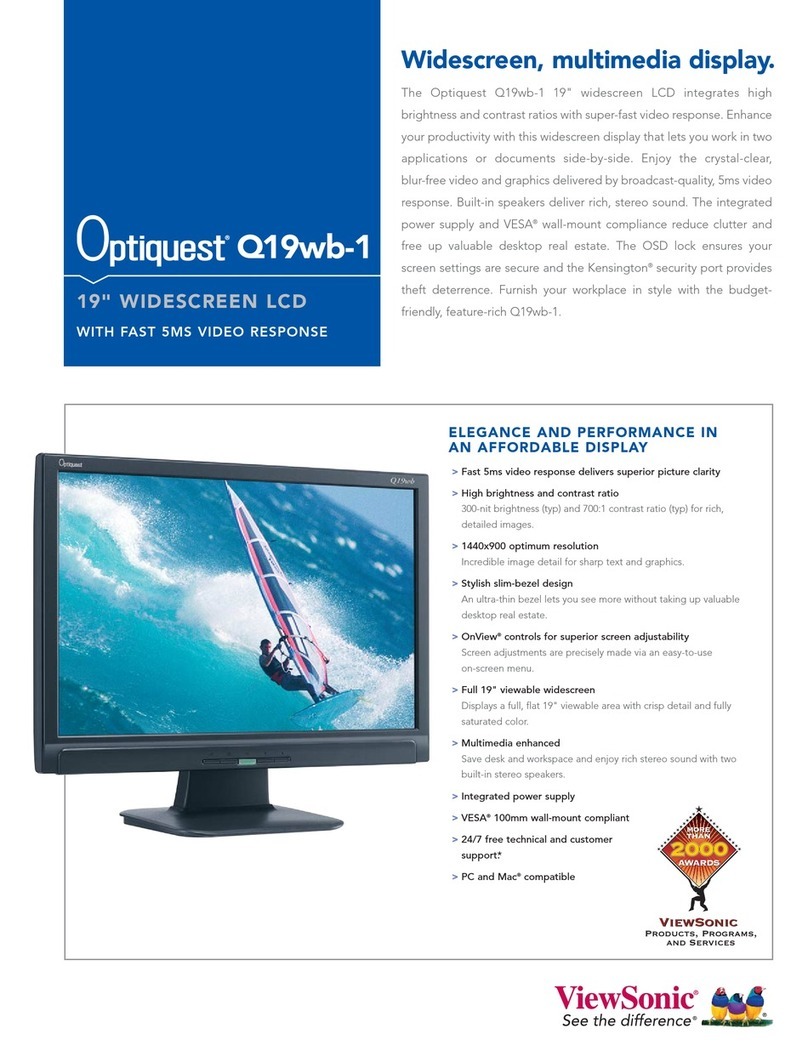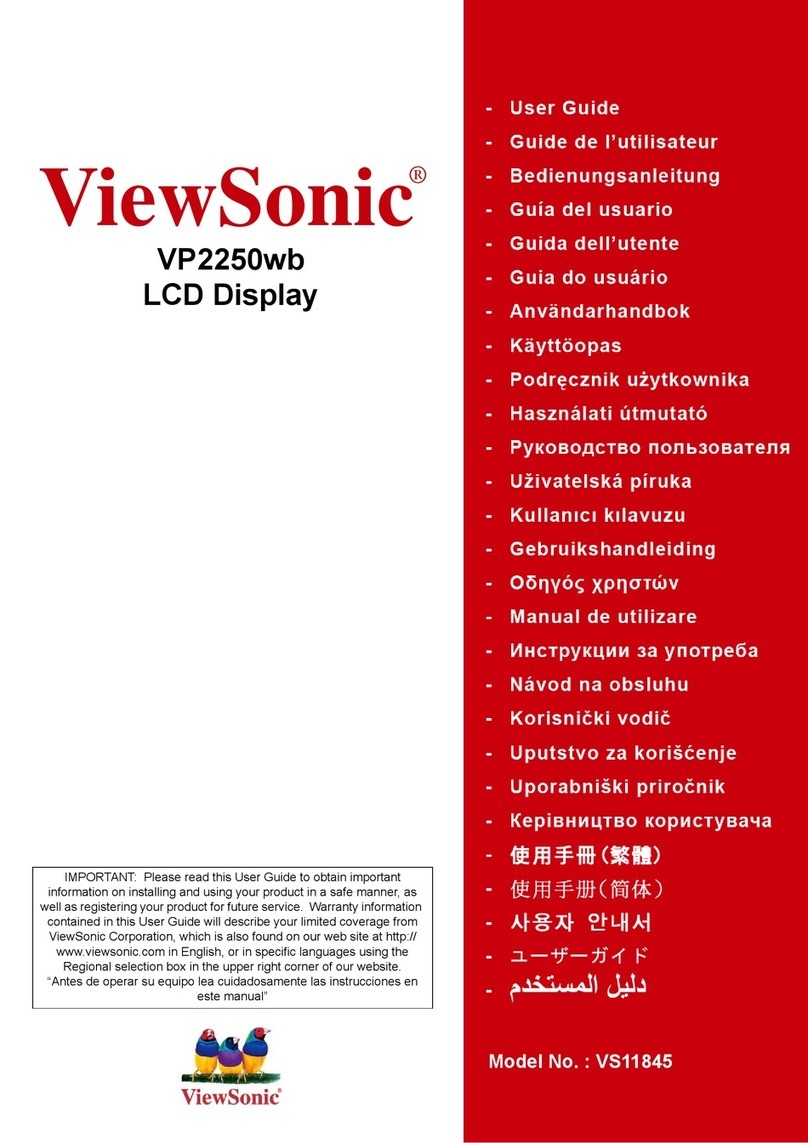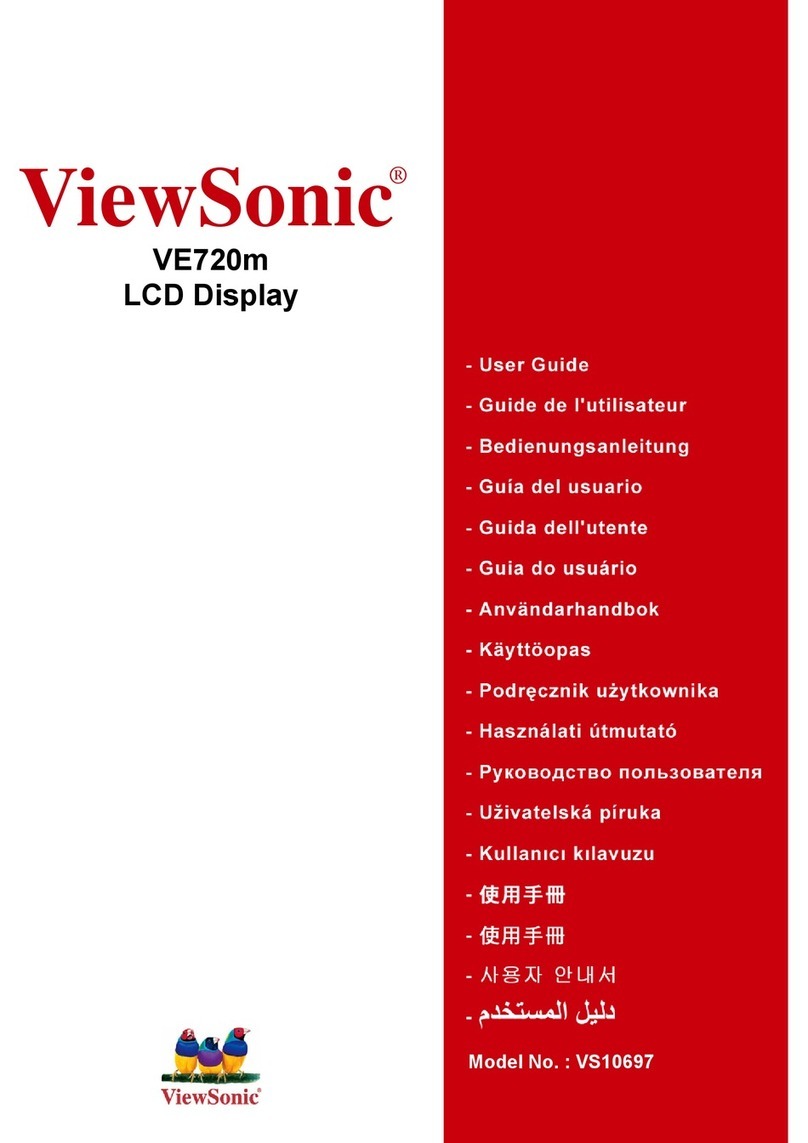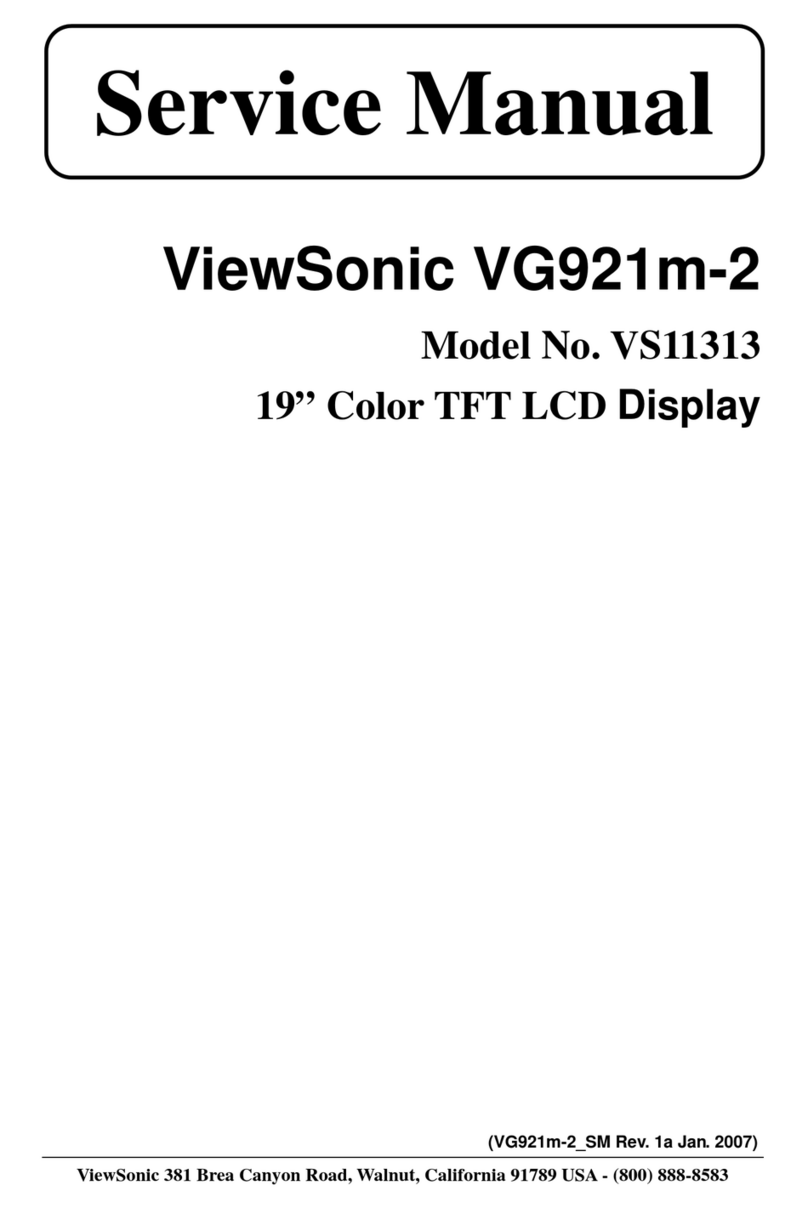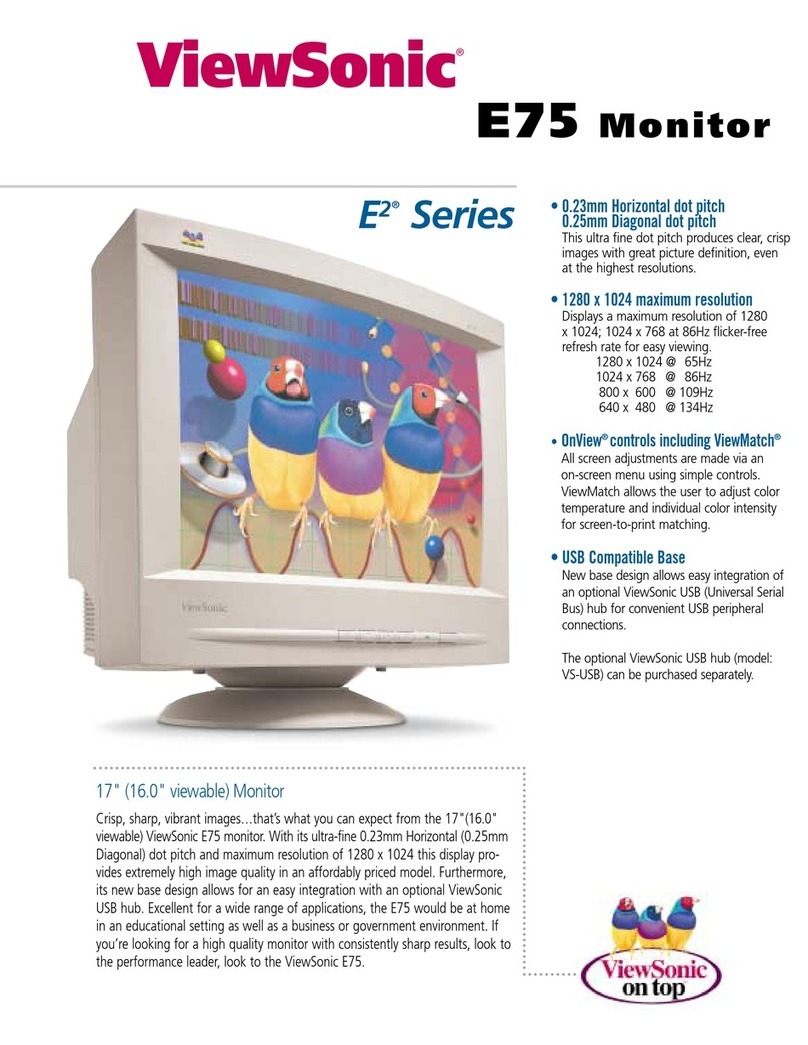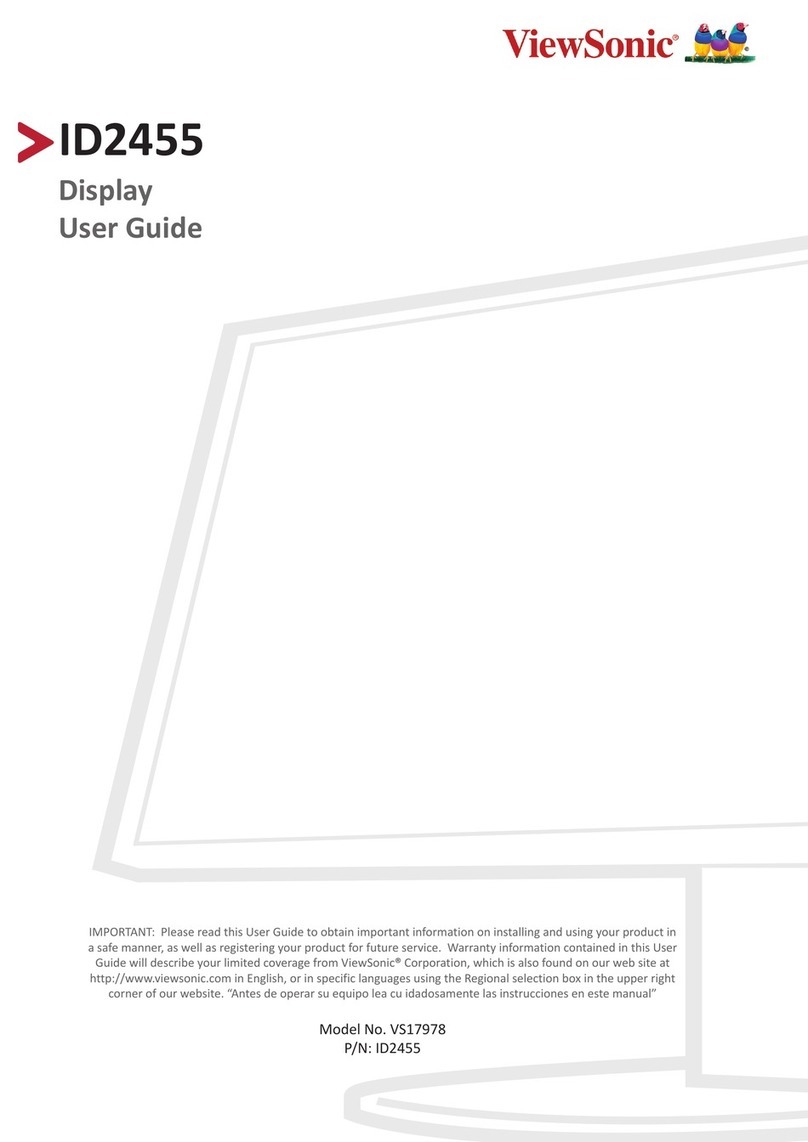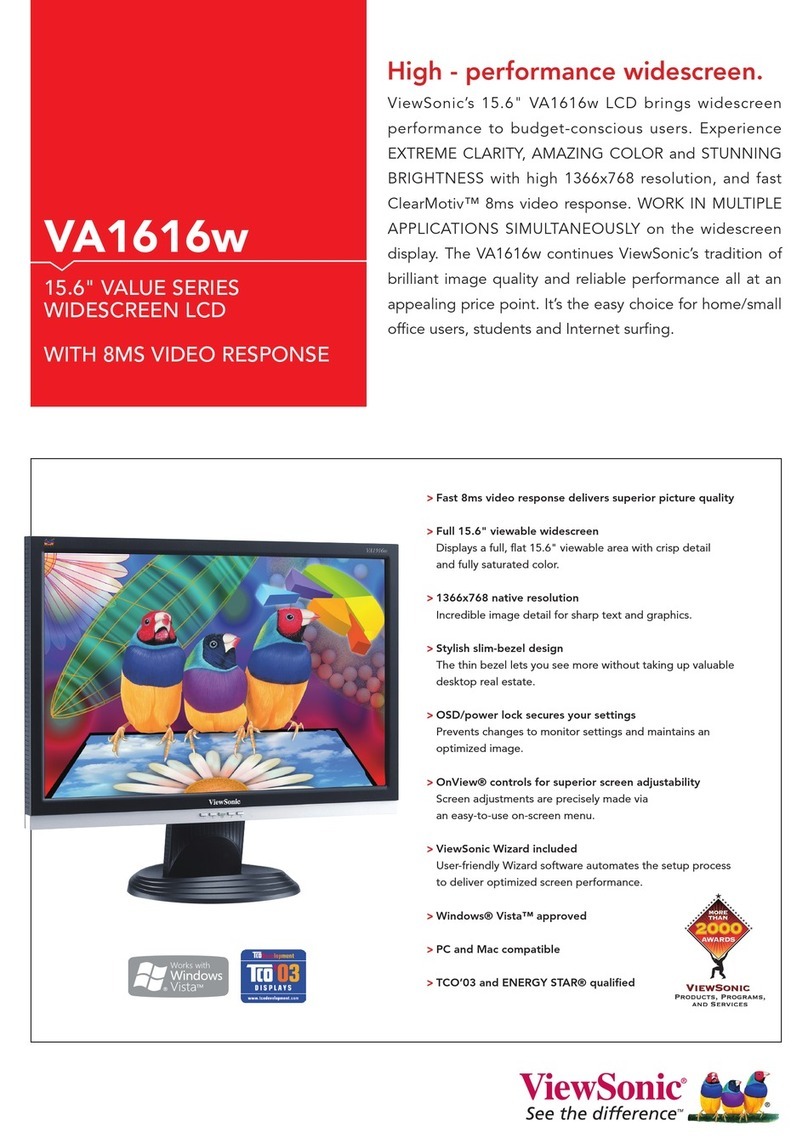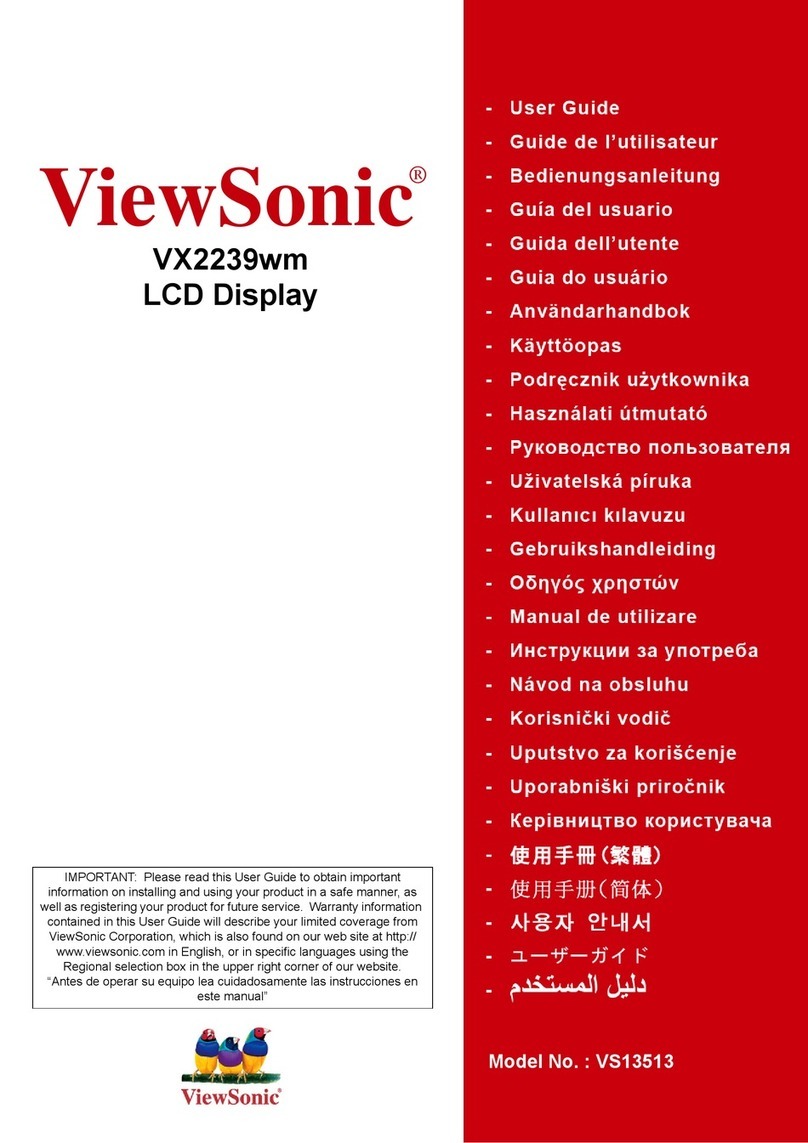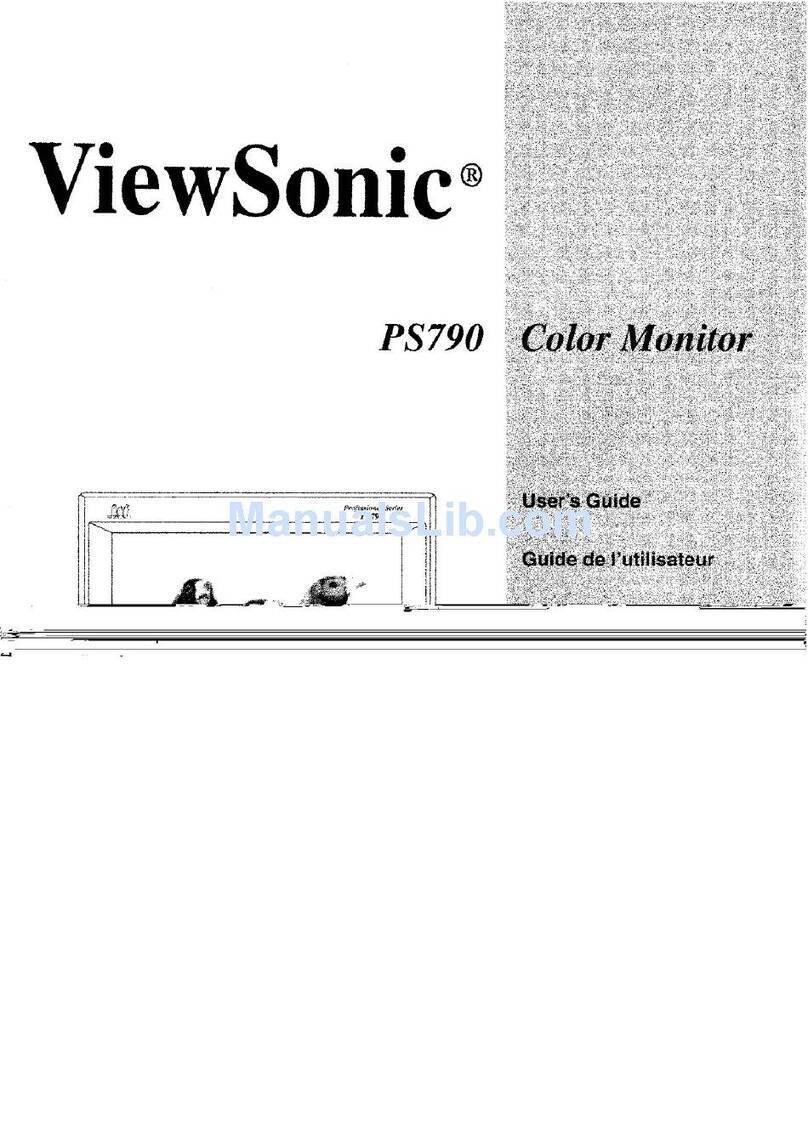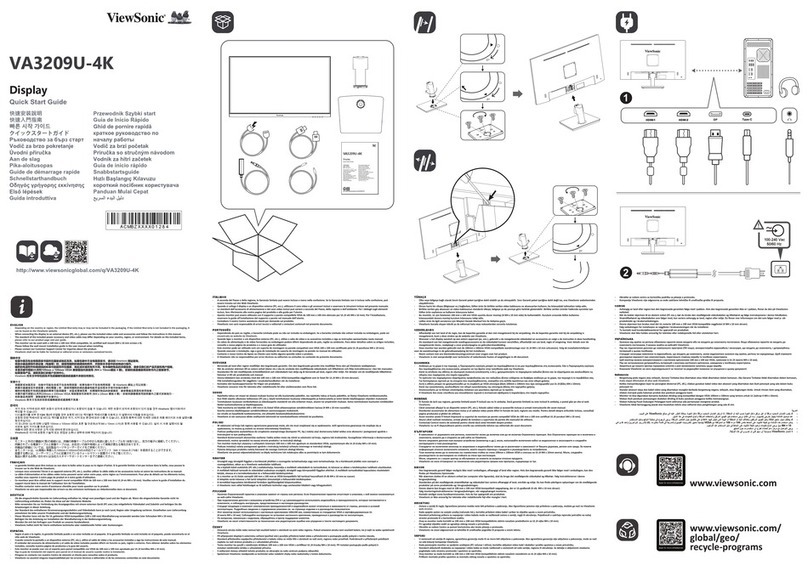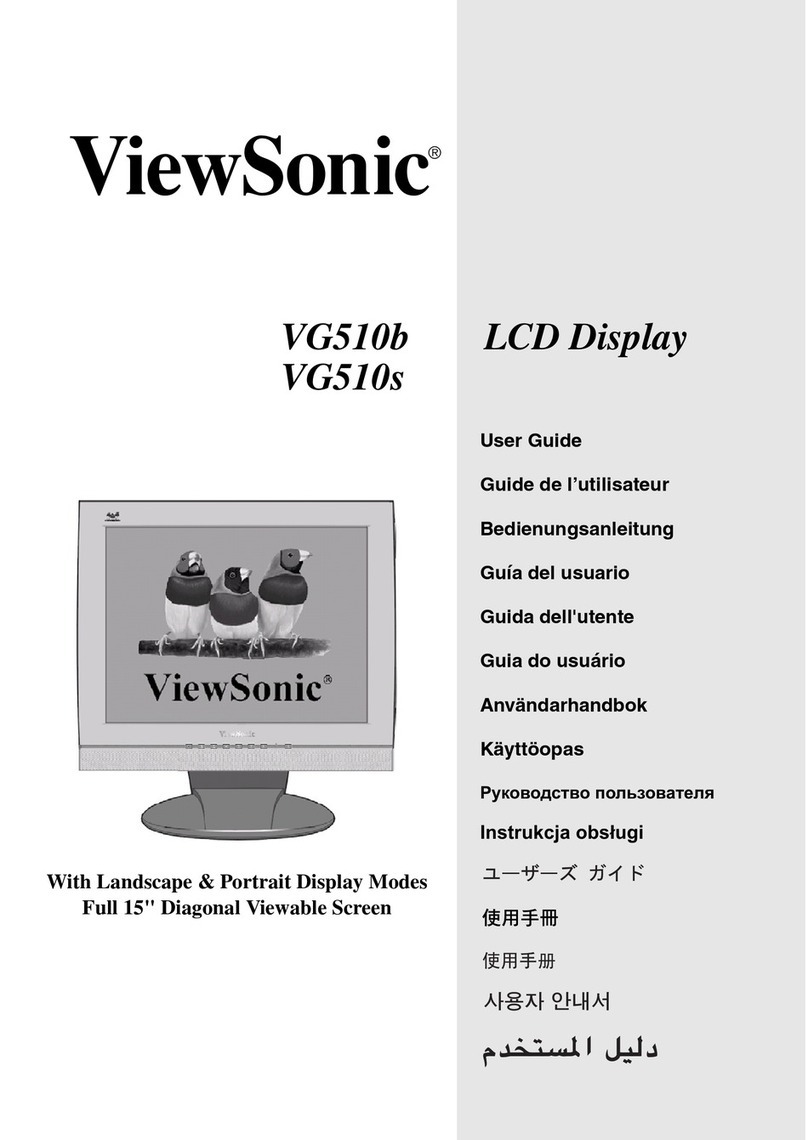18.1" TFT LCD DISPLAY WITH OPTISYNC
™
TECHNOLOGY
ViewPanel Type TFT active matrix XGA LCD (16.7 million colors)
Display Area 18.1" viewable
Contrast Ratio 300:1 contrast ratio (typ)
Viewing Angle 160° horizontal, 160° vertical (typ)
Light Source Long life, 50,000 hrs. (typ)
Response Time 50ms (typ)
Brightness 235 cd/m2(typ)
Glass Surface Anti-glare coat
ANALOG INPUT Video RGB analog
Frequency Fh:30-95kHz, Fv:50-75Hz
Sync H/V Separated (TTL)
DIGITAL INPUT Format VESA®, DFP compliant,DVI with optional adapter†
COMPOSITEVIDEO Format NTSC, PAL SECAM, HDTV†††
AUDIO Speakers Two 2-watt (located in base)
Microphones Pass through
COMPATIBILITY PC VGA up to 1,600 x 1,200 non-interlaced
Mac®4 Power Mac
™
up to 1600 x 1200
CONNECTOR BASE USB 4/downstream, 1/upstream††††
Analog RGB 15 pin mini D-sub x 2
Digital Output DFP output to head
Composite Video RCA x 1,SVHS x 1
Power DC in, DC to head
Audio 2 stereo mini (3.5mm) jacks for audio in
1mic in,1mic out
Security Kennsington security port
CONNECTOR HEAD USB 2/downstream, 1/upstream††††
Power DC in
Digital RGB VESA DFP MDR 20 receptacle x2
POWER AC 90-264VAC, 50/60Hz (auto switch),60W (typ)
USER CONTROLS Basic (base) On/off, mute,Vol +/-, 1, down, up, 2
OnView®Advanced image,color, scaling and audio controls
DISPLAY AREA Factory Setting 359mm (H) x 287mm (V)
DIMENSIONS Physical 444.7mm (W) x 458.8mm (H) x 238.9mm (D)
(17.5" x 18.1" x 9.4")
WEIGHT Net 11.0Kg (24.2 lbs.)
OTHER DDC1 & DDC2B, zoom, auto tune, font/image filters
REGULATIONS UL, DHHS, FCC-B, EPA Energy Star
®
, DOC-B, CE,
CSA, CB, MPR-II,TCO 95,TUV/GS, ISO13406-1,
NEMKO, SEMKO, DEMKO, FIMKO, BCIQ, C-Tick
POWER MANAGEMENT Meets Energy Star
®
, VESA DPMS
™
,andTCO standards
WARRANTY Three year limited warranty on parts,labor and
back light.
48 hour Express Exchange
®
service option available
• Pivots to landscape and portrait modes
with PerfectPortrait™software
Free software drivers included which enable
the user to display in both landscape and
portrait modes for full page viewing2
.
• Multiple inputs
Multiple systems, including two analog, one
digital, one composite video, can be connected
at the same time and selected via OptiSync™
Technology. In addition, dual digital inputs can
be connected when the ViewPanel is separated
from the base.
• Advanced ergonomic design
Optimum ergonomic design with height, tilt,
swivel and portrait adjustments.
• Integrated speakers
• VESA wall mountable3
• TCO ’95 and Energy Star
®
certified
• Kennsington security port
Kennsington security port protects your assets.
†Additional cables may be required. †††Excluding 1900 x 1080. †††† The hubs may be linked together for a total of 5 downstreams ports. 1USB is compatible with Windows and also requires USB-equipped computers and peripheral devices.
2Compatible with most popular video drivers. 3Wall mount accessories are optional. 4Free universal Mac cable adapter available. Copyright © 1999, ViewSonic Corporation. All rights reserved. Corporate names and trademarks stated herein are the property of their respective companies.
Specifications subject to change without notice. The EPA only promotes energy efficiency and does not endorse any particular company or product. Microsoft, Windows, Windows NT and the Windows logo are the registered trademarks of Microsoft Corporation in the United States
and other countries. VSVP181-8/99-20K-rev2
381 Brea Canyon Road,Walnut,CA 91789
Phone (800) 888-8583 • (909) 869-7976
Fax (909) 869-7958 • Internet: www.ViewSonic.com
ViewSonic
®
www.ViewSonic.com
ViewPanel®Series
VP181 Monitor