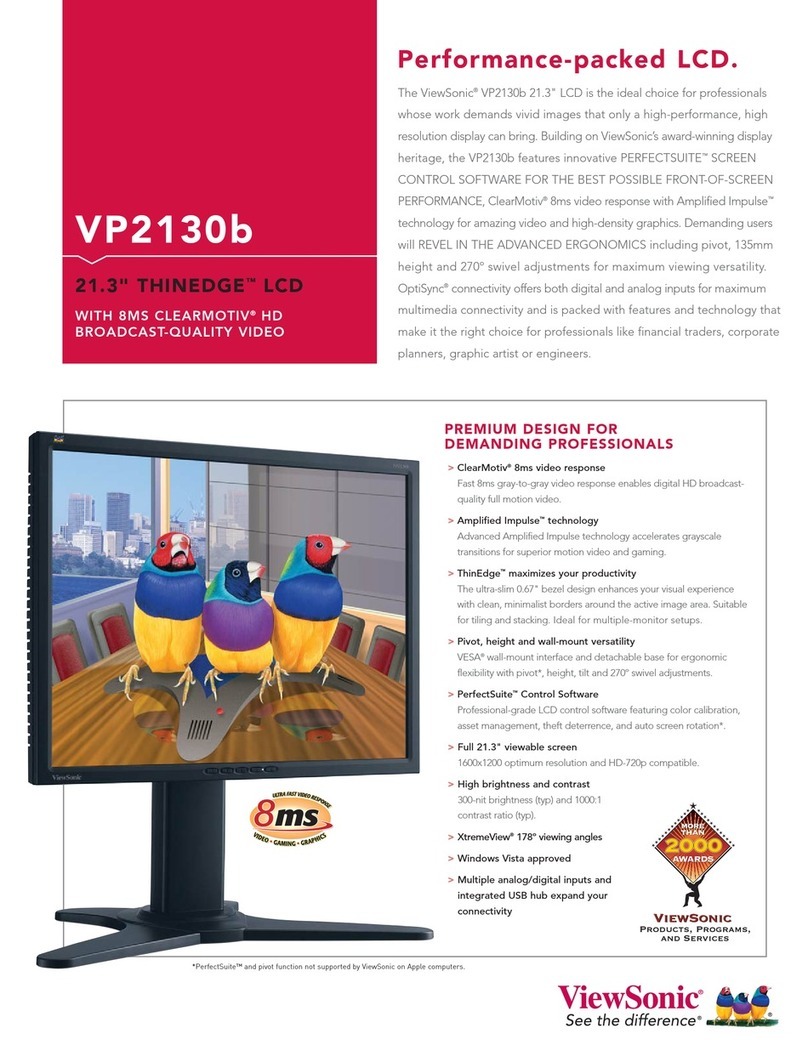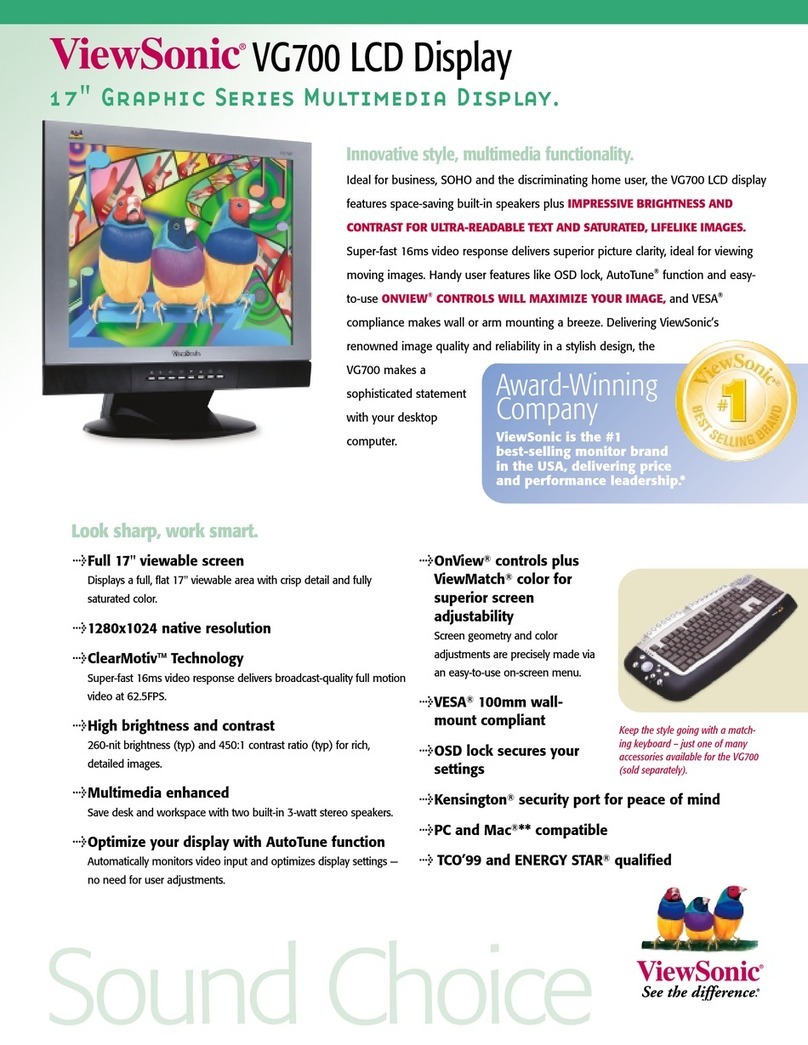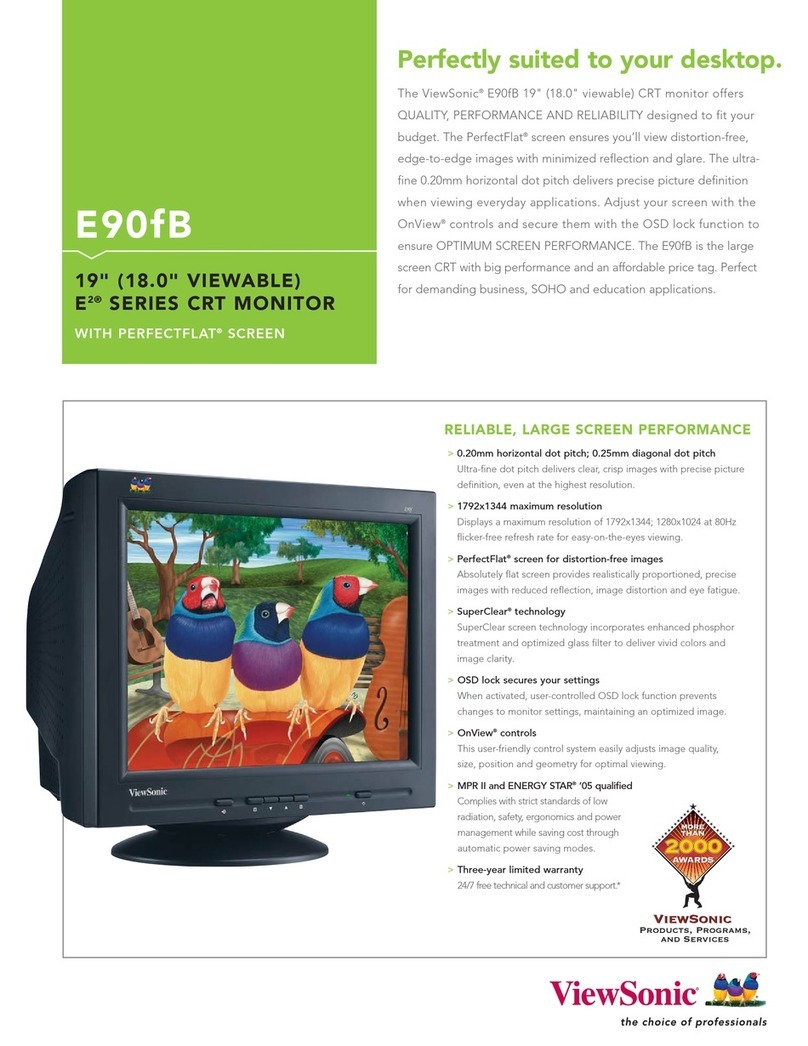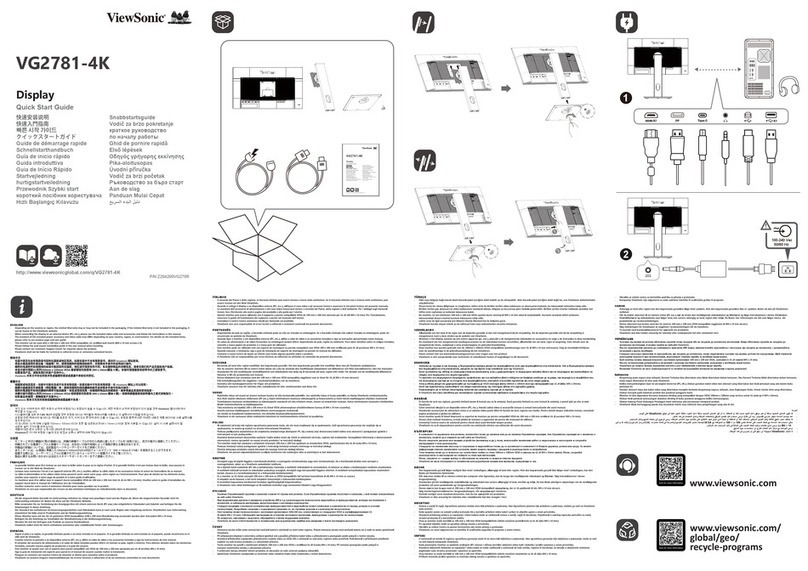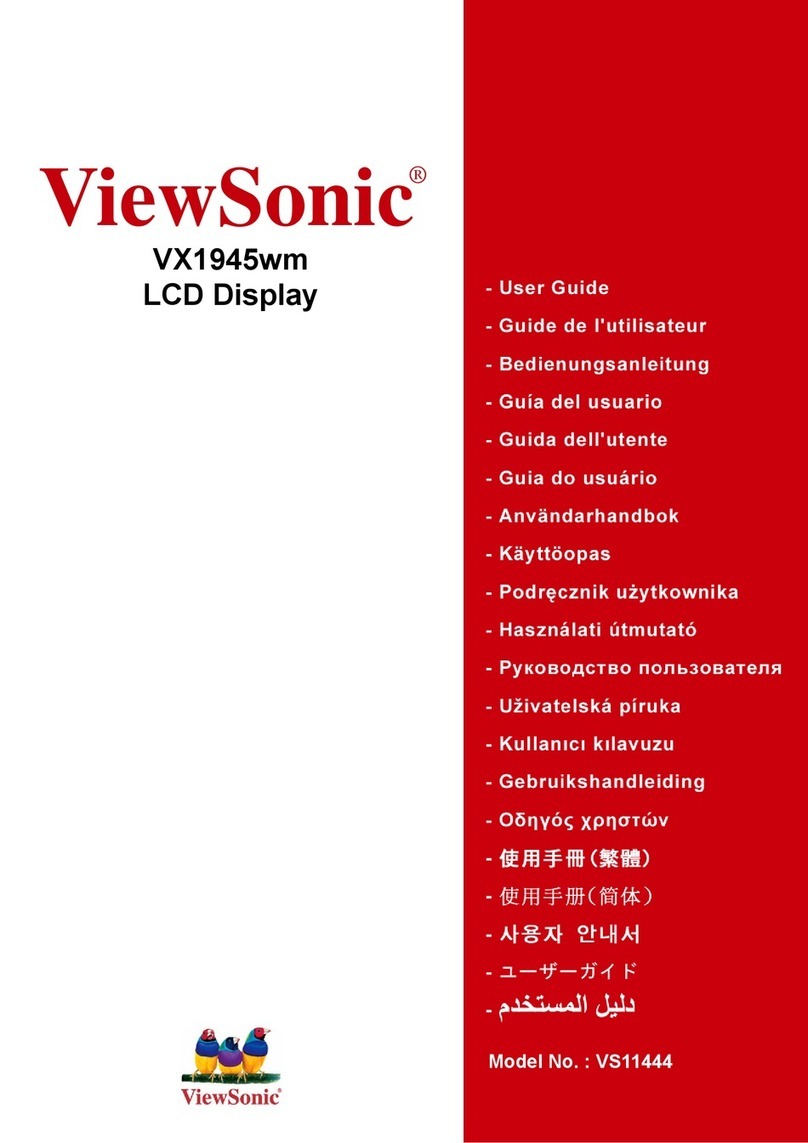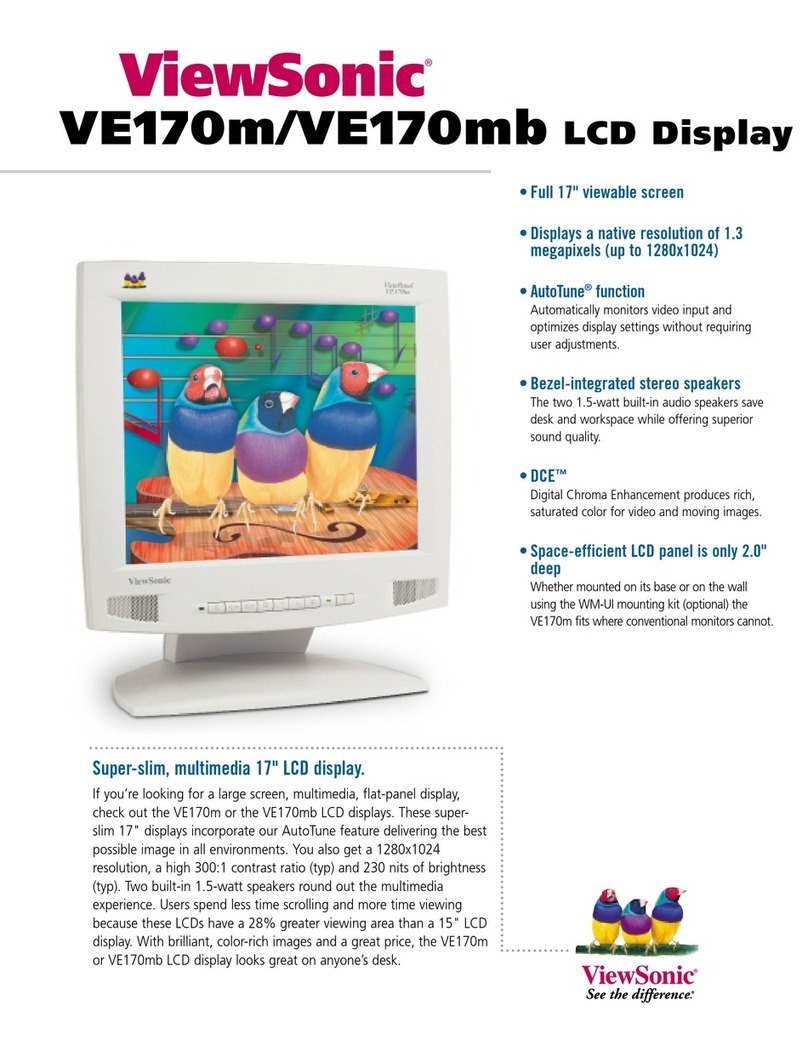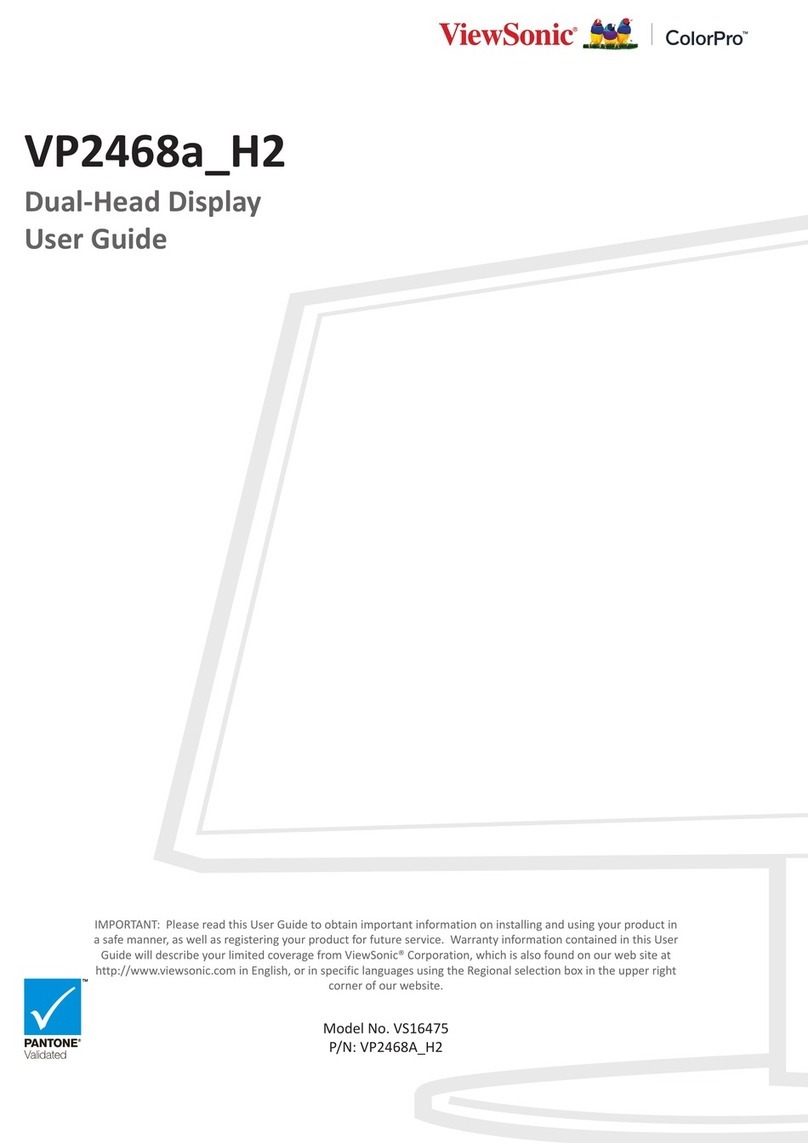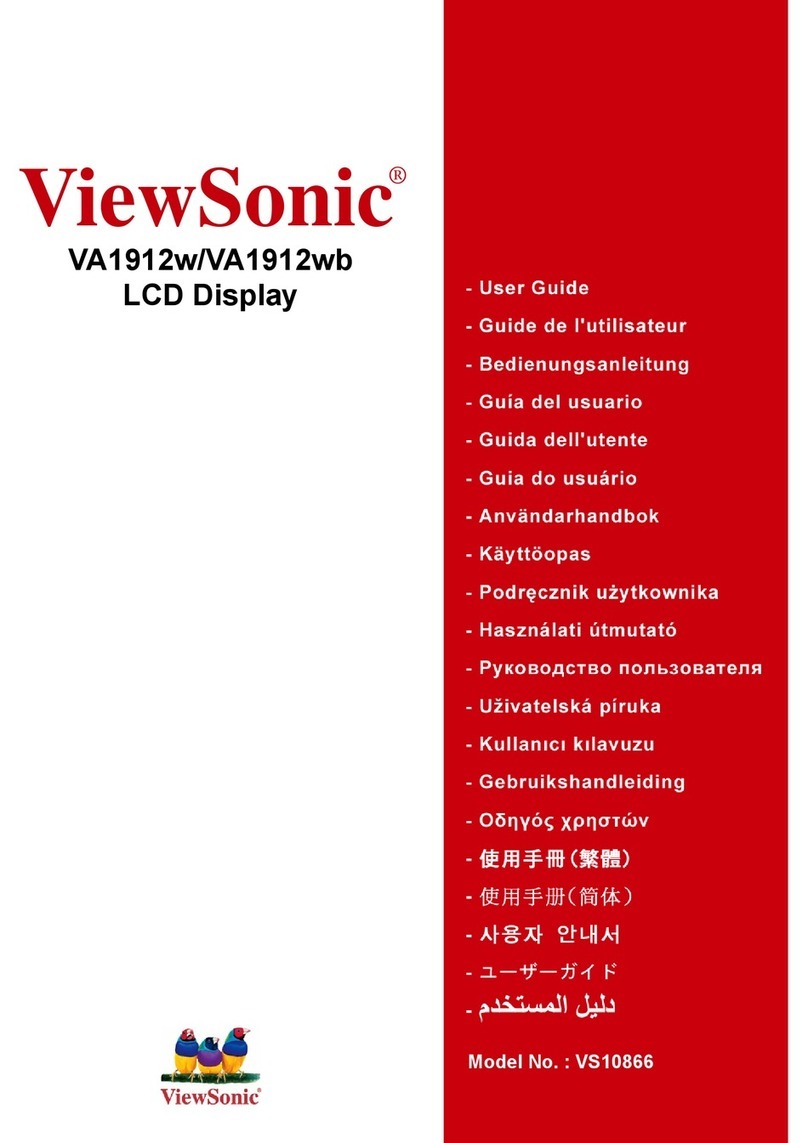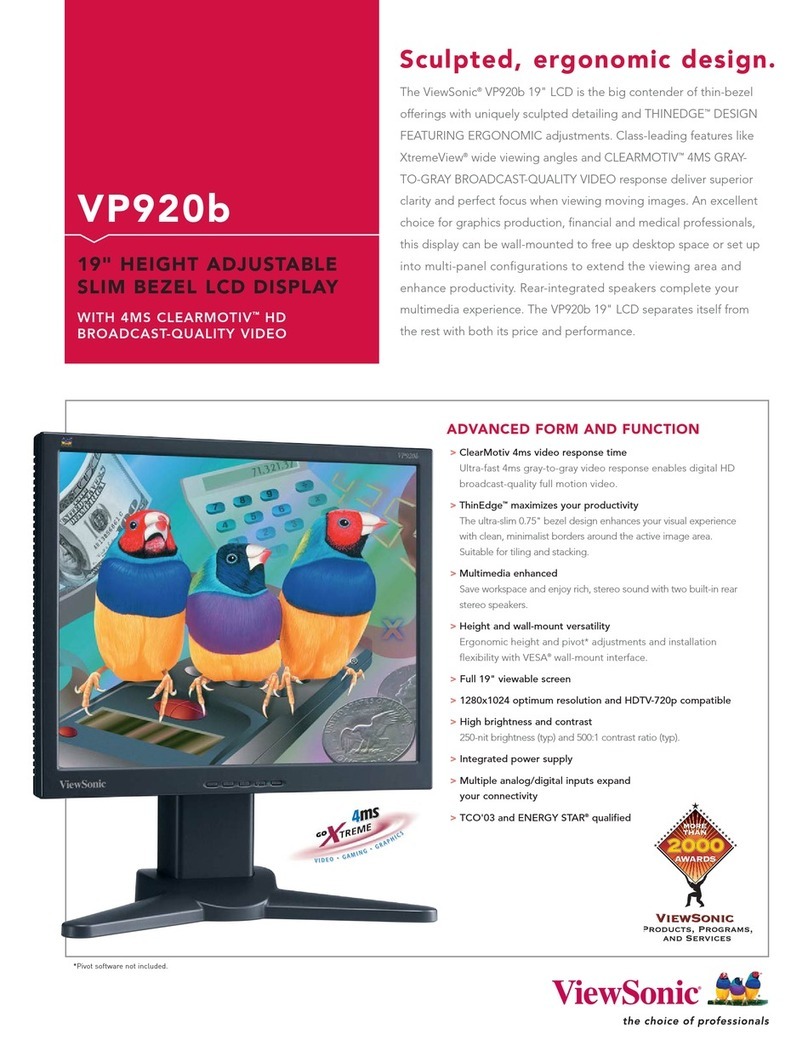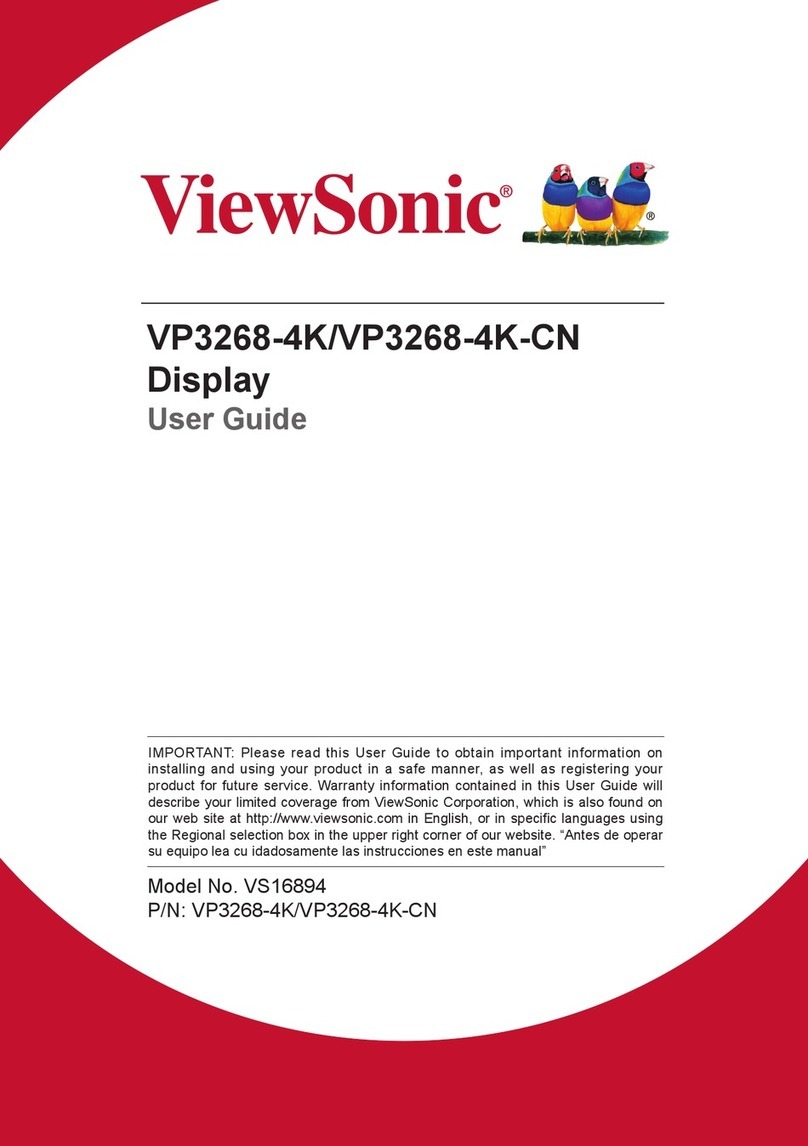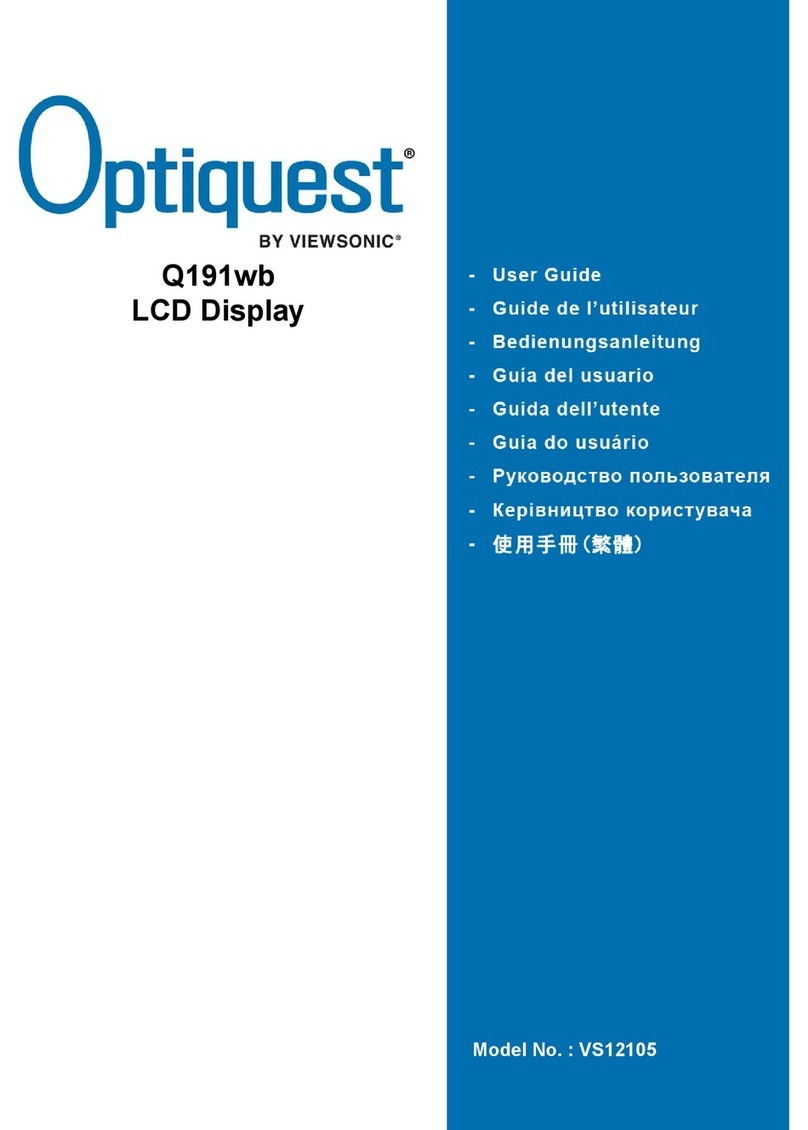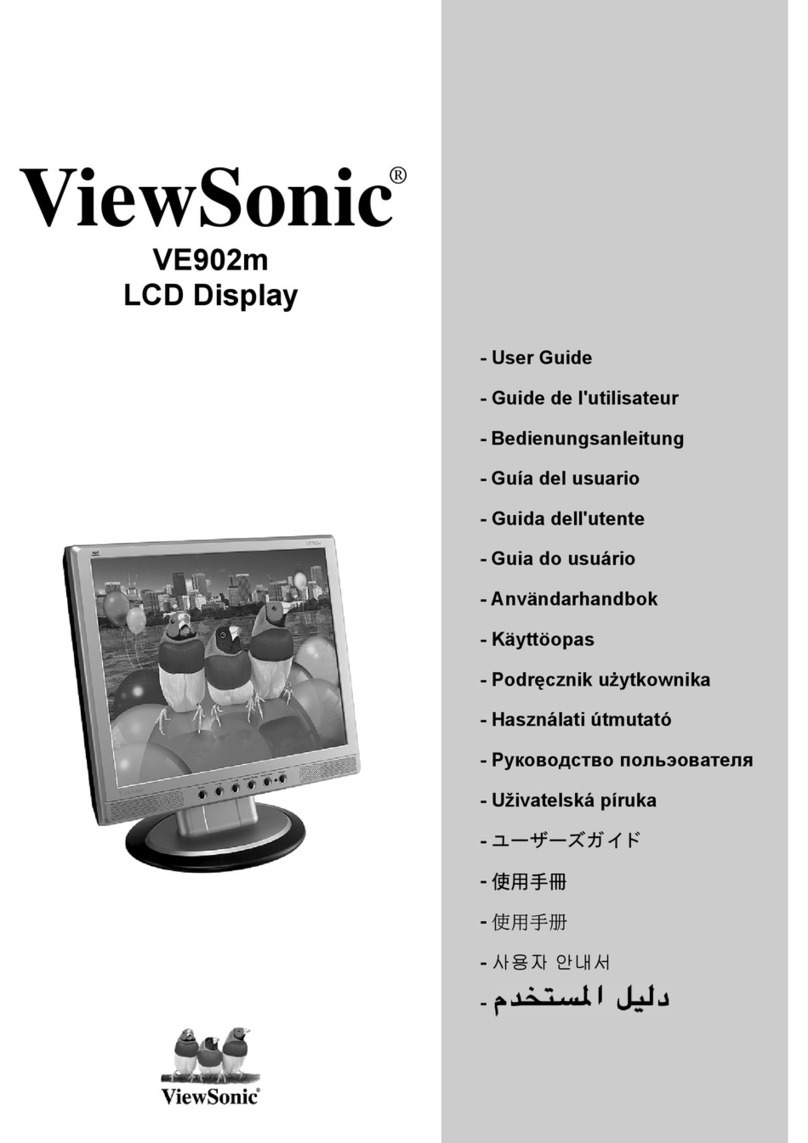5
Contents
Safety Precautions....................................................... 3
Introduction ................................................................ 8
Package Contents ...................................................................................................8
Product Overview...................................................................................................9
Front Panel.............................................................................................................. 9
Rear Panel ............................................................................................................... 9
I/O Control Panel................................................................................................... 10
Remote Control..................................................................................................... 11
Installation................................................................ 14
Wall Mounting......................................................................................................14
Installing the Upper and Lower Wall Mount Brackets .......................................... 14
Installing the Middle Cabinets............................................................................... 16
Installing the Left and Right Cabinet ..................................................................... 18
Connecting the System Control Box...................................................................... 20
Installing the LED Modules.................................................................................... 22
Installing System Control Box Covers.................................................................... 23
Making Connections.................................................. 25
Connecting to External Devices............................................................................25
HDMI IN Connection ............................................................................................. 25
Audio Connection.................................................................................................. 25
Video Output Connection ..................................................................................... 25
USB and Networking Connections ........................................................................ 26
RS-232 Connection................................................................................................ 26
Using Your Display..................................................... 27
Powering On/Off your LED Display.......................................................................27
Home Screen ........................................................................................................28
On-Screen Display (OSD) Menu............................................................................29
On-Screen Display (OSD) Menu Tree .................................................................... 30
Menu Options ....................................................................................................... 33
Picture ............................................................................................................... 33
Sound ................................................................................................................ 35
Time................................................................................................................... 37
NetWork............................................................................................................ 40
Update............................................................................................................... 42
Advanced........................................................................................................... 43