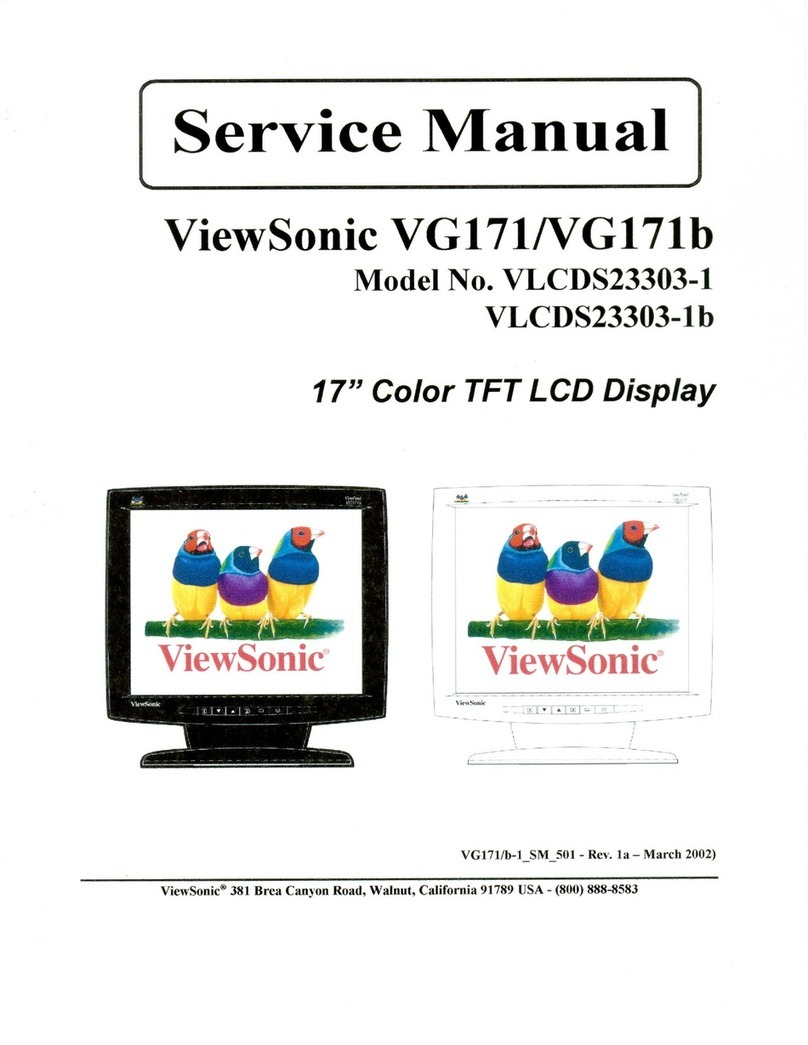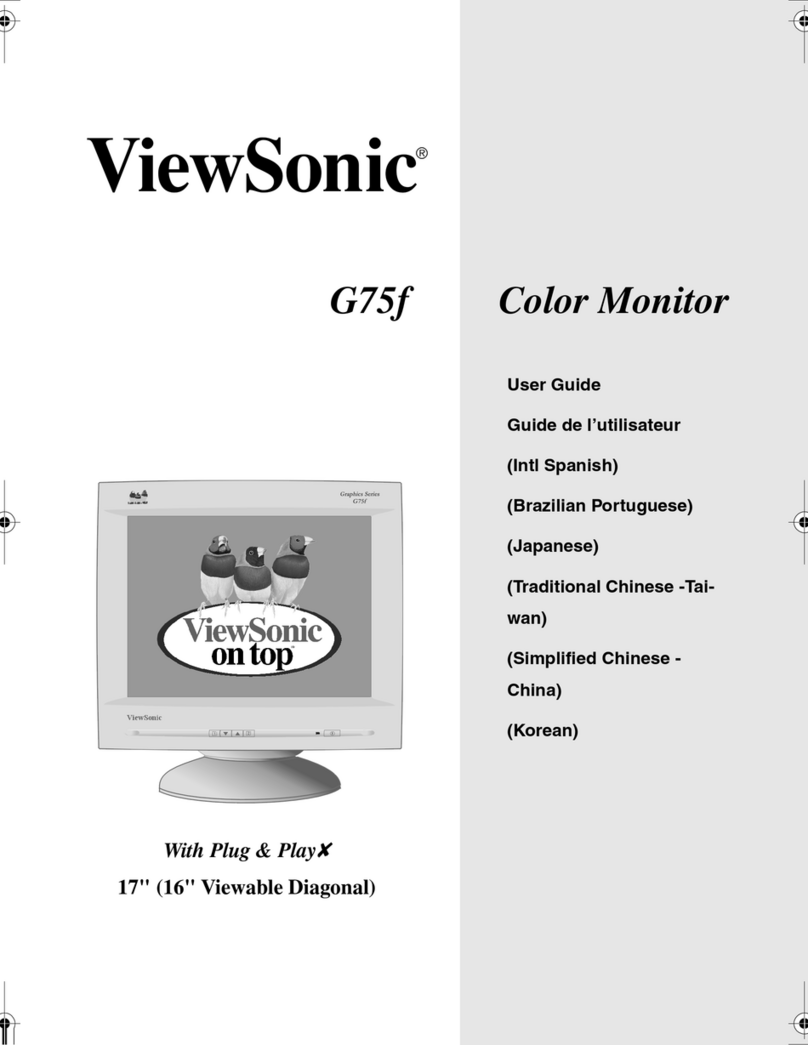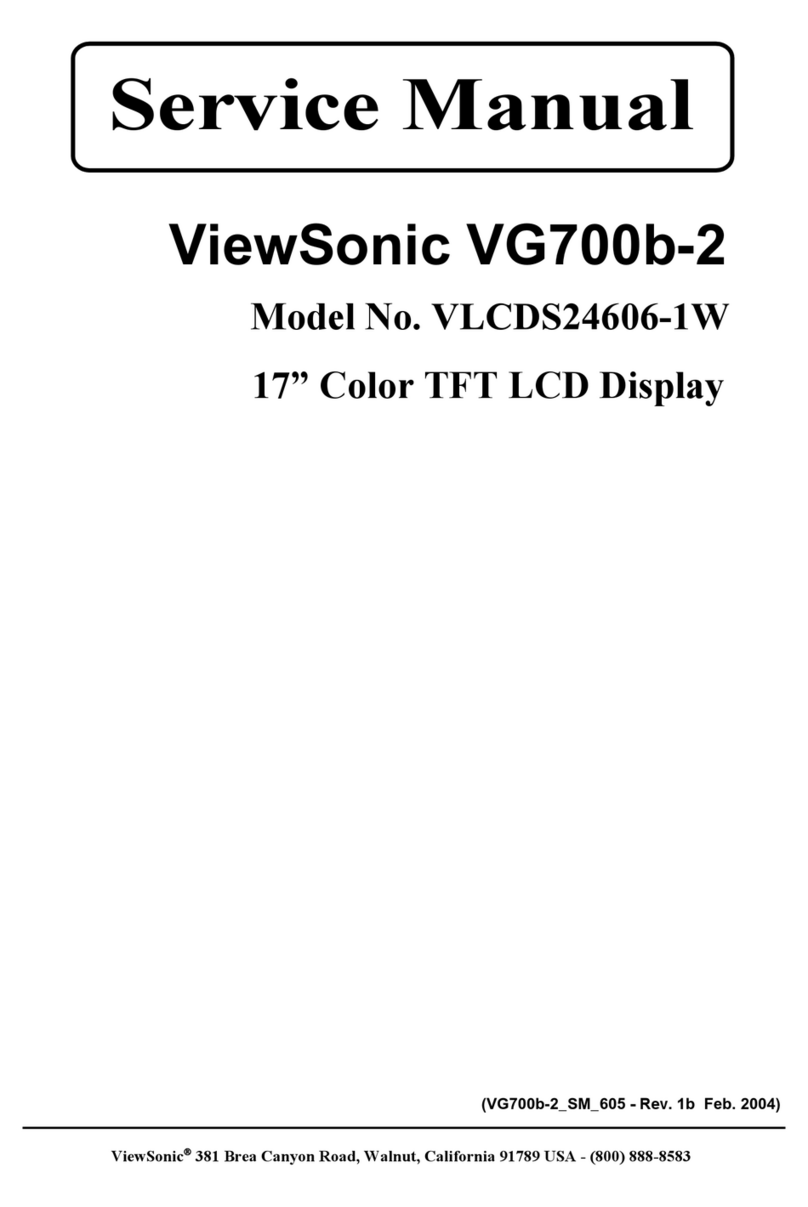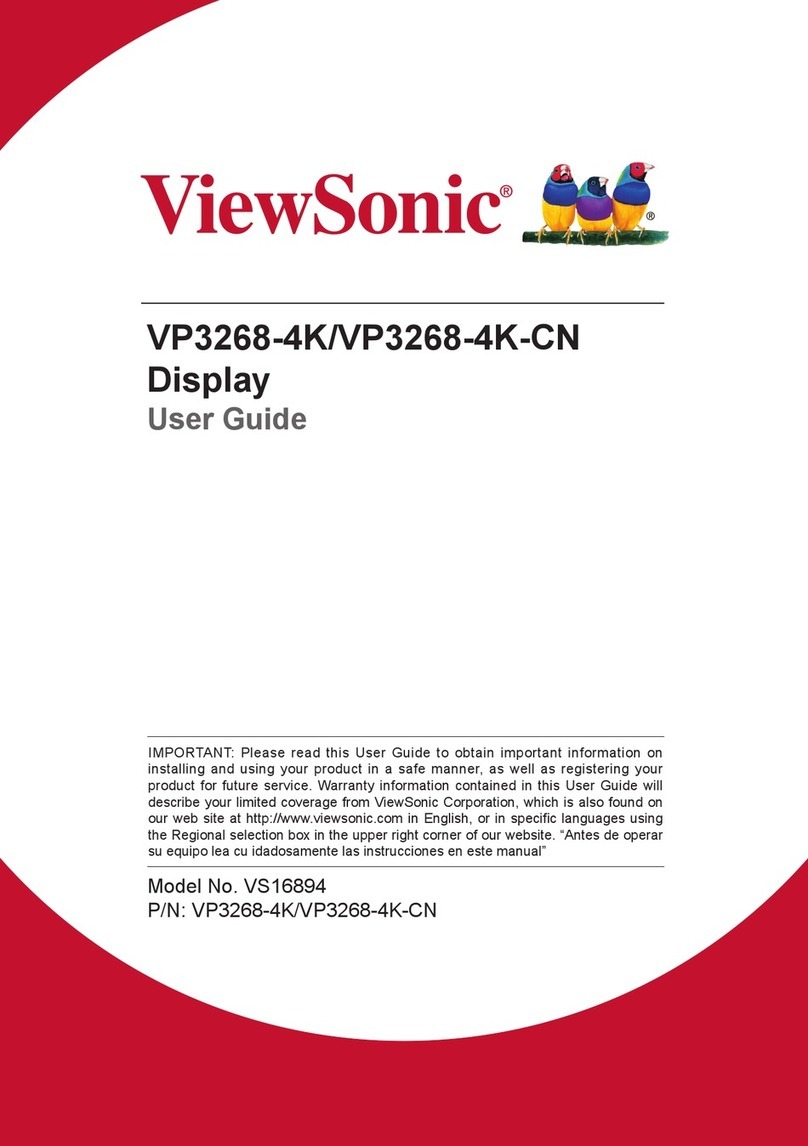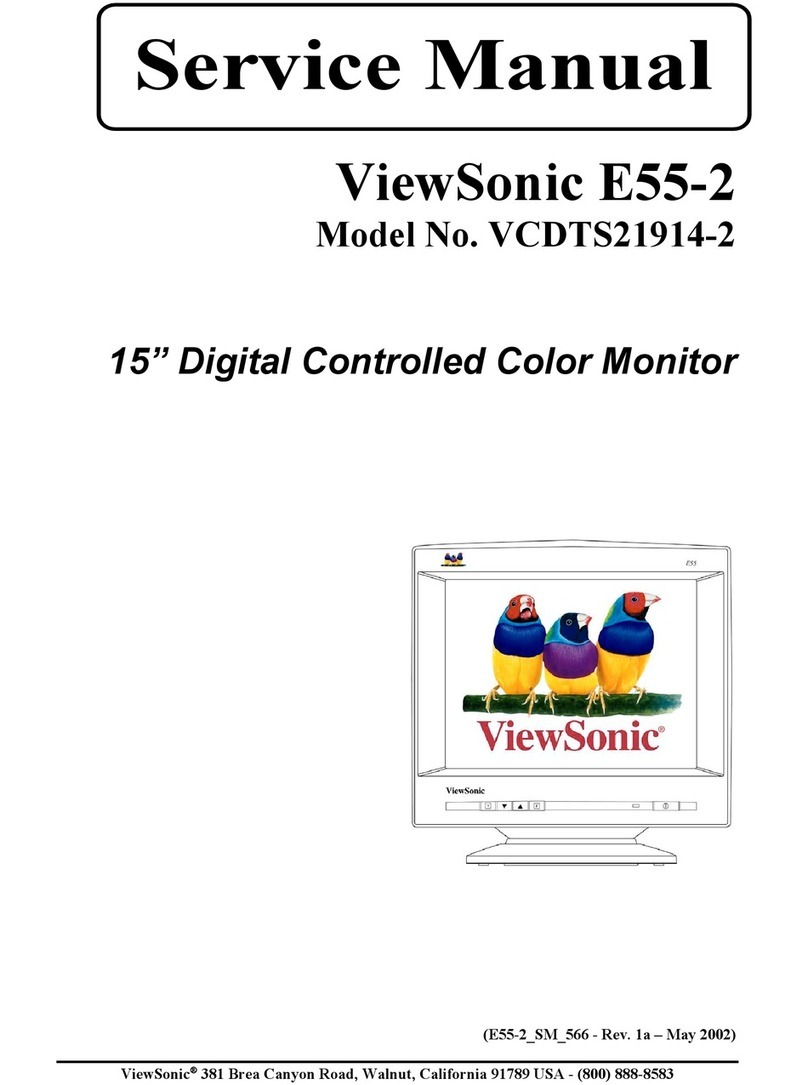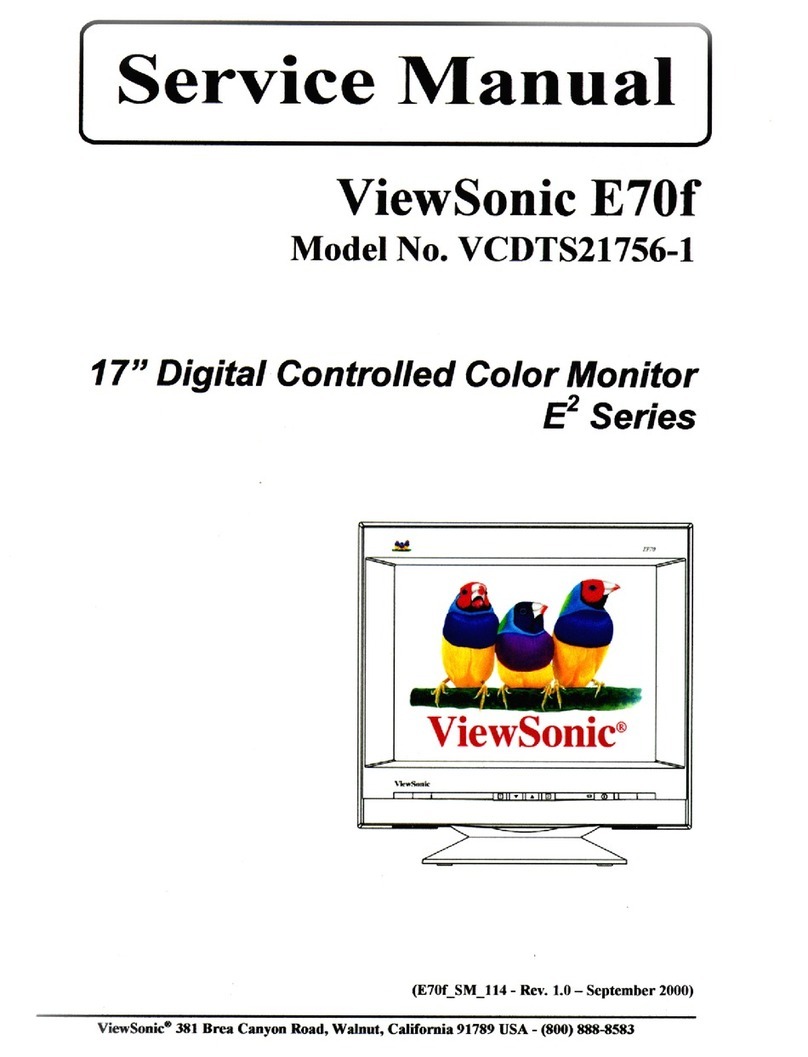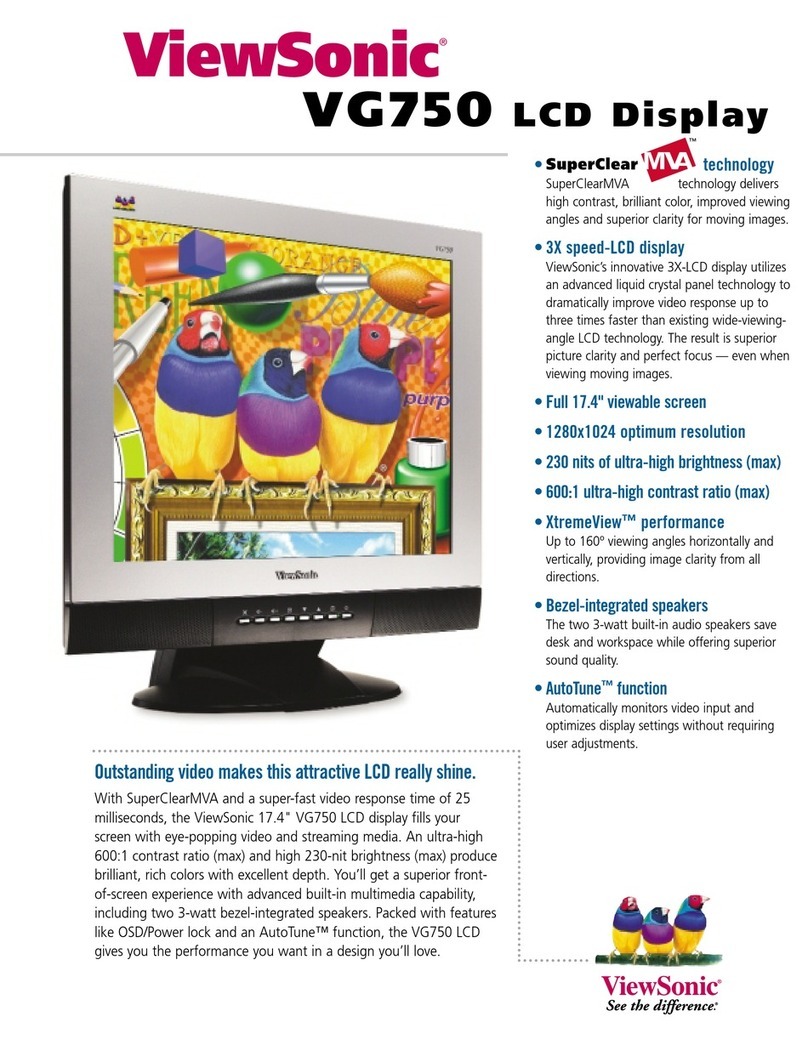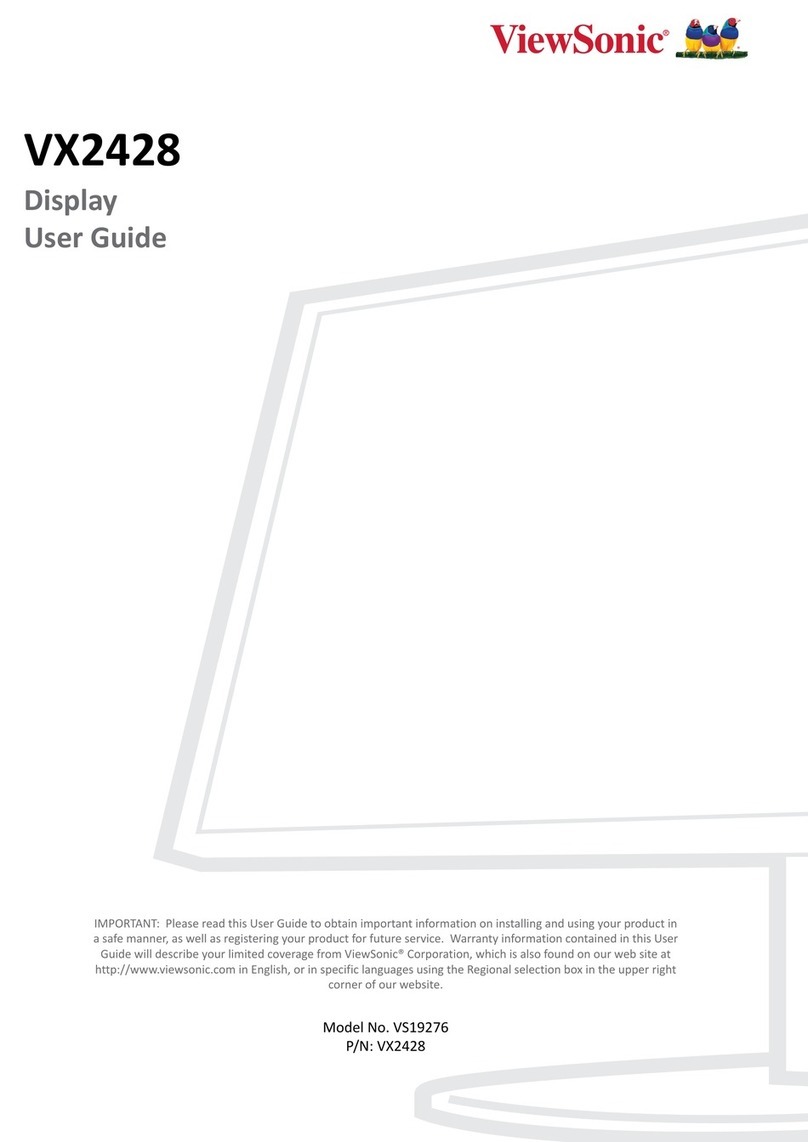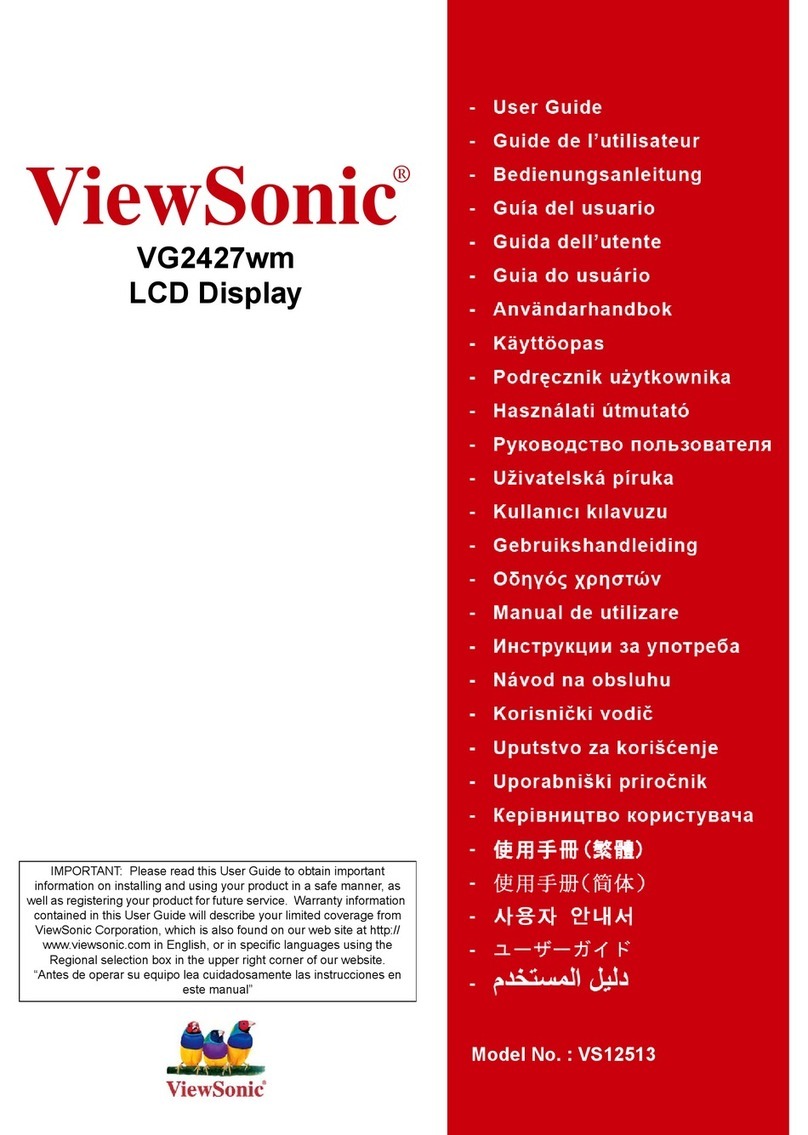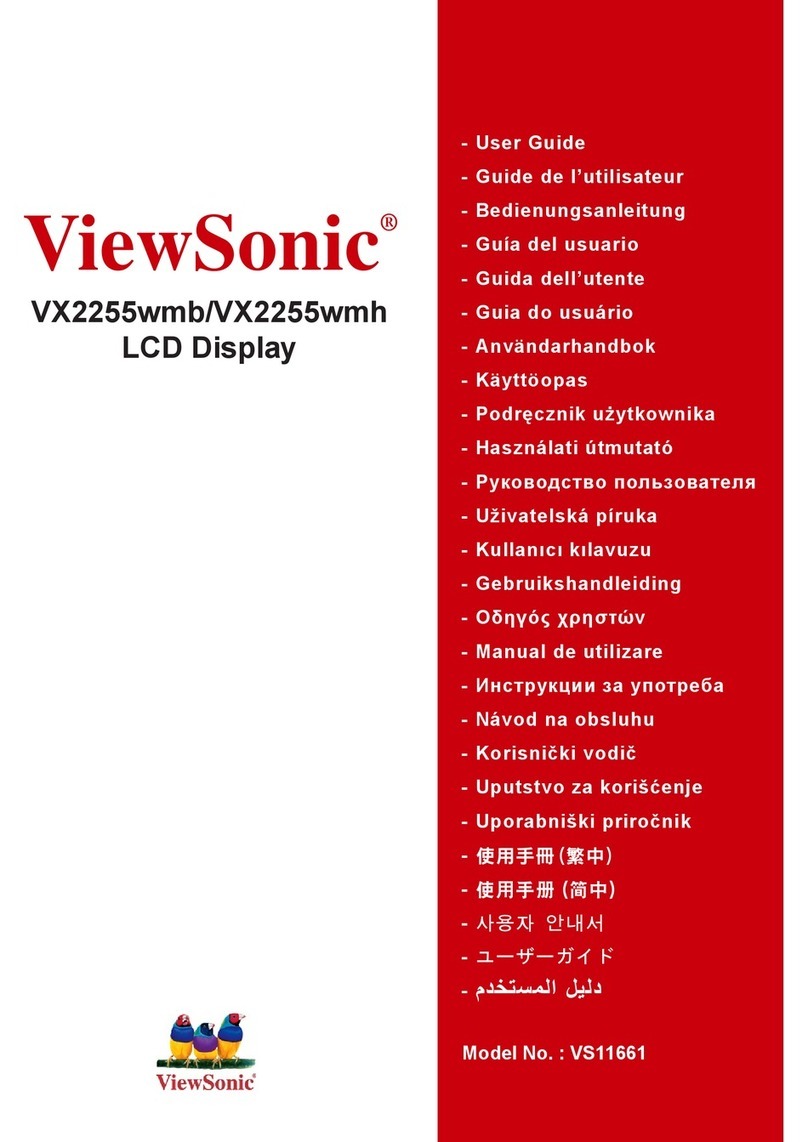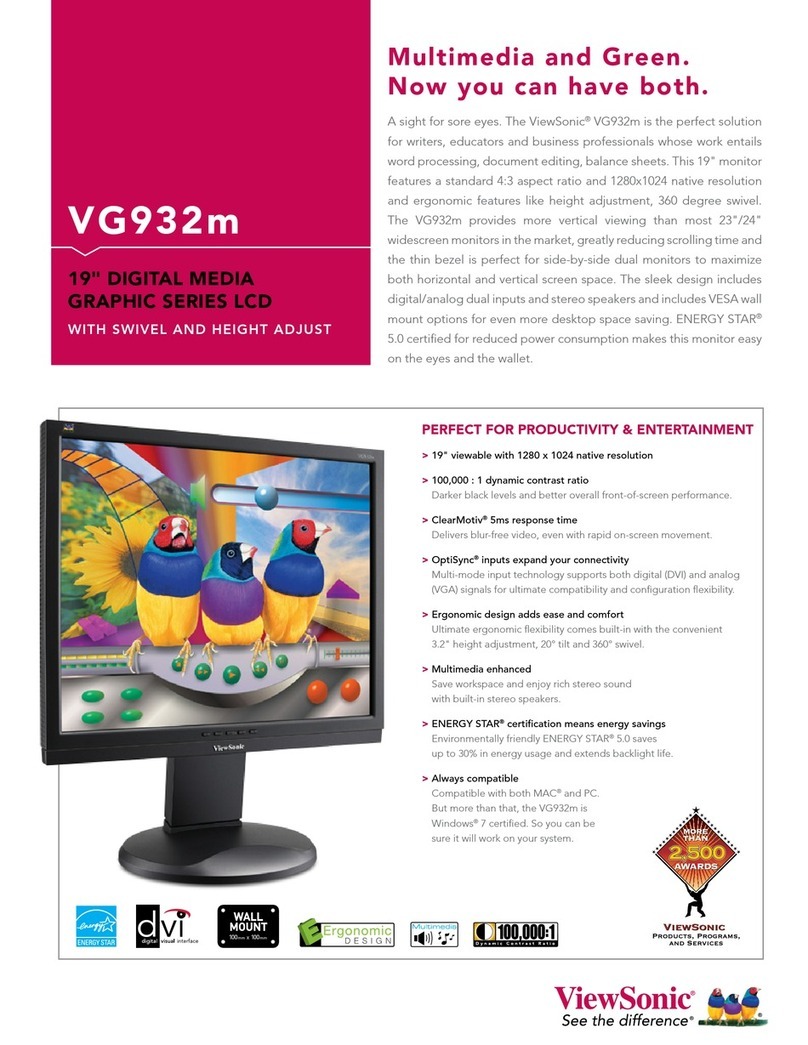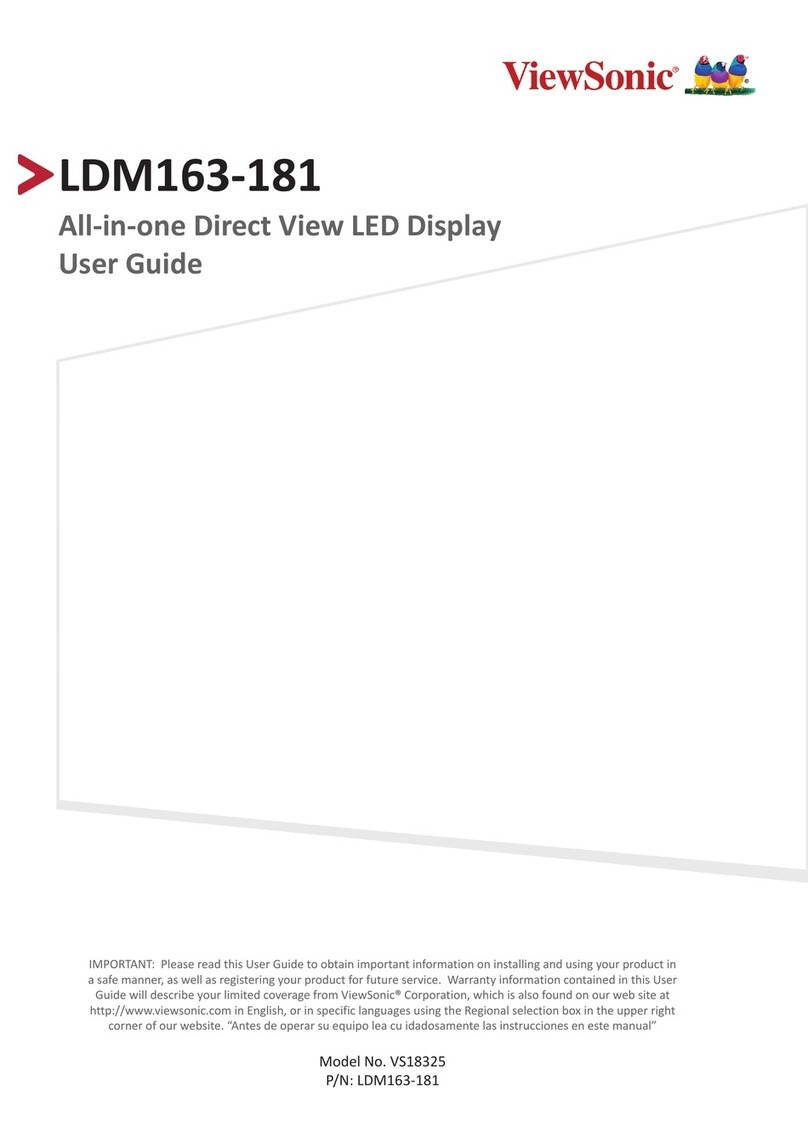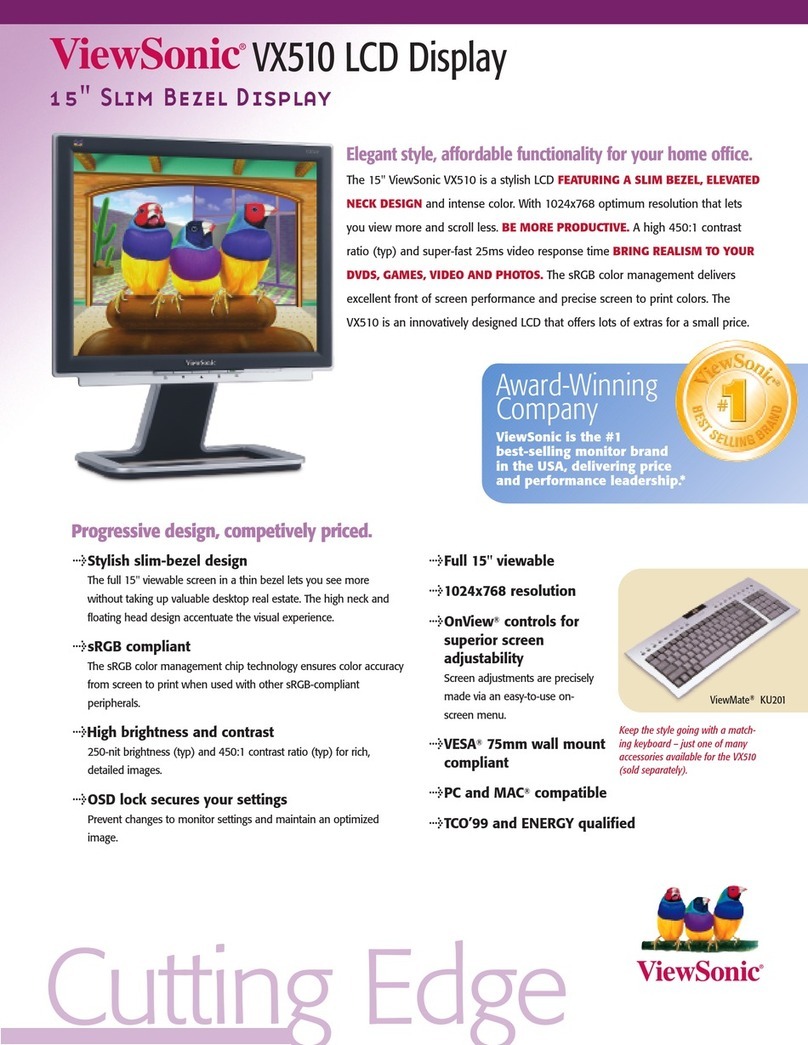Specications
Sales: (888) 881-8781 or
[email protected] • More product information: www
.ViewSonic.com
Specications and availability are subject to change without notice. Selection, offers and programs may vary by country; see your ViewSonic representative for complete details.Corporate names, trademarks stated herein are
the property of their respective companies. Copyright © 2012 ViewSonic Corporation. All rights reserved. [16200-00B-05/12] VT3255LED
ViewSonic Corporation’s QMS & EMS
have been registered to ISO 9001 & ISO
14001, respectively, by TUV NORD.
LCD Panel Type 32" Wide Color TFT Active Matrix LCD
Display Area 27.6" horizontal x 15.4" vertical; 32" diagonal
Optimum Resolution 1366x768
Brightness 300 cd/m2(typ
Contrast Ratio 3000:1 static (typ)
Viewing Angles 178º horizontal, 178º vertical
Response Time 6.5ms (typ.)
Backlight White-light LED
Backlight Life 30,000 hours (typ.)
Aspect Ratio 16:9
Panel Surface Anti-glare, hard-coating (3H)
INPUT / OUTPUT PC RGB analog (75 ohms, 0.7 Vp-p)
TV/Video TV/cable, composite (RCA), component YPbPr
Audio SPDIF, 3.5mm mini stereo audio in, earphone out and
RCA (left/right) audio in
Frequency Fh: 30~64kHz, Fv: 60~85Hz
Sync H/V separated (TTL)
Digital HDMI with HDCP and audio support, DVI
Tuner ATSC/NTSC/QAM
USB JPEG
Control RS-232, IR Control
AUDIO OUTPUT Speakers 8 watt (x2), SPDIF, earphone
COMPATIBILITY PC Up to 1920x1080 @ 60Hz (preferred)
Mac®Up to 1920x1080
INPUT SIGNAL TV/Video Comp. 480i, 480p, 720p, 1080i, 1080p
CONNECTOR Analog 15-pin mini D-sub (VGA)
Digital HDMI, DVI, USB (Side) (JPEG)
Power Adapter DC 12V
POWER Voltage AC 100–240V (universal), +/-10% Wide Range
Consumption 51W (max)
CONTROLS Side Panel Controls Vol -/+, channel down/up, menu, source, power
Picture Picture mode, contrast, brightness, sharpness, tint, color,
screen size, wide, cinema, zoom, normal, auto adjust, clock,
phase, H/V position, color temperature, dynamic contrast,
lm mode, noise reduction
CONTROLS CONT. Audio Sound mode, treble, bass, balance, surround, AVL,
digital audio output, equalizer, rock, pop, jazz
Channel Channel list, favorite list, channel settings, air/cable,
auto (DTV/ATV) channel serarch
Parental Lock parental control, V-chip, change password,
keypad lock, source lock
Set Up Close caption, menu language, clock
Other Blue black, no signal/operation off, all reset, audio only
OPERATING Temperature 32–104ºF (0–40ºC)
CONDITIONS Humidity 10–90% (non-condensing)
DIMENSIONS Physical with stand 29.6 x 21 x 7.3 in. / 751.8 x 533.4 x 185 mm
(W x H x D) Physical without stand 29.6 x 19.1 x 2.3 in. / 751.8 x 485.1 x 58.4 mm
Packaging 32.1 x 23.4 x 4.9 in. / 814 x 594 x 125 mm
WEIGHT Net with stand 21.3 lb. / 9.7 kg
Net without stand 18.7 lb. / 8.5 kg
Gross 23.1 lb. / 10.5 kg
WALL MOUNT VESA®200 x 200 mm
REGULATIONS FCC, cUL (UL), RoHS, BETS-7, Dolby, SRS,
ENERGY STAR®, NOM
RECYCLE/DISPOSAL Please dispose of in accordance with local,
state or federal laws.
WARRANTY Three-year limited warranty on parts, labor and backlight
VESA®Wall Mount
32" Professional HD Display
VT3255LED
VT3255LED LCD HDTV, power cable, remote control with batteries, User Guide, Quick Start Guide
What's in the box?
User Programmability with USB Cloning
Custom user programmability is provided through an easy to use on-screen
menu selectable by remote control. In addition, a cloning function is provided
using the USB port for easy duplication of calibration to multiple displays.
Automated Control and IR Pass Through
Remote control capability is provided through an RS-232 port. In addition, an
IR pass through port provides for easy compatibility to an external set-top box
and remote control.
HDMI
USB Cloning
Hospitality Menu
DVI-D
VGA
TV In
RS-232
YPbPr
USB
SPDIF
DC In
Audio In
Headphone
Remote Control Out
PC Audio In