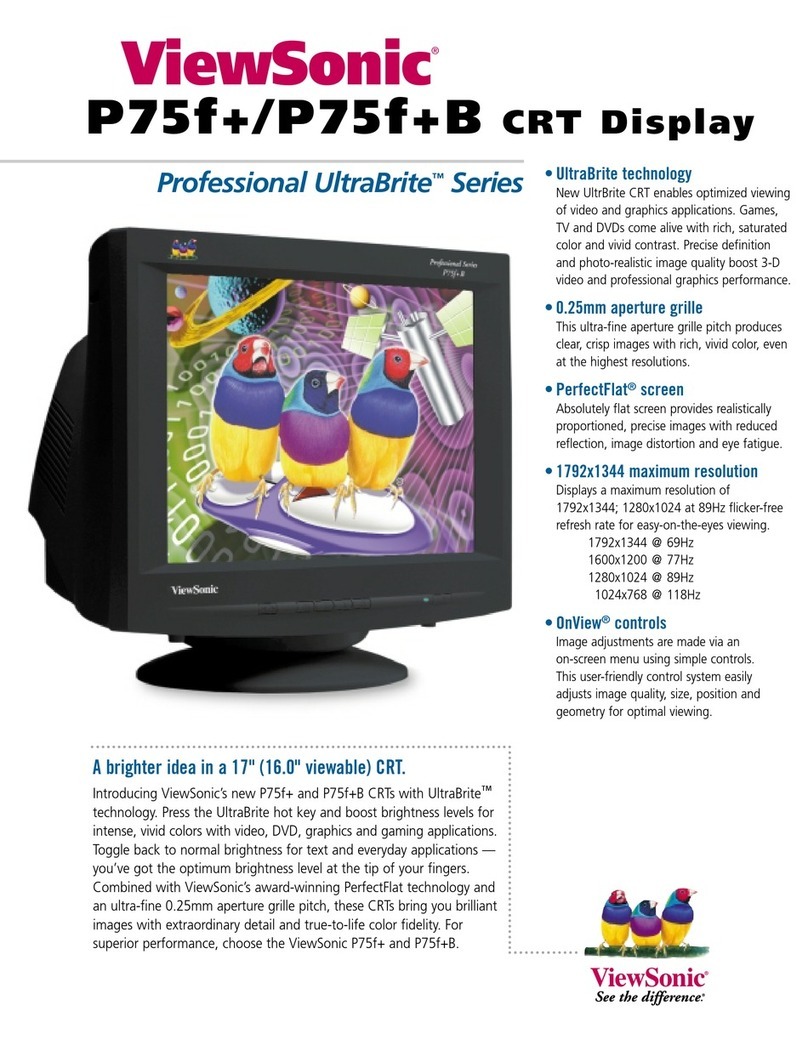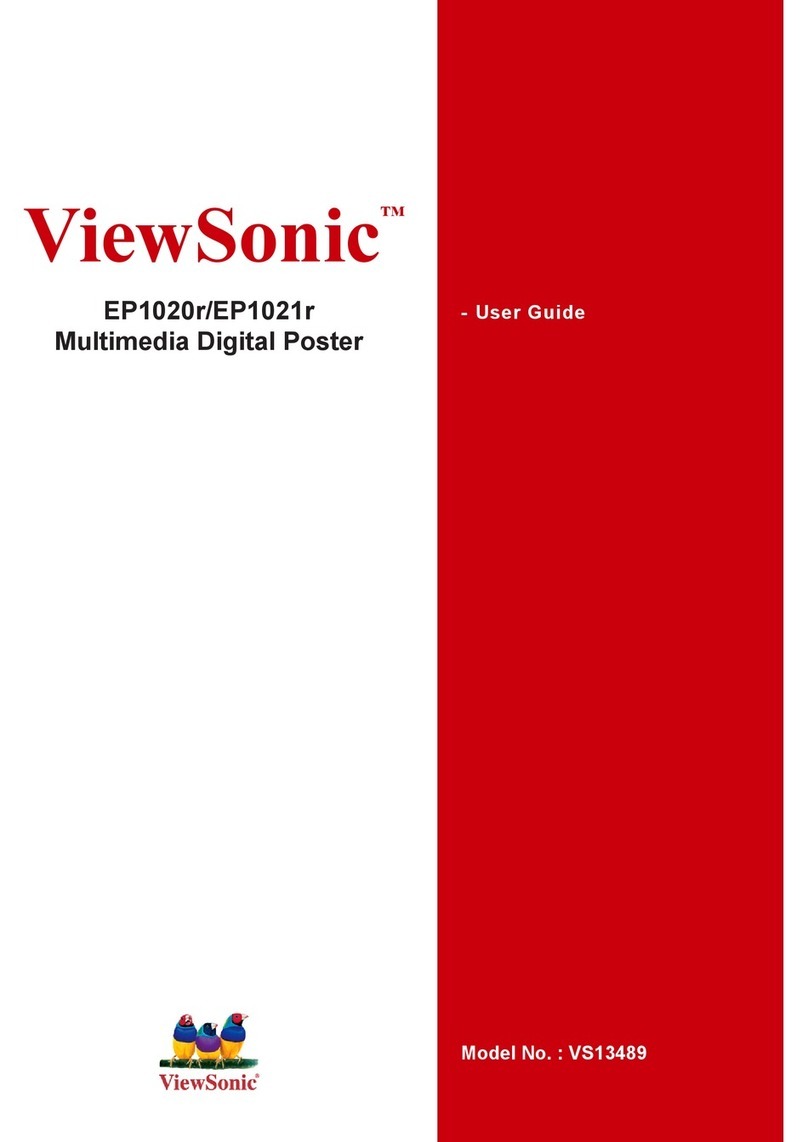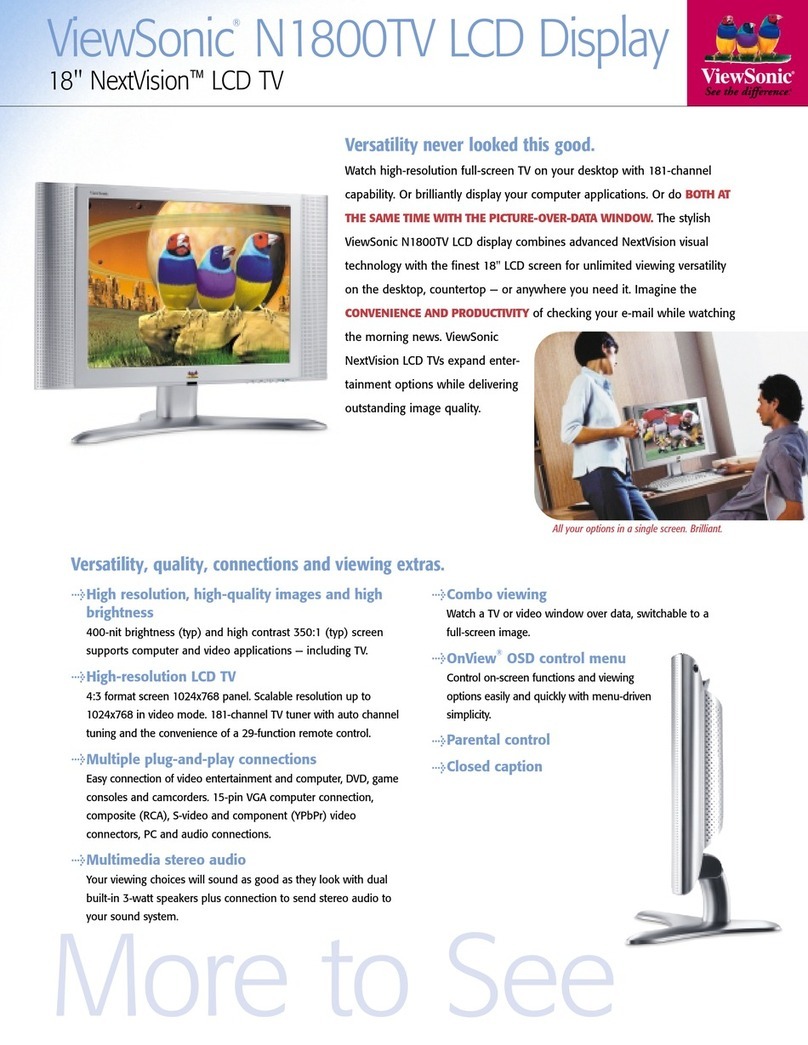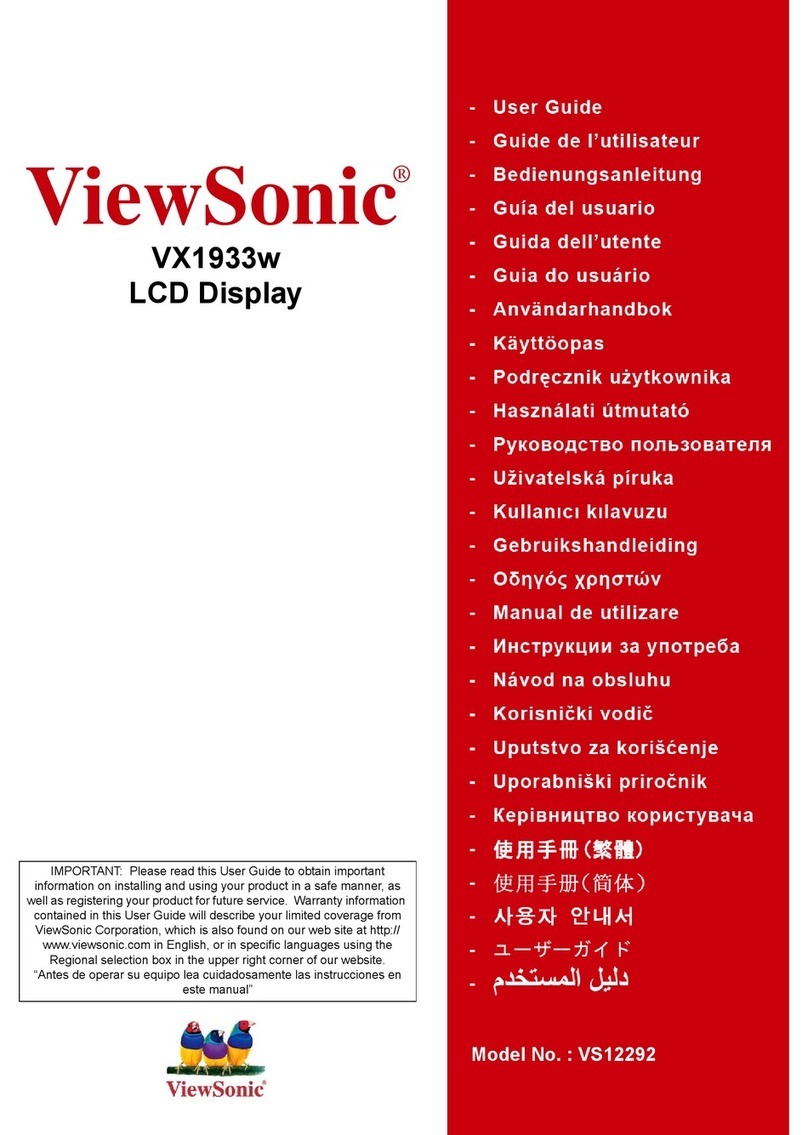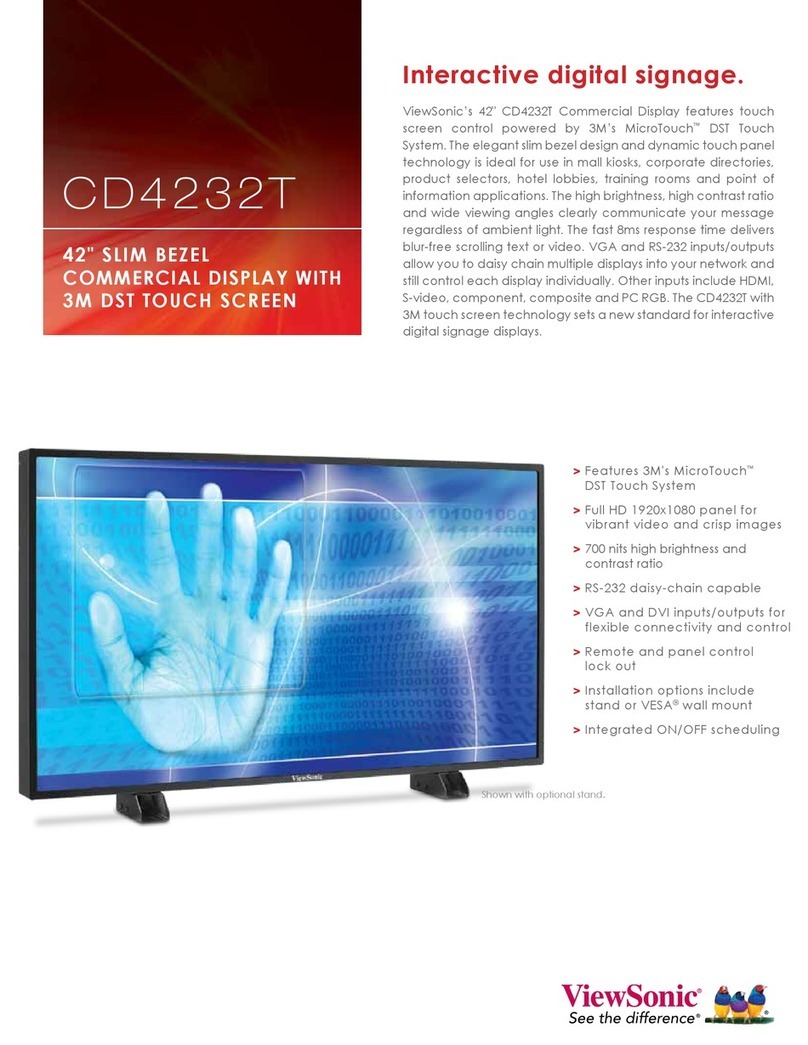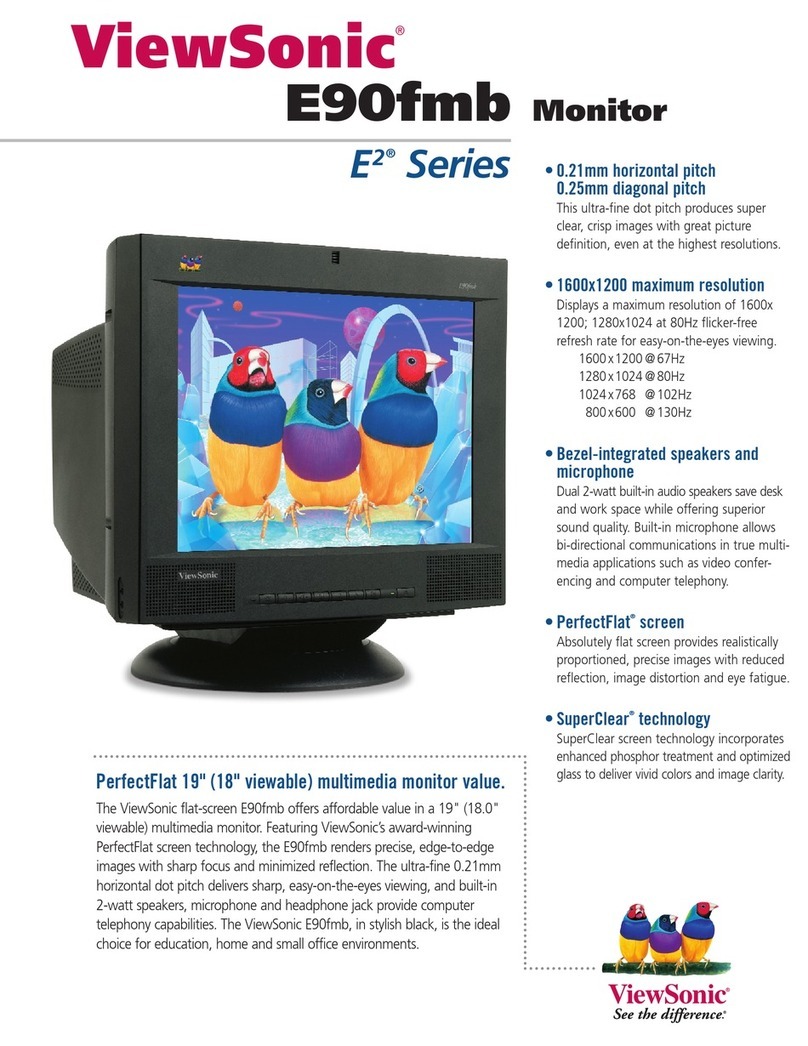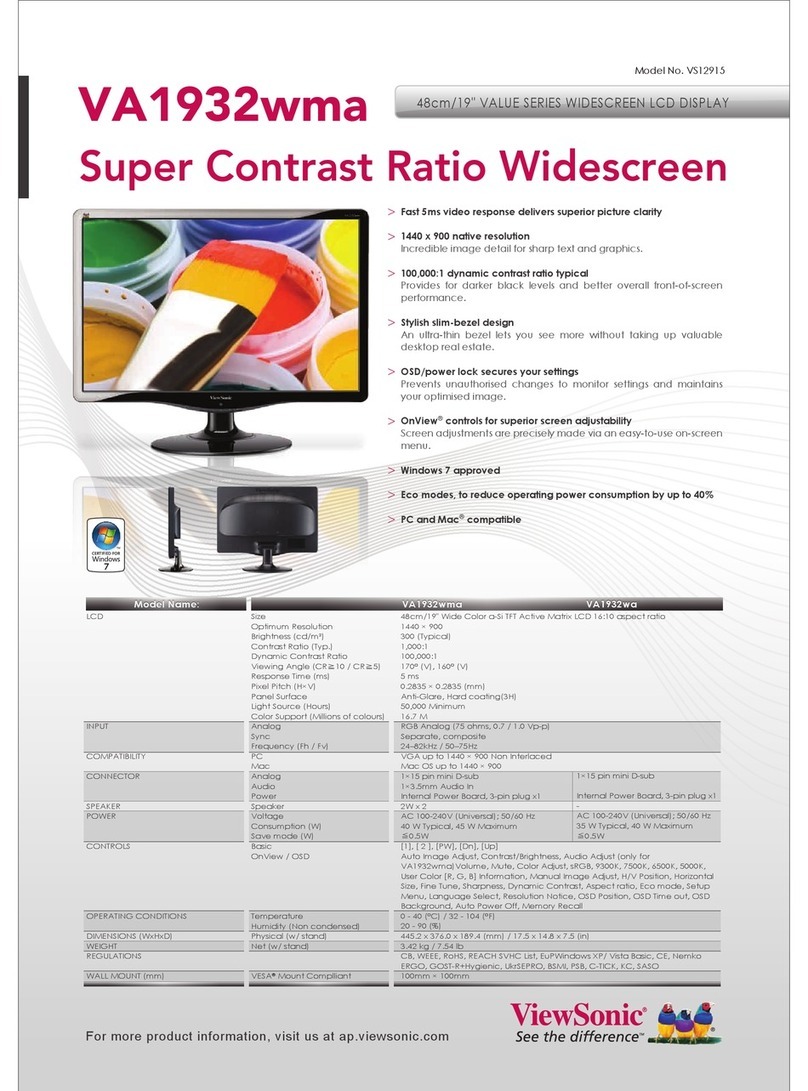VX1935wm
Auto image adjust, brightness, contrast, input select (analog,
digital), ViewMatch®color adjust (sRGB, 9300K, 6500K-default,
5400K, user color - RGB), information (resolution, H. frequency,
V. frequency, pixel clock, model number, serial number), manual
image adjust (H. size, H. position, V. position, fine tune,
sharpness), setup menu (language, resolution notice, OSD
position, OSD timeout, OSD background), memory recall
LCD
VIDEO INPUT
COMPATIBILITY
CONNECTOR
AUDIO
ERGONMICS
POWER
CONTROLS
OPERATING
CONDITIONS
DIMENSIONS
(WXHXD)
WEIGHT
REGULATIONS
Wall Mount
Type
Optimum Resolution
Brightness
Contrast Ratio
Viewing Angles
Response Time
Pixel Pitch
Panel Surface
Analog
Digial
Sync
Frequency
PC
Mac
Analog
Digital
Power
Audio
Speaker
Tilt
Voltage
Consumption
Basic
OnView®
Temperature
Humidity
Physical (mm)
Net
19” Wide Color TFTActive Matrix WXGA LCD
1440 X 900
300 cd/m2(Typ.)
700:1 (Typ.)
150O (Horizontal),140O (Vertical) (CR>10)
5ms (typ)
0.285mm(H) X 0.285mm(V)
Anti-glare, hard-coating 3H
RGB analog (75 ohms, 0.7 Vp-p)
DVI-D
H/V Separated, Composite, Sync On Green (TTL)
FH:30-83kHz , Fv:50-85Hz
VGA up to 1440 X 900 non-interlaced
Power Mac, up to 1440 X 900 non-interlaced
15 pin mini D-sub X 1
DVI-D
3-pin AC plug (CEE22)
3.5 mm Audio line-in
1.5W X 2
Down 5˚, Up 20˚
100-240VAC; 50/60 Hz (Switch)
35W (typ.)
[1], [2], Power, Down, Up
32OF -104OF (0OC -40OC)
20-80% (Non condensed)
450mm X 434mm X 210mm (With Base)
17.7" X 17" X 8.2" (With Base)
5.6Kg (12.3lb.)
Meet VESA ( 100mm X 100mm ) Standards
UL, cUL, FCC-B, CB, CE, ENERGY STAR®, NOM, NEMKO/GS,
(covers TUV/GS), NEMKO ERGO (covers TUV/ERGO,
ISO13406-2 & MPR II), MPR II, GOST-R + 20 original copies
hygienic, SASO, PCBC, VCCI, BSMI, CCC, PSB, C-TICK,
Argentina-S, RoHS
Model No. VS11307
19” 16:10 MULTIMEDIA LCD DISPLAY
For more product information, visit us on the web at ViewSonic.com
20070703
See the difference
TM
ViewSonic Corporation`s QMS & EMS have been registered to
ISO 9001 & ISO 14001, respectively, by the British Standards Institution.
Headquarters:
381 Brea Canyon Road,
Walnut, CA 91789-0708
www.viewsonic.com
Asia Pacific
9F, No. 192, Lien Chen Road,
Chung Ho, 235 Taipei, Taiwan, R.O.C
www.viewsonic.com.tw/
ViewSonic Korea
#907, 9F, Hyundai HYEL, 2-36,
Hangangro 2-ga,
Yongsan-gu, Seoul, Korea 140-871
kr.viewsonic.com
ViewSonic Australia
Unit 4, 44 Dickson Ave,Artarmon,
NSW 2064, Australia
www.viewsonic.com.au/
ViewSonic Singapore
221 Henderson Road,
#04-08 Henderson Building,
Singapore 159557
www.viewsonic.com.sg/
ViewSonic Middle East
LOB 13 Office 8, PO Box 17625,
Jebel Ali, Dubai, U.A.E.
ViewSonic India
M-28, Commercial Complex (M-Block Market),
3rd floor, Greater Kailash-II, N Delhi - 110 048, India
in.viewsonic.com