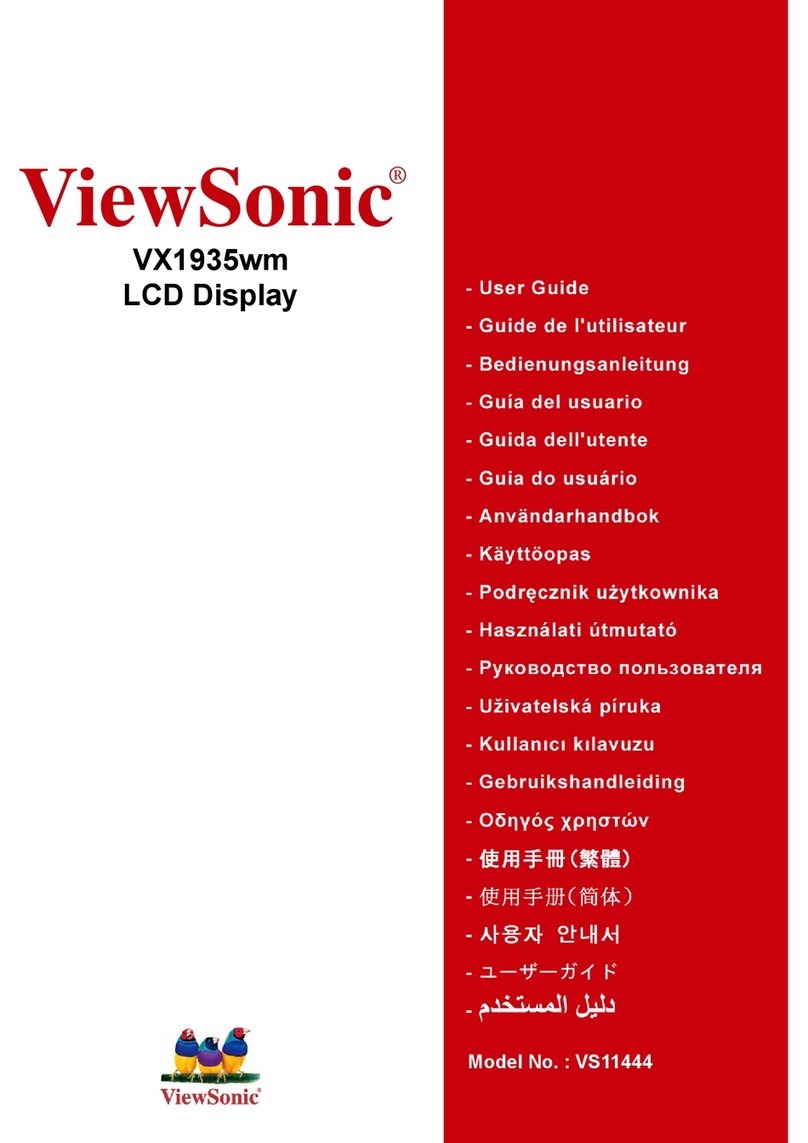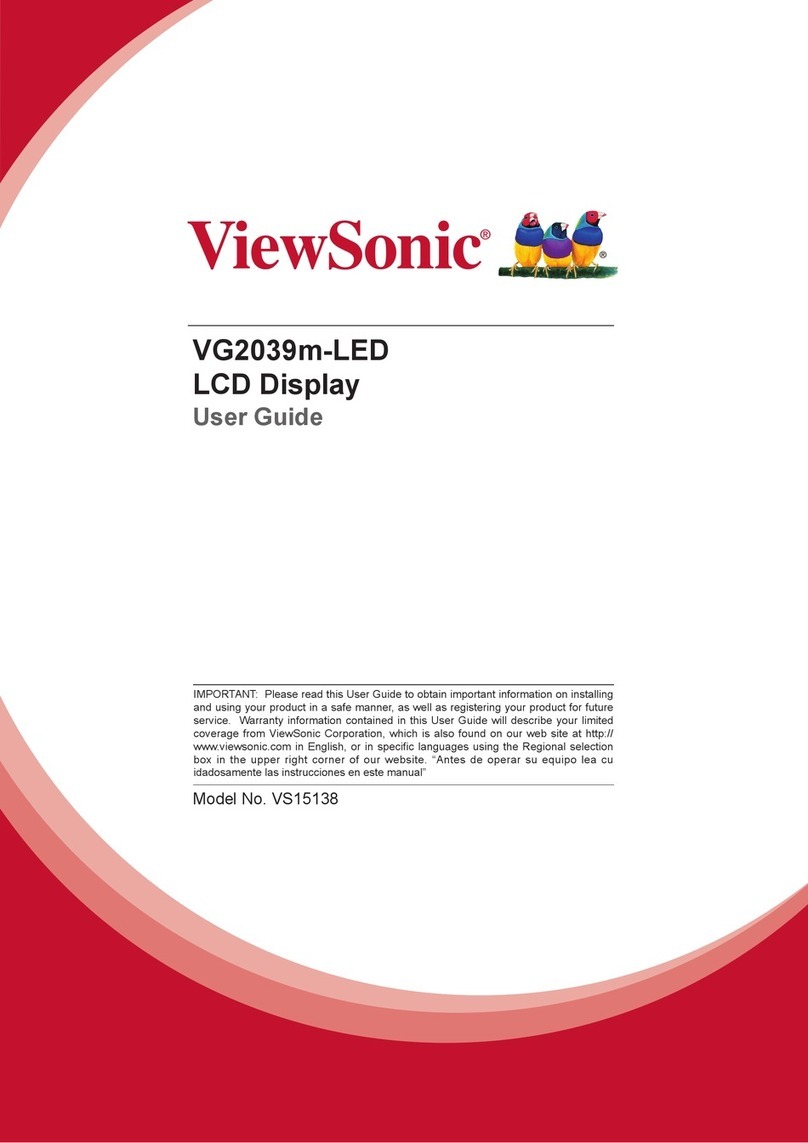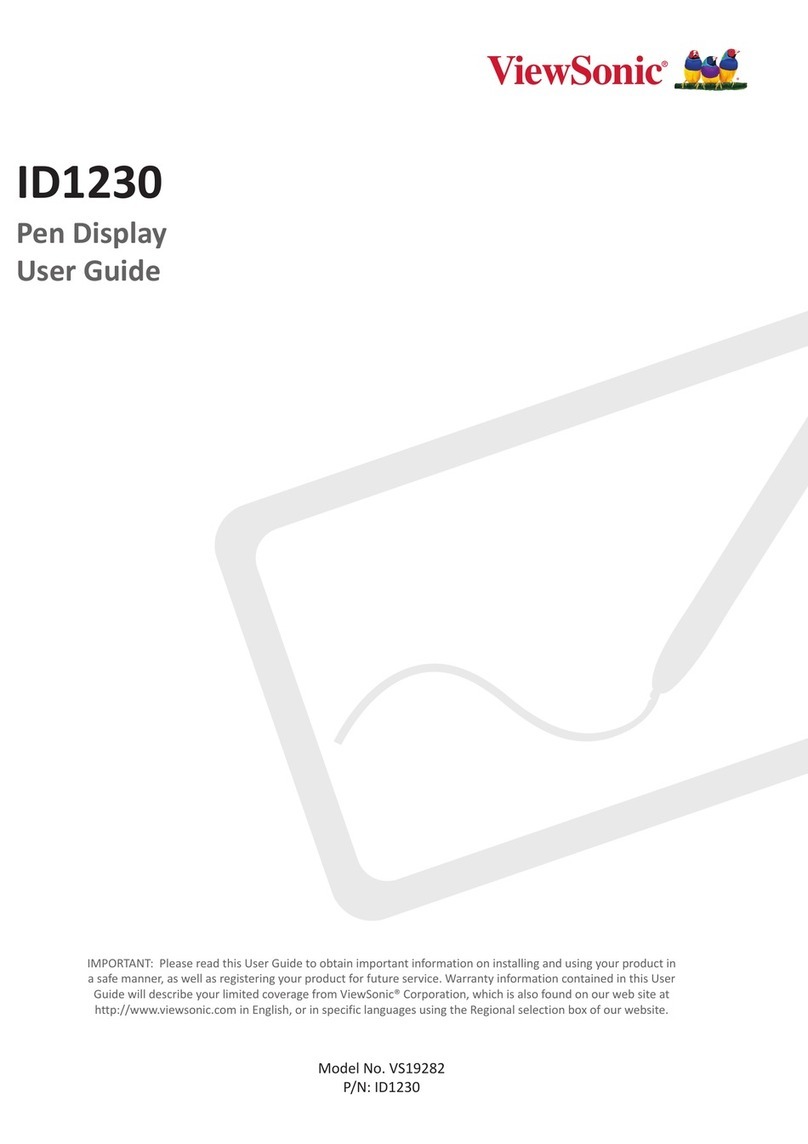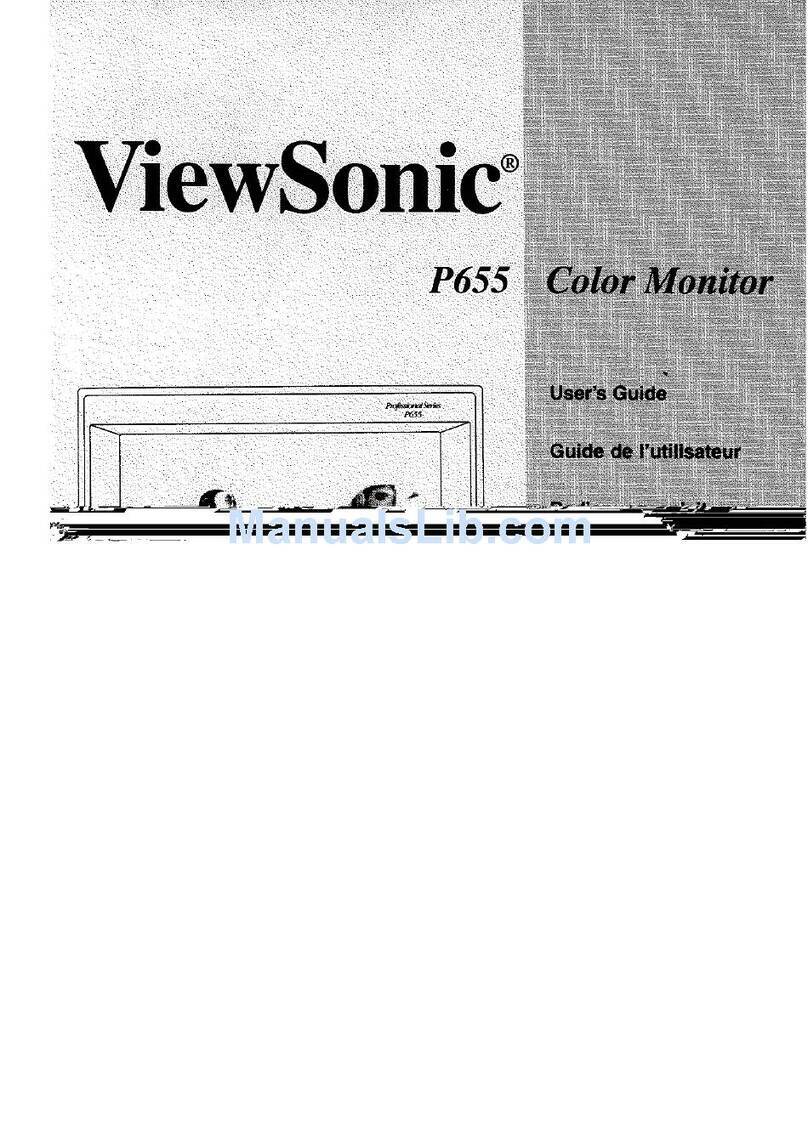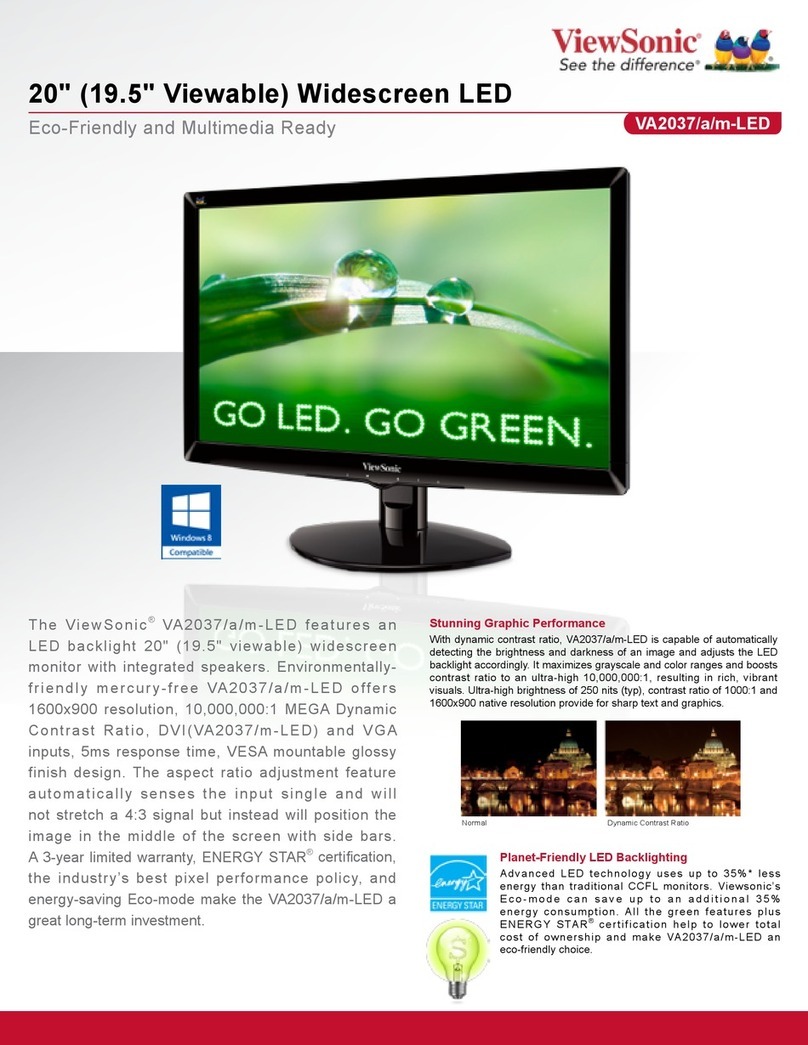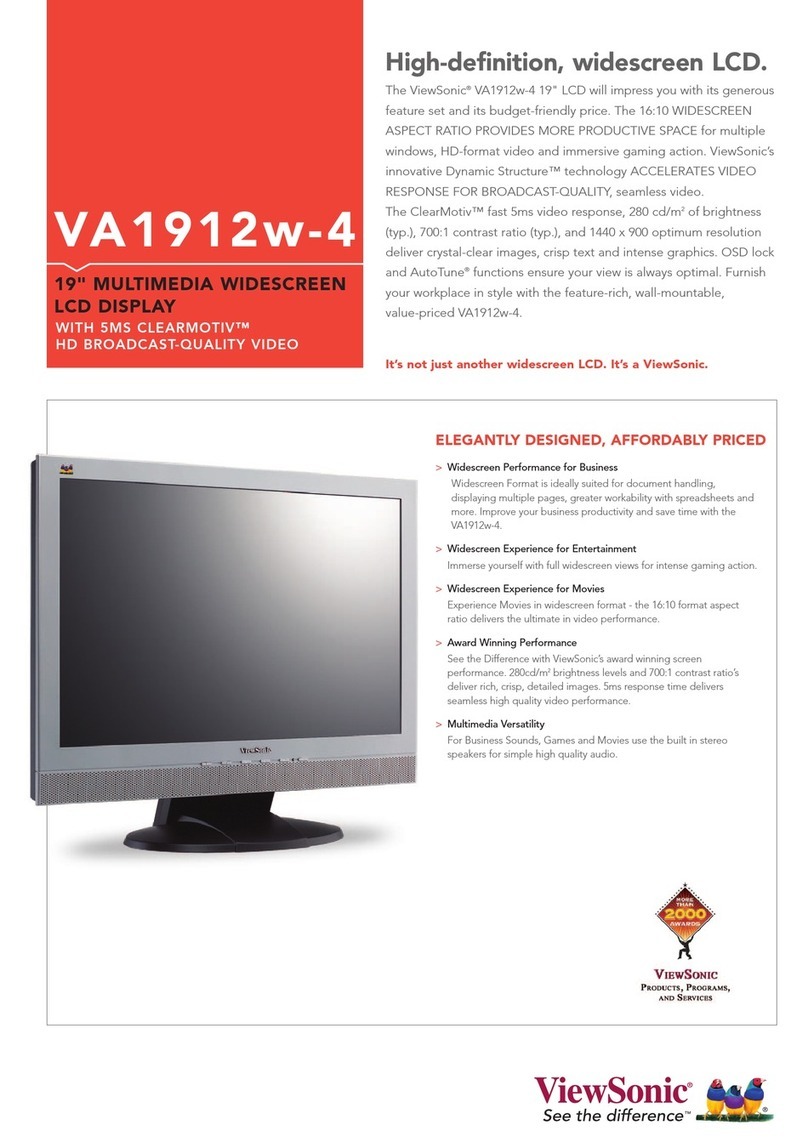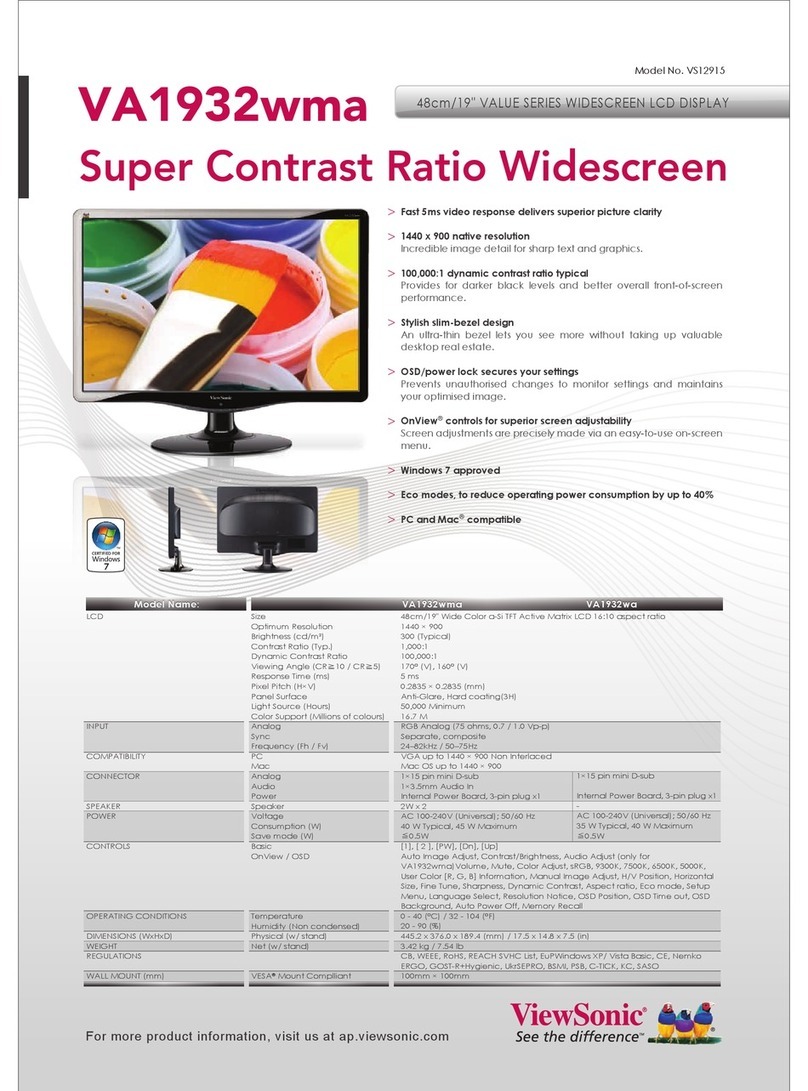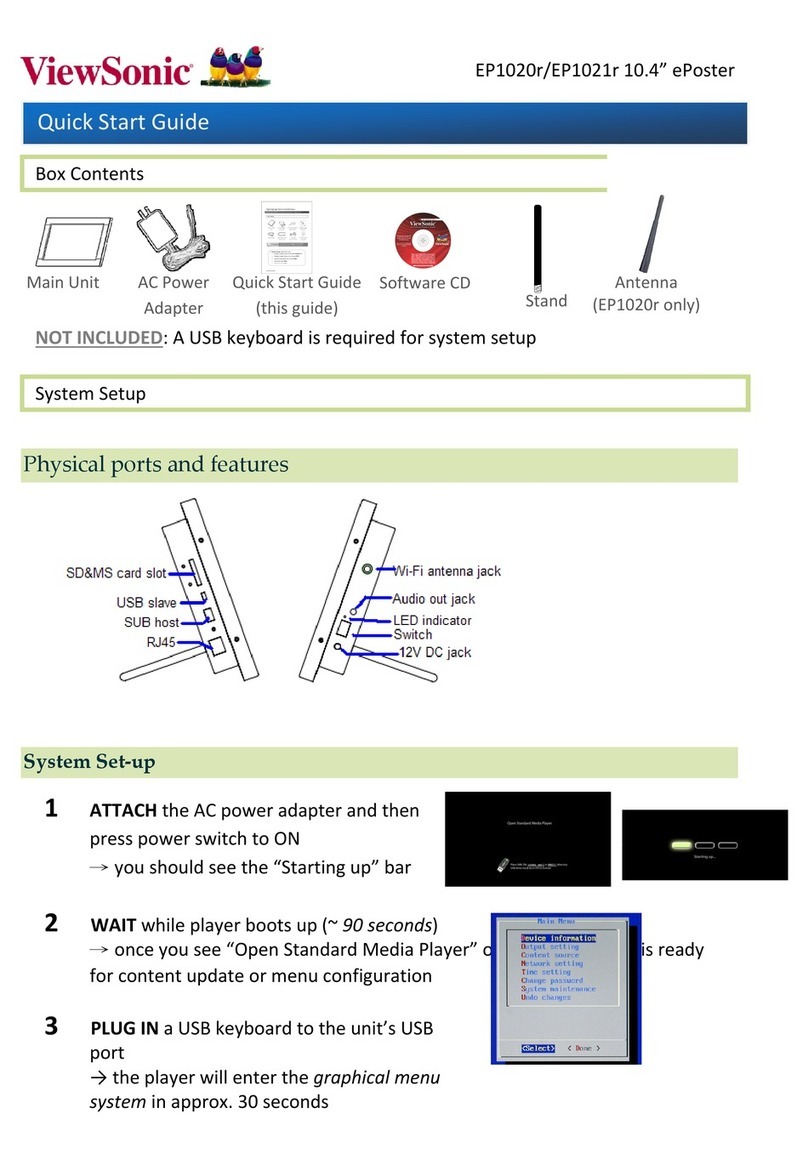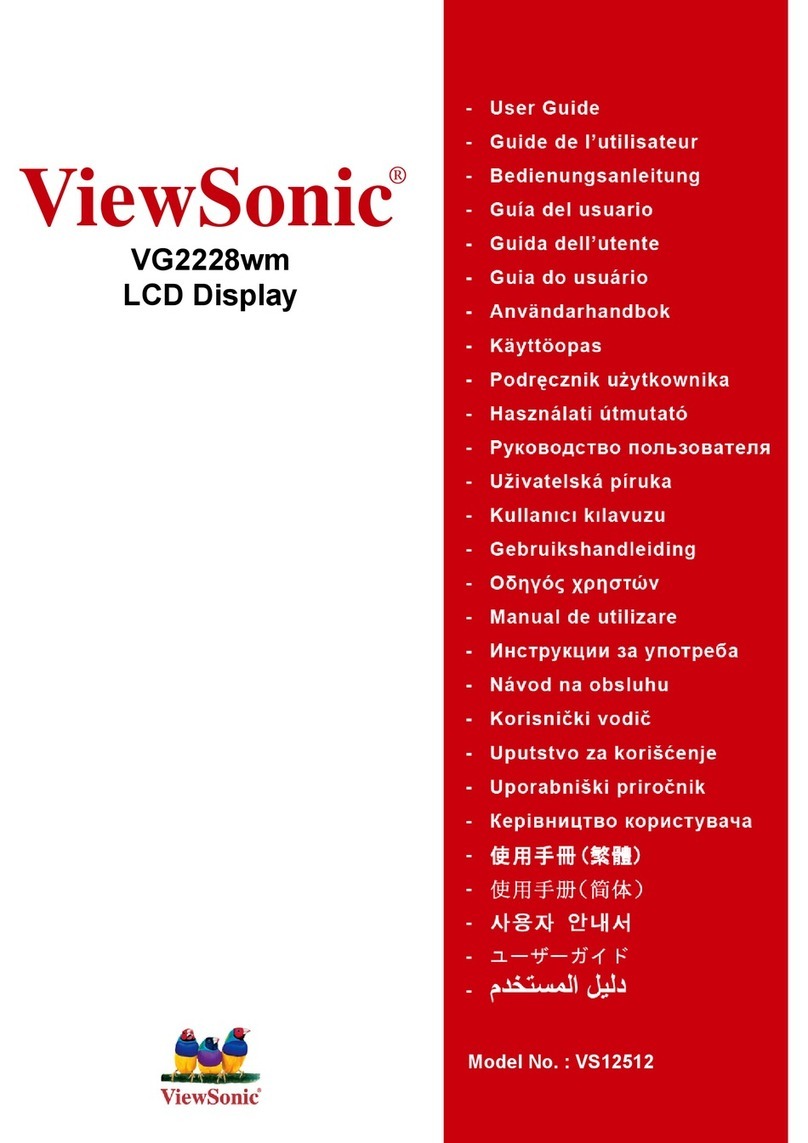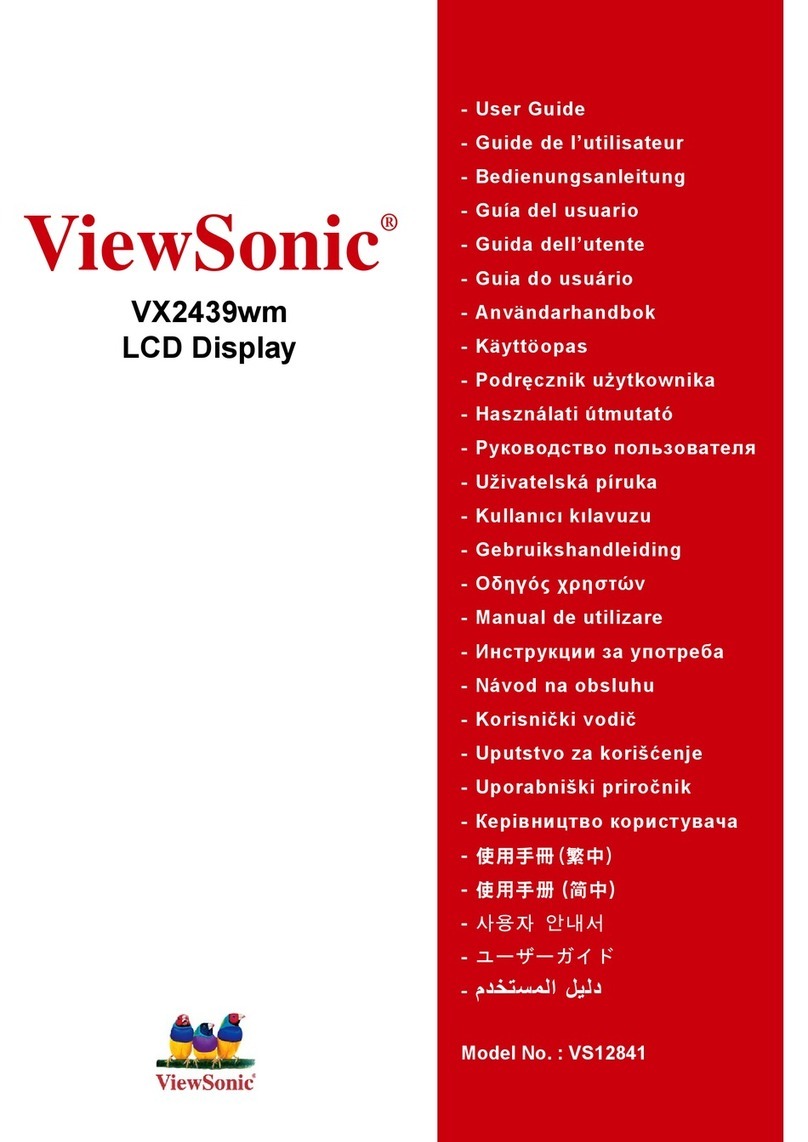5
Contents
Safety Precautions....................................................... 3
Introduction ................................................................ 7
Package Contents ...................................................................................................7
Product Overview...................................................................................................8
Initial Setup................................................................. 9
Making Connections.................................................. 10
Connecting to Power ............................................................................................10
Connecting External Devices ................................................................................11
DisplayPort Connection......................................................................................... 11
HDMI Connection.................................................................................................. 12
RS-232 Connection................................................................................................ 13
USB Connection..................................................................................................... 14
Touch Function Control......................................................................................... 15
Audio Connection.................................................................................................. 16
Using the Monitor ..................................................... 17
Adjusting the Viewing Angle.................................................................................17
Turning the Device On/Off ...................................................................................18
Using the Control Panel Keys................................................................................18
On-Screen Display (OSD) Menu............................................................................19
Hot Keys ................................................................................................................ 20
Configuring the Settings .......................................................................................22
General Operations............................................................................................... 22
On-Screen Display (OSD) Menu Tree .................................................................... 24
Appendix................................................................... 27
Specifications........................................................................................................27
Glossary ................................................................................................................30
Troubleshooting ...................................................................................................35
Maintenance.........................................................................................................37
General Precautions.............................................................................................. 37
Cleaning the Screen............................................................................................... 37
Cleaning the Case.................................................................................................. 37